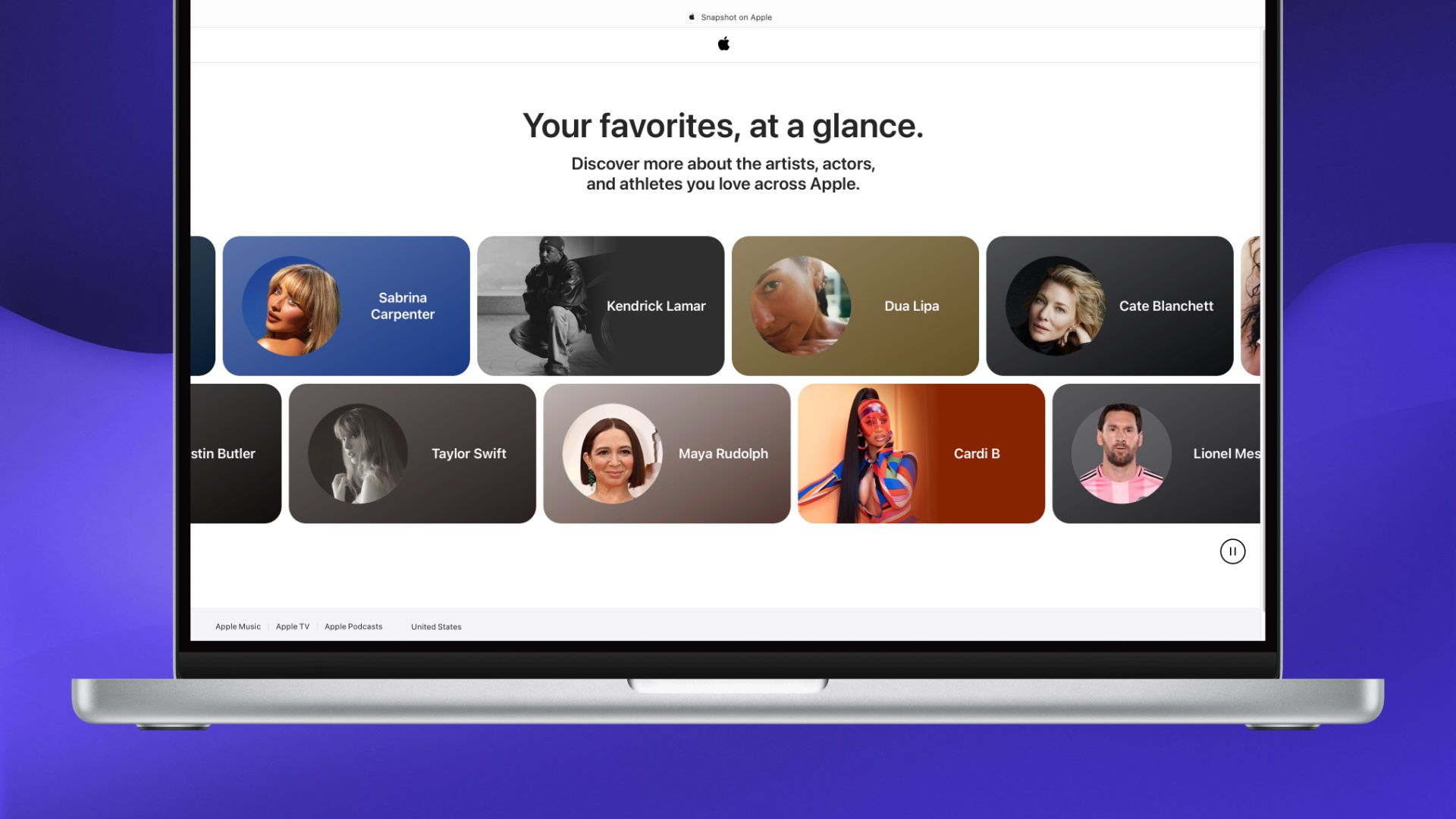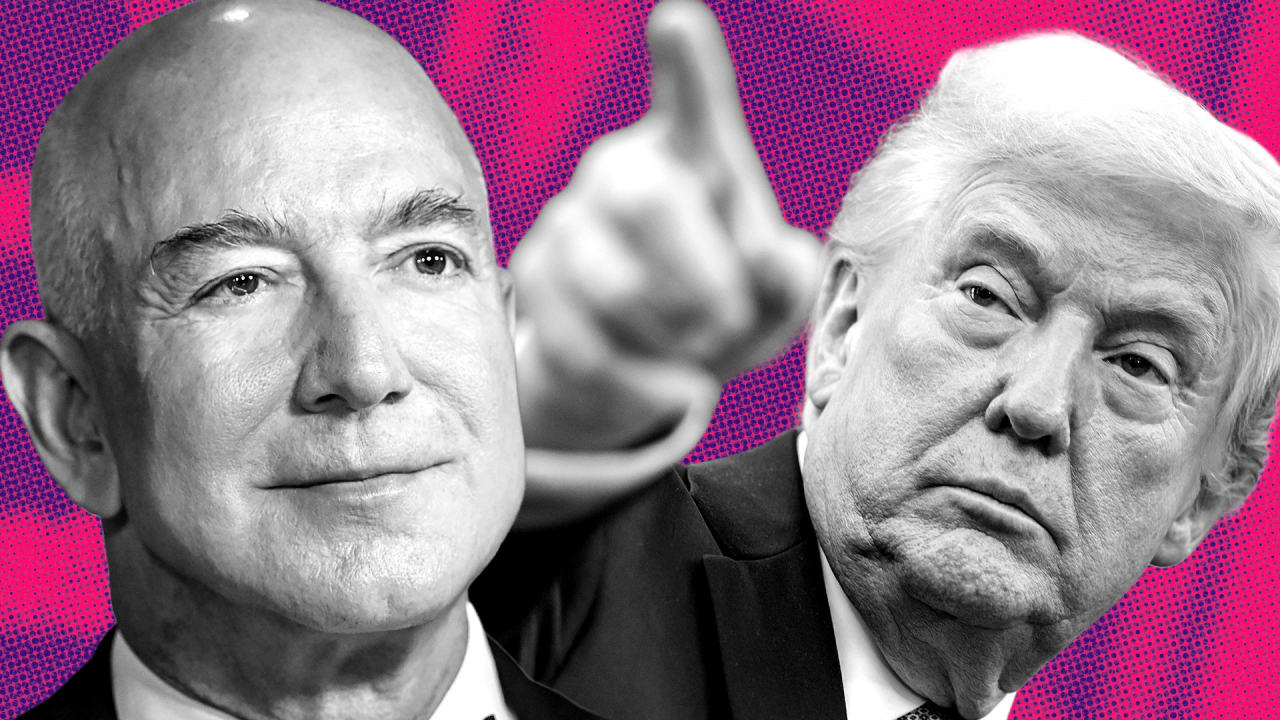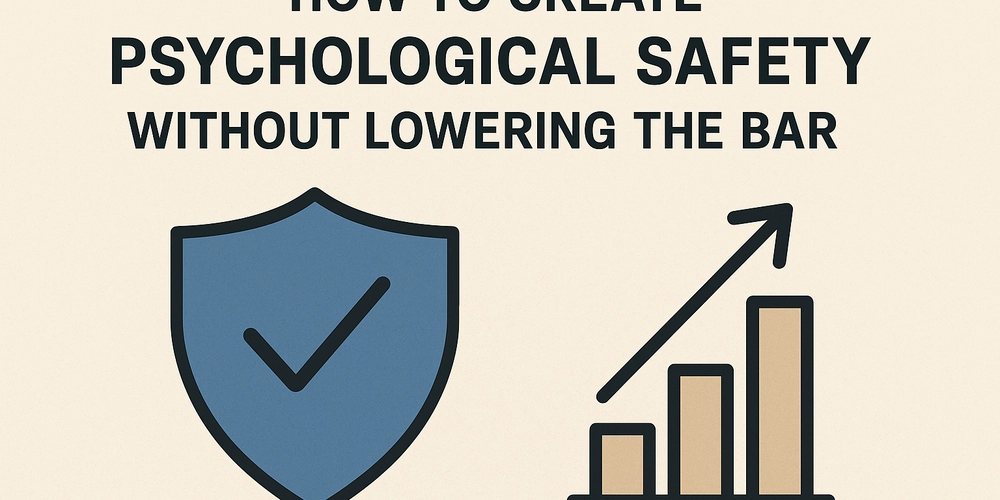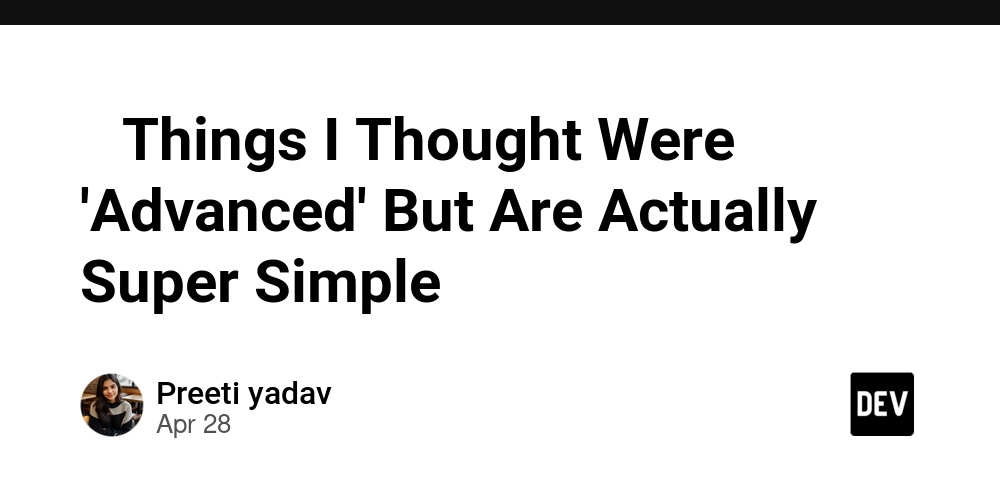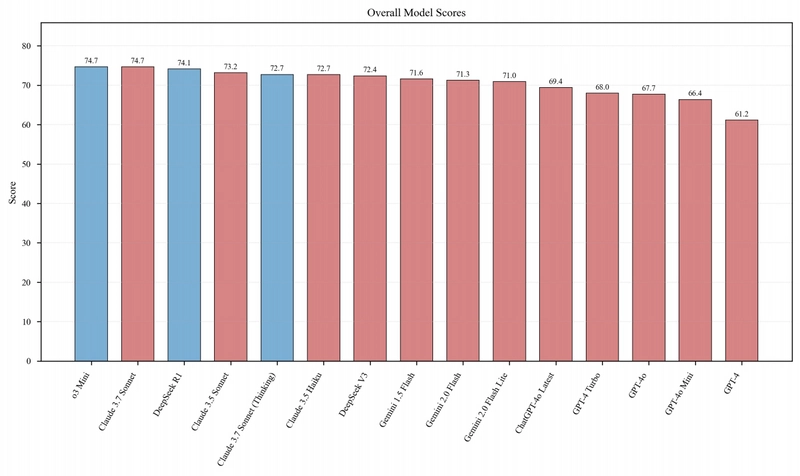Master Key React Concepts Easily Through One Simple Game
When starting your journey with React, you'll encounter countless tutorials and project ideas. However, the humble tic-tac-toe game from React's official documentation isn't just another example—it's a masterclass in React fundamentals disguised as a simple project. Let me show you why this tutorial is the perfect learning experience for any React beginner. The Perfect Microcosm of React Fundamentals The tic-tac-toe tutorial elegantly introduces nearly every core React concept in a single, approachable project: 1. JSX Fundamentals JSX is React's syntax extension that allows you to write HTML-like code within JavaScript. The tic-tac-toe game gives you hands-on experience with: // JSX example from React's tic-tac-toe tutorial function Square({ value, onSquareClick }) { return ( {value} ); } Notice how: HTML-like syntax is used within JavaScript JavaScript expressions are embedded within curly braces ({value}) We use className instead of class (a key React convention) Event handlers are passed as props (onClick={onSquareClick}) These fundamentals appear in virtually every React component you'll ever build. 2. Component Structure and Composition The game teaches you how to break a UI into logical components: // The Board component from the tutorial export default function Board() { const [squares, setSquares] = useState(Array(9).fill(null)); const [xIsNext, setXIsNext] = useState(true); function handleClick(i) { // Logic for handling clicks... } return ( handleClick(0)} /> handleClick(1)} /> handleClick(2)} /> {/* More rows... */} ); } You'll learn to: Create reusable functional components Compose larger interfaces from smaller components Structure your application logically 3. Props and Data Flow The tutorial beautifully demonstrates React's unidirectional data flow: // Passing data down through props handleClick(0)} /> Here you can see: Data (value) flows down from parent to child Event handlers are passed down to allow children to communicate up Components stay focused on their specific responsibilities 4. State Management with useState Hook Perhaps the most critical React concept is state management, and the tic-tac-toe game provides perfect practice: // State declarations in the Game component const [history, setHistory] = useState([Array(9).fill(null)]); const [currentMove, setCurrentMove] = useState(0); const xIsNext = currentMove % 2 === 0; const currentSquares = history[currentMove]; function handlePlay(nextSquares) { const nextHistory = [...history.slice(0, currentMove + 1), nextSquares]; setHistory(nextHistory); setCurrentMove(nextHistory.length - 1); } This demonstrates: Creating state with useState Updating state immutably Deriving values from state (xIsNext) Creating complex state structures (array of arrays) 5. Lifting State Up The tutorial teaches you when and how to "lift state up" to parent components: // In the Game component, state is lifted up from Board export default function Game() { const [history, setHistory] = useState([Array(9).fill(null)]); const [currentMove, setCurrentMove] = useState(0); // ... return ( {/* Move history UI... */} ); } This pattern is crucial for: Sharing state between components Maintaining a single source of truth Keeping components in sync 6. Conditional Rendering The game illustrates how to render content conditionally: // Determining and displaying game status let status; if (winner) { status = "Winner: " + winner; } else { status = "Next player: " + (xIsNext ? "X" : "O"); } return ( {status} {/* Board rendering... */} ); Why This Tutorial Is Exceptional What makes the tic-tac-toe tutorial uniquely valuable is how it integrates these concepts naturally. Rather than learning them in isolation, you see how they work together in a real (albeit simple) application. Practical Application of Theory Each concept is immediately applied to solve a real problem: State tracks the game board and player turns Props pass data and callbacks between components Event handlers process user interactions Conditional rendering shows game status Gradual Complexity The tutorial builds complexity gradually: Start with a static square component Add interactivity with state Lift state up for coordination Add game history and time travel This progression mirrors how you'll build real applications—starting simple and iteratively adding complexity. Taking Your Learning Further After completing the basic tutorial, challenge yourself with these extensions (suggested in the React docs): Display move locations: Enhance the move history to show the coordinates: // Example implementation function buildMoveDescri
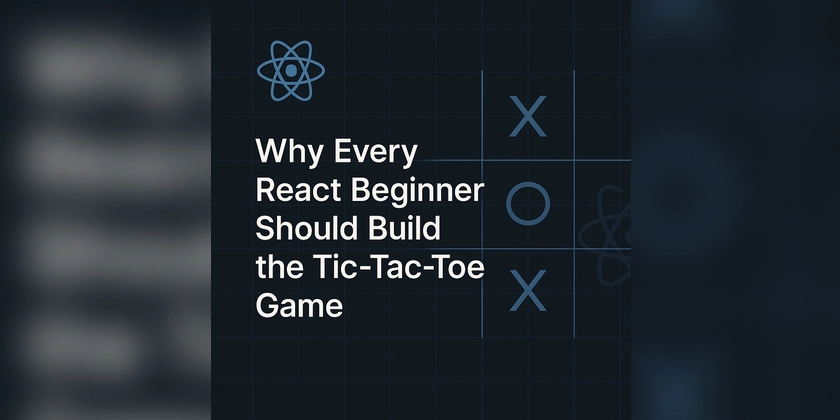
When starting your journey with React, you'll encounter countless tutorials and project ideas. However, the humble tic-tac-toe game from React's official documentation isn't just another example—it's a masterclass in React fundamentals disguised as a simple project. Let me show you why this tutorial is the perfect learning experience for any React beginner.
The Perfect Microcosm of React Fundamentals
The tic-tac-toe tutorial elegantly introduces nearly every core React concept in a single, approachable project:
1. JSX Fundamentals
JSX is React's syntax extension that allows you to write HTML-like code within JavaScript. The tic-tac-toe game gives you hands-on experience with:
// JSX example from React's tic-tac-toe tutorial
function Square({ value, onSquareClick }) {
return (
<button className="square" onClick={onSquareClick}>
{value}
button>
);
}
Notice how:
- HTML-like syntax is used within JavaScript
- JavaScript expressions are embedded within curly braces (
{value}) - We use
classNameinstead ofclass(a key React convention) - Event handlers are passed as props (
onClick={onSquareClick})
These fundamentals appear in virtually every React component you'll ever build.
2. Component Structure and Composition
The game teaches you how to break a UI into logical components:
// The Board component from the tutorial
export default function Board() {
const [squares, setSquares] = useState(Array(9).fill(null));
const [xIsNext, setXIsNext] = useState(true);
function handleClick(i) {
// Logic for handling clicks...
}
return (
<>
<div className="board-row">
<Square value={squares[0]} onSquareClick={() => handleClick(0)} />
<Square value={squares[1]} onSquareClick={() => handleClick(1)} />
<Square value={squares[2]} onSquareClick={() => handleClick(2)} />
div>
{/* More rows... */}
);
}
You'll learn to:
- Create reusable functional components
- Compose larger interfaces from smaller components
- Structure your application logically
3. Props and Data Flow
The tutorial beautifully demonstrates React's unidirectional data flow:
// Passing data down through props
<Square
value={squares[0]}
onSquareClick={() => handleClick(0)}
/>
Here you can see:
- Data (
value) flows down from parent to child - Event handlers are passed down to allow children to communicate up
- Components stay focused on their specific responsibilities
4. State Management with useState Hook
Perhaps the most critical React concept is state management, and the tic-tac-toe game provides perfect practice:
// State declarations in the Game component
const [history, setHistory] = useState([Array(9).fill(null)]);
const [currentMove, setCurrentMove] = useState(0);
const xIsNext = currentMove % 2 === 0;
const currentSquares = history[currentMove];
function handlePlay(nextSquares) {
const nextHistory = [...history.slice(0, currentMove + 1), nextSquares];
setHistory(nextHistory);
setCurrentMove(nextHistory.length - 1);
}
This demonstrates:
- Creating state with
useState - Updating state immutably
- Deriving values from state (
xIsNext) - Creating complex state structures (array of arrays)
5. Lifting State Up
The tutorial teaches you when and how to "lift state up" to parent components:
// In the Game component, state is lifted up from Board
export default function Game() {
const [history, setHistory] = useState([Array(9).fill(null)]);
const [currentMove, setCurrentMove] = useState(0);
// ...
return (
<div className="game">
<div className="game-board">
<Board xIsNext={xIsNext} squares={currentSquares} onPlay={handlePlay} />
div>
{/* Move history UI... */}
div>
);
}
This pattern is crucial for:
- Sharing state between components
- Maintaining a single source of truth
- Keeping components in sync
6. Conditional Rendering
The game illustrates how to render content conditionally:
// Determining and displaying game status
let status;
if (winner) {
status = "Winner: " + winner;
} else {
status = "Next player: " + (xIsNext ? "X" : "O");
}
return (
<>
<div className="status">{status}div>
{/* Board rendering... */}
);
Why This Tutorial Is Exceptional
What makes the tic-tac-toe tutorial uniquely valuable is how it integrates these concepts naturally. Rather than learning them in isolation, you see how they work together in a real (albeit simple) application.
Practical Application of Theory
Each concept is immediately applied to solve a real problem:
- State tracks the game board and player turns
- Props pass data and callbacks between components
- Event handlers process user interactions
- Conditional rendering shows game status
Gradual Complexity
The tutorial builds complexity gradually:
- Start with a static square component
- Add interactivity with state
- Lift state up for coordination
- Add game history and time travel
This progression mirrors how you'll build real applications—starting simple and iteratively adding complexity.
Taking Your Learning Further
After completing the basic tutorial, challenge yourself with these extensions (suggested in the React docs):
- Display move locations: Enhance the move history to show the coordinates:
// Example implementation
function buildMoveDescription(move, squareIndex) {
if (move === 0) return "Game start";
const row = Math.floor(squareIndex / 3) + 1;
const col = (squareIndex % 3) + 1;
return `Move #${move}: (${row}, ${col})`;
}
- Highlight winning squares:
function Square({ value, isWinningSquare, onSquareClick }) {
return (
<button
className={`square ${isWinningSquare ? "winning" : ""}`}
onClick={onSquareClick}
>
{value}
button>
);
}
- Add a toggle for move order:
const [isAscending, setIsAscending] = useState(true);
// Later in render:
<button onClick={() => setIsAscending(!isAscending)}>
{isAscending ? "Sort Descending" : "Sort Ascending"}
button>
// Then sort moves accordingly:
const sortedMoves = isAscending ? moves : [...moves].reverse();
Conclusion: A Deceptively Powerful Learning Tool
The tic-tac-toe game may seem simple, but it's a brilliantly designed educational tool that covers virtually every fundamental React concept. It strikes the perfect balance—complex enough to teach real-world skills, yet simple enough to complete in a single sitting.
As you work through this tutorial, you'll gain:
- Practical experience with React's core concepts
- A mental model for component-based architecture
- The ability to manage state effectively
- Experience with debugging React applications
Before diving into complex projects or additional libraries like Redux, take the time to thoroughly understand the tic-tac-toe tutorial. The patterns you learn here form the foundation of React development and will serve you in every project you tackle.
Remember: mastering fundamentals is far more valuable than rushing into advanced topics. The time you invest in understanding this deceptively simple game will pay dividends throughout your React journey.
Happy coding!


















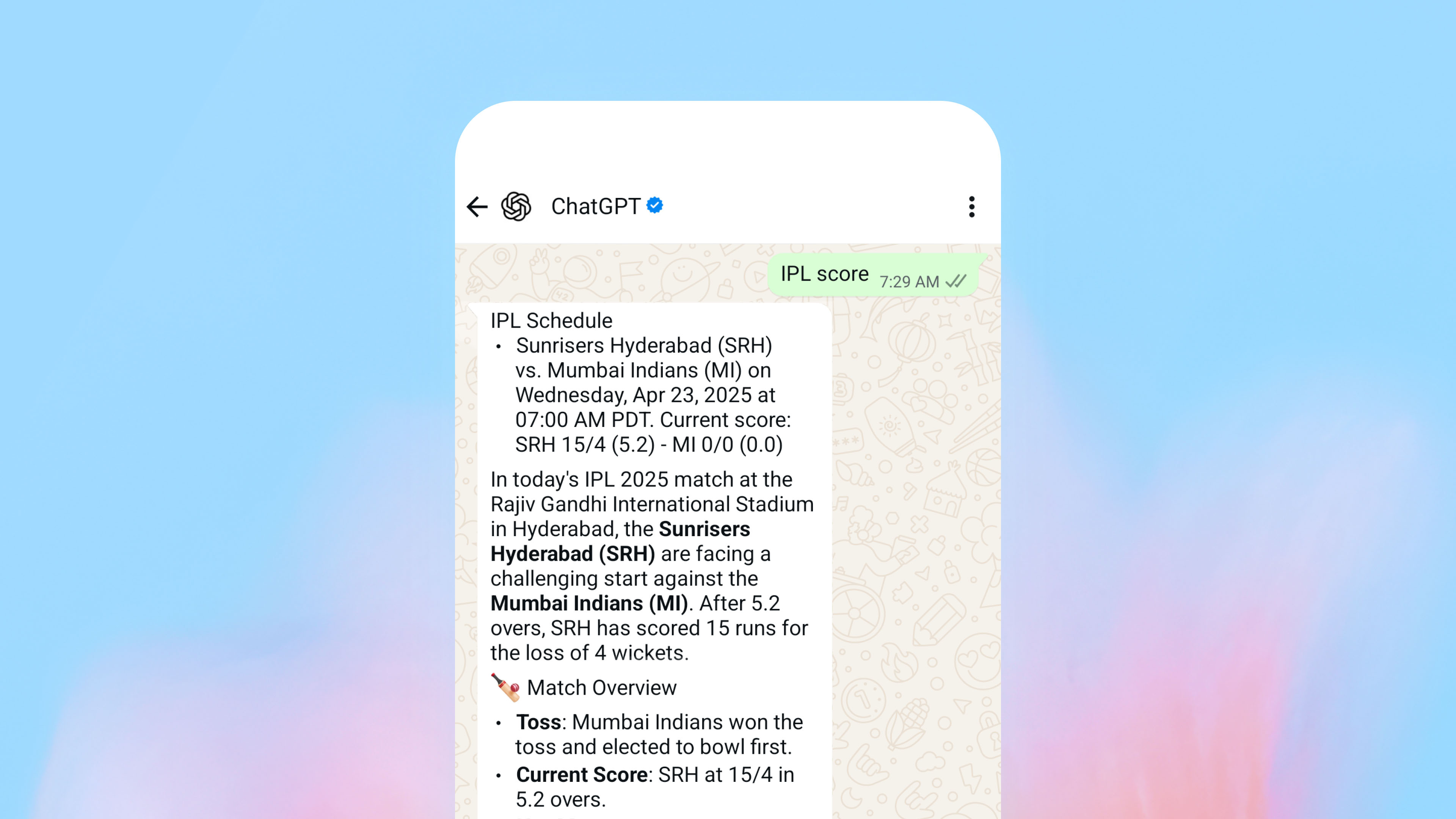


















































































































































![[The AI Show Episode 145]: OpenAI Releases o3 and o4-mini, AI Is Causing “Quiet Layoffs,” Executive Order on Youth AI Education & GPT-4o’s Controversial Update](https://www.marketingaiinstitute.com/hubfs/ep%20145%20cover.png)













































































































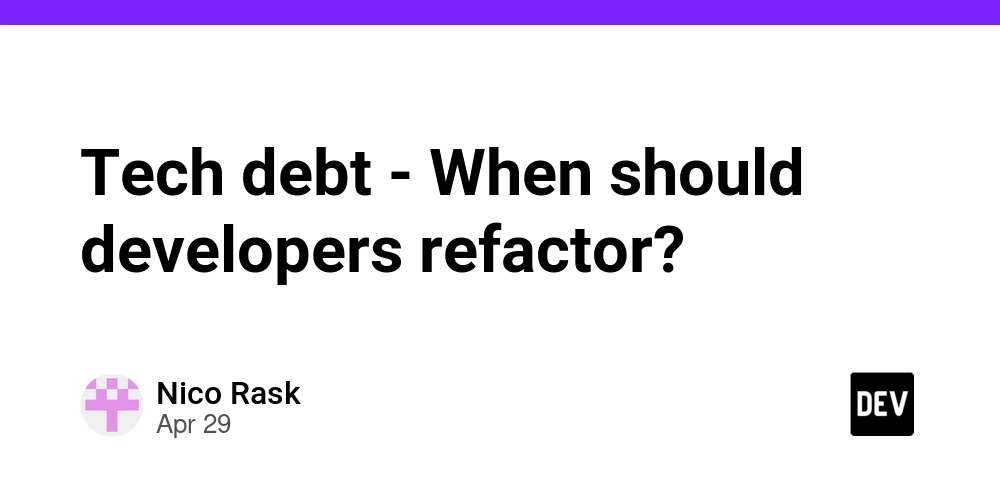













































































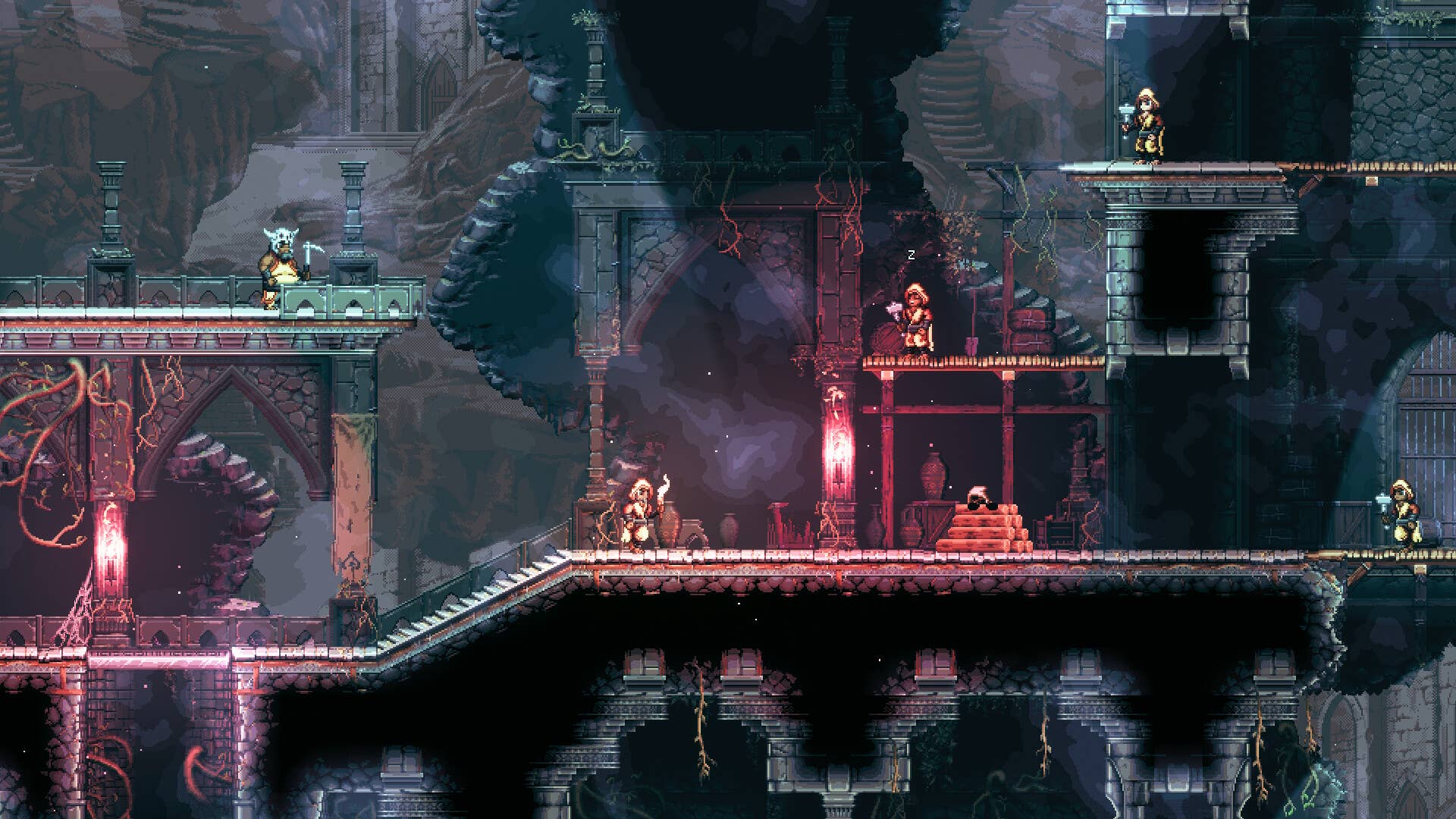












































.jpg?#)
















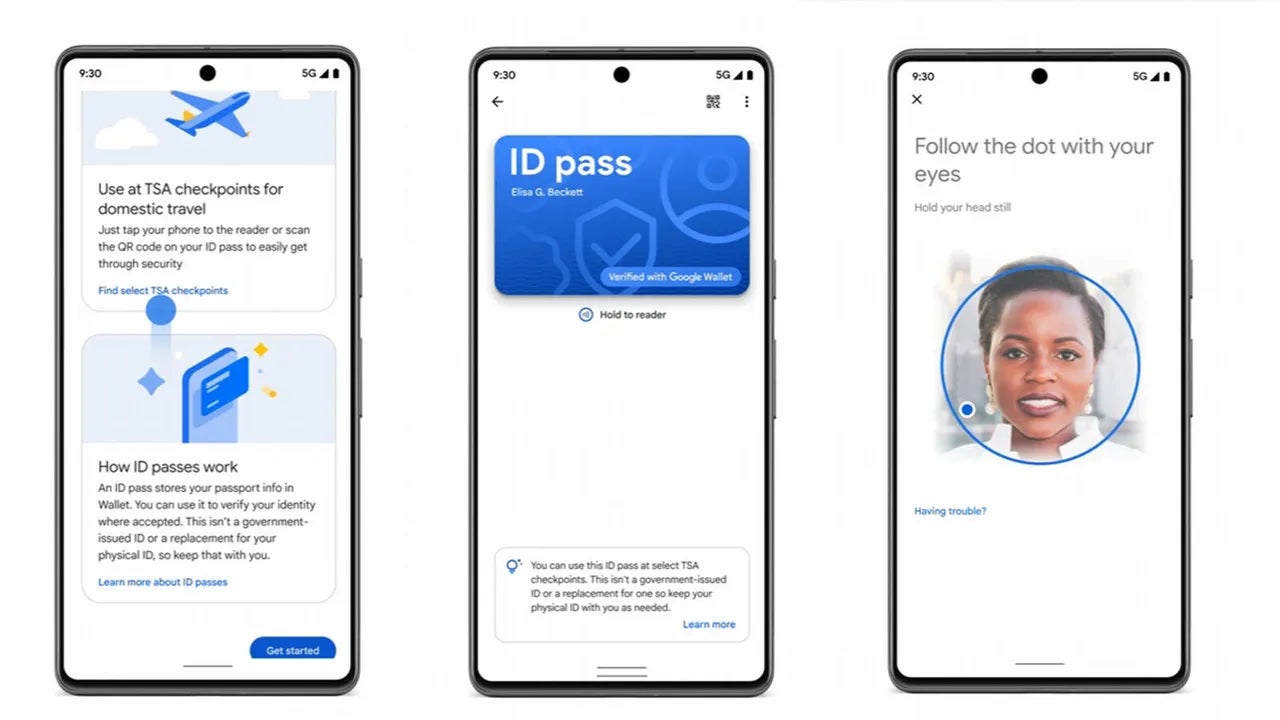













_NicoElNino_Alamy.jpg?width=1280&auto=webp&quality=80&disable=upscale#)






















































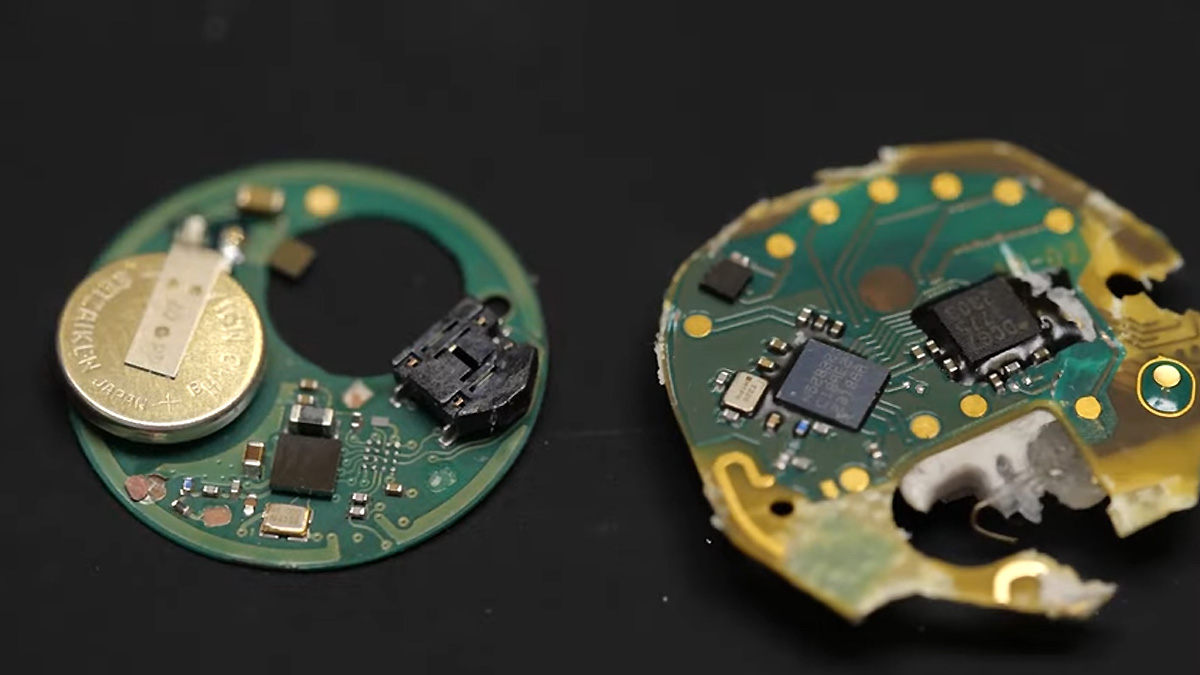






















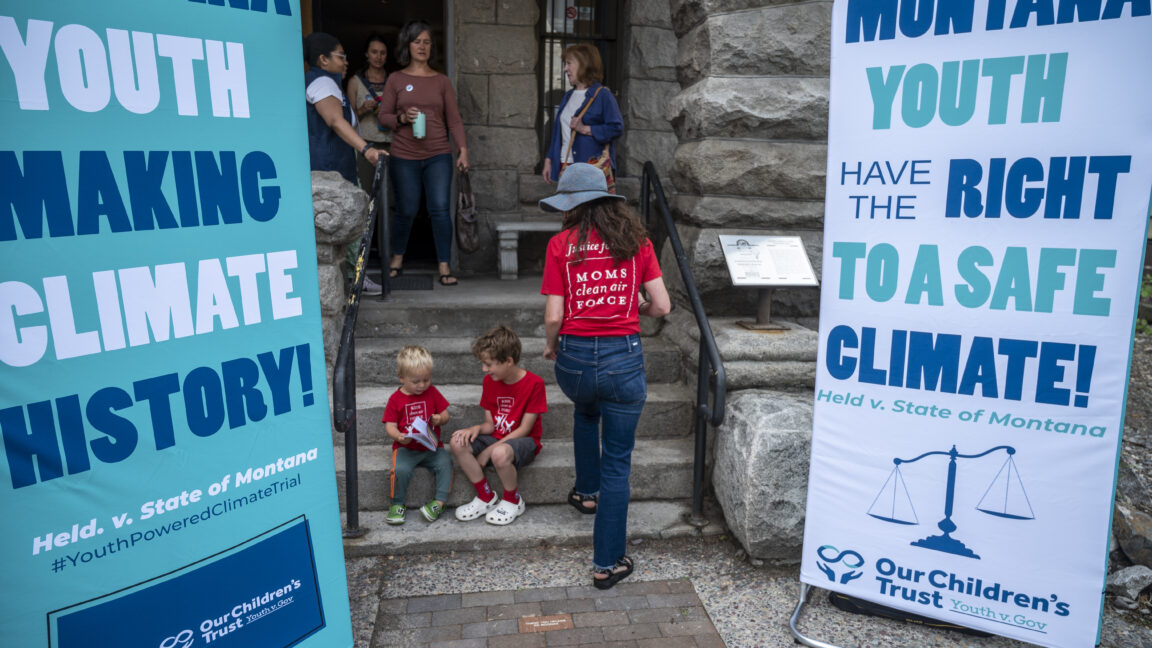

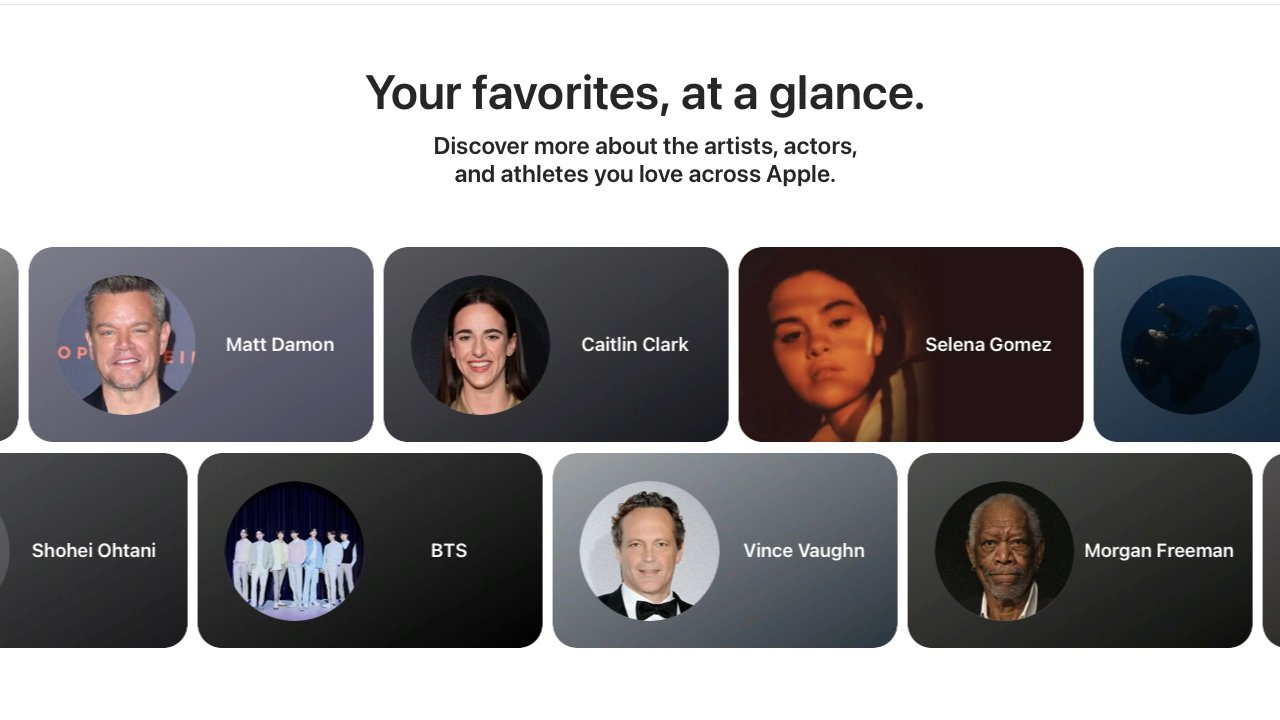



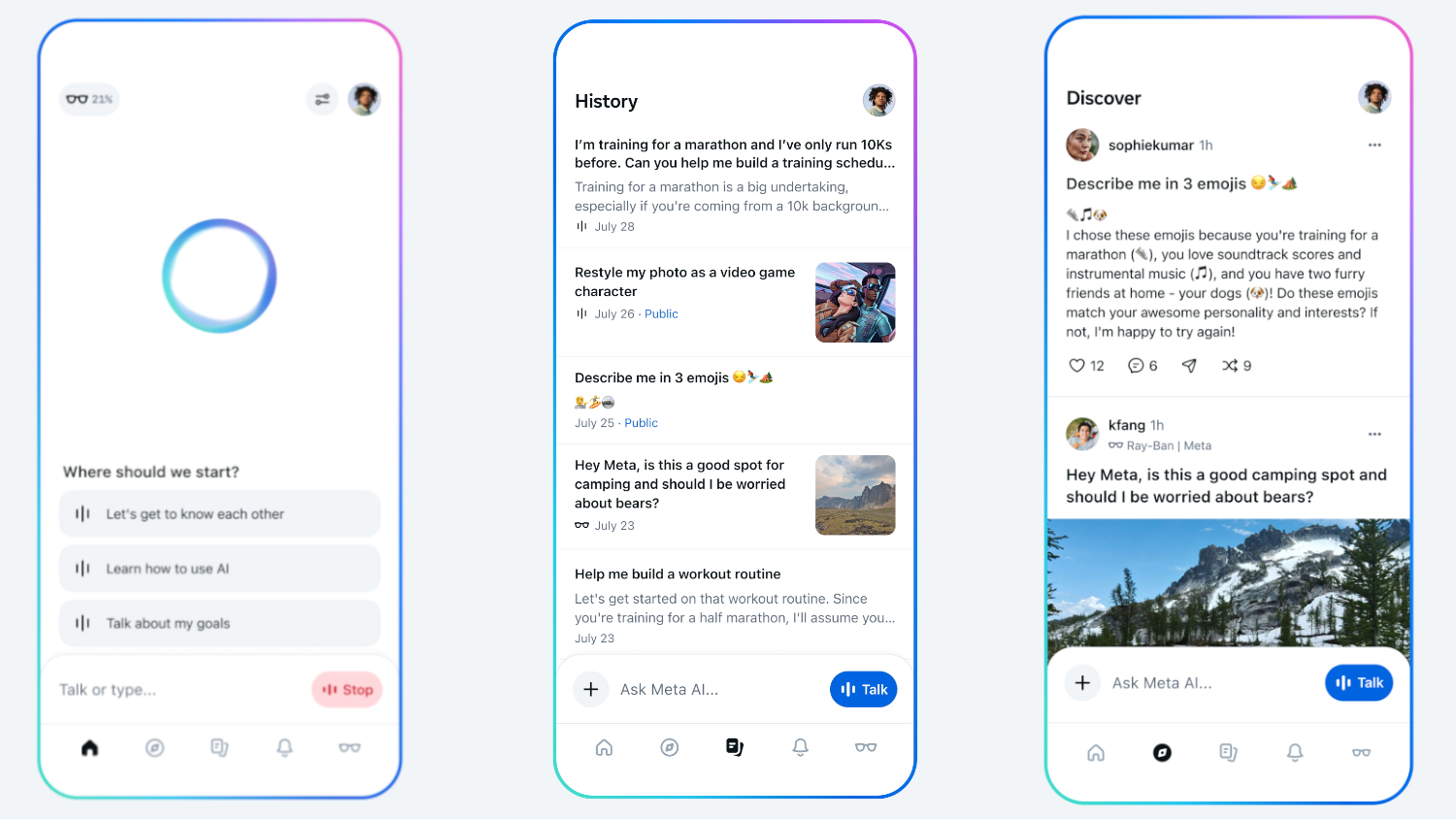

























![Standalone Meta AI App Released for iPhone [Download]](https://www.iclarified.com/images/news/97157/97157/97157-640.jpg)