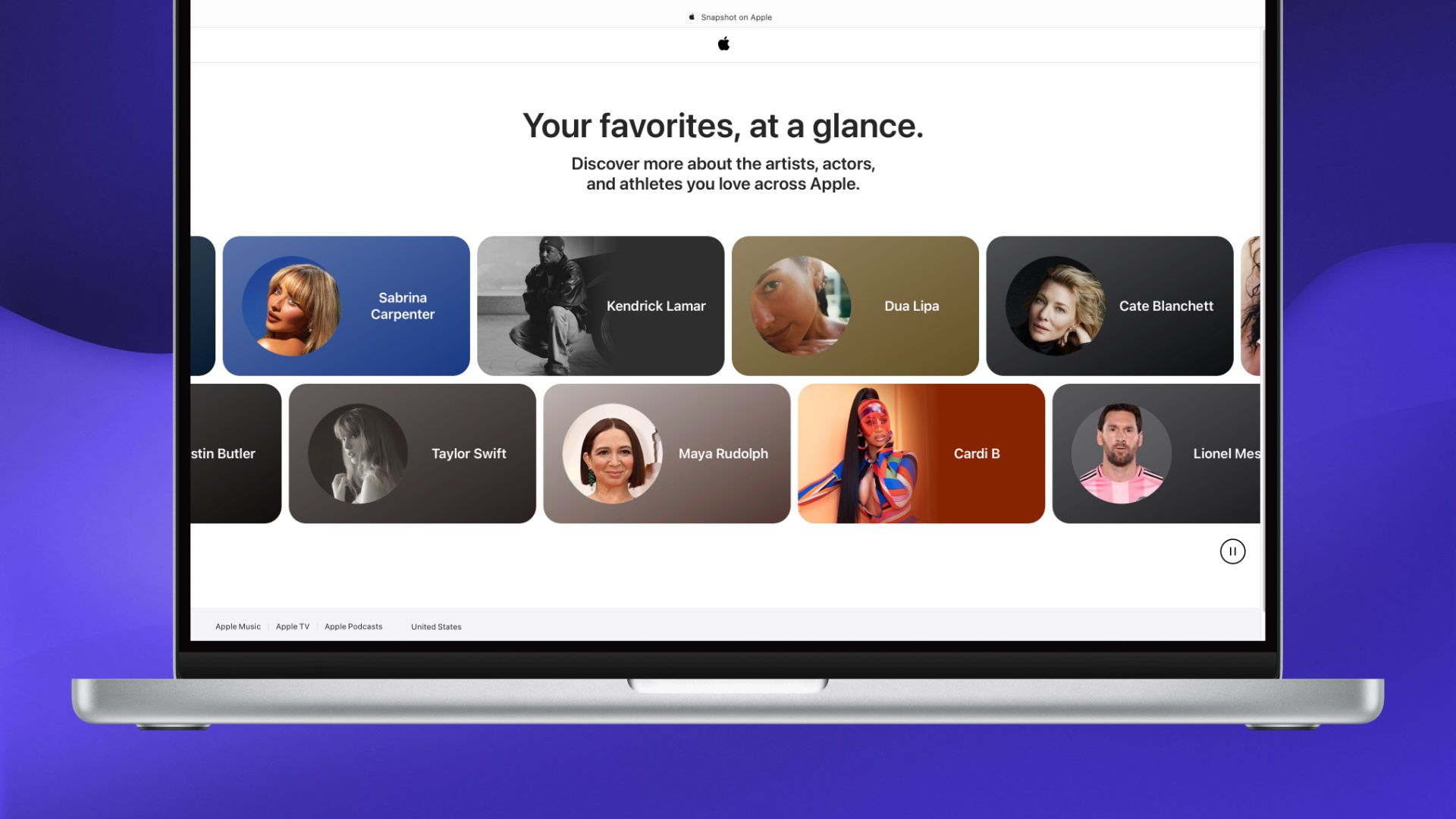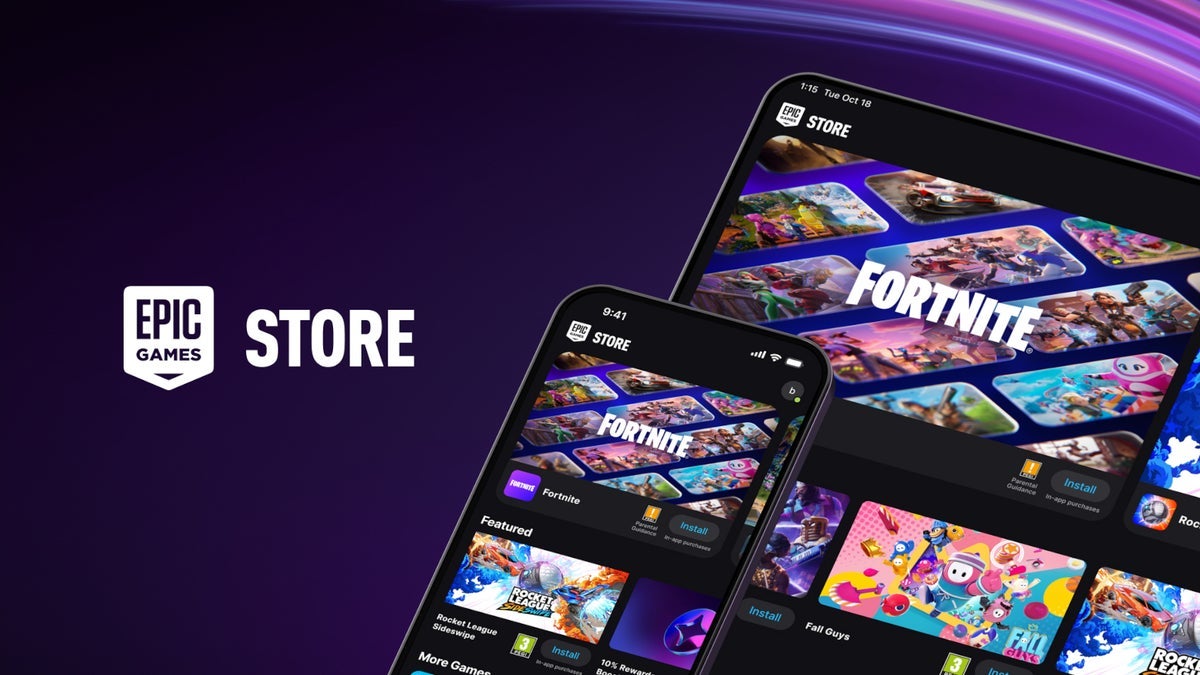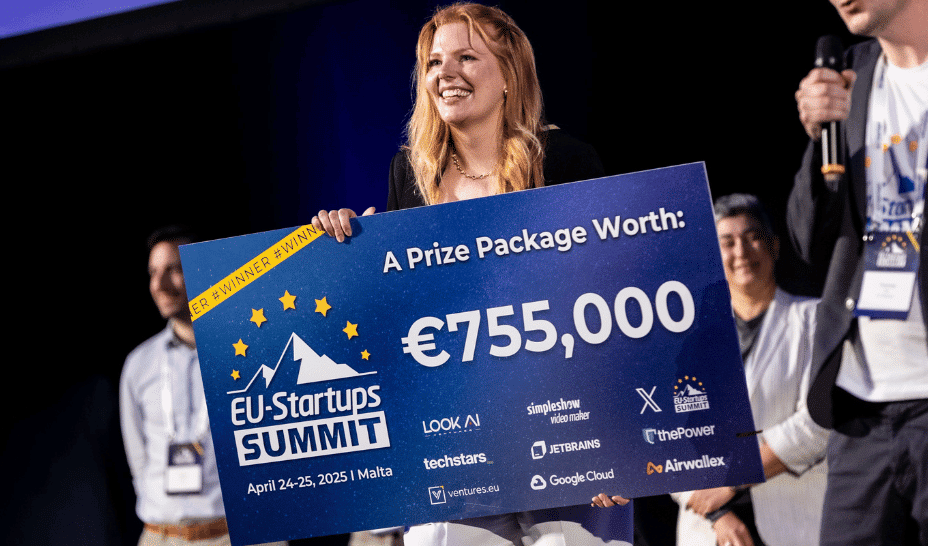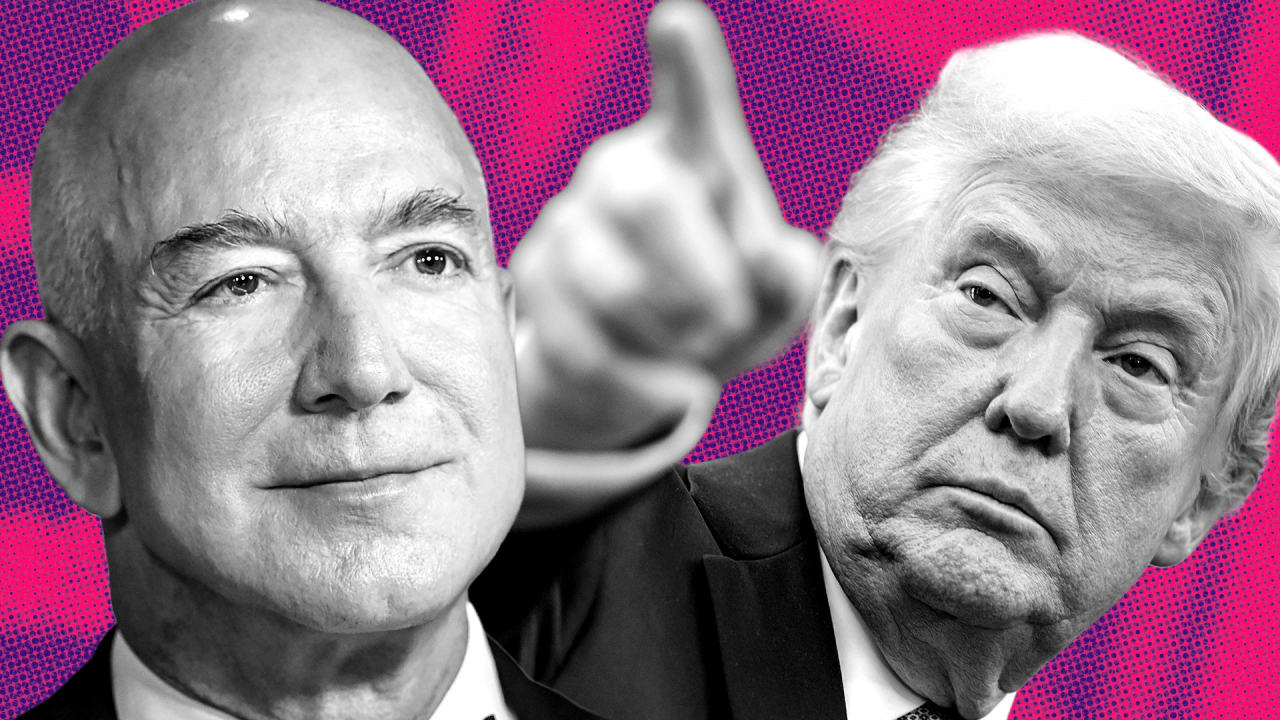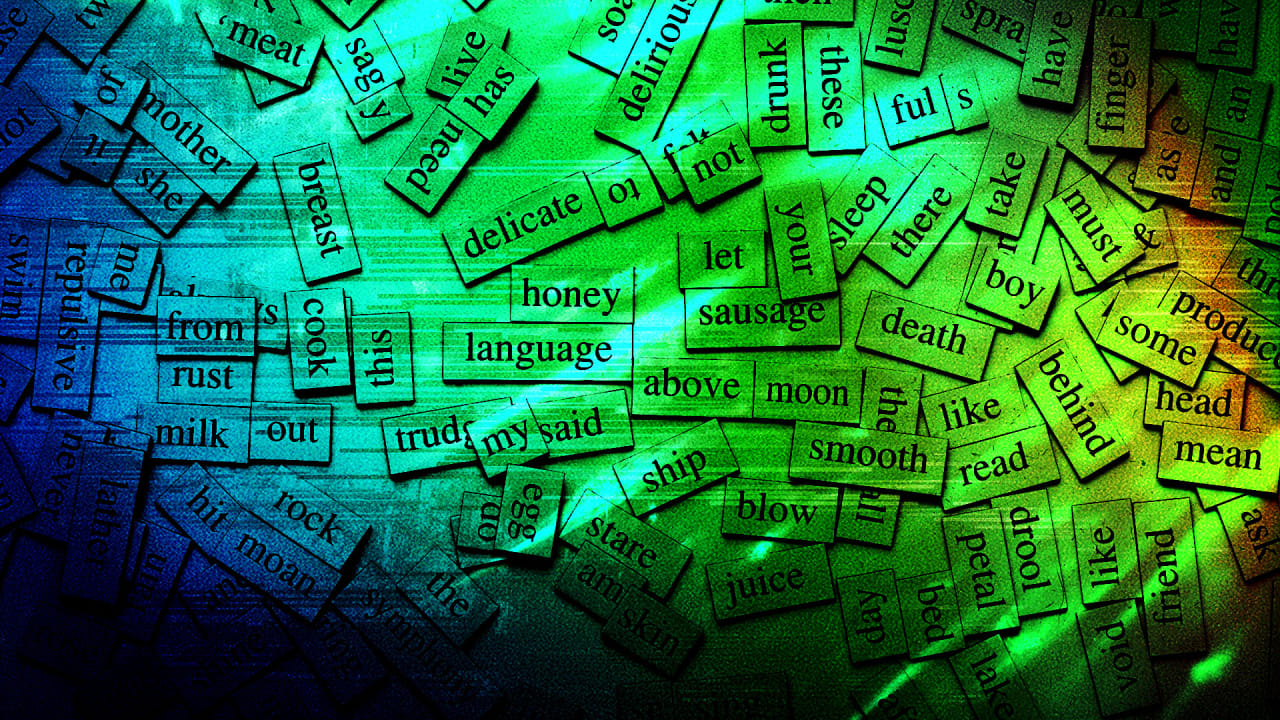TCL QM6K TV Ultimate Review: Proof You Don’t Need to Spend Big for a Top-Tier TV
The post TCL QM6K TV Ultimate Review: Proof You Don’t Need to Spend Big for a Top-Tier TV appeared first on Android Headlines.


TCL is pretty well-known for offering affordable TVs that don’t suck. The company has made a name for itself by offering some premium technologies in TVs that cost less than many other premium TVs. And the QM6K is no different. This is the successor to the QM6 from last year, and I have to say, TCL did a great job here making a TV that fits between affordable and premium. The QM6K starts at $799 for the 55-inch model, however, the entire lineup has been discounted for most of the time it has been on sale.
The QM6K was one of the few (very few) products announced at CES in January that went on sale immediately. A lot of products from CES are still not available, even for pre-order, and it’s now almost May. So TCL gets a few points for that. But is that enough to make the TCL QM6K an Editor’s Choice QD-Mini LED TV, and worth your hard-earned money? Let’s find out in our full review.

TCL QM6K TV Specs
Here are the specs for the QM6K:
TCL QM6K Specs
Screen Type
QD-Mini LED, QLED (Quantum Dot Technology
Screen Sizes
55″, 65″, 75″, 85″ and 98″
Refresh Rate
120Hz native, up to 144Hz with VRR
HDR
Dolby Vision, Dolby Vision Gaming, Dolby Vision IQ, HDR10+, HDR10, and HLG
Audio Support
Dolby Atmos, DTS:X
Software
Google TV
HDMI Ports
4, with 2 HDMI 2.1 ports
Built-in Tuner
ATSC 1.0
TCL QM6K TV Ultimate Review: Hardware and Build Quality
This is actually the first TCL TV I’ve had in my home, and I have to say I’ve been pretty impressed with the build quality of this TV. It’s surprisingly light, considering this is a 65-inch TV. Every other TV I have in my house is also a 65-inch model, and this by far the lightest one (and weirdly, has the smallest box).
In the box, it has a stand that looks to be metal, but it is most likely plastic. But that’s not a problem, because it does look really great with this TV. Of course, you can mount this TV, however, with me being in an apartment and wanting to get my security deposit back when I move out, I did not mount it. For those wondering, it has VESA 400 support.




The back of the TV is really where all of the “design” is for a TV. On the back, you’ll find four HDMI ports, which include an eARC and two HDMI 2.1 ports. There are also two USB-A ports, an Ethernet jack, as well as a coaxial port for a cable box, and an audio port for older soundbars. These are located on the right side of the TV when looking at the front. They are off to the side, so you can kind of hide the cables if you were to mount the TV.
TCL is using a sort of checkerboard pattern on the back, which does look quite nice, but then again, you’ll likely never see it. The QM6K is built very well, and it doesn’t look or feel cheap, despite its price.
TCL QM6K TV Ultimate Review: Picture and Audio Quality
The picture quality on the QM6K is really impressive. I’m someone who doesn’t get to review every single TV that comes to market. In fact, the last TV that I reviewed was the Sony BRAVIA 8 last year, and before that was the Amazon Omni QLED TV from 2023. So when I say it’s a fantastic-looking picture, I’m not necessarily comparing it to the latest from Samsung, Sony, and LG. For those of you that buy a new TV once every 5 or more years, you’re going to love this picture quality.
Since this is a QLED TV, you’re getting pretty accurate color reproduction, and there are 500 local dimming zones. That sounds like a lot, but other, more expensive QLED TVs do have far more local dimming zones. This matters for color reproduction, particularly when it comes to blacks. By having fewer local dimming zones, you end up with a haloing effect, as well as blacks looking more gray than black.
Thanks to TCL’s Halo Control tech, bright highlights don’t bleed into dark scenes — and yes, it actually works.
I will say, with TCL’s Halo Control technology, the QM6K does a really good job of showing bright objects on screen and making sure that they don’t bleed into dark backgrounds. Typically, tech like this is a gimmick, as companies see it as a way to differentiate themselves. But TCL did a good job with Halo Control, and it’s a feature you’d actually want.

As far as brightness is concerned, the benchmarks really don’t do it justice. We found in HDR it would max out at about 695.5 nits. That doesn’t sound very bright, and well, that’s because it isn’t. However, in real life, this TV does get very bright. I currently have it sitting in my bedroom, near a window. And during the day, it gets a good bit of sunlight, and while that does affect the brightness of the TV and especially the glare, it’s still watchable. Of course, at night, with far less light, or no light at all, this TV looks spectacular.
The TV is a tad on the warm side, and I mean a very small tad. I personally like that look, but others might not. Luckily, TCL does allow you to change the mode and also adjust many of the variables for the display’s look.
You don’t need a soundbar
This is probably the best compliment I can give this TV, on the audio side of things. Typically, when I review a pretty thin TV, I use the built-in speaker for a little bit, then plug in a soundbar. But I can say with the QM6K, I never really thought about plugging in a soundbar. The sound on this TV is pretty impressive for how thin it is.
This might be the first thin TV where I didn’t immediately reach for a soundbar.
Typically, the speakers inside TVs are small and tinny, and they just don’t sound good. But TCL has worked some magic with the QM6K. Now is it perfect? Of course not. If you’re an audiophile, you’re still going to want to plug in your favorite soundbar. But for most people, this sound is going to be perfectly fine. Some clear highs, good mids, and a little bit of Bass. I do wish there were more bass, but that is my personal preference.

TCL has also included virtual processing for Dolby Atmos and DTS:X, which is nice to have, especially for content that supports it. But as you might expect, that is limited by the physical confines of the speakers inside the TV.
The TCL QM6K is the company’s 2025 affordable, yet premium TV. Complete with Google TV included.

TCL QM6K TV – $799
TCL QM6K TV Ultimate Review: Performance
When I was briefed by TCL at CES on this and their other TVs, one of my first questions was about Google TV. On many other TVs I’ve used and even streaming sticks, the software is just so slow, and gets very slow overtime. This is usually due to the lower-end processor being used for the software, as well as a tiny bit of RAM and storage. I mean, some of Sony’s older TVs had just 8GB of storage for Android TV, and only about half of that was usable. Which, obviously made the OS much slower.
However, I am happy to report that the performance of the QM6K with Google TV is the exact opposite. It’s buttery smooth, and I’ve not had a single hiccup over the past month of using this TV daily.
With 32GB of storage and snappy performance, this Google TV experience is better than most streaming sticks.
Speaking of storage, the QM6K has about 32GB of storage available. The OS takes up around 10GB as you might expect. And after installing all of my streaming apps and using the TV for a month, I still have around 19GB of space available. Which is really great to see. My Chromecast with Google TV was showing available storage in “MB” for the entire time I had it.

The Perfect and Affordable TV for Gamers
TCL has a boatload of features here for gamers, whether you’re playing on PlayStation 5, Xbox Series X, or even cloud streaming services like NVIDIA GEFORCE NOW. That starts with two HDMI 2.1 ports available for 4K120 gaming. It also has Game Accelerator 288, Auto Game Mode with Auto Low Latency Mod, and AMD FreeSync Premium Pro available. Making this a joy for gamers. Sure there are other TVs that have more gaming features available, but none of them are near this price.
TCL QM6K TV Ultimate Review: Software
TCL tends to make TVs with Amazon Fire TV, Google TV, and Roku OS onboard. This year, they seem to be all-in on Google TV for the 2025 models, including the QM6K. This TV runs on Android TV OS 12, which sounds sort of old, since we’re on Android 15 and Android 16 is launching in June. But keep in mind that Android TV OS does not get updated every year.

However, the latest release is Android TV OS 14, so TCL is a bit behind. But honestly, if I had never gone into the Settings to find that info, I would have never known. Speaking of being out of date, the security patch is pretty recent, with the February 5, 2025 patch. Like with OS updates, Android TV OS doesn’t get security patches every month either.
The Google TV interface is mostly unchanged from what you’d see on the Google TV Streamer. The only major difference you’d notice is the “TCL” tab at the top. This is mostly showing more recommendations, as well as an ad at the top – just like on the “For You” tab. The other addition you’d find is TCLTV.

For those unaware, TCLTV+ is the company’s own FAST service, that’s Free Ad-Supported TV. With TCLTV+, you’ll find over 250 channels that are completely free, as well as some on-demand content available. FAST services have become very popular as of late, because they are completely free and offer some great content that you can watch in the background while doing other things around the house. TCLTV+ pulls in channels from other services, like Pluto TV. It’s a great addition, and actually an app I’ve used a lot on this TV.
Google Assistant and Google Cast are here as well, as you’d expect. There’s also support for Apple AirPlay 2. So if you’re like me and also use iOS, you can stream stuff from your iPhone, iPad, or Mac to your QM6K TV. In addition to all of that, Apple HomeKit and Amazon Alexa are also supported, so you can control your smart home products from your TV as well.
I actually kinda dig the remote
The remote is actually very nice. It has a sort of brushed metal look on the front, though as soon as you touch it, you’ll know it’s plastic. But it does make it look a bit more premium than it is. The remote is also angled pretty nicely, which would make it harder to fall between cushions in the couch.

On the remote, you have all of the usual buttons, including one for the microphone to use Google Assistant. The TV is not always listening, which is definitely good, so you can press the microphone to talk to it.
Of course, there are some branded buttons here, and honestly, I’m not upset with them. TCL has buttons for Netflix, Amazon Prime Video, YouTube, Apple TV, TCLTV+, and Disney+. Ironically, all the services I have and subscribe to. Typically, I don’t touch these buttons at all, but that hasn’t been the case for the QM6K.

Should you buy the TCL QM6K TV?
So, should you buy the TCL QM6K? I would say yes. If you’re in the market for a new TV, yes pick this one up. Its current discounted prices make it a no-brainer. You can currently get the 75″ model for under $1,000, which is crazy impressive.
However, if you bought a TV in the past few years, this might not be a great upgrade for you. Unless you bought a very budget TV.
You should buy the TCL QM6K if
You should not buy the TCL QM6K if
The post TCL QM6K TV Ultimate Review: Proof You Don’t Need to Spend Big for a Top-Tier TV appeared first on Android Headlines.



































































































































































![[The AI Show Episode 145]: OpenAI Releases o3 and o4-mini, AI Is Causing “Quiet Layoffs,” Executive Order on Youth AI Education & GPT-4o’s Controversial Update](https://www.marketingaiinstitute.com/hubfs/ep%20145%20cover.png)













































































































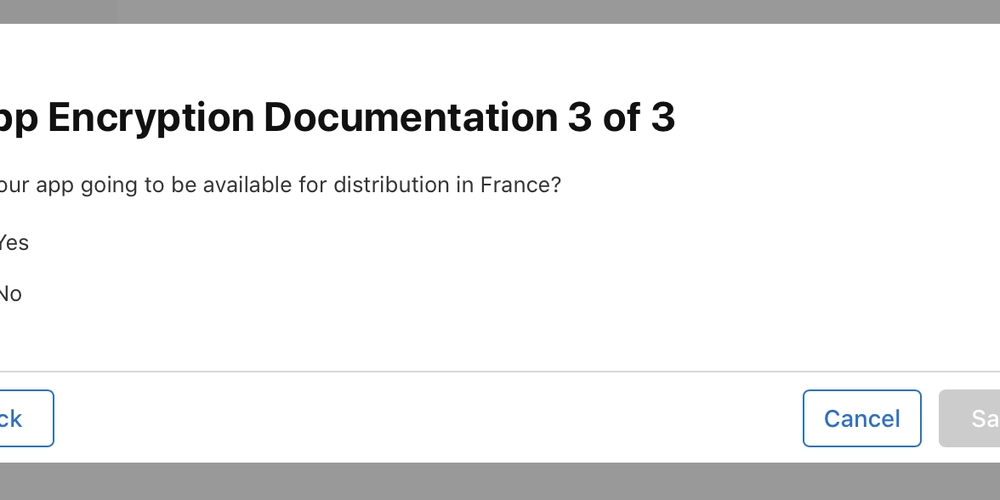
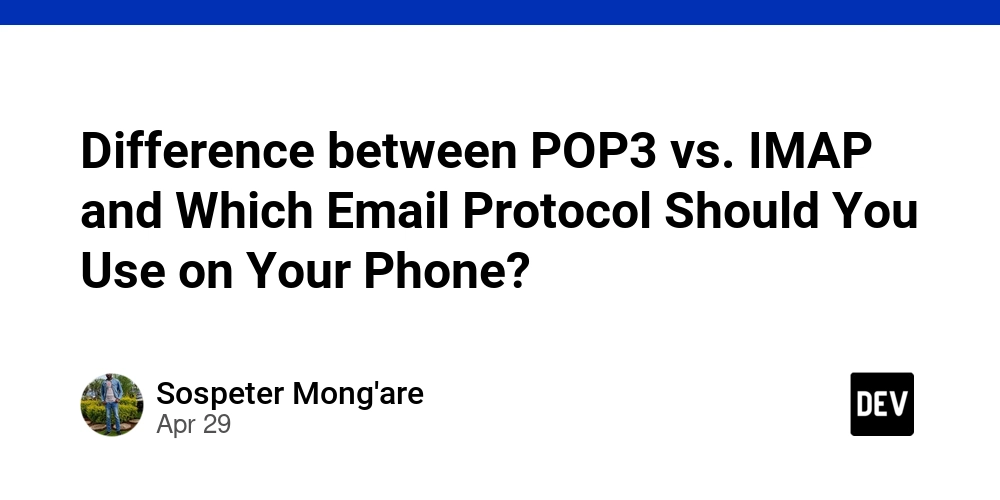
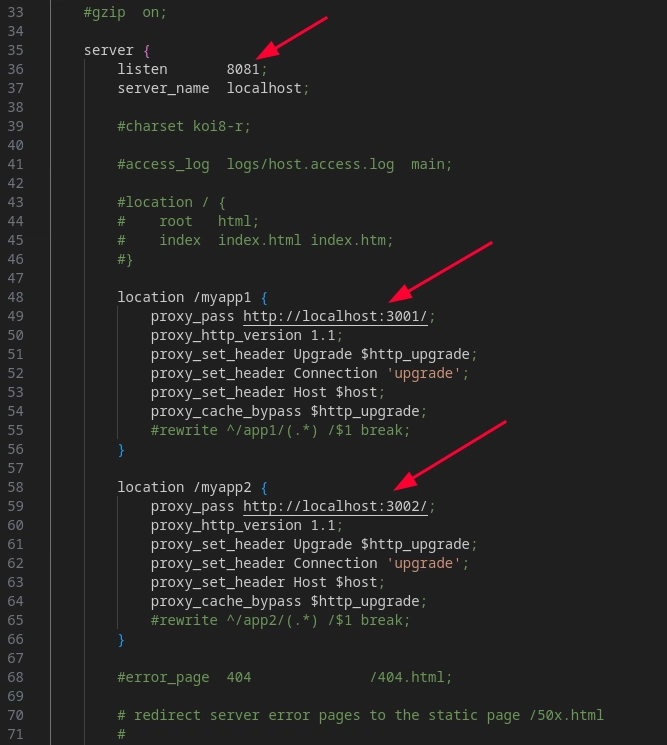





























































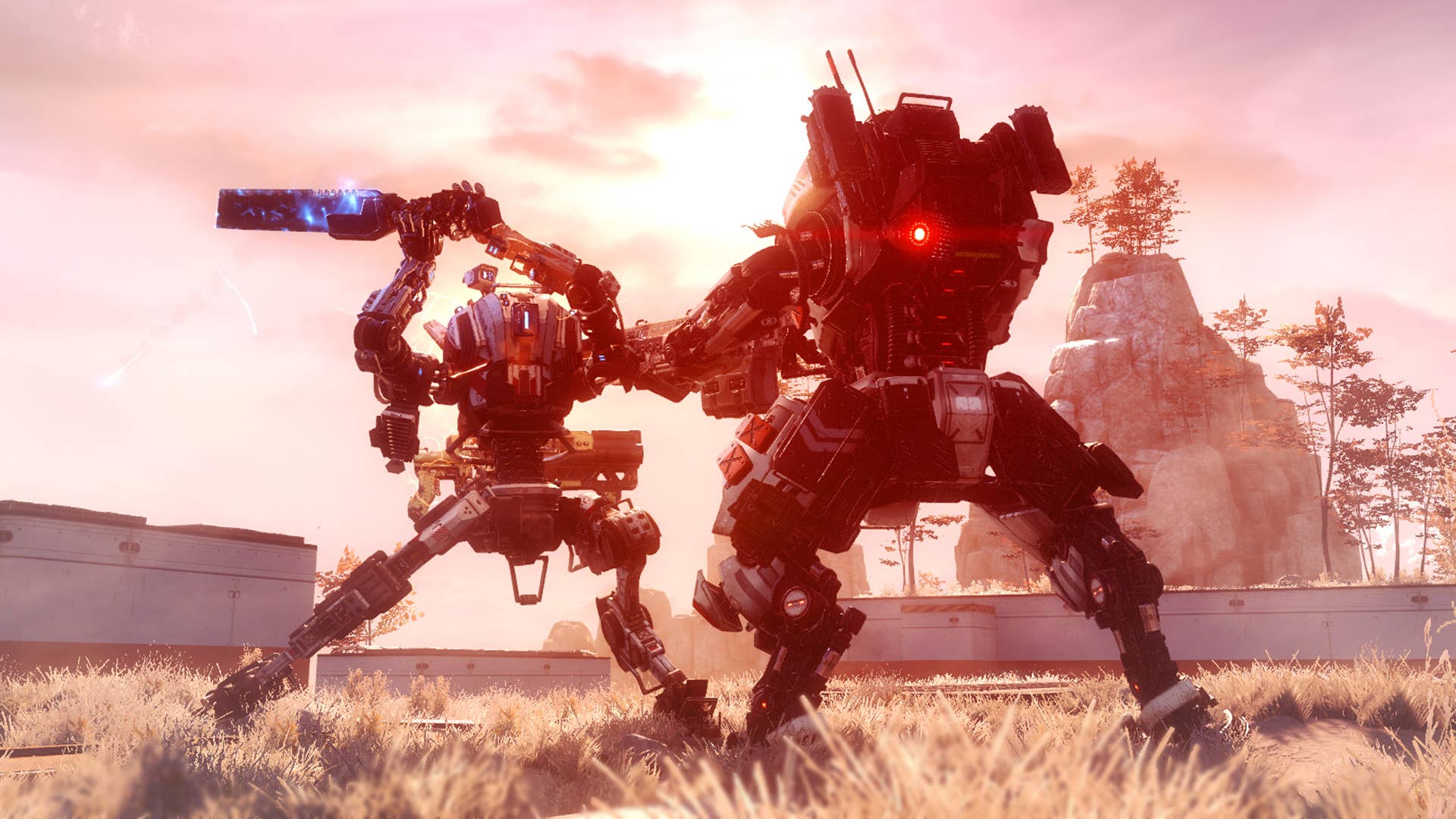




























































































_NicoElNino_Alamy.jpg?width=1280&auto=webp&quality=80&disable=upscale#)






















































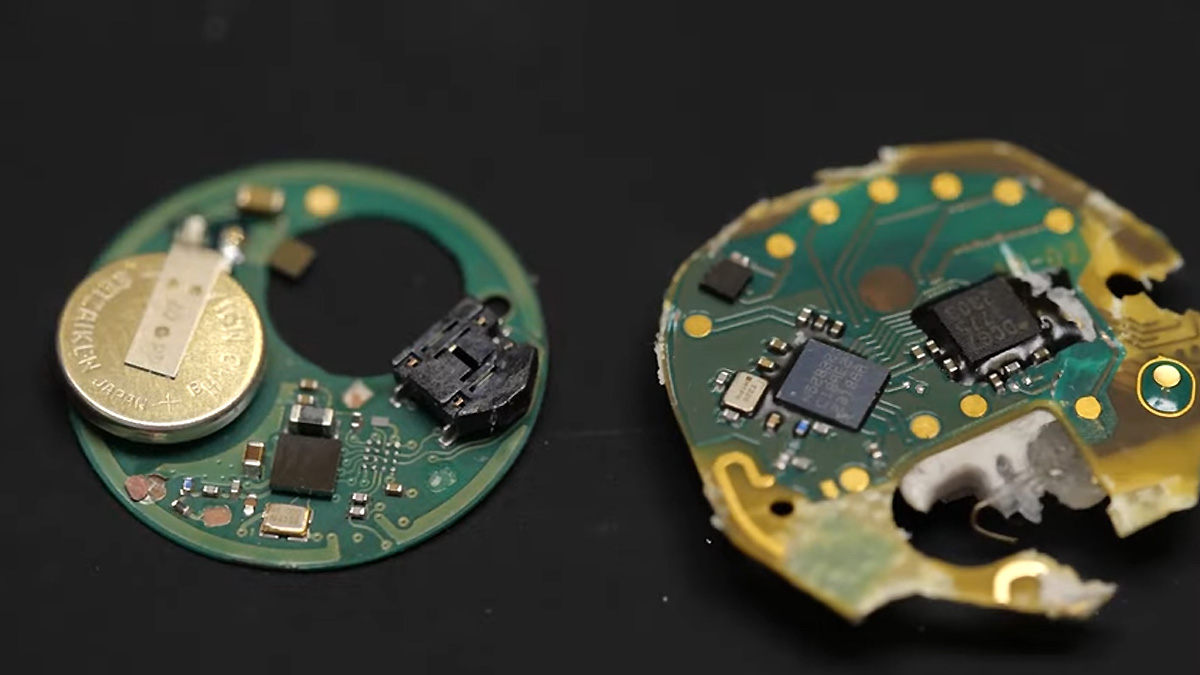



















































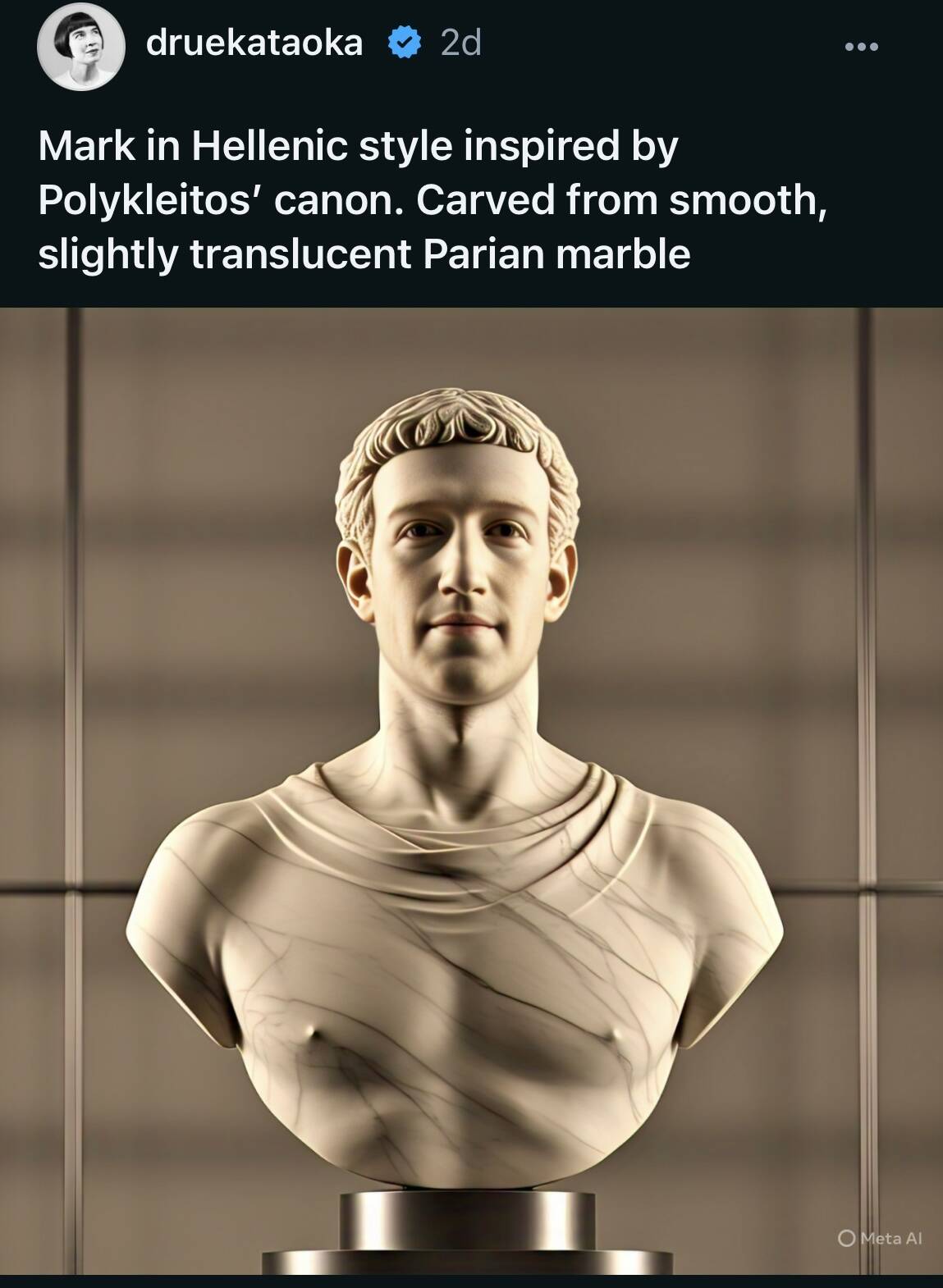
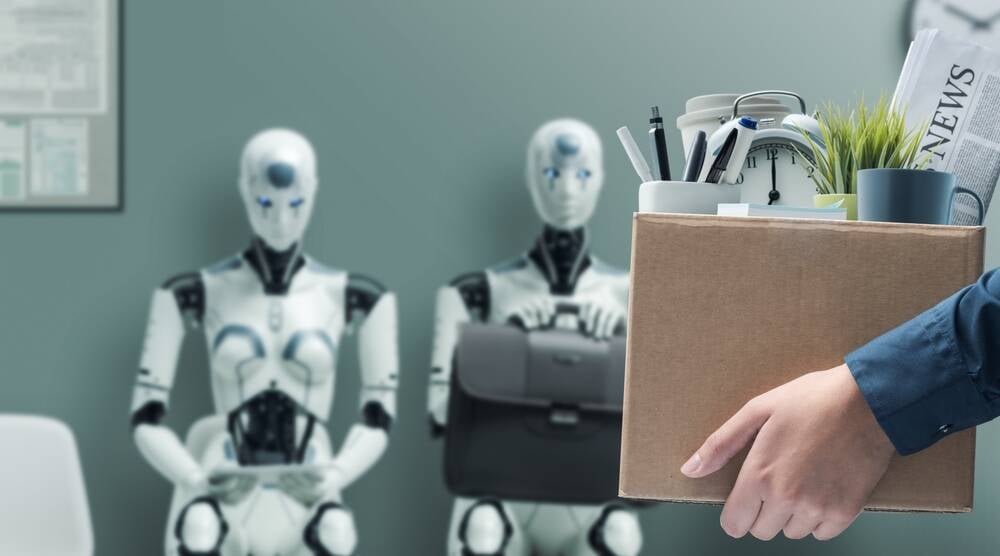




![Standalone Meta AI App Released for iPhone [Download]](https://www.iclarified.com/images/news/97157/97157/97157-640.jpg)