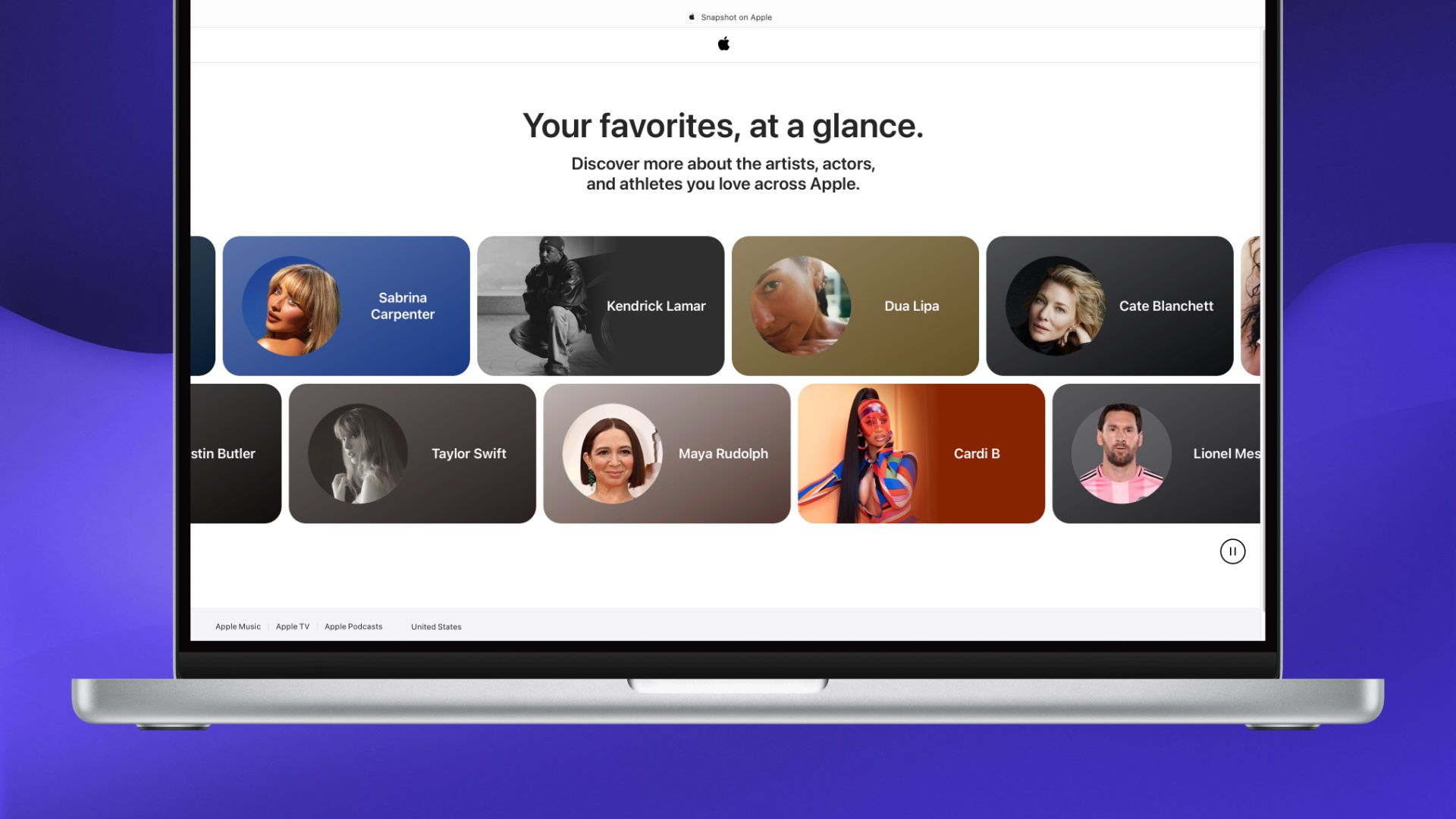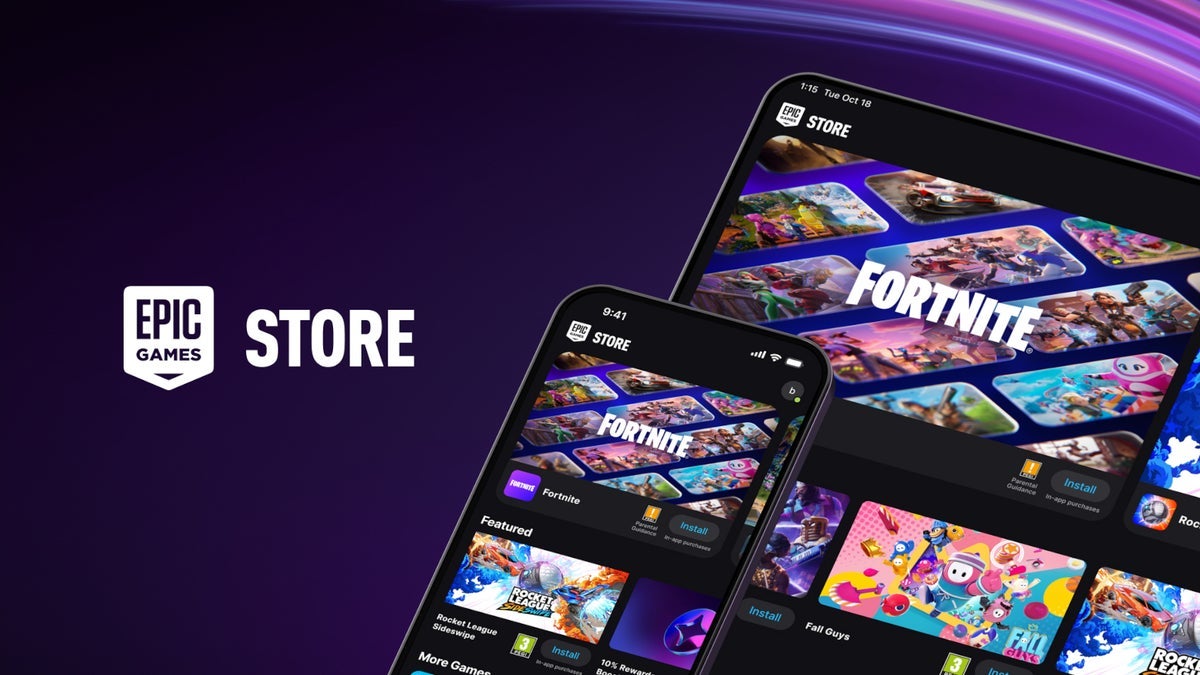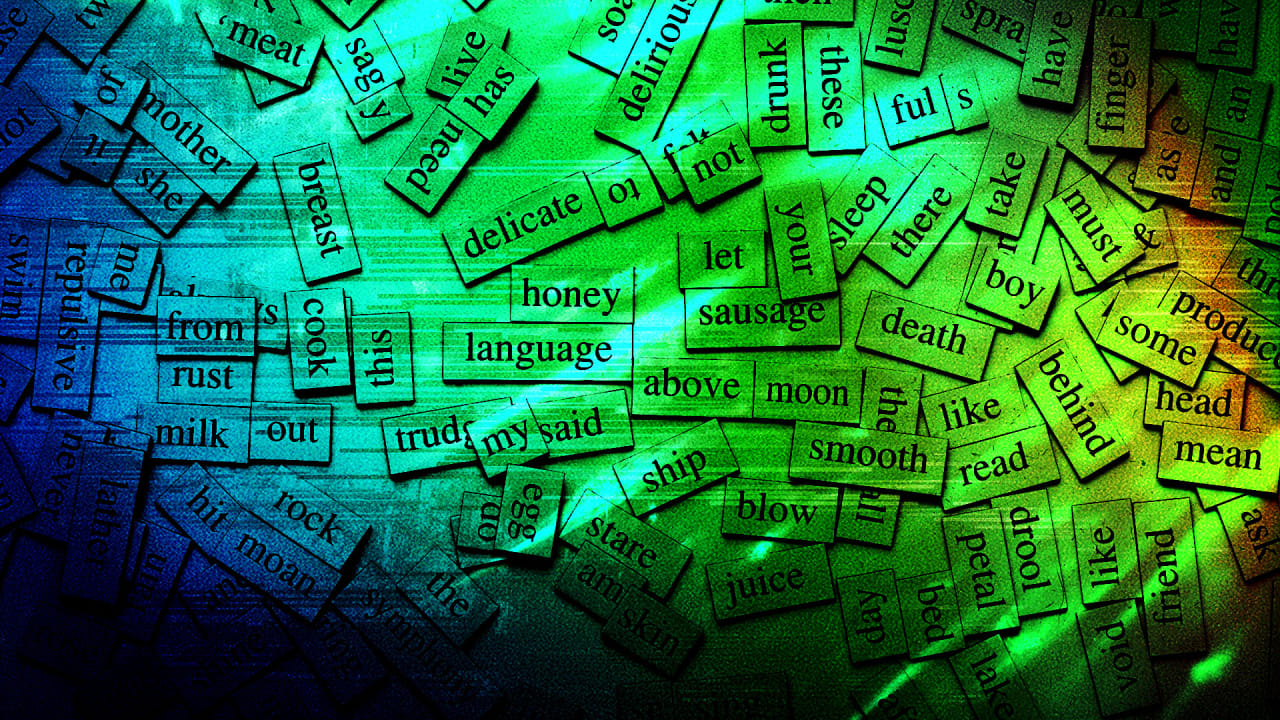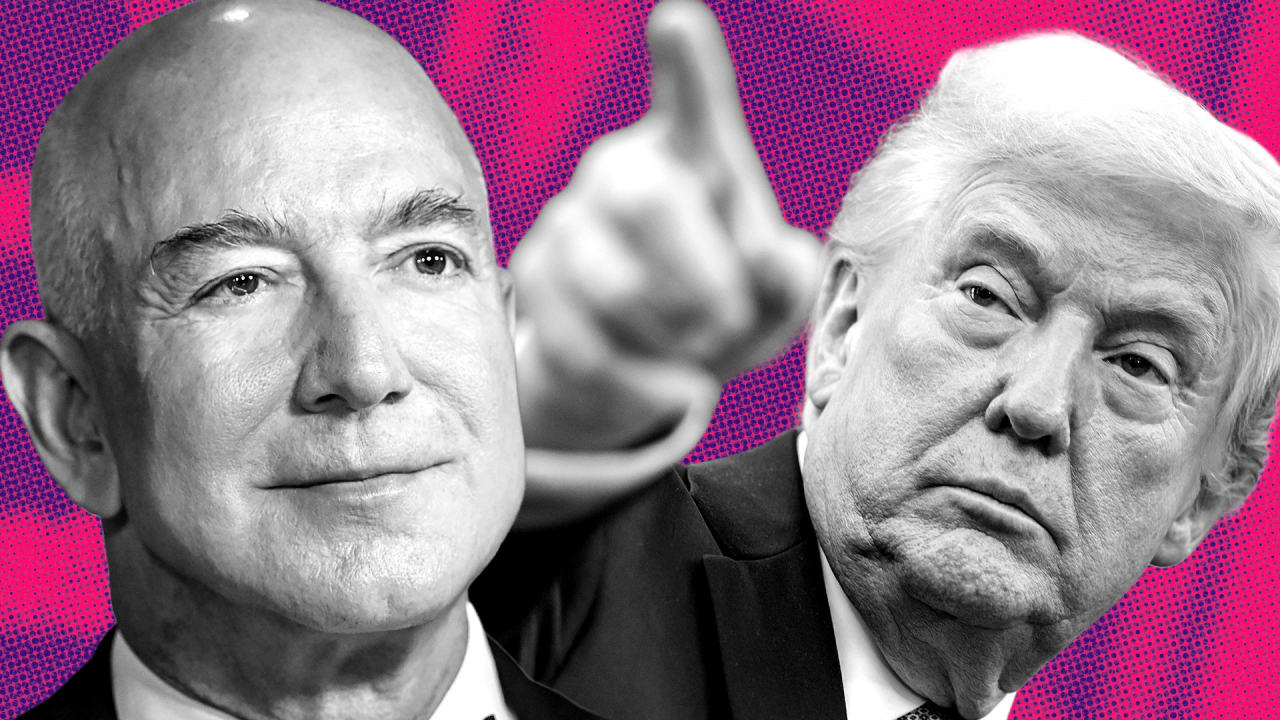Jens Oliver Meiert: How WebStorm and AI Assistant Fit Right Into My Workflow
For more than two decades, Jens Oliver Meiert has been at the forefront of web development, working with industry giants like Google and Miro, as well as leading engineering teams across various companies. With extensive experience in frontend development, he has witnessed firsthand how tools and workflows have evolved over time. In this interview, Jens […]

For more than two decades, Jens Oliver Meiert has been at the forefront of web development, working with industry giants like Google and Miro, as well as leading engineering teams across various companies. With extensive experience in frontend development, he has witnessed firsthand how tools and workflows have evolved over time. In this interview, Jens shares what keeps him coming back to JetBrains IDEs, his experience with WebStorm, and how AI is reshaping modern development.
Hi Jens, we’re excited to chat with you! To kick things off, let’s go back to where it all started. You’ve been using JetBrains products for over 20 years. How did your journey with them begin?
I started using JetBrains products in 2001 when I worked for a Java-focused company. IntelliJ IDEA was a cutting-edge editor, offering features that felt ahead of their time. While my focus has always been on frontend development, I found IntelliJ IDEA to be a great fit for my work even back then. Over the years, I’ve tried other editors — Sublime Text, Eclipse, and also VS Code at certain points — but I always came back to JetBrains IDEs because they consistently offer a well-thought-out developer experience.
A few years ago, I switched to WebStorm, and it has been my go-to editor ever since. The design, coding assistance, and integrations make it a natural choice for my projects. It just works the way I expect an IDE to work, supporting my projects seamlessly and staying out of my way when I need to focus.
What makes WebStorm stand out from other editors?
WebStorm has a level of polish and reliability that’s hard to find elsewhere. It’s not just about features — it’s about how those features work together to make development smoother. The experience feels well-structured, and even when I return after trying other tools, I don’t feel like I’m missing anything.
One of the things I appreciate most is how JetBrains editors stay true to their philosophy of supporting developers without interfering. Features like autosave, intelligent refactoring, and a consistent UI make coding more efficient. It’s clear that JetBrains puts thought into every aspect of the developer experience, and that’s why I continue using their tools after all these years.
You’ve recently started using AI Assistant in WebStorm. How has it impacted your workflow?
AI Assistant has been a very useful addition. While I wouldn’t say I’m using 100% of its capabilities yet, the features I do use have already had a noticeable impact on my daily work. One of the areas where it helps me the most is with commit messages — with more than 10,000 commits a year, generating clear, meaningful messages saves me a lot of time. It also integrates well with GitHub Copilot and other AI coding tools I use, allowing me to experiment with different AI-assisted workflows.
Additionally, AI Assistant provides great support for debugging and code explanations. When I come across a piece of code that isn’t working as expected, instead of searching through documentation, I can ask AI Assistant for insights. It often provides a quick, helpful answer, making my debugging process significantly faster.
How does AI Assistant compare to other AI coding tools?
One of the key advantages of AI Assistant is how seamlessly it integrates into WebStorm. Unlike external AI tools that feel like an add-on, AI Assistant is built directly into the IDE, making it a natural extension of my workflow. I don’t have to switch between different applications or browser tabs — it’s always there when I need it.
Another aspect I appreciate is its contextual understanding. AI Assistant provides recommendations that align with the JetBrains way of working, which means its suggestions are often more relevant than those from generic AI-powered tools. It’s designed to enhance my existing workflow rather than disrupt it, which makes a big difference in usability.
Have you encountered any challenges using AI Assistant?
There was a period when it was necessary to re-authenticate every day to use AI Assistant, which was a little frustrating. However, JetBrains quickly addressed the issue, and it has been working smoothly since then.
Aside from that, my main challenge is making sure I’m getting the most out of AI Assistant. It’s a powerful tool, and I know I’ve only scratched the surface. There’s probably a lot more I could be doing with it to improve my efficiency.
As someone who has been in the industry for more than 20 years, what are your thoughts on AI’s role in the future of development?
AI is undeniably reshaping software development. I believe it would be foolish not to embrace it in some capacity. However, I don’t think AI will replace developers — it will augment our capabilities. AI excels at automating repetitive tasks, generating boilerplate code, and assisting with debugging, but it still requires human oversight, especially when it comes to architectural decisions, code maintainability, and creative problem-solving.
One area where AI is already making a big impact is code reviews. It can help spot patterns, enforce best practices, and speed up the review process, though I don’t see it fully replacing human reviewers anytime soon. The key is learning how to leverage AI effectively rather than relying on it blindly.
What advice would you give to developers considering AI-powered tools like AI Assistant?
Try it out, but don’t just accept AI-generated code without thinking critically. Use it as a way to enhance your workflow. Also, experiment with different features — even if you don’t use AI Assistant for everything, you may find certain capabilities that save you a significant amount of time.
Finally, stay open to how AI evolves. We’re in the early stages of AI integration in development tools, and the landscape is changing rapidly. Developers who take the time to understand and adapt to these tools will have a significant advantage in the long run.
No interview is complete without this question: what’s your favorite shortcut?
Without a doubt, double Shift (Search Everywhere). It’s such a simple yet powerful feature that lets me quickly find files, actions, and settings. It’s one of those things that just feels right, and I use it constantly.
Final thoughts?
I’m excited to see where AI-powered development goes next. WebStorm and AI Assistant — as well as Junie, which I just got to evaluate — are already making a big difference in my workflow, and I expect that over time, these tools will only become more powerful and intuitive. But more broadly, I keep coming back to JetBrains because of the reliability and care they put into their products. With WebStorm, I know I’m working with a tool that supports me rather than gets in my way.
We’d like to thank Jens for taking part in this interview!
If you haven’t tried AI Assistant yet, you can now explore it with the new free tier. Give it a spin and see how it works for you.
The WebStorm team




































































































































































![[The AI Show Episode 145]: OpenAI Releases o3 and o4-mini, AI Is Causing “Quiet Layoffs,” Executive Order on Youth AI Education & GPT-4o’s Controversial Update](https://www.marketingaiinstitute.com/hubfs/ep%20145%20cover.png)














































































































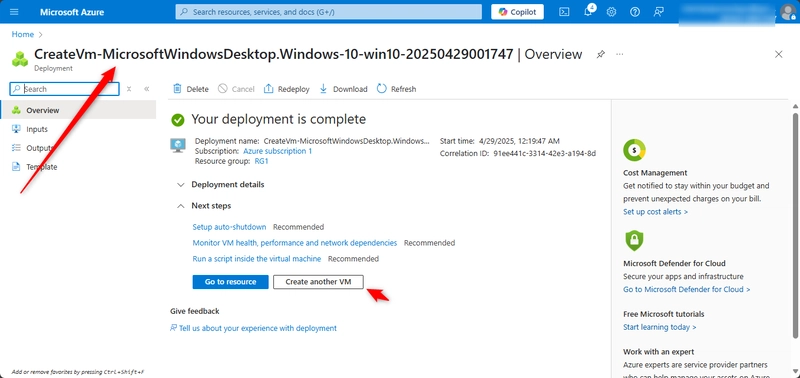

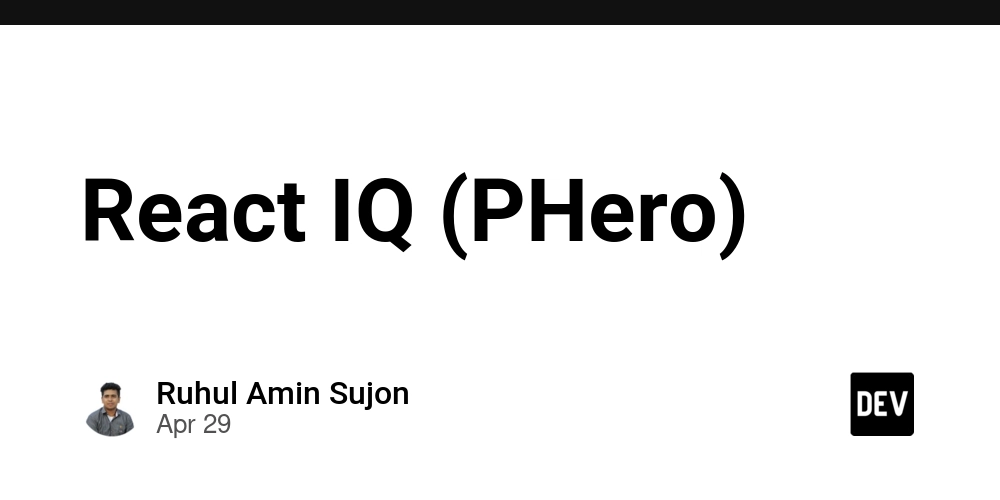


















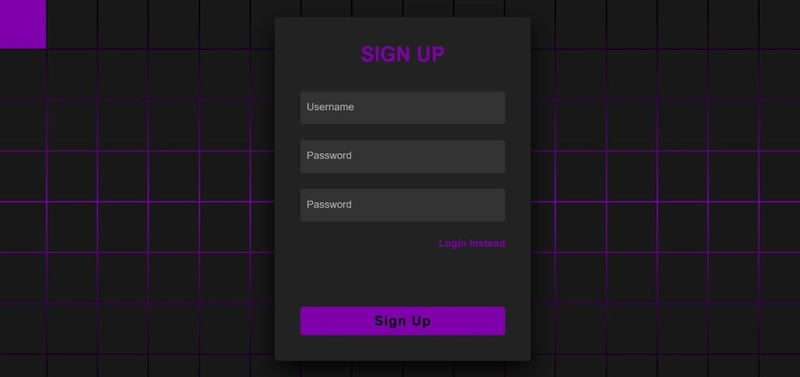




































































































































_NicoElNino_Alamy.jpg?width=1280&auto=webp&quality=80&disable=upscale#)























































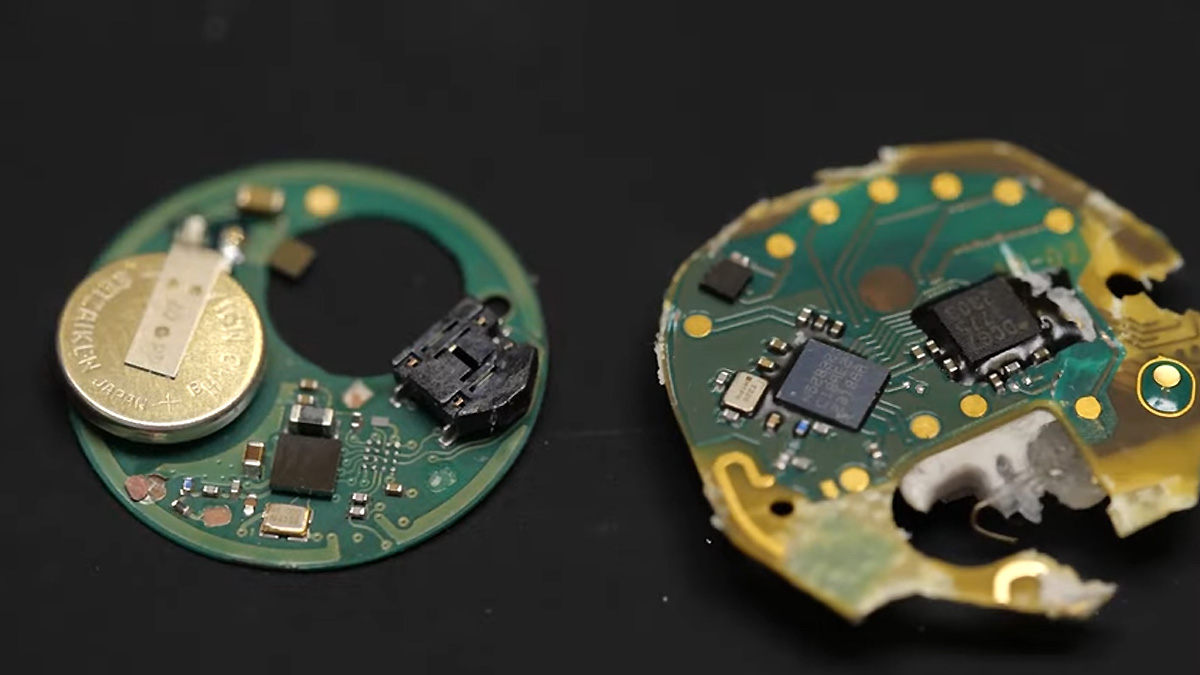

























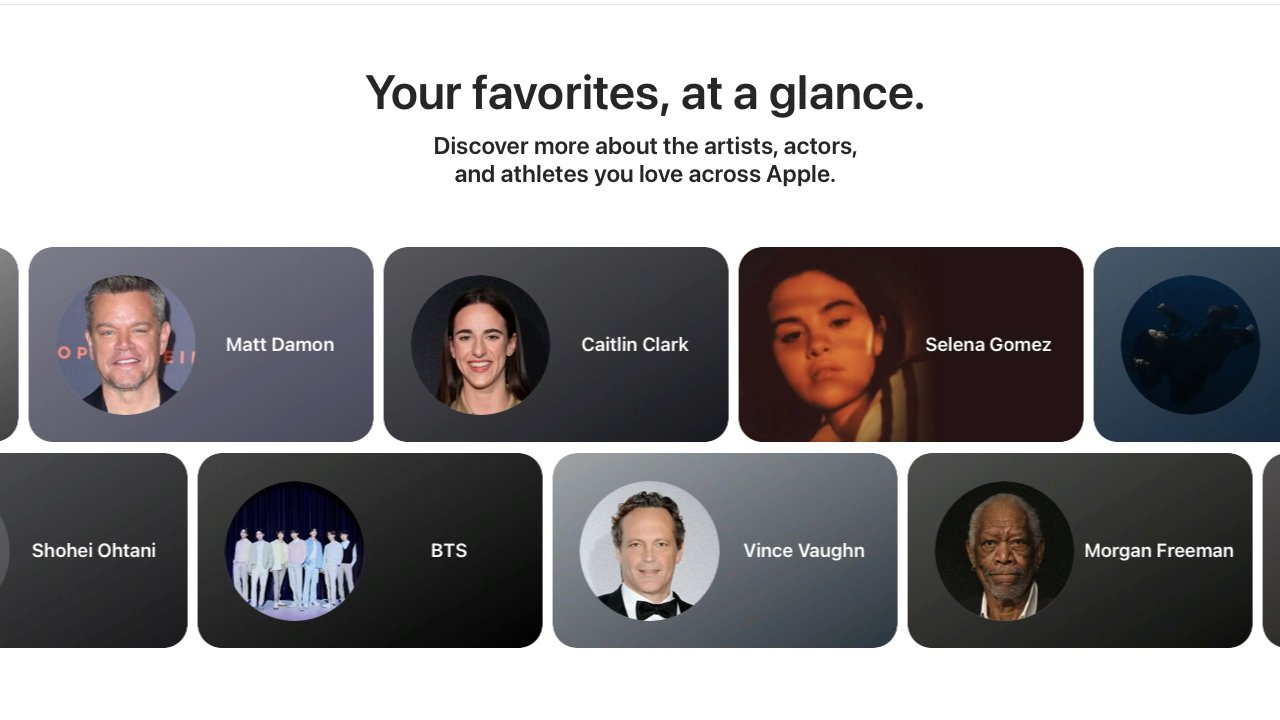
























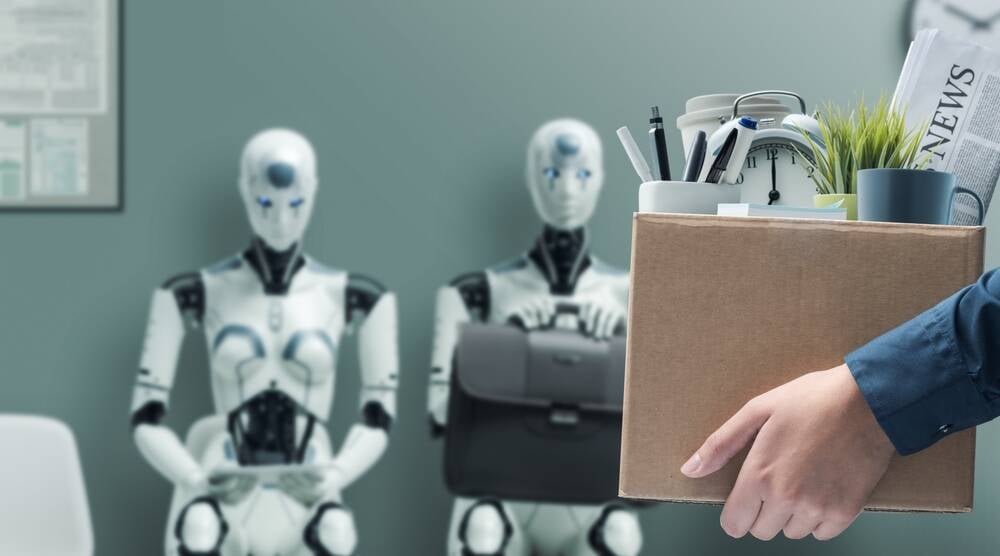





![Standalone Meta AI App Released for iPhone [Download]](https://www.iclarified.com/images/news/97157/97157/97157-640.jpg)