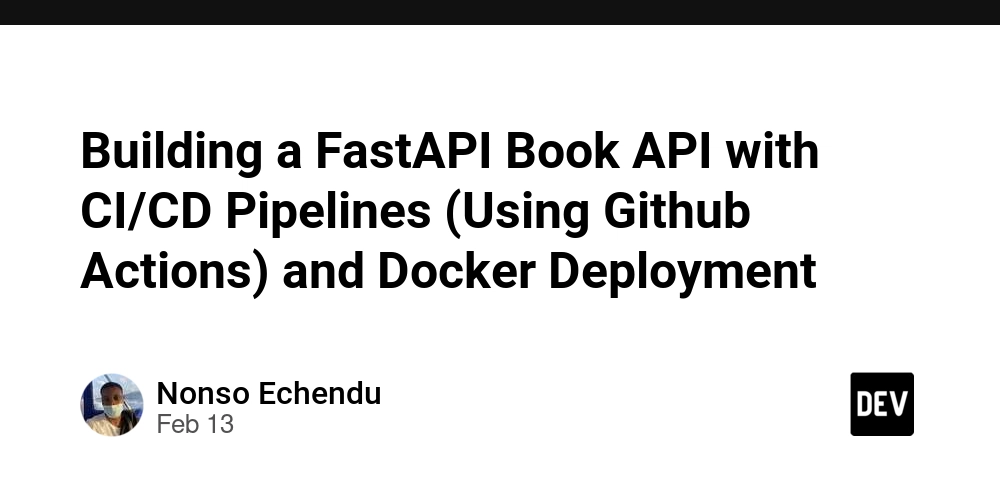I Tested 25+ AI Logo Generators — Here's the Best One for Professional Logos
Let me be honest — most of the AI logo makers generate BS logos. If you’ve ever tried generating a high-quality, professional logo using AI, you’ve probably ended up with a bunch of random, unusable designs. I know the feeling — I went through the same struggle while trying to create a sleek, professional logo for my Substack newsletter. I tested some of the so-called best AI logo generators, only to find that most of them generated logos that made no sense. That’s when I realized that even though there are many AI logo makers, finding one that makes the best logos is tough. So, I tested 25+ popular AI logo generators to find the best one based on different parameters. After all the trial and error, I finally found one that creates high-quality, professional logos. I’m talking about Fiverr AI Logo Maker, and today, I’ll show you exactly how to try it, what makes it insanely good, and why it’s the only AI logo generator you’ll ever need. Let’s start. What makes an AI logo generator “the best”? If you search the internet for the best AI logo generator, you will find tons of options. But after testing 25+ AI logo makers, I realized most of them fall short — they’re either clunky, produce low-quality logos, or are packed with hidden fees. So, I got serious and started focusing on a number of key parameters while selecting the best AI logo maker, and here’s what I was looking for: Ease of Use: The logo generator should be easy enough for even a newbie to try and generate a high-quality logo. Design Quality: The generated logos should be minimalistic, aesthetic, and visually appealing, as if an expert logo designer had created them. Uniqueness: The logos must stand out, helping people easily connect with and remember your company based on its design. Customizability: The tool must allow you to customize the logo, so you can tweak fonts, colors, icons, and more based on specific needs. Pricing: It should offer real value, and it shouldn’t bait you in with a “free” service, only to hit you with hidden fees. And after trying a number of AI logo generators, I found “Fiverr AI Logo Maker” to be one of the best, ticking all the right boxes. Why Fiverr AI Logo Maker crushes every competitor Now, since this is not a promotional post, I will simply get to the point about why I think it’s one of the best. First of all, when I was searching for the “best AI logo generator”, this is the first one that ranked on Google, and was even recommended by almost every post. And so I tried it, and what I liked is that it’s the only logo maker that combines your preferred style with AI and expert designs from freelancers, giving you the best results. In short — it takes your input, applies AI, and uses designs from expert designers to generate the best logo. Since most of us aren’t logo designers, we don’t know which logo design is the best for us. That’s where I believe this process of Fiverr Logo Maker can be the best since it provides you with logo designs created by expert designers. Here are some of the outputs generated by Fiverr AI Logo Maker: You see, the results are surprisingly good with insane quality, and I liked them a lot. The best part? You can further customize the logo the way you want. Insane, right? How to get started? Now, after seeing the output, you may be interested in trying out the Fiverr AI Logo Maker. So, here’s the getting started process: First of all, you need to visit their website, and then you need to enter your brand name. Next, you need to add your slogan (it’s optional), select the industry, and add elements you want to include in your logo (it’s optional). After that, select the style you want to add, and lastly, apply some more settings. That’s all — within seconds, you will get a number of logos designed the way you want. Then, you can go through each logo and select the one that you prefer. Sure, you can even customize your desired logo further the way you want. How I built my logo for my Substack newsletter My goal was simple: I wanted a minimalistic yet visually appealing logo for my Substack newsletter. I was okay with spending $50 to $100 for a professional design. And as you know, I liked the way Fiverr’s AI logo maker generates logos — offering sleek, modern designs with minimal effort — so I decided to give it a try. To generate a logo, I simply followed the getting started process as I wrote. My brand name was “AI Made Simple,” and I selected the industry as “AI,” “writing,” and “technology” based on my focus. It generated a lot of great logos for me, from which I selected one, as you can see below, and then I simply customized it a bit. After that, I went ahead and bought the logo. To get everything I needed, I chose the Professional plan. It came with a social media kit, an SVG file, one extra revision, and more. And here’s the logo: Insane, right? Do yo
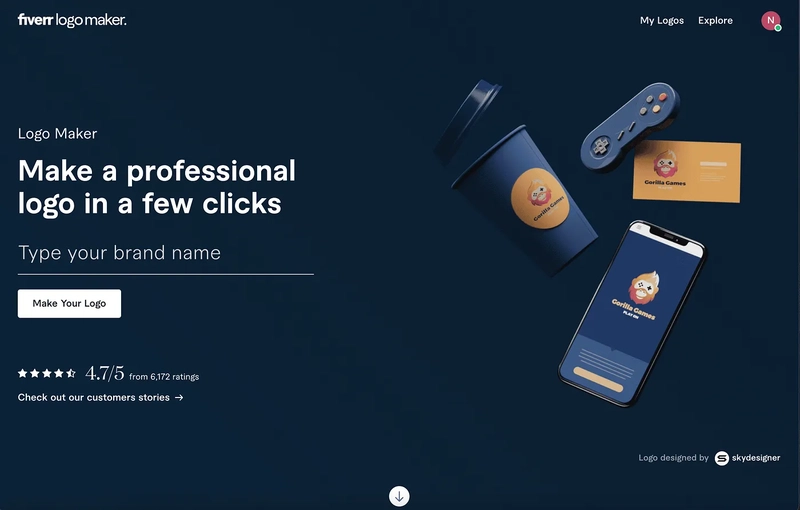
Let me be honest — most of the AI logo makers generate BS logos.
If you’ve ever tried generating a high-quality, professional logo using AI, you’ve probably ended up with a bunch of random, unusable designs.
I know the feeling — I went through the same struggle while trying to create a sleek, professional logo for my Substack newsletter.
I tested some of the so-called best AI logo generators, only to find that most of them generated logos that made no sense.
That’s when I realized that even though there are many AI logo makers, finding one that makes the best logos is tough.
So, I tested 25+ popular AI logo generators to find the best one based on different parameters. After all the trial and error, I finally found one that creates high-quality, professional logos.
I’m talking about Fiverr AI Logo Maker, and today, I’ll show you exactly how to try it, what makes it insanely good, and why it’s the only AI logo generator you’ll ever need.
Let’s start.
What makes an AI logo generator “the best”?
If you search the internet for the best AI logo generator, you will find tons of options.
But after testing 25+ AI logo makers, I realized most of them fall short — they’re either clunky, produce low-quality logos, or are packed with hidden fees.
So, I got serious and started focusing on a number of key parameters while selecting the best AI logo maker, and here’s what I was looking for:
- Ease of Use: The logo generator should be easy enough for even a newbie to try and generate a high-quality logo.
- Design Quality: The generated logos should be minimalistic, aesthetic, and visually appealing, as if an expert logo designer had created them.
- Uniqueness: The logos must stand out, helping people easily connect with and remember your company based on its design.
- Customizability: The tool must allow you to customize the logo, so you can tweak fonts, colors, icons, and more based on specific needs.
- Pricing: It should offer real value, and it shouldn’t bait you in with a “free” service, only to hit you with hidden fees.
And after trying a number of AI logo generators, I found “Fiverr AI Logo Maker” to be one of the best, ticking all the right boxes.
Why Fiverr AI Logo Maker crushes every competitor
Now, since this is not a promotional post, I will simply get to the point about why I think it’s one of the best.
First of all, when I was searching for the “best AI logo generator”, this is the first one that ranked on Google, and was even recommended by almost every post.
And so I tried it, and what I liked is that it’s the only logo maker that combines your preferred style with AI and expert designs from freelancers, giving you the best results.
In short — it takes your input, applies AI, and uses designs from expert designers to generate the best logo.
Since most of us aren’t logo designers, we don’t know which logo design is the best for us. That’s where I believe this process of Fiverr Logo Maker can be the best since it provides you with logo designs created by expert designers.
Here are some of the outputs generated by Fiverr AI Logo Maker:
You see, the results are surprisingly good with insane quality, and I liked them a lot.
The best part? You can further customize the logo the way you want.
Insane, right?
How to get started?
Now, after seeing the output, you may be interested in trying out the Fiverr AI Logo Maker.
So, here’s the getting started process:
First of all, you need to visit their website, and then you need to enter your brand name.
Next, you need to add your slogan (it’s optional), select the industry, and add elements you want to include in your logo (it’s optional).
After that, select the style you want to add, and lastly, apply some more settings.
That’s all — within seconds, you will get a number of logos designed the way you want.
Then, you can go through each logo and select the one that you prefer. Sure, you can even customize your desired logo further the way you want.
How I built my logo for my Substack newsletter
My goal was simple: I wanted a minimalistic yet visually appealing logo for my Substack newsletter.
I was okay with spending $50 to $100 for a professional design.
And as you know, I liked the way Fiverr’s AI logo maker generates logos — offering sleek, modern designs with minimal effort — so I decided to give it a try.
To generate a logo, I simply followed the getting started process as I wrote.
My brand name was “AI Made Simple,” and I selected the industry as “AI,” “writing,” and “technology” based on my focus.
It generated a lot of great logos for me, from which I selected one, as you can see below, and then I simply customized it a bit.
After that, I went ahead and bought the logo.
To get everything I needed, I chose the Professional plan. It came with a social media kit, an SVG file, one extra revision, and more.
And here’s the logo:
Insane, right?
Do you really need Fiverr AI Logo Maker?
Well, if you want to generate a professional logo and try one of the best AI logo generators, then you should definitely use “Fiverr AI Logo Maker”.
After testing more than 25 AI logo makers, this is the only one that I’d recommend.
Talking about the pricing, it has three plans from which you can select the one that you prefer.
I’ve selected the Professional plan and paid $60 since, besides the logo, it even provides a number of useful files, as you can see.
And it’s just a one-time cost for me.
Also, note that if you’re starting a business or a startup, you probably won’t change your logo for years. So, make sure to find and get the best one for your business.
Hope you like it.
That’s it — thanks.
If you’ve found this post helpful, make sure to subscribe to my newsletter, AI Made Simple where I dive deeper into practical AI strategies for everyday people.

















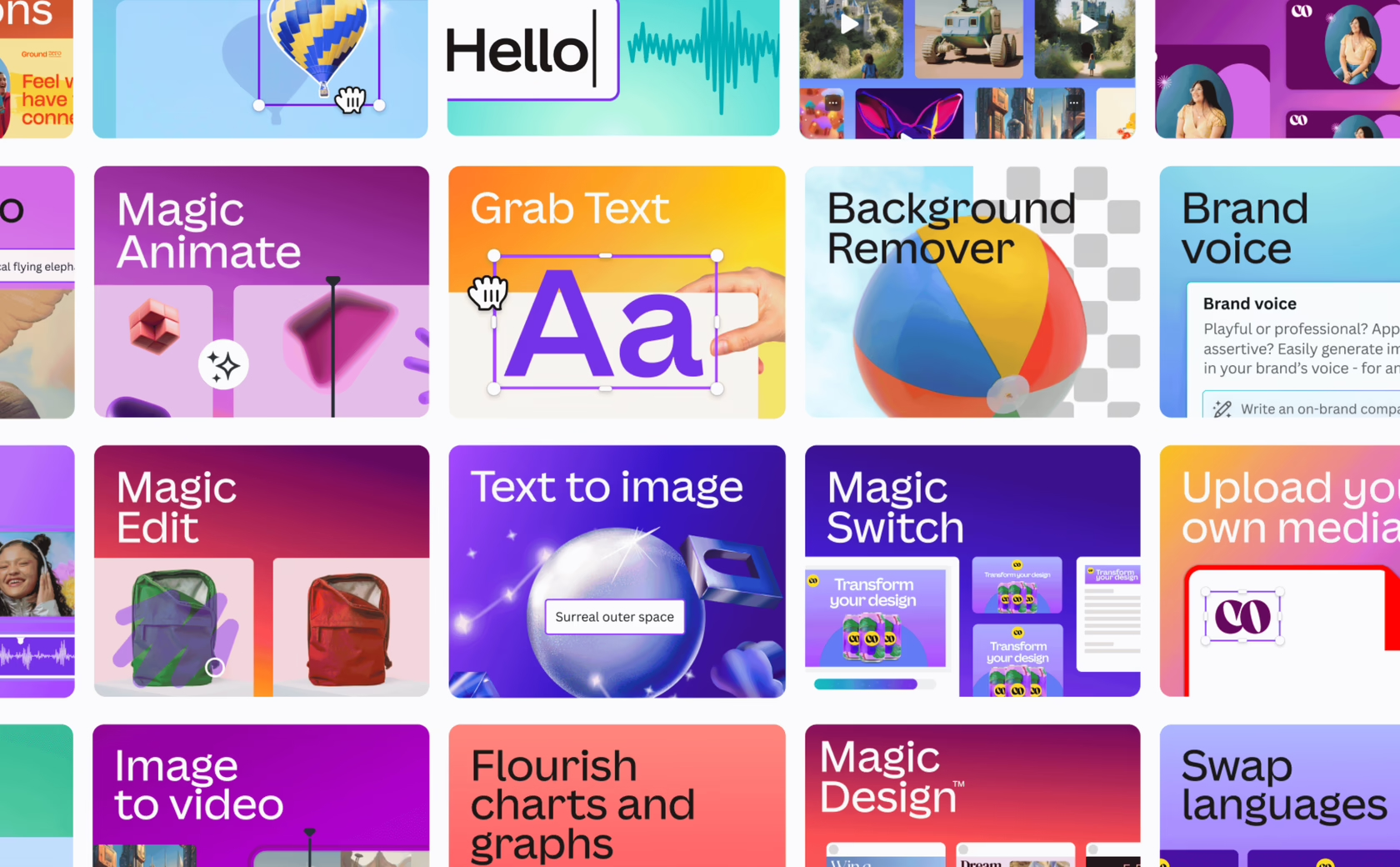


























































































































































![[The AI Show Episode 143]: ChatGPT Revenue Surge, New AGI Timelines, Amazon’s AI Agent, Claude for Education, Model Context Protocol & LLMs Pass the Turing Test](https://www.marketingaiinstitute.com/hubfs/ep%20143%20cover.png)














































































































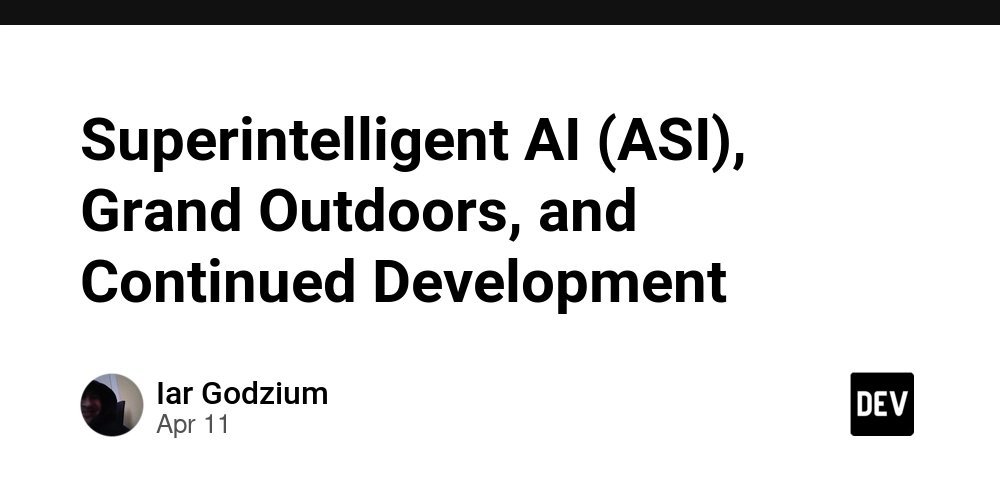
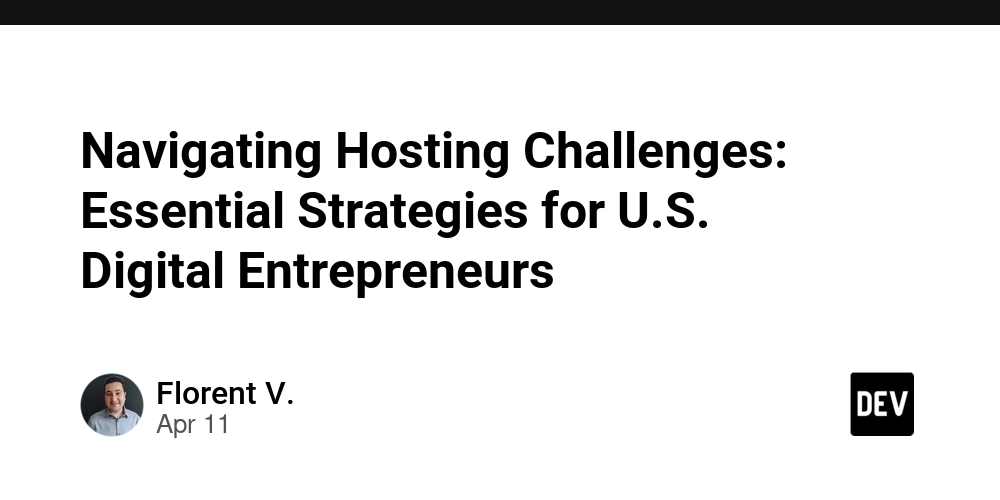














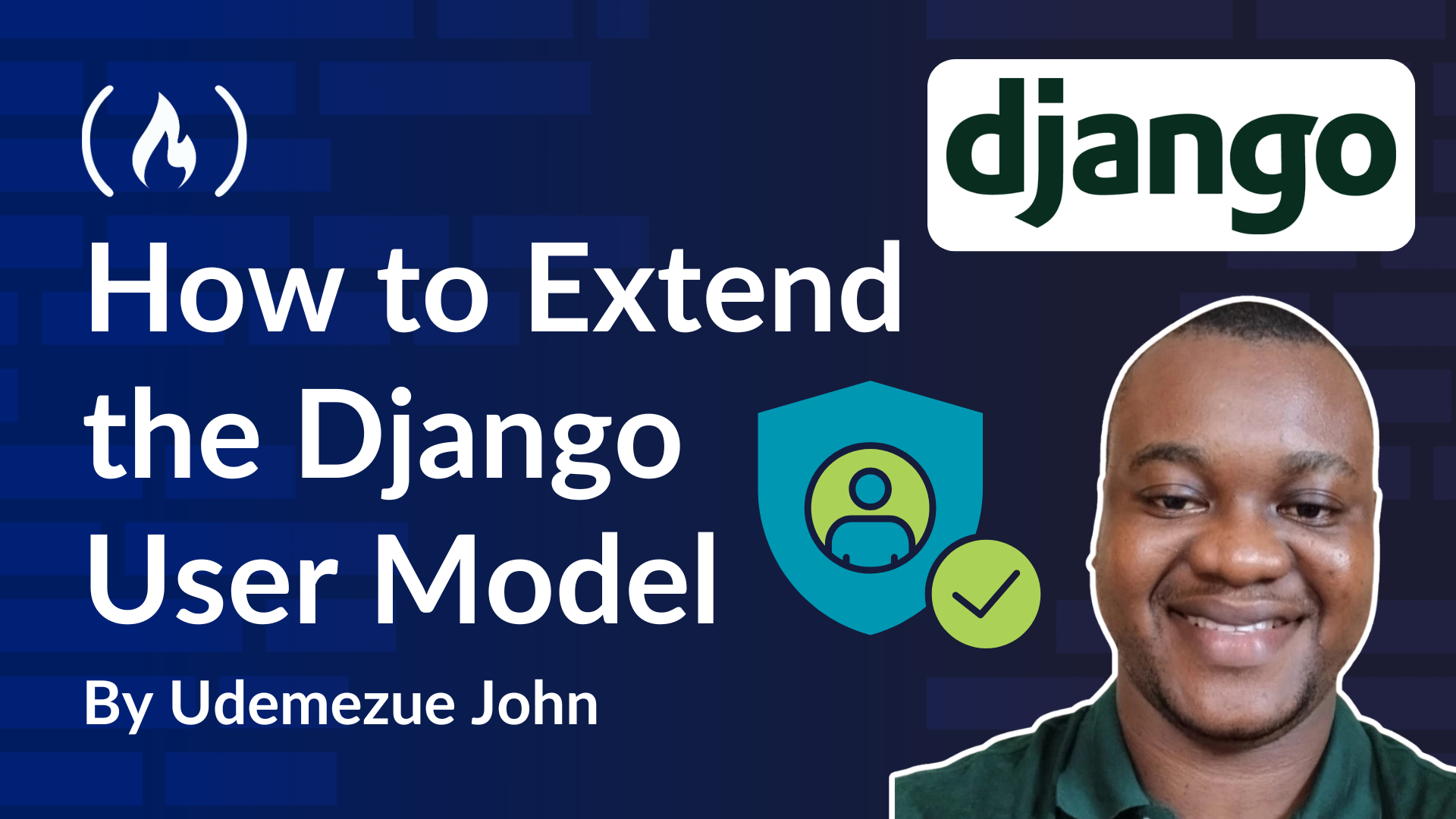

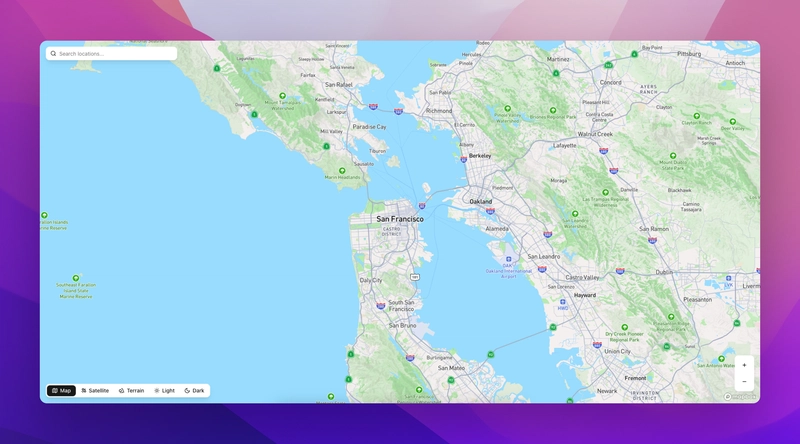






















































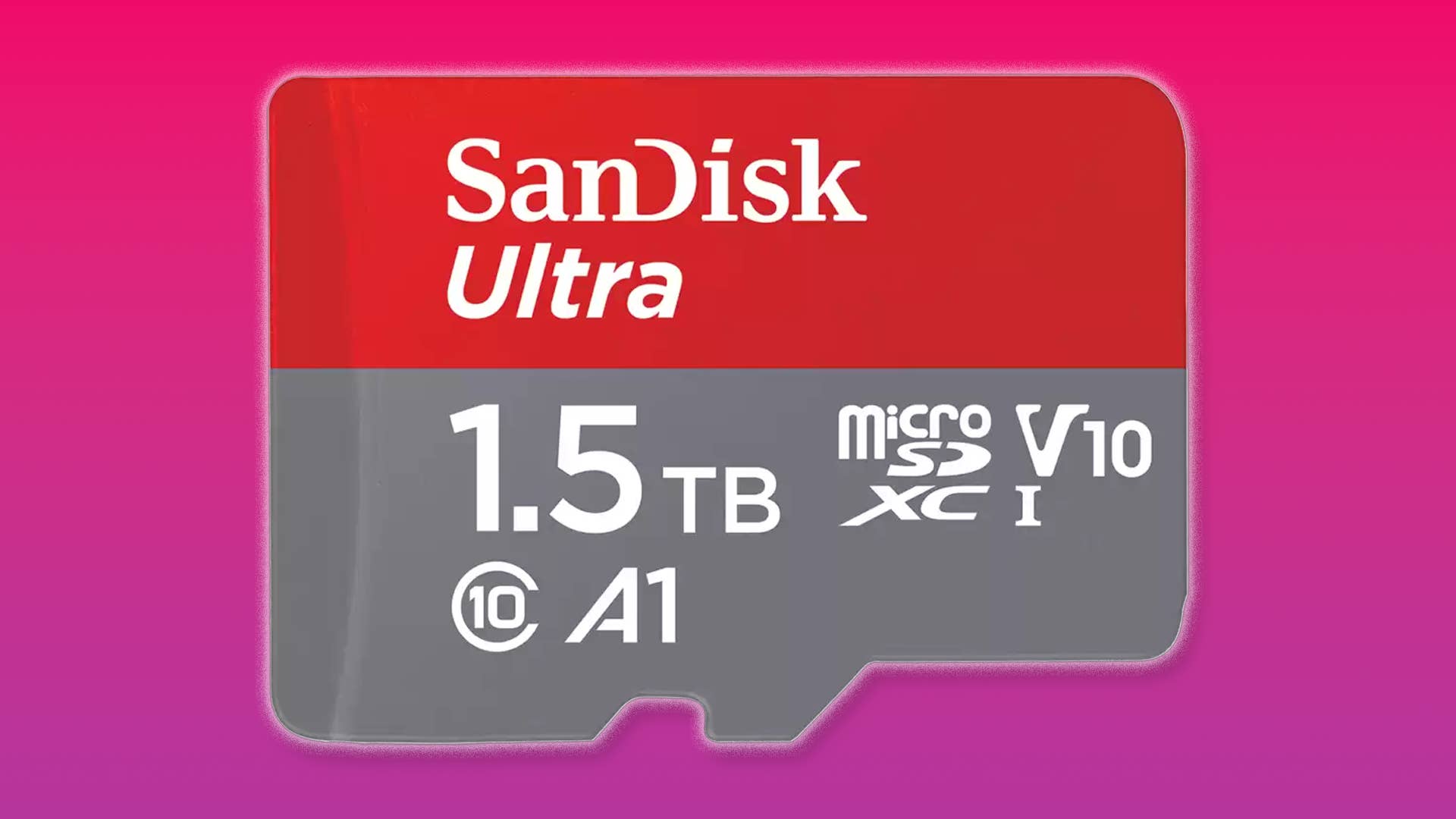











































































_CNCCRAY_Alamy.jpg?width=1280&auto=webp&quality=80&disable=upscale#)
_Yee_Xin_Tan_Alamy.jpg?width=1280&auto=webp&quality=80&disable=upscale#)
_ElenaUve_Alamy_.jpg?width=1280&auto=webp&quality=80&disable=upscale#)


.png?#)




















































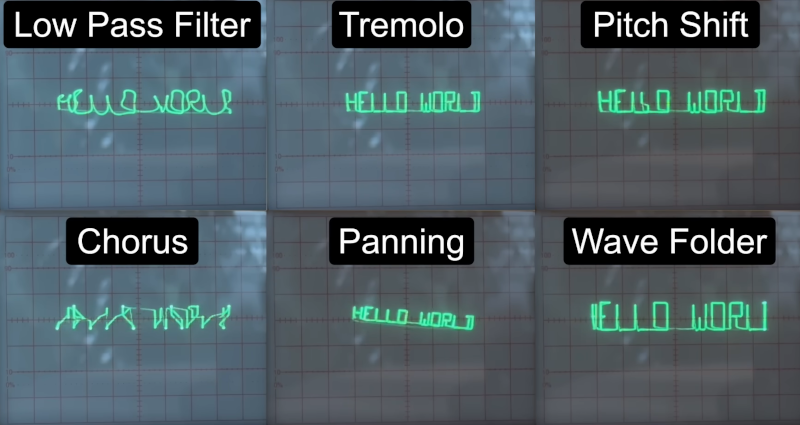























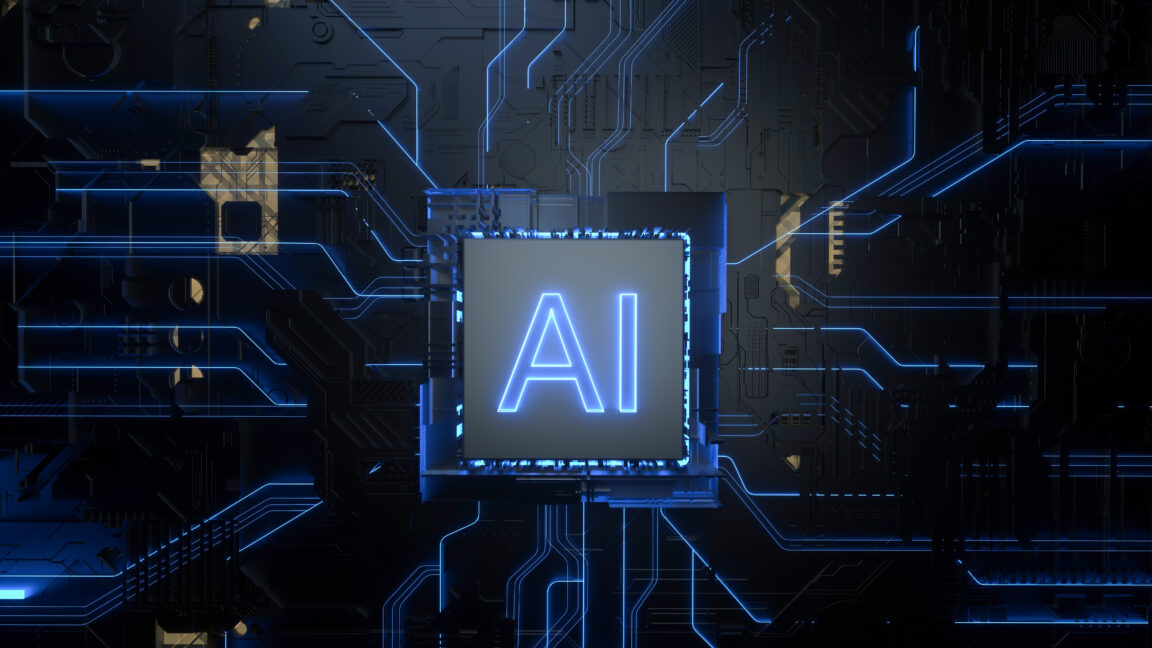


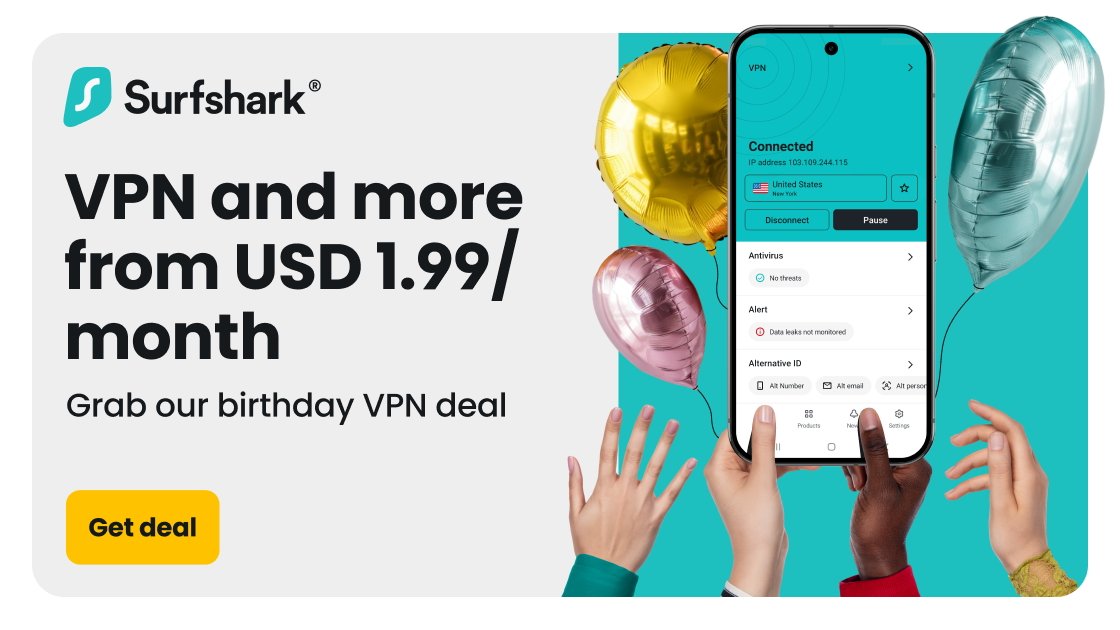





















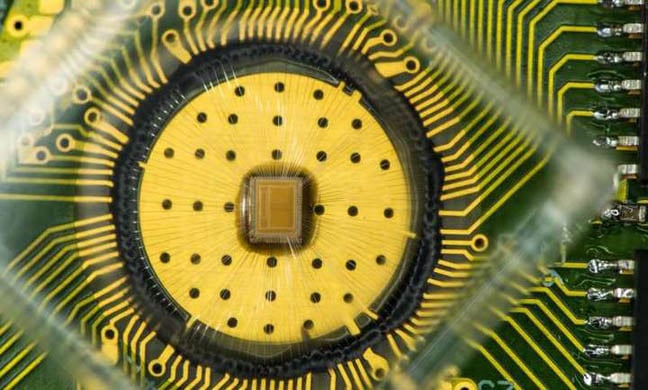

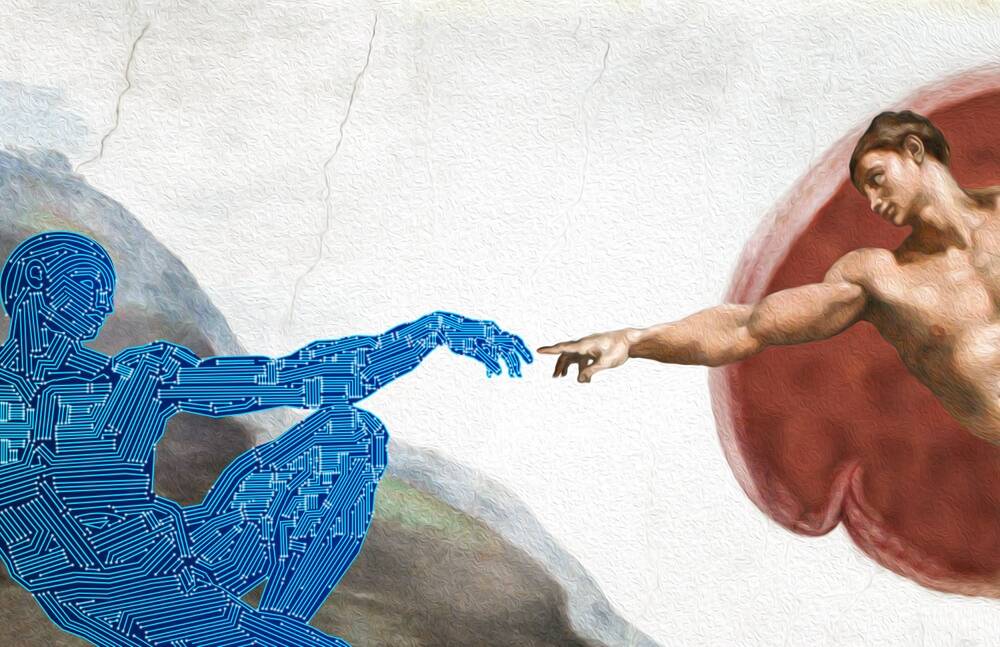
![Apple May Implement Global iPhone Price Increases to Mitigate Tariff Impacts [Report]](https://www.iclarified.com/images/news/96987/96987/96987-640.jpg)
![Apple Aims to Launch Revamped Siri This Fall After AI Setbacks [Report]](https://www.iclarified.com/images/news/96984/96984/96984-640.jpg)
![Beats Studio Buds + On Sale for $99.95 [Lowest Price Ever]](https://www.iclarified.com/images/news/96983/96983/96983-640.jpg)
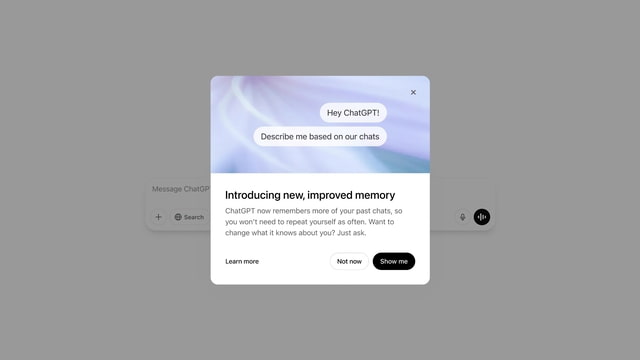


































































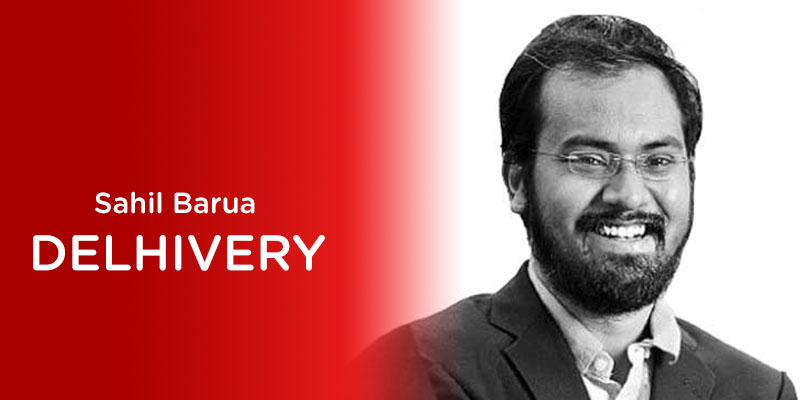



























































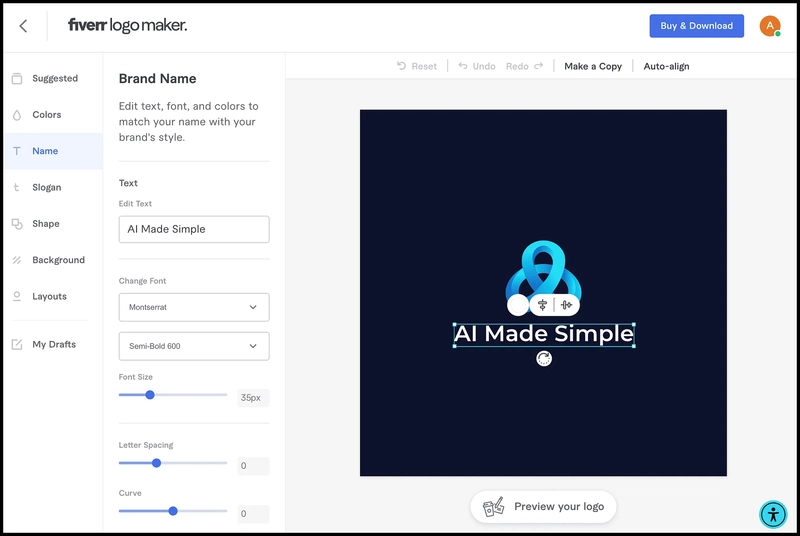
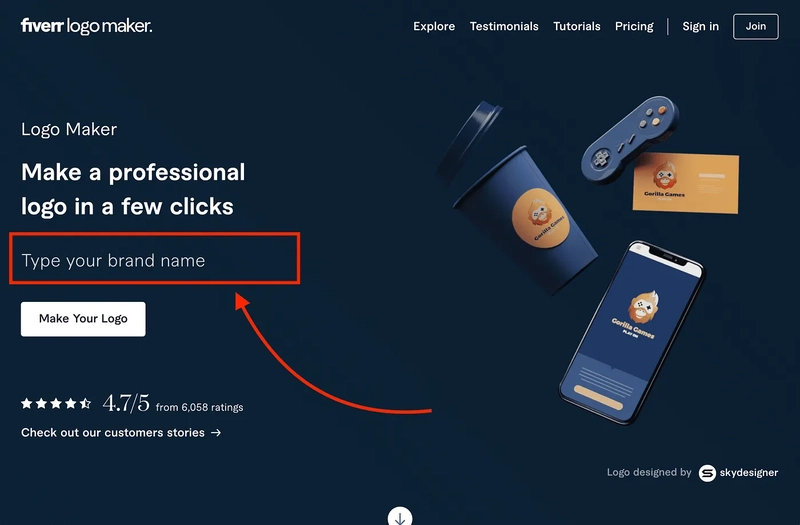
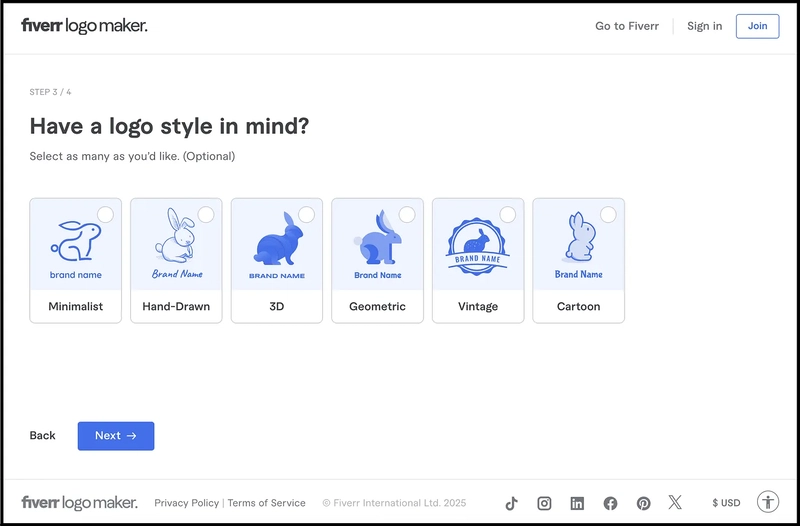
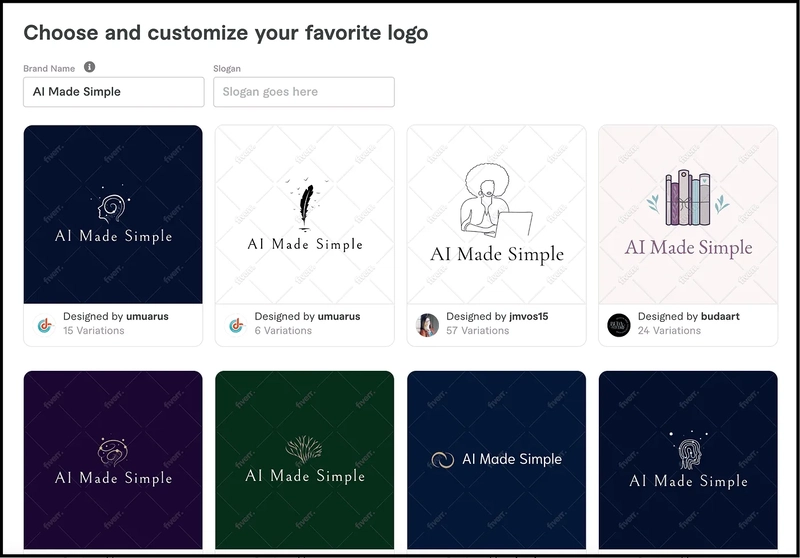
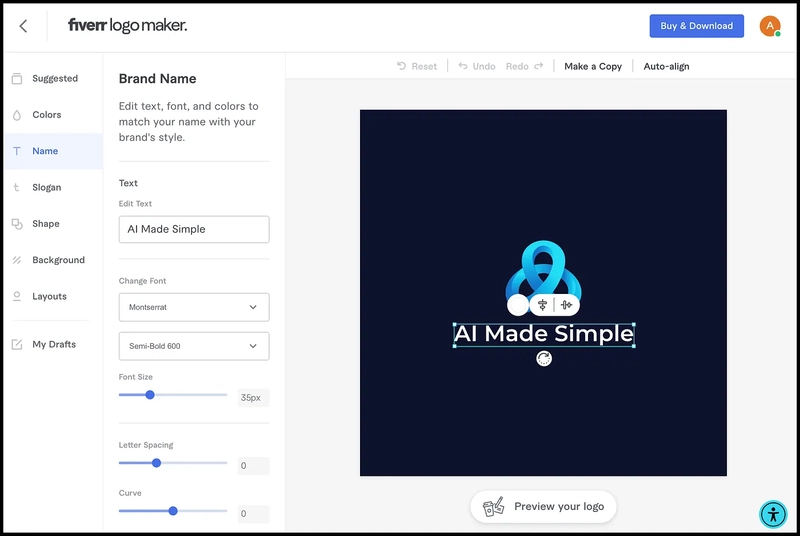
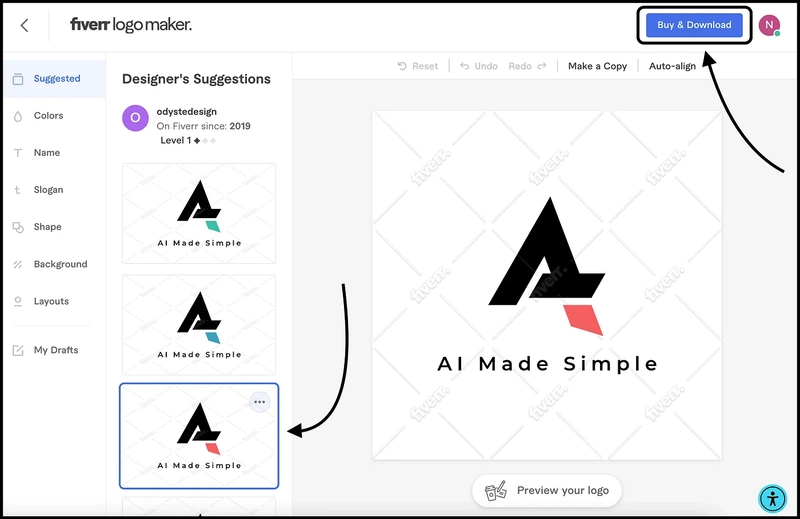
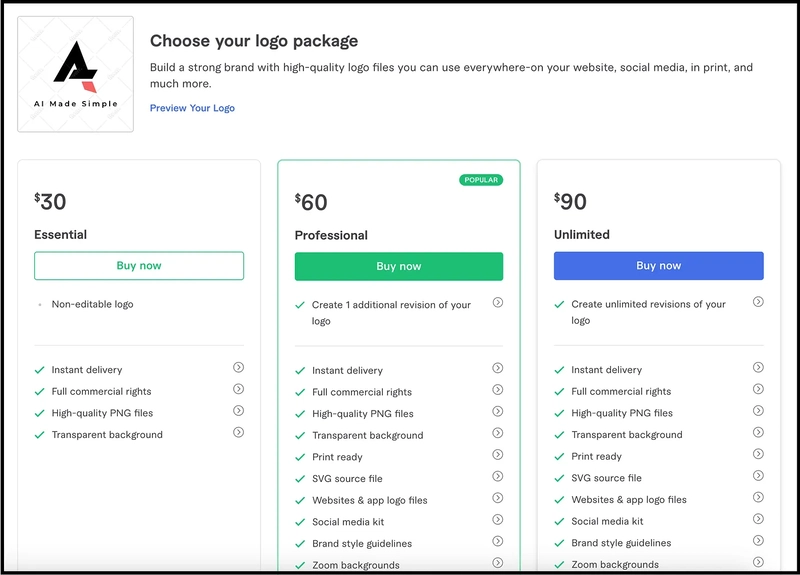

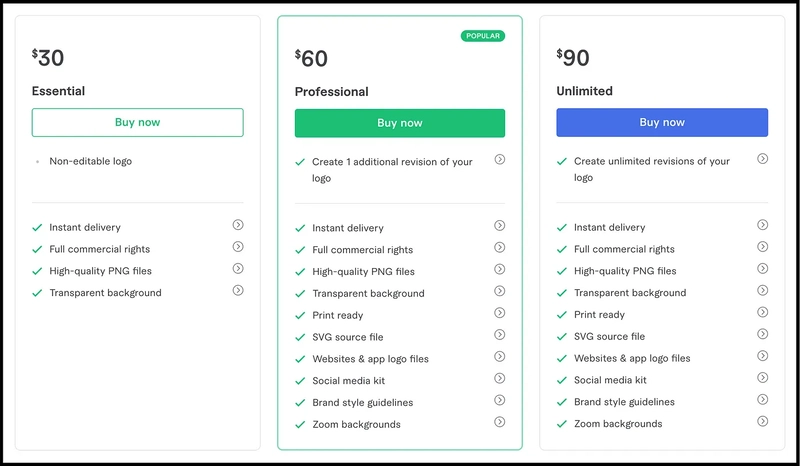

 It provides a super simple scripting method to automate your command lines!](https://media2.dev.to/dynamic/image/width%3D1000,height%3D500,fit%3Dcover,gravity%3Dauto,format%3Dauto/https:%2F%2Fdev-to-uploads.s3.amazonaws.com%2Fuploads%2Farticles%2Foihf90mnbnkfy9u9gpe3.png)