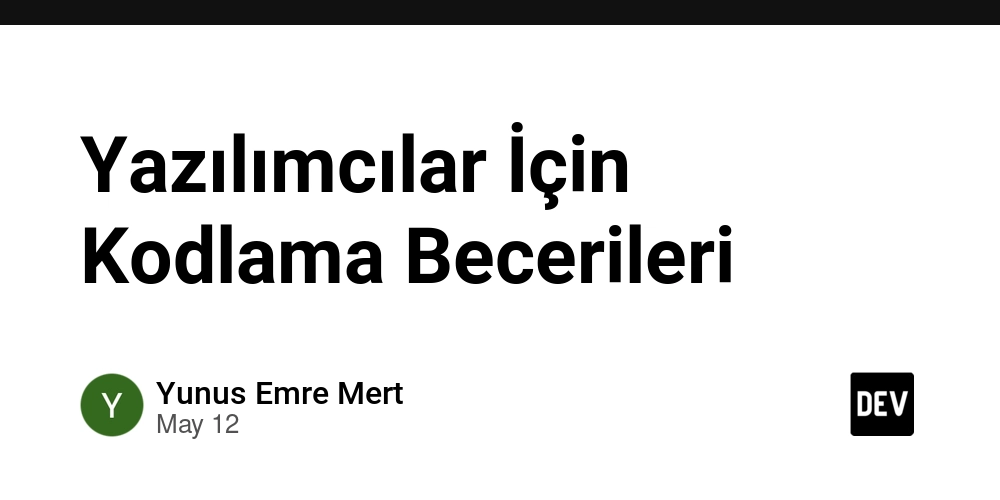How to Troubleshoot ZK-Proof Generation Issues in Next.js
Introduction If you're delving into zero-knowledge proofs using Next.js and you've stumbled upon an issue generating zk-proofs, you’re not alone. Many developers encounter challenges when attempting to create zk-proofs with tools like snarkjs. This guide explores a common problem regarding input discrepancies that lead to proof generation failures even when everything seems correct. We'll dive deep into why this might be happening and how to effectively address it. Understanding ZK-Proofs and snarkjs Zero-knowledge proofs (ZKPs) allow one party to prove to another that they know a value without revealing the value itself. The snarkjs library is a popular choice for handling zk-proof generation in JavaScript. It is based on efficient cryptographic schemes, enabling developers to solve complex issues in privacy and security. When using snarkjs, you compile your circuit, resulting in a .wasm (WebAssembly) file and a .zkey (zero-knowledge key) file. These files are essential for generating proofs. The Problem Scenario In your case, you noted that you were able to successfully generate a proof using the command line by employing the same .wasm and .zkey files as well as identical inputs. However, when transitioning this logic into your Next.js API route, you encountered problems without any clear errors. Why the Issue Occurs This issue typically arises due to differences in input handling. Although you used the same inputs, discrepancies may stem from how the inputs are formatted or received within the server context compared to when they are fed directly via command line. Common reasons for these discrepancies include: Input Structure: Ensure that the JSON input structure matches the expected format of your circuit exactly. Data Types: Sometimes objects in JavaScript might not behave the same way in different contexts. For instance, stringify and parsing could alter the format. Request Handling: The API route might not be processing the request body correctly. Step-by-Step Troubleshooting Here’s a step-by-step guide to isolating and solving your issue: 1. Validate Input Structure First, ensure that the input structure in your API matches the expected input that your zk-proof circuit requires. The following hardcoded example is: { "contentHash": "23748046920731303012514512855494239778709157780815252236245687205377158920756", "zkCommitment": "6033632646747773138621792429970683725344213359328420058984739492752664992348" } You can debug the input by logging it before calling fullProve: console.log('Input received:', input); 2. Ensure Consistency in Data Types Check that the input data types are consistent with what your circuit accepts. Sometimes, converting numbers as strings or ensuring that they remain as numbers can impact the proof validation process. Use JavaScript type checks before your proof generation: if (typeof input.contentHash !== 'string' || typeof input.zkCommitment !== 'string') { console.error('Inputs are not strings'); } 3. Test Full Code with Hardcoded Inputs For debugging, temporarily replace the incoming input with your hardcoded input to see if the proof generation succeeds. const { proof, publicSignals } = await snarkjs.groth16.fullProve(hardcodedInput, './public/zkp/TE.wasm', './public/zkp/TE_final.zkey'); If this works, the issue lies in how the input data is being sent to your API. 4. Increase Logging Add additional logging to capture the flow of data from input receipt to proof generation. This will help you to pinpoint where the discrepancy may lie and can include: console.log('Circuit input:', input); Conclusion By following the troubleshooting steps outlined, you should be able to identify the discrepancy between the inputs used in the command line and those passed to your Next.js API route. Ensure that the data structure is correct, types are consistent, and add extensive logging to trace the flow of data within your application. These practices will not only help you fix the current issue but will also enhance the robustness of your application as you continue to work with zk-proofs in Next.js. Frequently Asked Questions (FAQ) What is a zero-knowledge proof? A zero-knowledge proof is a cryptographic method by which one party can prove to another that they know a value without revealing the actual value itself. Why did my proof generation fail without errors? This can happen due to discrepancies in the expected input format or data types. Check your input against the circuit’s requirements. How do I debug my Next.js API route? You can add logging statements before and after key operations, such as input receipt and proof generation, to understand where the issue may be occurring.
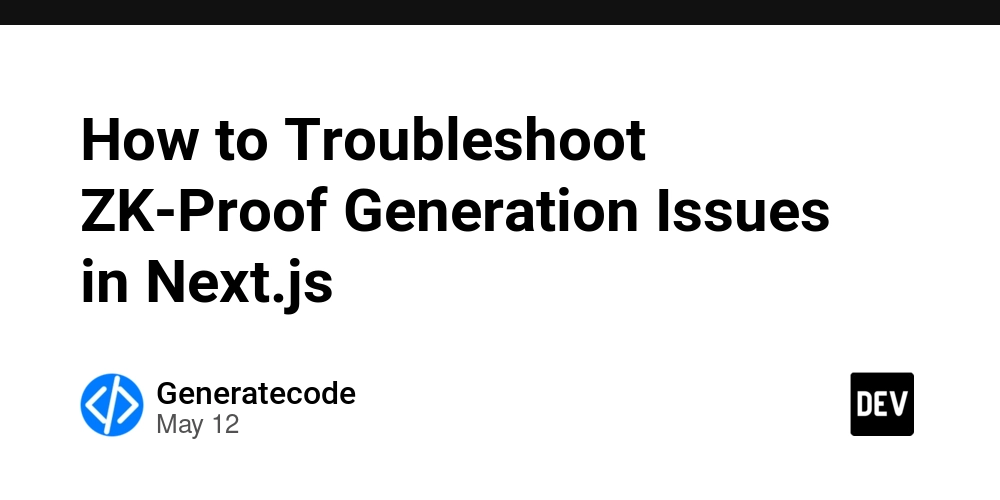
Introduction
If you're delving into zero-knowledge proofs using Next.js and you've stumbled upon an issue generating zk-proofs, you’re not alone. Many developers encounter challenges when attempting to create zk-proofs with tools like snarkjs. This guide explores a common problem regarding input discrepancies that lead to proof generation failures even when everything seems correct. We'll dive deep into why this might be happening and how to effectively address it.
Understanding ZK-Proofs and snarkjs
Zero-knowledge proofs (ZKPs) allow one party to prove to another that they know a value without revealing the value itself. The snarkjs library is a popular choice for handling zk-proof generation in JavaScript. It is based on efficient cryptographic schemes, enabling developers to solve complex issues in privacy and security. When using snarkjs, you compile your circuit, resulting in a .wasm (WebAssembly) file and a .zkey (zero-knowledge key) file. These files are essential for generating proofs.
The Problem Scenario
In your case, you noted that you were able to successfully generate a proof using the command line by employing the same .wasm and .zkey files as well as identical inputs. However, when transitioning this logic into your Next.js API route, you encountered problems without any clear errors.
Why the Issue Occurs
This issue typically arises due to differences in input handling. Although you used the same inputs, discrepancies may stem from how the inputs are formatted or received within the server context compared to when they are fed directly via command line. Common reasons for these discrepancies include:
- Input Structure: Ensure that the JSON input structure matches the expected format of your circuit exactly.
- Data Types: Sometimes objects in JavaScript might not behave the same way in different contexts. For instance, stringify and parsing could alter the format.
- Request Handling: The API route might not be processing the request body correctly.
Step-by-Step Troubleshooting
Here’s a step-by-step guide to isolating and solving your issue:
1. Validate Input Structure
First, ensure that the input structure in your API matches the expected input that your zk-proof circuit requires. The following hardcoded example is:
{
"contentHash": "23748046920731303012514512855494239778709157780815252236245687205377158920756",
"zkCommitment": "6033632646747773138621792429970683725344213359328420058984739492752664992348"
}
You can debug the input by logging it before calling fullProve:
console.log('Input received:', input);
2. Ensure Consistency in Data Types
Check that the input data types are consistent with what your circuit accepts. Sometimes, converting numbers as strings or ensuring that they remain as numbers can impact the proof validation process. Use JavaScript type checks before your proof generation:
if (typeof input.contentHash !== 'string' || typeof input.zkCommitment !== 'string') {
console.error('Inputs are not strings');
}
3. Test Full Code with Hardcoded Inputs
For debugging, temporarily replace the incoming input with your hardcoded input to see if the proof generation succeeds.
const { proof, publicSignals } = await snarkjs.groth16.fullProve(hardcodedInput, './public/zkp/TE.wasm', './public/zkp/TE_final.zkey');
If this works, the issue lies in how the input data is being sent to your API.
4. Increase Logging
Add additional logging to capture the flow of data from input receipt to proof generation. This will help you to pinpoint where the discrepancy may lie and can include:
console.log('Circuit input:', input);
Conclusion
By following the troubleshooting steps outlined, you should be able to identify the discrepancy between the inputs used in the command line and those passed to your Next.js API route. Ensure that the data structure is correct, types are consistent, and add extensive logging to trace the flow of data within your application. These practices will not only help you fix the current issue but will also enhance the robustness of your application as you continue to work with zk-proofs in Next.js.
Frequently Asked Questions (FAQ)
What is a zero-knowledge proof?
A zero-knowledge proof is a cryptographic method by which one party can prove to another that they know a value without revealing the actual value itself.
Why did my proof generation fail without errors?
This can happen due to discrepancies in the expected input format or data types. Check your input against the circuit’s requirements.
How do I debug my Next.js API route?
You can add logging statements before and after key operations, such as input receipt and proof generation, to understand where the issue may be occurring.














































































































































































![[The AI Show Episode 156]: AI Answers - Data Privacy, AI Roadmaps, Regulated Industries, Selling AI to the C-Suite & Change Management](https://www.marketingaiinstitute.com/hubfs/ep%20156%20cover.png)
![[The AI Show Episode 155]: The New Jobs AI Will Create, Amazon CEO: AI Will Cut Jobs, Your Brain on ChatGPT, Possible OpenAI-Microsoft Breakup & Veo 3 IP Issues](https://www.marketingaiinstitute.com/hubfs/ep%20155%20cover.png)





































































































































































































































































_incamerastock_Alamy.jpg?width=1280&auto=webp&quality=80&disable=upscale#)
_Brain_light_Alamy.jpg?width=1280&auto=webp&quality=80&disable=upscale#)






























































































![Senators reintroduce App Store bill to rein in ‘gatekeeper power in the app economy’ [U]](https://i0.wp.com/9to5mac.com/wp-content/uploads/sites/6/2025/06/app-store-senate.jpg?resize=1200%2C628&quality=82&strip=all&ssl=1)