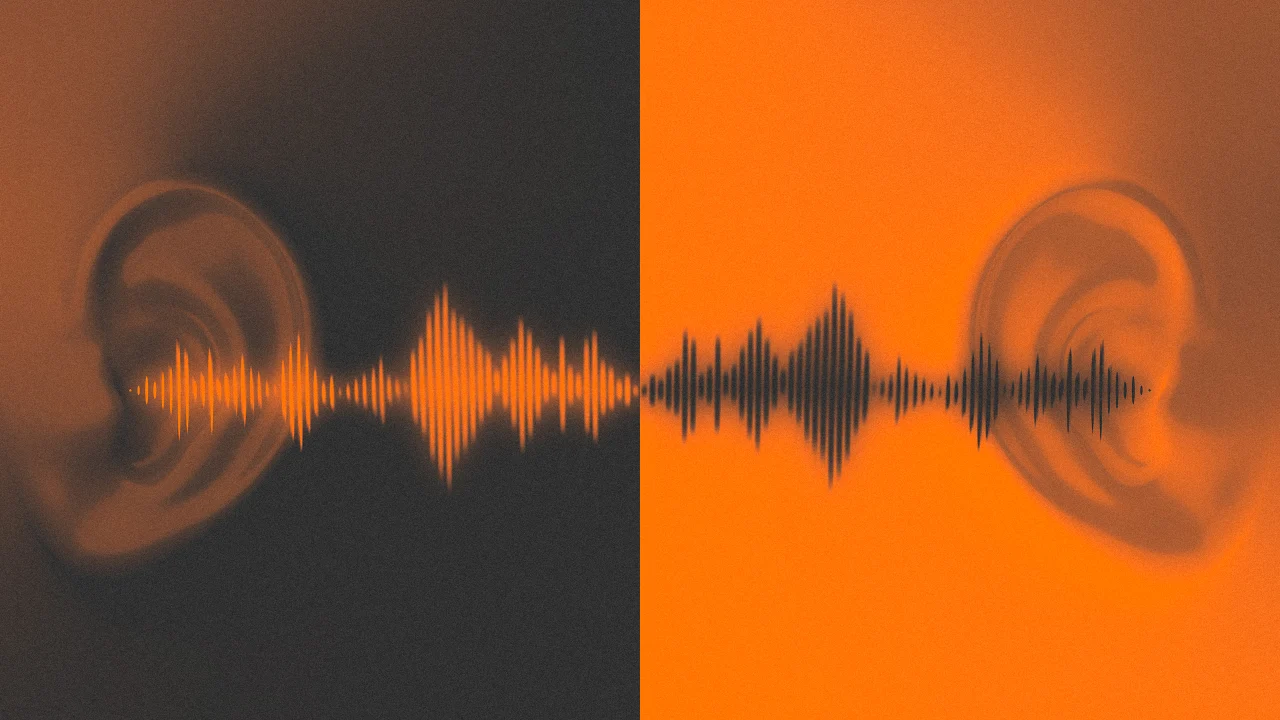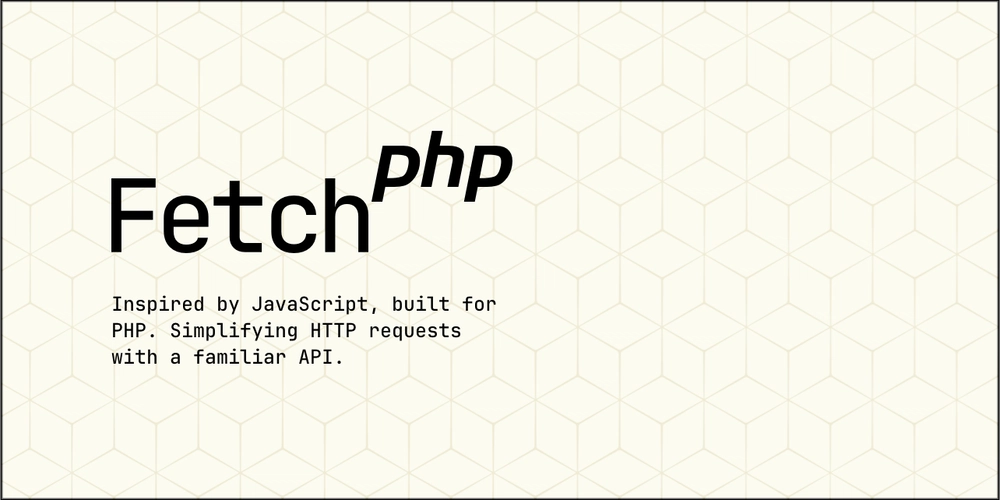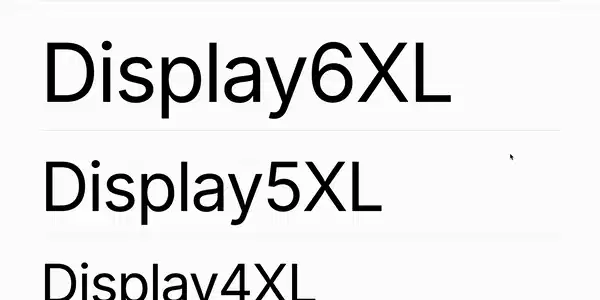How to Prevent Re-renders in React Components in 2025?
In the ever-evolving landscape of web development, performance optimization remains a critical skill for developers. As we approach 2025, mastering the art of preventing unnecessary re-renders in React components is essential for building efficient and responsive applications. In this guide, we'll explore cutting-edge techniques to optimize React's performance by minimizing re-renders, ensuring that your applications run smoothly and efficiently. Understanding Re-Renders in React Re-renders occur when a component's state or props change, leading to the re-execution of its render method. While updates are necessary for changes to reflect in the UI, unnecessary or excessive re-renders can degrade performance. Therefore, understanding and controlling re-renders is crucial for optimizing React applications. Techniques to Prevent Unnecessary Re-Renders Below are some effective strategies to avoid unnecessary re-renders in your React components: 1. Use Memoization with React.memo React.memo is a higher-order component that prevents re-renders of functional components unless their props change. By wrapping a component with React.memo, React performs a shallow comparison of the props and skips rendering if they haven’t changed. import React, { memo } from 'react'; const MyComponent = memo(({ propA }) => { // Component logic return {propA}; }); 2. Utilize useCallback and useMemo Hooks useCallback: Memoizes callback functions to prevent their re-creation on every render, thereby avoiding unnecessary updates in dependent components. const handleClick = useCallback(() => { // handle click event }, [dependencies]); useMemo: Memoizes expensive calculations so they only re-compute when dependencies change, reducing computational overhead. const expensiveValue = useMemo(() => computeExpensiveValue(a, b), [a, b]); 3. Optimize Component Structure Break down large components into smaller, focused components that only receive the necessary props. This segmentation allows for more granular control over re-renders. 4. Use Key Correctly in Lists When rendering lists, ensure that each element has a unique, stable key. A consistent key prevents React from unnecessarily destroying and re-creating elements. {items.map(item => ( ))} 5. Leverage Immutable Data Structures Use immutable data structures to efficiently determine when data changes have occurred. Libraries like Immer or Immutable.js help manage immutable state updates. Conclusion Learning to prevent unnecessary re-renders in React is vital for developing high-performance applications. By implementing techniques such as React.memo, useCallback, and useMemo, and organizing your components efficiently, you can significantly improve your application's responsiveness and speed. For further exploration, check out these resources on React.js: Render PNG to HTML Canvas in React.js Deploying React.js on 000webhost Tutorial Redirect HTTP to HTTPS in React.js By continuously learning and applying best practices, you'll remain at the forefront of web development as we advance into 2025 and beyond.

In the ever-evolving landscape of web development, performance optimization remains a critical skill for developers. As we approach 2025, mastering the art of preventing unnecessary re-renders in React components is essential for building efficient and responsive applications. In this guide, we'll explore cutting-edge techniques to optimize React's performance by minimizing re-renders, ensuring that your applications run smoothly and efficiently.
Understanding Re-Renders in React
Re-renders occur when a component's state or props change, leading to the re-execution of its render method. While updates are necessary for changes to reflect in the UI, unnecessary or excessive re-renders can degrade performance. Therefore, understanding and controlling re-renders is crucial for optimizing React applications.
Techniques to Prevent Unnecessary Re-Renders
Below are some effective strategies to avoid unnecessary re-renders in your React components:
1. Use Memoization with React.memo
React.memo is a higher-order component that prevents re-renders of functional components unless their props change. By wrapping a component with React.memo, React performs a shallow comparison of the props and skips rendering if they haven’t changed.
import React, { memo } from 'react';
const MyComponent = memo(({ propA }) => {
// Component logic
return <div>{propA}div>;
});
2. Utilize useCallback and useMemo Hooks
-
useCallback: Memoizes callback functions to prevent their re-creation on every render, thereby avoiding unnecessary updates in dependent components.
const handleClick = useCallback(() => { // handle click event }, [dependencies]); -
useMemo: Memoizes expensive calculations so they only re-compute when dependencies change, reducing computational overhead.
const expensiveValue = useMemo(() => computeExpensiveValue(a, b), [a, b]);
3. Optimize Component Structure
Break down large components into smaller, focused components that only receive the necessary props. This segmentation allows for more granular control over re-renders.
4. Use Key Correctly in Lists
When rendering lists, ensure that each element has a unique, stable key. A consistent key prevents React from unnecessarily destroying and re-creating elements.
{items.map(item => (
<ListItem key={item.id} value={item.value} />
))}
5. Leverage Immutable Data Structures
Use immutable data structures to efficiently determine when data changes have occurred. Libraries like Immer or Immutable.js help manage immutable state updates.
Conclusion
Learning to prevent unnecessary re-renders in React is vital for developing high-performance applications. By implementing techniques such as React.memo, useCallback, and useMemo, and organizing your components efficiently, you can significantly improve your application's responsiveness and speed.
For further exploration, check out these resources on React.js:
- Render PNG to HTML Canvas in React.js
- Deploying React.js on 000webhost Tutorial
- Redirect HTTP to HTTPS in React.js
By continuously learning and applying best practices, you'll remain at the forefront of web development as we advance into 2025 and beyond.











































































































































































![[The AI Show Episode 146]: Rise of “AI-First” Companies, AI Job Disruption, GPT-4o Update Gets Rolled Back, How Big Consulting Firms Use AI, and Meta AI App](https://www.marketingaiinstitute.com/hubfs/ep%20146%20cover.png)











































































































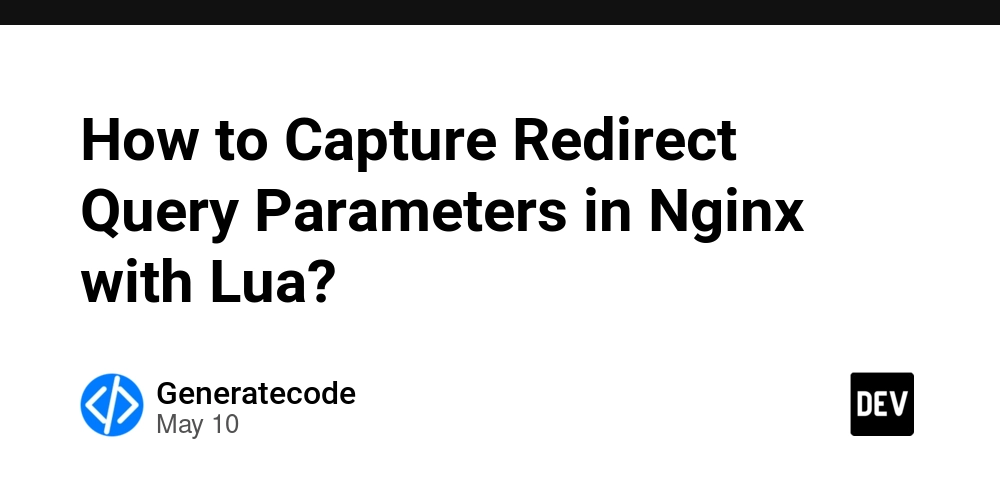

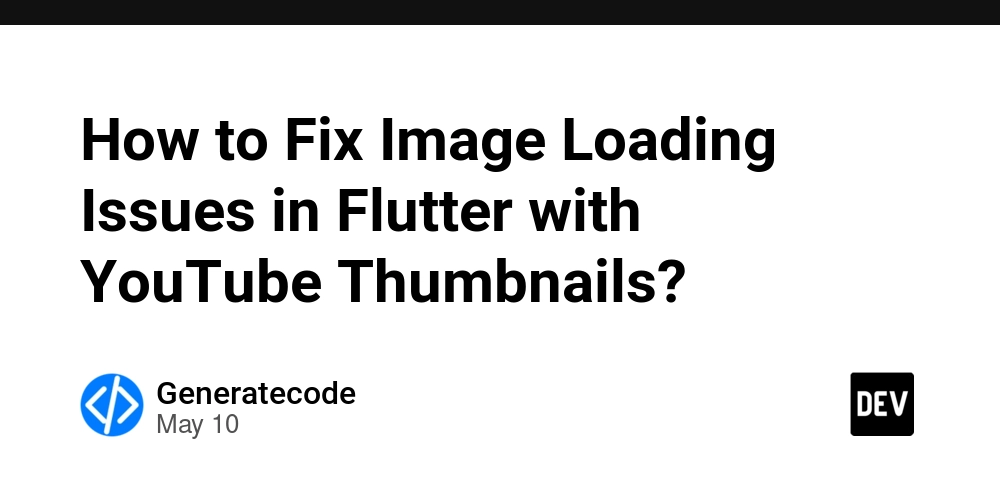
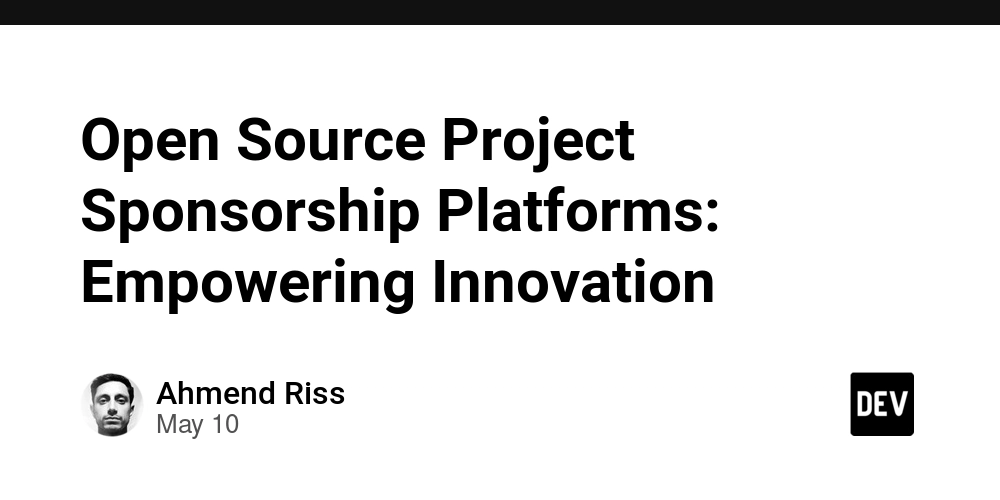
















![Ditching a Microsoft Job to Enter Startup Hell with Lonewolf Engineer Sam Crombie [Podcast #171]](https://cdn.hashnode.com/res/hashnode/image/upload/v1746753508177/0cd57f66-fdb0-4972-b285-1443a7db39fc.png?#)



























































.jpg?width=1920&height=1920&fit=bounds&quality=70&format=jpg&auto=webp#)




















































-Nintendo-Switch-2-Hands-On-Preview-Mario-Kart-World-Impressions-&-More!-00-10-30.png?width=1920&height=1920&fit=bounds&quality=70&format=jpg&auto=webp#)
















































































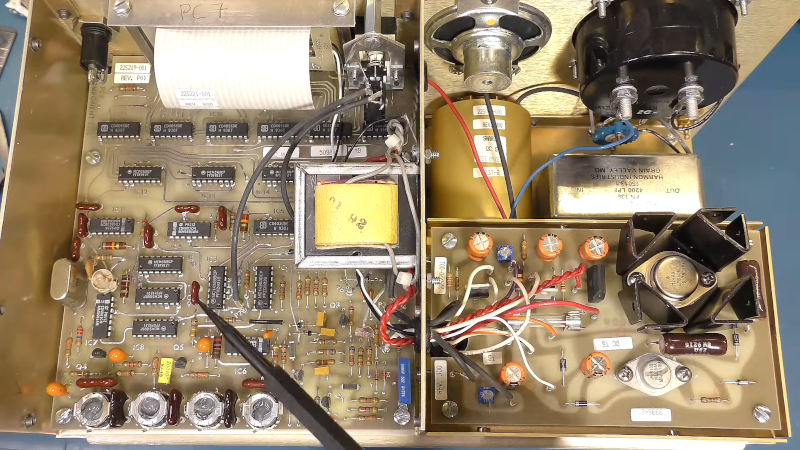
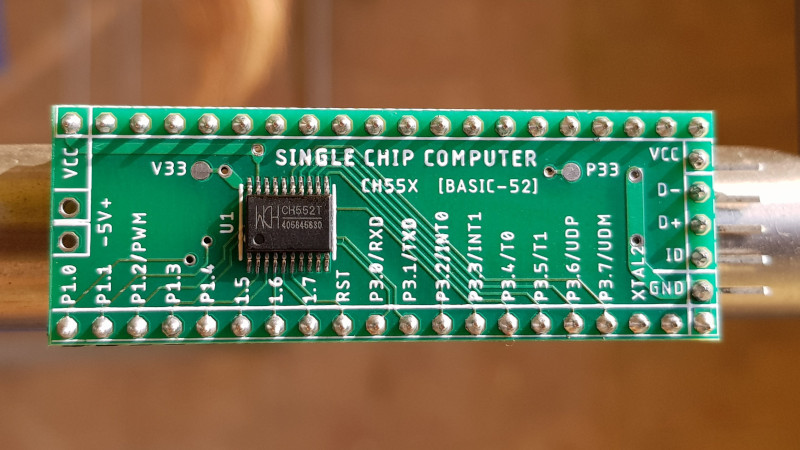
























-xl.jpg)





























![New iPad 11 (A16) On Sale for Just $277.78! [Lowest Price Ever]](https://www.iclarified.com/images/news/97273/97273/97273-640.jpg)

![Apple Foldable iPhone to Feature New Display Tech, 19% Thinner Panel [Rumor]](https://www.iclarified.com/images/news/97271/97271/97271-640.jpg)




































































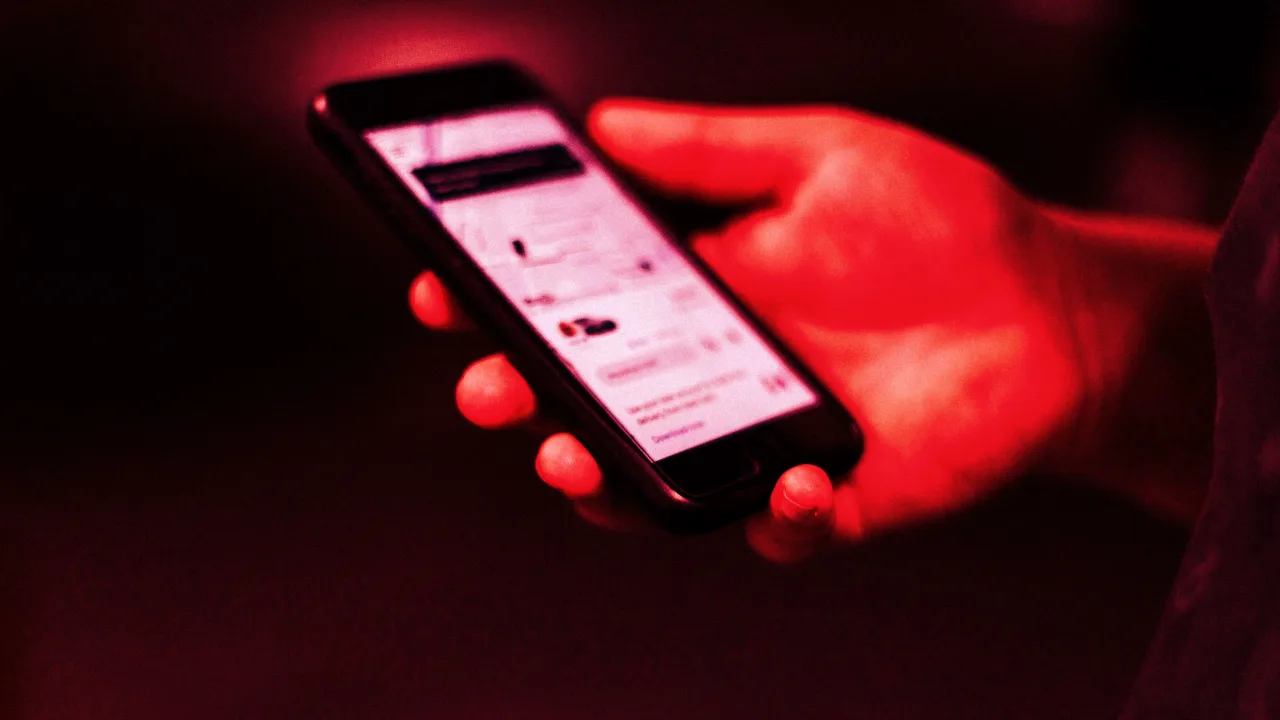


![[Weekly funding roundup May 3-9] VC inflow into Indian startups touches new high](https://images.yourstory.com/cs/2/220356402d6d11e9aa979329348d4c3e/WeeklyFundingRoundupNewLogo1-1739546168054.jpg)