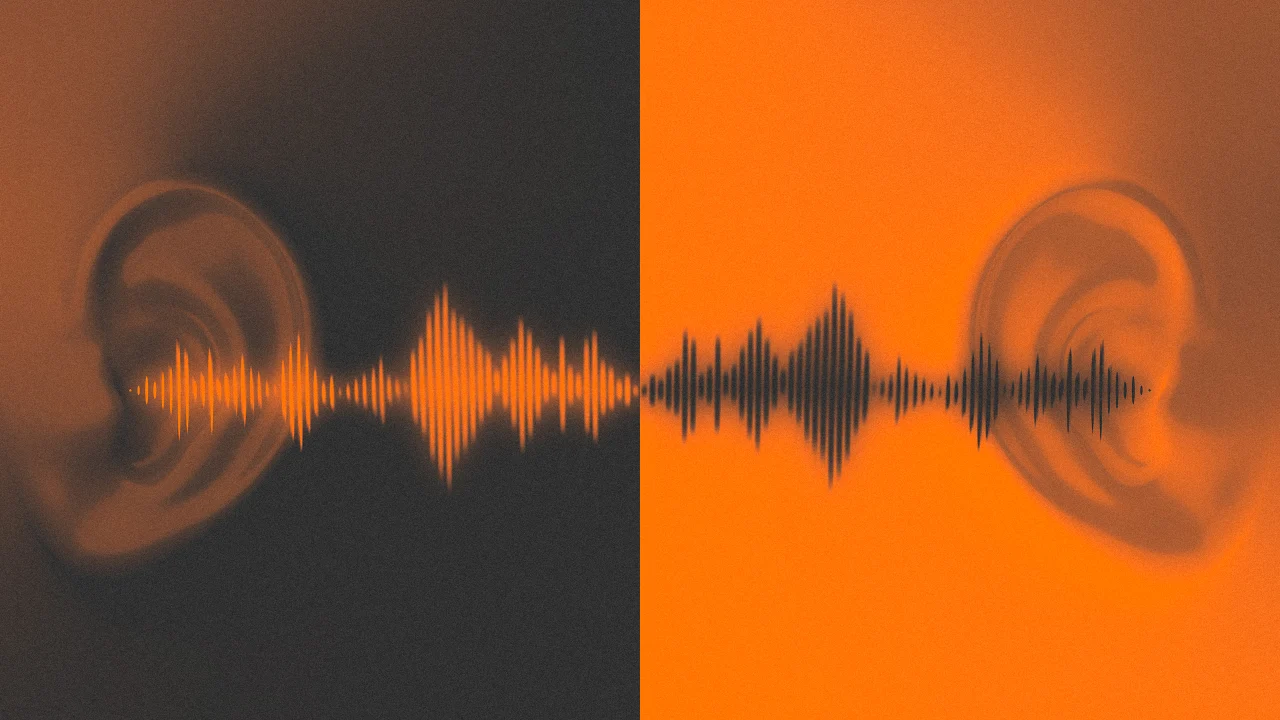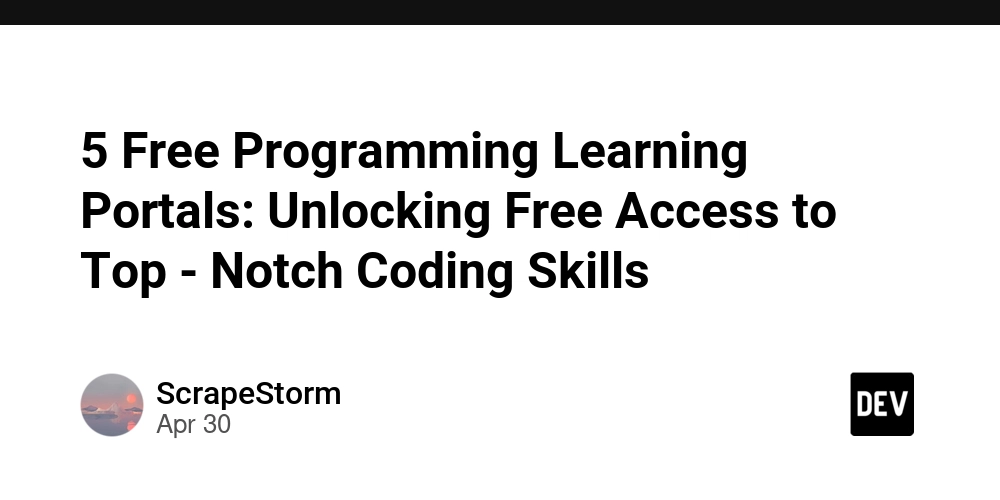How to Fix SurfaceHolder Callback Issues in Kotlin Fragments?
Introduction If you're working with SurfaceView in Kotlin, particularly within a Fragment, you may encounter an issue where the SurfaceHolder.Callback methods such as surfaceCreated, surfaceChanged, and surfaceDestroyed seem to be unimplemented. This can lead to the frustrating error message that states, "object is not abstract and does not implement abstract member." In this article, we'll explore the reasons behind this issue and provide you with a straightforward solution. Understanding SurfaceHolder.Callback The SurfaceHolder.Callback interface is crucial when dealing with SurfaceView because it allows the application to respond to changes in the Surface's state. When you implement this interface, you are required to override three important methods: surfaceCreated(SurfaceHolder holder) - Called when the surface is created. surfaceChanged(SurfaceHolder holder, int format, int width, int height) - Called when the surface changes, such as its dimensions or format. surfaceDestroyed(SurfaceHolder holder) - Called when the surface is destroyed, allowing cleanup processes to take place. Typically, when implementing the Callback, you may hit the aforementioned error if you do not explicitly implement all three methods of the SurfaceHolder.Callback interface correctly. Analyzing the Error The error message you're seeing indicates that your implementation of SurfaceHolder.Callback is missing one or more of the required methods. In your provided code snippet, while you have indeed declared all three methods, it appears that the Kotlin compiler is not recognizing your overrides correctly. This may be due to a few common issues: Incorrect method signatures: Ensure that the method parameters exactly match those defined in the Callback interface. Access Modifiers: Ensure that the methods are public. In Kotlin, if you don't specify an access modifier, it defaults to public, but it's always helpful to be explicit. Class Declaration or Implementation Issue: Sometimes, issues arise if the implementation of the interface is not done properly in the context of the enclosing class. Step-by-Step Solution To resolve the issue, follow these steps: Step 1: Check Method Signatures First, confirm that the methods you've defined align with the expected signatures: override fun surfaceChanged(holder: SurfaceHolder?, format: Int, width: Int, height: Int) { // Implement functionality here } override fun surfaceCreated(holder: SurfaceHolder?) { // Call your drawing method here holder?.let { drawOverlay(it, DESIRED_HEIGHT_CROP_PERCENT, DESIRED_WIDTH_CROP_PERCENT) } } override fun surfaceDestroyed(holder: SurfaceHolder?) { // Cleanup code if needed } Step 2: Ensure Proper Implementation Make sure the implementation of your SurfaceHolder.Callback is correct and applied properly in your Fragment. In your onViewCreated method, check how you instantiate the Callback: overlay.holder.addCallback(object : SurfaceHolder.Callback { override fun surfaceCreated(holder: SurfaceHolder?) { // Implementation to draw overlay when surface is created } override fun surfaceChanged(holder: SurfaceHolder?, format: Int, width: Int, height: Int) { // You can handle surface changes here if necessary } override fun surfaceDestroyed(holder: SurfaceHolder?) { // Handle cleanup here } }) Step 3: Rebuild Your Project Sometimes, the IDE might have cached certain builds incorrectly. Clean and rebuild your project by navigating to Build -> Clean Project and then Build -> Rebuild Project in Android Studio. Step 4: Check for Kotlin Version or Environment Issues Ensure your Kotlin version is compatible with your Android Gradle Plugin. Occasionally, updates to either can cause unexpected issues. Updating to the latest stable versions may resolve problems with frameworks and libraries. Step 5: Use IDE Features to Verify Overriding Leverage Android Studio's helpful features to verify that you're correctly overriding the methods. Place your cursor over the surfaceChanged method and press CTRL + O (or CMD + O on Mac) to see if it correctly lists the methods you need to implement. Frequently Asked Questions (FAQ) 1. What is SurfaceHolder? A: SurfaceHolder is an interface that provides access to the surface for drawing. It holds the information about the surface that the SurfaceView can use. 2. Why do I need to implement all the methods of SurfaceHolder.Callback? A: Implementing all methods is necessary because the system relies on them to manage the Surface's lifecycle. Not implementing them can cause runtime errors. 3. How can I troubleshoot similar issues in the future? A: When dealing with interfaces, ensure method signatures are correct. Utilize IDE tools for overrides and always review error messages for guidance. Conclusion Implementing the SurfaceHolder.Callback correctly in Kotlin is essential for using SurfaceView within a Fragment. By following the outlined

Introduction
If you're working with SurfaceView in Kotlin, particularly within a Fragment, you may encounter an issue where the SurfaceHolder.Callback methods such as surfaceCreated, surfaceChanged, and surfaceDestroyed seem to be unimplemented. This can lead to the frustrating error message that states, "object is not abstract and does not implement abstract member." In this article, we'll explore the reasons behind this issue and provide you with a straightforward solution.
Understanding SurfaceHolder.Callback
The SurfaceHolder.Callback interface is crucial when dealing with SurfaceView because it allows the application to respond to changes in the Surface's state. When you implement this interface, you are required to override three important methods:
-
surfaceCreated(SurfaceHolder holder)- Called when the surface is created. -
surfaceChanged(SurfaceHolder holder, int format, int width, int height)- Called when the surface changes, such as its dimensions or format. -
surfaceDestroyed(SurfaceHolder holder)- Called when the surface is destroyed, allowing cleanup processes to take place.
Typically, when implementing the Callback, you may hit the aforementioned error if you do not explicitly implement all three methods of the SurfaceHolder.Callback interface correctly.
Analyzing the Error
The error message you're seeing indicates that your implementation of SurfaceHolder.Callback is missing one or more of the required methods. In your provided code snippet, while you have indeed declared all three methods, it appears that the Kotlin compiler is not recognizing your overrides correctly. This may be due to a few common issues:
-
Incorrect method signatures: Ensure that the method parameters exactly match those defined in the
Callbackinterface. -
Access Modifiers: Ensure that the methods are public. In Kotlin, if you don't specify an access modifier, it defaults to
public, but it's always helpful to be explicit. - Class Declaration or Implementation Issue: Sometimes, issues arise if the implementation of the interface is not done properly in the context of the enclosing class.
Step-by-Step Solution
To resolve the issue, follow these steps:
Step 1: Check Method Signatures
First, confirm that the methods you've defined align with the expected signatures:
override fun surfaceChanged(holder: SurfaceHolder?, format: Int, width: Int, height: Int) {
// Implement functionality here
}
override fun surfaceCreated(holder: SurfaceHolder?) {
// Call your drawing method here
holder?.let { drawOverlay(it, DESIRED_HEIGHT_CROP_PERCENT, DESIRED_WIDTH_CROP_PERCENT) }
}
override fun surfaceDestroyed(holder: SurfaceHolder?) {
// Cleanup code if needed
}
Step 2: Ensure Proper Implementation
Make sure the implementation of your SurfaceHolder.Callback is correct and applied properly in your Fragment. In your onViewCreated method, check how you instantiate the Callback:
overlay.holder.addCallback(object : SurfaceHolder.Callback {
override fun surfaceCreated(holder: SurfaceHolder?) {
// Implementation to draw overlay when surface is created
}
override fun surfaceChanged(holder: SurfaceHolder?, format: Int, width: Int, height: Int) {
// You can handle surface changes here if necessary
}
override fun surfaceDestroyed(holder: SurfaceHolder?) {
// Handle cleanup here
}
})
Step 3: Rebuild Your Project
Sometimes, the IDE might have cached certain builds incorrectly. Clean and rebuild your project by navigating to Build -> Clean Project and then Build -> Rebuild Project in Android Studio.
Step 4: Check for Kotlin Version or Environment Issues
Ensure your Kotlin version is compatible with your Android Gradle Plugin. Occasionally, updates to either can cause unexpected issues. Updating to the latest stable versions may resolve problems with frameworks and libraries.
Step 5: Use IDE Features to Verify Overriding
Leverage Android Studio's helpful features to verify that you're correctly overriding the methods. Place your cursor over the surfaceChanged method and press CTRL + O (or CMD + O on Mac) to see if it correctly lists the methods you need to implement.
Frequently Asked Questions (FAQ)
1. What is SurfaceHolder?
A: SurfaceHolder is an interface that provides access to the surface for drawing. It holds the information about the surface that the SurfaceView can use.
2. Why do I need to implement all the methods of SurfaceHolder.Callback?
A: Implementing all methods is necessary because the system relies on them to manage the Surface's lifecycle. Not implementing them can cause runtime errors.
3. How can I troubleshoot similar issues in the future?
A: When dealing with interfaces, ensure method signatures are correct. Utilize IDE tools for overrides and always review error messages for guidance.
Conclusion
Implementing the SurfaceHolder.Callback correctly in Kotlin is essential for using SurfaceView within a Fragment. By following the outlined steps, you should be able to fix the implementation errors regarding the surfaceChanged, surfaceCreated, and surfaceDestroyed methods. Remember to keep your Kotlin environment updated to ensure compatibility for smoother development experiences.










































































































































































![[The AI Show Episode 146]: Rise of “AI-First” Companies, AI Job Disruption, GPT-4o Update Gets Rolled Back, How Big Consulting Firms Use AI, and Meta AI App](https://www.marketingaiinstitute.com/hubfs/ep%20146%20cover.png)











































































































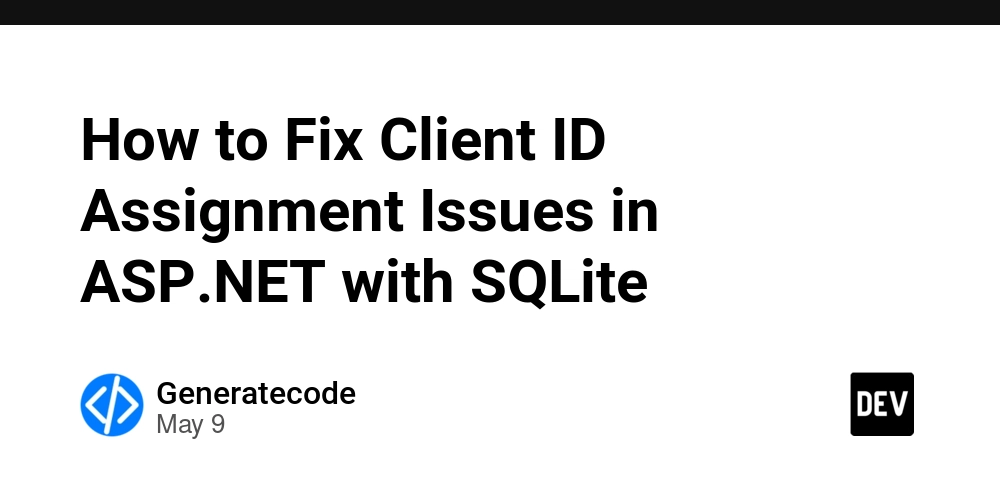
















![Ditching a Microsoft Job to Enter Startup Hell with Lonewolf Engineer Sam Crombie [Podcast #171]](https://cdn.hashnode.com/res/hashnode/image/upload/v1746753508177/0cd57f66-fdb0-4972-b285-1443a7db39fc.png?#)


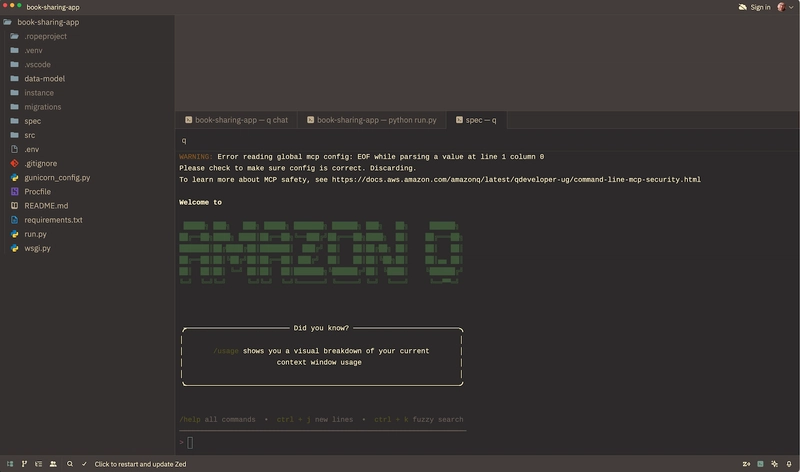


























































.jpg?width=1920&height=1920&fit=bounds&quality=70&format=jpg&auto=webp#)




















































-Nintendo-Switch-2-Hands-On-Preview-Mario-Kart-World-Impressions-&-More!-00-10-30.png?width=1920&height=1920&fit=bounds&quality=70&format=jpg&auto=webp#)
















































































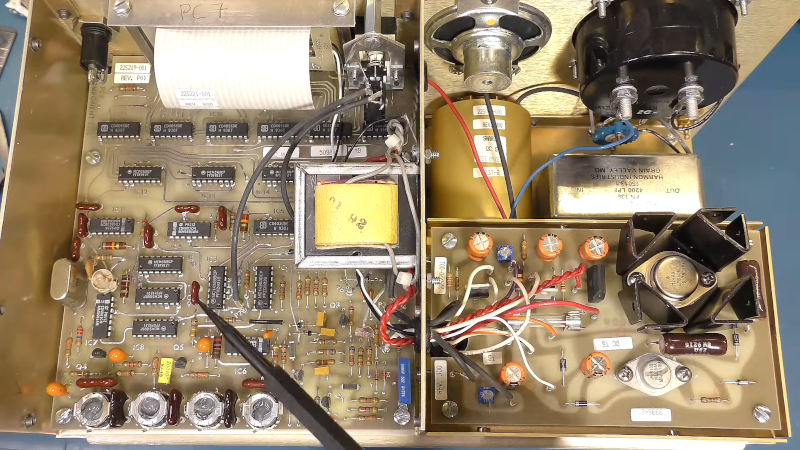
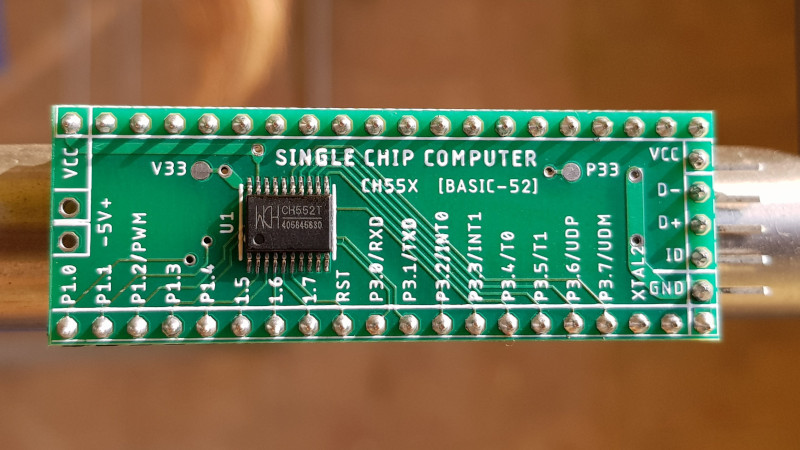
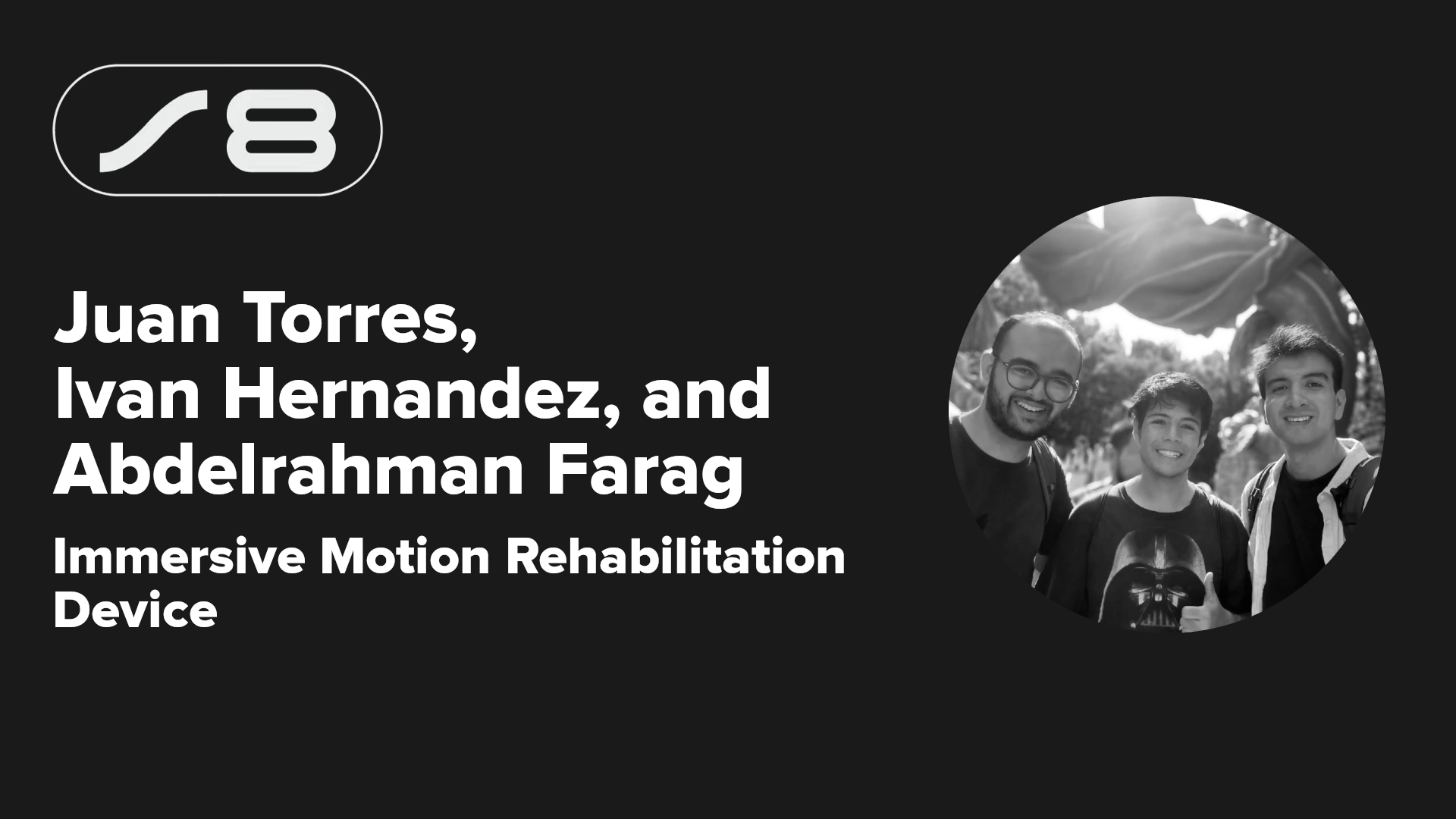

























-xl.jpg)





























![New iPad 11 (A16) On Sale for Just $277.78! [Lowest Price Ever]](https://www.iclarified.com/images/news/97273/97273/97273-640.jpg)

![Apple Foldable iPhone to Feature New Display Tech, 19% Thinner Panel [Rumor]](https://www.iclarified.com/images/news/97271/97271/97271-640.jpg)





































































![[Weekly funding roundup May 3-9] VC inflow into Indian startups touches new high](https://images.yourstory.com/cs/2/220356402d6d11e9aa979329348d4c3e/WeeklyFundingRoundupNewLogo1-1739546168054.jpg)