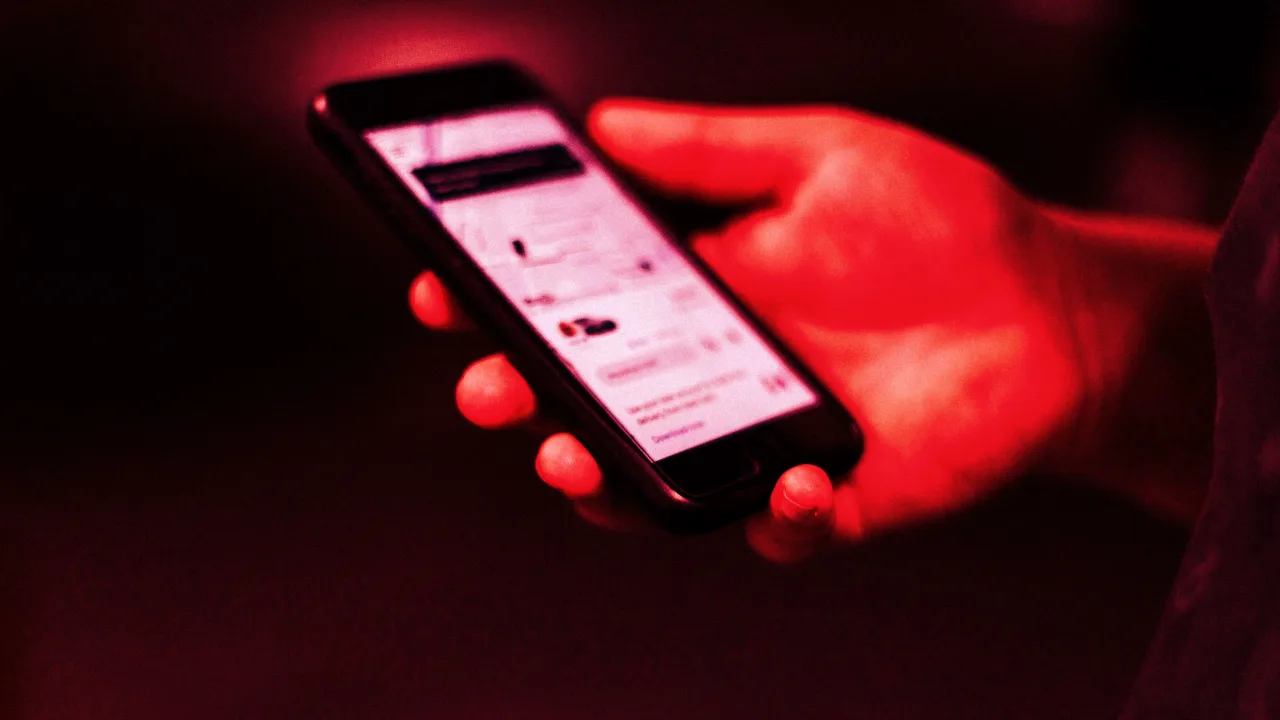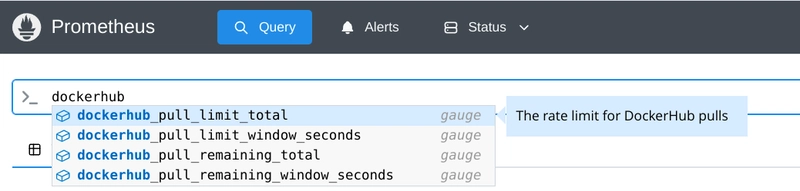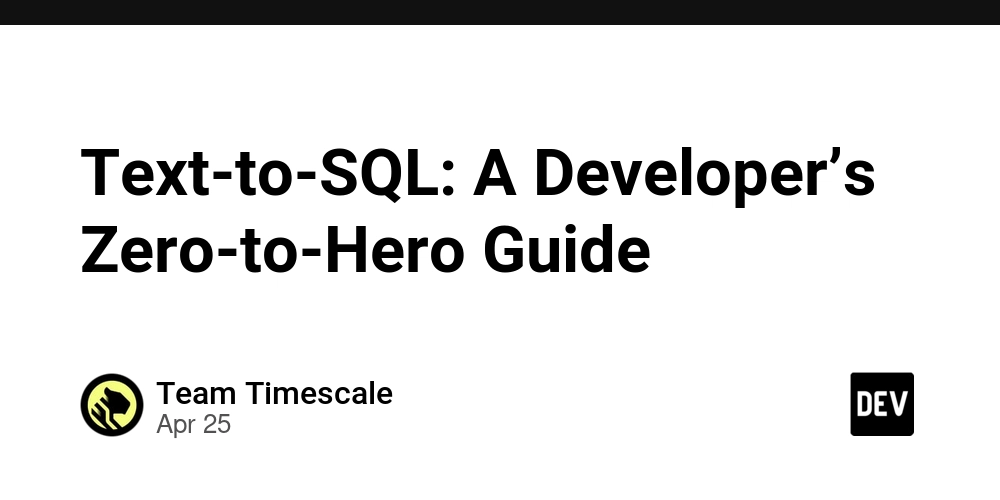How to Extract Values from XML in SQL Server without Errors
Introduction Working with XML data in SQL Server can be quite challenging, especially when dealing with namespaces. In this article, we'll discuss how to extract specific values from an XML structure—specifically, how to retrieve the and values from your provided XML sample and avoid common parsing errors. Understanding the XML Structure Your XML structure consists of multiple namespaces, which is often the cause of parsing errors in SQL Server. The error you encountered—'XML parsing error: Reference to undeclared namespace prefix: 'a''—indicates that SQL Server is unable to interpret the prefix 'a' because the namespace is not declared in your query. XML namespaces are essential for distinguishing elements and attributes within XML documents, especially when elements from different XML vocabularies are mixed. How to Declare XML Namespaces To correctly parse XML in SQL Server, you need to declare the necessary namespaces. Here’s how you can modify your existing SQL query to include XMLNAMESPACE declarations. The following example shows you how to do this: DECLARE @idoc INT; DECLARE @XML NVARCHAR(MAX); SET @XML = N' 111222 Allow 333444 Allow '; EXEC sp_xml_preparedocument @idoc OUTPUT, @XML; -- Declaring the XML namespaces SELECT * FROM OPENXML(@idoc, N'/s:Envelope/s:Body/GetAccessForUser/GetAccessForUserResult/a:KeyValue', 2) WITH ( [IDNumber] [nvarchar](20) '/a:Key/b:ID', [UserAccount] [nvarchar](50) 'David', [Permission] [nvarchar](10) '/a:Value/b:Access' ) WITH XMLNAMESPACES( 'http://schemas.datacontract.org/2004/07/API.Model' AS 'b', 'http://schemas.microsoft.com/2003/10/Serialization/Arrays' AS 'a', 'http://schemas.xmlsoap.org/soap/envelope/' AS 's' ); EXEC sp_xml_removedocument @idoc; Explanation of the Query XML Declaration: The XML document is stored in the variable @XML, which holds your sample XML data. Working with OpenXML: We use the OPENXML function to extract data. Ensure your XML path syntax aligns with the declared namespaces. Declaring Namespaces: The WITH XMLNAMESPACES clause allows us to declare and map prefixes to their corresponding namespace URIs. This enables SQL Server to interpret the XML correctly. SQL SELECT Statement: Here, you retrieve the values for ID and Access using the correct XPath that aligns with the declared namespaces. Inserting Data into a SQL Server Table Once you have confirmed the extraction works well, you can extend your SQL script to insert this data into your desired SQL Server table. Let’s assume you have a table named UserAccess structured as follows: CREATE TABLE UserAccess ( IDNumber NVARCHAR(20), UserAccount NVARCHAR(50), Permission NVARCHAR(10) ); Inserting the Extracted Data To insert the extracted information into UserAccess, you can modify the previous query as follows: INSERT INTO UserAccess (IDNumber, UserAccount, Permission) SELECT IDNumber, UserAccount, Permission FROM OPENXML(@idoc, N'/s:Envelope/s:Body/GetAccessForUser/GetAccessForUserResult/a:KeyValue', 2) WITH ( [IDNumber] [nvarchar](20) '/a:Key/b:ID', [UserAccount] [nvarchar](50) 'David', [Permission] [nvarchar](10) '/a:Value/b:Access' ) WITH XMLNAMESPACES( 'http://schemas.datacontract.org/2004/07/API.Model' AS 'b', 'http://schemas.microsoft.com/2003/10/Serialization/Arrays' AS 'a', 'http://schemas.xmlsoap.org/soap/envelope/' AS 's' ); Make sure to run the insertion code post data verification to confirm everything works correctly. FAQ What if I encounter more namespaces? If more namespace prefixes are used in your XML, remember to declare them in the WITH XMLNAMESPACES clause too. Can I use this method for larger XML files? Yes, with minor adjustments concerning memory management and XML parsing performance settings, this method can accommodate larger XML files accurately. Is OpenXML effective for all XML types? OpenXML works well with structured XML. However, consider using .nodes() or .value() methods for more complex or nested XML structures for better performance. Conclusion Handling XML data in SQL Server requires careful management of namespaces. By declaring the appropriate namespaces in your SQL queries, you can effectively extract the needed data without encountering parsing errors. This approach not only resolves the XML parsing issue but also streamlines data insertion into your SQL tables. Make sure to adjust paths and namespace prefixes as per your specific XML data structure and requirements.

Introduction
Working with XML data in SQL Server can be quite challenging, especially when dealing with namespaces. In this article, we'll discuss how to extract specific values from an XML structure—specifically, how to retrieve the
Understanding the XML Structure
Your XML structure consists of multiple namespaces, which is often the cause of parsing errors in SQL Server. The error you encountered—'XML parsing error: Reference to undeclared namespace prefix: 'a''—indicates that SQL Server is unable to interpret the prefix 'a' because the namespace is not declared in your query.
XML namespaces are essential for distinguishing elements and attributes within XML documents, especially when elements from different XML vocabularies are mixed.
How to Declare XML Namespaces
To correctly parse XML in SQL Server, you need to declare the necessary namespaces. Here’s how you can modify your existing SQL query to include XMLNAMESPACE declarations. The following example shows you how to do this:
DECLARE @idoc INT;
DECLARE @XML NVARCHAR(MAX);
SET @XML = N'
111222
Allow
333444
Allow
';
EXEC sp_xml_preparedocument @idoc OUTPUT, @XML;
-- Declaring the XML namespaces
SELECT *
FROM OPENXML(@idoc, N'/s:Envelope/s:Body/GetAccessForUser/GetAccessForUserResult/a:KeyValue', 2)
WITH (
[IDNumber] [nvarchar](20) '/a:Key/b:ID',
[UserAccount] [nvarchar](50) 'David',
[Permission] [nvarchar](10) '/a:Value/b:Access'
)
WITH XMLNAMESPACES(
'http://schemas.datacontract.org/2004/07/API.Model' AS 'b',
'http://schemas.microsoft.com/2003/10/Serialization/Arrays' AS 'a',
'http://schemas.xmlsoap.org/soap/envelope/' AS 's'
);
EXEC sp_xml_removedocument @idoc;
Explanation of the Query
-
XML Declaration: The XML document is stored in the variable
@XML, which holds your sample XML data. -
Working with OpenXML: We use the
OPENXMLfunction to extract data. Ensure your XML path syntax aligns with the declared namespaces. -
Declaring Namespaces: The
WITH XMLNAMESPACESclause allows us to declare and map prefixes to their corresponding namespace URIs. This enables SQL Server to interpret the XML correctly. -
SQL SELECT Statement: Here, you retrieve the values for
IDandAccessusing the correct XPath that aligns with the declared namespaces.
Inserting Data into a SQL Server Table
Once you have confirmed the extraction works well, you can extend your SQL script to insert this data into your desired SQL Server table. Let’s assume you have a table named UserAccess structured as follows:
CREATE TABLE UserAccess (
IDNumber NVARCHAR(20),
UserAccount NVARCHAR(50),
Permission NVARCHAR(10)
);
Inserting the Extracted Data
To insert the extracted information into UserAccess, you can modify the previous query as follows:
INSERT INTO UserAccess (IDNumber, UserAccount, Permission)
SELECT IDNumber, UserAccount, Permission
FROM OPENXML(@idoc, N'/s:Envelope/s:Body/GetAccessForUser/GetAccessForUserResult/a:KeyValue', 2)
WITH (
[IDNumber] [nvarchar](20) '/a:Key/b:ID',
[UserAccount] [nvarchar](50) 'David',
[Permission] [nvarchar](10) '/a:Value/b:Access'
)
WITH XMLNAMESPACES(
'http://schemas.datacontract.org/2004/07/API.Model' AS 'b',
'http://schemas.microsoft.com/2003/10/Serialization/Arrays' AS 'a',
'http://schemas.xmlsoap.org/soap/envelope/' AS 's'
);
Make sure to run the insertion code post data verification to confirm everything works correctly.
FAQ
What if I encounter more namespaces?
If more namespace prefixes are used in your XML, remember to declare them in the WITH XMLNAMESPACES clause too.
Can I use this method for larger XML files?
Yes, with minor adjustments concerning memory management and XML parsing performance settings, this method can accommodate larger XML files accurately.
Is OpenXML effective for all XML types?
OpenXML works well with structured XML. However, consider using .nodes() or .value() methods for more complex or nested XML structures for better performance.
Conclusion
Handling XML data in SQL Server requires careful management of namespaces. By declaring the appropriate namespaces in your SQL queries, you can effectively extract the needed data without encountering parsing errors. This approach not only resolves the XML parsing issue but also streamlines data insertion into your SQL tables. Make sure to adjust paths and namespace prefixes as per your specific XML data structure and requirements.










































































































































































![[The AI Show Episode 146]: Rise of “AI-First” Companies, AI Job Disruption, GPT-4o Update Gets Rolled Back, How Big Consulting Firms Use AI, and Meta AI App](https://www.marketingaiinstitute.com/hubfs/ep%20146%20cover.png)











































































































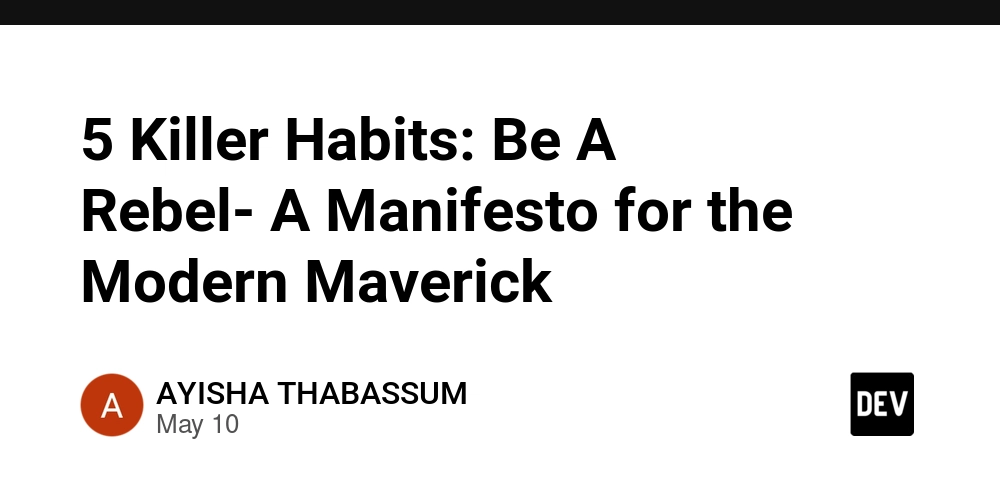















![[FREE EBOOKS] Offensive Security Using Python, Learn Computer Forensics — 2nd edition & Four More Best Selling Titles](https://www.javacodegeeks.com/wp-content/uploads/2012/12/jcg-logo.jpg)



![Ditching a Microsoft Job to Enter Startup Purgatory with Lonewolf Engineer Sam Crombie [Podcast #171]](https://cdn.hashnode.com/res/hashnode/image/upload/v1746753508177/0cd57f66-fdb0-4972-b285-1443a7db39fc.png?#)





























































.jpg?width=1920&height=1920&fit=bounds&quality=70&format=jpg&auto=webp#)
































































































































































-xl.jpg)




























![New iPad 11 (A16) On Sale for Just $277.78! [Lowest Price Ever]](https://www.iclarified.com/images/news/97273/97273/97273-640.jpg)

![Apple Foldable iPhone to Feature New Display Tech, 19% Thinner Panel [Rumor]](https://www.iclarified.com/images/news/97271/97271/97271-640.jpg)