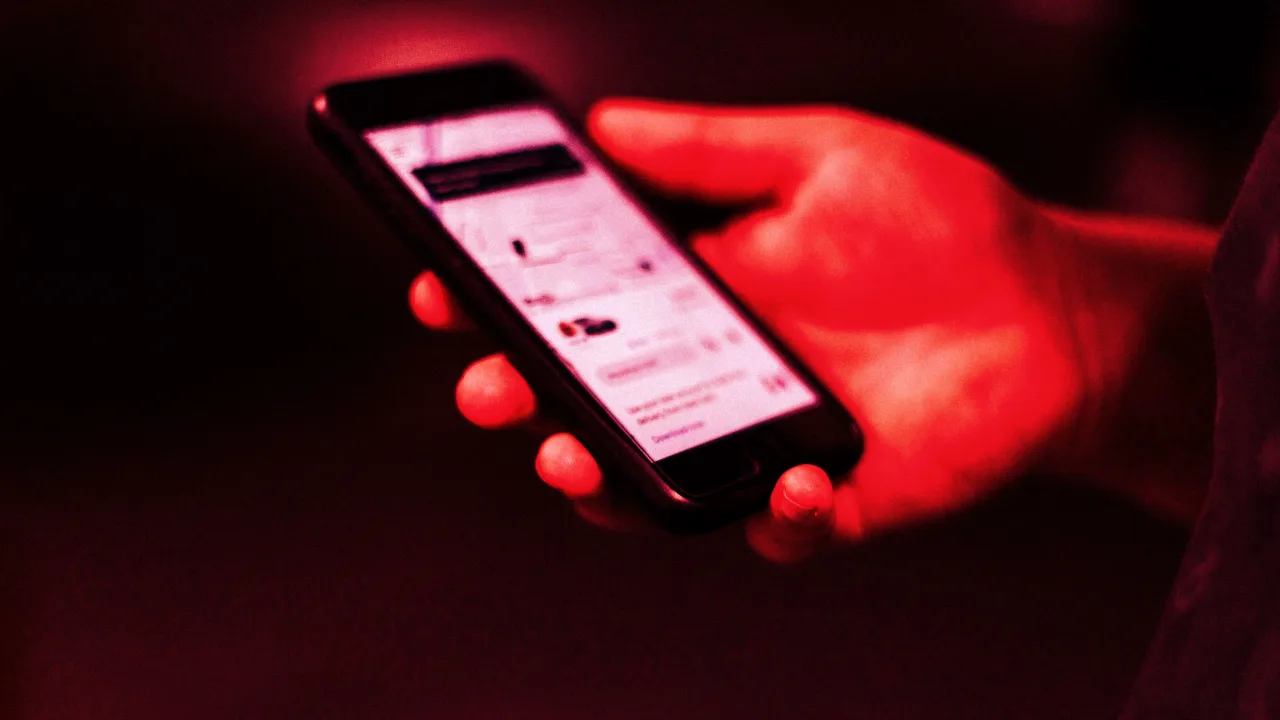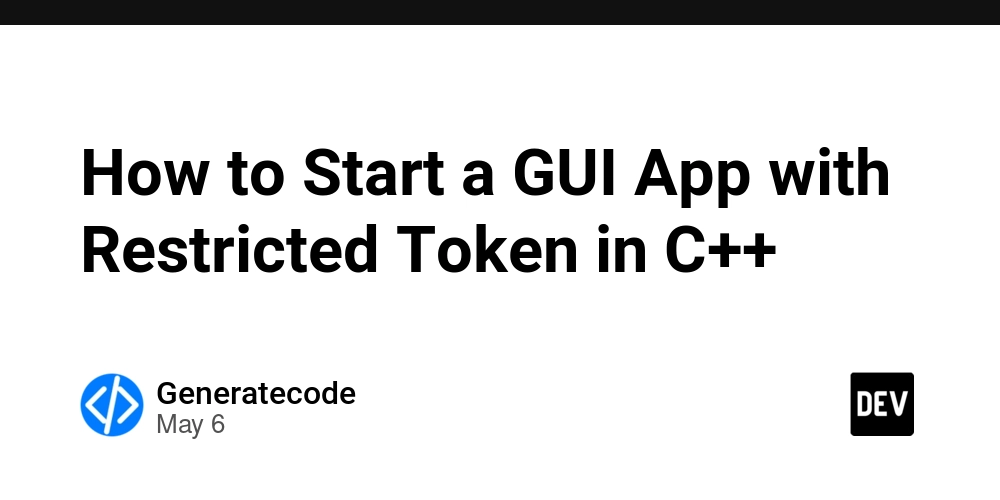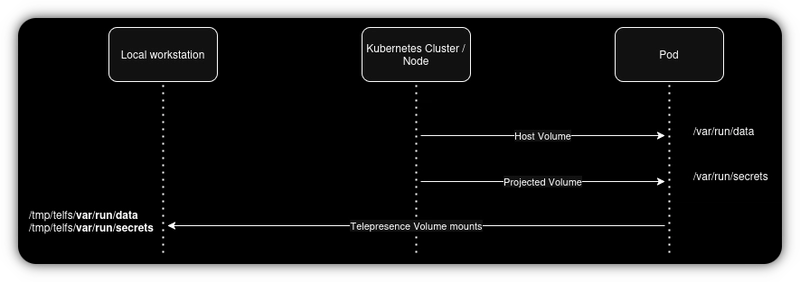Hibernate Caches: Speed Up Your DB Queries
Introduction: Turbocharge Your Database Performance What if you could slash your database query times by 70% with a few lines of code? Slow database queries are the silent killers of application performance, frustrating users and costing businesses millions in lost productivity. Hibernate Caches are the secret sauce for speeding up your Java applications, making them lightning-fast and scalable. Whether you're a beginner building your first Spring Boot app or an expert optimizing enterprise systems, mastering Hibernate caches is a game-changer for delivering snappy, reliable user experiences. Hibernate, a leading Java ORM framework, uses caching to store frequently accessed data, reducing database hits and boosting performance. In this comprehensive guide, you’ll follow a developer’s journey from sluggish queries to blazing-fast APIs, learning everything from cache basics to advanced strategies. With practical Java code, a flow chart, real-world case studies, and a touch of humor, this article is your ultimate resource to harness Hibernate caches like a pro. Let’s rev up your app’s performance! The Story of Hibernate Caches: From Bottlenecks to Breakthroughs Meet Priya, a Java developer at an e-commerce startup. Her app’s product catalog API was crawling, taking seconds to load due to repetitive database queries. Users abandoned carts, and the team faced a crisis. Desperate, Priya discovered Hibernate’s caching mechanisms, which stored query results in memory, slashing load times. Her API became a speed demon, and sales soared. This problem-solution arc reflects the evolution of Hibernate caches, introduced to address performance bottlenecks in data-intensive Java applications. Let’s explore how caches work and how you can use them to supercharge your queries. Section 1: What Are Hibernate Caches? Defining Hibernate Caches Hibernate caches store frequently accessed data in memory to reduce database queries, improving application performance. Hibernate supports multiple cache levels: First-Level Cache: Session-scoped, enabled by default, stores entities within a single session. Second-Level Cache: SessionFactory-scoped, shared across sessions, optional. Query Cache: Stores query results, tied to the second-level cache. Collection Cache: Caches relationships (e.g., lists in entities). Analogy: Think of Hibernate caches as a coffee shop’s order system. The first-level cache is the barista’s memory of your current order, the second-level cache is a shared notepad for frequent orders, and the query cache is a quick-reference menu for popular drinks. Why Hibernate Caches Matter Performance: Reduces database round-trips, speeding up queries. Scalability: Lowers database load, supporting more users. Cost-Efficiency: Minimizes cloud database costs by reducing query volume. Common Misconception Myth: Caching solves all performance issues. Truth: Improper cache configuration can lead to stale data or memory overhead. Takeaway: Understand Hibernate caches as a powerful performance tool, but configure them carefully to avoid pitfalls. Section 2: How Hibernate Caches Work The Cache Lifecycle Data Retrieval: Hibernate checks the cache before querying the database. Cache Hit: If data is cached, it’s returned immediately. Cache Miss: If not cached, Hibernate queries the database and caches the result. Eviction/Update: Cached data is updated or evicted based on configuration (e.g., expiration, entity changes). Flow Chart: Hibernate Cache Lookup Process graph TD A[App Requests Data] --> B{Check First-Level Cache} B -->|Hit| C[Return Data] B -->|Miss| D{Check Second-Level Cache} D -->|Hit| C D -->|Miss| E{Query Cache Enabled?} E -->|Yes| F{Check Query Cache} F -->|Hit| C F -->|Miss| G[Query Database] E -->|No| G G --> H[Cache Result] H --> C Explanation: This flow chart shows how Hibernate prioritizes cache lookups, falling back to the database only when necessary, optimizing query performance. Code Example: Configuring Second-Level Cache (Java/Spring Boot) Let’s set up a second-level cache using EHCache with Hibernate in a Spring Boot application. Dependencies (pom.xml): org.hibernate hibernate-core 5.6.15.Final org.hibernate hibernate-ehcache 5.6.15.Final org.springframework.boot spring-boot-starter-data-jpa application.properties: spring.jpa.properties.hibernate.cache.use_second_level_cache=true spring.jpa.properties.hibernate.cache.use_query_cache=true spring.jpa.properties.hibernate.cache.region.factory_class=org.hibernate.cache.ehcache.EhCacheRegionFactory spring.jpa.properties.hibernate.javax.cache.provider=org.ehcache.jsr107.EhcacheCachingProvider Entity with Cache Annotation: import javax.persistence.Entity; import javax.persistence.Id; import org.hibernate.annotations.Cache;
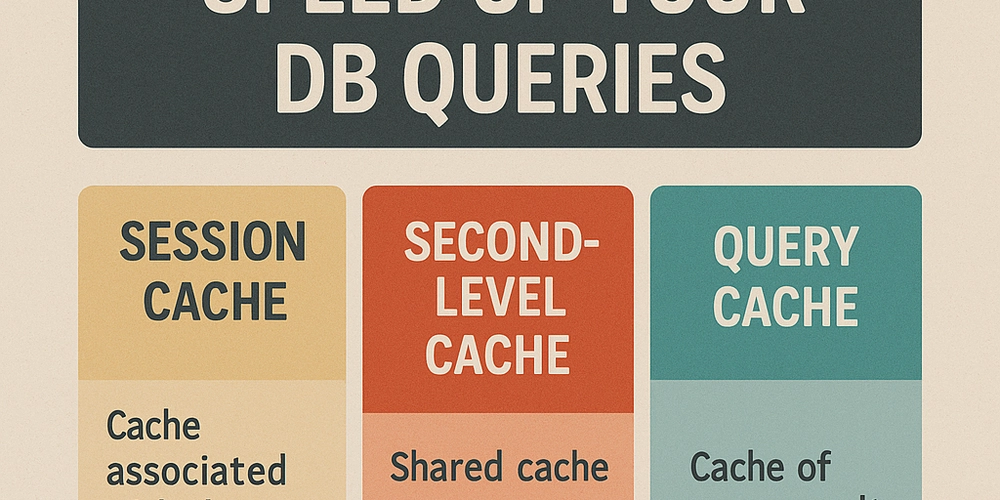
Introduction: Turbocharge Your Database Performance
What if you could slash your database query times by 70% with a few lines of code? Slow database queries are the silent killers of application performance, frustrating users and costing businesses millions in lost productivity. Hibernate Caches are the secret sauce for speeding up your Java applications, making them lightning-fast and scalable. Whether you're a beginner building your first Spring Boot app or an expert optimizing enterprise systems, mastering Hibernate caches is a game-changer for delivering snappy, reliable user experiences.
Hibernate, a leading Java ORM framework, uses caching to store frequently accessed data, reducing database hits and boosting performance. In this comprehensive guide, you’ll follow a developer’s journey from sluggish queries to blazing-fast APIs, learning everything from cache basics to advanced strategies. With practical Java code, a flow chart, real-world case studies, and a touch of humor, this article is your ultimate resource to harness Hibernate caches like a pro. Let’s rev up your app’s performance!
The Story of Hibernate Caches: From Bottlenecks to Breakthroughs
Meet Priya, a Java developer at an e-commerce startup. Her app’s product catalog API was crawling, taking seconds to load due to repetitive database queries. Users abandoned carts, and the team faced a crisis. Desperate, Priya discovered Hibernate’s caching mechanisms, which stored query results in memory, slashing load times. Her API became a speed demon, and sales soared. This problem-solution arc reflects the evolution of Hibernate caches, introduced to address performance bottlenecks in data-intensive Java applications. Let’s explore how caches work and how you can use them to supercharge your queries.
Section 1: What Are Hibernate Caches?
Defining Hibernate Caches
Hibernate caches store frequently accessed data in memory to reduce database queries, improving application performance. Hibernate supports multiple cache levels:
- First-Level Cache: Session-scoped, enabled by default, stores entities within a single session.
- Second-Level Cache: SessionFactory-scoped, shared across sessions, optional.
- Query Cache: Stores query results, tied to the second-level cache.
- Collection Cache: Caches relationships (e.g., lists in entities).
Analogy: Think of Hibernate caches as a coffee shop’s order system. The first-level cache is the barista’s memory of your current order, the second-level cache is a shared notepad for frequent orders, and the query cache is a quick-reference menu for popular drinks.
Why Hibernate Caches Matter
- Performance: Reduces database round-trips, speeding up queries.
- Scalability: Lowers database load, supporting more users.
- Cost-Efficiency: Minimizes cloud database costs by reducing query volume.
Common Misconception
Myth: Caching solves all performance issues.
Truth: Improper cache configuration can lead to stale data or memory overhead.
Takeaway: Understand Hibernate caches as a powerful performance tool, but configure them carefully to avoid pitfalls.
Section 2: How Hibernate Caches Work
The Cache Lifecycle
- Data Retrieval: Hibernate checks the cache before querying the database.
- Cache Hit: If data is cached, it’s returned immediately.
- Cache Miss: If not cached, Hibernate queries the database and caches the result.
- Eviction/Update: Cached data is updated or evicted based on configuration (e.g., expiration, entity changes).
Flow Chart: Hibernate Cache Lookup Process
graph TD
A[App Requests Data] --> B{Check First-Level Cache}
B -->|Hit| C[Return Data]
B -->|Miss| D{Check Second-Level Cache}
D -->|Hit| C
D -->|Miss| E{Query Cache Enabled?}
E -->|Yes| F{Check Query Cache}
F -->|Hit| C
F -->|Miss| G[Query Database]
E -->|No| G
G --> H[Cache Result]
H --> C
Explanation: This flow chart shows how Hibernate prioritizes cache lookups, falling back to the database only when necessary, optimizing query performance.
Code Example: Configuring Second-Level Cache (Java/Spring Boot)
Let’s set up a second-level cache using EHCache with Hibernate in a Spring Boot application.
Dependencies (pom.xml):
application.properties:
spring.jpa.properties.hibernate.cache.use_second_level_cache=true
spring.jpa.properties.hibernate.cache.use_query_cache=true
spring.jpa.properties.hibernate.cache.region.factory_class=org.hibernate.cache.ehcache.EhCacheRegionFactory
spring.jpa.properties.hibernate.javax.cache.provider=org.ehcache.jsr107.EhcacheCachingProvider
Entity with Cache Annotation:
import javax.persistence.Entity;
import javax.persistence.Id;
import org.hibernate.annotations.Cache;
import org.hibernate.annotations.CacheConcurrencyStrategy;
@Entity
@Cache(usage = CacheConcurrencyStrategy.READ_WRITE)
public class Product {
@Id
private Long id;
private String name;
private Double price;
// Getters and setters
public Long getId() { return id; }
public void setId(Long id) { this.id = id; }
public String getName() { return name; }
public void setName(String name) { this.name = name; }
public Double getPrice() { return price; }
public void setPrice(Double price) { this.price = price; }
}
Repository:
import org.springframework.data.jpa.repository.JpaRepository;
import org.springframework.data.jpa.repository.QueryHints;
import javax.persistence.QueryHint;
public interface ProductRepository extends JpaRepository<Product, Long> {
@QueryHints({@QueryHint(name = "org.hibernate.cacheable", value = "true")})
Product findByName(String name);
}
Service:
import org.springframework.beans.factory.annotation.Autowired;
import org.springframework.stereotype.Service;
@Service
public class ProductService {
@Autowired
private ProductRepository repository;
public Product getProductByName(String name) {
return repository.findByName(name); // Cached query
}
}
Explanation:
- Dependencies: Include Hibernate and EHCache for caching support.
-
Configuration: Enable second-level and query caches in
application.properties. -
Entity: Annotate
@CachewithREAD_WRITEstrategy for concurrent access. -
Repository: Use
@QueryHintsto cache query results. - Real-World Use: Caches product data for a catalog API, reducing database hits.
Takeaway: Configure second-level and query caches with EHCache to boost query performance in Spring Boot applications.
Section 3: Hibernate Cache Types and Strategies
Cache Types
- First-Level Cache: Default, session-scoped, clears when the session closes.
- Second-Level Cache: Optional, SessionFactory-scoped, persists across sessions.
- Query Cache: Caches query results, requires second-level cache.
-
Collection Cache: Caches entity relationships (e.g.,
@OneToManylists).
Cache Concurrency Strategies
- Read-Only: For immutable data (e.g., reference tables).
- Read-Write: For frequently read, occasionally updated data (e.g., products).
- Nonstrict Read-Write: For rarely updated data with loose consistency.
- Transactional: For highly consistent, transactional data (rarely used).
Humor: Choosing a cache strategy is like picking a coffee order—Read-Only is a black coffee (simple), while Transactional is a triple-shot latte with extra foam (complex)!











































































































































































![[The AI Show Episode 146]: Rise of “AI-First” Companies, AI Job Disruption, GPT-4o Update Gets Rolled Back, How Big Consulting Firms Use AI, and Meta AI App](https://www.marketingaiinstitute.com/hubfs/ep%20146%20cover.png)












































































































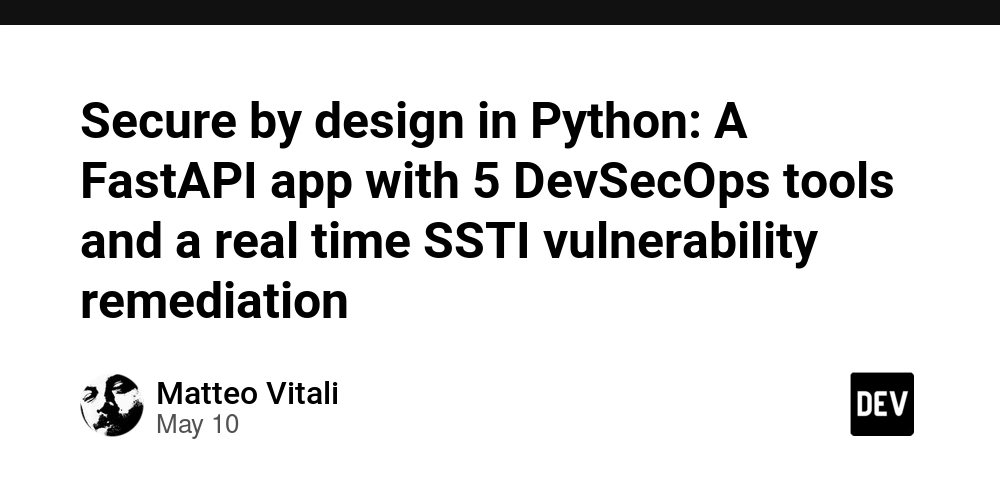
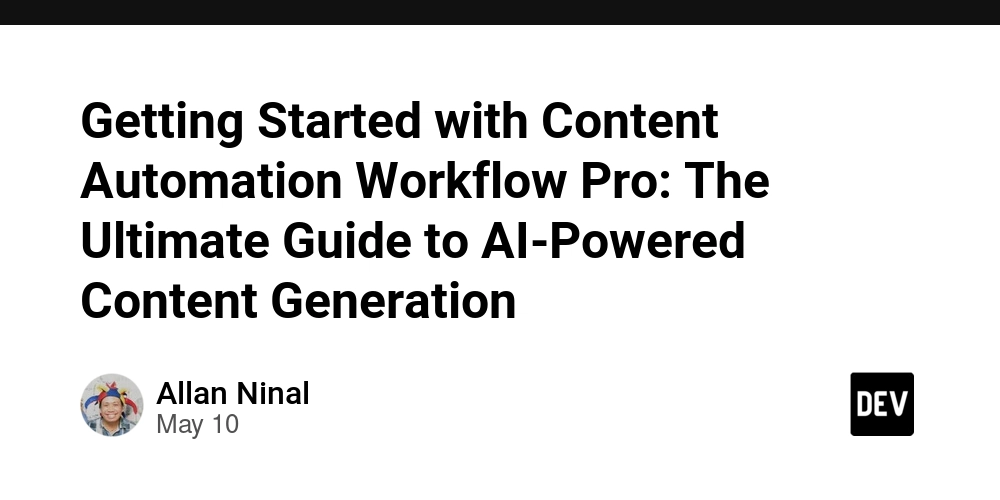















![Ditching a Microsoft Job to Enter Startup Purgatory with Lonewolf Engineer Sam Crombie [Podcast #171]](https://cdn.hashnode.com/res/hashnode/image/upload/v1746753508177/0cd57f66-fdb0-4972-b285-1443a7db39fc.png?#)





























































.jpg?width=1920&height=1920&fit=bounds&quality=70&format=jpg&auto=webp#)





























































































































































-xl.jpg)





























![New iPad 11 (A16) On Sale for Just $277.78! [Lowest Price Ever]](https://www.iclarified.com/images/news/97273/97273/97273-640.jpg)

![Apple Foldable iPhone to Feature New Display Tech, 19% Thinner Panel [Rumor]](https://www.iclarified.com/images/news/97271/97271/97271-640.jpg)