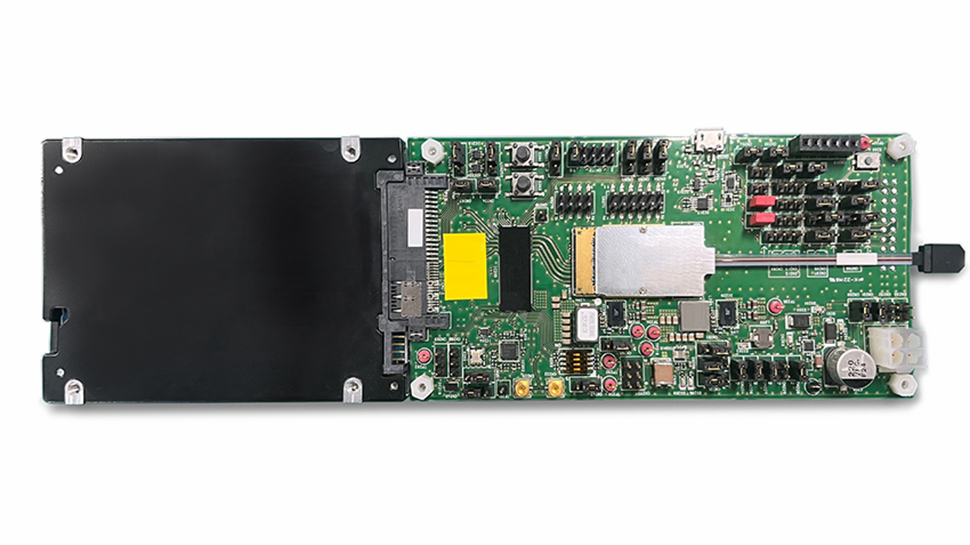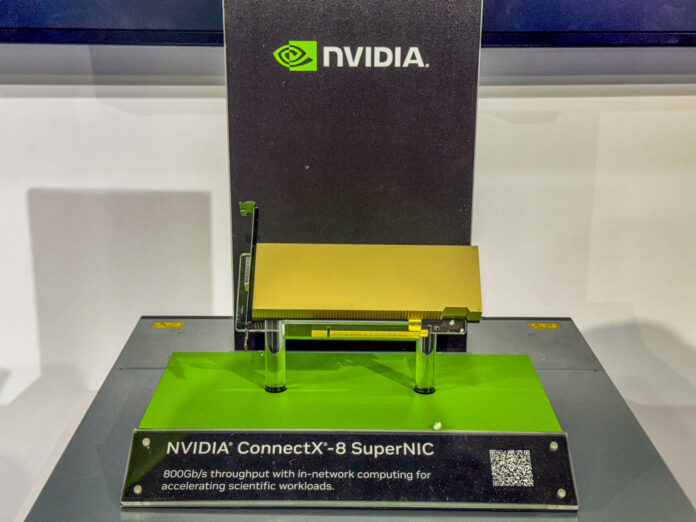Google Gemini could soon get a super-useful 'Power up' button – here's what it does
Google’s upcoming “Power Up” button for Gemini helps users rephrase prompts.

- Google is testing a new “Power Up” button in its Gemini app that upgrades your typed prompt
- The button will produce a clearer, more detailed prompt without multiple attempts
- The aim is to get better responses from Gemini immediately without needing to write perfect prompts
If you've ever used an AI chatbot, you know that figuring out how to phrase your prompts can make all the difference in getting a useful answer or gibberish. You can spend a long time fiddling with phrasing, word order, and detail level before stumbling upon the right way to ask the AI a question. Google is testing a new button for its Gemini AI assistant to help you get to that ideal prompt immediately. The upcoming “Power Up” button, found by Android Authority, gives your first attempt at a prompt a glow-up before you submit it to Gemini.
The idea is that instead of sweating over how to phrase your prompt to Gemini perfectly, you tap this button and let Gemini polish or 'power up' your initial attempt into something more detailed, more specific, and more likely to convey what you want to the AI model.
Gemini power
This matters a lot when you think about how much of the AI experience hinges on you and your ability to craft a prompt. You have to be specific but not too detailed, thorough but not so much as to distract from your main point. Sometimes, you even have to psychoanalyze the AI, figuring out weird quirks that may affect the result, like being polite or telling the AI not to be lazy.
I've often found it helpful to straight-up ask an AI chatbot for help crafting a prompt if I'm not sure what the best phrasing is to coax the information I want from the model. There are also some cases where the AI will automatically, but invisibly, reshape your prompt before answering. That can be helpful, but it might also be the culprit behind some of the more erratic responses you have seen.
The Power Up button would make it faster to get the right prompt and more transparent than just doing a behind-the-scenes polish. You write your prompt as usual, even if it's only half-formed, then hit Power Up and let Gemini heat up your scattered thoughts into a sharp inquiry worth submitting to the AI. The improved prompt then gets sent, and voilà, your AI assistant has a much better idea of how to help.
In some ways, this just expands on the suggestions for prompts you see from Gemini when you first open the chatbot. Those are much more generic than what the Power Up button might produce. It would also fit well into the other features providing variations on Gemini's output, like Deep Research, Canvas, and image creation with Imagen 3.
The Power Up button would be a relatively quiet kind of upgrade, but one that might serve Google's interests in preventing frustration among Google Gemini users who feel like they can't get the AI to fulfill their requests properly. It might also encourage those using other AI chatbots facing similar annoyances to come check out Gemini and its powered-up prompts.










































































































































































![[The AI Show Episode 143]: ChatGPT Revenue Surge, New AGI Timelines, Amazon’s AI Agent, Claude for Education, Model Context Protocol & LLMs Pass the Turing Test](https://www.marketingaiinstitute.com/hubfs/ep%20143%20cover.png)
















































































































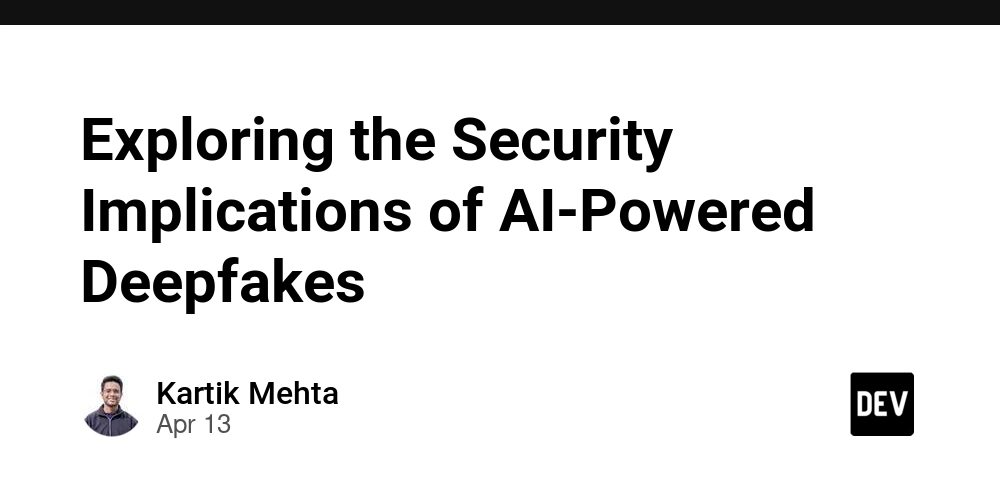
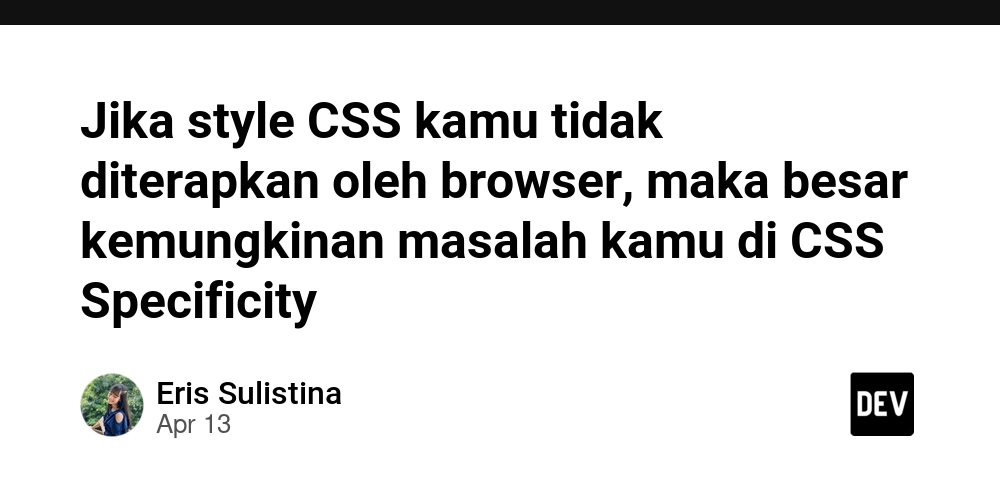











![From Accountant to Data Engineer with Alyson La [Podcast #168]](https://cdn.hashnode.com/res/hashnode/image/upload/v1744420903260/fae4b593-d653-41eb-b70b-031591aa2f35.png?#)




































































































.png?#)













































































































































![Apple Watch SE 2 On Sale for Just $169.97 [Deal]](https://www.iclarified.com/images/news/96996/96996/96996-640.jpg)

![Apple Posts Full First Episode of 'Your Friends & Neighbors' on YouTube [Video]](https://www.iclarified.com/images/news/96990/96990/96990-640.jpg)