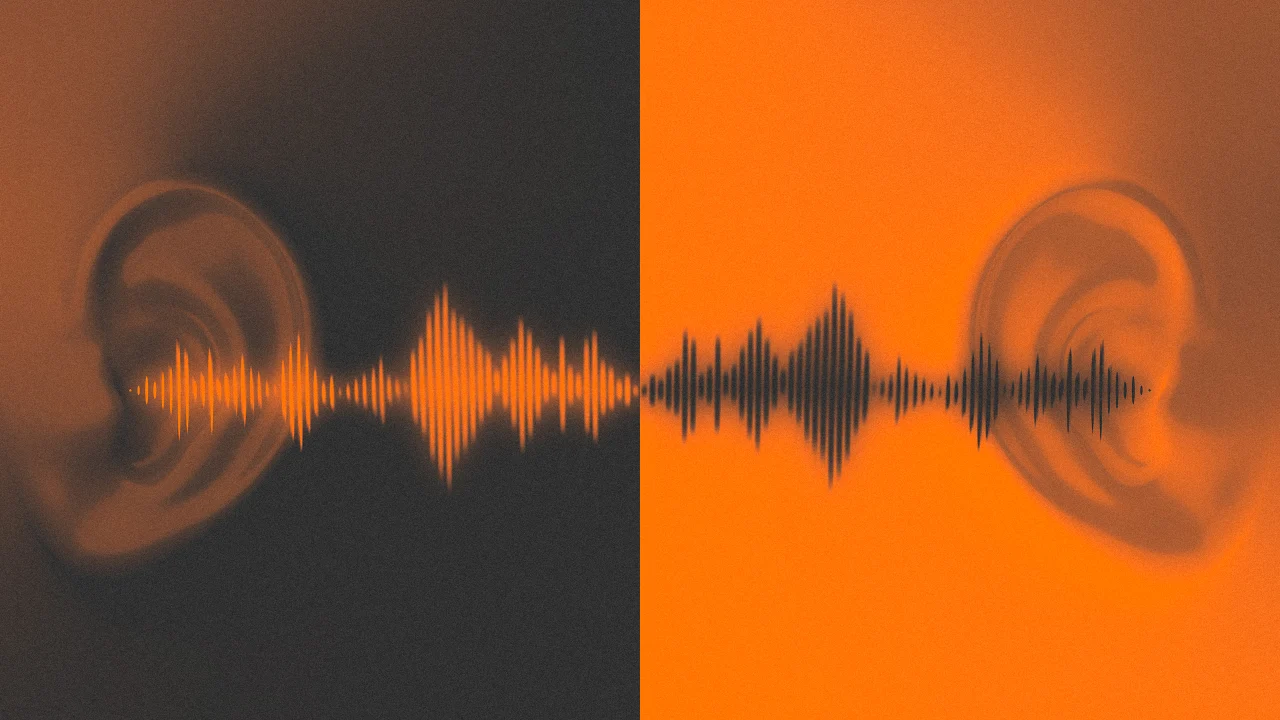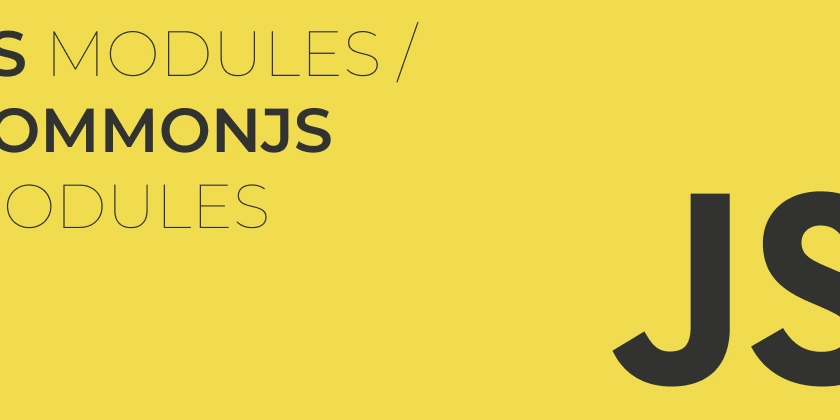From Code to Cash: Monetizing Python AI Agents ⚡
So, you've poured your heart into crafting the perfect AI agent. It runs flawlessly on your machine, and you know it solves a real market need. But what's next? Bridging the gap between a locally successful agent and a revenue-generating product is a journey fraught with challenges. Building the agent was just the first step. Now, the real work begins: convincing clients, navigating complex deployments, ensuring reliability, and, ultimately, getting paid for your hard work. This post is your practical guide to transforming your AI agent into a profitable venture. By the end, you'll understand how to leverage Stripe, GitHub, and other tools to turn your AI creation into a product that generates a steady stream of revenue. Specifically, we will cover: Implementing outcome-based pricing for your agent. Deploying your agent as an API service. Managing customer payments and subscriptions (using Stripe, GitHub, and other tools). Why Embrace Outcome-Based Pricing? Outcome-based pricing is a model where customers pay based on the tangible results they achieve. It's an increasingly popular strategy for AI agents because it perfectly aligns your interests as the provider with those of your customer. Clients pay only when they receive measurable business value, and you earn only when your agent delivers that value. With an agreed-upon unit price for each resolved ticket, secured appointment, or completed transaction, both you and your customer can instantly quantify the return on investment (ROI). Growing evidence suggests that outcome-based pricing can lead to shorter sales cycles and higher conversion rates. This is likely because it removes the uncertainty surrounding your agent's value proposition, making it an easier "yes" for potential customers. Furthermore, it reassures clients of your commitment to ongoing maintenance and improvement, as they know your revenue stream depends on the agent's continued performance. Compared to bespoke development projects, fixed-price contracts, or traditional subscription models, outcome-based pricing offers greater transparency and fairness. The primary challenge lies in its technical implementation, which requires precise metering, attribution, and analytics. In this post, we'll demonstrate how to implement this pricing model using Stripe and integrate it with a deployment platform. Example: A Lead Enrichment Agent To illustrate the process, let's consider an AI agent designed to monitor a Google Sheet of incoming leads and automatically enrich each one with additional information sourced from the web. (You can find a reference implementation of this agent in this GitHub repository). At a high level, the agent functions as follows: A Google Apps Script Web app monitors the Google Sheet where leads are stored. When a new lead is added, the Apps Script sends a POST request containing the lead's email to the agent's API service (which we will set up). The agent, a Python script utilizing Gemini's Grounding with Google Search and structured outputs, scours the web for information about the lead and their company. It then sends a response back to the Apps Script's web app URL. The Apps Script updates the Google Sheet with the enriched lead data. Here's a simplified snippet illustrating the agent's core functionality (the complete code is available in the GitHub repository): def process_and_callback(request_data): try: email = request_data.rowData.Email if not email: # Simplified error handling for brevity return {"status": "Error: Email not found"}, 400 enriched_data = lead_enrichment_agent(email) processed_data = enriched_data.__dict__ callback_status = enriched_data.ProcessingStatus or "Completed" callback_payload = { "callbackInfo": dataclasses.asdict(request_data.callbackInfo), "processedData": processed_data, "status": callback_status, } callback_url = os.environ.get("CALLBACK_URL") # Assume CALLBACK_URL is always set for this simplified version requests.post(callback_url, json=callback_payload, headers={"Content-Type": "application/json"}) return {"status": "success"}, 200 except Exception as e: # Simplified error callback for brevity error_payload = {"status": f"Error: {str(e)}"} # Attempt to send minimal error info if callback_url: # Check if callback_url was retrieved requests.post(callback_url, json=error_payload) return {"status": "error"}, 500 Now, imagine you've successfully demoed this agent to a potential customer. They're convinced it's a perfect fit for their needs and are comfortable with the outcome-based pricing model. To deploy the agent for them, we need to: Create a Stripe subscription for the customer. Package the agent code to accept API requests. Deploy the agent as an API service. Enable the agent t

So, you've poured your heart into crafting the perfect AI agent. It runs flawlessly on your machine, and you know it solves a real market need. But what's next? Bridging the gap between a locally successful agent and a revenue-generating product is a journey fraught with challenges. Building the agent was just the first step. Now, the real work begins: convincing clients, navigating complex deployments, ensuring reliability, and, ultimately, getting paid for your hard work.
This post is your practical guide to transforming your AI agent into a profitable venture. By the end, you'll understand how to leverage Stripe, GitHub, and other tools to turn your AI creation into a product that generates a steady stream of revenue. Specifically, we will cover:
- Implementing outcome-based pricing for your agent.
- Deploying your agent as an API service.
- Managing customer payments and subscriptions (using Stripe, GitHub, and other tools).
Why Embrace Outcome-Based Pricing?
Outcome-based pricing is a model where customers pay based on the tangible results they achieve. It's an increasingly popular strategy for AI agents because it perfectly aligns your interests as the provider with those of your customer. Clients pay only when they receive measurable business value, and you earn only when your agent delivers that value. With an agreed-upon unit price for each resolved ticket, secured appointment, or completed transaction, both you and your customer can instantly quantify the return on investment (ROI).
Growing evidence suggests that outcome-based pricing can lead to shorter sales cycles and higher conversion rates. This is likely because it removes the uncertainty surrounding your agent's value proposition, making it an easier "yes" for potential customers. Furthermore, it reassures clients of your commitment to ongoing maintenance and improvement, as they know your revenue stream depends on the agent's continued performance.
Compared to bespoke development projects, fixed-price contracts, or traditional subscription models, outcome-based pricing offers greater transparency and fairness. The primary challenge lies in its technical implementation, which requires precise metering, attribution, and analytics. In this post, we'll demonstrate how to implement this pricing model using Stripe and integrate it with a deployment platform.
Example: A Lead Enrichment Agent
To illustrate the process, let's consider an AI agent designed to monitor a Google Sheet of incoming leads and automatically enrich each one with additional information sourced from the web. (You can find a reference implementation of this agent in this GitHub repository). At a high level, the agent functions as follows:
- A Google Apps Script Web app monitors the Google Sheet where leads are stored.
- When a new lead is added, the Apps Script sends a POST request containing the lead's email to the agent's API service (which we will set up).
- The agent, a Python script utilizing Gemini's Grounding with Google Search and structured outputs, scours the web for information about the lead and their company. It then sends a response back to the Apps Script's web app URL.
- The Apps Script updates the Google Sheet with the enriched lead data.
Here's a simplified snippet illustrating the agent's core functionality (the complete code is available in the GitHub repository):
def process_and_callback(request_data):
try:
email = request_data.rowData.Email
if not email:
# Simplified error handling for brevity
return {"status": "Error: Email not found"}, 400
enriched_data = lead_enrichment_agent(email)
processed_data = enriched_data.__dict__
callback_status = enriched_data.ProcessingStatus or "Completed"
callback_payload = {
"callbackInfo": dataclasses.asdict(request_data.callbackInfo),
"processedData": processed_data,
"status": callback_status,
}
callback_url = os.environ.get("CALLBACK_URL")
# Assume CALLBACK_URL is always set for this simplified version
requests.post(callback_url, json=callback_payload, headers={"Content-Type": "application/json"})
return {"status": "success"}, 200
except Exception as e:
# Simplified error callback for brevity
error_payload = {"status": f"Error: {str(e)}"}
# Attempt to send minimal error info
if callback_url: # Check if callback_url was retrieved
requests.post(callback_url, json=error_payload)
return {"status": "error"}, 500
Now, imagine you've successfully demoed this agent to a potential customer. They're convinced it's a perfect fit for their needs and are comfortable with the outcome-based pricing model. To deploy the agent for them, we need to:
- Create a Stripe subscription for the customer.
- Package the agent code to accept API requests.
- Deploy the agent as an API service.
- Enable the agent to be triggered and ensure the customer is billed for usage.
Let's delve into each of these steps.
Step 1: Setting Up Stripe
First, you'll need a Stripe account. If you don't have one, you can create it here. Once your account is active, navigate to the Stripe dashboard and find the "Products" section:
- Click "Create Product". Provide a name (e.g., "Lead Enrichment Agent") and an optional description.
- In the pricing section, click "More pricing options". Ensure "Recurring" is selected, then choose "Usage-based pricing" and "Per unit". Set a price per unit for your product (e.g., $1.00 USD). This will be the price per successfully enriched lead.
- Under the "Usage" section, click the add button next to the "Meter" field. This opens a dialog to define how usage is tracked and billed.
- Give your meter a name (e.g., "Leads Enrichment Meter").
- Assign an event name (e.g., "leads_enrichment_meter").
- Click "Create meter" to save.
- With the new meter selected, you'll return to the pricing section. Click "Next" to go back to the "Add a product" form.
- Finally, click "Add product" to complete the product creation.
Now you have a product ready for billing. Next, add your client as a Stripe "Customer" and create a new subscription for them:
- Go to the "Customers" section and click "Add customer". Fill in their details, such as name, email, and preferred billing information.
- Navigate to the "Subscriptions" section and click "Create subscription".
- In the form, select the customer you just created.
- Select the product you configured earlier.
- Save the subscription.
That's it! You've established the necessary Stripe product and customer setup to bill for your agent's services. While Stripe offers many advanced features, this covers the essentials to get you started.
Step 2: Preparing Your Agent for Deployment
To deploy our agent as an API service, we'll use Itura's deployment platform. Itura simplifies deploying your agent as an API, monitoring its execution, and integrating with GitHub for automatic deployments upon pull request merges. Crucially, Itura also integrates with Stripe to send meter events when your agent is triggered.
Preparing your agent for Itura deployment is straightforward: wrap its core logic in a Flask endpoint. This endpoint will receive data from the customer's webhook and trigger the agent. Upon successful execution, the endpoint sends a callback to the customer's webhook with the results. Itura handles updating the Stripe meter with the consumed units.
For our Lead Enrichment Agent, the Flask endpoint will look like this:
from flask import Flask, request
from agent import process_and_callback, RequestData # Assuming RequestData is defined elsewhere
app = Flask(__name__)
@app.route("/run", methods=["POST"])
def run_agent():
data = request.get_json()
# Extract data using type-safe models.
# Ensure RequestData.from_dict() is implemented to parse the JSON payload
request_data = RequestData.from_dict(data)
return process_and_callback(request_data)
That's the core change! Simply wrap your agent's logic in a Flask endpoint and define a RequestData model (or similar mechanism) to parse incoming data. Additionally, ensure you have a requirements.txt file specifying the agent's dependencies (easily generated by running pip freeze > requirements.txt in your project's virtual environment).
With the Flask endpoint and requirements.txt file in place, push your code to a GitHub repository. Now you're ready for deployment.
Step 3: Deploying the Agent as an API Service
To deploy your agent, create an account at Itura. During signup, you'll be prompted to connect your GitHub and Stripe accounts. Once connected, create a new agent deployment:
- Click the "New Agent" button.
- Select the GitHub repository containing your agent's code.
The deployment process will take a couple of minutes. Once complete, you'll receive the agent's URL, which will look something like this:
https://{agentSlug}.agent.itura.ai/run
This URL is used to trigger your agent. However, before you can do that, you need to link the Stripe customer ID and subscription with the agent deployment in Itura. This enables Itura to automatically send meter events to Stripe when the agent is triggered and to invalidate the agent's API key if the subscription is canceled.
In your Itura agent dashboard:
- Click on "Customers".
- Add the customer by looking up their account from your connected Stripe account.
- Select the subscription you created earlier for this customer.
Once the customer is added, you'll likely need to:
- Create a new API key for this customer: Navigate to the "API keys" view and select the customer you just added. Itura will generate a new API key for them.
-
Add necessary environment variables: For the Lead Enrichment Agent, you'll need to add
CALLBACK_URLandGEMINI_API_KEY. These environment variables (especiallyCALLBACK_URL) should ideally be associated with a specific customer, allowing you to use the same agent deployment for multiple clients, each with their unique configurations.
Step 4: Triggering the Agent and Billing the Customer
With everything set up, your agent is ready to be triggered using its unique URL and the customer-specific API key. For example, the following cURL command will trigger the agent:
curl -X POST \
-H "Authorization: Bearer {customer-specific-api-key}" \
-H "Content-Type: application/json" \
-d '{"callbackInfo": {"rowNumber": 1, "spreadsheetId": "your_spreadsheet_id"}, "rowData": {"Email": "john.doe@example.com"}}' \
https://{agentSlug}.agent.itura.ai/run
Behind the scenes, Itura will inspect the provided API key, identify the associated customer, and trigger the agent, injecting the customer's environment variables into the serverless execution environment. If the agent executes successfully, Itura sends an event to Stripe, reporting 1 unit of subscription consumption. The customer will then be billed accordingly at the end of their billing cycle. If needed, you can also customize your agent's logic to return a specific number of units consumed by including a "billedUnits" field in its response.
Conclusion
Transforming a locally successful Python AI agent into a consistent revenue stream presents unique challenges, from articulating its value to managing deployments and ensuring ongoing reliability. However, by adopting an outcome-based pricing model and leveraging the right tools, these hurdles can be effectively overcome.
This post has guided you through a practical approach to productizing your AI agent. We've explored how:
- Outcome-based pricing aligns your incentives with your customer's, simplifying sales by focusing on tangible results and ROI.
- Stripe can be configured to support this model, enabling you to meter usage and bill customers based on the value your agent delivers.
- Preparing your agent with a simple Flask API makes it ready for scalable, cloud-based deployment.
- A platform like Itura can drastically simplify deployment, customer management, and billing integration, allowing you to deploy, monitor, and manage customer-specific configurations and API keys with ease.
By following these steps, you can shift your focus from operational complexities to what you do best: building intelligent AI agents that solve real-world problems. The path from a clever script to a profitable product is now clearer, empowering you to turn your AI creations into sustainable and scalable businesses.










































































































































































![[The AI Show Episode 146]: Rise of “AI-First” Companies, AI Job Disruption, GPT-4o Update Gets Rolled Back, How Big Consulting Firms Use AI, and Meta AI App](https://www.marketingaiinstitute.com/hubfs/ep%20146%20cover.png)











































































































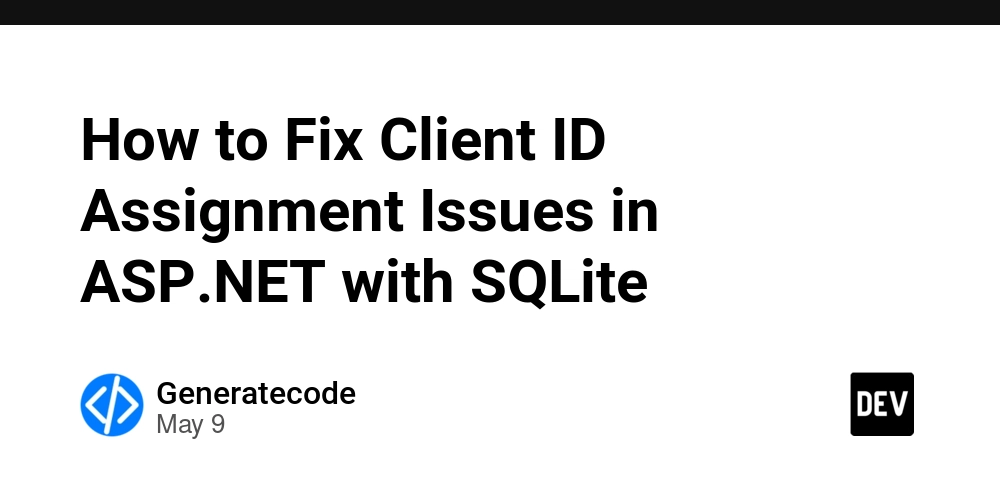
















![Ditching a Microsoft Job to Enter Startup Hell with Lonewolf Engineer Sam Crombie [Podcast #171]](https://cdn.hashnode.com/res/hashnode/image/upload/v1746753508177/0cd57f66-fdb0-4972-b285-1443a7db39fc.png?#)


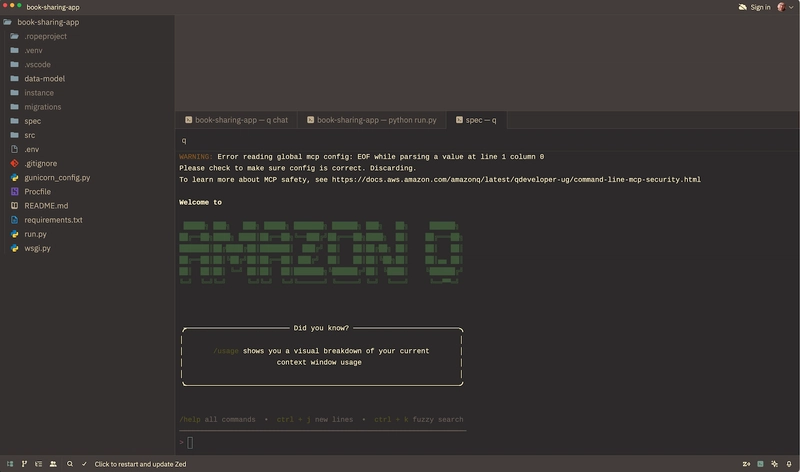


























































.jpg?width=1920&height=1920&fit=bounds&quality=70&format=jpg&auto=webp#)




















































-Nintendo-Switch-2-Hands-On-Preview-Mario-Kart-World-Impressions-&-More!-00-10-30.png?width=1920&height=1920&fit=bounds&quality=70&format=jpg&auto=webp#)
















































































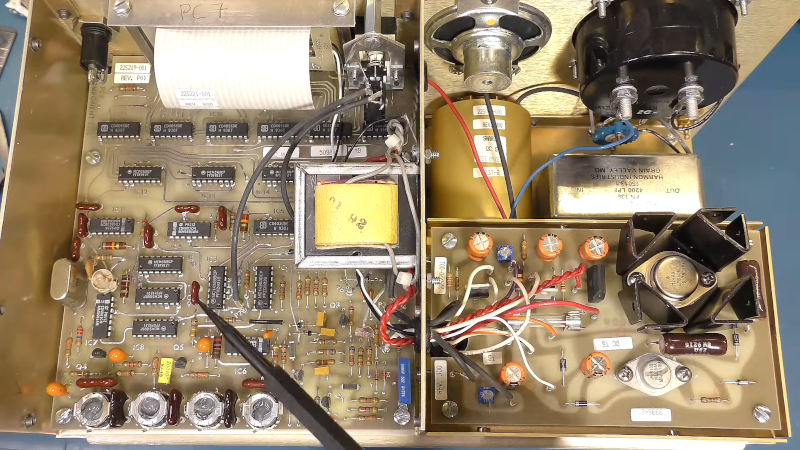
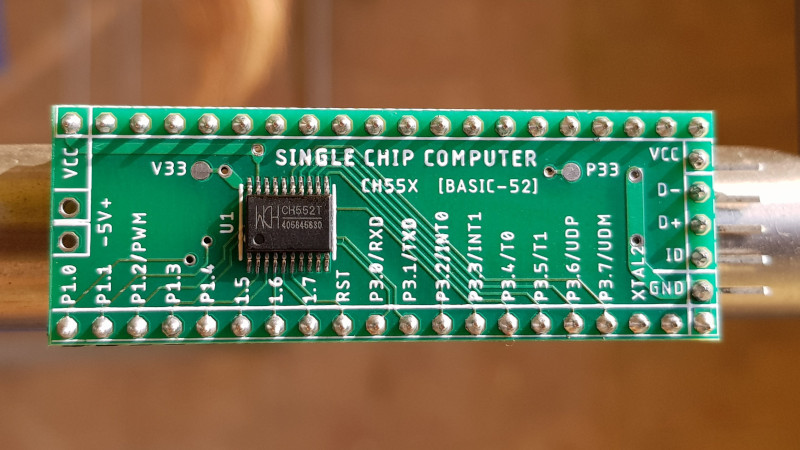
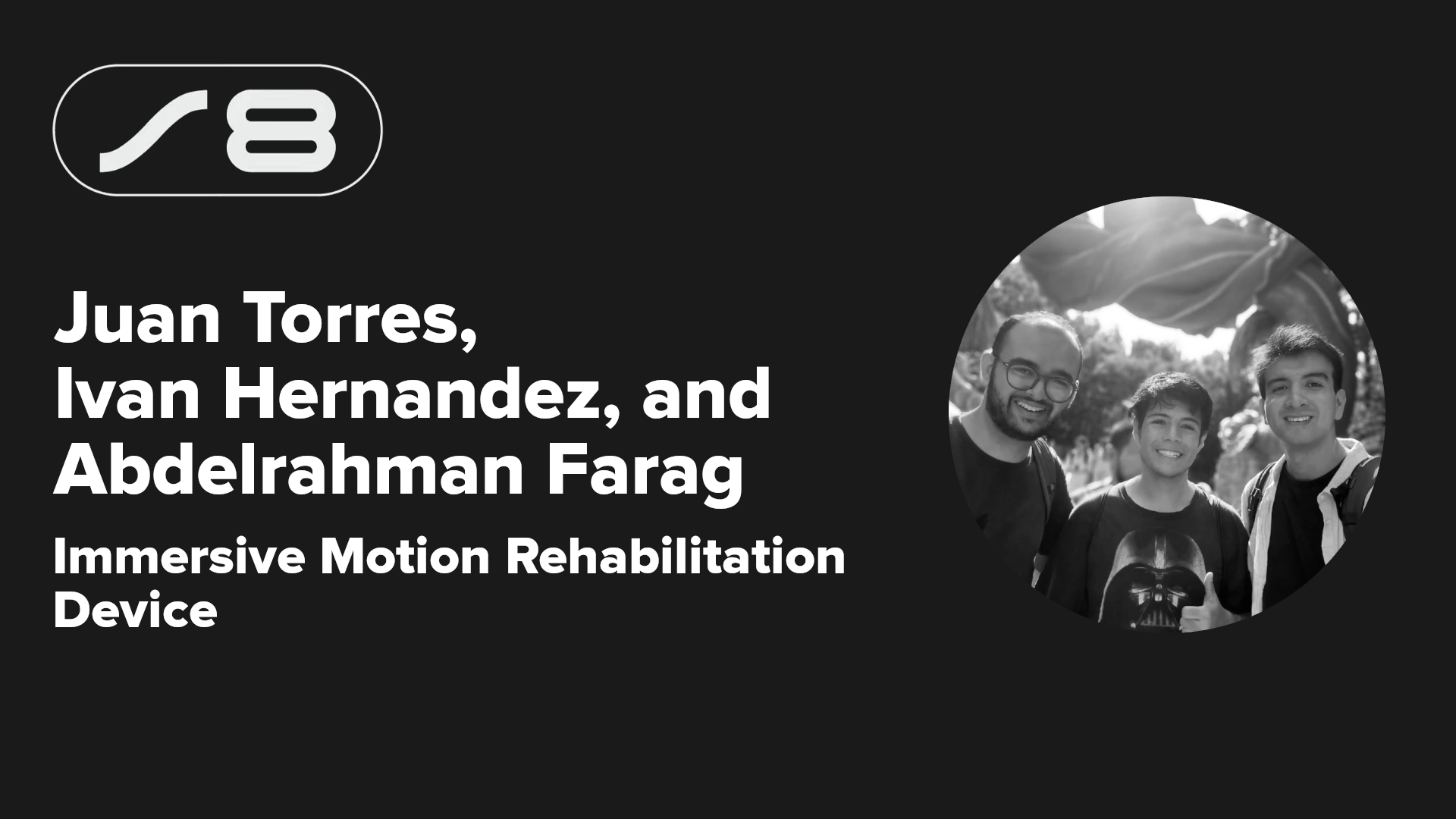

























-xl.jpg)





























![New iPad 11 (A16) On Sale for Just $277.78! [Lowest Price Ever]](https://www.iclarified.com/images/news/97273/97273/97273-640.jpg)

![Apple Foldable iPhone to Feature New Display Tech, 19% Thinner Panel [Rumor]](https://www.iclarified.com/images/news/97271/97271/97271-640.jpg)





































































![[Weekly funding roundup May 3-9] VC inflow into Indian startups touches new high](https://images.yourstory.com/cs/2/220356402d6d11e9aa979329348d4c3e/WeeklyFundingRoundupNewLogo1-1739546168054.jpg)