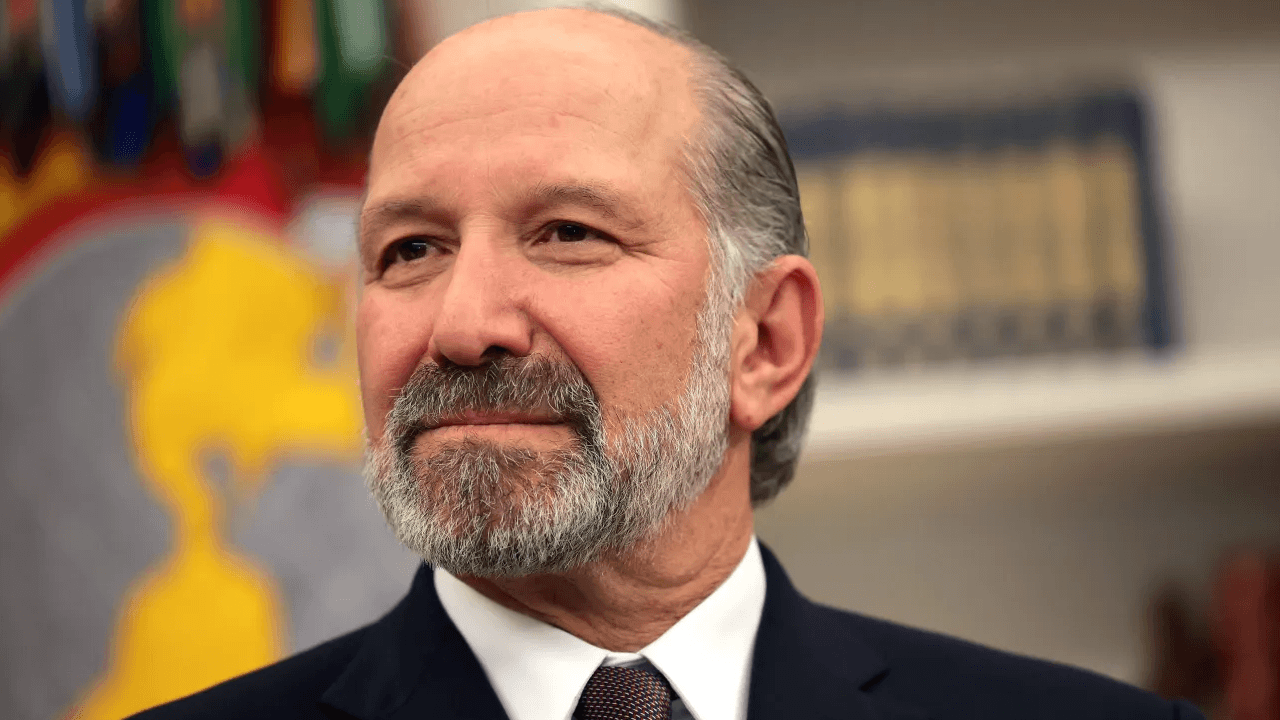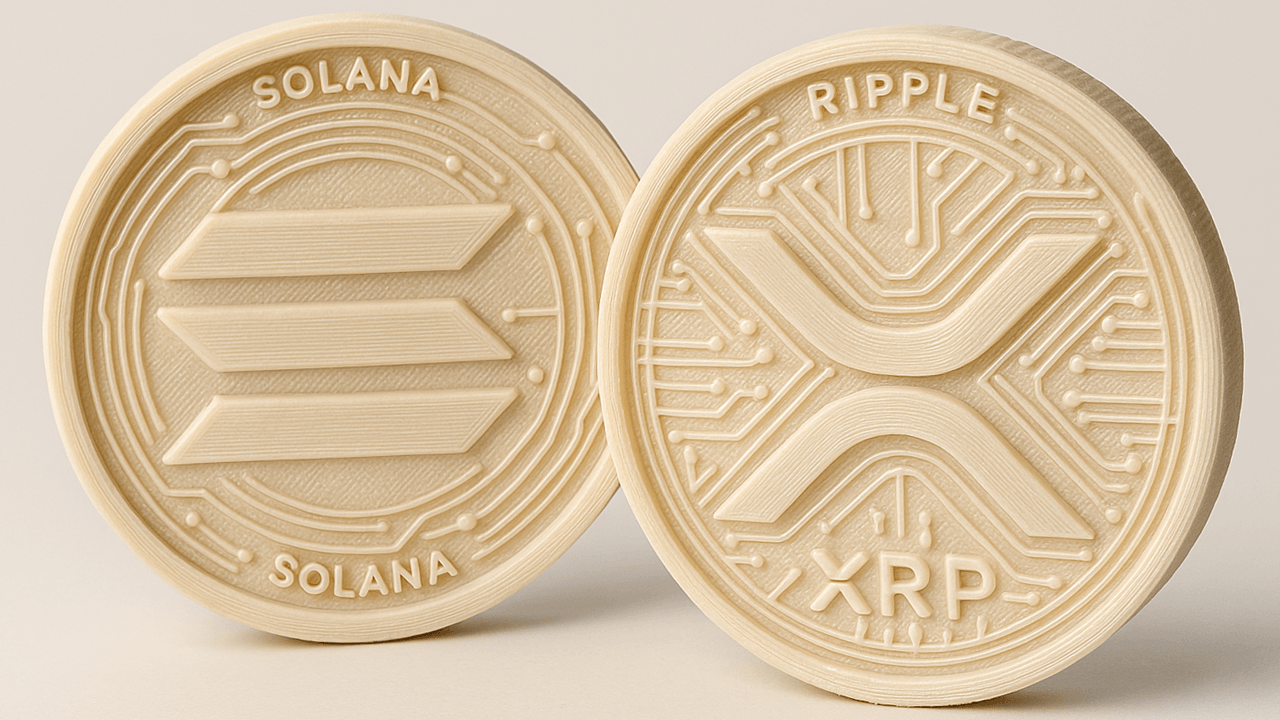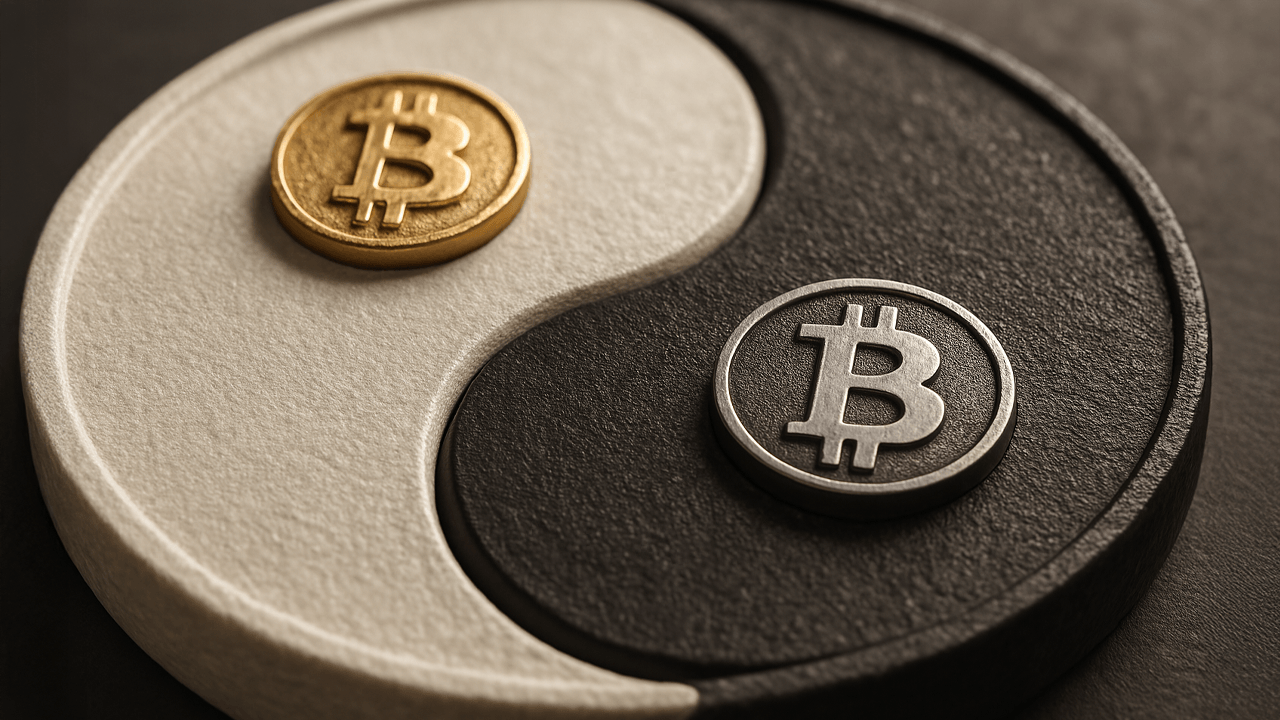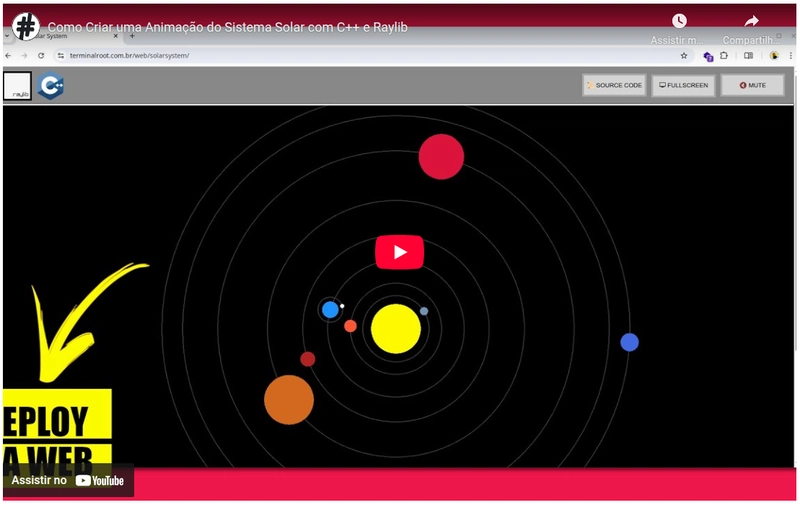Create an AWS S3 bucket with smart Budget Alerts
Introduction Here, we’ll focus on how to create an S3 storage bucket along with budget alerts using the easiest approach. We’ll also cover the key settings you should be aware of during the process so that you can confidently create and customize your own buckets in the future based on your specific needs. So, let’s get started! What is AWS S3 Amazon S3 (Simple Storage Service) is one of the most popular and powerful storage services offered by AWS. It allows you to store virtually any type of data such as text files, images, videos, and even static websites. In S3, data is stored as objects inside buckets, which are essentially containers that act like folders to organize your files in the cloud. Advantages Scalable: S3 can automatically scale from just a few bytes to petabytes of data without any manual intervention. Cost Effective: It’s free for up to 5 GB of Standard storage (as part of the AWS Free Tier). Beyond that, the cost is minimal for small scale usage, but it can increase significantly with higher storage or request volumes. There are many more advantages, but these are the most important ones and let’s be honest, they’re probably the reason you’re here in the first place.
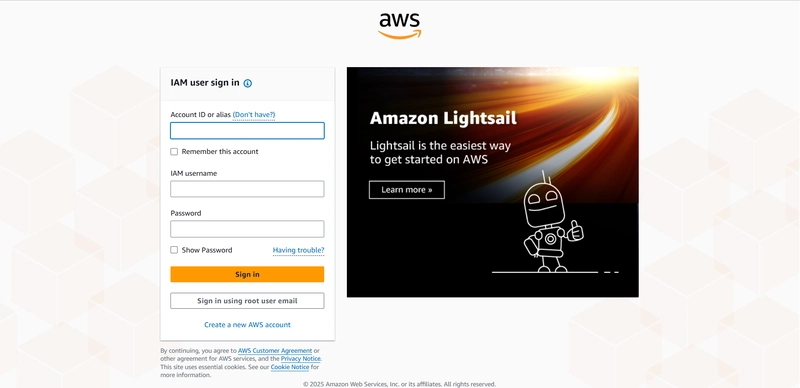
Introduction
Here, we’ll focus on how to create an S3 storage bucket along with budget alerts using the easiest approach. We’ll also cover the key settings you should be aware of during the process so that you can confidently create and customize your own buckets in the future based on your specific needs. So, let’s get started!
What is AWS S3
Amazon S3 (Simple Storage Service) is one of the most popular and powerful storage services offered by AWS. It allows you to store virtually any type of data such as text files, images, videos, and even static websites. In S3, data is stored as objects inside buckets, which are essentially containers that act like folders to organize your files in the cloud.
Advantages
- Scalable: S3 can automatically scale from just a few bytes to petabytes of data without any manual intervention.
- Cost Effective: It’s free for up to 5 GB of Standard storage (as part of the AWS Free Tier). Beyond that, the cost is minimal for small scale usage, but it can increase significantly with higher storage or request volumes.
There are many more advantages, but these are the most important ones and let’s be honest, they’re probably the reason you’re here in the first place.












































































































































































![[The AI Show Episode 143]: ChatGPT Revenue Surge, New AGI Timelines, Amazon’s AI Agent, Claude for Education, Model Context Protocol & LLMs Pass the Turing Test](https://www.marketingaiinstitute.com/hubfs/ep%20143%20cover.png)














































































































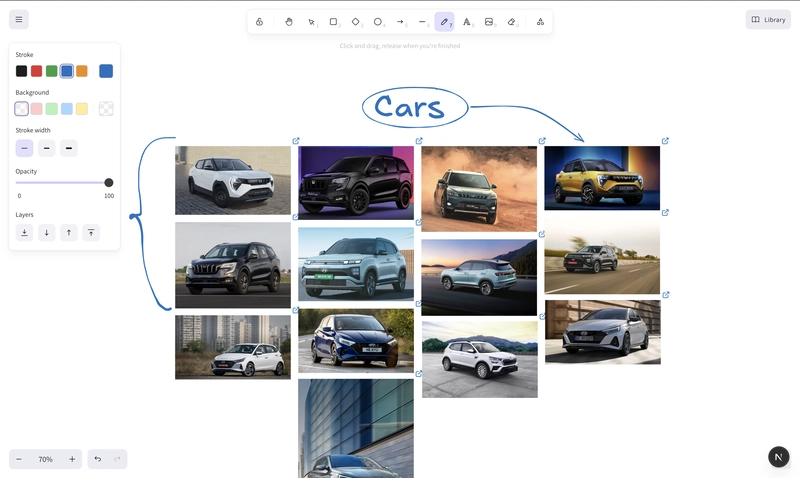
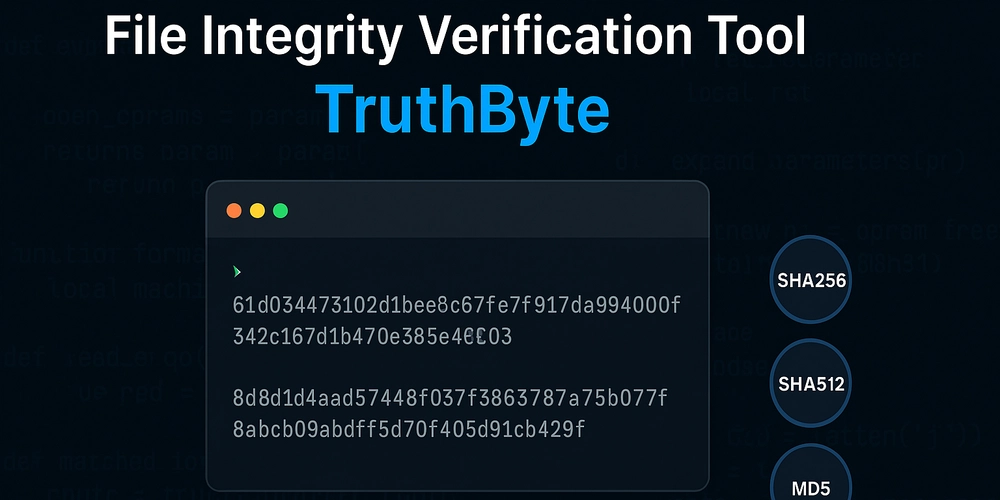
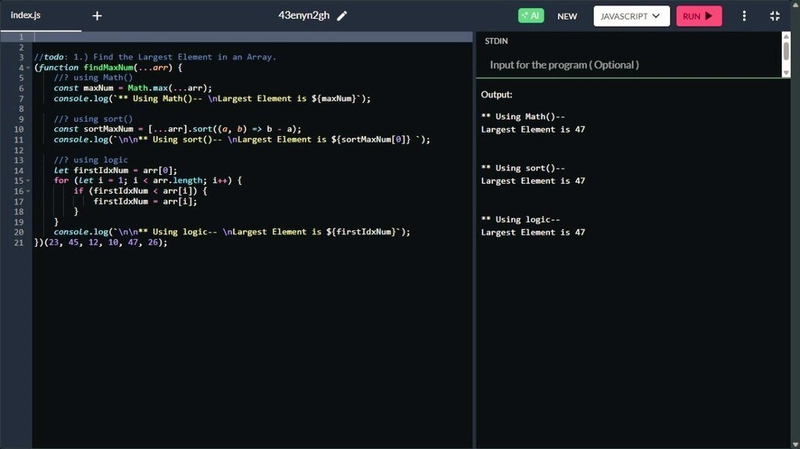
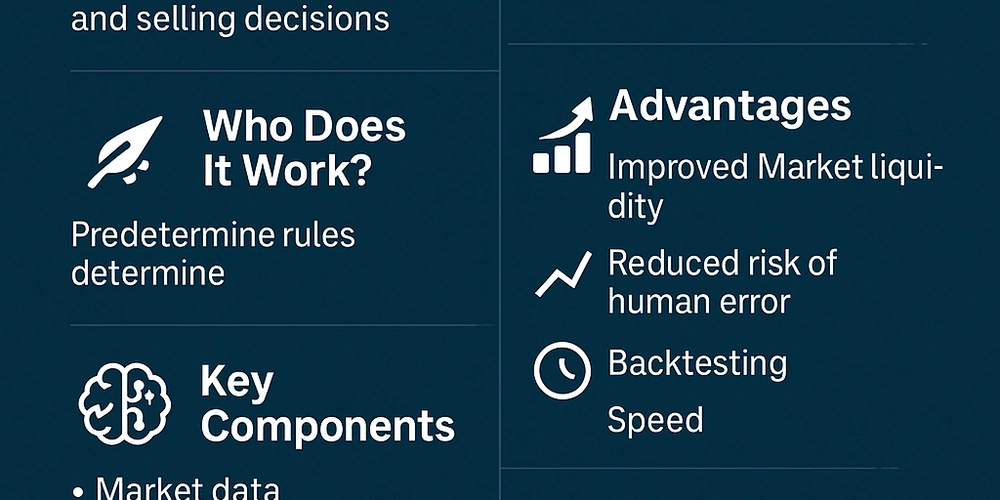








![[DEALS] Microsoft Visual Studio Professional 2022 + The Premium Learn to Code Certification Bundle (97% off) & Other Deals Up To 98% Off](https://www.javacodegeeks.com/wp-content/uploads/2012/12/jcg-logo.jpg)



![From Accountant to Data Engineer with Alyson La [Podcast #168]](https://cdn.hashnode.com/res/hashnode/image/upload/v1744420903260/fae4b593-d653-41eb-b70b-031591aa2f35.png?#)





































































































.png?#)






























































































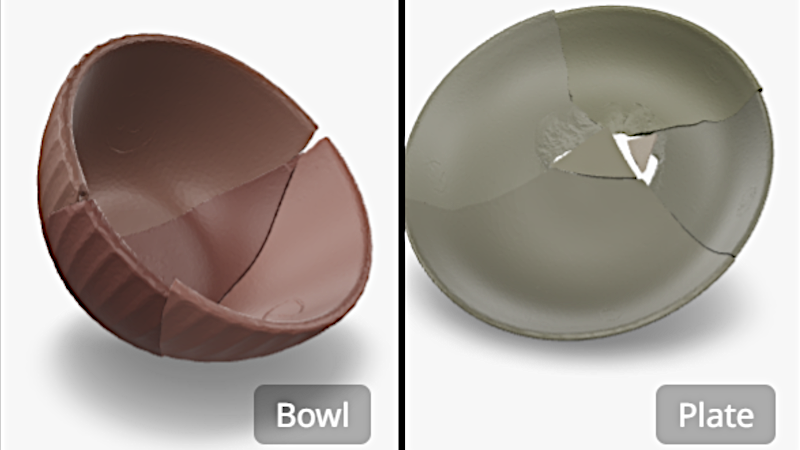





















































![Apple TV+ Summer Preview 2025 [Video]](https://www.iclarified.com/images/news/96999/96999/96999-640.jpg)
![Apple Watch SE 2 On Sale for Just $169.97 [Deal]](https://www.iclarified.com/images/news/96996/96996/96996-640.jpg)

![Apple Posts Full First Episode of 'Your Friends & Neighbors' on YouTube [Video]](https://www.iclarified.com/images/news/96990/96990/96990-640.jpg)