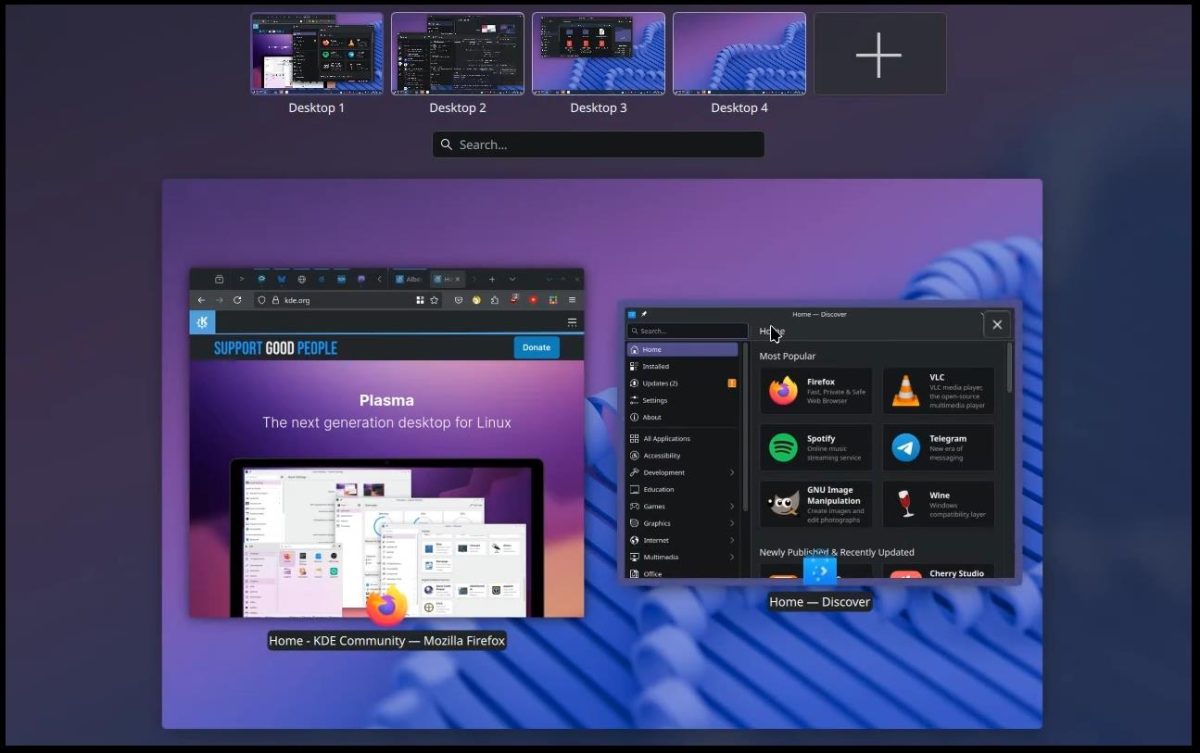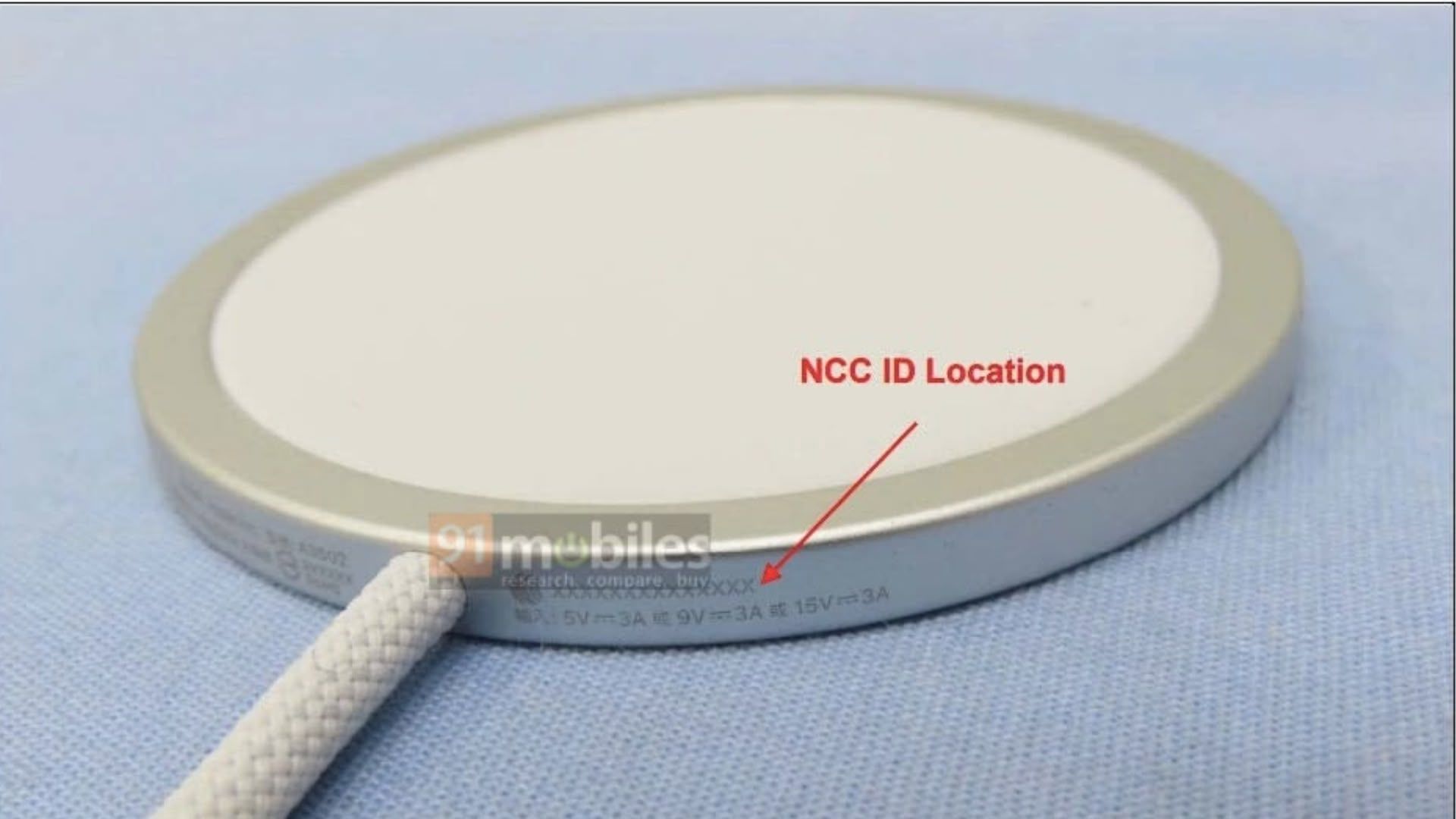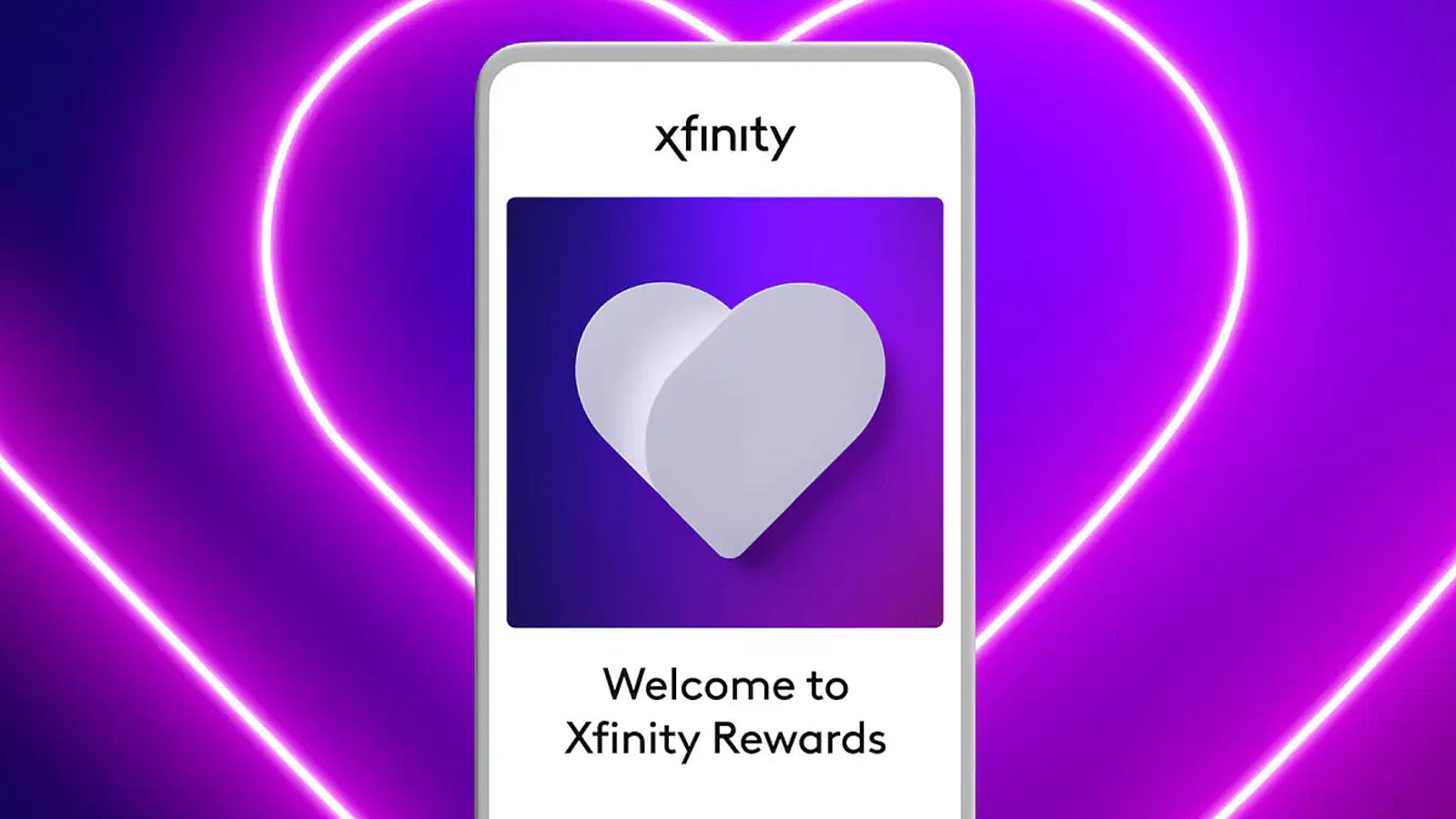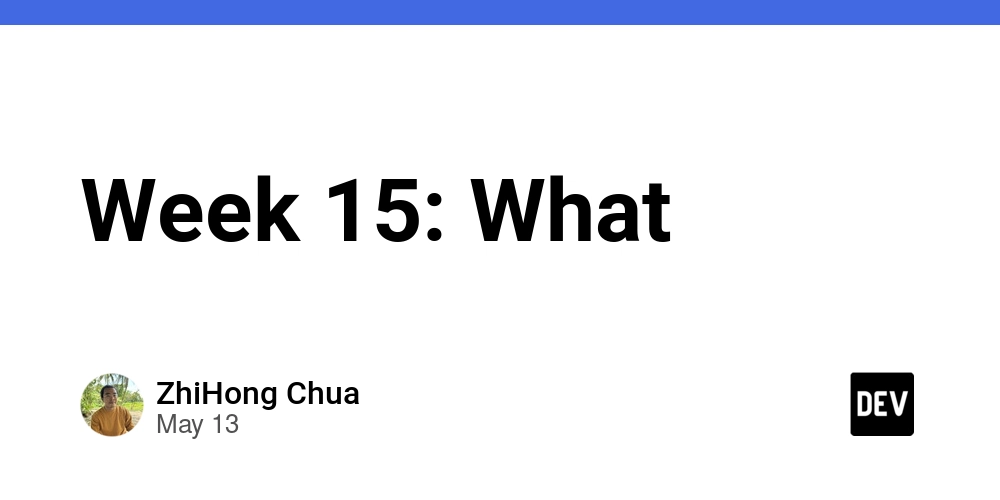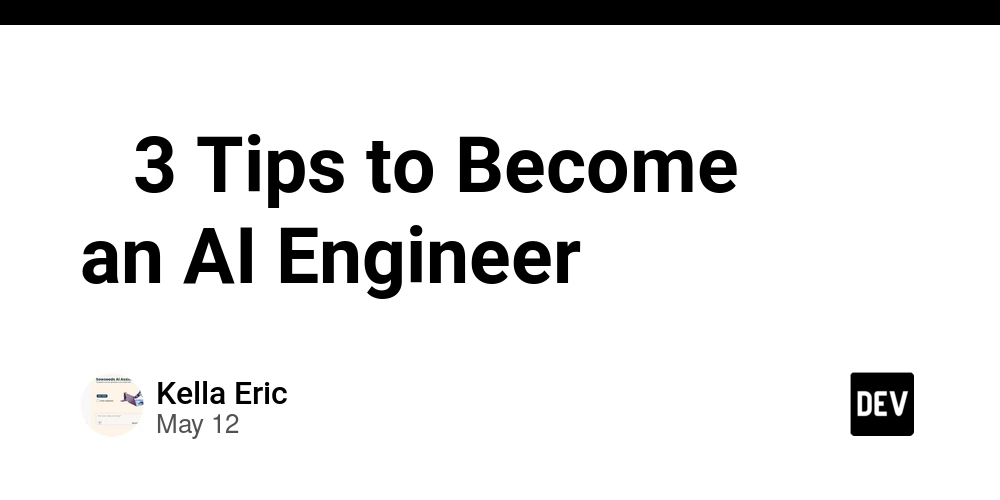Building Custom Magento Modules with Hyvä Compatibility in Mind
The rise of Hyvä Theme Development has changed how Magento works, giving developers a lightweight and fast way to build websites. Unlike older Magento themes that use tools like Knockout.js, Hyvä uses Alpine.js and Tailwind CSS to make the process simpler for developers. Creating custom features that work well with the Hyvä theme can be both hard and rewarding for Magento developers. This blog talks about how to create custom Magento features that fit with Hyvä, highlighting easy steps, helpful tips, and ways to solve common problems. Whether you are an experienced Magento developer or just starting with Hyvä, this guide will help you understand Hyvä theme development and make sure your features work well with this new theme. Understanding Hyvä and Its Impact on Magento Development Hyvä is a big improvement for building websites with Magento. It changes the usual tools used for the website's appearance, replacing them with newer options like Alpine.js for interaction and Tailwind CSS for styling. This change makes web pages load faster, uses less JavaScript, and makes it easier for developers to work. For developers making custom changes in Magento, they need to think differently when using Hyvä. Older Magento tools often clash with how Hyvä works. To make sure everything works well together, developers should adapt their tools to fit Hyvä’s lightweight approach and not use outdated technologies. The key to successful Hyvä theme development lies in understanding its core principles: Minimal JavaScript: Hyvä prioritizes lightweight scripts, using Alpine.js for dynamic behavior instead of heavy frameworks. Tailwind CSS: Hyvä relies on utility-first CSS, reducing the need for custom stylesheets. Simplified Templates: Hyvä templates are clean and modular, avoiding the complexity of Magento’s XML-heavy layouts. When building custom modules, these principles guide every decision, from frontend integration to backend logic. Why Hyvä Compatibility Matters for Custom Modules Custom Magento modules are tools that add new features to online stores, like better checkout options or improved product pages. If these modules do not work with Hyvä, they can cause problems, such as making the website slow or hard to fix. When developers create modules with Hyvä in mind, they can: Keep the shopping experience smooth for users. Benefit from Hyvä’s fast and simple design. Make future updates and fixes easier. Attract store owners who like Hyvä for its speed and flexibility. Next, we will go through the steps to create a custom Magento module that follows Hyvä's best practices, focusing on useful solutions and avoiding common mistakes. Step 1: Planning Your Custom Module for Hyvä Compatibility Before you start coding, it's important to plan carefully to make sure your module works well with Hyvä. Here's how to plan: Define What Your Module Will Do Clearly state what your module is for. Is it a new feature, a better checkout, or something else? Knowing what your module will do helps you see how it will work with Hyvä. Check Frontend Needs Hyvä looks different from the old Magento theme, Luma. Think about whether your module needs changes to the frontend, like new design elements or interactions. If it does, you'll need to use Alpine.js for JavaScript and Tailwind CSS for styling. Don't use RequireJS, Knockout.js, or jQuery because they don't work with Hyvä. Check Backend Needs While Hyvä mainly affects the frontend, the backend of your module should also follow good practices. Make sure to use the latest Magento APIs and avoid outdated methods. This helps your module work well with both Magento’s backend and Hyvä’s frontend. Read Hyvä Documentation Hyvä has detailed documentation and a special module (Hyvä_Theme) to help developers. Get to know Hyvä's layout, how templates work, and its frontend rules. This understanding will help you design your module correctly and avoid problems. Step 2: Structuring Your Module for Hyvä A well-organized module is key to making it work with Hyvä. Here are simple steps to set up your module: Organize Your Files Separate the backend and frontend parts of your module. Use these folders: Controller/: This is for backend tasks and API links. Model/: This handles business rules and data. View/: This holds the templates and frontend designs for Hyvä. etc/: This is where you keep setup files, like module.xml and di.xml. Correctly Register Your Module Make sure to register your module in Magento by creating a module.xml file. If your module needs Hyvä features, mention that it depends on the Hyvä_Theme module. This helps Magento load everything in the right order. Avoid Old Frontend Tools Hyvä doesn’t support the standard frontend tools from Magento. For interactive features, use Alpine.js, and for styling, use Tailwind CSS. Put these files in the view/frontend/web directory, following Hyvä’s rules. Step 3

The rise of Hyvä Theme Development has changed how Magento works, giving developers a lightweight and fast way to build websites. Unlike older Magento themes that use tools like Knockout.js, Hyvä uses Alpine.js and Tailwind CSS to make the process simpler for developers. Creating custom features that work well with the Hyvä theme can be both hard and rewarding for Magento developers. This blog talks about how to create custom Magento features that fit with Hyvä, highlighting easy steps, helpful tips, and ways to solve common problems. Whether you are an experienced Magento developer or just starting with Hyvä, this guide will help you understand Hyvä theme development and make sure your features work well with this new theme.
Understanding Hyvä and Its Impact on Magento Development
Hyvä is a big improvement for building websites with Magento. It changes the usual tools used for the website's appearance, replacing them with newer options like Alpine.js for interaction and Tailwind CSS for styling. This change makes web pages load faster, uses less JavaScript, and makes it easier for developers to work.
For developers making custom changes in Magento, they need to think differently when using Hyvä. Older Magento tools often clash with how Hyvä works. To make sure everything works well together, developers should adapt their tools to fit Hyvä’s lightweight approach and not use outdated technologies.
The key to successful Hyvä theme development lies in understanding its core principles:
- Minimal JavaScript: Hyvä prioritizes lightweight scripts, using Alpine.js for dynamic behavior instead of heavy frameworks.
Tailwind CSS: Hyvä relies on utility-first CSS, reducing the need for custom stylesheets.
Simplified Templates: Hyvä templates are clean and modular, avoiding the complexity of Magento’s XML-heavy layouts.
When building custom modules, these principles guide every decision, from frontend integration to backend logic.
Why Hyvä Compatibility Matters for Custom Modules
Custom Magento modules are tools that add new features to online stores, like better checkout options or improved product pages. If these modules do not work with Hyvä, they can cause problems, such as making the website slow or hard to fix. When developers create modules with Hyvä in mind, they can:
Keep the shopping experience smooth for users.
Benefit from Hyvä’s fast and simple design.
Make future updates and fixes easier.
Attract store owners who like Hyvä for its speed and flexibility.
Next, we will go through the steps to create a custom Magento module that follows Hyvä's best practices, focusing on useful solutions and avoiding common mistakes.
Step 1: Planning Your Custom Module for Hyvä Compatibility
Before you start coding, it's important to plan carefully to make sure your module works well with Hyvä. Here's how to plan:
Define What Your Module Will Do
Clearly state what your module is for. Is it a new feature, a better checkout, or something else? Knowing what your module will do helps you see how it will work with Hyvä.Check Frontend Needs
Hyvä looks different from the old Magento theme, Luma. Think about whether your module needs changes to the frontend, like new design elements or interactions. If it does, you'll need to use Alpine.js for JavaScript and Tailwind CSS for styling. Don't use RequireJS, Knockout.js, or jQuery because they don't work with Hyvä.Check Backend Needs
While Hyvä mainly affects the frontend, the backend of your module should also follow good practices. Make sure to use the latest Magento APIs and avoid outdated methods. This helps your module work well with both Magento’s backend and Hyvä’s frontend.Read Hyvä Documentation
Hyvä has detailed documentation and a special module (Hyvä_Theme) to help developers. Get to know Hyvä's layout, how templates work, and its frontend rules. This understanding will help you design your module correctly and avoid problems.
Step 2: Structuring Your Module for Hyvä
A well-organized module is key to making it work with Hyvä. Here are simple steps to set up your module:
Organize Your Files
Separate the backend and frontend parts of your module.-
Use these folders:
- Controller/: This is for backend tasks and API links.
- Model/: This handles business rules and data.
- View/: This holds the templates and frontend designs for Hyvä.
- etc/: This is where you keep setup files, like module.xml and di.xml.
-
Correctly Register Your Module
- Make sure to register your module in Magento by creating a module.xml file.
- If your module needs Hyvä features, mention that it depends on the Hyvä_Theme module. This helps Magento load everything in the right order.
-
Avoid Old Frontend Tools
- Hyvä doesn’t support the standard frontend tools from Magento.
- For interactive features, use Alpine.js, and for styling, use Tailwind CSS.
- Put these files in the view/frontend/web directory, following Hyvä’s rules.
Step 3: Building Hyvä-Compatible Frontend Components
The frontend is very important for making your module work well with the Hyvä theme. Here’s how to do it:
-
Use Hyvä’s Template System
Hyvä uses simple PHP templates instead of complicated layouts. To change or add templates:- Find the Hyvä template you want to change (like product view, checkout, or category page).
- Save your new templates in the view/frontend/templates folder.
- Use Hyvä’s naming system so Magento recognizes your changes. For example, to customize the product page, change the catalog_product_view.phtml template in your module’s folder.
- Keep templates simple and avoid heavy JavaScript.
-
Use Alpine.js for Interactivity
Hyvä uses Alpine.js for features like showing or hiding elements and handling forms. When adding interactive parts:- Write Alpine.js commands directly in your templates.
- Keep JavaScript minimal for better performance.
- Use Hyvä’s Alpine.js examples to stay consistent. For example, if you add a custom product option selector, use Alpine.js for user interactions like showing or hiding options based on what they choose.
-
Style with Tailwind CSS
Hyvä uses Tailwind CSS for styling, so you usually don’t need custom CSS. To style your module:- Use Tailwind utility classes directly in your templates.
- Avoid custom CSS unless you really need it.
- If you must use custom styles, put them in view/frontend/web/css/source/_module.css and compile them with Hyvä’s build process. This keeps your module’s styles matching Hyvä’s design and makes everything look good together.
Step 4: Optimizing Backend Logic for Hyvä
While Hyvä is focused on the front end, your module’s backend needs to be strong and fit well with Magento’s system. Here are some tips to follow:
Use Magento’s Service Layer: Use the service contracts and APIs from Magento to build your backend logic. This makes sure your module can work with Hyvä or other designs.
For example, if your module adds custom product features, create a special class to manage all the create, read, update, and delete tasks.Reduce Frontend Dependency in Backend Code: Don’t put frontend-specific code in your controllers or models. For example, don’t assume the frontend will use tools like Knockout.js or jQuery. Instead, share data using APIs or view models that Hyvä can use.
Test for Performance: Hyvä works best with simple and fast code. Make sure your backend logic is efficient so it doesn’t slow down loading pages. Use caching when you can, like Magento’s block or full-page cache, to help keep the front end running smoothly.
Step 5: Testing and Debugging for Hyvä Compatibility
Testing is very important to make sure your module works well with Hyvä. Here are the steps to check if they are compatible:
-
Test with Hyvä’s Default Theme
- Install your module on a Magento site using the Hyvä theme.
- Make sure all parts of the website display correctly and interactive features work as they should.
- Look for any errors in the console or issues with the layout caused by incompatible code.
-
Check Performance
- Use tools like Lighthouse or PageSpeed Insights to see how your module affects speed.
- Make sure your module doesn’t add extra code that could slow Hyvä down.
-
Check Responsiveness
- Hyvä uses Tailwind CSS for responsive design, but your module’s custom parts need to be responsive too.
- Test on different devices and screen sizes to ensure a smooth experience for users.
-
Fix Common Issues
- JavaScript Conflicts: Make sure your module doesn’t need jQuery or RequireJS, as this can break Hyvä’s features.
- Template Overrides: Check that your template changes fit with Hyvä’s layout and don’t clash with other modules.
- Styling Mismatches: Make sure Tailwind classes are used correctly and don’t conflict with Hyvä’s standard styles.
Step 6: Documenting and Maintaining Your Module
Clear documentation and easy maintenance are important for lasting success. Here’s how to keep your module working well with Hyvä:
Provide Clear Instructions: Write down how to set up and configure your module, including any special Hyvä needs. Add steps for using Tailwind CSS and working with Alpine.js. This will help other developers and yourself in the future understand what your module needs.
Use Simple Version Numbers: Use simple version numbers (like 1.0.0) to keep track of changes and to make sure your module works well with updates to Hyvä and Magento. Clearly say if your module needs a certain version of Hyvä.
Keep an Eye on Hyvä Updates: Hyvä gets regular updates that can add new features or make changes. Sign up for Hyvä’s update list or community groups to stay updated and adjust your module if necessary.
Common Challenges and Solutions in Hyvä Theme Development
Building Hyvä-compatible modules can be tricky. Here are some common problems and how to solve them:
-
Problem: Working with Other Modules Many third-party Magento modules use old frontend technologies, which can cause issues with Hyvä.
- Solution: Look for Hyvä-compatible versions of these modules or make custom integrations using Hyvä’s frontend system.
-
Problem: Limited Knowledge of Tailwind CSS Developers who are new to Tailwind CSS may find it hard to style components well.
- Solution: Take time to learn how to use Tailwind’s utility-first approach by reading its official guide or using Hyvä’s resources.
-
Problem: Slower Performance Custom modules can sometimes make pages load more slowly.
- Solution: Check your module’s performance using browser tools and improve database queries, caching, and frontend items.
Conclusion
Creating custom modules for Magento that work well with Hyvä is a satisfying task. It brings together Magento's strong backend and Hyvä's modern look. By planning carefully and organizing your module correctly, you can build features that improve the online store without slowing it down or making it hard to use. While developing with the Hyvä theme is different from traditional methods, it results in a faster, easier-to-manage solution for developers.
To succeed, follow the steps in this guide: plan, organize, build frontend parts, improve backend processes, test, and write documentation. These steps will help you create effective, Hyvä-friendly modules that customers and merchants will love.




































































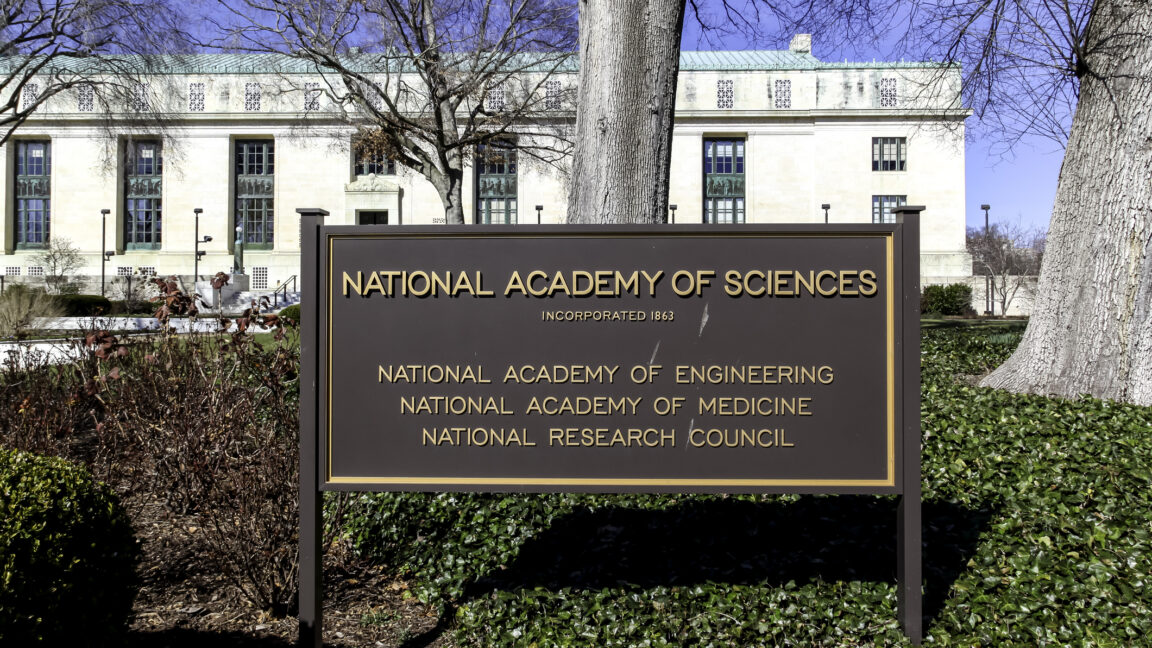
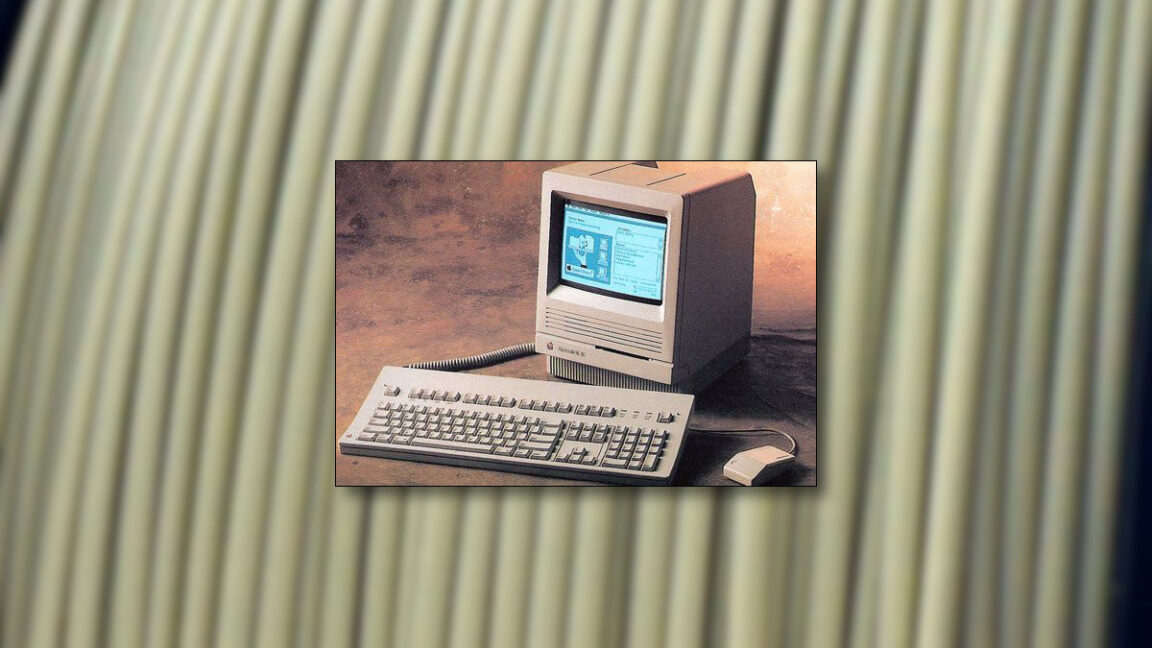














































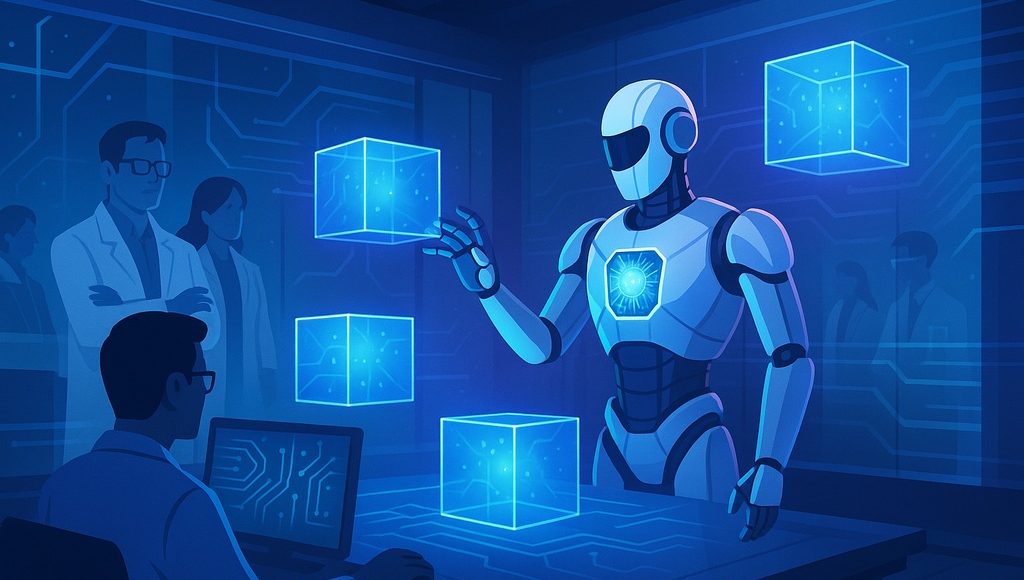
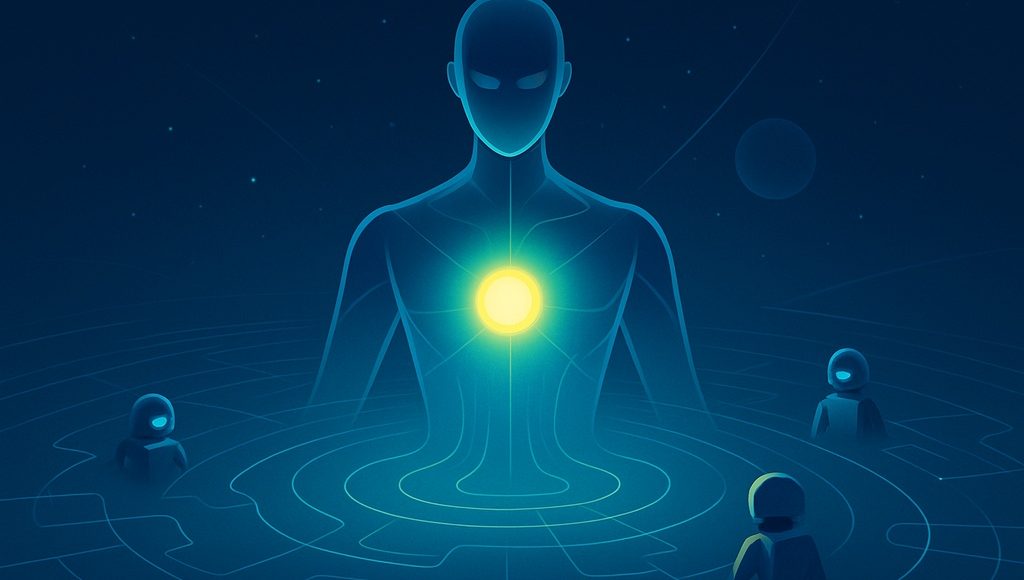
























































![[The AI Show Episode 151]: Anthropic CEO: AI Will Destroy 50% of Entry-Level Jobs, Veo 3’s Scary Lifelike Videos, Meta Aims to Fully Automate Ads & Perplexity’s Burning Cash](https://www.marketingaiinstitute.com/hubfs/ep%20151%20cover.png)

























































































































![[DEALS] FileJump 2TB Cloud Storage: Lifetime Subscription (85% off) & Other Deals Up To 98% Off – Offers End Soon!](https://www.javacodegeeks.com/wp-content/uploads/2012/12/jcg-logo.jpg)



![From electrical engineering student to CTO with Hitesh Choudhary [Podcast #175]](https://cdn.hashnode.com/res/hashnode/image/upload/v1749158756824/3996a2ad-53e5-4a8f-ab97-2c77a6f66ba3.png?#)
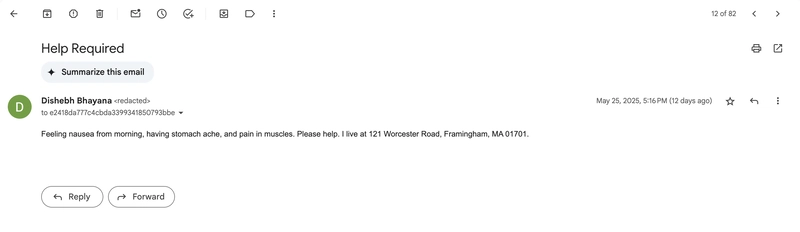
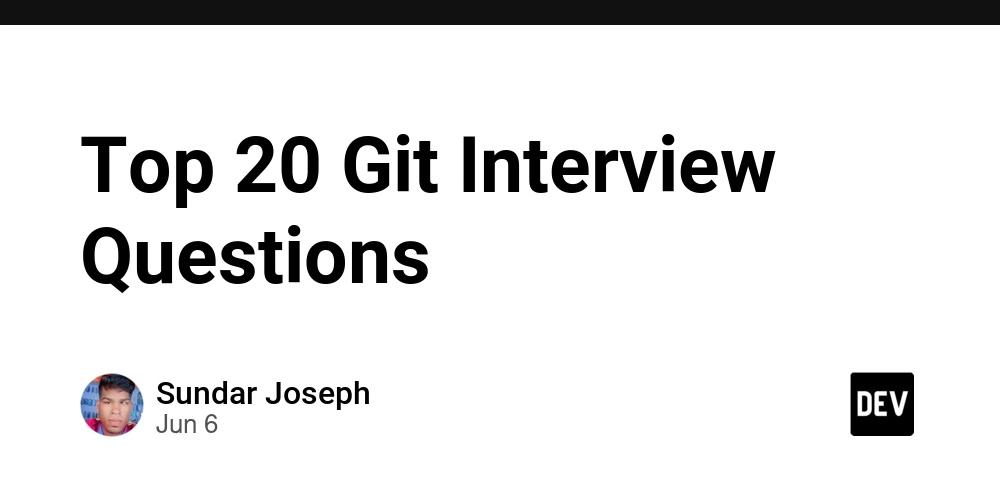
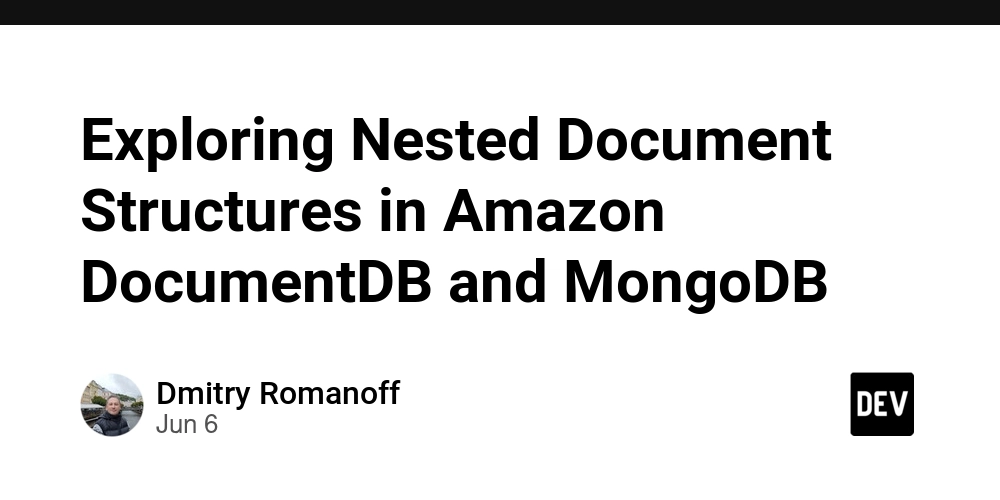
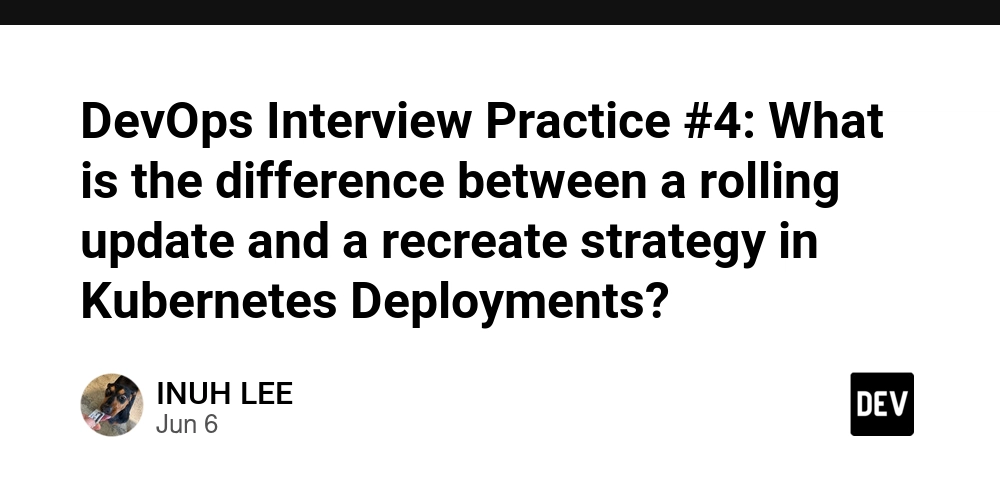
























































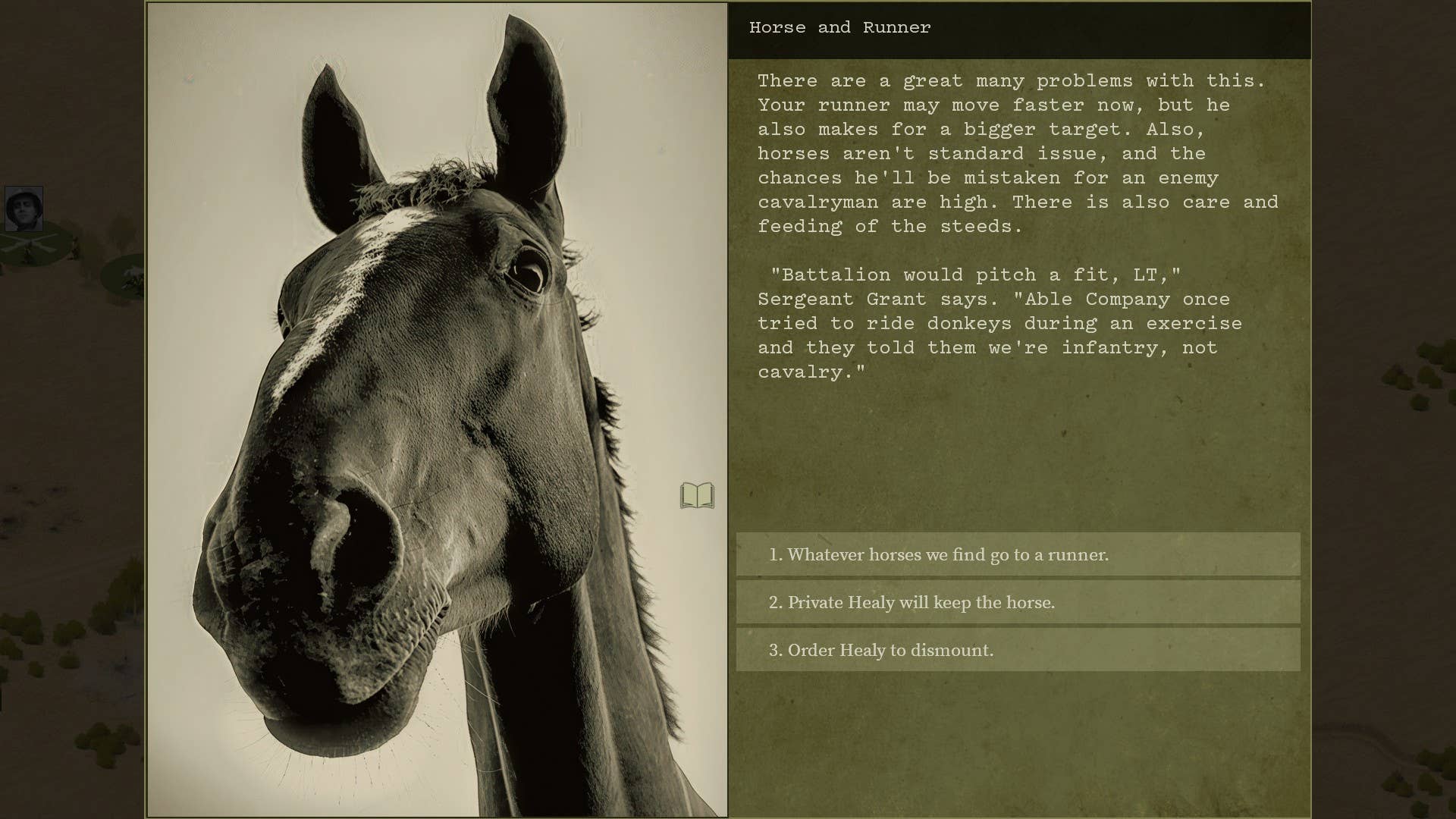


































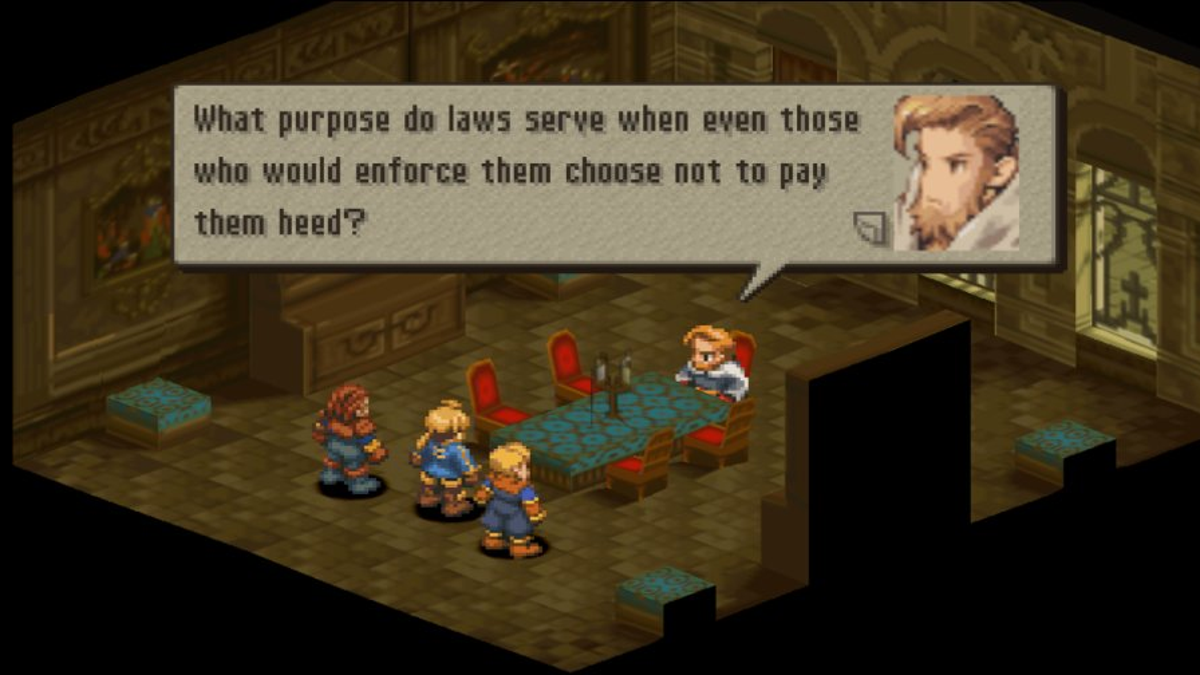



























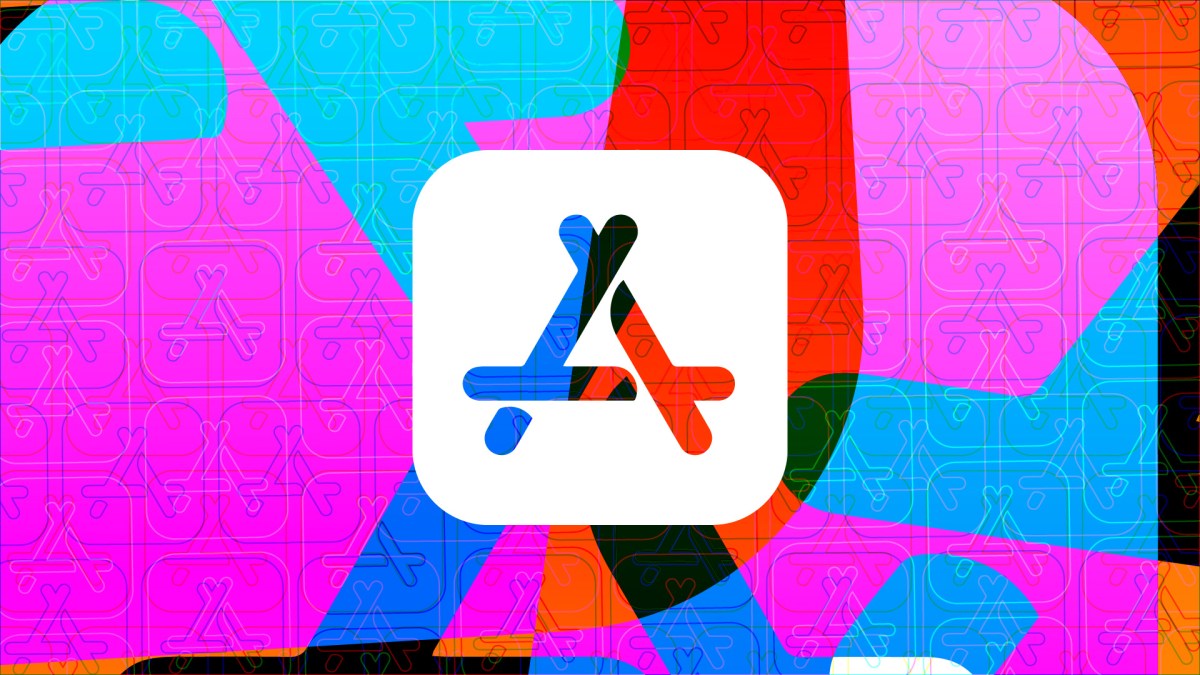


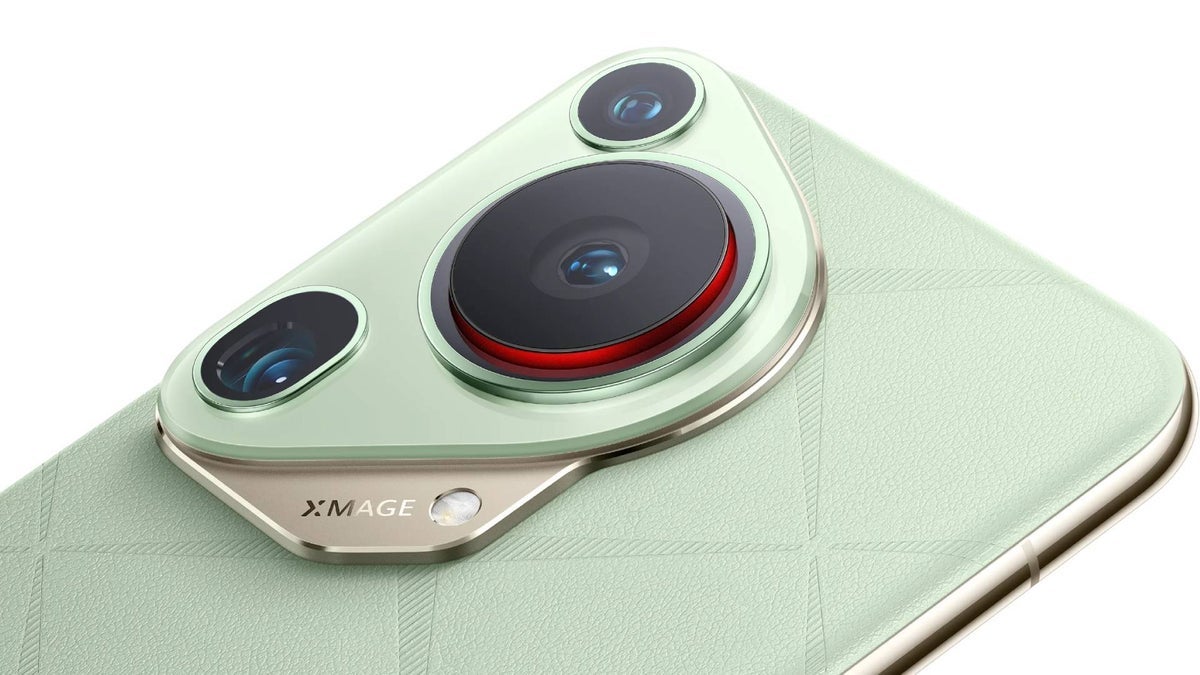

































































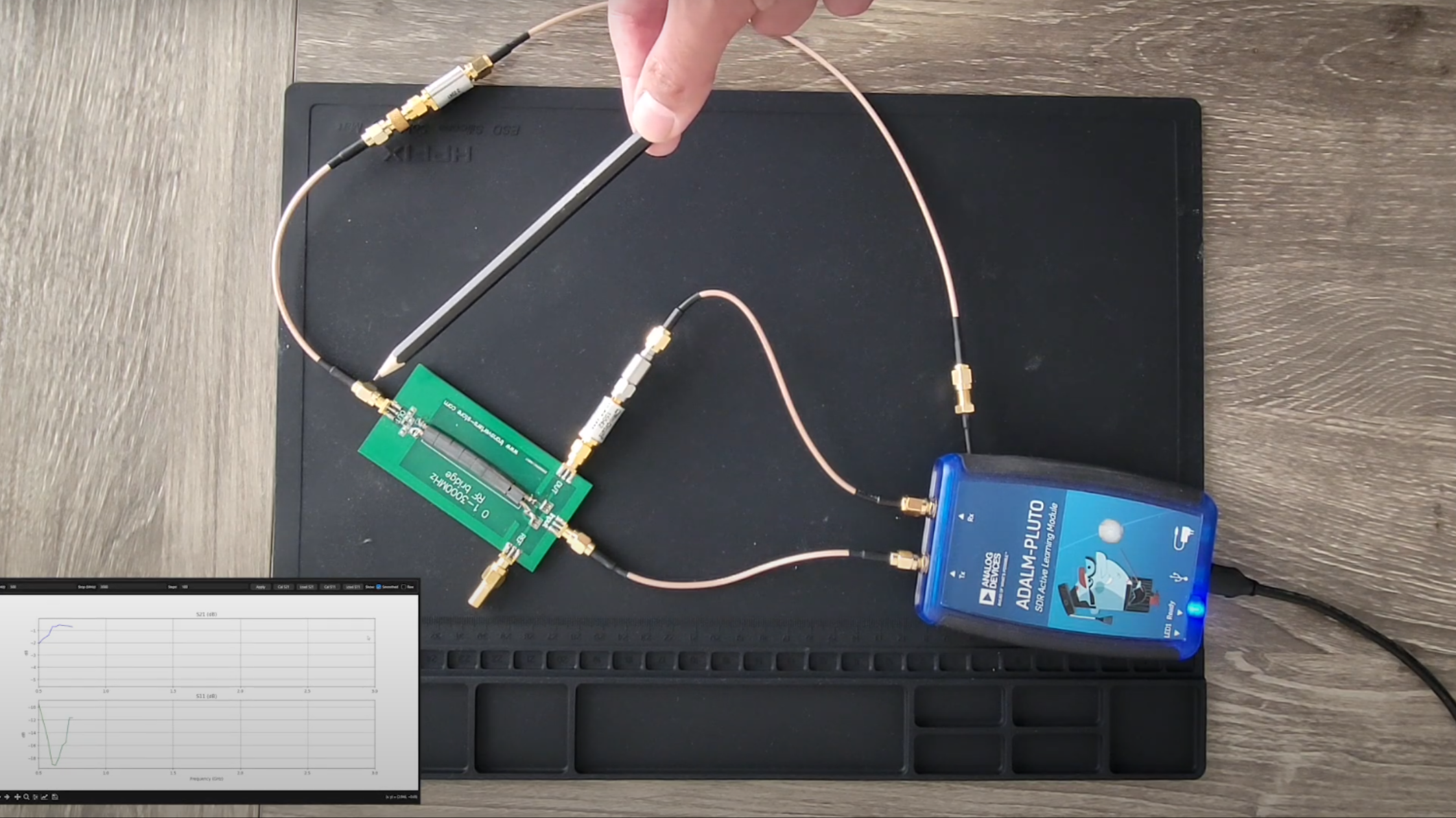

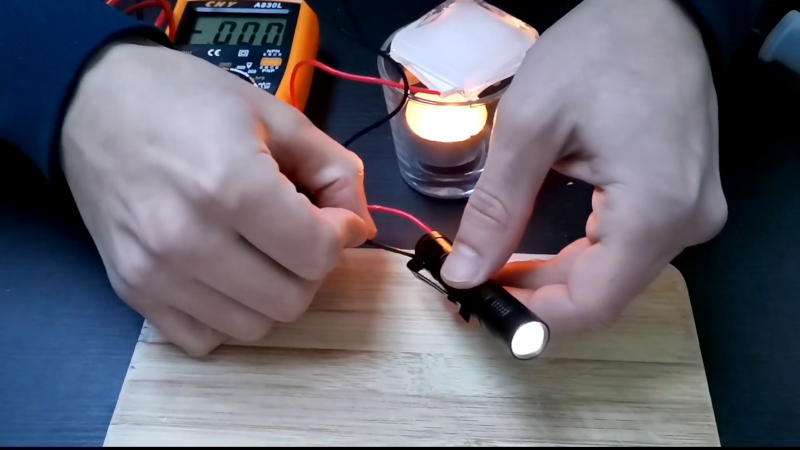
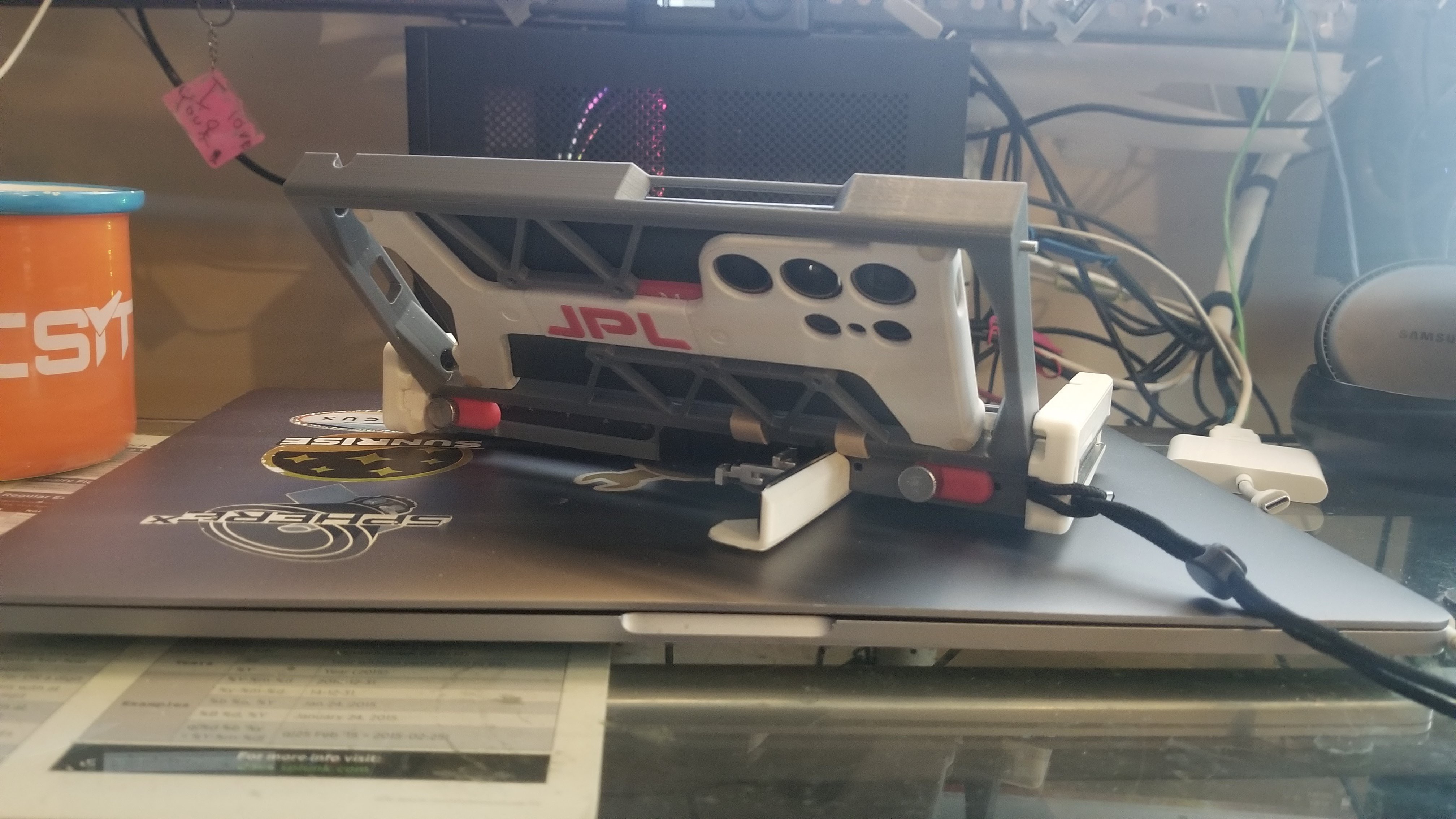


















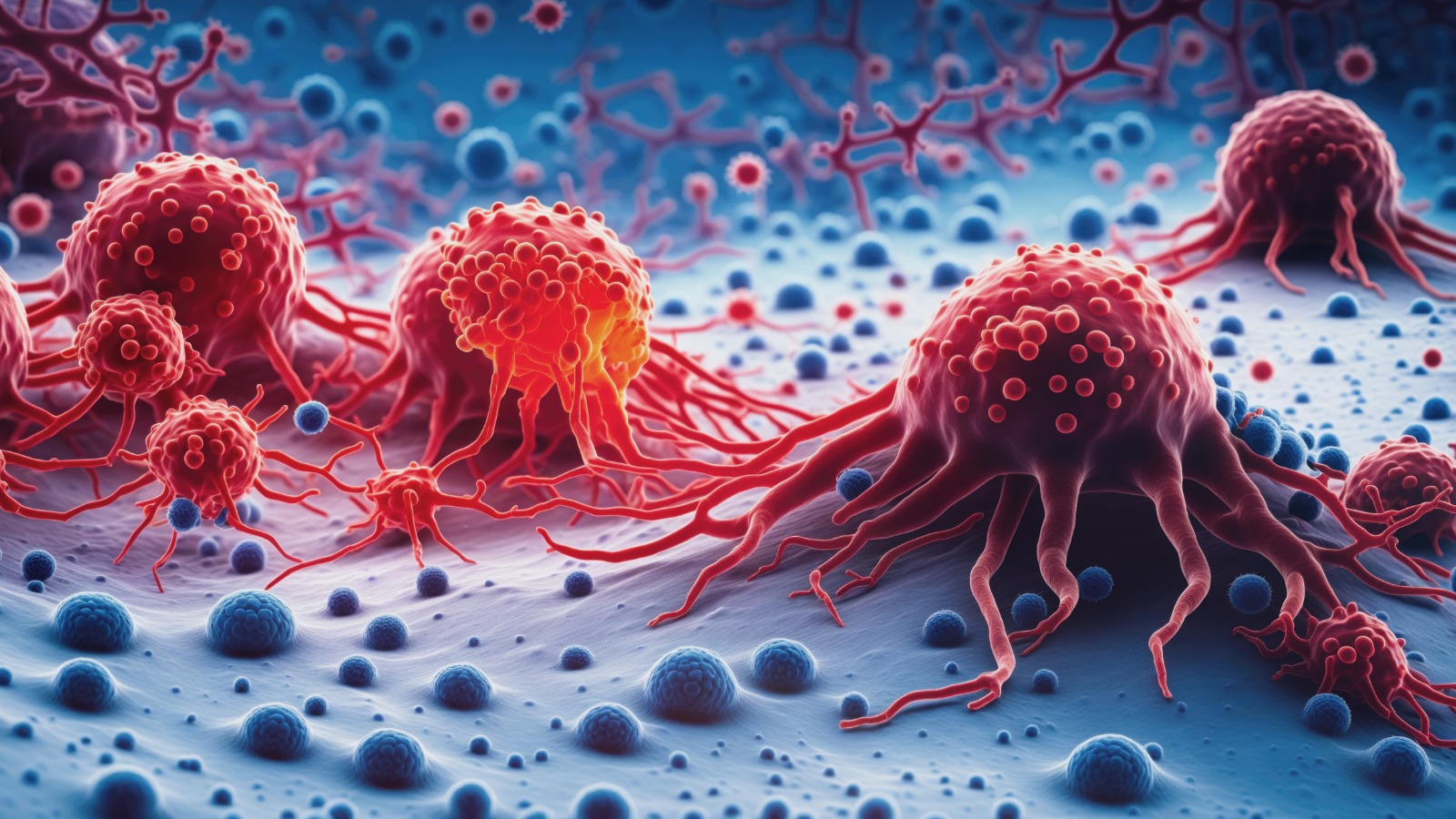







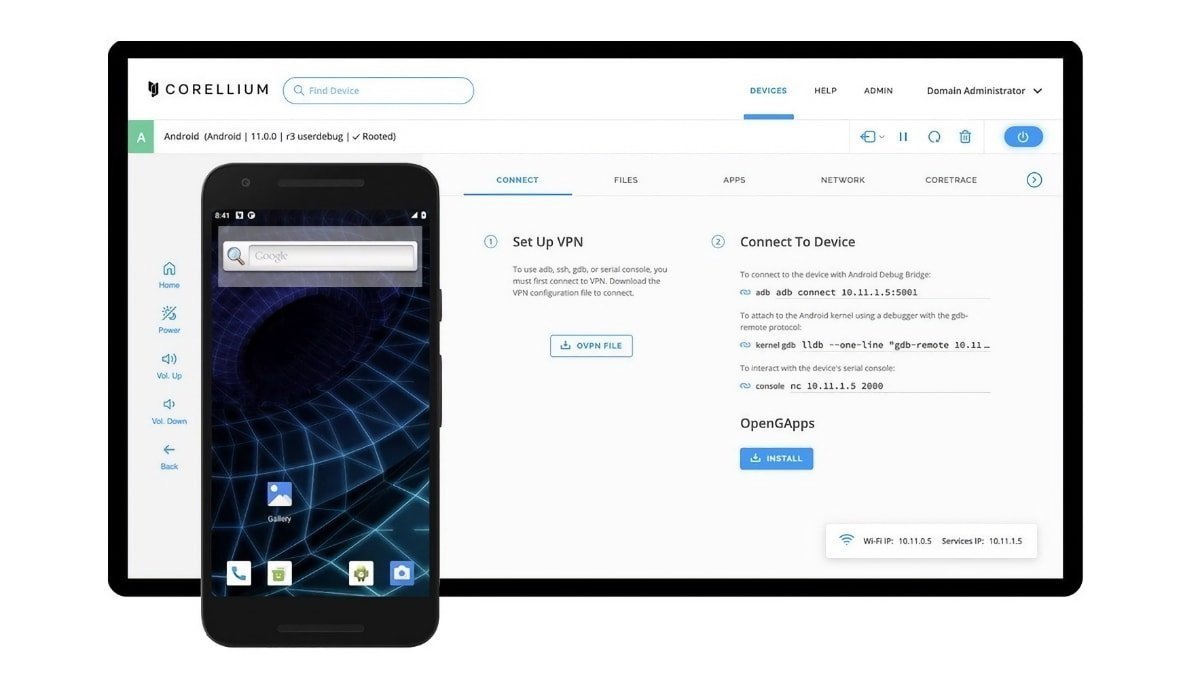





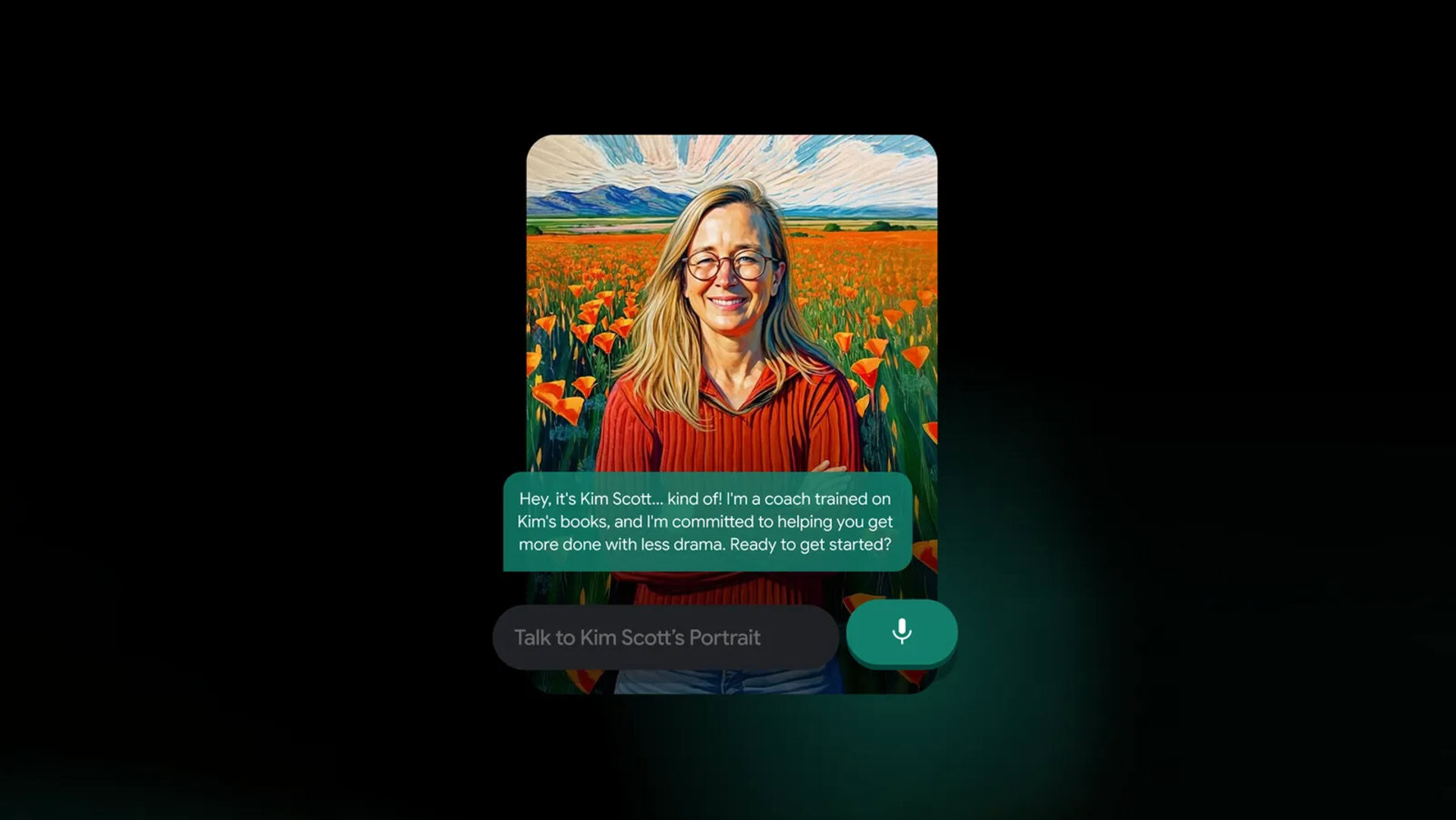






















![Apple Shares Official Trailer for 'The Wild Ones' [Video]](https://www.iclarified.com/images/news/97515/97515/97515-640.jpg)