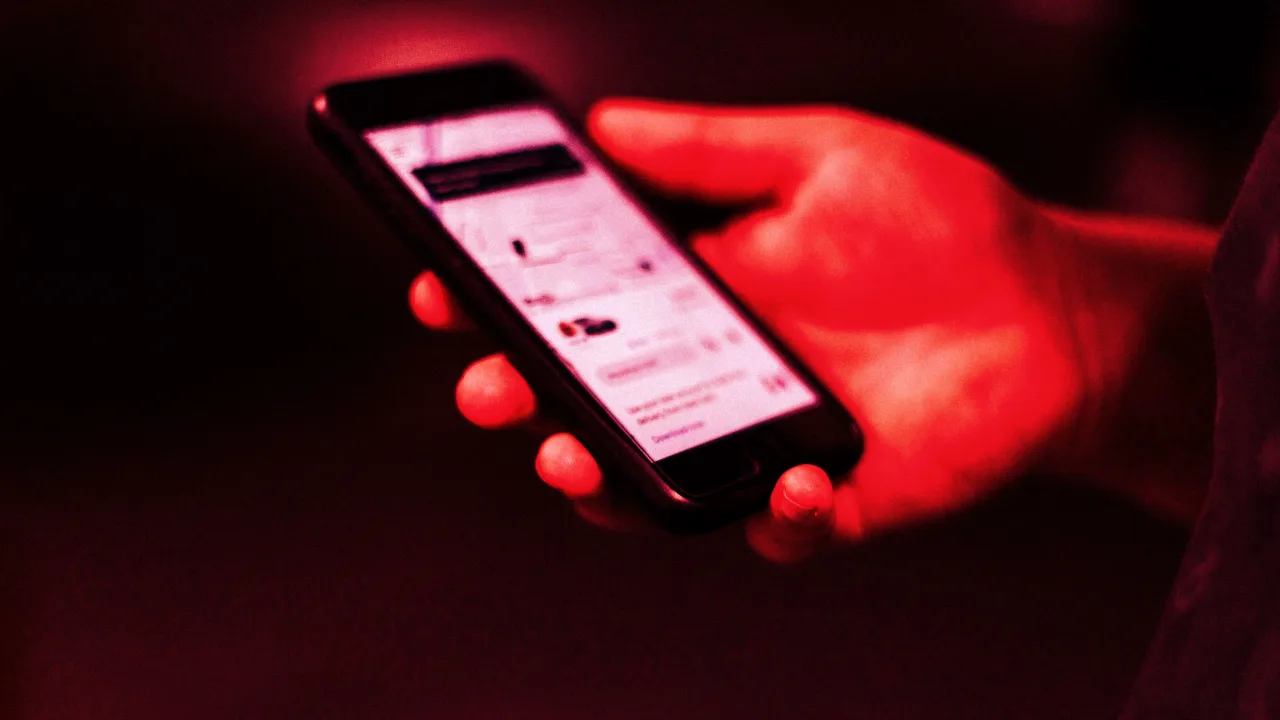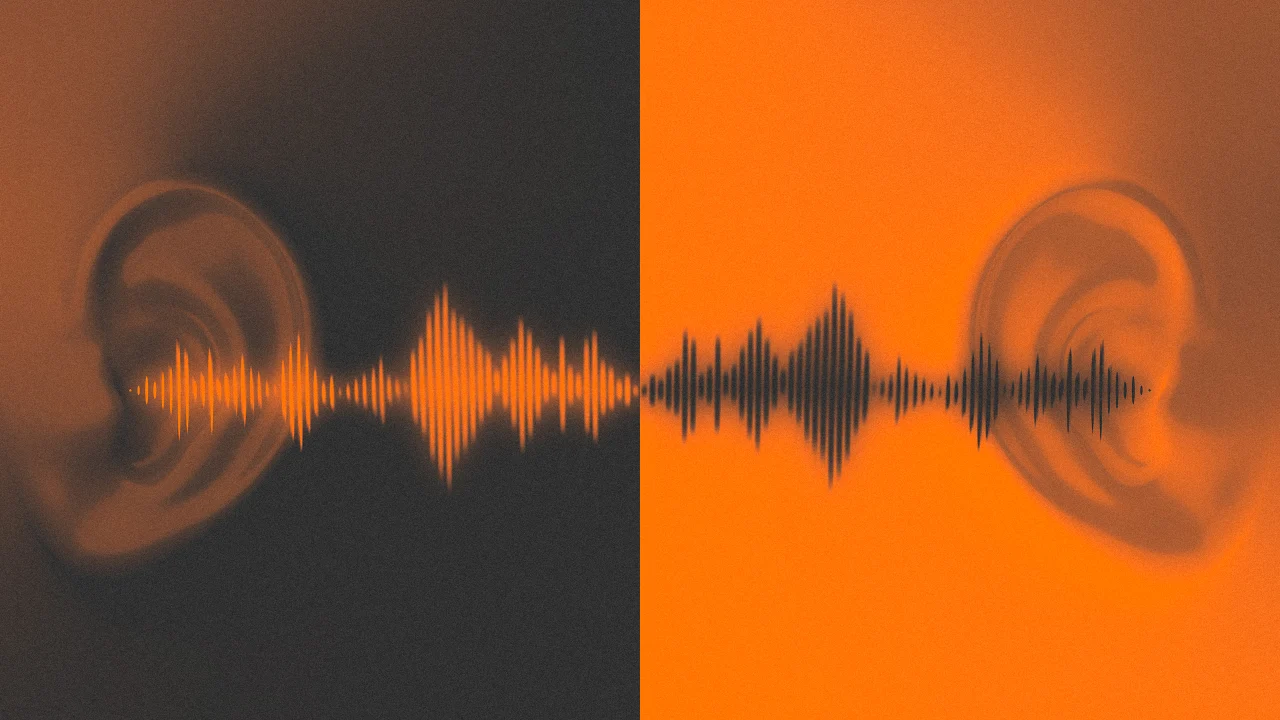AI in Linux: Powering the Future from the Command Line
Table of Contents Why Linux and AI Make a Perfect Match Popular AI Tools and Frameworks on Linux Getting Started: Setting Up Your AI Environment Real-Life Cases: How AI Is Used on Linux Tips for Running AI Workloads Smoothly Wrapping Up Why Linux and AI Make a Perfect Match If you’re into AI, you’ve probably noticed that Linux is the platform of choice for data scientists, researchers, and developers. Why? Because Linux gives you full control, stability, and access to the latest open-source tools. Plus, most AI frameworks are built with Linux in mind, so you get better performance and fewer headaches. Popular AI Tools and Frameworks on Linux Linux is basically the playground for AI experimentation. Here are some of the big hitters: TensorFlow & PyTorch: The go-to frameworks for deep learning, both run natively and efficiently on Linux scikit-learn: Perfect for classic machine learning tasks like regression, classification, and clustering Jupyter Notebook: Interactive coding in your browser-great for prototyping and sharing AI projects OpenCV: For computer vision tasks, from face detection to object tracking. Keras: User-friendly deep learning, often used as a wrapper for TensorFlow Hugging Face Transformers: If you’re into natural language processing, this is your toolkit And don’t forget the basics: Python, R, and all the scientific libraries you love (NumPy, pandas, Matplotlib) work beautifully on Linux Getting Started: Setting Up Your AI Environment Getting your AI playground ready on Linux is easier than you think: Pick your distro: Ubuntu and Fedora are favourites for AI work, but any modern Linux will do Install Python: Most distros come with Python, but you might want to use Anaconda or Miniconda for managing packages and environments Set up your tools: sudo apt update sudo apt install python3-pip jupyter-notebook pip3 install torch tensorflow scikit-learn opencv-python GPU support: If you want to speed things up, install NVIDIA drivers and CUDA for GPU acceleration. There are tons of guides out there for your specific hardware. Pro tip: Use virtual environments (venv or conda) to keep your projects tidy and dependencies in check Real-Life Cases: How AI Is Used on Linux Image Recognition: Training a neural network to spot defects in manufacturing-Linux servers crunch the data, and OpenCV does the heavy lifting. Chatbots & NLP: Building a customer support bot using Hugging Face Transformers and deploying it on a Linux VPS. Home Automation: Raspberry Pi running Linux + TensorFlow Lite to recognize faces at your front door Healthcare: Hospitals use Linux-powered clusters to analyse medical images and predict patient outcomes. Financial Forecasting: Data scientists run predictive models on Linux machines to spot trends and make investment decisions. Tips for Running AI Workloads Smoothly Monitor your resources: Use htop, nvidia-smi, or glances to keep an eye on CPU, RAM, and GPU usage. Automate your workflows: Bash scripts and cron jobs make it easy to retrain models or process new data overnight. Version control: Use Git to track your code and experiments. Back up your work: Don’t lose hours of training-set up regular backups with rsync or cloud storage Wrapping Up AI and Linux are a dream team-open, powerful, and ready for anything you throw at them. Whether you’re training deep learning models, tinkering with Raspberry Pi projects, or deploying smart apps to the cloud, Linux gives you the freedom and reliability you need. Ready to dive in? Fire up your terminal, install your favourite AI toolkit, and start building the future-one command at a time.

Table of Contents
- Why Linux and AI Make a Perfect Match
- Popular AI Tools and Frameworks on Linux
- Getting Started: Setting Up Your AI Environment
- Real-Life Cases: How AI Is Used on Linux
- Tips for Running AI Workloads Smoothly
- Wrapping Up
Why Linux and AI Make a Perfect Match
If you’re into AI, you’ve probably noticed that Linux is the platform of choice for data scientists, researchers, and developers.
Why?
Because Linux gives you full control, stability, and access to the latest open-source tools.
Plus, most AI frameworks are built with Linux in mind, so you get better performance and fewer headaches.
Popular AI Tools and Frameworks on Linux
Linux is basically the playground for AI experimentation. Here are some of the big hitters:
TensorFlow & PyTorch: The go-to frameworks for deep learning, both run natively and efficiently on Linux
scikit-learn: Perfect for classic machine learning tasks like regression, classification, and clustering
Jupyter Notebook: Interactive coding in your browser-great for prototyping and sharing AI projects
OpenCV: For computer vision tasks, from face detection to object tracking.
Keras: User-friendly deep learning, often used as a wrapper for TensorFlow
Hugging Face Transformers: If you’re into natural language processing, this is your toolkit
And don’t forget the basics: Python, R, and all the scientific libraries you love (NumPy, pandas, Matplotlib) work beautifully on Linux
Getting Started: Setting Up Your AI Environment
Getting your AI playground ready on Linux is easier than you think:
Pick your distro: Ubuntu and Fedora are favourites for AI work, but any modern Linux will do
Install Python: Most distros come with Python, but you might want to use Anaconda or Miniconda for managing packages and environments
Set up your tools:
sudo apt update
sudo apt install python3-pip jupyter-notebook
pip3 install torch tensorflow scikit-learn opencv-python
GPU support: If you want to speed things up, install NVIDIA drivers and CUDA for GPU acceleration. There are tons of guides out there for your specific hardware.
Pro tip: Use virtual environments (venv or conda) to keep your projects tidy and dependencies in check
Real-Life Cases: How AI Is Used on Linux
Image Recognition: Training a neural network to spot defects in manufacturing-Linux servers crunch the data, and OpenCV does the heavy lifting.
Chatbots & NLP: Building a customer support bot using Hugging Face Transformers and deploying it on a Linux VPS.
Home Automation: Raspberry Pi running Linux + TensorFlow Lite to recognize faces at your front door
Healthcare: Hospitals use Linux-powered clusters to analyse medical images and predict patient outcomes.
Financial Forecasting: Data scientists run predictive models on Linux machines to spot trends and make investment decisions.
Tips for Running AI Workloads Smoothly
Monitor your resources: Use htop, nvidia-smi, or glances to keep an eye on CPU, RAM, and GPU usage.
Automate your workflows: Bash scripts and cron jobs make it easy to retrain models or process new data overnight.
Version control: Use Git to track your code and experiments.
Back up your work: Don’t lose hours of training-set up regular backups with rsync or cloud storage
AI and Linux are a dream team-open, powerful, and ready for anything you throw at them. Whether you’re training deep learning models, tinkering with Raspberry Pi projects, or deploying smart apps to the cloud, Linux gives you the freedom and reliability you need.
Ready to dive in? Fire up your terminal, install your favourite AI toolkit, and start building the future-one command at a time.











































































































































































![[The AI Show Episode 146]: Rise of “AI-First” Companies, AI Job Disruption, GPT-4o Update Gets Rolled Back, How Big Consulting Firms Use AI, and Meta AI App](https://www.marketingaiinstitute.com/hubfs/ep%20146%20cover.png)





























































































































![Ditching a Microsoft Job to Enter Startup Purgatory with Lonewolf Engineer Sam Crombie [Podcast #171]](https://cdn.hashnode.com/res/hashnode/image/upload/v1746753508177/0cd57f66-fdb0-4972-b285-1443a7db39fc.png?#)





























































.jpg?width=1920&height=1920&fit=bounds&quality=70&format=jpg&auto=webp#)





































































































































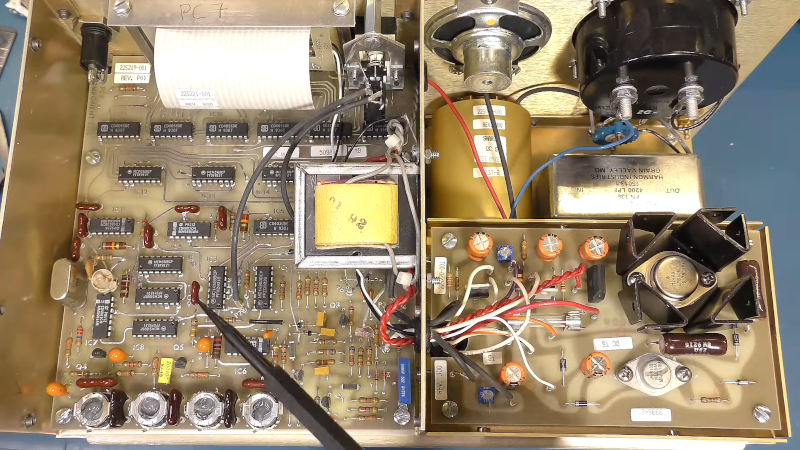























-xl.jpg)






























![New iPad 11 (A16) On Sale for Just $277.78! [Lowest Price Ever]](https://www.iclarified.com/images/news/97273/97273/97273-640.jpg)

![Apple Foldable iPhone to Feature New Display Tech, 19% Thinner Panel [Rumor]](https://www.iclarified.com/images/news/97271/97271/97271-640.jpg)