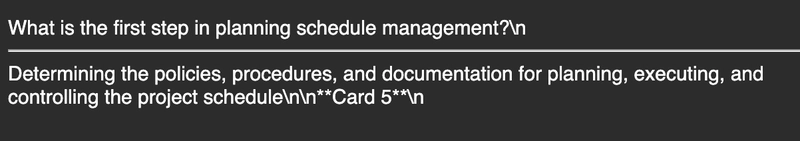A powerful AI Content Assistant for eBay and Aukro in a single HTML file. FREE
I Built an AI App to Automate My E-commerce Listings, and It Runs in a Single HTML File https://github.com/covenant666/AI-Content-Assistant-PRO/blob/main/README.md As anyone who's sold anything online knows, writing compelling product descriptions is a grind. It's repetitive, time-consuming, and frankly, not the most exciting part of the job. I found myself spending hours trying to craft the perfect slogan, list of features, and technical specs for platforms like eBay. I looked at existing tools, but they were often subscription-based, slow, or too complex for my needs. I wanted something simple, portable, and powerful. So, I decided to build it myself. Today, I'm excited to share the result: AI Content Assistant PRO. The Challenge: No Backend, No Build Tools, Just One File From the start, I gave myself a crazy constraint: could I build this entire application in a single HTML file? No Node.js, no npm install, no complex build process. Just one file you can download and run anywhere, even offline (except for the AI calls, of course). This meant going back to basics and leveraging the power of the modern browser. The "stack" is as simple as it gets: Vanilla JavaScript (ES6+): No frameworks. This forced me to be disciplined with state management and DOM manipulation. HTML5 & CSS3: For structure and a clean, modern dark-mode UI. Browser localStorage: For all data persistence. The app saves your templates, chat history, and settings directly in your browser. No data ever leaves your machine. How Does the AI Work Client-Side? The core of the app is its ability to generate content. This is powered by the Google Gemini API. Instead of routing requests through my own backend (which would mean server costs and privacy concerns), the app makes direct fetch calls from the user's browser to the Google API. The user provides their own free Gemini API key on the welcome screen, which is then stored in localStorage. This architecture makes the tool essentially free to operate and ensures the user's data and API key remain private. Key Features I Managed to Pack In Despite the single-file constraint, I wanted it to be a true "PRO" tool. Here's what it can do:

I Built an AI App to Automate My E-commerce Listings, and It Runs in a Single HTML File
https://github.com/covenant666/AI-Content-Assistant-PRO/blob/main/README.md
As anyone who's sold anything online knows, writing compelling product descriptions is a grind. It's repetitive, time-consuming, and frankly, not the most exciting part of the job. I found myself spending hours trying to craft the perfect slogan, list of features, and technical specs for platforms like eBay.
I looked at existing tools, but they were often subscription-based, slow, or too complex for my needs. I wanted something simple, portable, and powerful. So, I decided to build it myself.
Today, I'm excited to share the result: AI Content Assistant PRO.
The Challenge: No Backend, No Build Tools, Just One File
From the start, I gave myself a crazy constraint: could I build this entire application in a single HTML file? No Node.js, no npm install, no complex build process. Just one file you can download and run anywhere, even offline (except for the AI calls, of course).
This meant going back to basics and leveraging the power of the modern browser.
The "stack" is as simple as it gets:
- Vanilla JavaScript (ES6+): No frameworks. This forced me to be disciplined with state management and DOM manipulation.
- HTML5 & CSS3: For structure and a clean, modern dark-mode UI.
-
Browser
localStorage: For all data persistence. The app saves your templates, chat history, and settings directly in your browser. No data ever leaves your machine.
How Does the AI Work Client-Side?
The core of the app is its ability to generate content. This is powered by the Google Gemini API. Instead of routing requests through my own backend (which would mean server costs and privacy concerns), the app makes direct fetch calls from the user's browser to the Google API.
The user provides their own free Gemini API key on the welcome screen, which is then stored in localStorage. This architecture makes the tool essentially free to operate and ensures the user's data and API key remain private.
Key Features I Managed to Pack In
Despite the single-file constraint, I wanted it to be a true "PRO" tool. Here's what it can do:

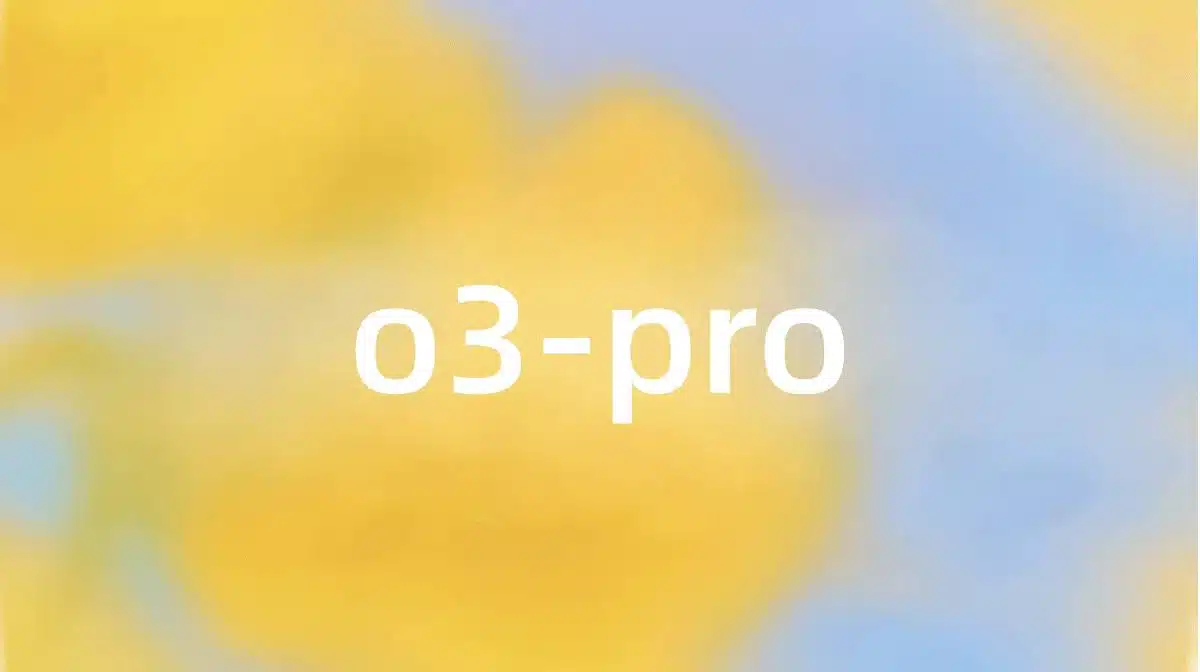







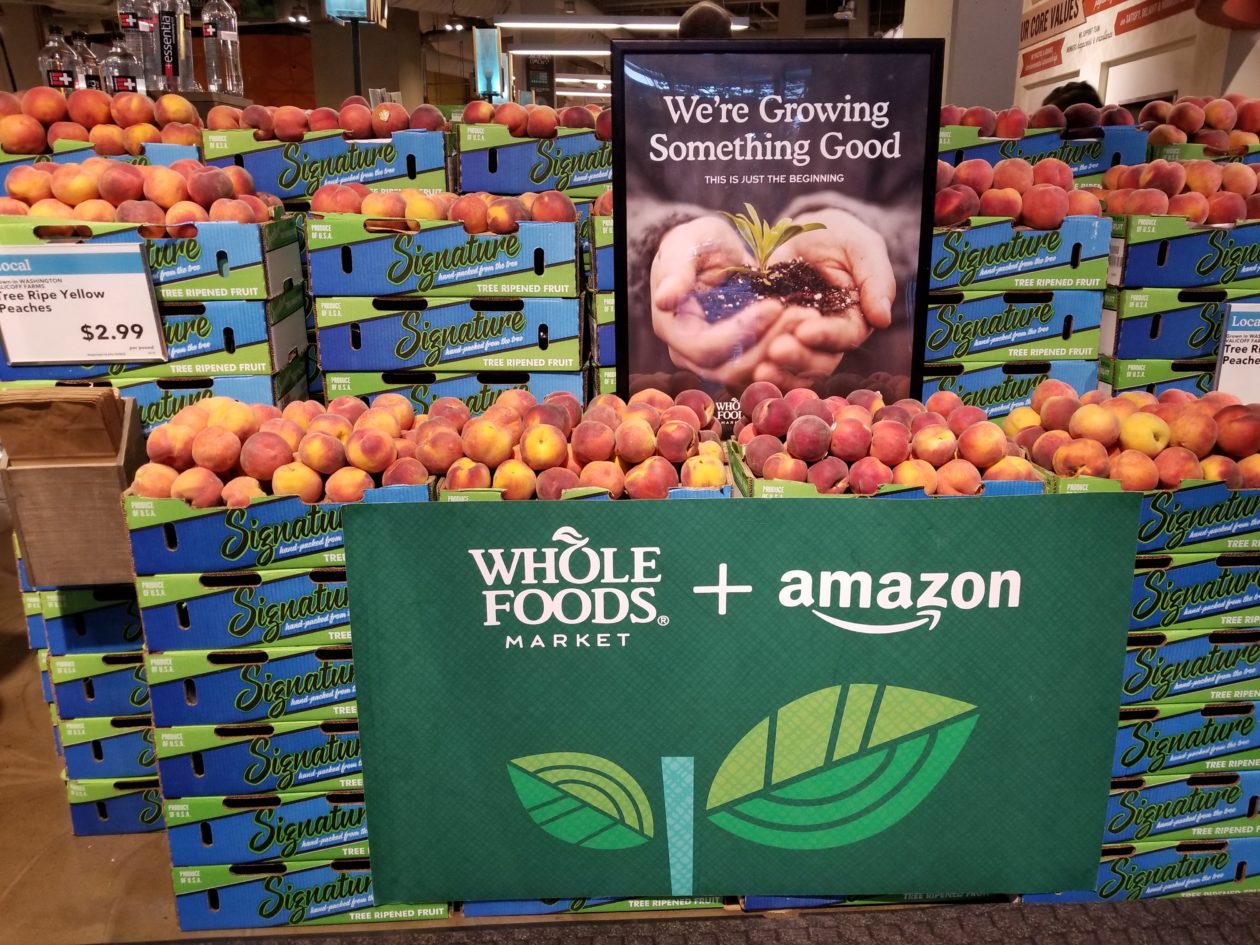













































































































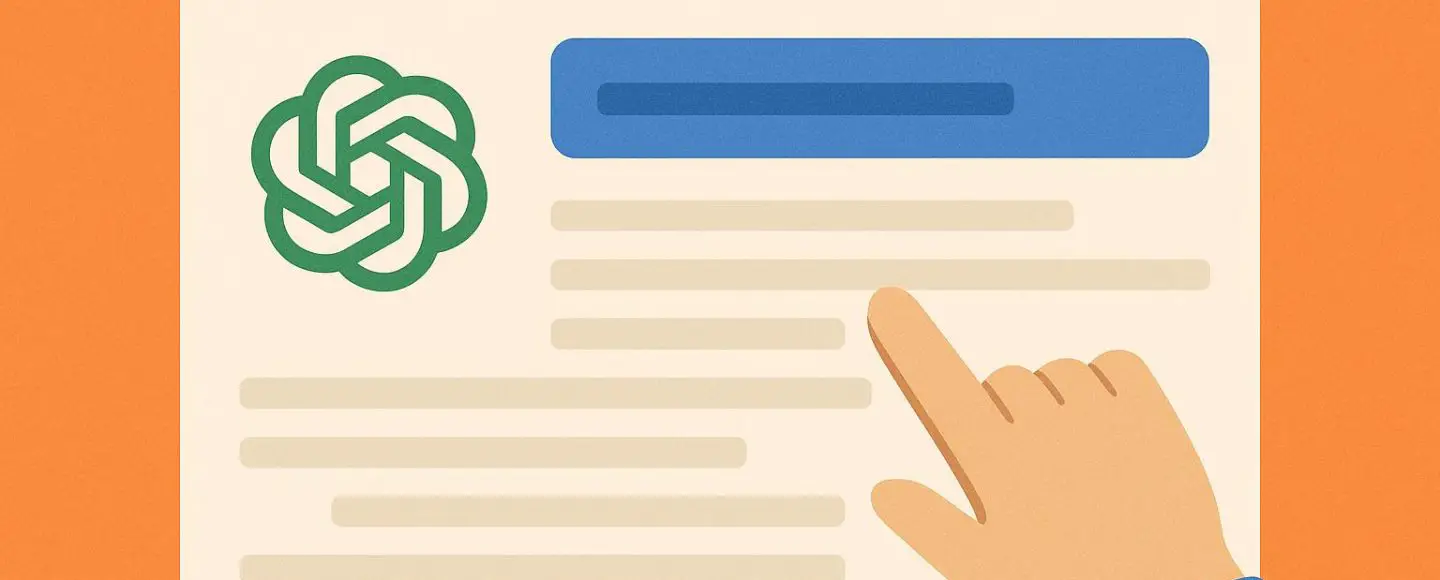
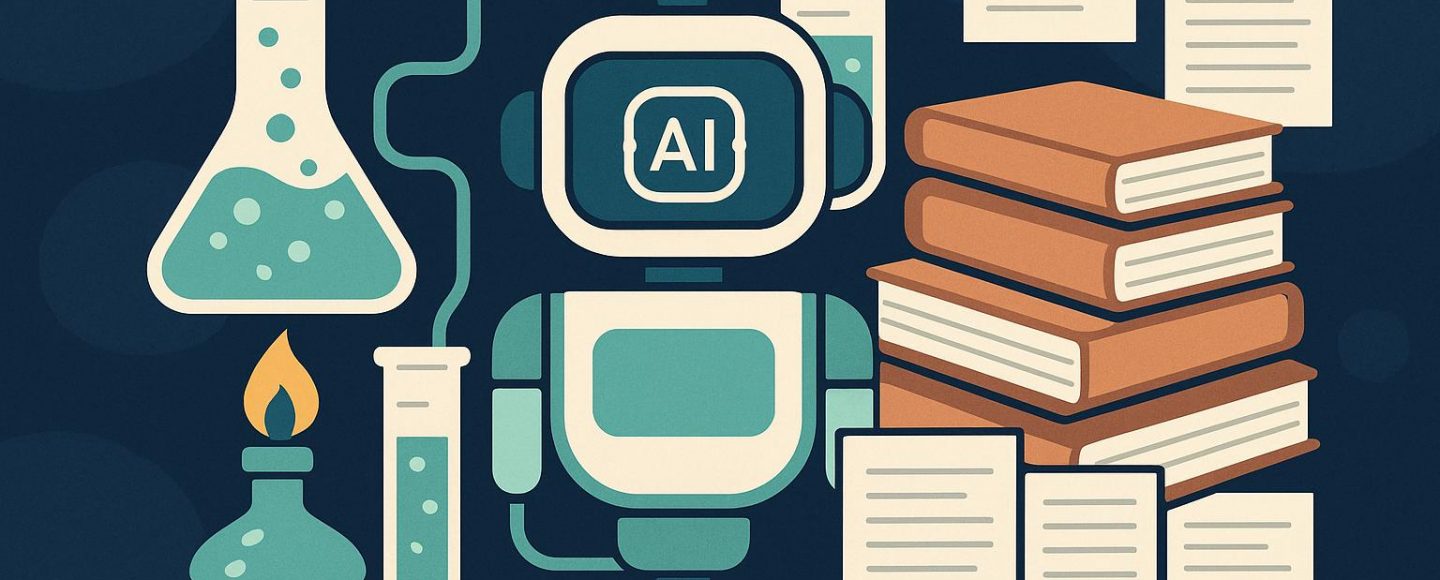
























































![[The AI Show Episode 153]: OpenAI Releases o3-Pro, Disney Sues Midjourney, Altman: “Gentle Singularity” Is Here, AI and Jobs & News Sites Getting Crushed by AI Search](https://www.marketingaiinstitute.com/hubfs/ep%20153%20cover.png)

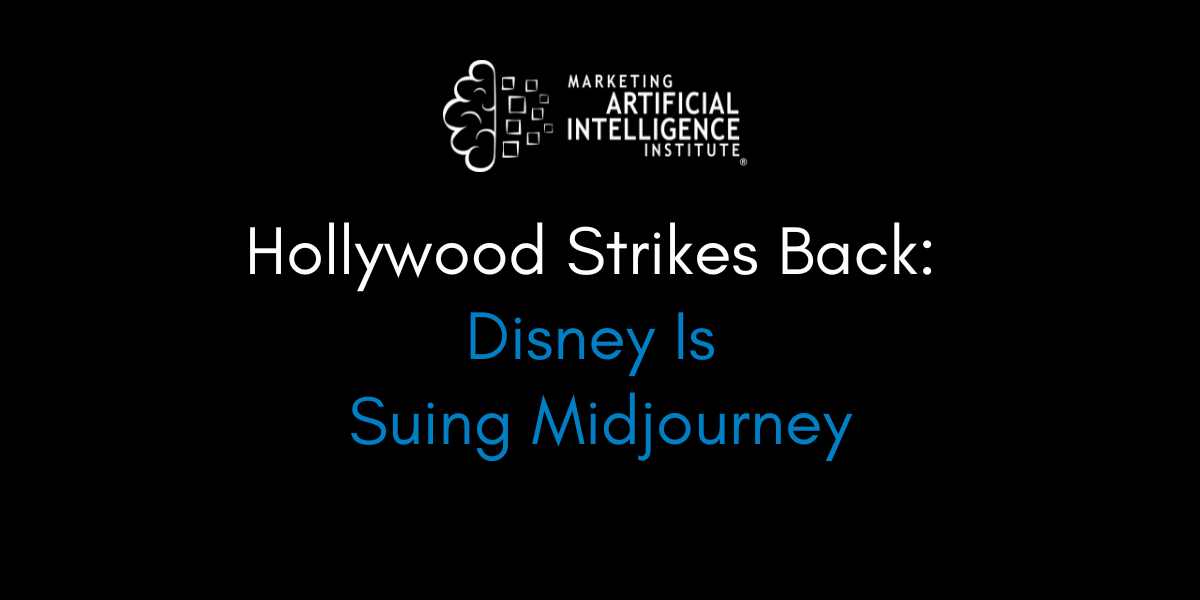
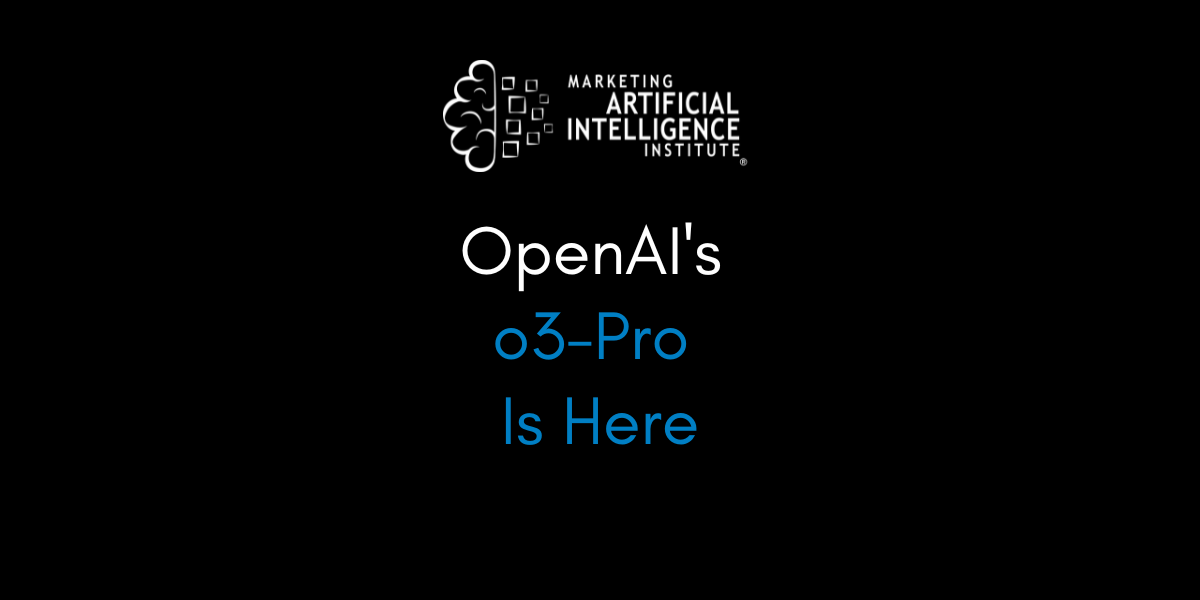



























































































































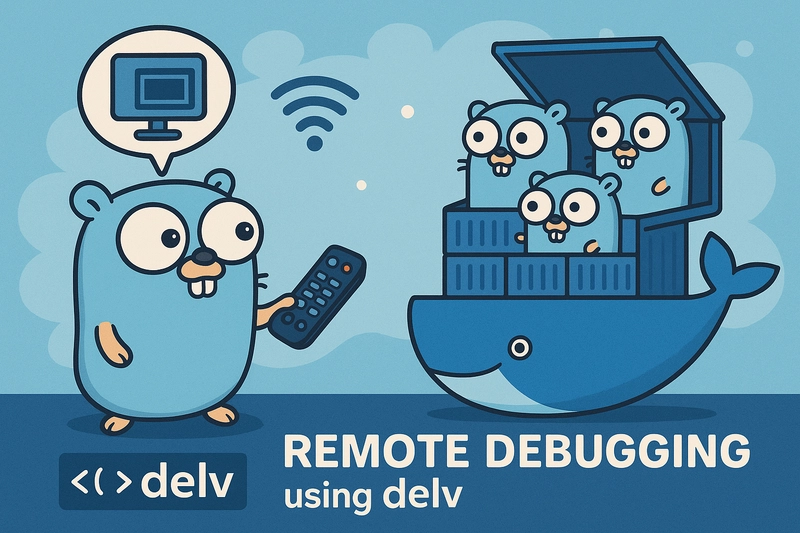
























































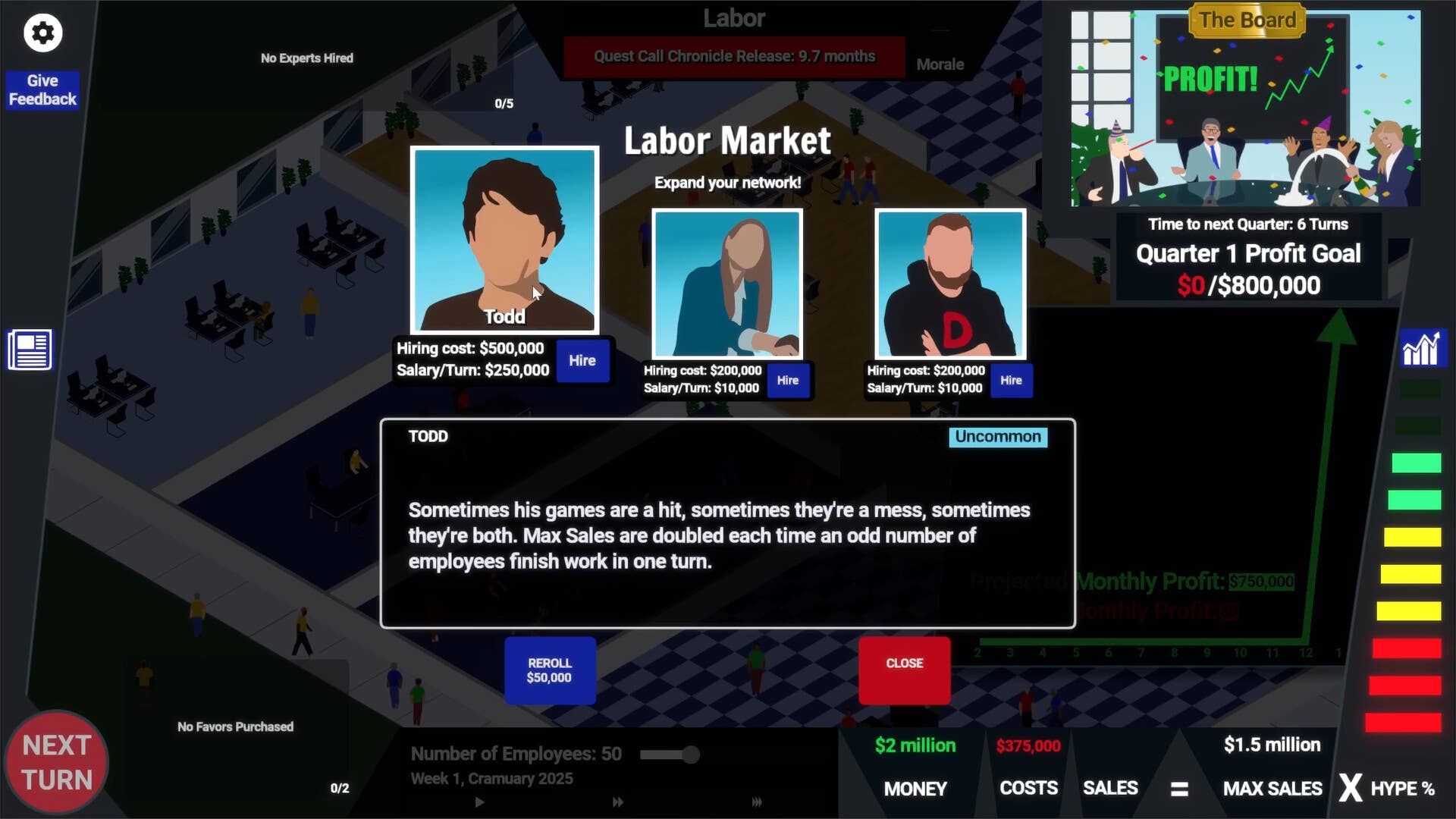
































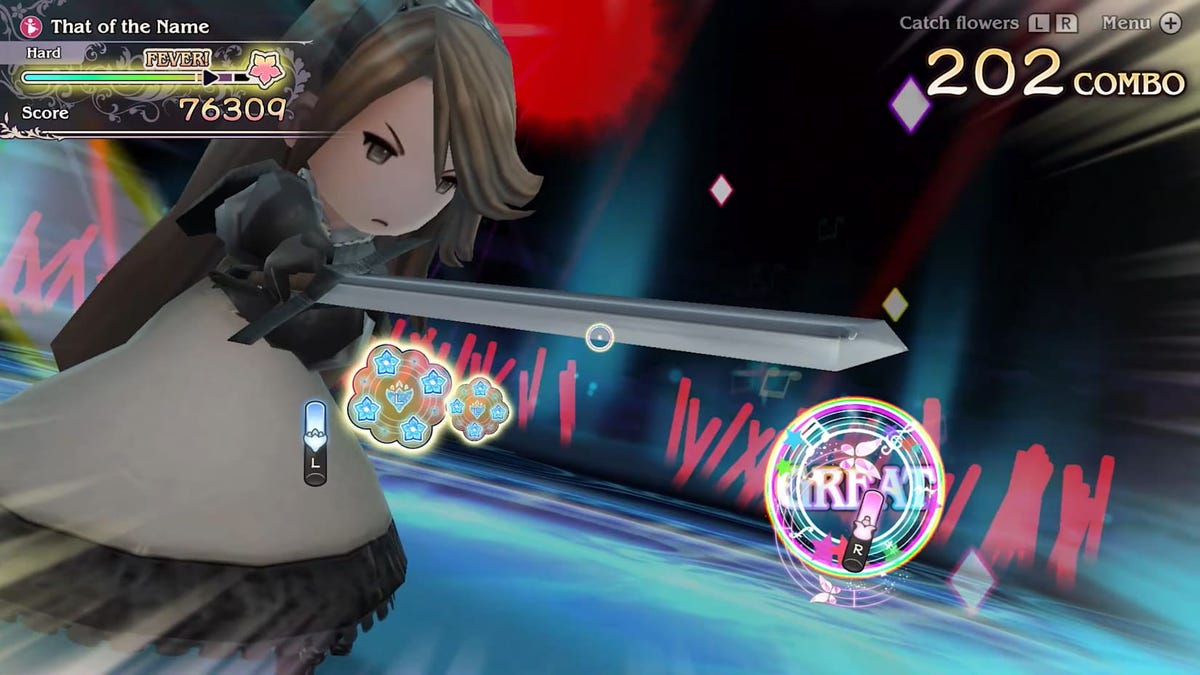

















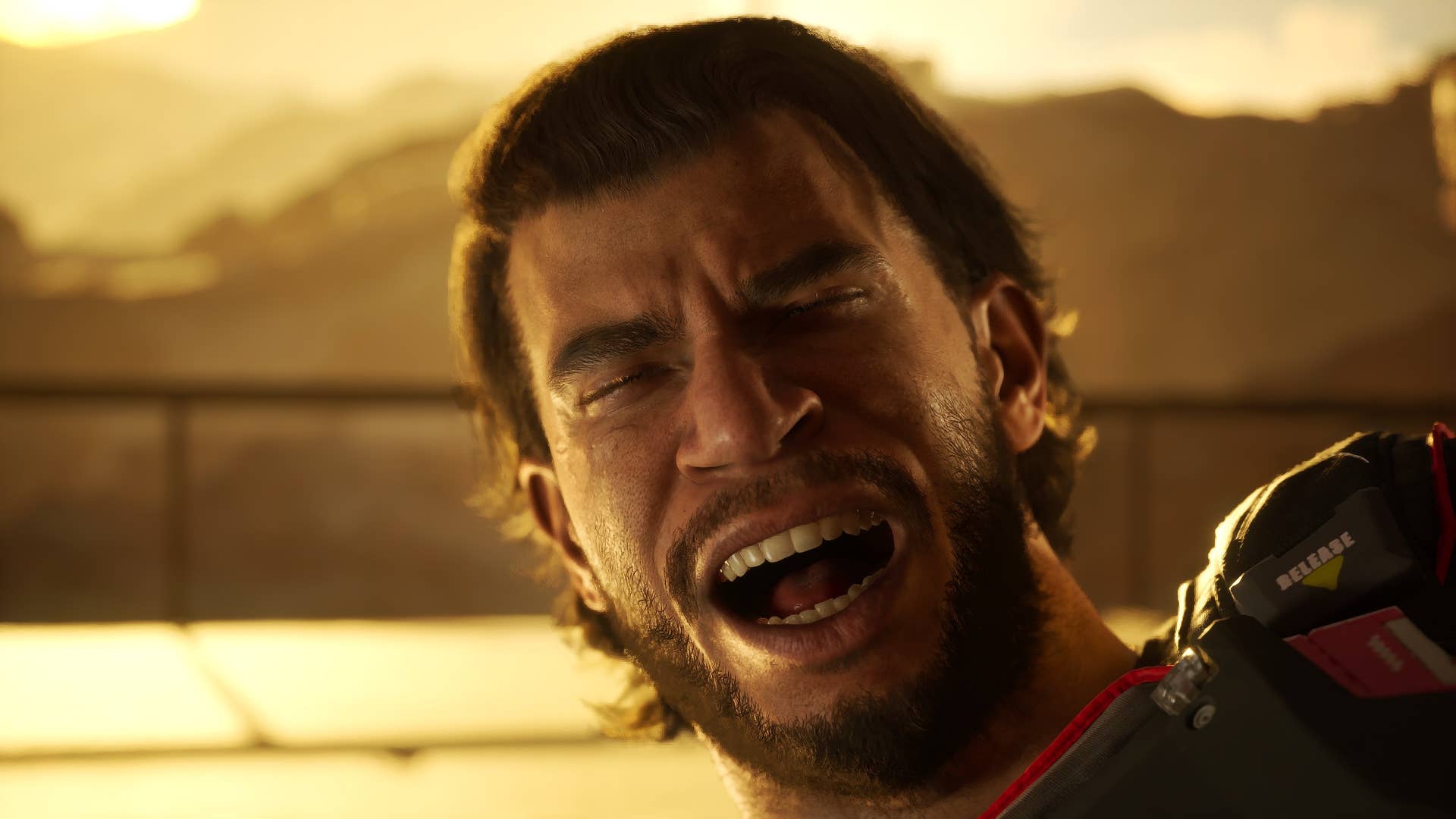

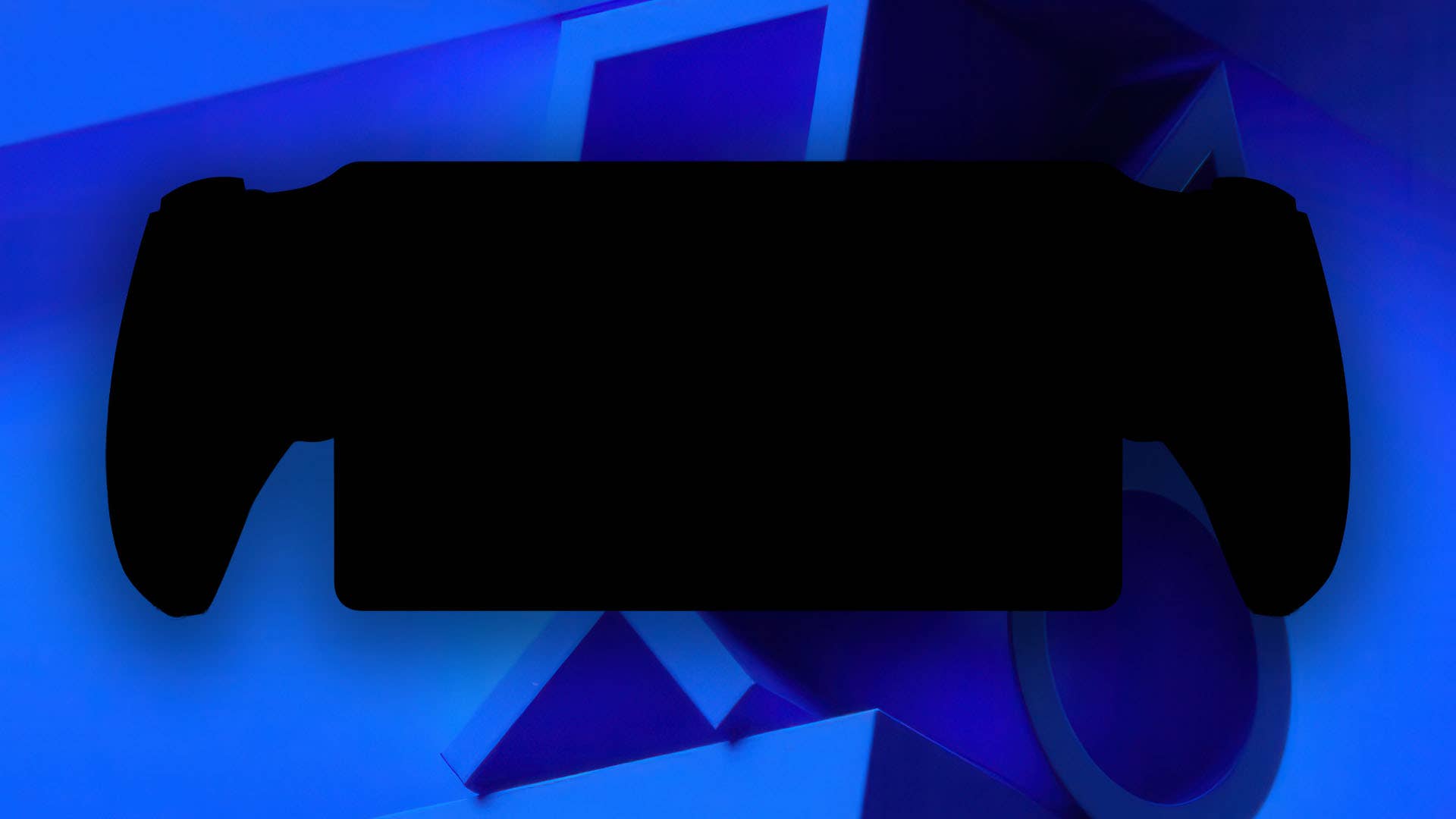





















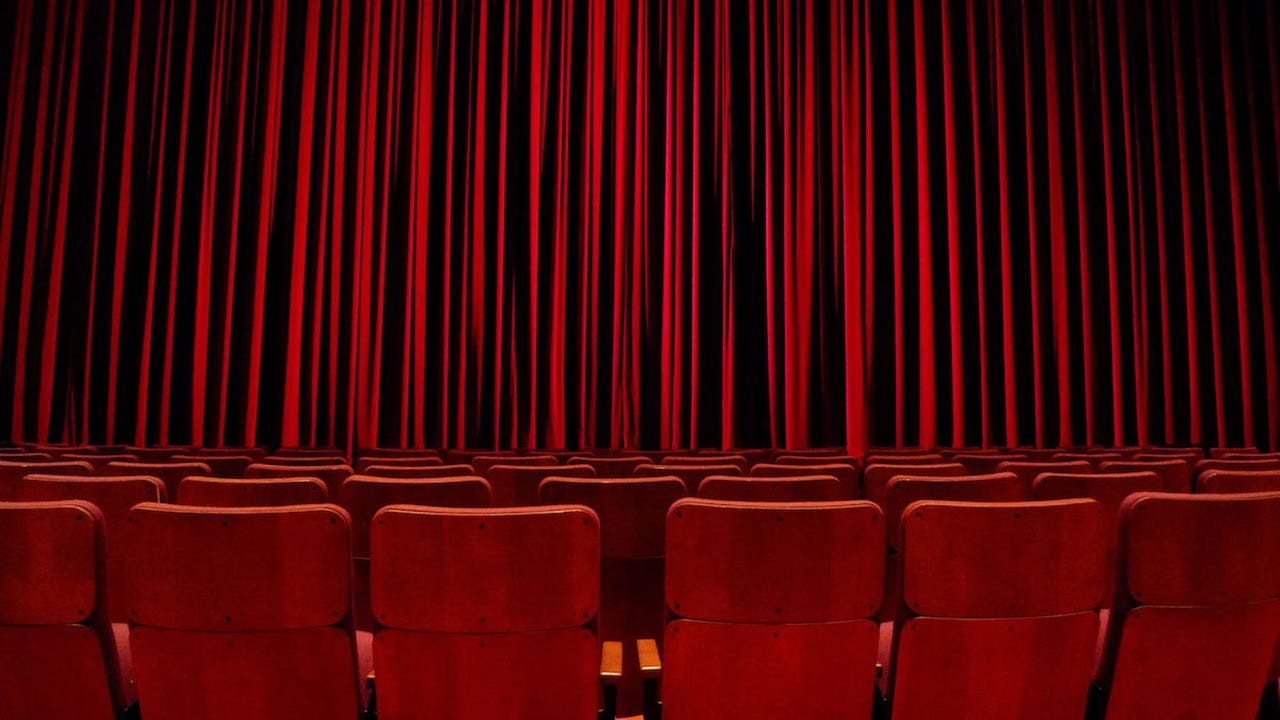
_Alexander-Yakimov_Alamy.jpg?width=1280&auto=webp&quality=80&disable=upscale#)
_Zoonar_GmbH_Alamy.jpg?width=1280&auto=webp&quality=80&disable=upscale#)
























































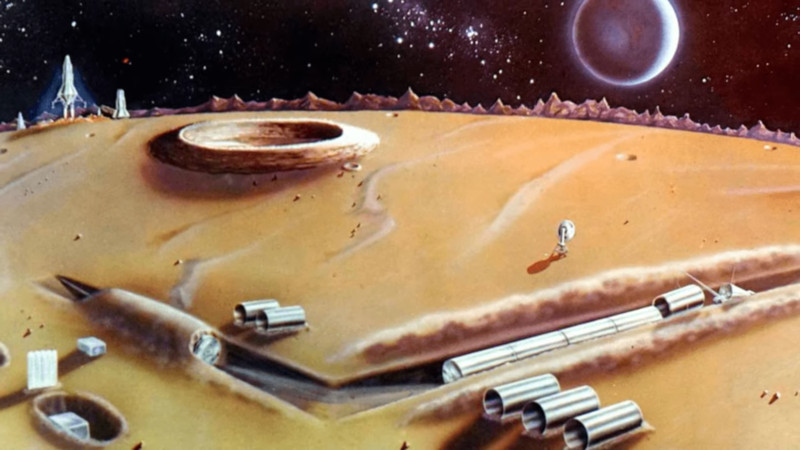

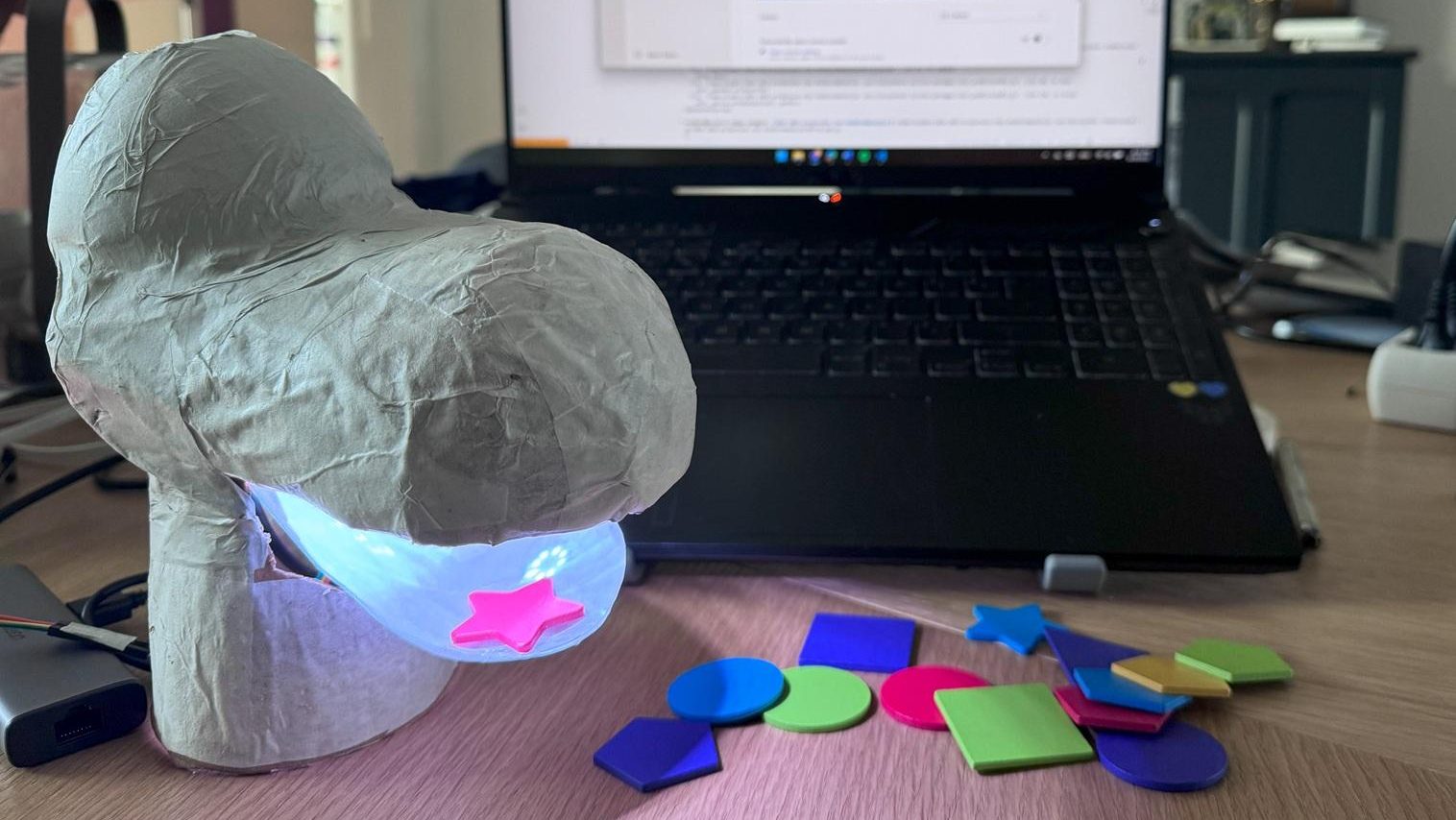























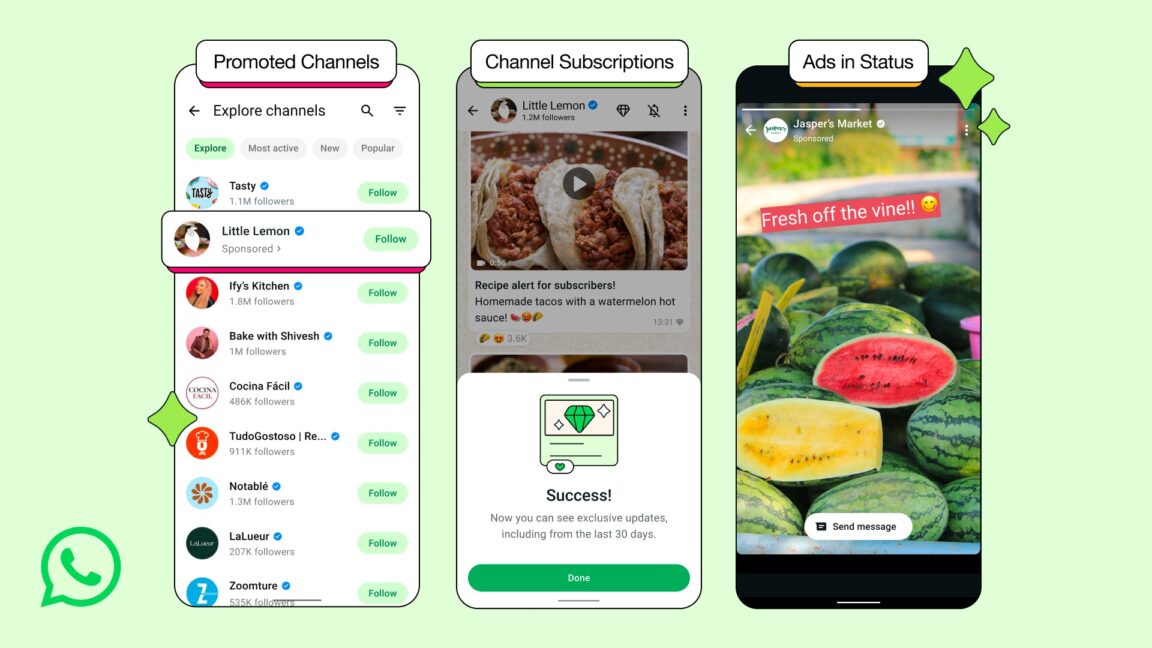




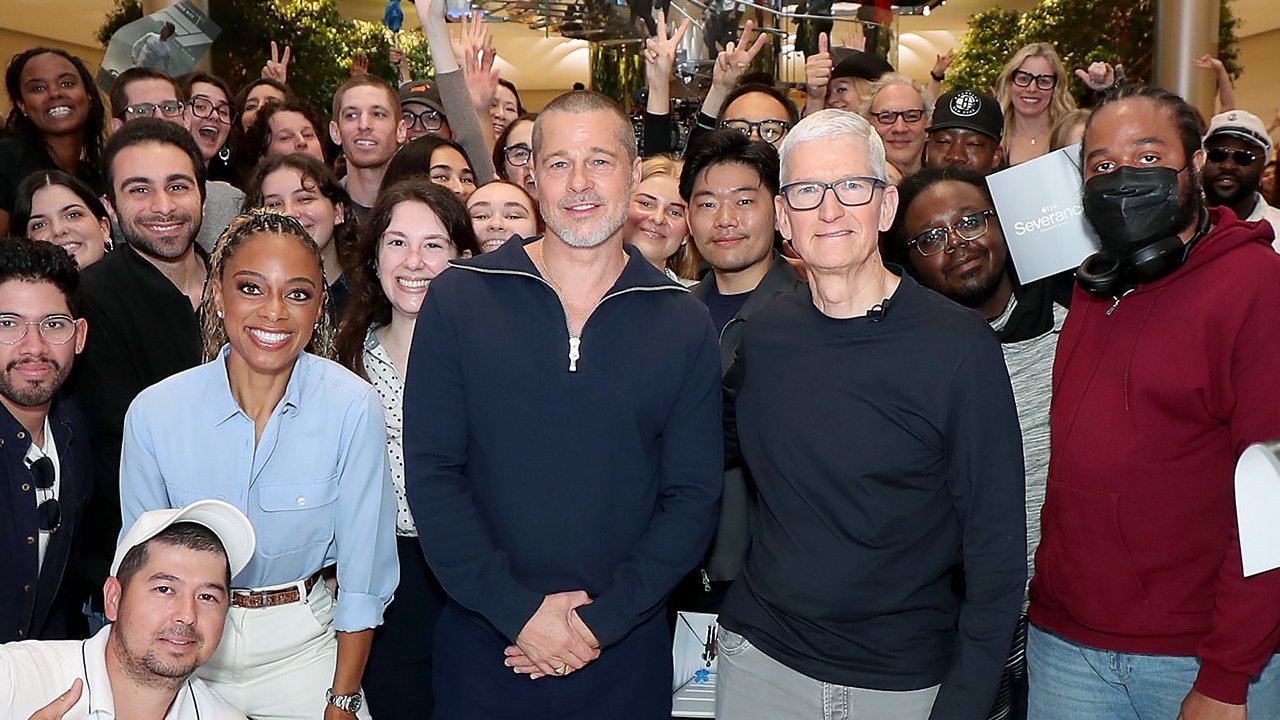


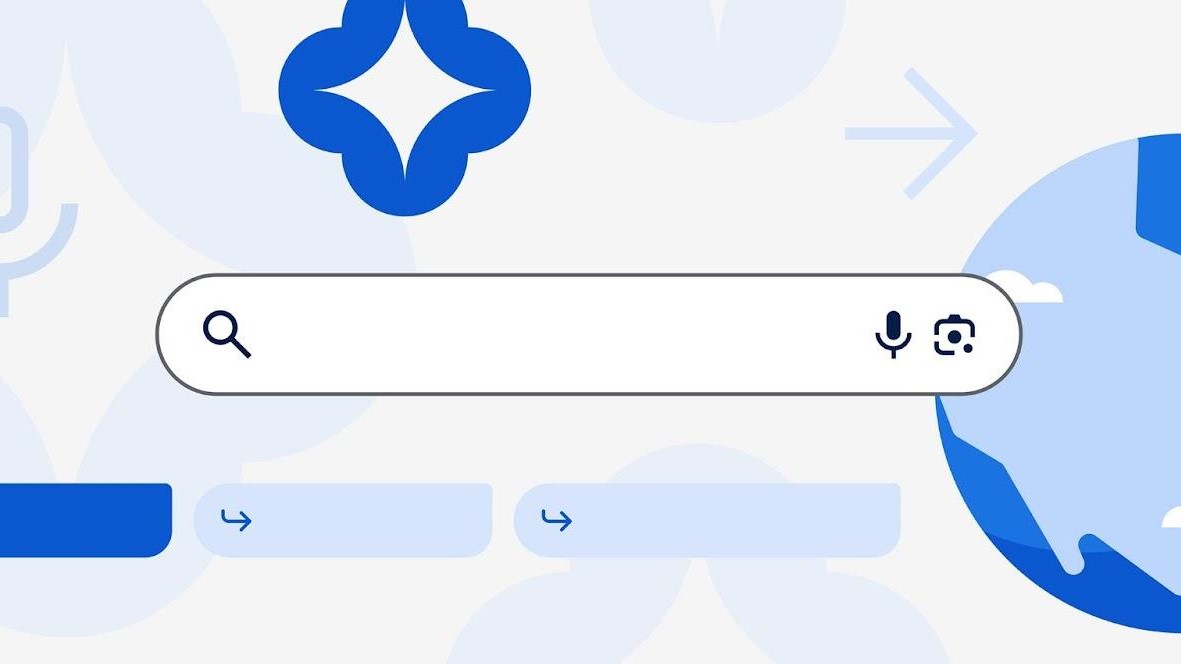



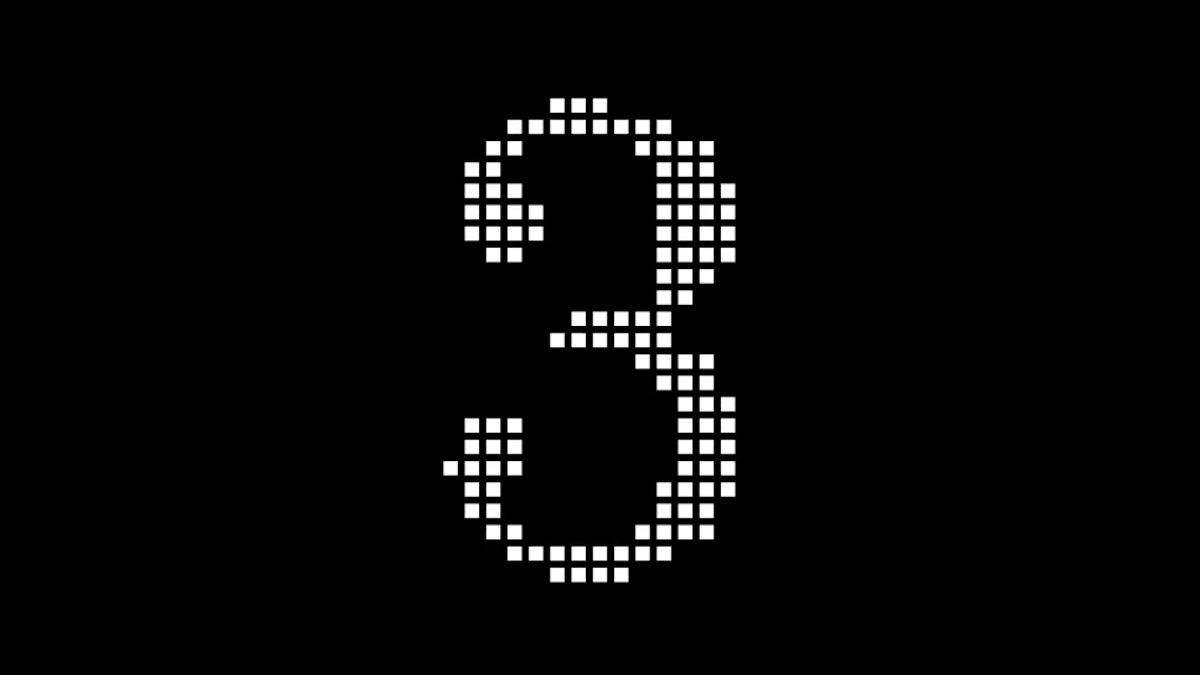


![Meta AI app ‘a privacy disaster’ as chats unknowingly made public [U: Warning added]](https://i0.wp.com/9to5mac.com/wp-content/uploads/sites/6/2025/06/Meta-AI-app-a-privacy-disaster-as-chats-inadvertently-made-public.jpg?resize=1200%2C628&quality=82&strip=all&ssl=1)

![OnePlus Pad Lite officially teased just as its specs leak [Gallery]](https://i0.wp.com/9to5google.com/wp-content/uploads/sites/4/2025/06/oneplus-nord-pad-lite-lineup-1.jpg?resize=1200%2C628&quality=82&strip=all&ssl=1)














![AirPods Pro 3 Not Launching Until 2026 [Pu]](https://www.iclarified.com/images/news/97620/97620/97620-640.jpg)
![Apple Releases First Beta of iOS 18.6 and iPadOS 18.6 to Developers [Download]](https://www.iclarified.com/images/news/97626/97626/97626-640.jpg)
![Apple Seeds watchOS 11.6 Beta to Developers [Download]](https://www.iclarified.com/images/news/97627/97627/97627-640.jpg)
![Apple Seeds tvOS 18.6 Beta to Developers [Download]](https://www.iclarified.com/images/news/97628/97628/97628-640.jpg)
















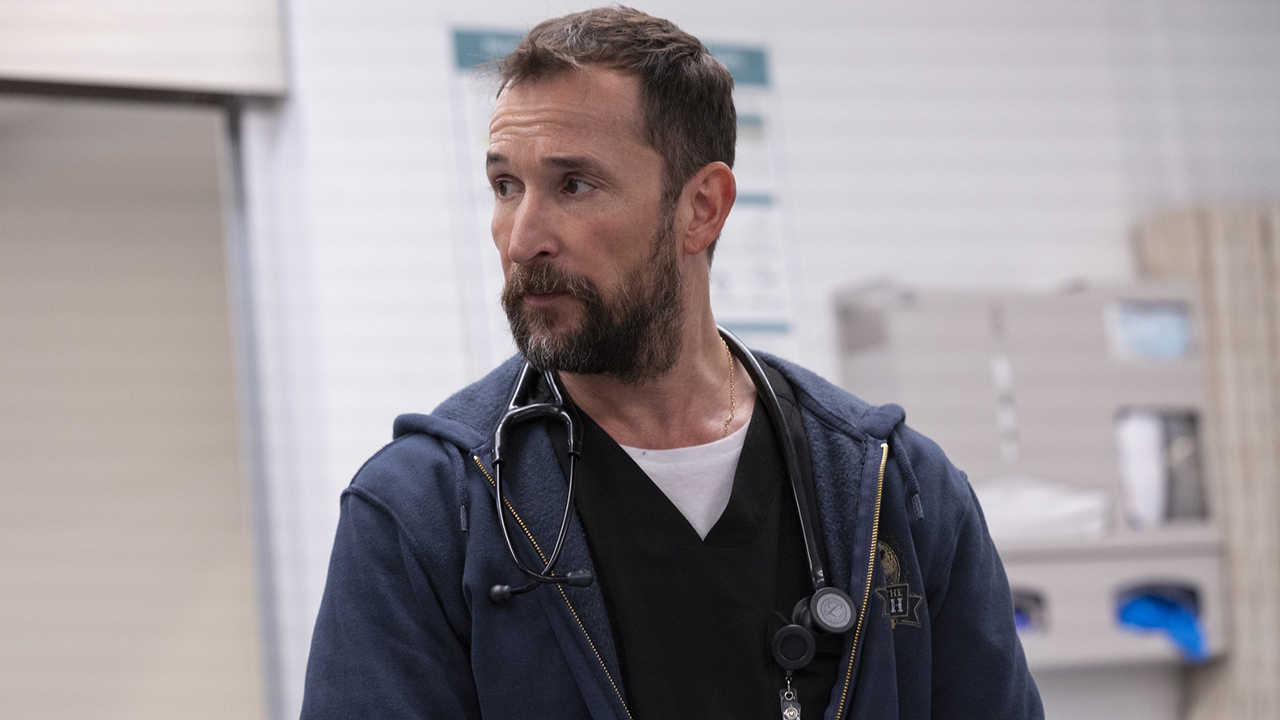

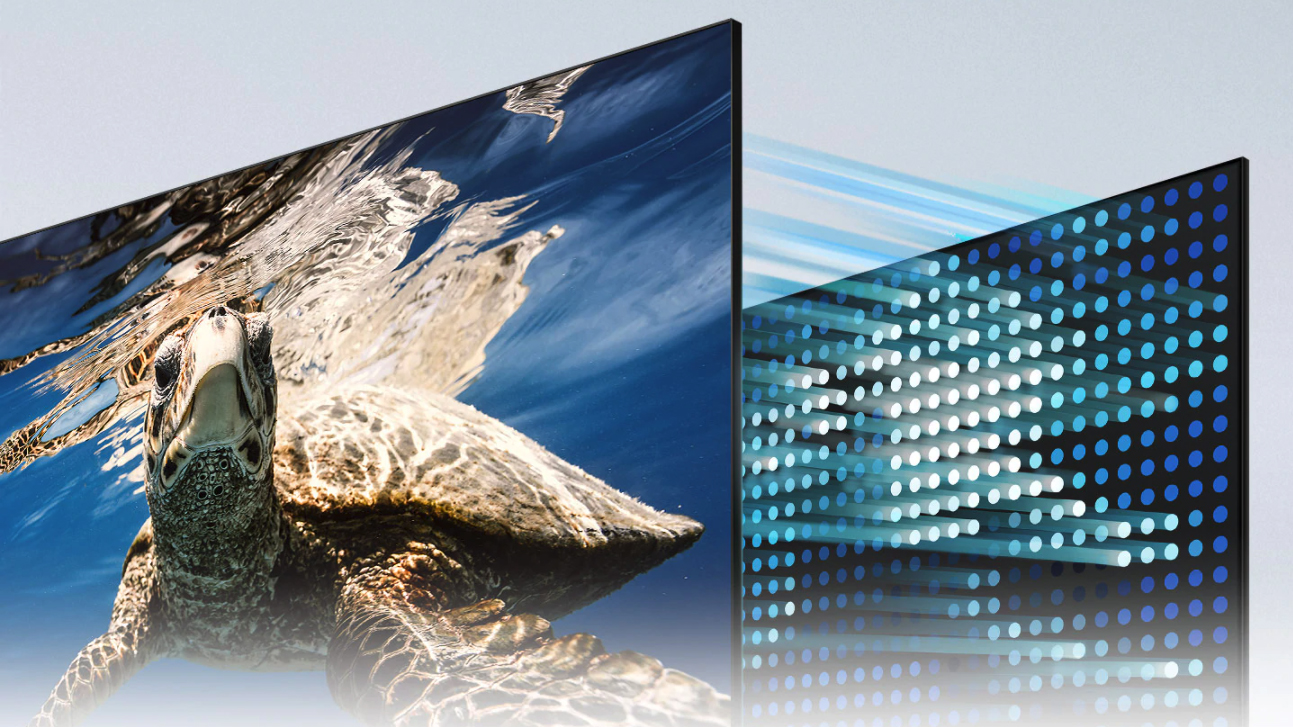
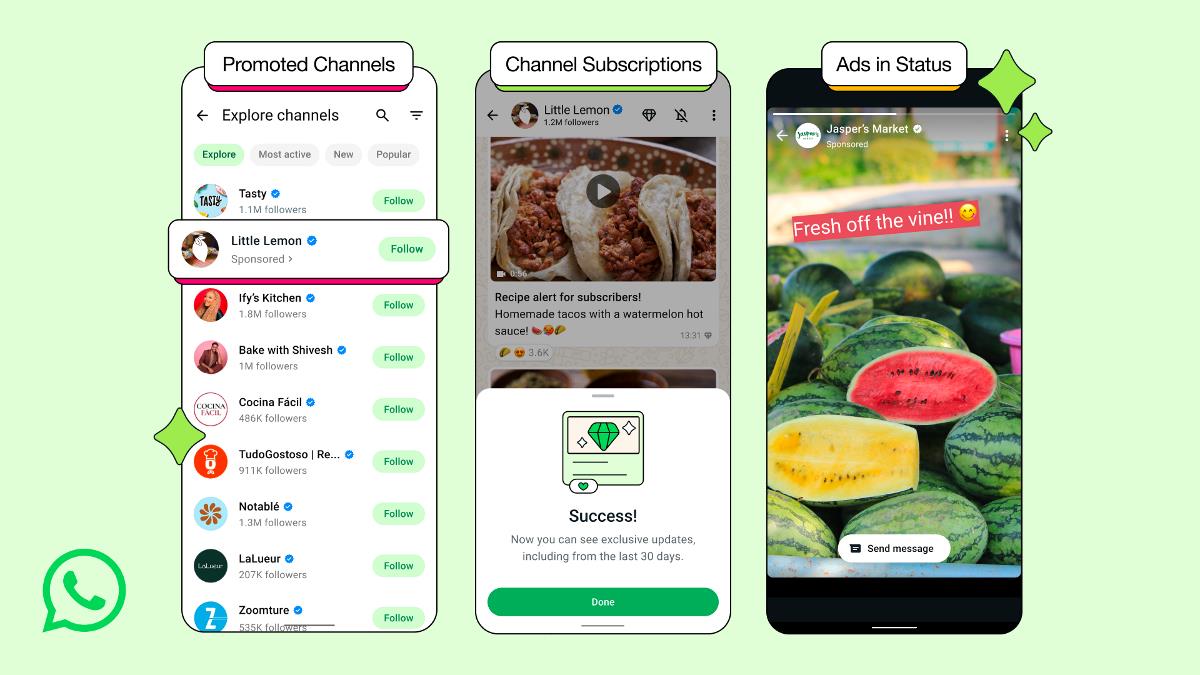
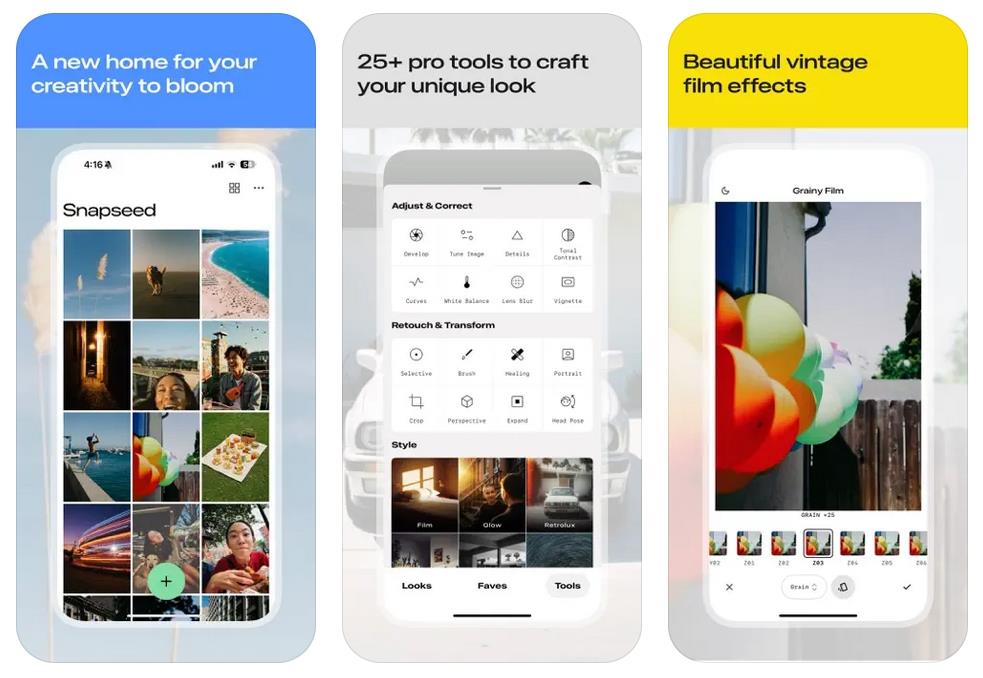

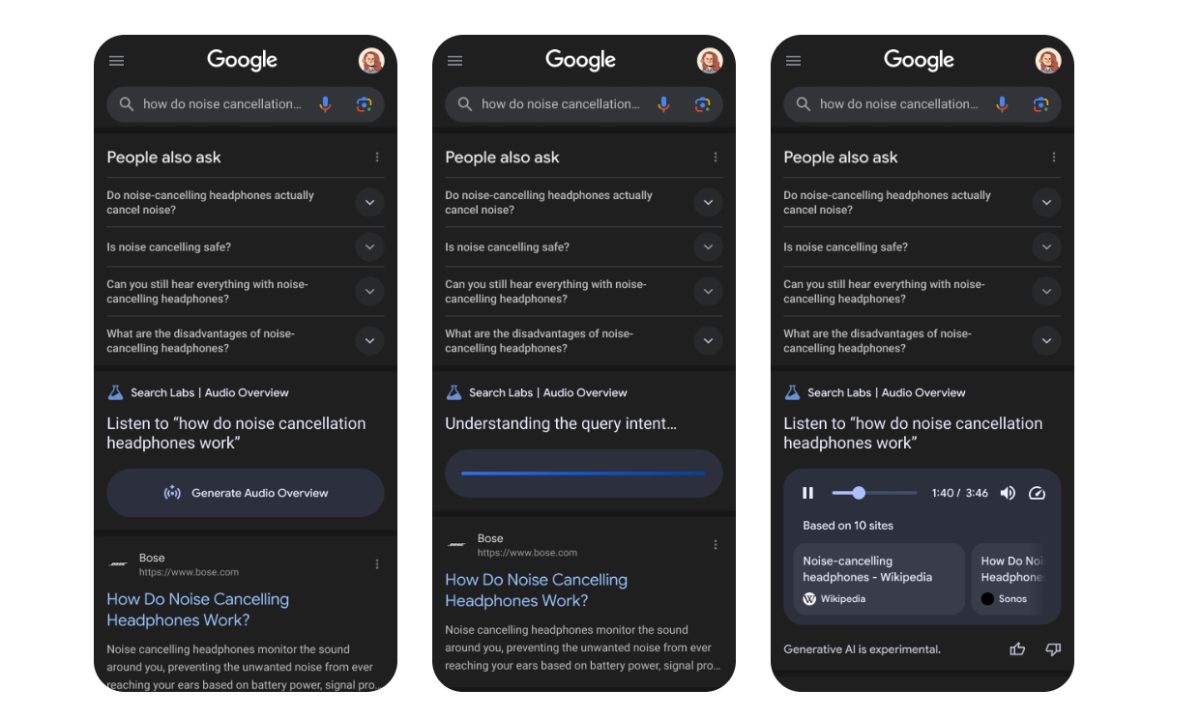



















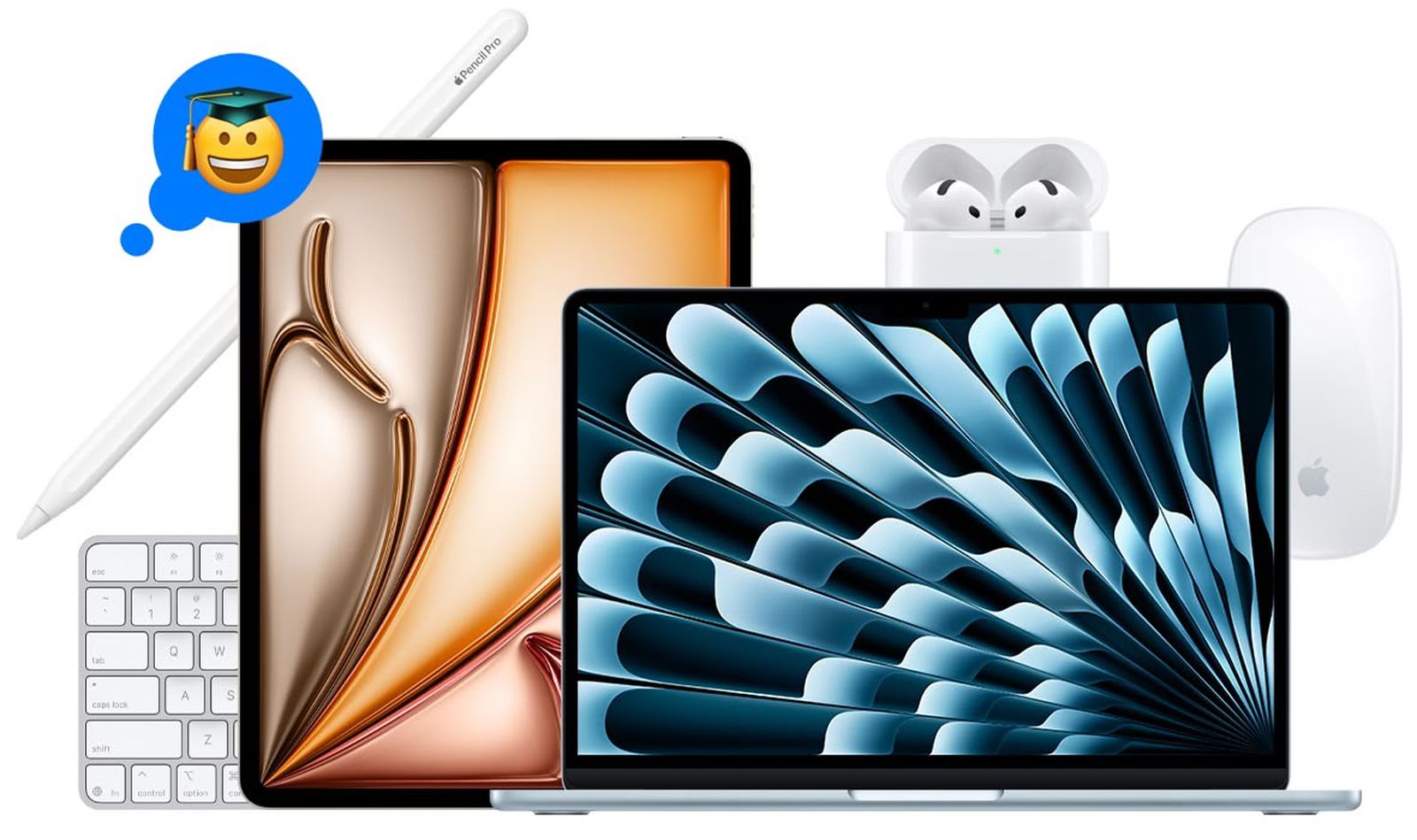






![Nothing Phone (3) may debut with a "flagship" chip – just not the flagship-est one [UPDATED]](https://m-cdn.phonearena.com/images/article/171412-two/Nothing-Phone-3-may-debut-with-a-flagship-chip--just-not-the-flagship-est-one-UPDATED.jpg?#)