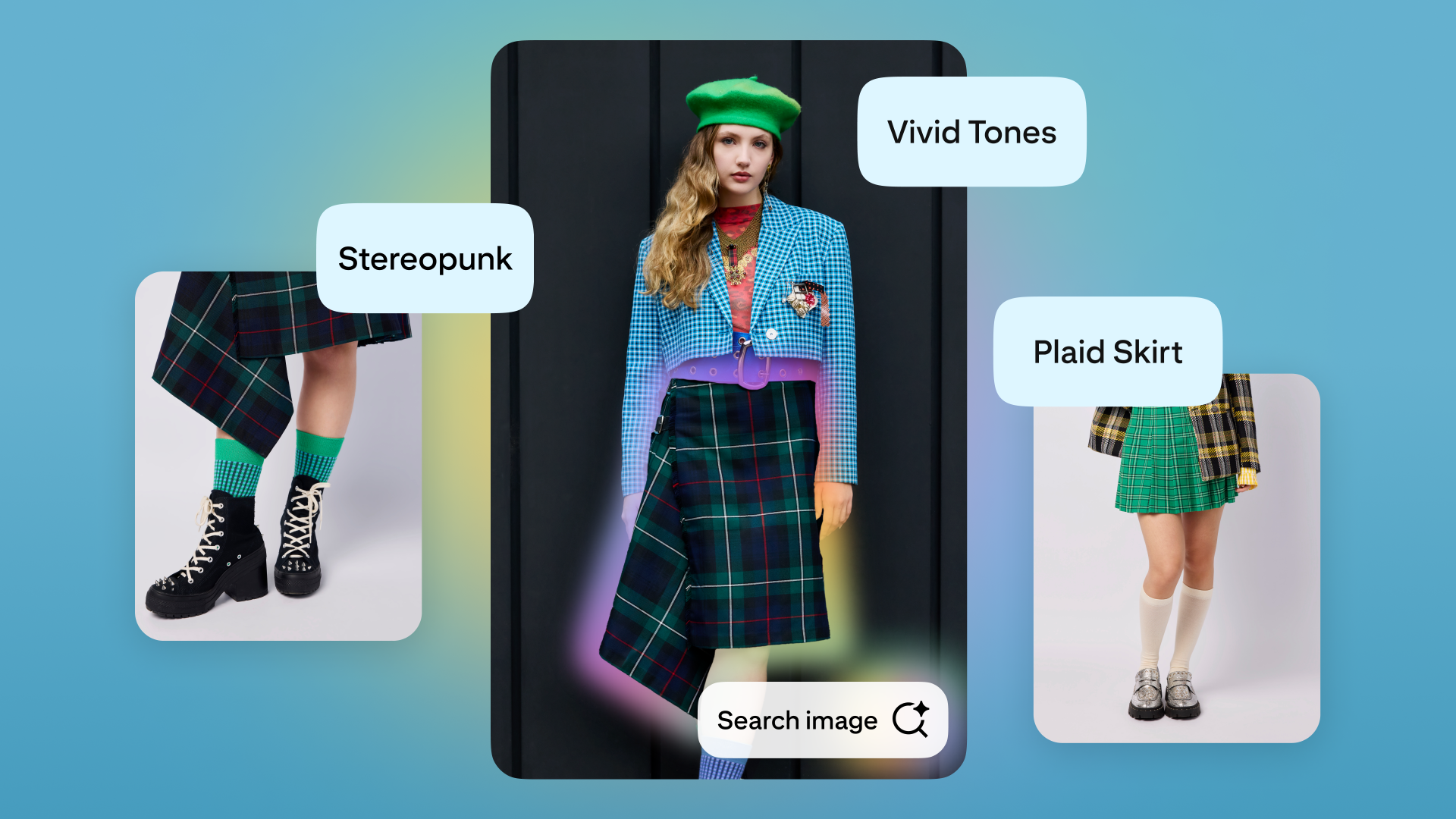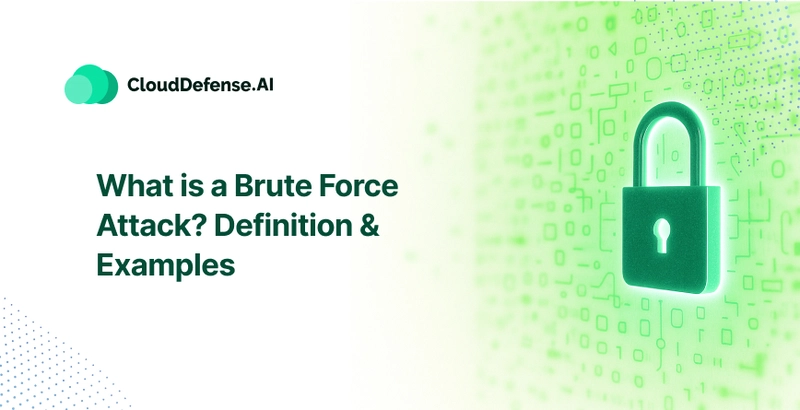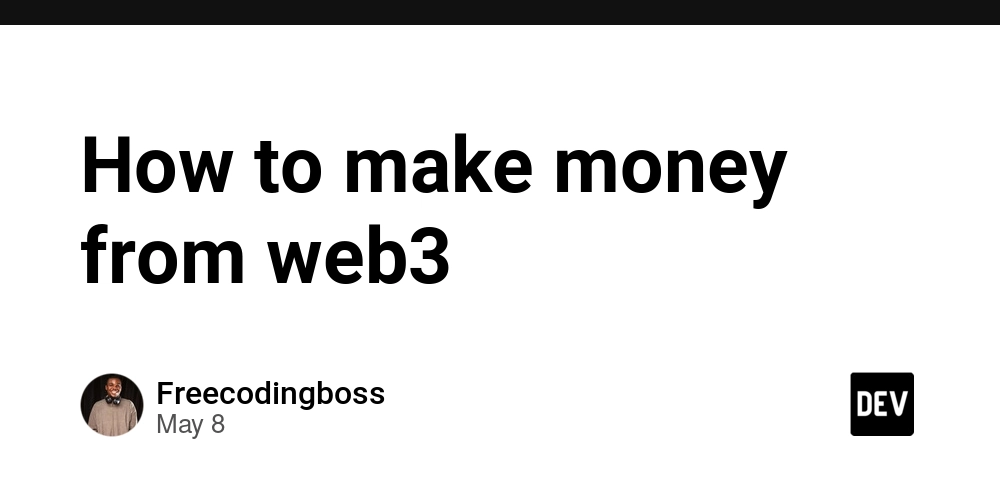Why Visual Regression Testing Outperforms Traditional Pixel Checks
A flawless user interface is more than aesthetics-it's a promise of consistency, clarity, and reliability. But maintaining visual integrity through endless updates, design tweaks, and responsive changes is no easy feat. QA engineers often turn to visual testing to ensure nothing breaks visually after each deployment. Yet, not all visual testing methods are created equal. Traditional pixel-by-pixel comparison may seem precise on paper, but it can cause more confusion than clarity. Minor anti-aliasing differences, font rendering changes across browsers, or even a slightly shifted shadow can throw up red flags—false ones. Visual regression testing takes a smarter route. Instead of checking every pixel, it compares meaningful visual patterns, structure, and layouts-helping teams catch the bugs that matter without drowning in false alarms. This article explores why visual regression testing outperforms traditional pixel checks and how it reshapes the future of UI quality assurance. The Limits of Traditional Pixel Checks Why Accuracy Isn’t Always Useful in Isolation Traditional pixel comparison relies on a strict one-to-one mapping of pixels in screenshots. Any deviation—however minor-flags a failure. While this method sounds accurate, it introduces problems in real-world scenarios. Here’s what often goes wrong: False Positives: Small rendering differences on different operating systems, browsers, or devices can cause tests to fail even when the UI is functionally identical. High Maintenance: Teams spend more time evaluating test failures than fixing real issues. Lack of Context: A minor shift in text alignment may not affect user experience, yet it triggers a full test failure. Pixel checking, in its rigidity, can't differentiate between noise and real problems. That’s where visual regression testing steps in to filter the noise. What Makes Visual Regression Testing Smarter? Analyzing Visual Differences That Matter Visual regression testing employs intelligent algorithms to compare before-and-after versions of a UI. It focuses on significant changes-those that affect the user's interaction with the interface. How it’s better: Tolerates minor, irrelevant shifts Focuses on layout structure, positioning, and critical content visibility Often powered by AI or machine learning models to reduce false alarms Unlike strict pixel checks, visual regression testing adapts to design flexibility without losing accuracy. It strikes the balance between sensitivity and context. Benefits That Go Beyond Detection Accuracy Why Teams Trust Visual Regression Testing for CI/CD Pipelines When integrated into automated pipelines, visual regression testing brings unparalleled value. It’s not just about finding issues-it’s about trusting the process. Key advantages include: Reduced Test Flakiness: No more builds failing due to harmless rendering differences. Faster Feedback Loops: Teams can detect meaningful changes instantly without manual screenshots. Increased Confidence: Developers and testers ship changes knowing visual elements behave consistently across builds. This leads to better test coverage, fewer overlooked UI bugs, and significantly less rework. Use Cases Where Visual Regression Excels From Cross-Browser Testing to Component-Level Validation Visual regression testing isn't just for full-page comparisons. Its applications are flexible and powerful across different stages of the UI lifecycle. Practical Use Cases: Responsive Design Testing: Catch layout shifts between devices and screen sizes. Theme Updates: Validate visual changes across multiple pages after a branding update. Component Libraries: Ensure reusable UI components render correctly across contexts. Third-Party Integration Checks: Verify embedded elements (maps, social widgets) don’t distort the layout. These use cases reveal how this method saves hours of manual visual inspections while keeping user-facing visuals under control. Reduced Developer Burnout and QA Fatigue Fewer Distractions, More Meaningful Work Traditional pixel comparisons often create unnecessary noise in CI systems. Developers receive dozens of alerts for minor issues-most of which don’t affect end-users. Over time, this leads to alert fatigue. Visual regression testing avoids this pitfall by: Suppressing trivial changes Highlighting differences with side-by-side comparisons Providing detailed change logs with visuals By reducing alert clutter, it allows developers and QA to focus on genuine UI regressions and improvements. This makes the workflow more sustainable and scalable as teams grow. Bullet Points: How Visual Regression Tools Improve QA Workflows Visual regression testing platforms come with built-in advantages that pixel-based approaches lack. Automated screenshot capturing across browsers and devices Smart difference analysis w
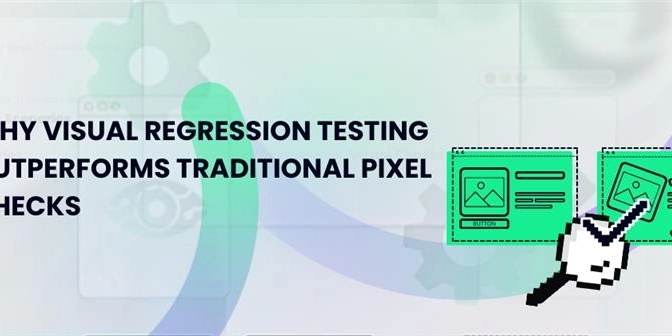
A flawless user interface is more than aesthetics-it's a promise of consistency, clarity, and reliability. But maintaining visual integrity through endless updates, design tweaks, and responsive changes is no easy feat. QA engineers often turn to visual testing to ensure nothing breaks visually after each deployment.
Yet, not all visual testing methods are created equal. Traditional pixel-by-pixel comparison may seem precise on paper, but it can cause more confusion than clarity. Minor anti-aliasing differences, font rendering changes across browsers, or even a slightly shifted shadow can throw up red flags—false ones. Visual regression testing takes a smarter route.
Instead of checking every pixel, it compares meaningful visual patterns, structure, and layouts-helping teams catch the bugs that matter without drowning in false alarms.
This article explores why visual regression testing outperforms traditional pixel checks and how it reshapes the future of UI quality assurance.
The Limits of Traditional Pixel Checks
Why Accuracy Isn’t Always Useful in Isolation
Traditional pixel comparison relies on a strict one-to-one mapping of pixels in screenshots. Any deviation—however minor-flags a failure. While this method sounds accurate, it introduces problems in real-world scenarios.
Here’s what often goes wrong:
False Positives: Small rendering differences on different operating systems, browsers, or devices can cause tests to fail even when the UI is functionally identical.
High Maintenance: Teams spend more time evaluating test failures than fixing real issues.
Lack of Context: A minor shift in text alignment may not affect user experience, yet it triggers a full test failure.
Pixel checking, in its rigidity, can't differentiate between noise and real problems. That’s where visual regression testing steps in to filter the noise.
What Makes Visual Regression Testing Smarter?
Analyzing Visual Differences That Matter
Visual regression testing employs intelligent algorithms to compare before-and-after versions of a UI. It focuses on significant changes-those that affect the user's interaction with the interface.
How it’s better:
- Tolerates minor, irrelevant shifts
- Focuses on layout structure, positioning, and critical content visibility
- Often powered by AI or machine learning models to reduce false alarms
Unlike strict pixel checks, visual regression testing adapts to design flexibility without losing accuracy. It strikes the balance between sensitivity and context.
Benefits That Go Beyond Detection Accuracy
Why Teams Trust Visual Regression Testing for CI/CD Pipelines
When integrated into automated pipelines, visual regression testing brings unparalleled value. It’s not just about finding issues-it’s about trusting the process.
Key advantages include:
- Reduced Test Flakiness: No more builds failing due to harmless rendering differences.
- Faster Feedback Loops: Teams can detect meaningful changes instantly without manual screenshots.
- Increased Confidence: Developers and testers ship changes knowing visual elements behave consistently across builds.
This leads to better test coverage, fewer overlooked UI bugs, and significantly less rework.
Use Cases Where Visual Regression Excels
From Cross-Browser Testing to Component-Level Validation
Visual regression testing isn't just for full-page comparisons. Its applications are flexible and powerful across different stages of the UI lifecycle.
Practical Use Cases:
- Responsive Design Testing: Catch layout shifts between devices and screen sizes.
- Theme Updates: Validate visual changes across multiple pages after a branding update.
- Component Libraries: Ensure reusable UI components render correctly across contexts.
- Third-Party Integration Checks: Verify embedded elements (maps, social widgets) don’t distort the layout.
These use cases reveal how this method saves hours of manual visual inspections while keeping user-facing visuals under control.
Reduced Developer Burnout and QA Fatigue
Fewer Distractions, More Meaningful Work
Traditional pixel comparisons often create unnecessary noise in CI systems. Developers receive dozens of alerts for minor issues-most of which don’t affect end-users. Over time, this leads to alert fatigue.
Visual regression testing avoids this pitfall by:
- Suppressing trivial changes
- Highlighting differences with side-by-side comparisons
- Providing detailed change logs with visuals
By reducing alert clutter, it allows developers and QA to focus on genuine UI regressions and improvements. This makes the workflow more sustainable and scalable as teams grow.
Bullet Points: How Visual Regression Tools Improve QA Workflows
Visual regression testing platforms come with built-in advantages that pixel-based approaches lack.
- Automated screenshot capturing across browsers and devices
- Smart difference analysis with tolerances for non-impactful shifts
- Integration with version control systems (like Git) to compare visual changes per commit
- Detailed reports with side-by-side visual diffs
- Scalability to test hundreds of screens in parallel
These features contribute to cleaner deployments and stronger confidence in every release.
How Visual Regression Testing Supports Agile Development
Real-Time Confidence for Rapid Releases
In agile environments, development cycles are short and fast. Visual bugs can easily slip in during sprint transitions. Traditional pixel checks are too brittle for such rapid movement.
Visual regression testing supports agile by:
- Offering consistent validation after every commit or merge
- Enabling early bug detection during staging
- Ensuring consistency across multiple environments (dev, QA, staging, production)
This gives stakeholders and developers the assurance they need to ship faster—without the fear of UI regressions.
Visual Regression Testing with Testevolve
When quality matters, Visual Regression Testing can be simplified and scaled with the right tool. Testevolve offers an automated visual regression testing platform that blends intelligent comparison with cloud-scale execution. With integration into modern CI/CD tools, rich reporting, and cross-browser compatibility, Testevolve makes it easy to build, run, and trust your visual checks.
Whether you're managing a large design system or testing across devices, Testevolve is tailored to keep your visual interface stable—even as your application evolves.
Visit the Testevolve website to explore features and see how it fits your testing workflow.
To Wrap Up
UI consistency builds user trust. Yet, traditional pixel checks fall short when it comes to practical visual validation. They demand perfection in places where flexibility is acceptable and fail to filter out the noise. Visual regression testing, on the other hand, adapts to modern UI testing needs, offering accuracy with context.
Its smart approach, compatibility with agile pipelines, and ease of integration make it the superior choice for ensuring visual stability. And with tools like Testevolve, implementing automated visual regression testing has never been easier.









































































































































































![[The AI Show Episode 146]: Rise of “AI-First” Companies, AI Job Disruption, GPT-4o Update Gets Rolled Back, How Big Consulting Firms Use AI, and Meta AI App](https://www.marketingaiinstitute.com/hubfs/ep%20146%20cover.png)








































































































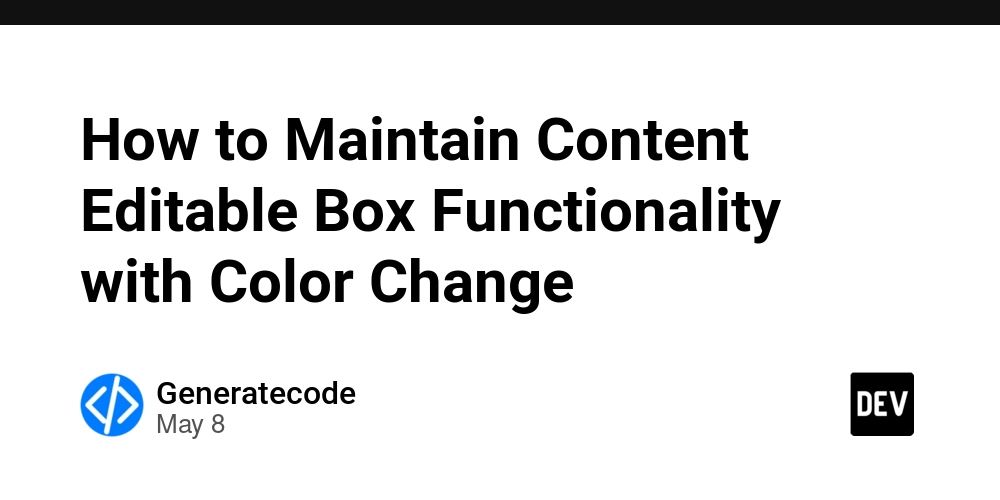
















![[DEALS] The Premium Python Programming PCEP Certification Prep Bundle (67% off) & Other Deals Up To 98% Off – Offers End Soon!](https://www.javacodegeeks.com/wp-content/uploads/2012/12/jcg-logo.jpg)















































































































































_Aleksey_Funtap_Alamy.jpg?width=1280&auto=webp&quality=80&disable=upscale#)
_Sergey_Tarasov_Alamy.jpg?width=1280&auto=webp&quality=80&disable=upscale#)













































































































![Apple Foldable iPhone to Feature New Display Tech, 19% Thinner Panel [Rumor]](https://www.iclarified.com/images/news/97271/97271/97271-640.jpg)
![Apple Developing New Chips for Smart Glasses, Macs, AI Servers [Report]](https://www.iclarified.com/images/news/97269/97269/97269-640.jpg)
![Apple Shares New Mother's Day Ad: 'A Gift for Mom' [Video]](https://www.iclarified.com/images/news/97267/97267/97267-640.jpg)
![Apple Shares Official Trailer for 'Stick' Starring Owen Wilson [Video]](https://www.iclarified.com/images/news/97264/97264/97264-640.jpg)