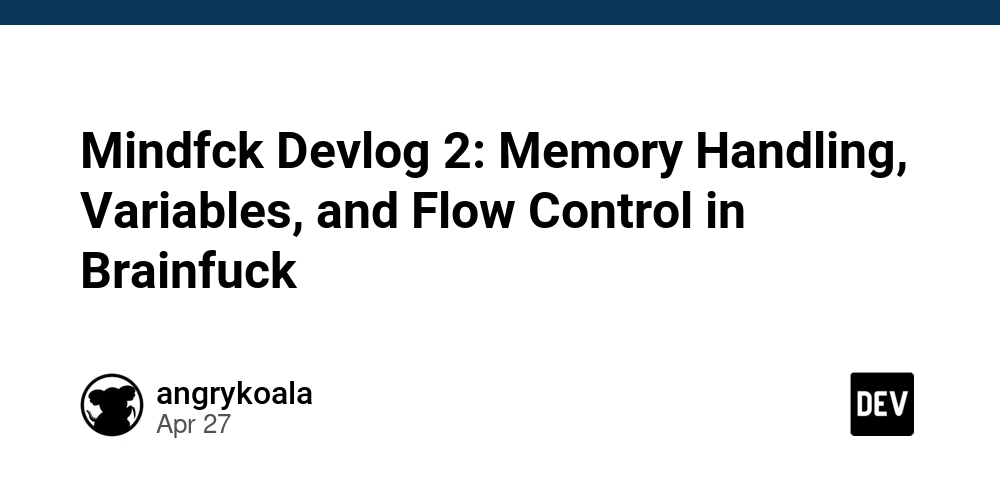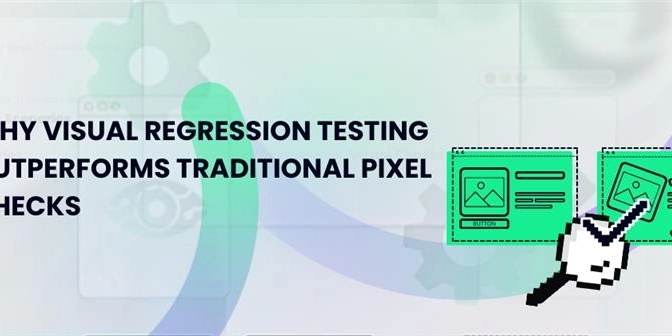Why is the URL parameter None in FastAPI from Next.js?
Understanding the Issue of Missing URL Parameter in FastAPI When using a Next.js frontend to send data to a FastAPI backend, it's important to ensure that all parameters, including files and URLs, are properly formatted and sent in the FormData. In your case, while the username and files are being received correctly by the FastAPI endpoint, the urls parameter is showing up as None, which can be quite perplexing. Let’s dive into the potential reasons why this is happening and how to resolve it. Reasons Why the URLs Parameter Might be None Incorrect FormData Structure: One common reason for receiving None in the FastAPI backend for the urls parameter could be due to the way the data is appended to the FormData in the Next.js code. If validUrls is not defined correctly or if it doesn't contain valid values, it might not append any correct formatted data. JSON Stringification: The JSON.stringify method should successfully convert the validUrls into a string format, but if validUrls is an empty array or not defined at the time of appending, it could lead to an unexpected string being received. FastAPI Form Parameter Handling: The FastAPI expects the urls parameter to be supplied in a specific way. If not correctly structured on the frontend, it will receive it as None. Solution: How to Fix the URL Parameter Issue To resolve the issue of the urls parameter being None, follow these steps: Step 1: Ensure Proper FormData Appending Make sure that validUrls is correctly defined and contains the URLs you want to send. You can change your Next.js code slightly: const validUrls = validUrls || ["https://example.com"]; // Use a fallback formData.append('urls', JSON.stringify(validUrls)); Explanation: This change ensures that even if validUrls is undefined, it will default to an array containing the example URL. Step 2: Validate the FastAPI Endpoint Ensure you properly handle the urls parameter in your FastAPI method. Instead of just using Optional[str], you might want to parse it appropriately after receiving: async def add_documents_to_knowledge_base( request: Request, files: List[UploadFile] = File(...), urls: Optional[str] = Form(None), username: Optional[str] = Form(None), ): form = await request.form() urls_data = form.get('urls') if urls_data: parsed_urls = json.loads(urls_data) else: parsed_urls = [] print(f"Parsed URLs: {parsed_urls}") Explanation: This logic explicitly checks for the existence of urls_data in the request form and parses it only if it exists. Testing the Changes After implementing the above adjustments, test your FastAPI endpoint again by sending a request from the Next.js frontend. Monitor the console logs in both Next.js and FastAPI to ensure the urls parameter is now being received correctly. Frequently Asked Questions (FAQ) Q1: Why do I see None for urls even when sending data? A1: This can be due to incorrect or improper formatting of the FormData object in your frontend code. Also, make sure that the parameter is defined and correctly appended. Q2: How can I debug FastAPI to see the raw data? A2: You can print the request content inside your endpoint to see exactly what is being received. Using await request.form() allows you to inspect the contents. Q3: What is the best way to handle optional parameters in FastAPI? A3: Use Optional parameters combined with appropriate handling and default values to ensure your application behaves as expected without raising errors. By following these guidelines, you should be able to debug and fix the issue regarding the urls parameter not being received by the FastAPI backend correctly.
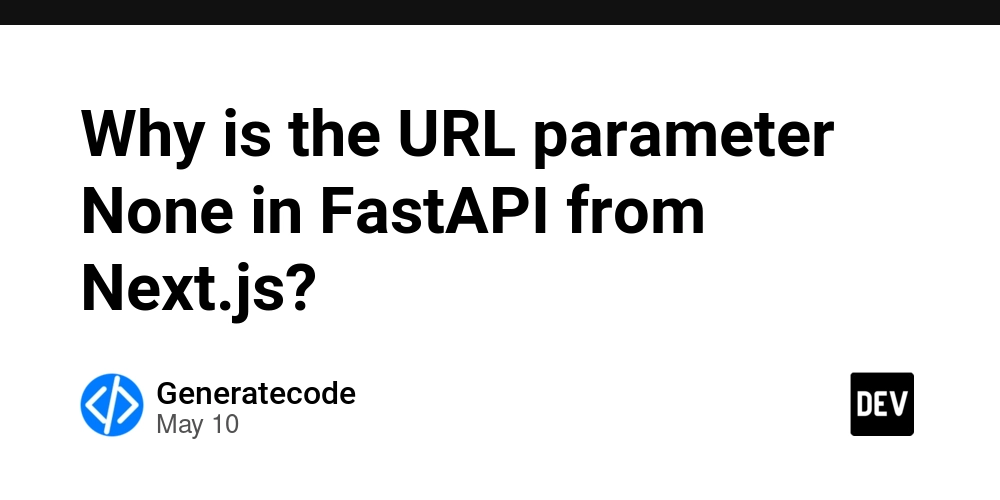
Understanding the Issue of Missing URL Parameter in FastAPI
When using a Next.js frontend to send data to a FastAPI backend, it's important to ensure that all parameters, including files and URLs, are properly formatted and sent in the FormData. In your case, while the username and files are being received correctly by the FastAPI endpoint, the urls parameter is showing up as None, which can be quite perplexing. Let’s dive into the potential reasons why this is happening and how to resolve it.
Reasons Why the URLs Parameter Might be None
-
Incorrect FormData Structure: One common reason for receiving
Nonein the FastAPI backend for theurlsparameter could be due to the way the data is appended to theFormDatain the Next.js code. IfvalidUrlsis not defined correctly or if it doesn't contain valid values, it might not append any correct formatted data. -
JSON Stringification: The
JSON.stringifymethod should successfully convert thevalidUrlsinto a string format, but ifvalidUrlsis an empty array or not defined at the time of appending, it could lead to an unexpected string being received. -
FastAPI Form Parameter Handling: The FastAPI expects the
urlsparameter to be supplied in a specific way. If not correctly structured on the frontend, it will receive it asNone.
Solution: How to Fix the URL Parameter Issue
To resolve the issue of the urls parameter being None, follow these steps:
Step 1: Ensure Proper FormData Appending
Make sure that validUrls is correctly defined and contains the URLs you want to send. You can change your Next.js code slightly:
const validUrls = validUrls || ["https://example.com"]; // Use a fallback
formData.append('urls', JSON.stringify(validUrls));
Explanation: This change ensures that even if validUrls is undefined, it will default to an array containing the example URL.
Step 2: Validate the FastAPI Endpoint
Ensure you properly handle the urls parameter in your FastAPI method. Instead of just using Optional[str], you might want to parse it appropriately after receiving:
async def add_documents_to_knowledge_base(
request: Request,
files: List[UploadFile] = File(...),
urls: Optional[str] = Form(None),
username: Optional[str] = Form(None),
):
form = await request.form()
urls_data = form.get('urls')
if urls_data:
parsed_urls = json.loads(urls_data)
else:
parsed_urls = []
print(f"Parsed URLs: {parsed_urls}")
Explanation: This logic explicitly checks for the existence of urls_data in the request form and parses it only if it exists.
Testing the Changes
After implementing the above adjustments, test your FastAPI endpoint again by sending a request from the Next.js frontend. Monitor the console logs in both Next.js and FastAPI to ensure the urls parameter is now being received correctly.
Frequently Asked Questions (FAQ)
Q1: Why do I see None for urls even when sending data?
A1: This can be due to incorrect or improper formatting of the FormData object in your frontend code. Also, make sure that the parameter is defined and correctly appended.
Q2: How can I debug FastAPI to see the raw data?
A2: You can print the request content inside your endpoint to see exactly what is being received. Using await request.form() allows you to inspect the contents.
Q3: What is the best way to handle optional parameters in FastAPI?
A3: Use Optional parameters combined with appropriate handling and default values to ensure your application behaves as expected without raising errors.
By following these guidelines, you should be able to debug and fix the issue regarding the urls parameter not being received by the FastAPI backend correctly.










































































































































































![[The AI Show Episode 146]: Rise of “AI-First” Companies, AI Job Disruption, GPT-4o Update Gets Rolled Back, How Big Consulting Firms Use AI, and Meta AI App](https://www.marketingaiinstitute.com/hubfs/ep%20146%20cover.png)












































































































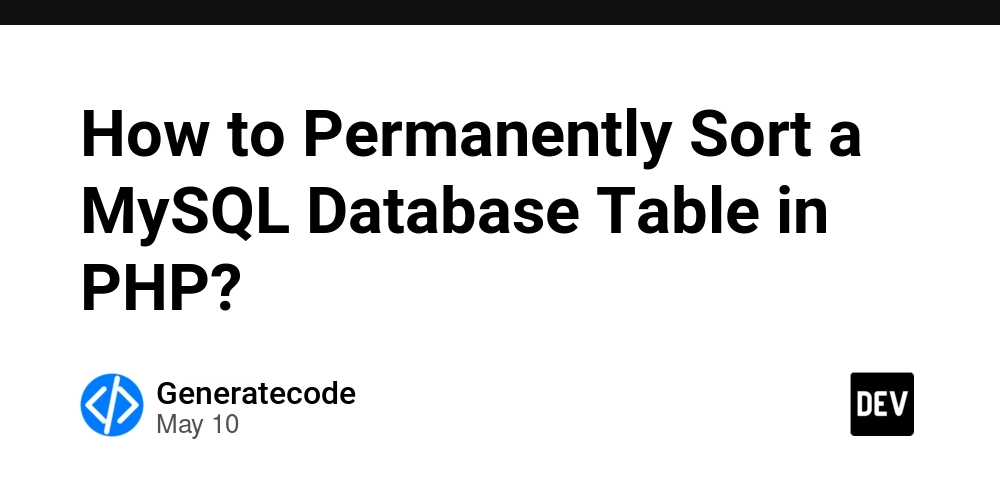















![[FREE EBOOKS] Offensive Security Using Python, Learn Computer Forensics — 2nd edition & Four More Best Selling Titles](https://www.javacodegeeks.com/wp-content/uploads/2012/12/jcg-logo.jpg)



![Ditching a Microsoft Job to Enter Startup Purgatory with Lonewolf Engineer Sam Crombie [Podcast #171]](https://cdn.hashnode.com/res/hashnode/image/upload/v1746753508177/0cd57f66-fdb0-4972-b285-1443a7db39fc.png?#)





























































.jpg?width=1920&height=1920&fit=bounds&quality=70&format=jpg&auto=webp#)


































































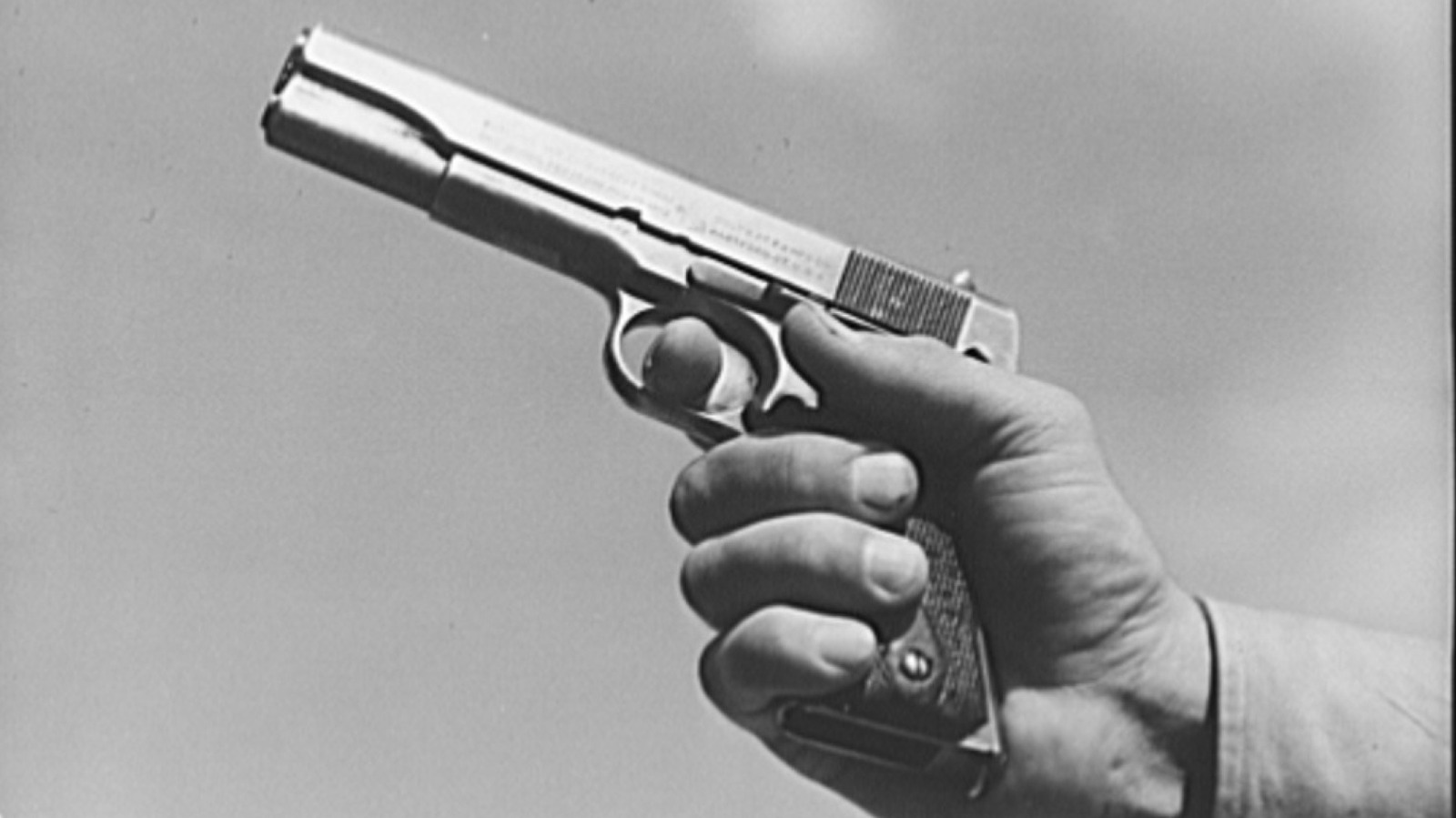



































































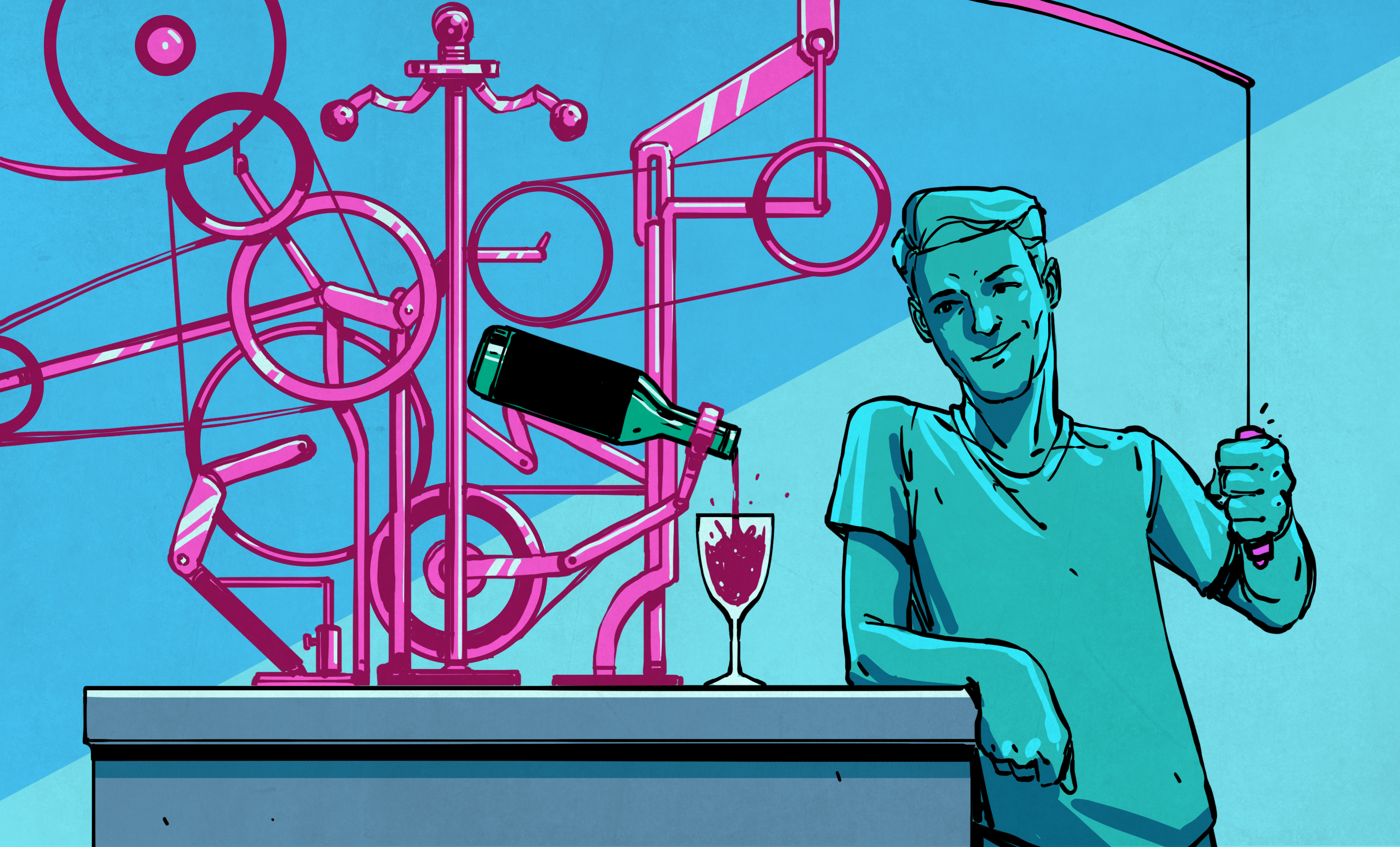



























-xl.jpg)



























![Beats Studio Buds + On Sale for $99.95 [Lowest Price Ever]](https://www.iclarified.com/images/news/96983/96983/96983-640.jpg)

![New iPad 11 (A16) On Sale for Just $277.78! [Lowest Price Ever]](https://www.iclarified.com/images/news/97273/97273/97273-640.jpg)
















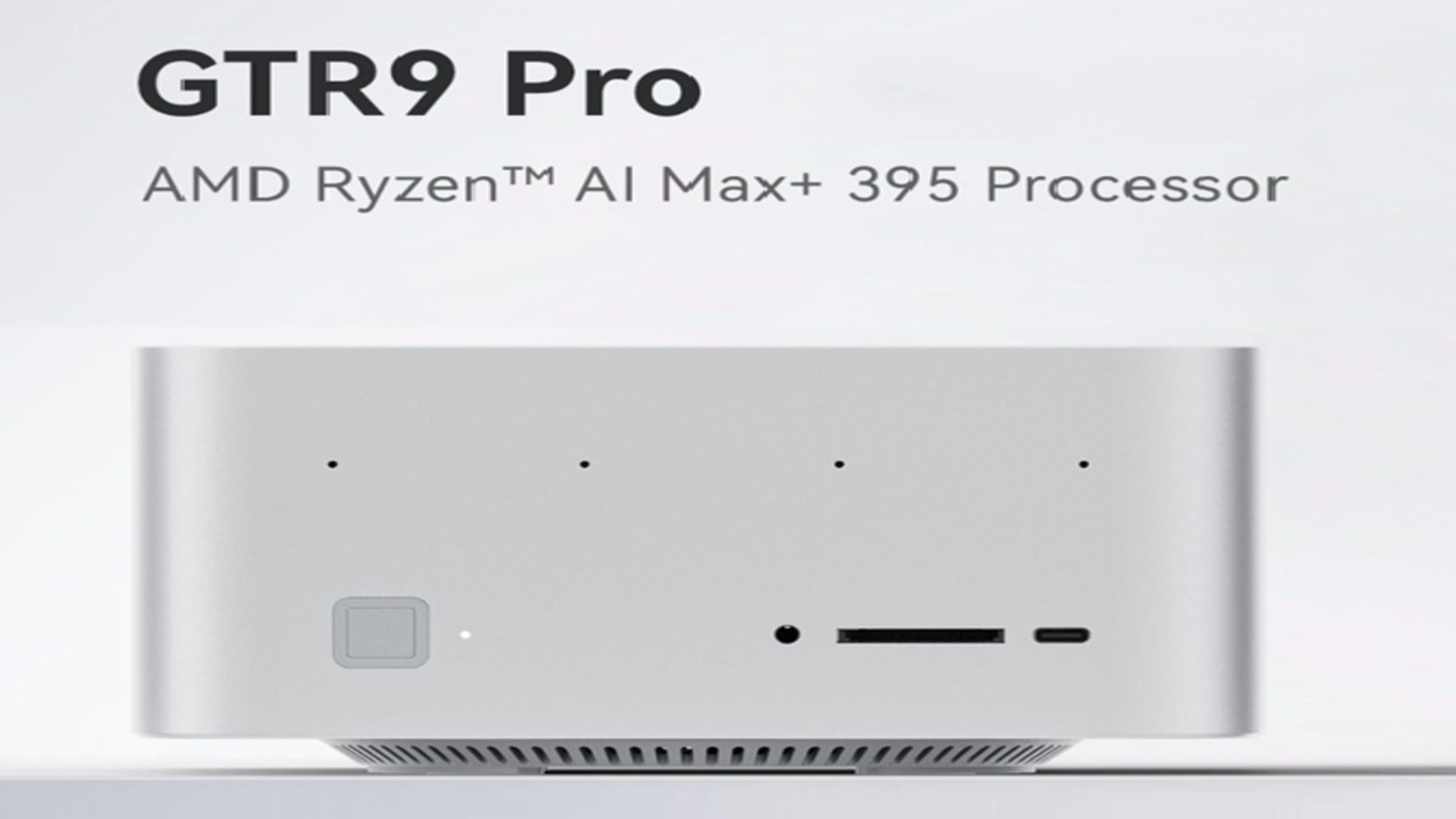






















![Apple's 11th Gen iPad Drops to New Low Price of $277.78 on Amazon [Updated]](https://images.macrumors.com/t/yQCVe42SNCzUyF04yj1XYLHG5FM=/2500x/article-new/2025/03/11th-gen-ipad-orange.jpeg)



![[Exclusive] Infinix GT DynaVue: a Prototype that could change everything!](https://www.gizchina.com/wp-content/uploads/images/2025/05/Screen-Shot-2025-05-10-at-16.07.40-PM-copy.png)



![T-Mobile discontinues a free number feature but a paid alternative exists [UPDATED]](https://m-cdn.phonearena.com/images/article/170235-two/T-Mobile-discontinues-a-free-number-feature-but-a-paid-alternative-exists-UPDATED.jpg?#)