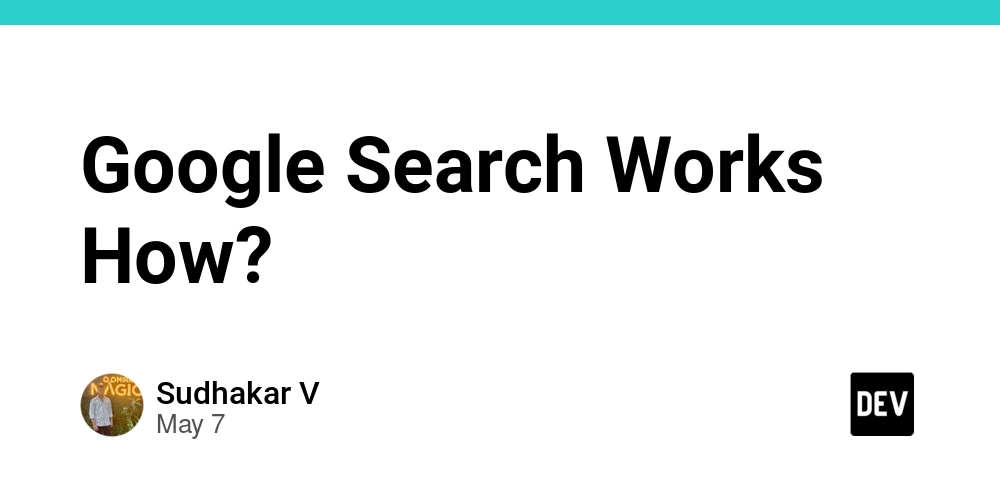How to Permanently Sort a MySQL Database Table in PHP?
When working with MySQL databases in PHP, you might run into scenarios where you desire to sort your data permanently. You mentioned trying to use the ALTER TABLE statement along with an ORDER BY clause, but this combination does not provide the desired outcome. In this article, we will guide you through the proper methodology to ensure your database records are sorted permanently and can be retrieved in the desired order. Understanding the Requirements for Sorting Sorting a database table involves arranging the records based on certain criteria—such as alphabetically or numerically—using specific columns. However, the ALTER TABLE command does not utilize the ORDER BY clause for sorting data. Instead, the sorting of records is meant to be performed during data retrieval using the SELECT statement. Why Your Attempt Didn’t Work Using ALTER TABLE myTable ORDER BY column DESC; is incorrect primarily because: ALTER TABLE: This command is used to modify the structure of a table, not to sort or display data. ORDER BY: This clause is utilized in SELECT statements to sort the result set of a query. When you attempt to sort your records using ALTER TABLE, it has no effect on the row order of the records themselves, leading to confusion. To achieve a permanent sort, you need a different approach. Proper Method for Sorting Data in MySQL To retain the order of data in your SQL queries, here’s what you should do: Step 1: Retrieve Data Sorted Using SELECT You can sort the data every time you fetch it. Here’s how you can do it in PHP: Step 2: Adding an Index to Improve Performance Sorting is more efficient when the database can quickly find the records. To improve performance for sorted queries, you can add an index to the column used in the ORDER BY clause: CREATE INDEX idx_column ON myTable (column); Step 3: Stored Procedures for Complex Queries For more intricate sorting or multiple sorting criteria, you might want to use stored procedures. Here’s an example of how to create a stored procedure that can fetch sorted results: DELIMITER $$ CREATE PROCEDURE GetSortedRecords() BEGIN SELECT * FROM myTable ORDER BY column DESC; END $$ DELIMITER ; After creating the procedure, you can call it in your PHP code: $sql = 'CALL GetSortedRecords();'; Frequently Asked Questions (FAQ) Why should I not use ALTER TABLE to sort? ALTER TABLE is meant for modifying the table structure—it does not physically sort your data. How do I ensure the sort is permanent? Sorting via SELECT ensures that every time you retrieve data, it is ordered. Permanent sorting doesn't exist; you'd have to sort each time you access the data. Can I sort without affecting performance? Yes, using indexes on the columns you frequently sort by will greatly improve performance. What if I need to sort by multiple columns? You can do so by adding more columns in the ORDER BY clause like ORDER BY column1 ASC, column2 DESC. Always remember that MySQL handles sorting during data retrieval, and the data is displayed in an order based on your specified criteria without affecting the internal order of records in the table itself. By following best practices like using SELECT with ORDER BY, you will achieve the desired arrangements seamlessly.
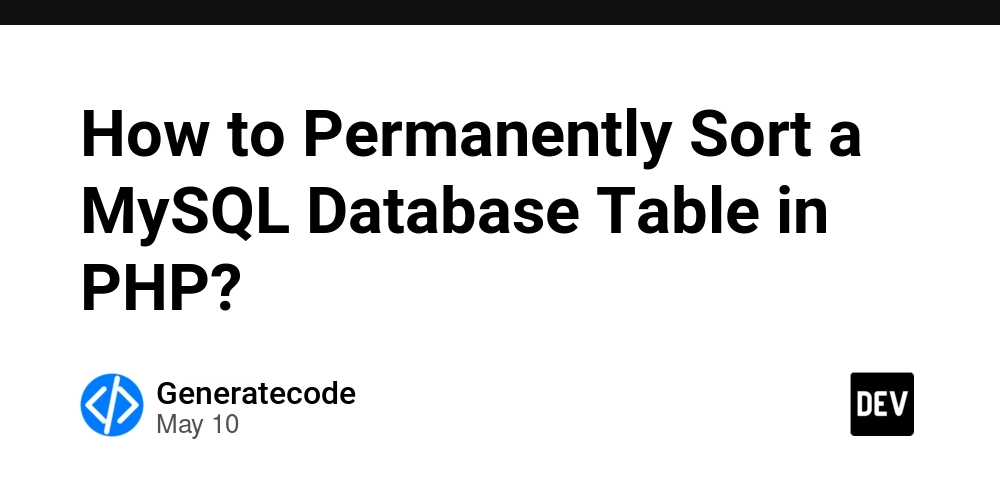
When working with MySQL databases in PHP, you might run into scenarios where you desire to sort your data permanently. You mentioned trying to use the ALTER TABLE statement along with an ORDER BY clause, but this combination does not provide the desired outcome. In this article, we will guide you through the proper methodology to ensure your database records are sorted permanently and can be retrieved in the desired order.
Understanding the Requirements for Sorting
Sorting a database table involves arranging the records based on certain criteria—such as alphabetically or numerically—using specific columns. However, the ALTER TABLE command does not utilize the ORDER BY clause for sorting data. Instead, the sorting of records is meant to be performed during data retrieval using the SELECT statement.
Why Your Attempt Didn’t Work
Using ALTER TABLE myTable ORDER BY column DESC; is incorrect primarily because:
- ALTER TABLE: This command is used to modify the structure of a table, not to sort or display data.
- ORDER BY: This clause is utilized in SELECT statements to sort the result set of a query.
When you attempt to sort your records using ALTER TABLE, it has no effect on the row order of the records themselves, leading to confusion. To achieve a permanent sort, you need a different approach.
Proper Method for Sorting Data in MySQL
To retain the order of data in your SQL queries, here’s what you should do:
Step 1: Retrieve Data Sorted Using SELECT
You can sort the data every time you fetch it. Here’s how you can do it in PHP:
connect_error) {
die("Connection failed: " . $conn->connect_error);
}
// Sort data with SELECT
$sql = 'SELECT * FROM myTable ORDER BY column DESC';
$result = $conn->query($sql);
if ($result->num_rows > 0) {
// Output data
while($row = $result->fetch_assoc()) {
echo "ID: " . $row['id']. " - Name: " . $row['name']. "
";
}
} else {
echo "0 results";
}
$conn->close();
?>
Step 2: Adding an Index to Improve Performance
Sorting is more efficient when the database can quickly find the records. To improve performance for sorted queries, you can add an index to the column used in the ORDER BY clause:
CREATE INDEX idx_column ON myTable (column);
Step 3: Stored Procedures for Complex Queries
For more intricate sorting or multiple sorting criteria, you might want to use stored procedures. Here’s an example of how to create a stored procedure that can fetch sorted results:
DELIMITER $$
CREATE PROCEDURE GetSortedRecords()
BEGIN
SELECT * FROM myTable ORDER BY column DESC;
END $$
DELIMITER ;
After creating the procedure, you can call it in your PHP code:
$sql = 'CALL GetSortedRecords();';
Frequently Asked Questions (FAQ)
Why should I not use ALTER TABLE to sort?
ALTER TABLE is meant for modifying the table structure—it does not physically sort your data.
How do I ensure the sort is permanent?
Sorting via SELECT ensures that every time you retrieve data, it is ordered. Permanent sorting doesn't exist; you'd have to sort each time you access the data.
Can I sort without affecting performance?
Yes, using indexes on the columns you frequently sort by will greatly improve performance.
What if I need to sort by multiple columns?
You can do so by adding more columns in the ORDER BY clause like ORDER BY column1 ASC, column2 DESC.
Always remember that MySQL handles sorting during data retrieval, and the data is displayed in an order based on your specified criteria without affecting the internal order of records in the table itself. By following best practices like using SELECT with ORDER BY, you will achieve the desired arrangements seamlessly.











































































































































































![[The AI Show Episode 146]: Rise of “AI-First” Companies, AI Job Disruption, GPT-4o Update Gets Rolled Back, How Big Consulting Firms Use AI, and Meta AI App](https://www.marketingaiinstitute.com/hubfs/ep%20146%20cover.png)












































































































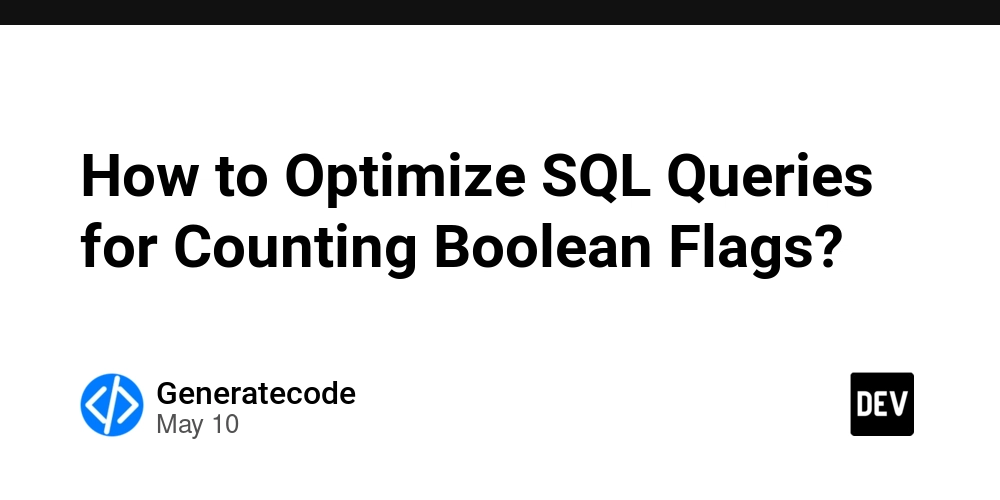

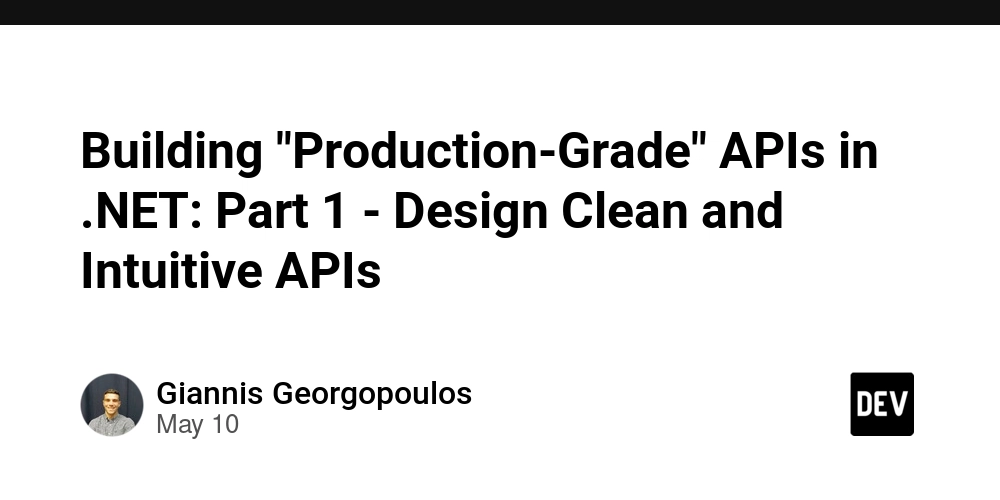
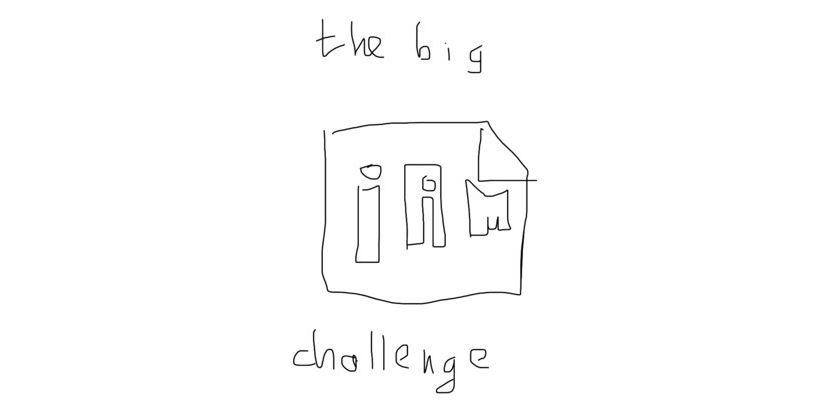












![[FREE EBOOKS] Offensive Security Using Python, Learn Computer Forensics — 2nd edition & Four More Best Selling Titles](https://www.javacodegeeks.com/wp-content/uploads/2012/12/jcg-logo.jpg)



![Ditching a Microsoft Job to Enter Startup Purgatory with Lonewolf Engineer Sam Crombie [Podcast #171]](https://cdn.hashnode.com/res/hashnode/image/upload/v1746753508177/0cd57f66-fdb0-4972-b285-1443a7db39fc.png?#)























































































































































































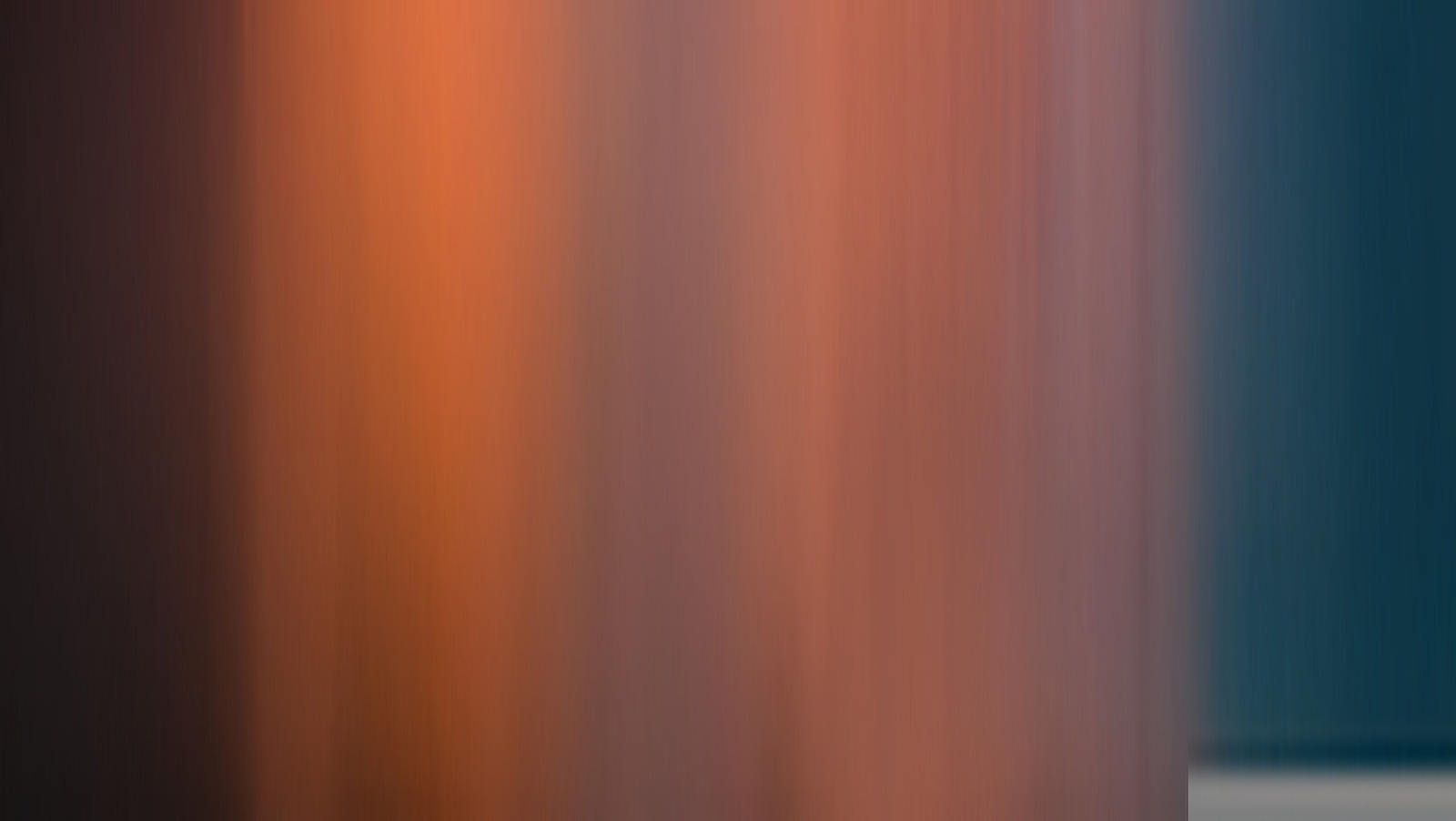















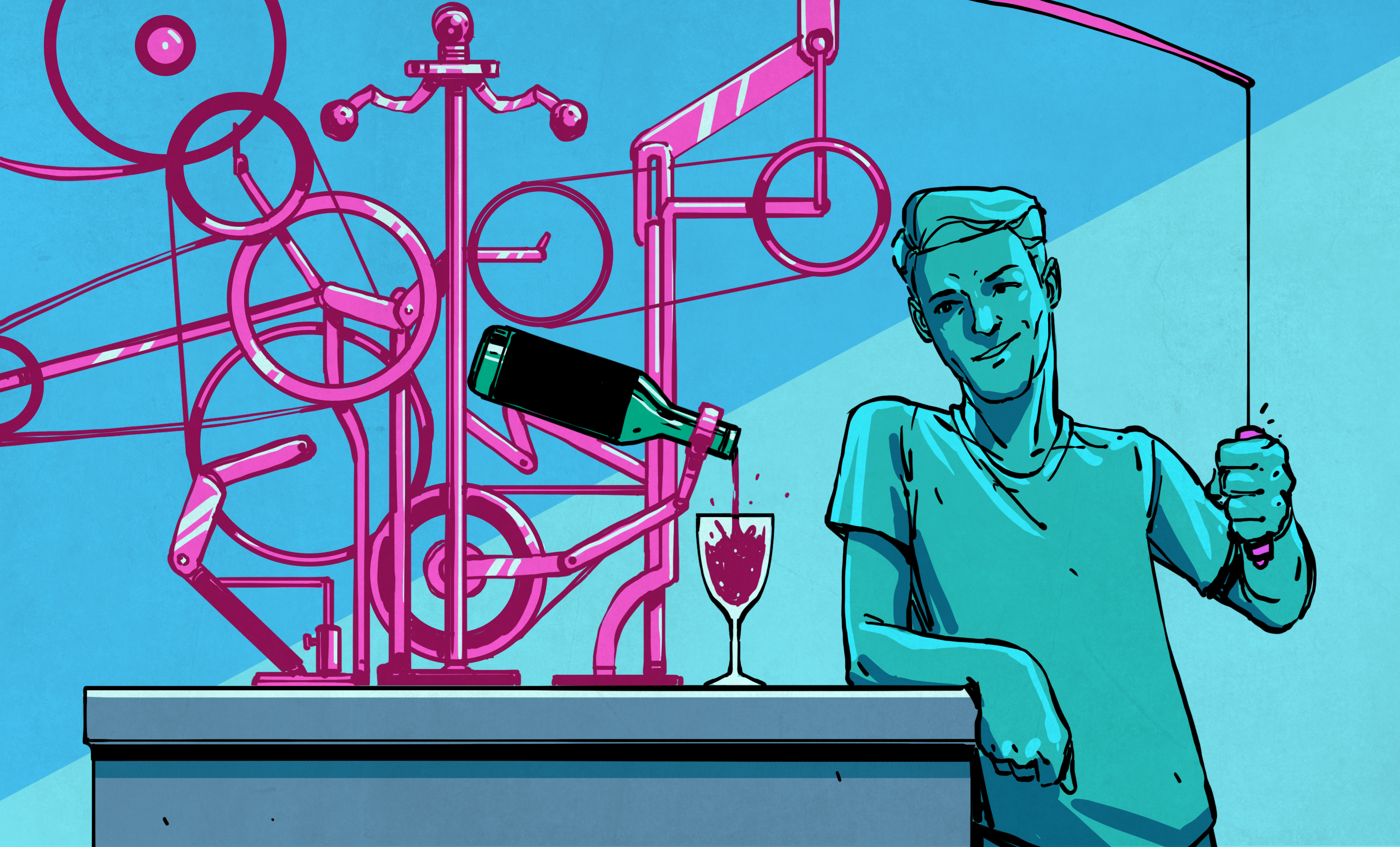

























-xl.jpg)




























![Beats Studio Buds + On Sale for $99.95 [Lowest Price Ever]](https://www.iclarified.com/images/news/96983/96983/96983-640.jpg)

![New iPad 11 (A16) On Sale for Just $277.78! [Lowest Price Ever]](https://www.iclarified.com/images/news/97273/97273/97273-640.jpg)

















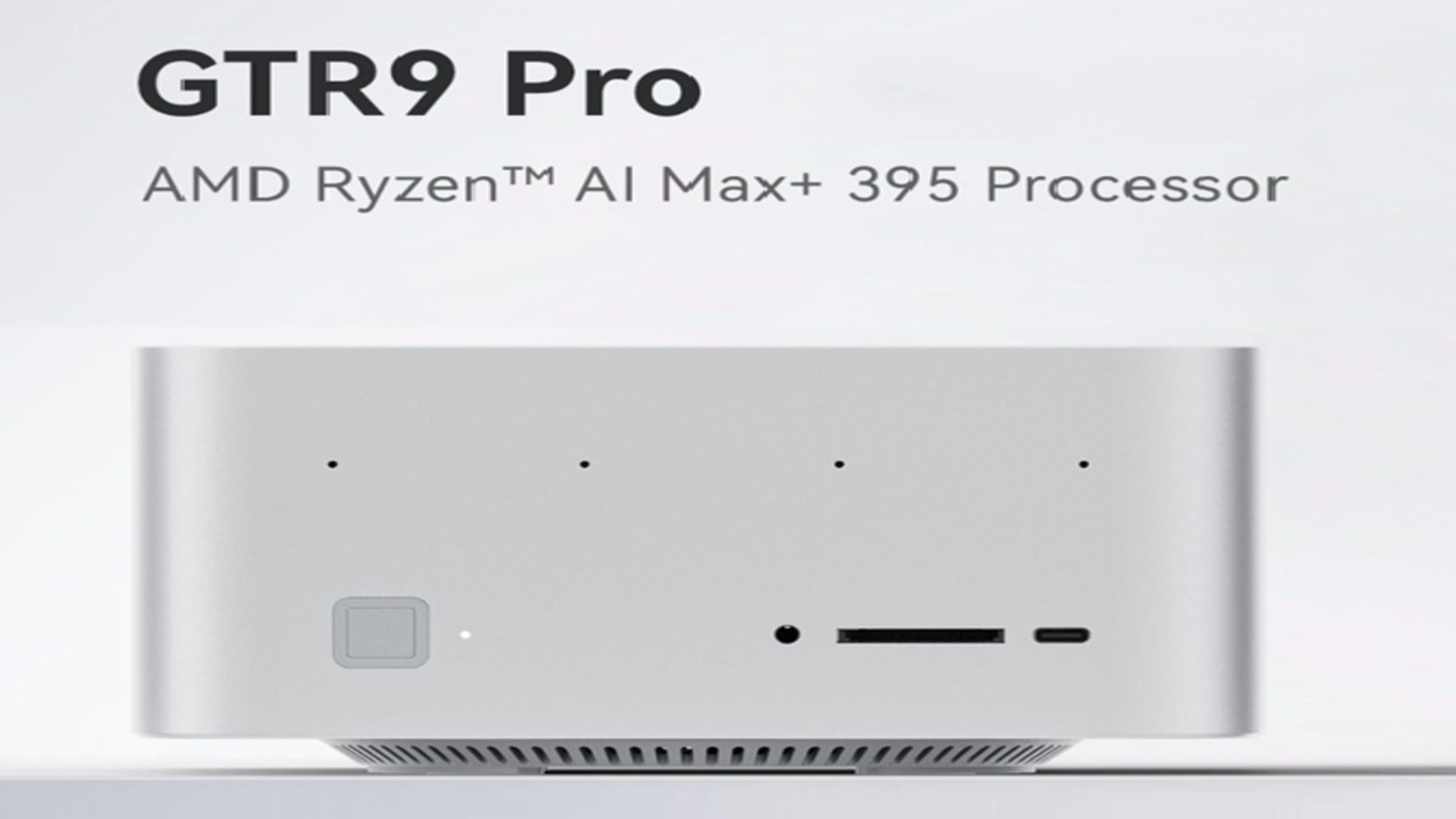




















![Apple's 11th Gen iPad Drops to New Low Price of $277.78 on Amazon [Updated]](https://images.macrumors.com/t/yQCVe42SNCzUyF04yj1XYLHG5FM=/2500x/article-new/2025/03/11th-gen-ipad-orange.jpeg)



![[Exclusive] Infinix GT DynaVue: a Prototype that could change everything!](https://www.gizchina.com/wp-content/uploads/images/2025/05/Screen-Shot-2025-05-10-at-16.07.40-PM-copy.png)



![T-Mobile discontinues a free number feature but a paid alternative exists [UPDATED]](https://m-cdn.phonearena.com/images/article/170235-two/T-Mobile-discontinues-a-free-number-feature-but-a-paid-alternative-exists-UPDATED.jpg?#)