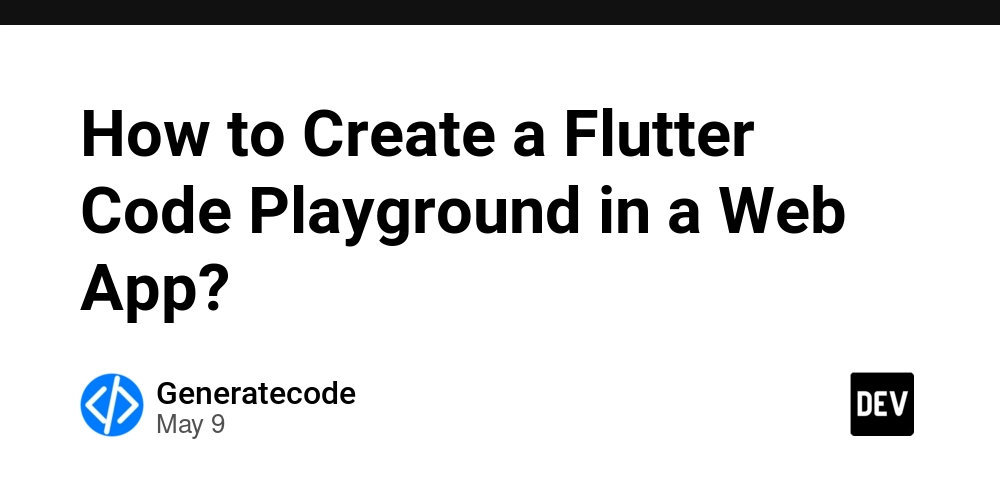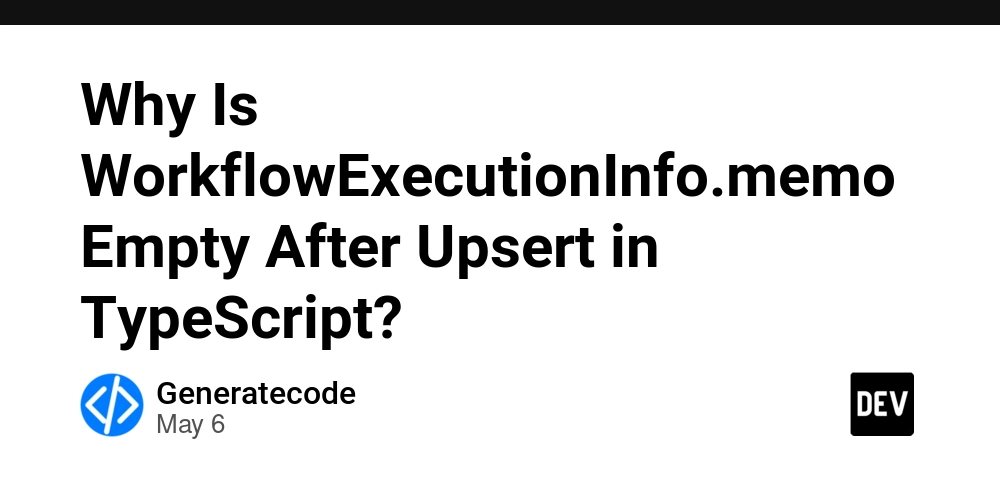The Art of API Documentation: A Comprehensive Guide
Table of Contents Introduction What Is an API? Why Good Documentation Matters Essential Parts of API Documentation Advanced Documentation Tips Best Practices I’ve Learned Conclusion Introduction As software development has evolved, APIs (Application Programming Interfaces) connect different systems and services. I’ve found that even the most powerful APIs require clear documentation to be truly useful. This article shares how I create clear API documentation. By the end of this post, you’ll have a bulletproof template for writing documentation that even your sleepiest teammate can follow. What is an API? An API is a set of rules that allows different applications to communicate. It acts as a contract between the data provider (the server) and the data consumer (the client). APIs help developers: Access features from other systems Retrieve or modify data in external systems Integrate multiple services seamlessly Build on existing platforms without knowing their internals In my News API project, users can get information about users, articles, comments, and topics through simple endpoints without needing to understand the database structure. Why Good Documentation Matters Good documentation is your friendly tour guide; no one likes getting lost in a maze of endpoints. For people using your API: Easier to learn: Developers understand your API quickly Faster to implement: Clear examples help speed up integration Fewer questions: Good documentation answers common questions Better experience: Developers can focus on building rather than figuring out your API For people providing the API: More users: Well documented APIs attract more developers Consistency: Documentation helps your team stay on the same page Less support work: Less time answering basic questions Better design: Writing documentation often shows design problems Essential Parts of API Documentation Here are the key parts of good API documentation: 1. Introduction and Overview Start with a simple description of what your API does and why it exists: API documentation for the NC News API 2. Base URL Clearly show the base URL for all requests: "base_url": "/api" 3. List of Endpoints Organise endpoints in logical groups. For my News API, I grouped them as: API Information Users Topics Articles Comments 4. Detailed Endpoint Information For each endpoint, include: a. HTTP Method and Path Show the method (GET, POST, PUT, PATCH, DELETE) and full path. b. Description Briefly explain what the endpoint does. Example: "GET /api/users": { "description": "Returns an array of users with the username, name and avatar url" } c. Request Parameters Explain all parameters needed in the request. d. Response Format Show what successful responses look like with examples. Example: "exampleResponse": [ { "username": "butter_bridge", "name": "jonny", "avatar_url": "https://www.healthytherapies.com/wp-content/uploads/2016/06/Lime3.jpg" } ] e. Error Handling List possible error codes and when they happen. Example: "errors": [ { "status": 404, "msg": "User does not exist" }, { "status": 409, "msg": "Username already exists" } ] f. Example Requests and Responses Show sample requests and what responses they get. Advanced Documentation Tips Version Control for Documentation As your API changes, keep documentation updated: Use version numbers for your API Document what changes between versions Help users update when big changes happen Using Markdown Use Markdown to achieve: Consistent formatting Code highlighting Easy updates Works well with version control Best Practices I've Learned Through the development of my News API project, I’ve identified key principles that produce genuinely helpful documentation: Balance Completeness with Clarity Good documentation covers everything developers need to know without overwhelming them. For my News API, I created a consistent template for each endpoint that includes all essential information (method, path, parameters, responses) while keeping descriptions concise and focused. This structured approach helps users find exactly what they need quickly. Show, Don't Just Tell Documentation comes alive through examples. When I explain an endpoint like GET /api/articles, I include: A sample request URL What parameters affect the results A complete response example showing the data structure Common error scenarios These real-world examples help developers visualise how to use the API and what to expect, saving them significant time during implementation. Maintain and Evolve Your Documentation Documentation that falls out of sync with your API quickly becomes use

Table of Contents
- Introduction
- What Is an API?
- Why Good Documentation Matters
- Essential Parts of API Documentation
- Advanced Documentation Tips
- Best Practices I’ve Learned
- Conclusion
Introduction
As software development has evolved, APIs (Application Programming Interfaces) connect different systems and services. I’ve found that even the most powerful APIs require clear documentation to be truly useful. This article shares how I create clear API documentation. By the end of this post, you’ll have a bulletproof template for writing documentation that even your sleepiest teammate can follow.
What is an API?
An API is a set of rules that allows different applications to communicate. It acts as a contract between the data provider (the server) and the data consumer (the client).
APIs help developers:
- Access features from other systems
- Retrieve or modify data in external systems
- Integrate multiple services seamlessly
- Build on existing platforms without knowing their internals
In my News API project, users can get information about users, articles, comments, and topics through simple endpoints without needing to understand the database structure.
Why Good Documentation Matters
Good documentation is your friendly tour guide; no one likes getting lost in a maze of endpoints.
For people using your API:
- Easier to learn: Developers understand your API quickly
- Faster to implement: Clear examples help speed up integration
- Fewer questions: Good documentation answers common questions
- Better experience: Developers can focus on building rather than figuring out your API
For people providing the API:
- More users: Well documented APIs attract more developers
- Consistency: Documentation helps your team stay on the same page
- Less support work: Less time answering basic questions
- Better design: Writing documentation often shows design problems
Essential Parts of API Documentation
Here are the key parts of good API documentation:
1. Introduction and Overview
Start with a simple description of what your API does and why it exists:
API documentation for the NC News API
2. Base URL
Clearly show the base URL for all requests:
"base_url": "/api"
3. List of Endpoints
Organise endpoints in logical groups. For my News API, I grouped them as:
- API Information
- Users
- Topics
- Articles
- Comments
4. Detailed Endpoint Information
For each endpoint, include:
a. HTTP Method and Path
Show the method (GET, POST, PUT, PATCH, DELETE) and full path.
b. Description
Briefly explain what the endpoint does.
Example:
"GET /api/users": {
"description": "Returns an array of users with the username, name and avatar url"
}
c. Request Parameters
Explain all parameters needed in the request.
d. Response Format
Show what successful responses look like with examples.
Example:
"exampleResponse": [
{
"username": "butter_bridge",
"name": "jonny",
"avatar_url": "https://www.healthytherapies.com/wp-content/uploads/2016/06/Lime3.jpg"
}
]
e. Error Handling
List possible error codes and when they happen.
Example:
"errors": [
{
"status": 404,
"msg": "User does not exist"
},
{
"status": 409,
"msg": "Username already exists"
}
]
f. Example Requests and Responses
Show sample requests and what responses they get.
Advanced Documentation Tips
Version Control for Documentation
As your API changes, keep documentation updated:
- Use version numbers for your API
- Document what changes between versions
- Help users update when big changes happen
Using Markdown
Use Markdown to achieve:
- Consistent formatting
- Code highlighting
- Easy updates
- Works well with version control
Best Practices I've Learned
Through the development of my News API project, I’ve identified key principles that produce genuinely helpful documentation:
Balance Completeness with Clarity
Good documentation covers everything developers need to know without overwhelming them. For my News API, I created a consistent template for each endpoint that includes all essential information (method, path, parameters, responses) while keeping descriptions concise and focused. This structured approach helps users find exactly what they need quickly.
Show, Don't Just Tell
Documentation comes alive through examples. When I explain an endpoint like GET /api/articles, I include:
- A sample request URL
- What parameters affect the results
- A complete response example showing the data structure
- Common error scenarios
These real-world examples help developers visualise how to use the API and what to expect, saving them significant time during implementation.
Maintain and Evolve Your Documentation
Documentation that falls out of sync with your API quickly becomes useless or even harmful. I've made documentation updates part of my development workflow—whenever I change an endpoint, add a feature, or fix a bug that affects behaviour, I immediately update the relevant documentation. This ongoing maintenance ensures developers always have accurate information.
Additionally, I maintain consistent terminology throughout all documentation (using "articles" not "posts" in one section and "stories" in another), which prevents confusion and helps developers build a clear mental model of how the API works.
Bonus Tip - Quickly Grab Curl Requests
You can quickly get the curl requests made to APIs by opening developer tools, navigating to the network tab and right clicking on an API call, where you will have a copy option and a few choices:
Maintain a Changelog File:
Treat your APIs changelog like a first-class document by tracking each version, date, and summary of changes in a CHANGELOG.md at the repo root so consumers see it immediately, also using Semantic Versioning (MAJOR.MINOR.PATCH) and call it out in your changelog; this signals breaking vs. non-breaking changes at a glance.
Conclusion
Good API documentation shows professionalism. It's not an afterthought but a key part of API development. Following these guidelines will help you create documentation that makes your API more valuable and easier to use.
Remember: great documentation doesn't just explain how your API works, it helps developers imagine what they can build with it.











































































































































































![[The AI Show Episode 146]: Rise of “AI-First” Companies, AI Job Disruption, GPT-4o Update Gets Rolled Back, How Big Consulting Firms Use AI, and Meta AI App](https://www.marketingaiinstitute.com/hubfs/ep%20146%20cover.png)












































































































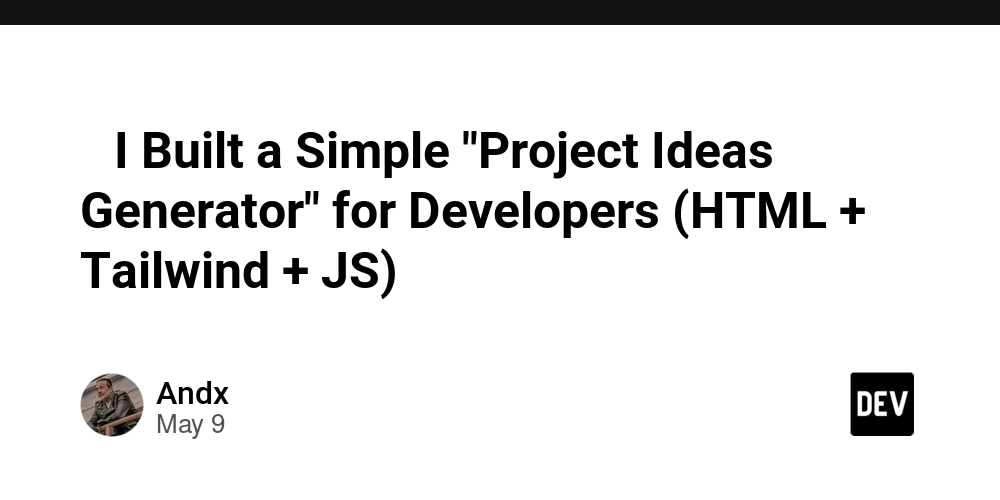
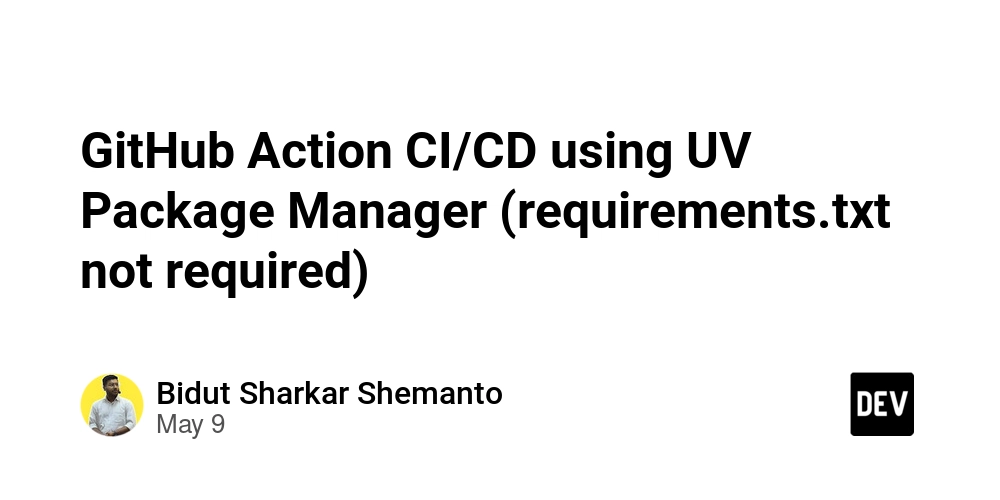















![Ditching a Microsoft Job to Enter Startup Hell with Lonewolf Engineer Sam Crombie [Podcast #171]](https://cdn.hashnode.com/res/hashnode/image/upload/v1746753508177/0cd57f66-fdb0-4972-b285-1443a7db39fc.png?#)





























































.jpg?width=1920&height=1920&fit=bounds&quality=70&format=jpg&auto=webp#)


















































-Nintendo-Switch-2-Hands-On-Preview-Mario-Kart-World-Impressions-&-More!-00-10-30.png?width=1920&height=1920&fit=bounds&quality=70&format=jpg&auto=webp#)

















































































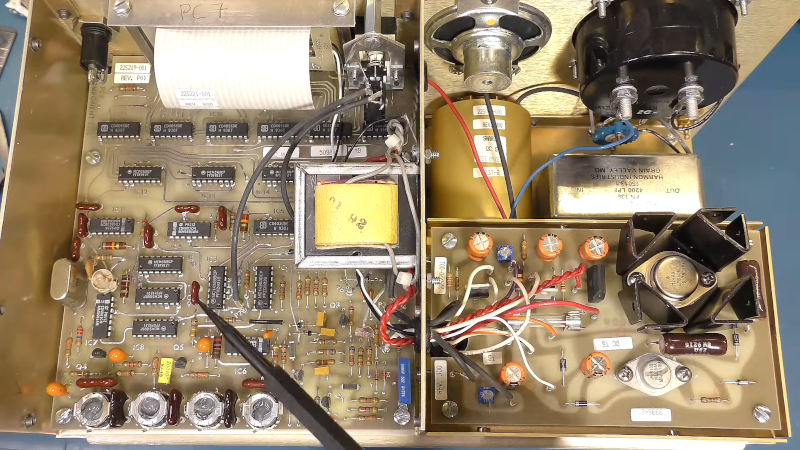
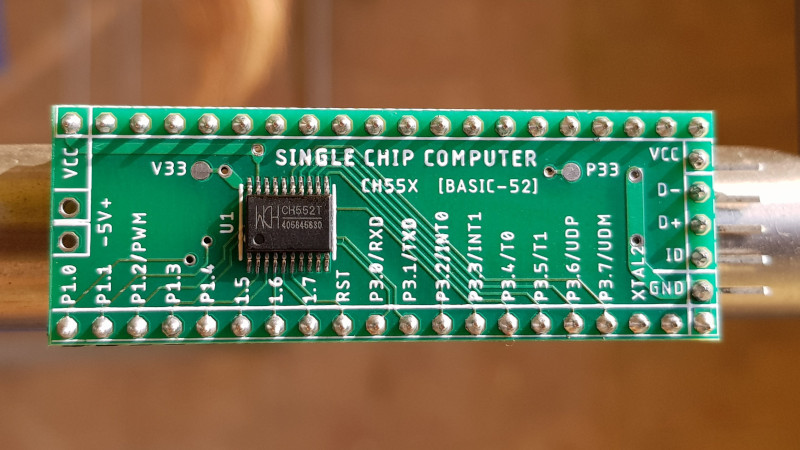
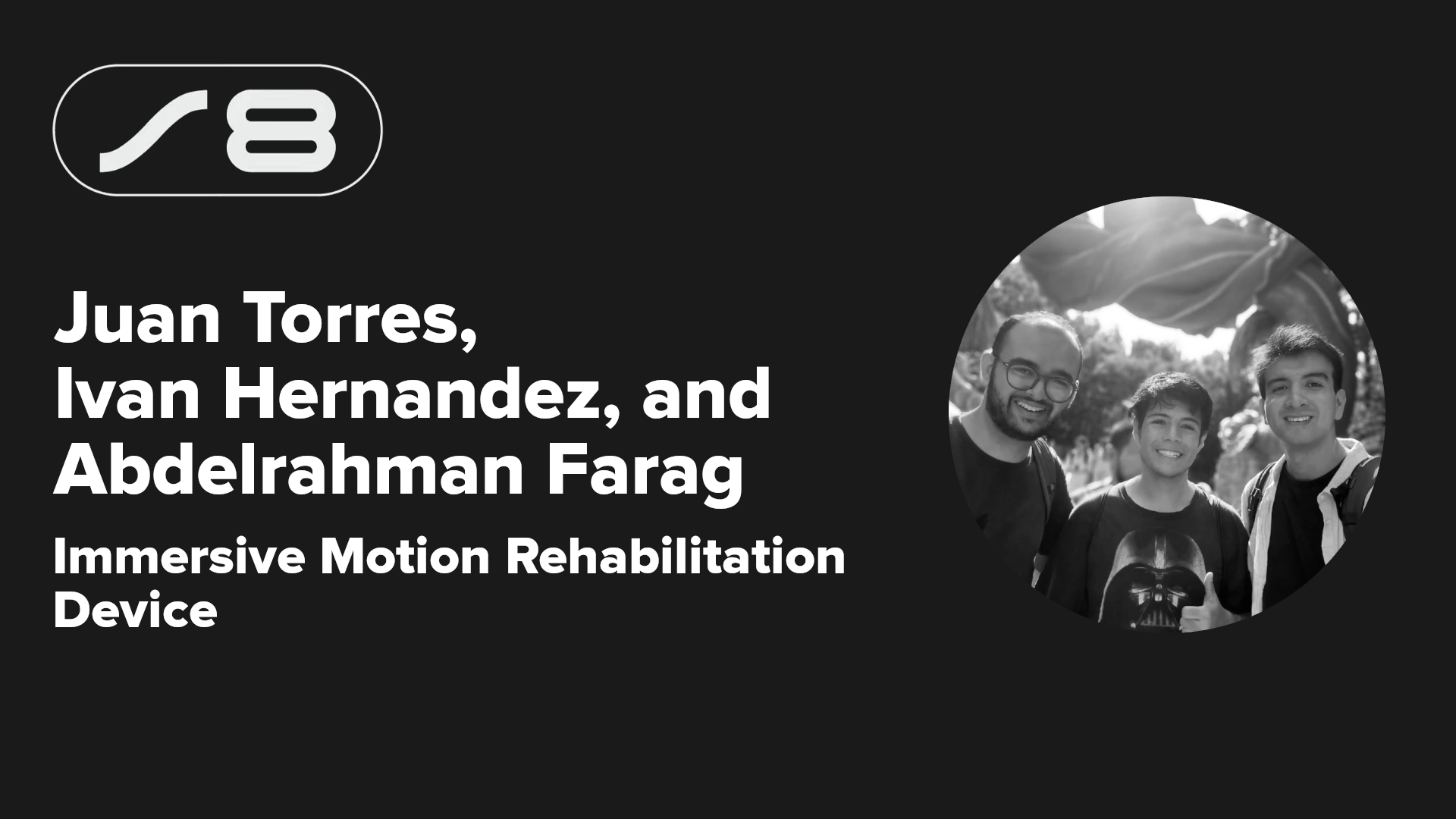





















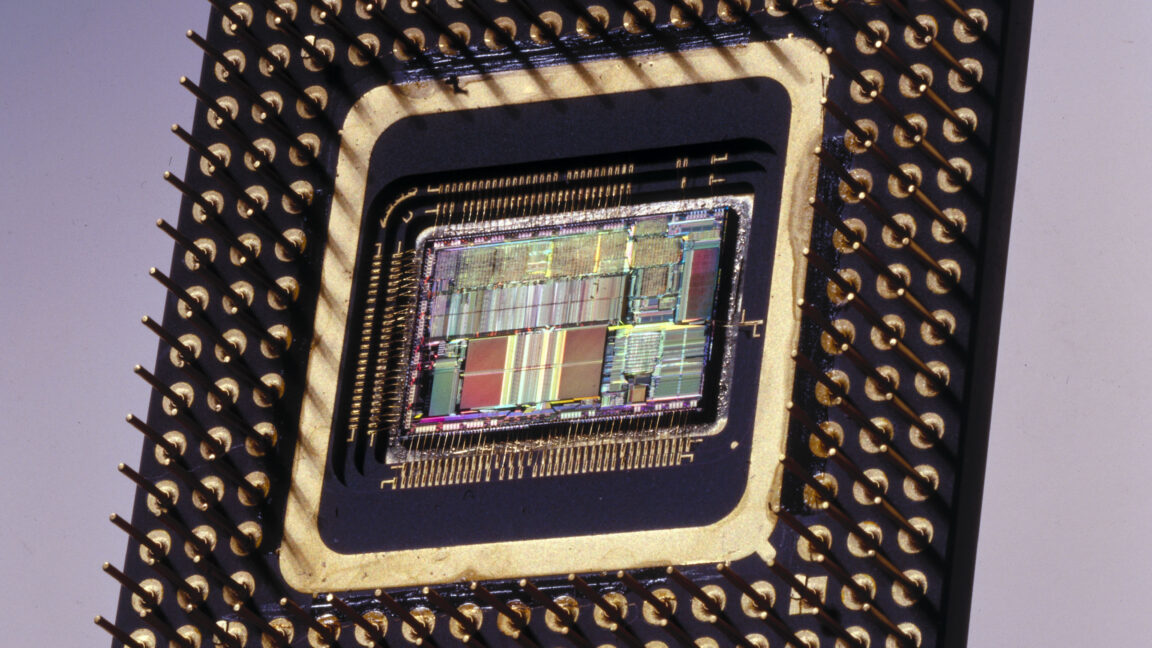

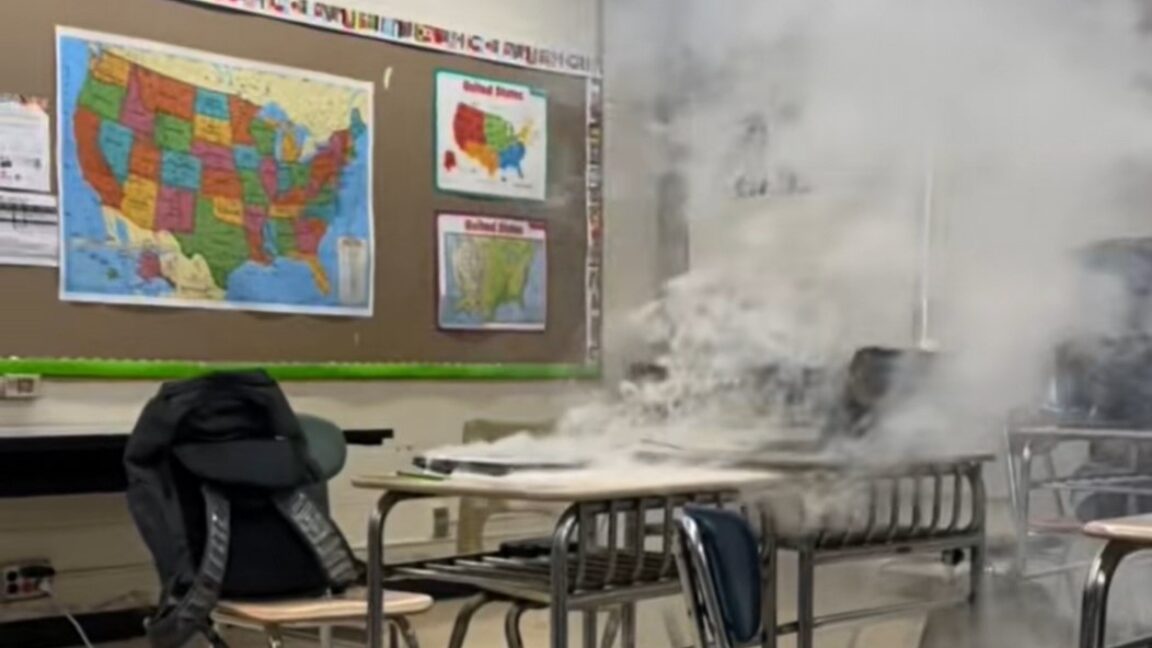
-xl.jpg)





























![New iPad 11 (A16) On Sale for Just $277.78! [Lowest Price Ever]](https://www.iclarified.com/images/news/97273/97273/97273-640.jpg)

![Apple Foldable iPhone to Feature New Display Tech, 19% Thinner Panel [Rumor]](https://www.iclarified.com/images/news/97271/97271/97271-640.jpg)
![Apple Developing New Chips for Smart Glasses, Macs, AI Servers [Report]](https://www.iclarified.com/images/news/97269/97269/97269-640.jpg)










































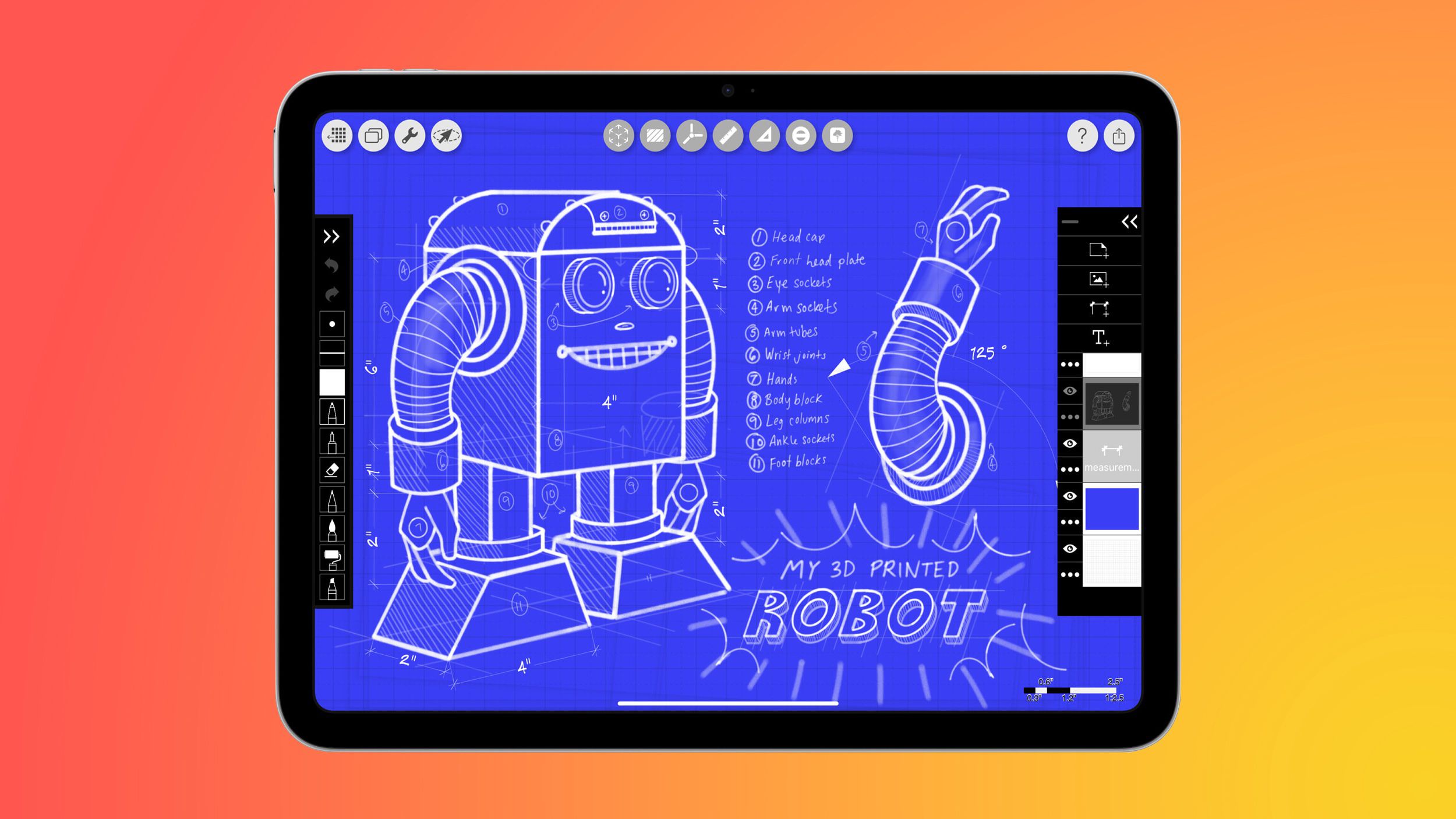


























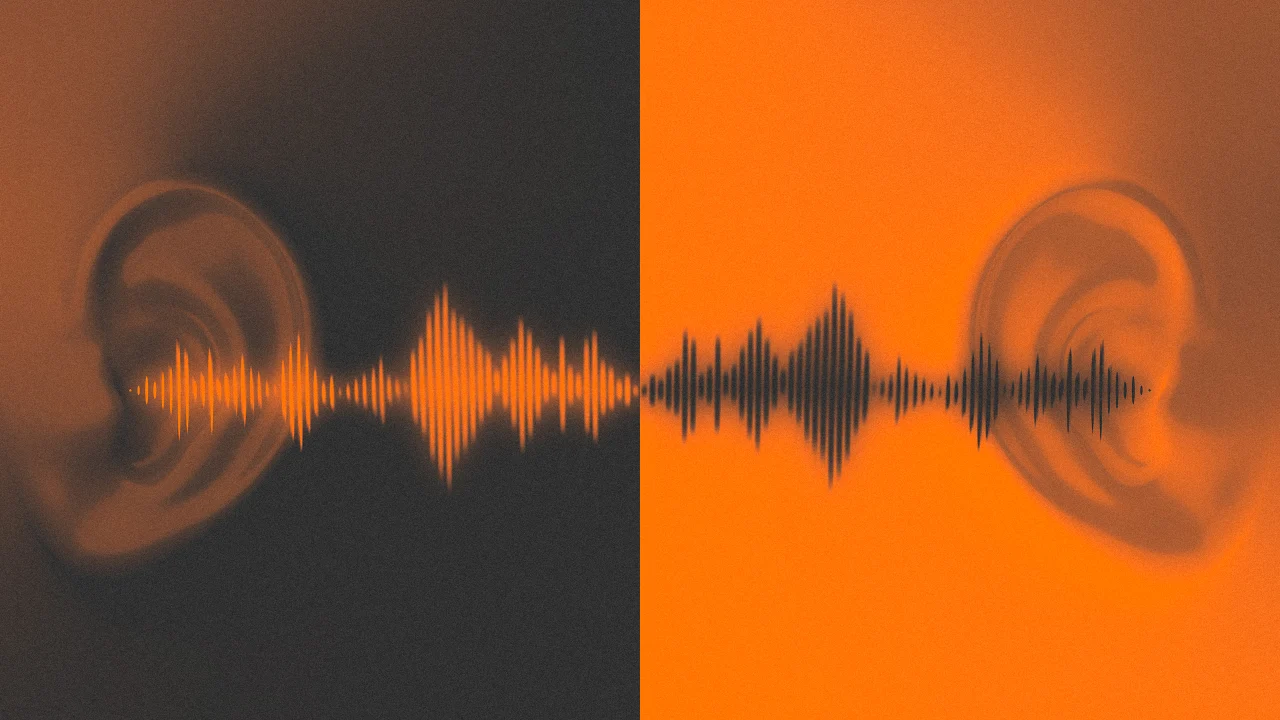


![[Weekly funding roundup May 3-9] VC inflow into Indian startups touches new high](https://images.yourstory.com/cs/2/220356402d6d11e9aa979329348d4c3e/WeeklyFundingRoundupNewLogo1-1739546168054.jpg)