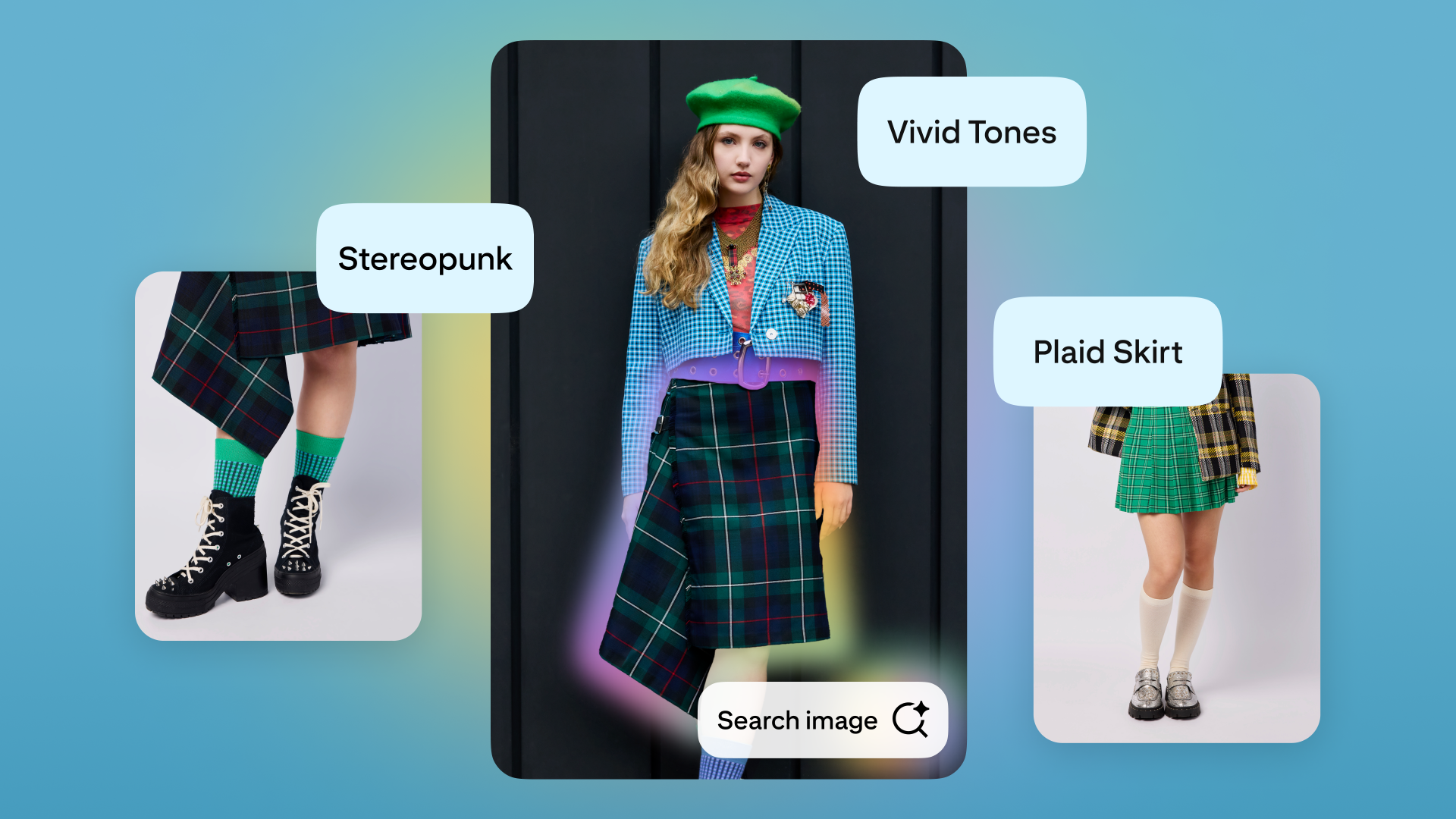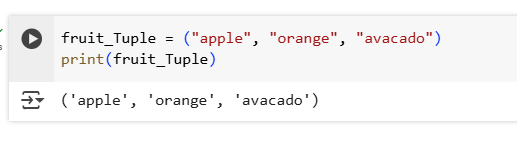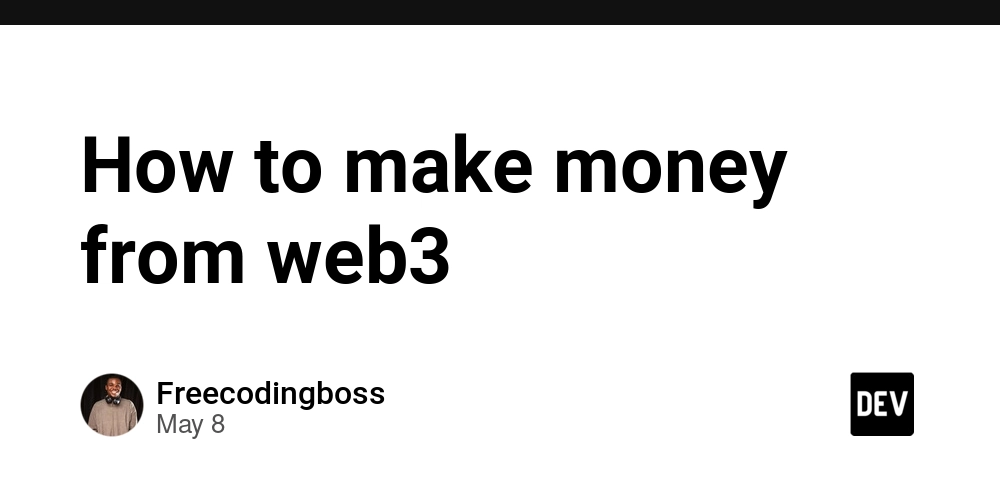Terraform in DevOps – IaC, Workflow & Benefits
In this article, we introduce Terraform to those new to it, explaining its features and workflow before showing how it works and why it has become a key tool in modern DevOps. We also discuss some key use cases that might apply to your environment and list the common challenges you will face when first getting up and running with Terraform to speed up your implementation. Let's get acquainted! What is Terraform? Terraform is a key infrastructure-as-code (IaC) tool in the DevOps ecosystem. It is designed to manage and automate infrastructure provisioning through code. Terraform's declarative syntax lets you specify the desired state of your infrastructure while the tool determines the necessary steps to achieve it. It supports various cloud platforms and on-premises data centers through plugins called providers. These translate Terraform configurations into specific API calls for each platform. Seamlessly integrating with CI/CD pipelines, Terraform automates infrastructure provisioning and changes, streamlining development workflows and ensuring repeatability across environments. Terraform features aligned with DevOps practices As well as the features mentioned above, Terraform also provides the following capabilities that help it fit perfectly into the DevOps pipelines: Multi-cloud provisioning Terraform supports a wide range of cloud providers, including AWS, Azure, Google Cloud, and other services (like GitHub, and Datadog) through a flexible plugin system. You can use Terraform to provision resources like servers, databases, firewalls, and more across different cloud platforms. Provisioners allow users to execute scripts or configuration management tools (like Ansible, Chef, or Puppet) to perform additional infrastructure setup steps. Remote state management State files can be stored remotely (e.g., in AWS S3, HashiCorp Consul, Spacelift, or Terraform Cloud) to enable collaboration and maintain consistency across team members. Policy as code Terraform integrates with tools like HashiCorp Sentinel and OPA to enforce security and compliance policies as code. This ensures infrastructure configurations adhere to organizational standards. Read more: How to Enforce Policy as Code in Terraform Reusability Modules are reusable configurations that can encapsulate complex resource setups. They help organize and reuse infrastructure code across projects. Terraform provides a public module registry for sharing and discovering modules. Terraform also allows you to create and share reusable infrastructure modules within your organization using a private module registry. This promotes code reuse and consistency across projects. You can write custom providers or modules, extending Terraform's capabilities to meet specific needs. Drift detection Terraform can continuously monitor your infrastructure and identify any changes that have occurred outside the IaC definitions to help maintain infrastructure consistency and security. Dependency management Terraform builds a graph of all resources and their dependencies, ensuring that resources are created or destroyed in the correct order. Parallelism By understanding resource dependencies, Terraform can optimize the provisioning process through parallel execution of independent resources. Environment management Terraform workspaces allow users to manage multiple environments (like development, staging, and production) within the same configuration. Each workspace maintains its own state file. How does Terraform work? In a DevOps workflow, Terraform integrates with CI/CD pipelines to automate infrastructure deployment alongside application releases. Developers write configuration files specifying resources like servers, databases, and networks. Terraform then creates, updates, or destroys these resources as needed using its execution plan. At its core, Terraform is an engine that reads your configuration and interacts with various providers. Providers enable Terraform to interact with specific cloud platforms or services such as AWS, Azure, Google Cloud, Kubernetes, and many more, with each provider offering access to the resources available on that platform via an API. You define your infrastructure using HashiCorp Configuration Language (HCL), which specifies its desired state. Essentially, you tell Terraform what you want, not how to achieve it. Terraform workflow in DevOps One great feature of Terraform is its unified workflow. Infrastructure from multiple providers can be managed using a single configuration language and workflow. The core Terraform workflow consists of the steps described below: Write: Your desired infrastructure is defined in Terraform configuration files written in HCL. This also includes the provider setup (e.g. which platform you provision to and how to authenticate to it). Initialize: terraform init is run to initalize Terraform. At this stage, the necessary providers and

In this article, we introduce Terraform to those new to it, explaining its features and workflow before showing how it works and why it has become a key tool in modern DevOps. We also discuss some key use cases that might apply to your environment and list the common challenges you will face when first getting up and running with Terraform to speed up your implementation. Let's get acquainted!
What is Terraform?
Terraform is a key infrastructure-as-code (IaC) tool in the DevOps ecosystem. It is designed to manage and automate infrastructure provisioning through code.
Terraform's declarative syntax lets you specify the desired state of your infrastructure while the tool determines the necessary steps to achieve it. It supports various cloud platforms and on-premises data centers through plugins called providers. These translate Terraform configurations into specific API calls for each platform.
Seamlessly integrating with CI/CD pipelines, Terraform automates infrastructure provisioning and changes, streamlining development workflows and ensuring repeatability across environments.
Terraform features aligned with DevOps practices
As well as the features mentioned above, Terraform also provides the following capabilities that help it fit perfectly into the DevOps pipelines:
- Multi-cloud provisioning Terraform supports a wide range of cloud providers, including AWS, Azure, Google Cloud, and other services (like GitHub, and Datadog) through a flexible plugin system.
You can use Terraform to provision resources like servers, databases, firewalls, and more across different cloud platforms. Provisioners allow users to execute scripts or configuration management tools (like Ansible, Chef, or Puppet) to perform additional infrastructure setup steps.
Remote state management
State files can be stored remotely (e.g., in AWS S3, HashiCorp Consul, Spacelift, or Terraform Cloud) to enable collaboration and maintain consistency across team members.Policy as code
Terraform integrates with tools like HashiCorp Sentinel and OPA to enforce security and compliance policies as code. This ensures infrastructure configurations adhere to organizational standards.
Read more: How to Enforce Policy as Code in Terraform
- Reusability Modules are reusable configurations that can encapsulate complex resource setups. They help organize and reuse infrastructure code across projects. Terraform provides a public module registry for sharing and discovering modules.
Terraform also allows you to create and share reusable infrastructure modules within your organization using a private module registry. This promotes code reuse and consistency across projects. You can write custom providers or modules, extending Terraform's capabilities to meet specific needs.
Drift detection
Terraform can continuously monitor your infrastructure and identify any changes that have occurred outside the IaC definitions to help maintain infrastructure consistency and security.Dependency management
Terraform builds a graph of all resources and their dependencies, ensuring that resources are created or destroyed in the correct order.Parallelism
By understanding resource dependencies, Terraform can optimize the provisioning process through parallel execution of independent resources.Environment management
Terraform workspaces allow users to manage multiple environments (like development, staging, and production) within the same configuration. Each workspace maintains its own state file.
How does Terraform work?
In a DevOps workflow, Terraform integrates with CI/CD pipelines to automate infrastructure deployment alongside application releases. Developers write configuration files specifying resources like servers, databases, and networks. Terraform then creates, updates, or destroys these resources as needed using its execution plan.
At its core, Terraform is an engine that reads your configuration and interacts with various providers. Providers enable Terraform to interact with specific cloud platforms or services such as AWS, Azure, Google Cloud, Kubernetes, and many more, with each provider offering access to the resources available on that platform via an API.
You define your infrastructure using HashiCorp Configuration Language (HCL), which specifies its desired state. Essentially, you tell Terraform what you want, not how to achieve it.
Terraform workflow in DevOps
One great feature of Terraform is its unified workflow. Infrastructure from multiple providers can be managed using a single configuration language and workflow. The core Terraform workflow consists of the steps described below:
- Write: Your desired infrastructure is defined in Terraform configuration files written in HCL. This also includes the provider setup (e.g. which platform you provision to and how to authenticate to it).
- Initialize:
terraform initis run to initalize Terraform. At this stage, the necessary providers and plugins are downloaded depending on what you specified in your configuration. - Plan:
terraform plangenerates an execution plan that shows what actions will be taken to reach the desired state of the infrastructure. This helps with understanding and validating the changes before they are applied. Should the plan show unexpected or undesirable changes, you can go back to the write stage and modify your configuration files without affecting your infrastructure. - Apply: After reviewing the execution plan, users can run
terraform applyto apply the changes to update the infrastructure. - Destroy:
terraform destroyallows you to remove the infrastructure defined in your configuration files.
Why is Terraform used in DevOps?
Terraform is widely used in DevOps because it automates the provisioning and management of infrastructure, reducing manual work and ensuring consistent deployments. Unlike traditional configuration management tools, Terraform follows a declarative approach, meaning teams define the desired infrastructure state, and Terraform ensures it matches by creating, updating, or deleting resources as needed.
A key advantage is its multicloud support, allowing DevOps teams to manage resources across AWS, Azure, and Google Cloud with a single workflow. It also maintains a state file, which acts as a source of truth, preventing unintended changes and enabling efficient rollbacks.
In short, Terraform's importance in DevOps lies in its ability to automate, standardize, and version-control infrastructure management, leading to more efficient, reliable, and scalable operations.
Let's now look at some specific use cases.
Use case examples for Terraform in DevOps
Terraform is primarily used for cloud infrastructure provisioning. For example, it can be used to deploy and manage AWS environments, such as setting up a VPC with public and private subnets, EC2 instances with specific instance types and AMIs, RDS databases with configured backups, security groups with predefined ingress and egress rules, and ALB/NLB load balancers for scalable application delivery.
For containerized applications, Terraform provisions Amazon EKS or self-managed Kubernetes clusters, deploying workloads using Helm charts or Kubernetes manifests. Immutable infrastructure ensures that deployments are predictable and repeatable.
Terraform can provision serverless resources like AWS Lambda functions, API Gateway endpoints, DynamoDB tables, and S3 buckets, enabling full serverless deployments without manual configuration.
Network infrastructure automation includes IP whitelisting, VPC peering, VPN gateway setup, and private link configurations to securely connect cloud resources to on-premises environments. With cross-cloud provisioning, Terraform allows teams to manage AWS and Azure environments in parallel, useful for multi-region redundancy and disaster recovery. It automates failover configurations, database replicas, and snapshot policies, ensuring business continuity.
Terraform dynamically configures EC2 Auto Scaling Groups, ALB listener rules, and CloudFront distributions, adjusting resources based on traffic patterns. Workspaces and modules allow teams to maintain environment-specific configurations while centralizing common infrastructure components, improving consistency across development, staging, and production environments.
In addition to provisioning infrastructure, Terraform can enforce security policies across the provisioned infrastructure deployments - for example, using Terraform Cloud's Sentinel policies or Open Policy Agent (OPA) integrations. This ensures all infrastructure adheres to organizational policies, improving security and compliance.
Deploying Infrastructure as Code (IaC) with Terraform in DevOps
Terraform is a powerful and flexible tool for implementing IaC that allows DevOps teams to automate and manage cloud infrastructure efficiently. The process below will get you started practically with Terraform deploying infrastructure to Microsoft Azure, aligning with DevOps best practices.
If you want to learn more, check out: Managing Infrastructure as Code (IaC) With Terraform.
Step 1: Install Terraform
First, download and install Terraform from the official website, or see our Terraform installation tutorial. Ensure Terraform is correctly installed by running:
terraform -v
Step 2: Define the Azure provider configuration
Create a file named provider.tf inside a new directory to configure Terraform to use the Azure provider.
# provider.tf
provider "azurerm" {
features {}
}
This enables Terraform to interact with your Azure subscription. Authentication methods include service principal authentication, managed identities, and environment variables. Refer to the official documentation for setup steps.
Step 3: Define infrastructure as code (main.tf)
Create another file named *main.tf *to define the Terraform configuration. This is where you define your resources using the Terraform docs as a reference.
The example Terraform code below shows how to define an Azure resource group, Virtual Network, and subnet resources with basic configuration.
resource "azurerm_resource_group" "main" {
name = "my-resource-group"
location = "uksouth"
}
resource "azurerm_virtual_network" "myvnet" {
name = "my-vnet"
location = "uksouth"
address_space = ["10.0.0.0/16"]
resource_group_name = azurerm_resource_group.main.name
}
resource "azurerm_subnet" "mysubnet" {
name = "my-subnet"
resource_group_name = azurerm_resource_group.main.name
virtual_network_name = azurerm_virtual_network.myvnet.name
address_prefixes = ["10.0.0.0/24"]
}
Step 4: Initialize, plan, and apply changes
Navigate to your Terraform project directory and execute the following commands:
- Run
terraform initto initialize Terraform and download the Azure provider. - Run
terraform planto preview the changes Terraform will make based on your configuration. Always review the output to ensure accuracy before applying. - If the plan looks good, run
terraform applyand confirm the execution when prompted. Terraform will provision the defined resources in Azure.
Step 5: Verify and maintain infrastructure
After deployment, use terraform show to inspect the current state or terraform destroy to clean up the resources if needed.
In a DevOps workflow, Terraform configurations should be stored in a version control system (e.g., GitHub, GitLab) and integrated into CI/CD pipelines for automated infrastructure provisioning.









































































































































































![[The AI Show Episode 146]: Rise of “AI-First” Companies, AI Job Disruption, GPT-4o Update Gets Rolled Back, How Big Consulting Firms Use AI, and Meta AI App](https://www.marketingaiinstitute.com/hubfs/ep%20146%20cover.png)








































































































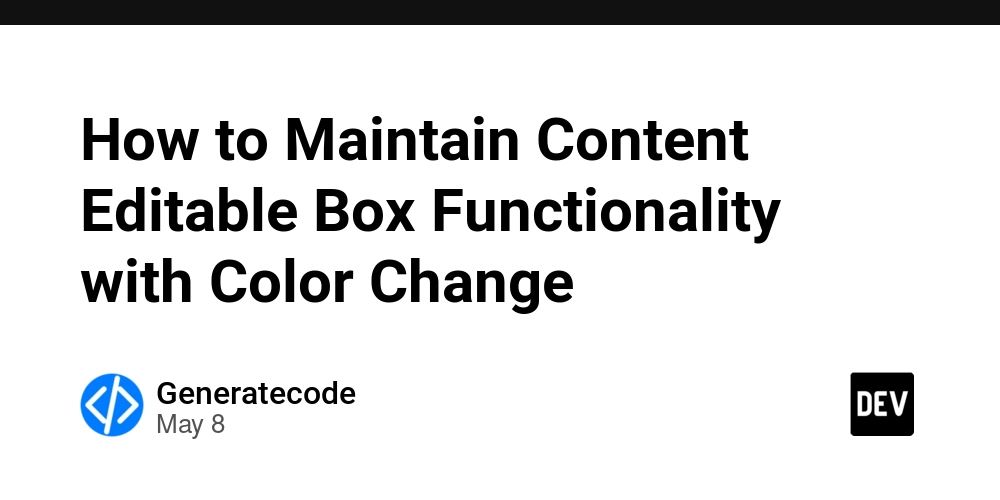
















![[DEALS] The Premium Python Programming PCEP Certification Prep Bundle (67% off) & Other Deals Up To 98% Off – Offers End Soon!](https://www.javacodegeeks.com/wp-content/uploads/2012/12/jcg-logo.jpg)















































































































































_Aleksey_Funtap_Alamy.jpg?width=1280&auto=webp&quality=80&disable=upscale#)
_Sergey_Tarasov_Alamy.jpg?width=1280&auto=webp&quality=80&disable=upscale#)













































































































![Apple Foldable iPhone to Feature New Display Tech, 19% Thinner Panel [Rumor]](https://www.iclarified.com/images/news/97271/97271/97271-640.jpg)
![Apple Developing New Chips for Smart Glasses, Macs, AI Servers [Report]](https://www.iclarified.com/images/news/97269/97269/97269-640.jpg)
![Apple Shares New Mother's Day Ad: 'A Gift for Mom' [Video]](https://www.iclarified.com/images/news/97267/97267/97267-640.jpg)
![Apple Shares Official Trailer for 'Stick' Starring Owen Wilson [Video]](https://www.iclarified.com/images/news/97264/97264/97264-640.jpg)