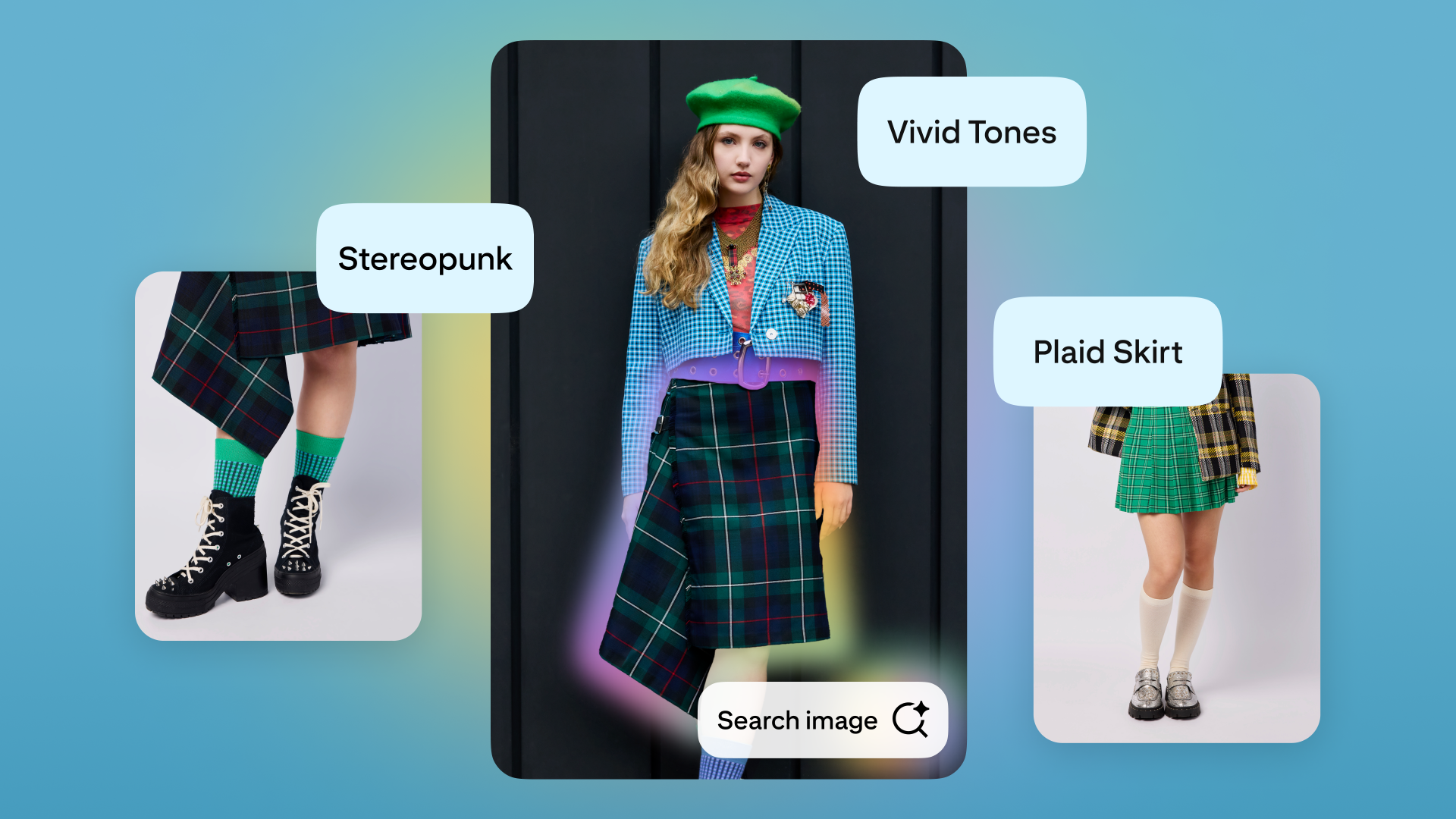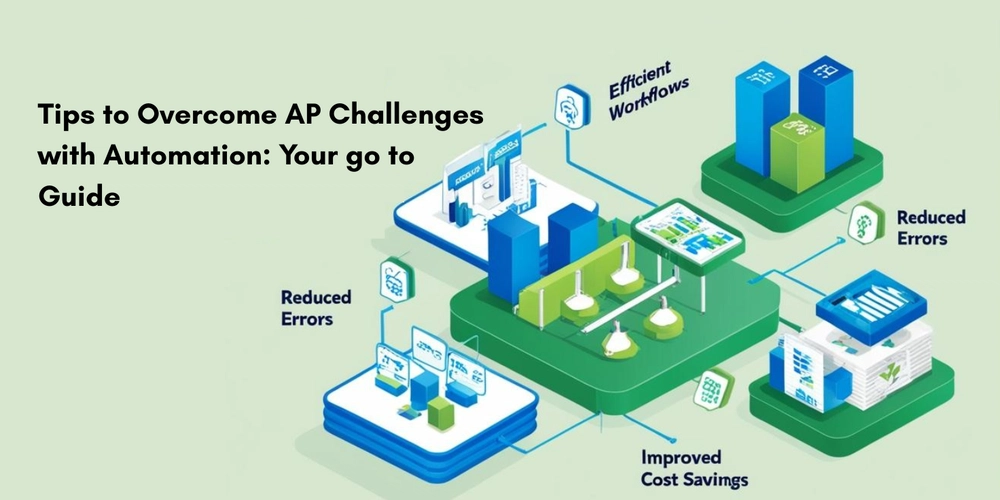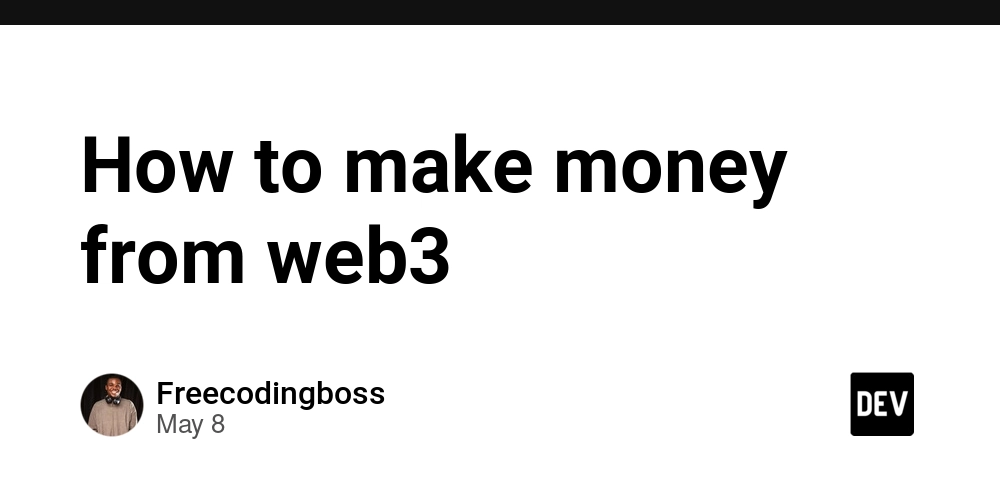Terraform AWS Provider V6.0.0-beta1
v6.0.0-beta1 of AWS provider has landed this morning. The multi-region support without having to create provider blocks without aliases is much appreciated. Along with that comes some deprecations which you may be impacted by (though only v7 should remove them completely). Below are some of very preliminary notes based on what I read. Enhanced multi region support So what does this enhanced multi region support look like ? Lets take an example of an S3 bucket deployment in a primary and secondary region. Till v5.x.y ( v5.97.0 as of today) provider "aws" { region = "us-east-1" # Primary region } provider "aws" { region = "us-east-2" # secondary region alias = "secondary" } # Random suffix to ensure bucket names are globally unique resource "random_string" "bucket_suffix" { length = 8 special = false upper = false } # Primary S3 bucket resource "aws_s3_bucket" "primary" { bucket = "primary-bucket-${random_string.bucket_suffix.result}" tags = { Name = "Primary Bucket" } } # Secondary S3 bucket resource "aws_s3_bucket" "secondary" { provider = aws.secondary bucket = "replica-bucket-${random_string.bucket_suffix.result}" tags = { Name = "Replication Bucket" } } With v6.0.0-beta1 onwards. A region override is introduced as part of this version. You can read more about the proposal here For import operations, a region reference in the form was pro Configuration terraform { required_providers { aws = { source = "hashicorp/aws" version = "= 6.0.0-beta1" # Setting this explicitly to ensure init picks up the beta version. } random = { source = "hashicorp/random" version = "~> 3.0" } } } provider "aws" { region = "us-east-1" # Primary region } # Random suffix to ensure bucket names are globally unique resource "random_string" "bucket_suffix" { length = 8 special = false upper = false } # Primary S3 bucket resource "aws_s3_bucket" "primary" { bucket = "primary-bucket-${random_string.bucket_suffix.result}" tags = { Name = "Primary Bucket" } } # Secondary S3 bucket resource "aws_s3_bucket" "secondary" { region = "us-east-2" bucket = "replica-bucket-${random_string.bucket_suffix.result}" tags = { Name = "Replication Bucket" } } Importing resources Lets say I have two S3 buckets by the names below. cf-templates-1xfr5l1bee3rm-us-east-1 cf-templates-1xfr5l1bee3rm-us-west-2 With us-east-1 as my default, terraform import aws_s3_bucket.this cf-templates-1xfr5l1bee3rm-us-east-1 runs successfully aws_s3_bucket.this: Importing from ID "cf-templates-1xfr5l1bee3rm-us-east-1"... aws_s3_bucket.this: Import prepared! Prepared aws_s3_bucket for import aws_s3_bucket.this: Refreshing state... [id=cf-templates-1xfr5l1bee3rm-us-east-1] Import successful! The resources that were imported are shown above. These resources are now in your Terraform state and will henceforth be managed by Terraform. Lets try that with us-west-2 bucket. Keep in mind that AWS_DEFAUL_REGION is still set to us-east-1 command : terraform import aws_s3_bucket.this cf-templates-1xfr5l1bee3rm-us-west-2 aws_s3_bucket.this: Importing from ID "cf-templates-1xfr5l1bee3rm-us-west-2"... aws_s3_bucket.this: Import prepared! Prepared aws_s3_bucket for import aws_s3_bucket.this: Refreshing state... [id=cf-templates-1xfr5l1bee3rm-us-west-2] ╷ │ Error: Cannot import non-existent remote object │ │ While attempting to import an existing object to "aws_s3_bucket.this", the provider detected that no object exists with the given id. Only pre-existing objects can be imported; │ check that the id is correct and that it is associated with the provider's configured region or endpoint, or use "terraform apply" to create a new remote object for this │ resource. You can fix this import using the env var prefixed to the command or setting your provider to use us-west-2 command : AWS_DEFAULT_REGION=us-west-2 terraform import aws_s3_bucket.this cf-templates-1xfr5l1bee3rm-us-west-2 aws_s3_bucket.this: Importing from ID "cf-templates-1xfr5l1bee3rm-us-west-2"... aws_s3_bucket.this: Import prepared! Prepared aws_s3_bucket for import aws_s3_bucket.this: Refreshing state... [id=cf-templates-1xfr5l1bee3rm-us-west-2] Import successful! The resources that were imported are shown above. These resources are now in your Terraform state and will henceforth be managed by Terraform. With the multi region support, you can do this with a @ suffix for the resource identifier to be imported. command : terraform import aws_s3_bucket.this cf-templates-1xfr5l1bee3rm-us-west-2@us-west-2 aws_s3_bucket.this: Importing from ID "cf-templates-1xfr5l1bee3rm-us-west-2@us-west-2"... aws_s3_bucket.this: Import prepared! Prepared aws_s3_bucket for import aws_s3_bucket.this: Refreshing state... [id=cf-templates-1xfr5l1bee3rm-us-west-2] Import successful! The resources that were imported are

v6.0.0-beta1 of AWS provider has landed this morning. The multi-region support without having to create provider blocks without aliases is much appreciated. Along with that comes some deprecations which you may be impacted by (though only v7 should remove them completely).
Below are some of very preliminary notes based on what I read.
Enhanced multi region support
So what does this enhanced multi region support look like ? Lets take an example of an S3 bucket deployment in a primary and secondary region.
Till v5.x.y ( v5.97.0 as of today)
provider "aws" {
region = "us-east-1" # Primary region
}
provider "aws" {
region = "us-east-2" # secondary region
alias = "secondary"
}
# Random suffix to ensure bucket names are globally unique
resource "random_string" "bucket_suffix" {
length = 8
special = false
upper = false
}
# Primary S3 bucket
resource "aws_s3_bucket" "primary" {
bucket = "primary-bucket-${random_string.bucket_suffix.result}"
tags = {
Name = "Primary Bucket"
}
}
# Secondary S3 bucket
resource "aws_s3_bucket" "secondary" {
provider = aws.secondary
bucket = "replica-bucket-${random_string.bucket_suffix.result}"
tags = {
Name = "Replication Bucket"
}
}
With v6.0.0-beta1 onwards.
- A
regionoverride is introduced as part of this version. You can read more about the proposal here - For import operations, a region reference in the form was pro
Configuration
terraform {
required_providers {
aws = {
source = "hashicorp/aws"
version = "= 6.0.0-beta1" # Setting this explicitly to ensure init picks up the beta version.
}
random = {
source = "hashicorp/random"
version = "~> 3.0"
}
}
}
provider "aws" {
region = "us-east-1" # Primary region
}
# Random suffix to ensure bucket names are globally unique
resource "random_string" "bucket_suffix" {
length = 8
special = false
upper = false
}
# Primary S3 bucket
resource "aws_s3_bucket" "primary" {
bucket = "primary-bucket-${random_string.bucket_suffix.result}"
tags = {
Name = "Primary Bucket"
}
}
# Secondary S3 bucket
resource "aws_s3_bucket" "secondary" {
region = "us-east-2"
bucket = "replica-bucket-${random_string.bucket_suffix.result}"
tags = {
Name = "Replication Bucket"
}
}
Importing resources
Lets say I have two S3 buckets by the names below.
- cf-templates-1xfr5l1bee3rm-us-east-1
- cf-templates-1xfr5l1bee3rm-us-west-2
With us-east-1 as my default, terraform import aws_s3_bucket.this cf-templates-1xfr5l1bee3rm-us-east-1 runs successfully
aws_s3_bucket.this: Importing from ID "cf-templates-1xfr5l1bee3rm-us-east-1"...
aws_s3_bucket.this: Import prepared!
Prepared aws_s3_bucket for import
aws_s3_bucket.this: Refreshing state... [id=cf-templates-1xfr5l1bee3rm-us-east-1]
Import successful!
The resources that were imported are shown above. These resources are now in
your Terraform state and will henceforth be managed by Terraform.
Lets try that with us-west-2 bucket. Keep in mind that AWS_DEFAUL_REGION is still set to us-east-1
- command :
terraform import aws_s3_bucket.this cf-templates-1xfr5l1bee3rm-us-west-2
aws_s3_bucket.this: Importing from ID "cf-templates-1xfr5l1bee3rm-us-west-2"...
aws_s3_bucket.this: Import prepared!
Prepared aws_s3_bucket for import
aws_s3_bucket.this: Refreshing state... [id=cf-templates-1xfr5l1bee3rm-us-west-2]
╷
│ Error: Cannot import non-existent remote object
│
│ While attempting to import an existing object to "aws_s3_bucket.this", the provider detected that no object exists with the given id. Only pre-existing objects can be imported;
│ check that the id is correct and that it is associated with the provider's configured region or endpoint, or use "terraform apply" to create a new remote object for this
│ resource.
You can fix this import using the env var prefixed to the command or setting your provider to use us-west-2
- command :
AWS_DEFAULT_REGION=us-west-2 terraform import aws_s3_bucket.this cf-templates-1xfr5l1bee3rm-us-west-2
aws_s3_bucket.this: Importing from ID "cf-templates-1xfr5l1bee3rm-us-west-2"...
aws_s3_bucket.this: Import prepared!
Prepared aws_s3_bucket for import
aws_s3_bucket.this: Refreshing state... [id=cf-templates-1xfr5l1bee3rm-us-west-2]
Import successful!
The resources that were imported are shown above. These resources are now in
your Terraform state and will henceforth be managed by Terraform.
With the multi region support, you can do this with a @ suffix for the resource identifier to be imported.
- command :
terraform import aws_s3_bucket.this cf-templates-1xfr5l1bee3rm-us-west-2@us-west-2
aws_s3_bucket.this: Importing from ID "cf-templates-1xfr5l1bee3rm-us-west-2@us-west-2"...
aws_s3_bucket.this: Import prepared!
Prepared aws_s3_bucket for import
aws_s3_bucket.this: Refreshing state... [id=cf-templates-1xfr5l1bee3rm-us-west-2]
Import successful!
The resources that were imported are shown above. These resources are now in
your Terraform state and will henceforth be managed by Terraform.
There is an open proposal to infer the region for resources where the identifier is an arn from the ARN itself.
Noteable deprecations which you should look at
aws_region datasource
One of most common datasources used in any module I write are the aws_caller_identity and aws_region. These peculiar datasources solves the problem of not having to hard code the AWS account id and region you are deploying to as they are inferrred.
A local block in most of my modules would have the following:
data "aws_region" "current" {}
locals {
region=data.aws_region.current.name
}
- Even the provider documentation references the
data.aws_region.current.namein many examples. AWSCC provider examples which we autogenerated as part of the Bedrock based automation had a prompt to use
aws_regiondatasource to avoid hardcoding regions. That is another mass update I am looking at( unless you pin the AWS provider versions in the examples too)Related issue : https://github.com/hashicorp/terraform-provider-aws/issues/42468
The change here involves removing the .name attribute in a version v7 in favor of the .region attribute. The change is simple, but something you can be caught offguard if you switch from an earlier version to v7 later this year or next.
data "aws_region" "current" {}
locals {
region=data.aws_region.current.region
}
aws_s3_bucket
The attribute reference of S3 bucket has region field modified to bucket_region. This may not be an attribute a lot of people use, but I do seem to see them in the wild.
For additional deprecations and updates, take a look at the changelog and the v6.0.0-beta1 release notes.
The big question
Will the AI models which have been trained on all alias based references from Terraform examples and value deprecations keep up ? :)









































































































































































![[The AI Show Episode 146]: Rise of “AI-First” Companies, AI Job Disruption, GPT-4o Update Gets Rolled Back, How Big Consulting Firms Use AI, and Meta AI App](https://www.marketingaiinstitute.com/hubfs/ep%20146%20cover.png)








































































































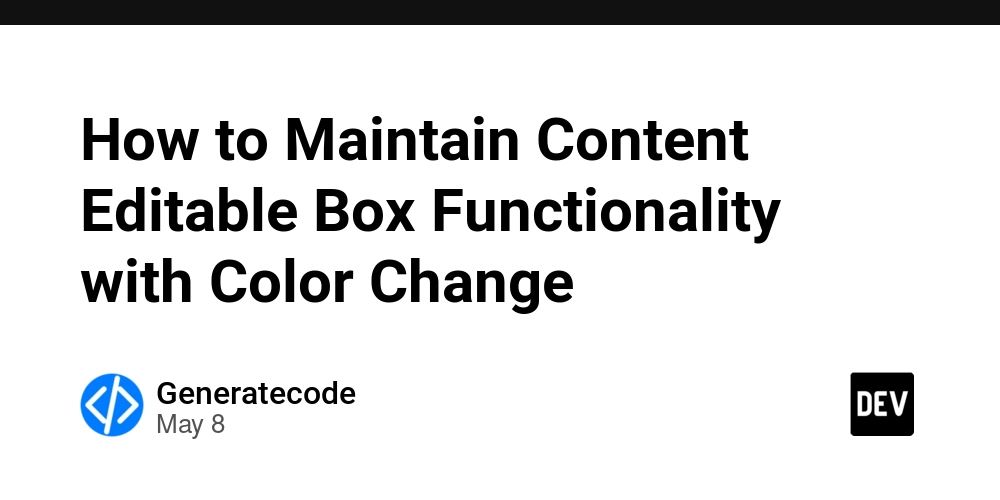
















![[DEALS] The Premium Python Programming PCEP Certification Prep Bundle (67% off) & Other Deals Up To 98% Off – Offers End Soon!](https://www.javacodegeeks.com/wp-content/uploads/2012/12/jcg-logo.jpg)















































































































































_Aleksey_Funtap_Alamy.jpg?width=1280&auto=webp&quality=80&disable=upscale#)
_Sergey_Tarasov_Alamy.jpg?width=1280&auto=webp&quality=80&disable=upscale#)













































































































![Apple Foldable iPhone to Feature New Display Tech, 19% Thinner Panel [Rumor]](https://www.iclarified.com/images/news/97271/97271/97271-640.jpg)
![Apple Developing New Chips for Smart Glasses, Macs, AI Servers [Report]](https://www.iclarified.com/images/news/97269/97269/97269-640.jpg)
![Apple Shares New Mother's Day Ad: 'A Gift for Mom' [Video]](https://www.iclarified.com/images/news/97267/97267/97267-640.jpg)
![Apple Shares Official Trailer for 'Stick' Starring Owen Wilson [Video]](https://www.iclarified.com/images/news/97264/97264/97264-640.jpg)