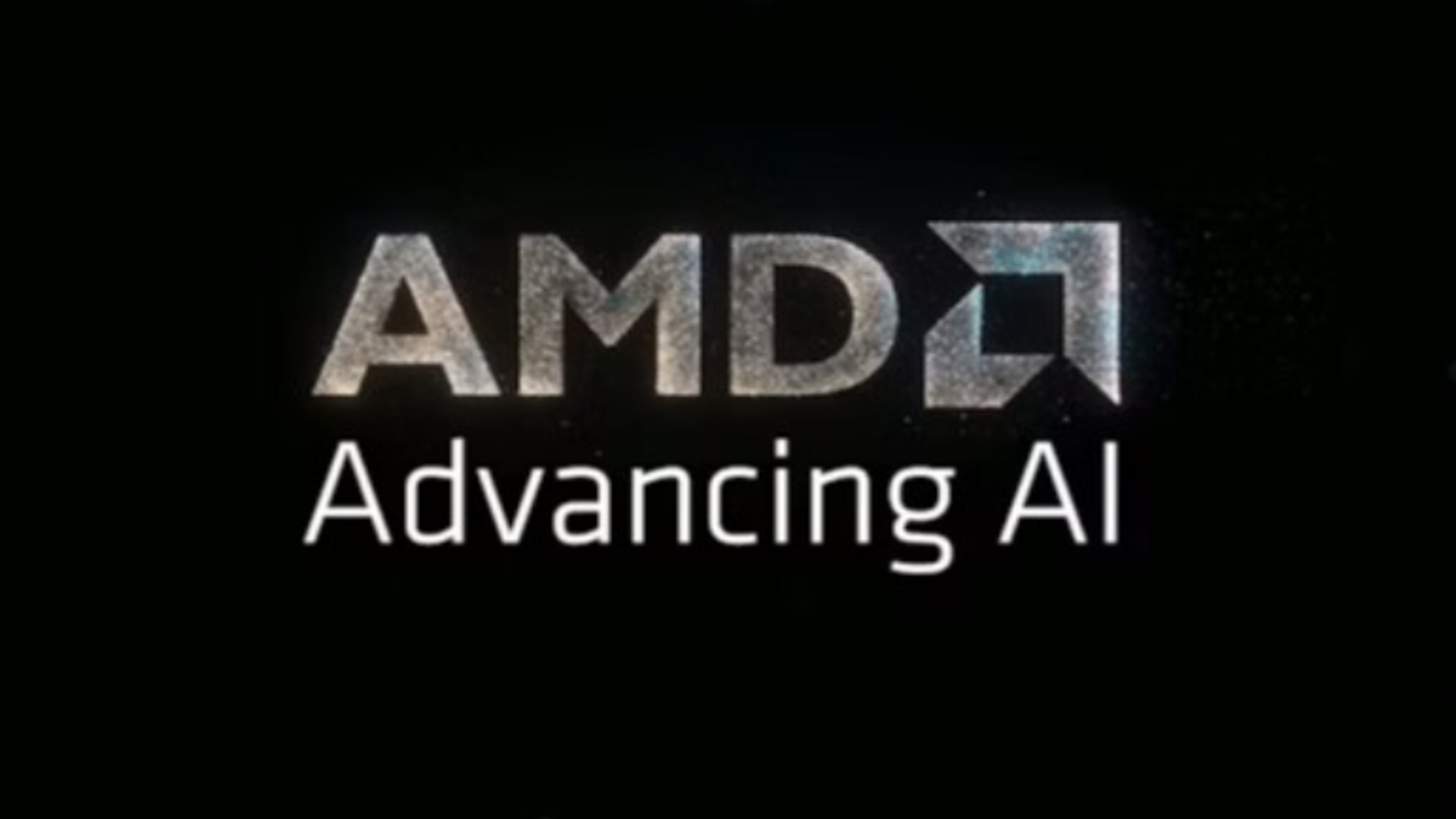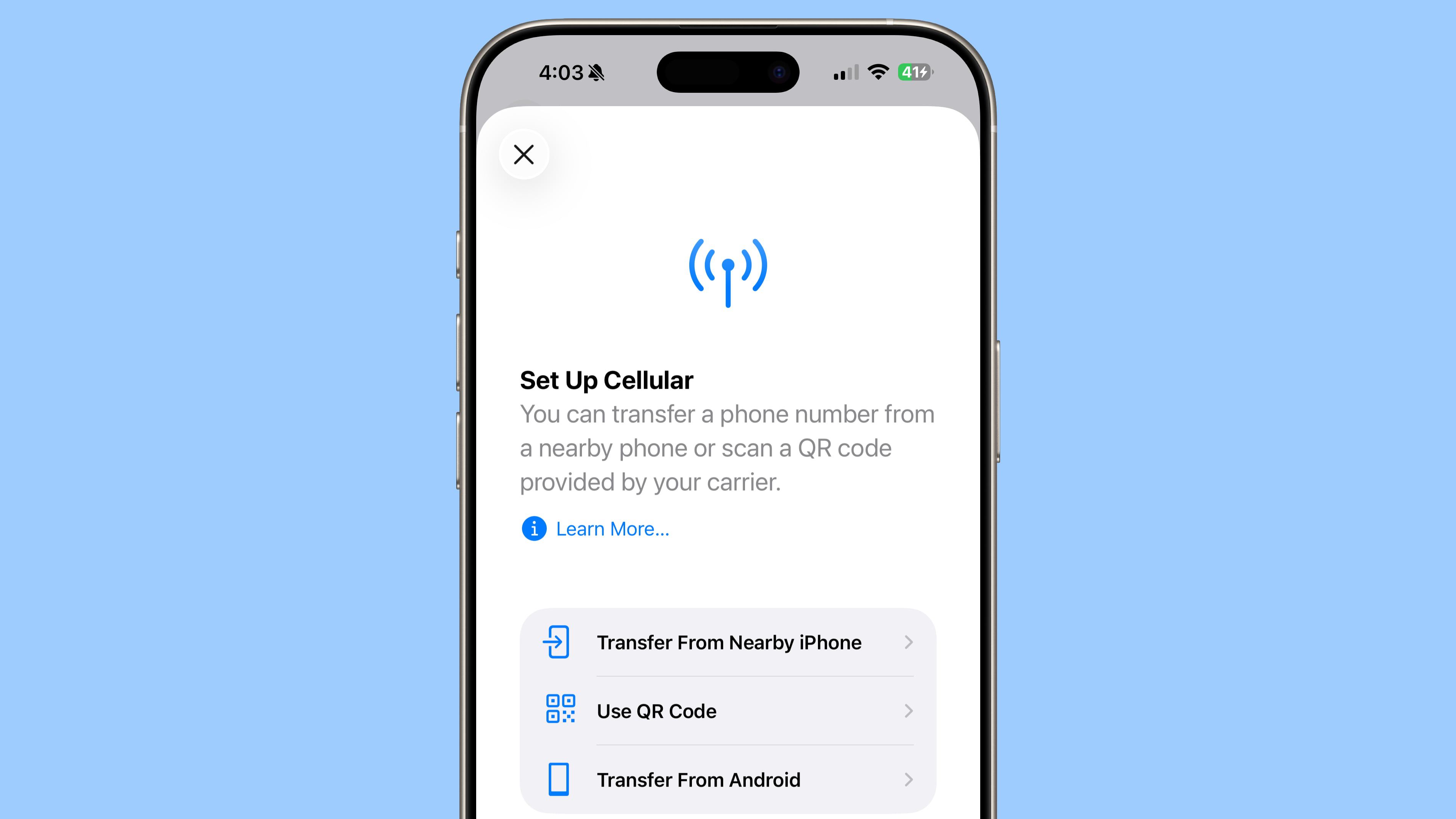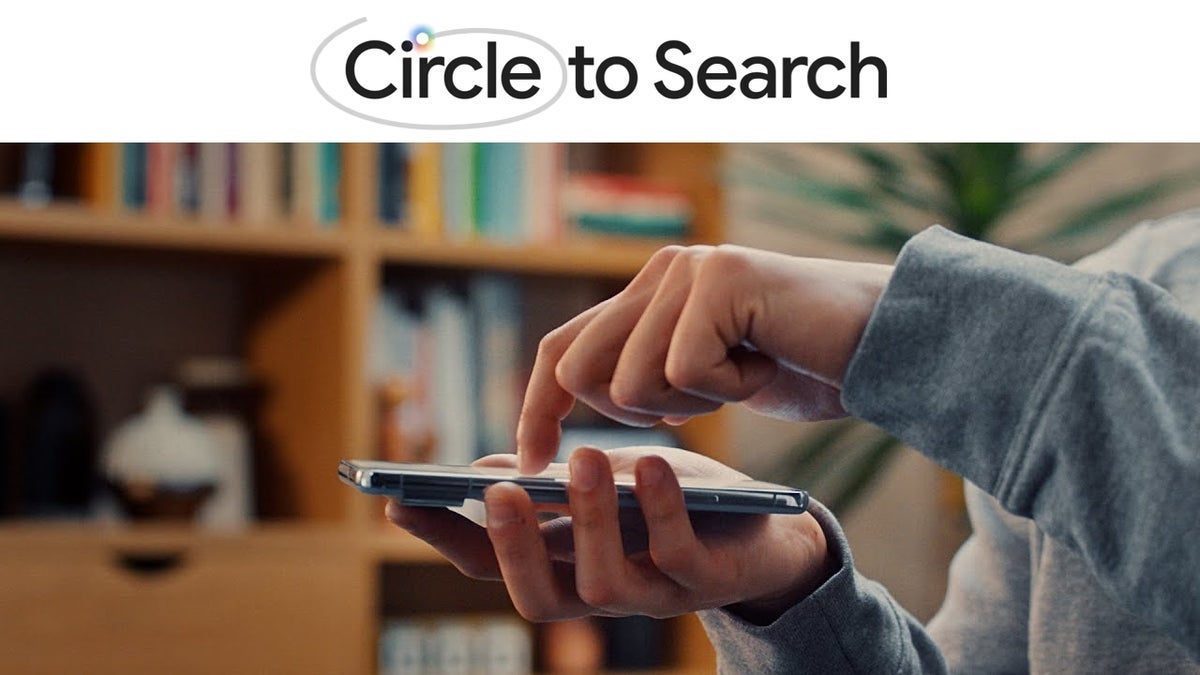Steam now displays accessibility support for games on store pages and search
Valve has announced a quality-of-life update for the Steam web store. Gamers can now find information about accessibility features that are available in games on the website and the standalone client. When […] Thank you for being a Ghacks reader. The post Steam now displays accessibility support for games on store pages and search appeared first on gHacks Technology News.

Valve has announced a quality-of-life update for the Steam web store. Gamers can now find information about accessibility features that are available in games on the website and the standalone client.
When you browse the Steam store, you can click on "Accessibility Features" on the sidebar to the right, to expand it. Steam will list all options that the game supports.
Here are the various accessibility features that Steam lists (listed by category)
Gameplay
- Adjustable Difficulty
- Save Anytime
Visual
- Adjustable Text Size
- Subtitle Options
- Color Alternatives
- Camera Comfort
Audio
- Custom Volume Controls
- Stereo Sound
- Surround Sound
- Narrated Game Menus
Input
- Playable without Timed Input
- Keyboard Only Option
- Mouse Only Option
- Touch Only Option
- Chat Speech-to-text
- Chat Text-to-speech
A description of each tag is available here.
According to the announcement, developers are not required to add accessibility tags for their games on Steam, but Valve highly recommends them to provide the information for players who need to find these games. Valve says that over 5000 apps/games have added details about their accessibility support, and this number is climbing every day. Here's an example of what it looks like.
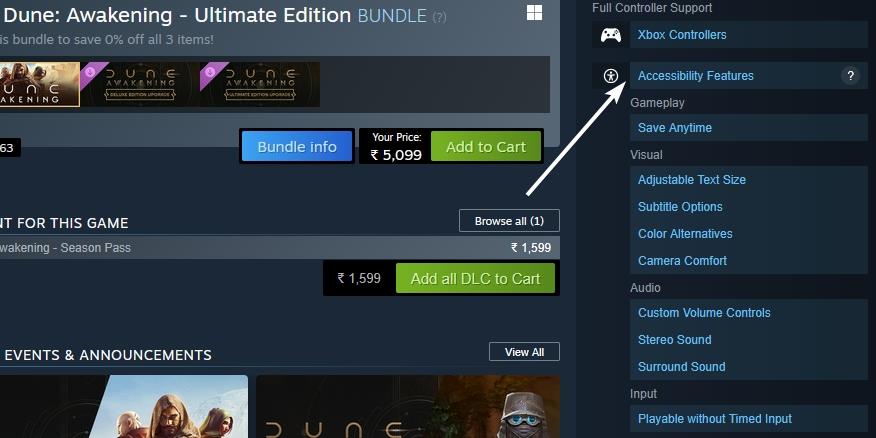
Players can also filter the games by accessibility features on the Steam Search page. The search filters are live, you can try them out at https://store.steampowered.com/search/. Click on "Narrow by accessibility feature" to view all available options.
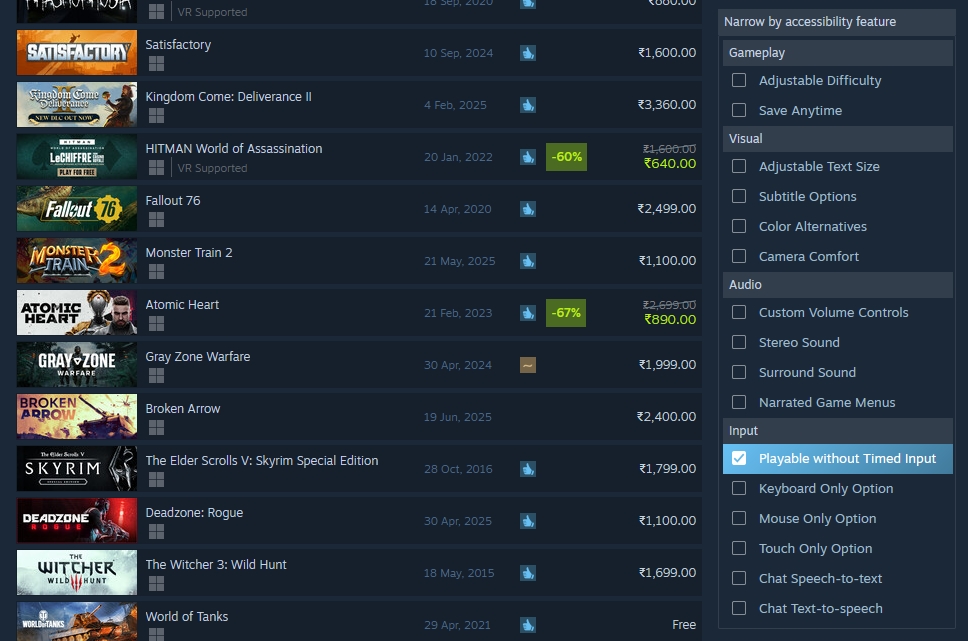
For example, if you want to discover games that don't require timed button presses or quick time events (QTEs), you can enable the filter labeled "Playable without Timed Input". Steam will hide all games that do not have the tag you selected, it might help you find titles that suit your needs.
On a side note, Steam has announced a native client for Apple Silicon Macs. It's about time! The macOS version is currently in beta. Speaking of beta, controller support icons are now displayed on game capsules next to SteamOS Compatibility for non-Steam Deck devices running on SteamOS like the Legion Go S.
Thank you for being a Ghacks reader. The post Steam now displays accessibility support for games on store pages and search appeared first on gHacks Technology News.






























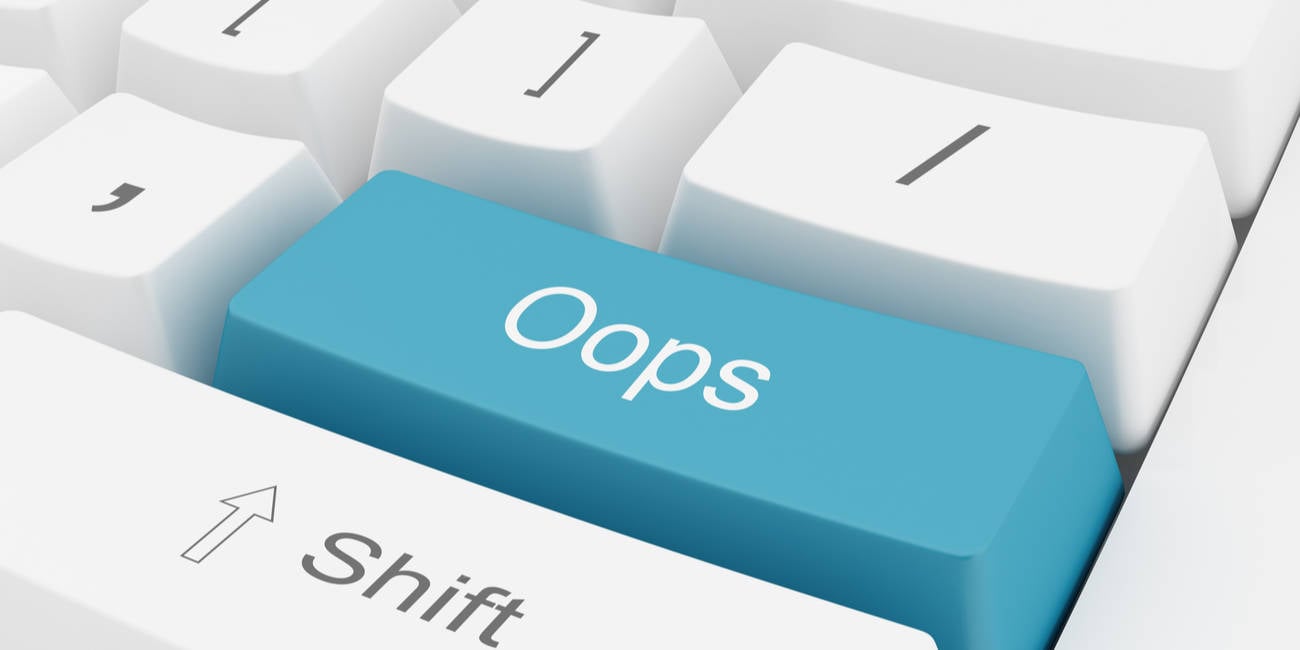






































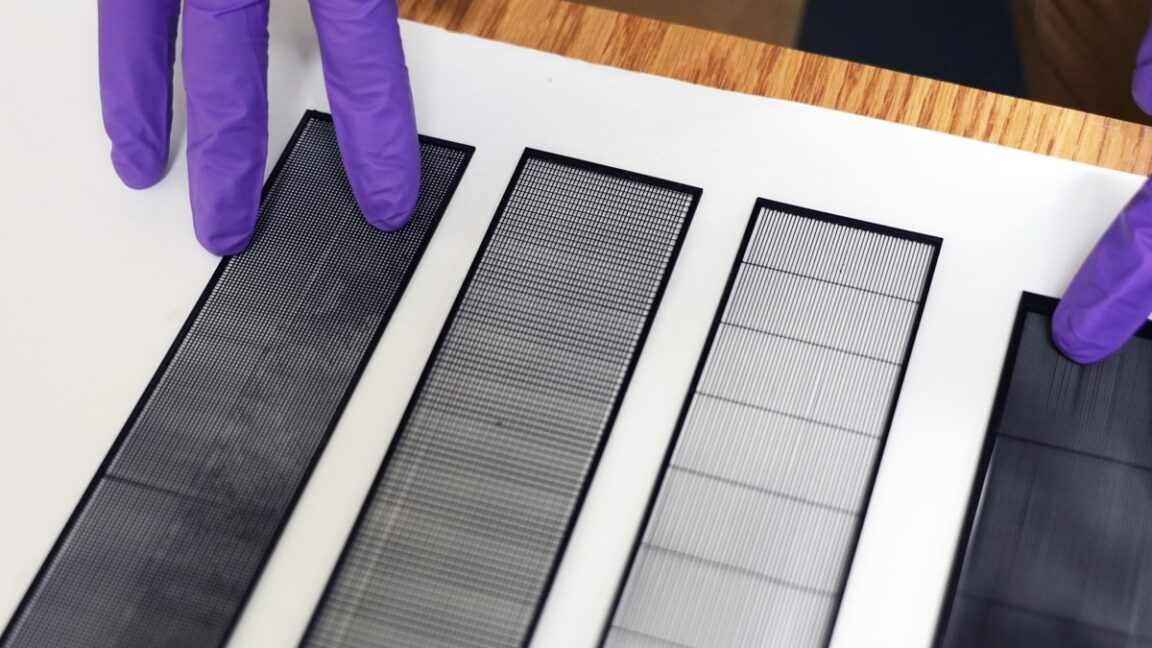








































































































![[The AI Show Episode 152]: ChatGPT Connectors, AI-Human Relationships, New AI Job Data, OpenAI Court-Ordered to Keep ChatGPT Logs & WPP’s Large Marketing Model](https://www.marketingaiinstitute.com/hubfs/ep%20152%20cover.png)






















































































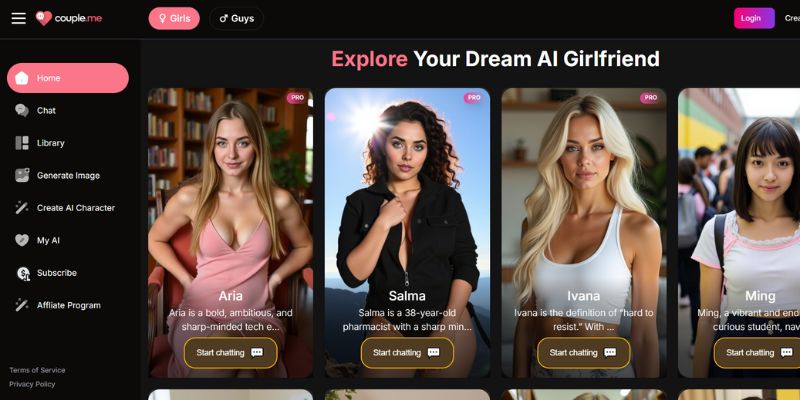
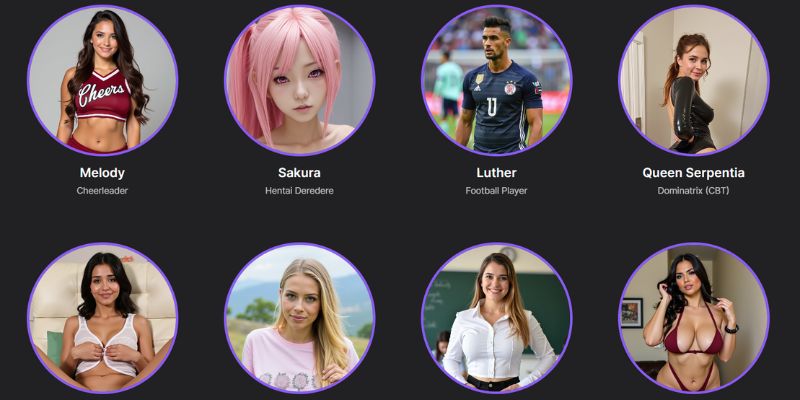


































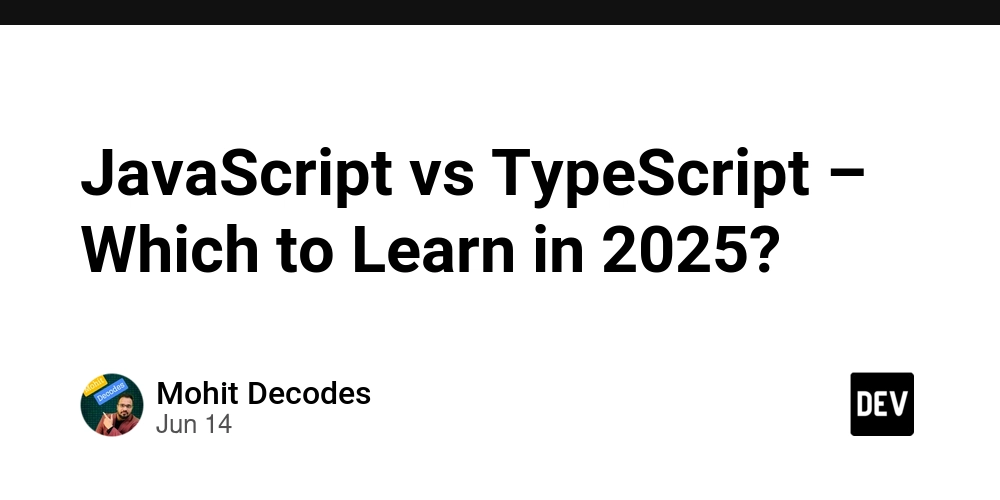
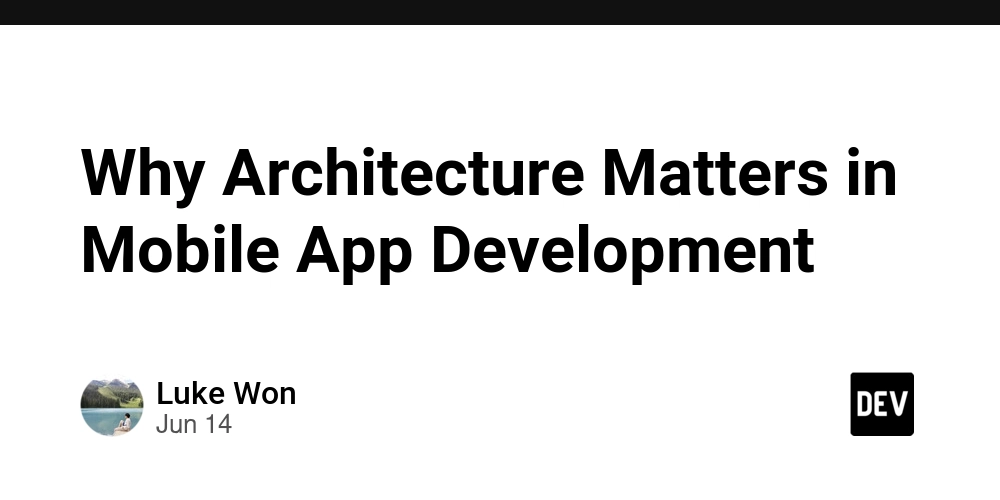
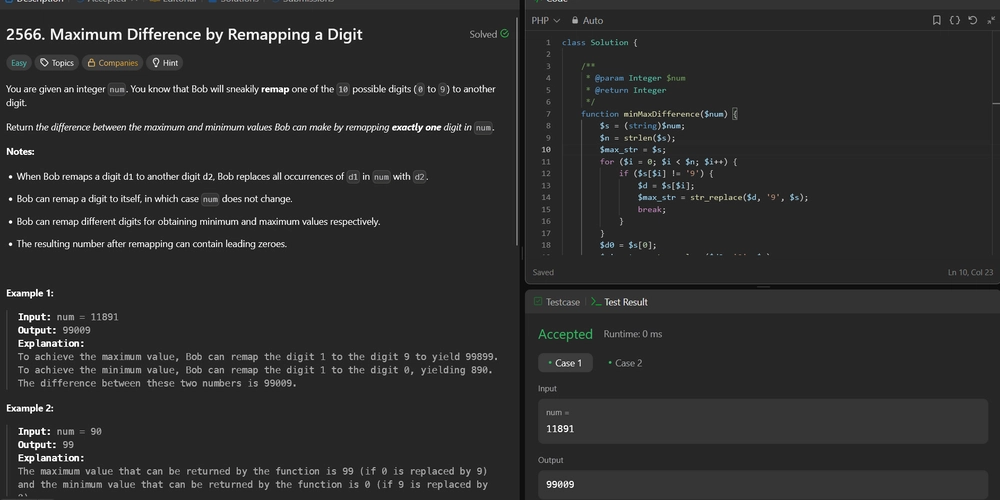
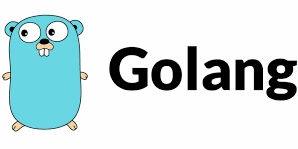












































.jpg?width=1920&height=1920&fit=bounds&quality=70&format=jpg&auto=webp#)








































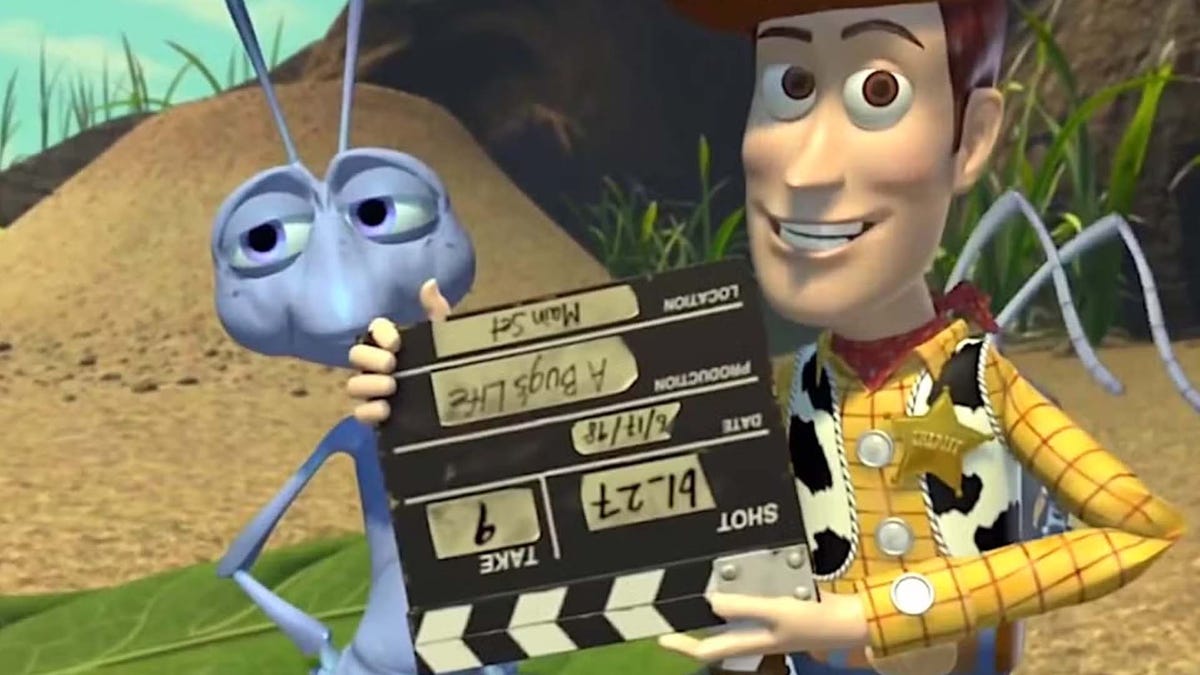

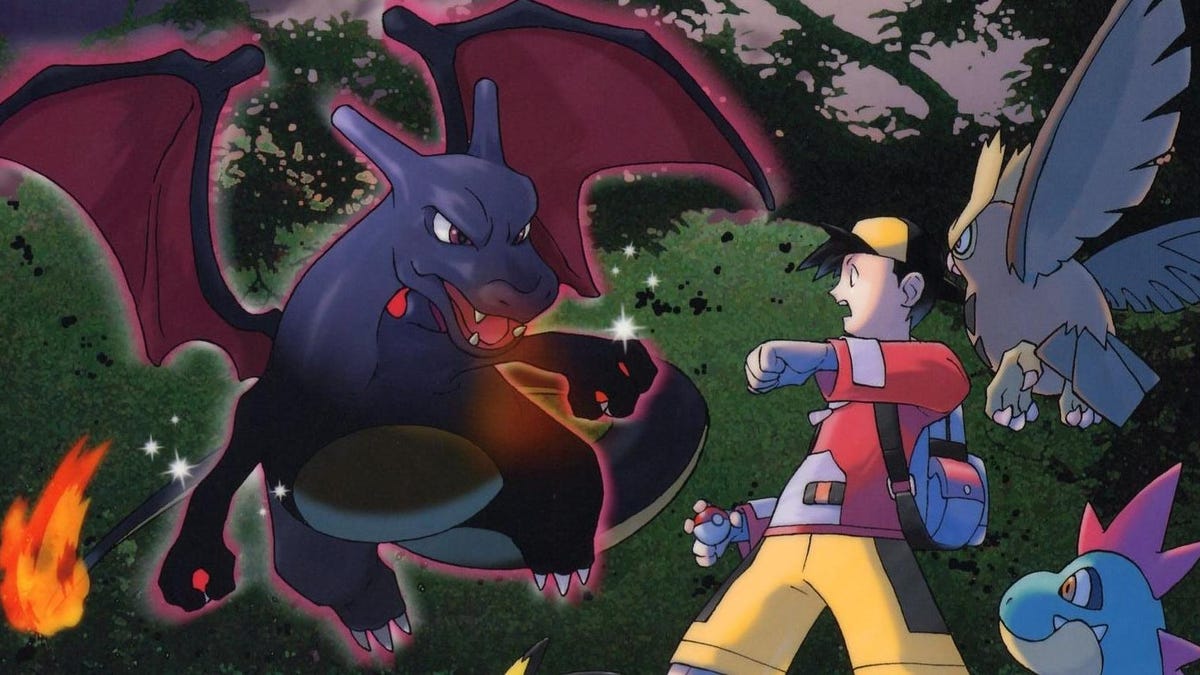































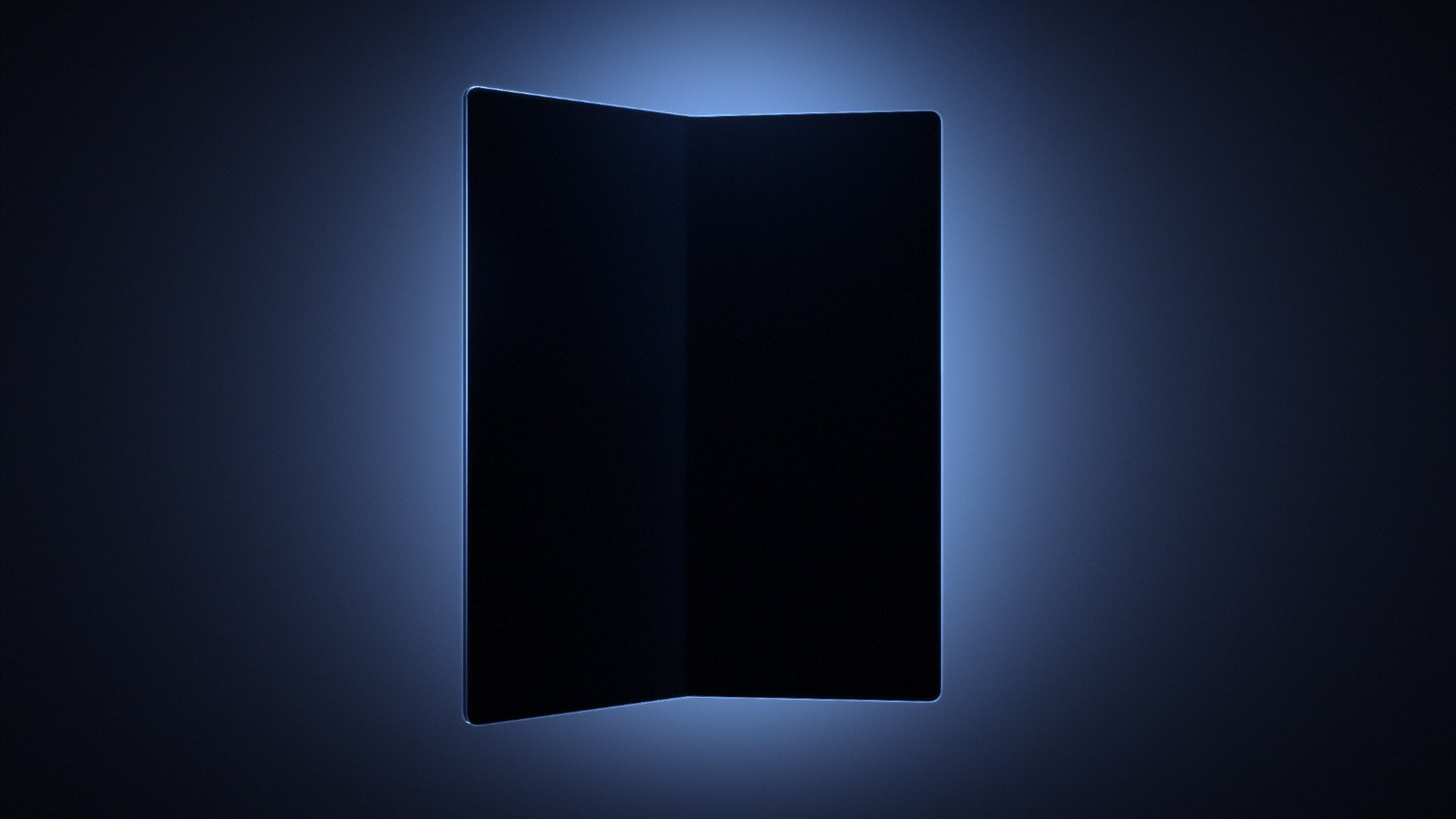









_Andreas_Prott_Alamy.jpg?width=1280&auto=webp&quality=80&disable=upscale#)

_designer491_Alamy.jpg?width=1280&auto=webp&quality=80&disable=upscale#)









































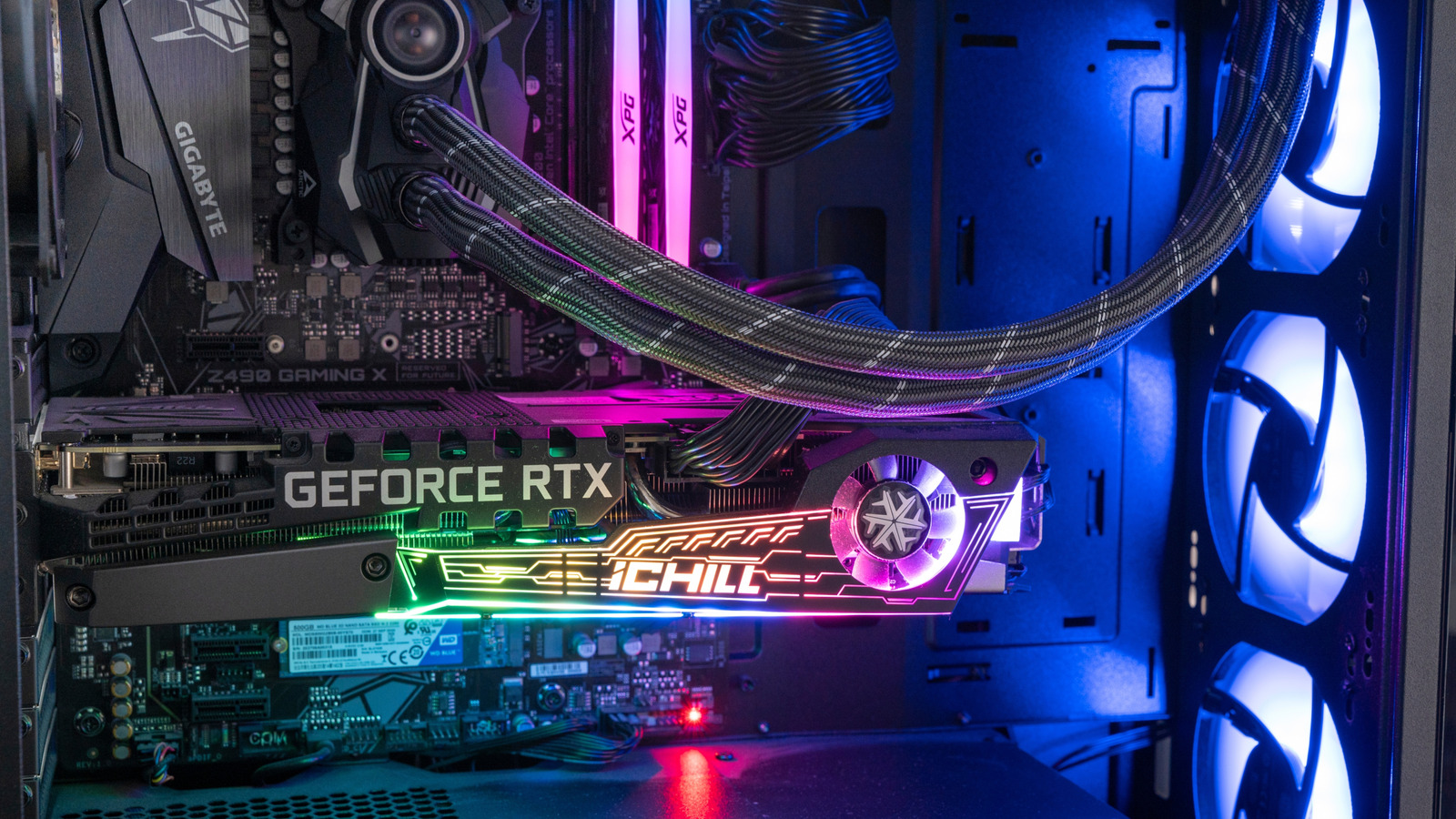















![Samsung Galaxy Tab S11 runs Geekbench, here's the chipset it will use [Updated]](https://fdn.gsmarena.com/imgroot/news/25/06/samsung-galaxy-tab-s11-ultra-geekbench/-952x498w6/gsmarena_000.jpg)


















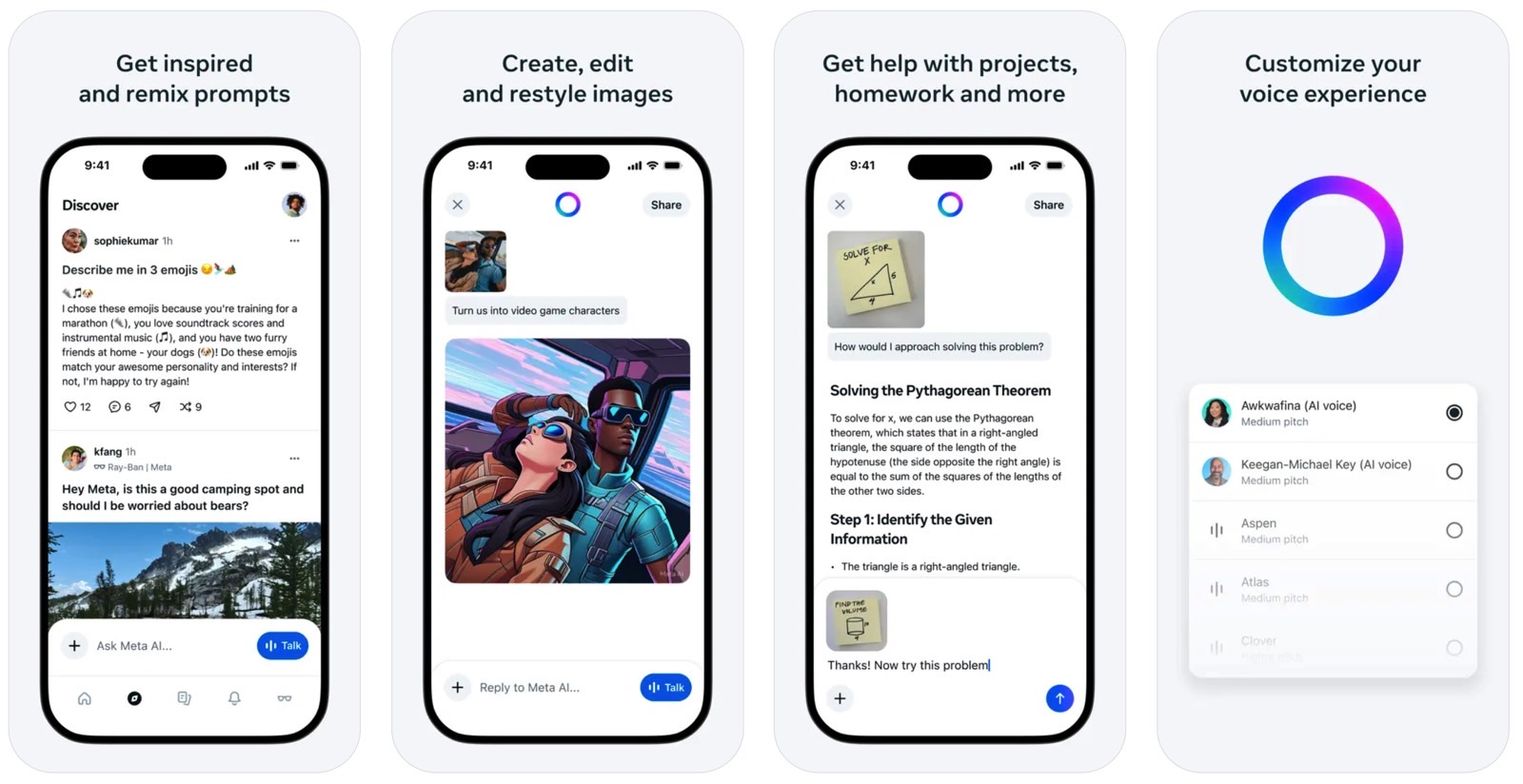
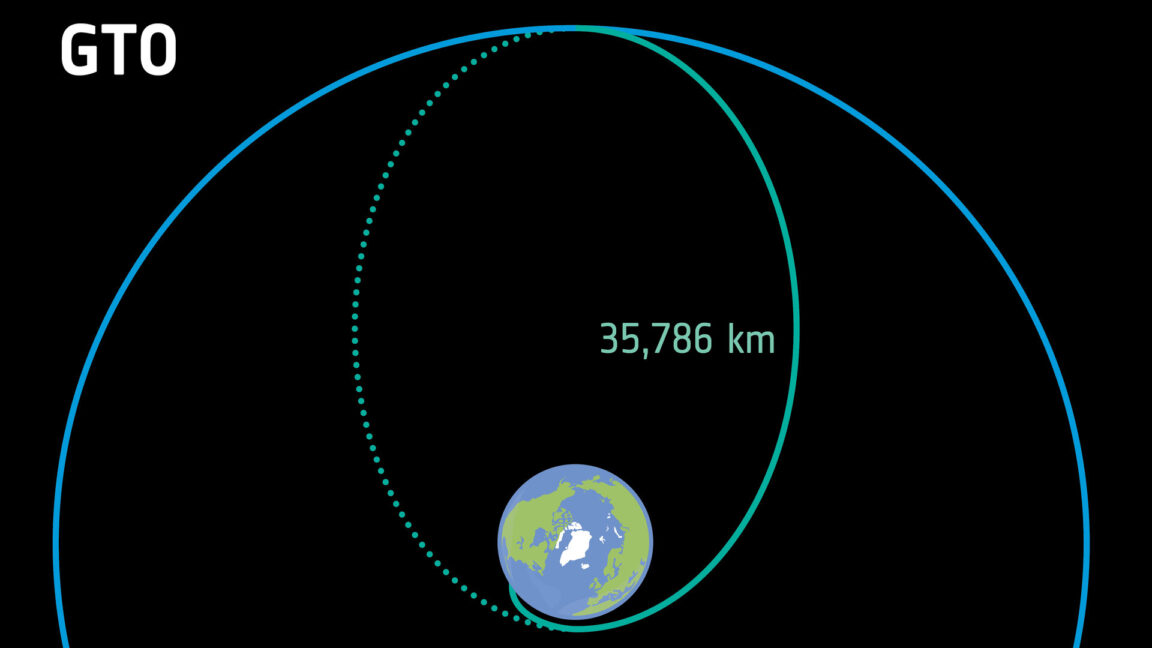



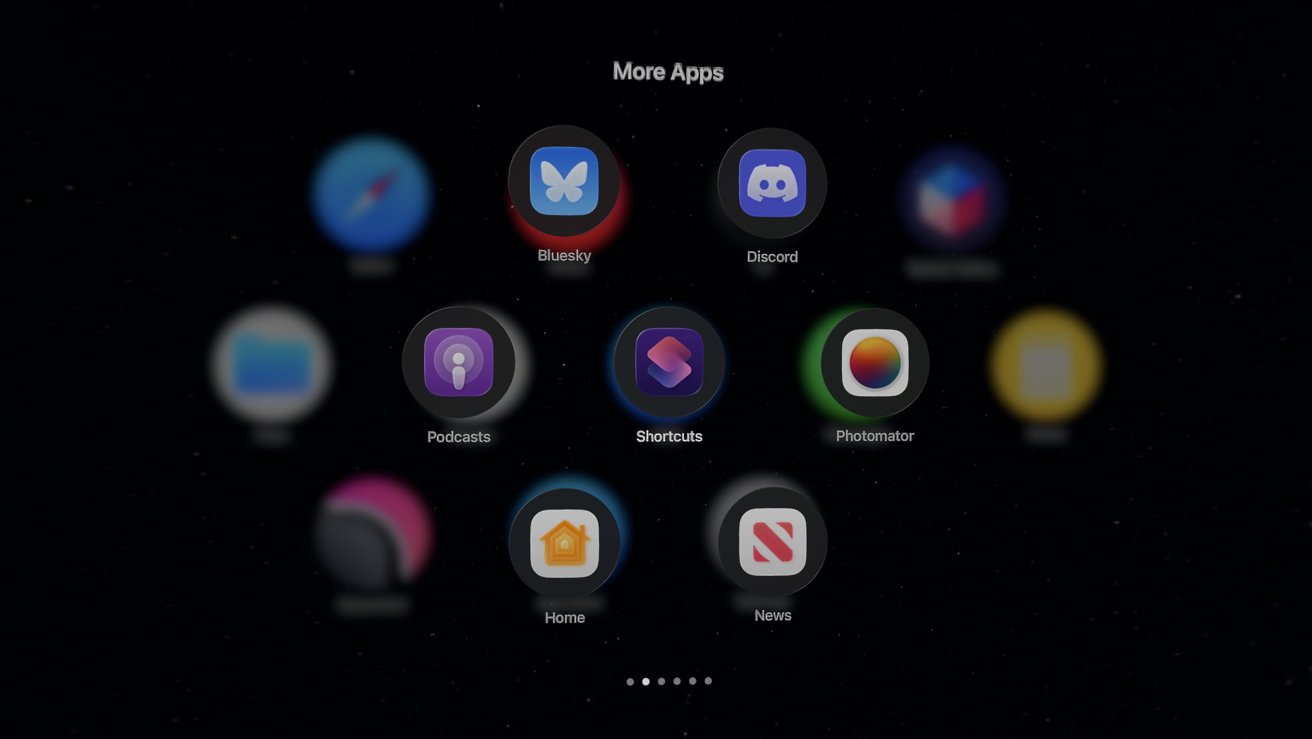


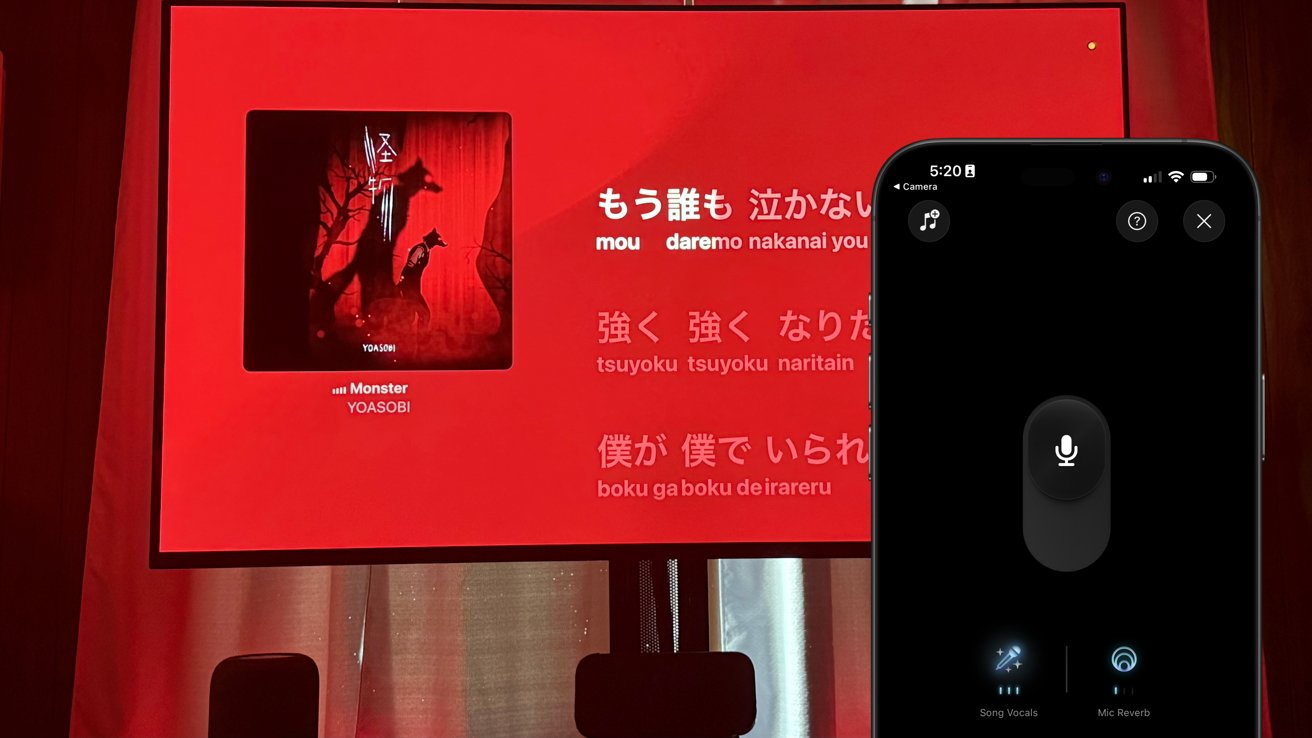

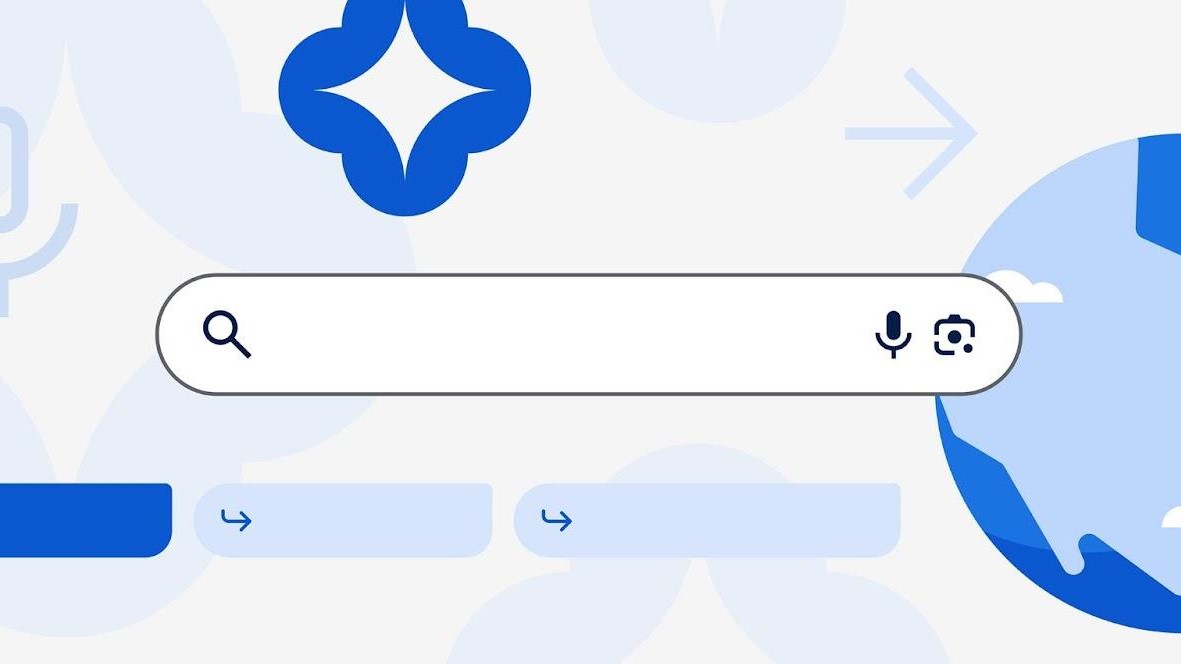



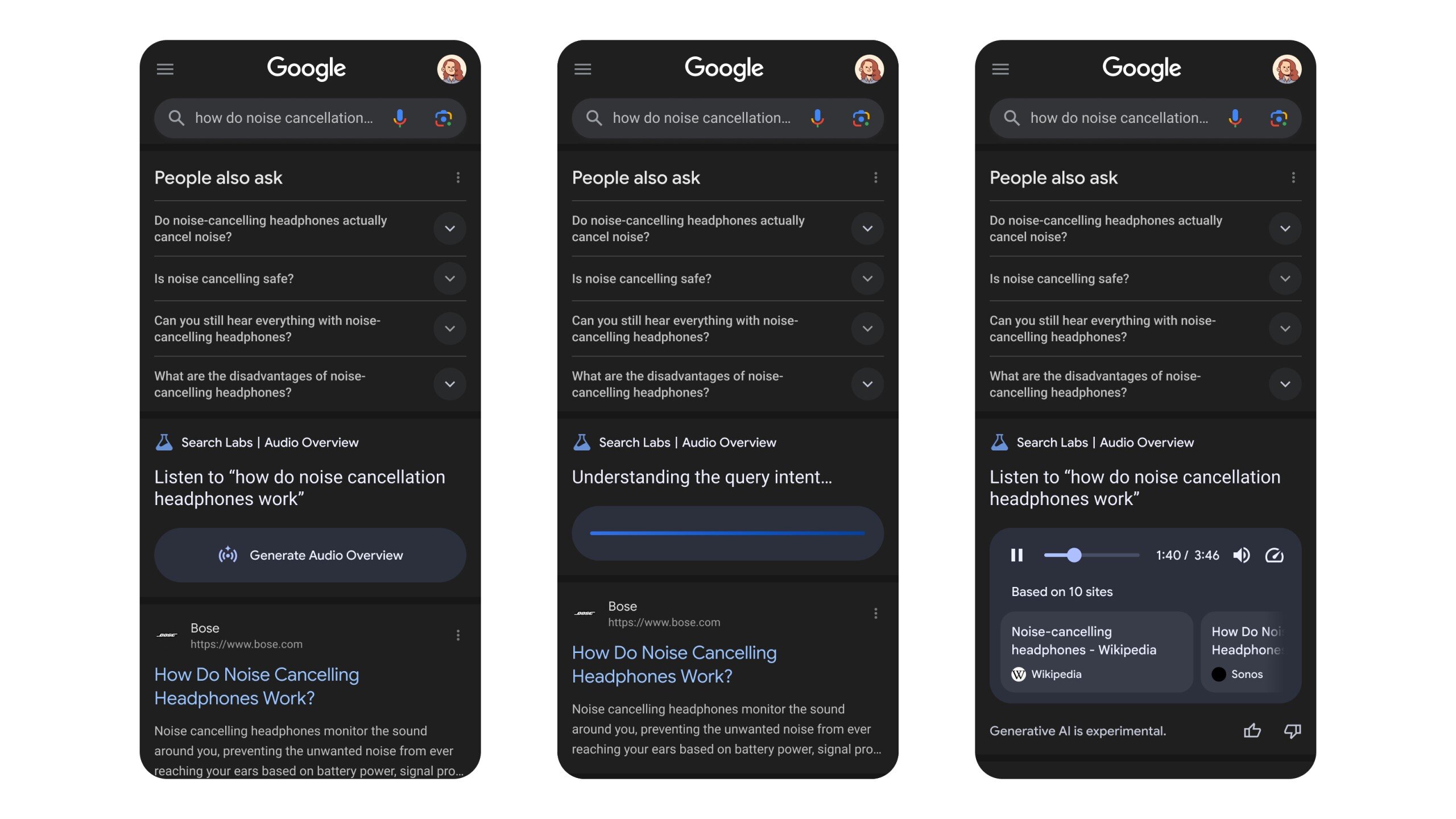
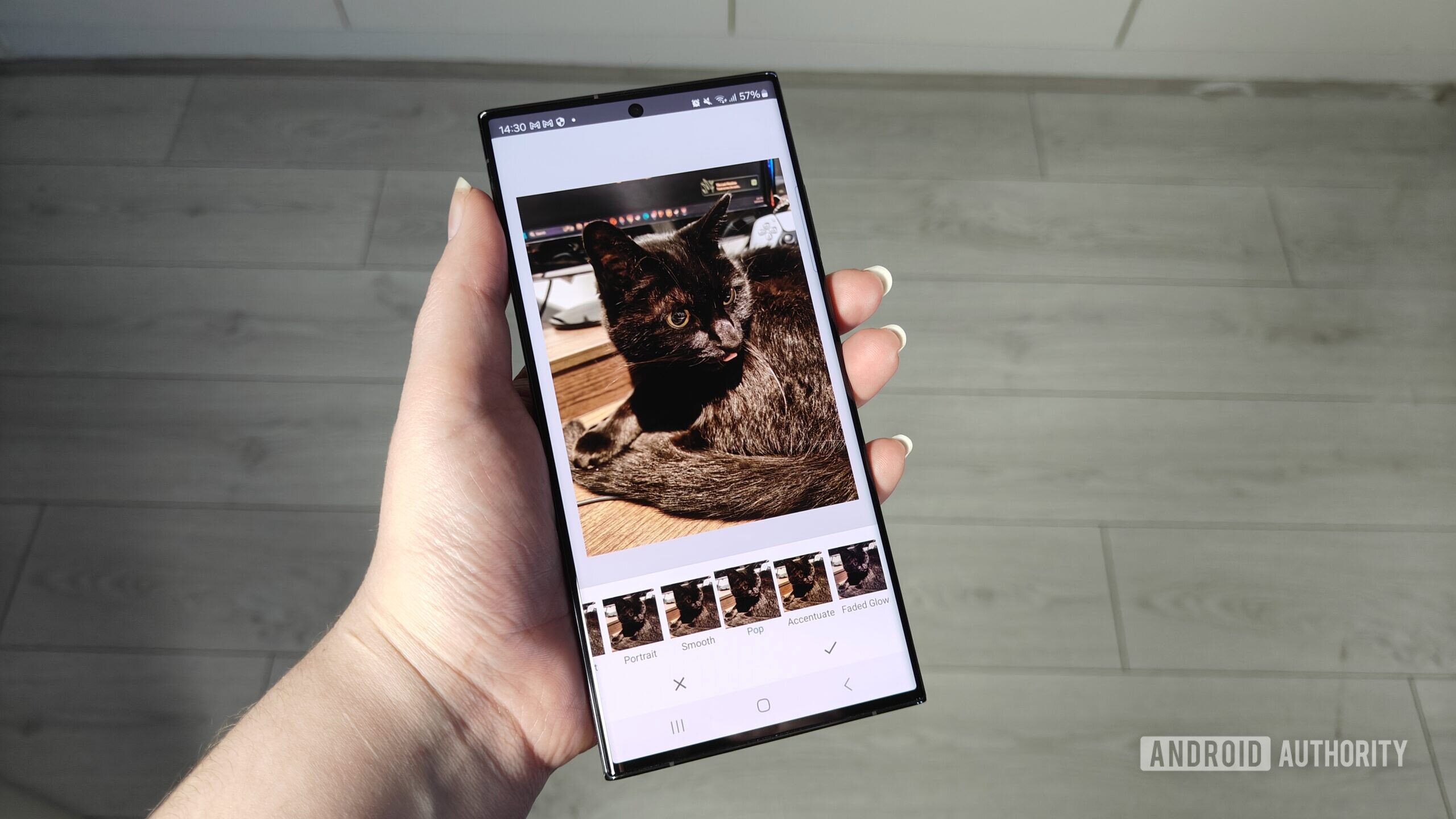






![Apple’s latest CarPlay update revives something Android Auto did right 10 years ago [Gallery]](https://i0.wp.com/9to5google.com/wp-content/uploads/sites/4/2025/06/carplay-live-activities-1.jpg?resize=1200%2C628&quality=82&strip=all&ssl=1)
![Everything new in Android 16 QPR1 Beta 2 [Gallery]](https://i0.wp.com/9to5google.com/wp-content/uploads/sites/4/2025/06/Android-16-logo-1.jpg?resize=1200%2C628&quality=82&strip=all&ssl=1)














![3DMark Launches Native Benchmark App for macOS [Video]](https://www.iclarified.com/images/news/97603/97603/97603-640.jpg)
![Craig Federighi: Putting macOS on iPad Would 'Lose What Makes iPad iPad' [Video]](https://www.iclarified.com/images/news/97606/97606/97606-640.jpg)