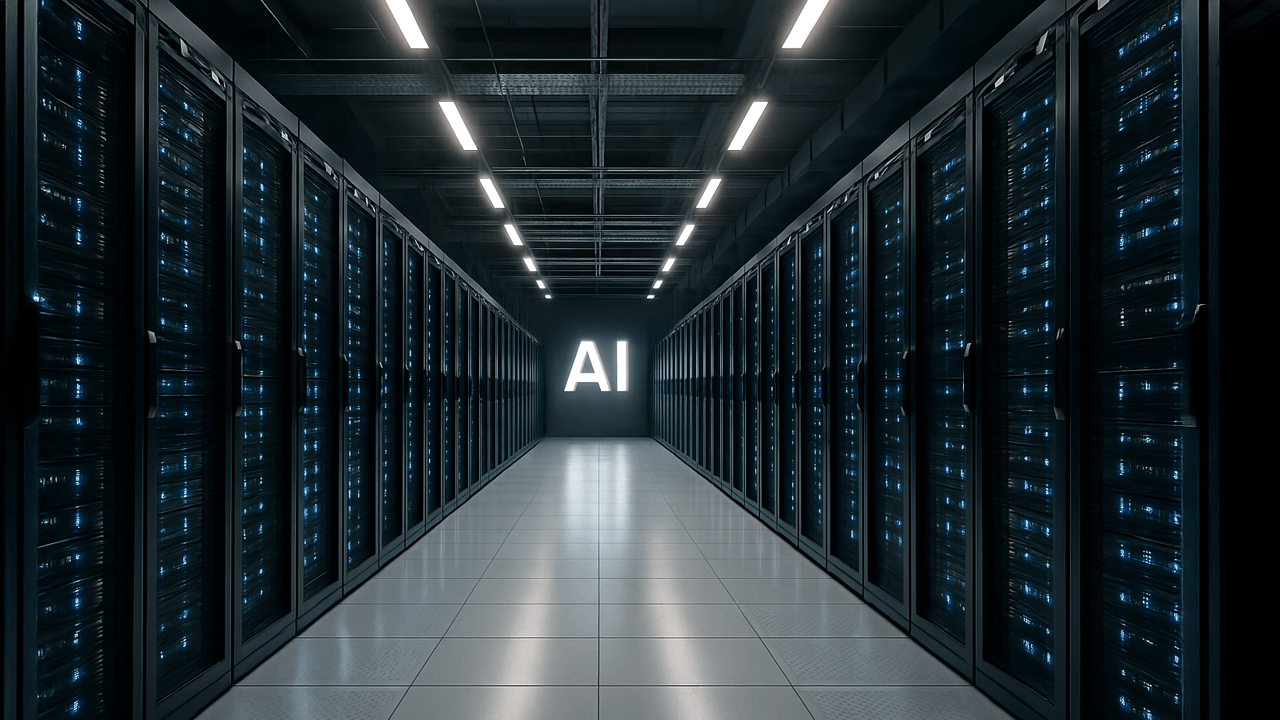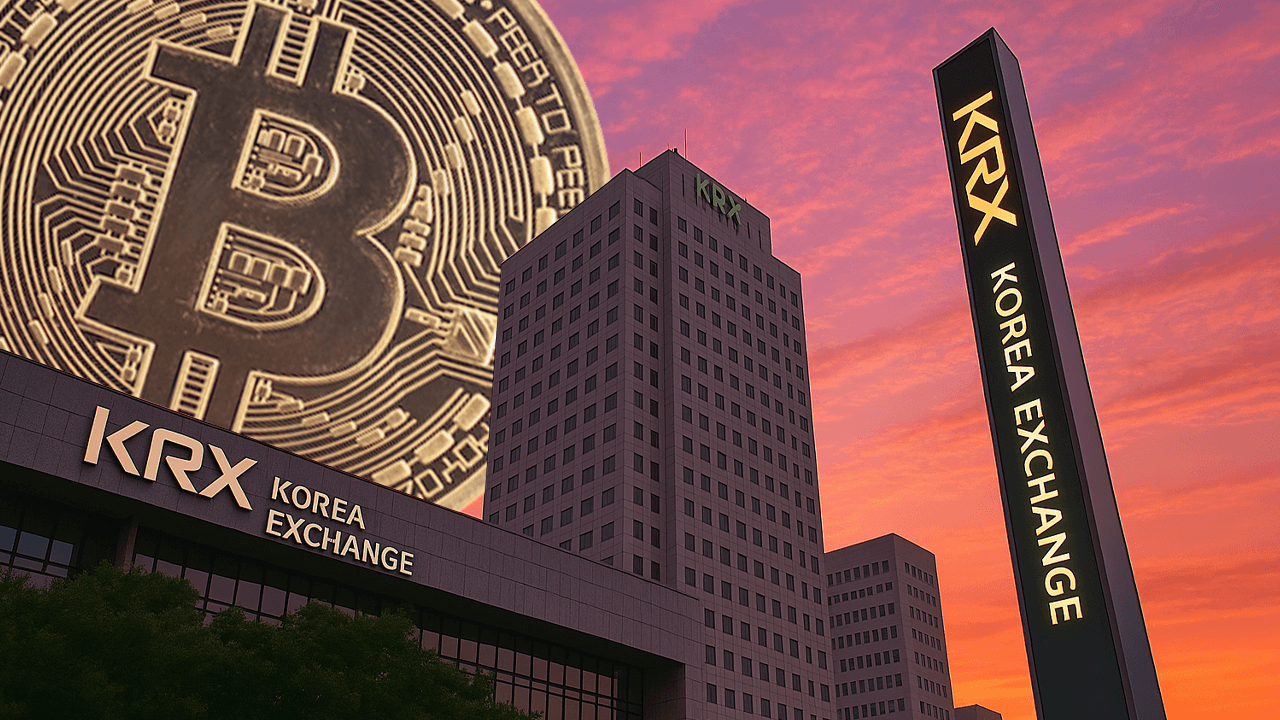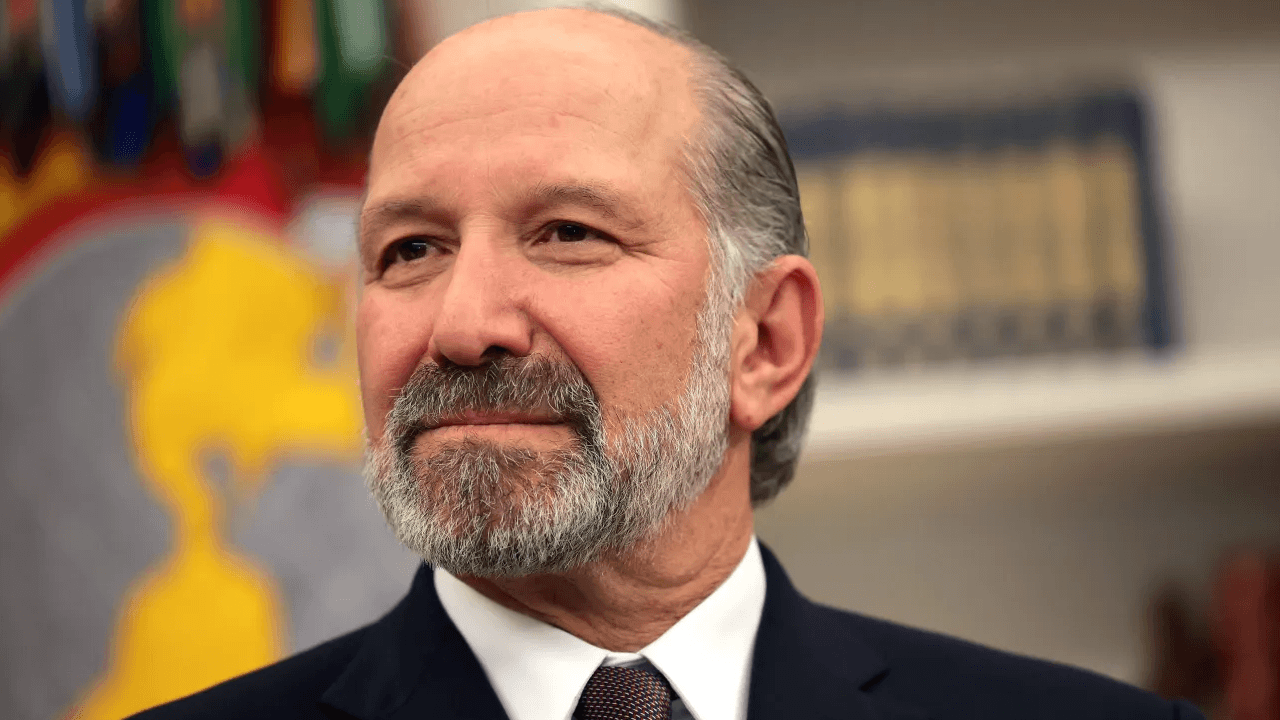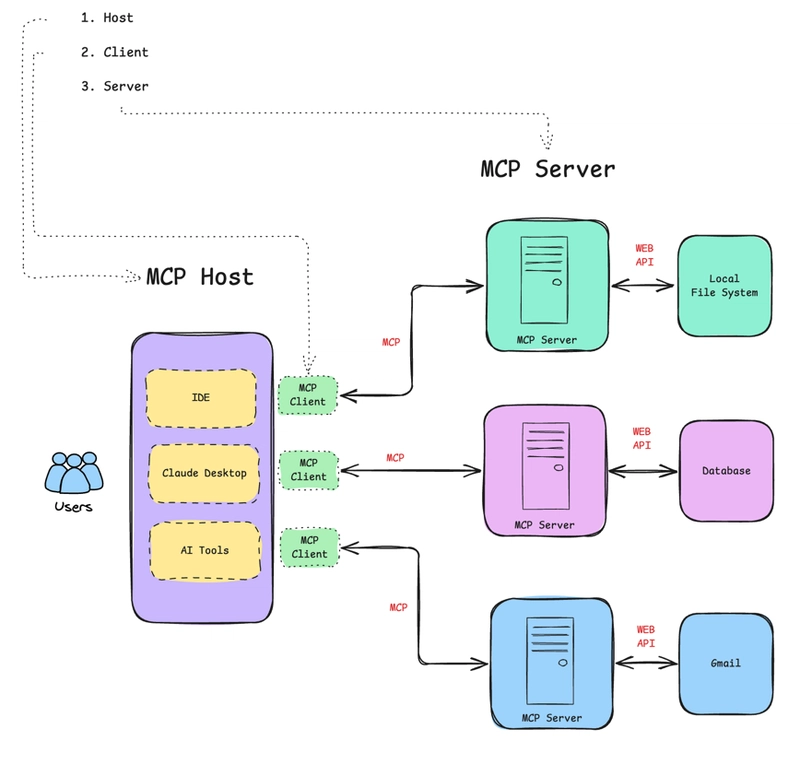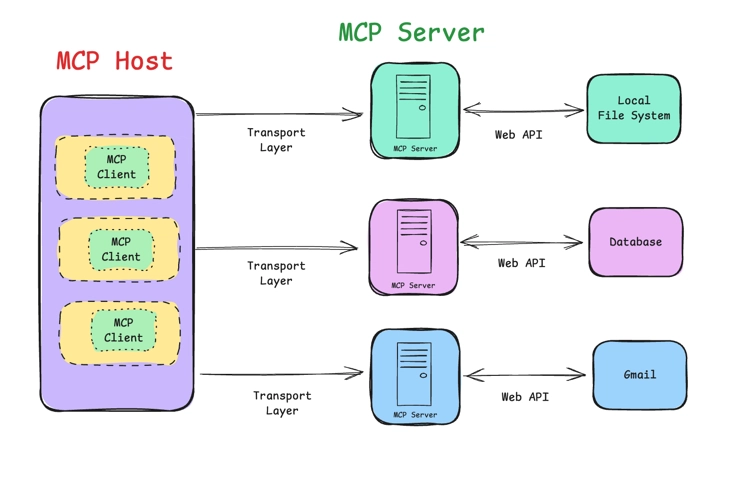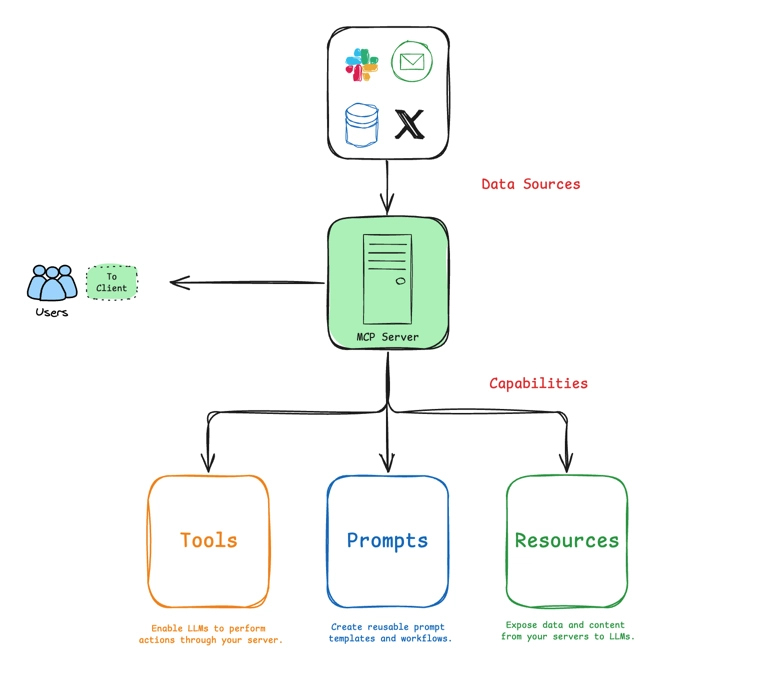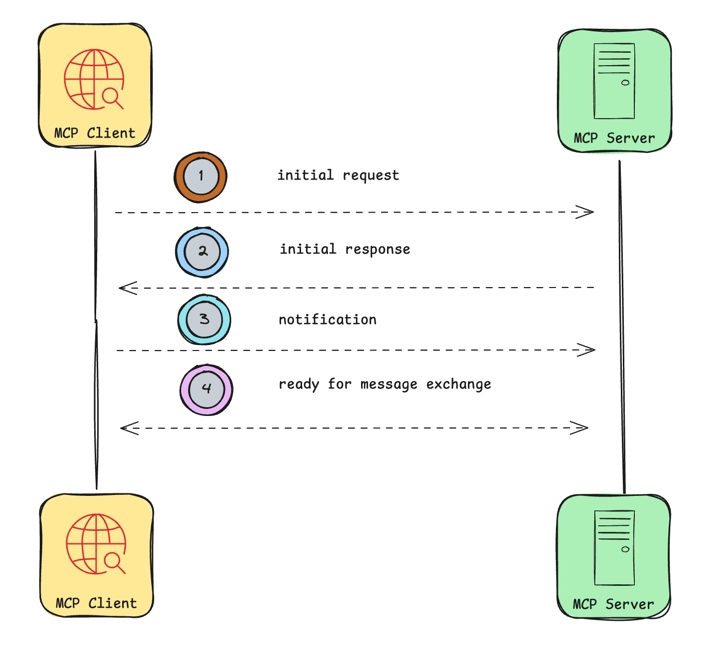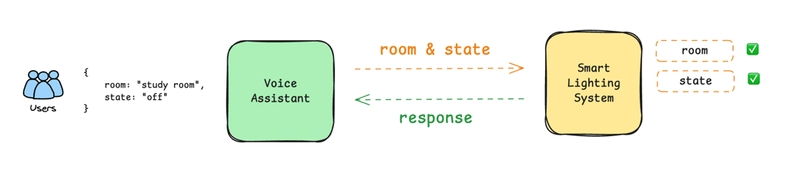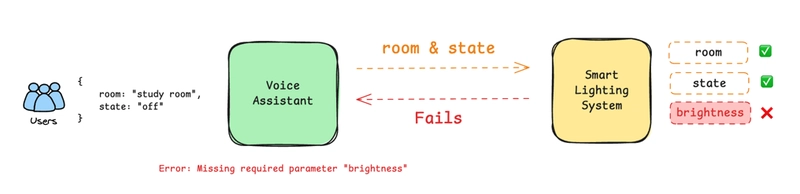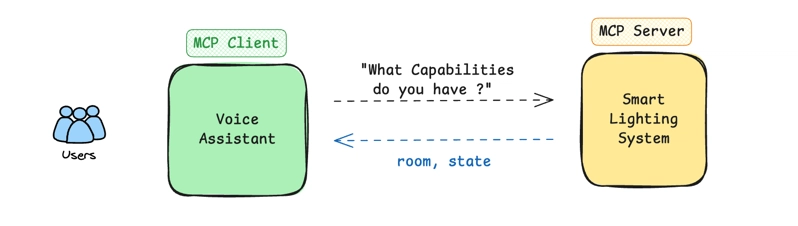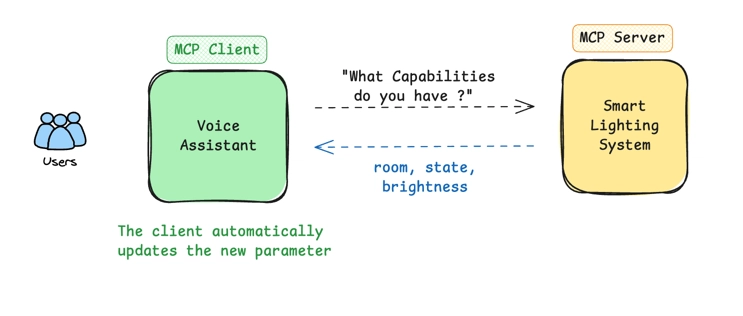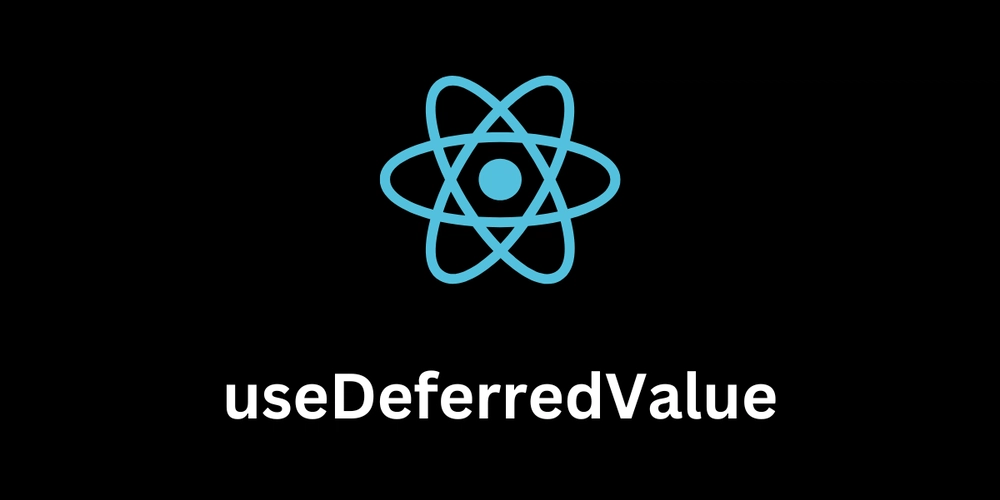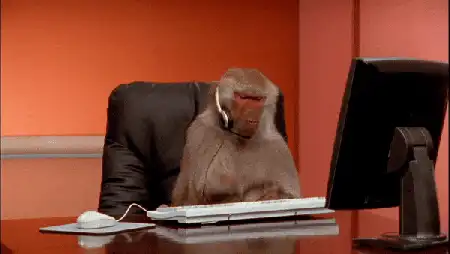Standardizing AI Tooling with Model Context Protocol (MCP)
What is Model Context Protocol (MCP) ? MCP is like a USB-C port for your AI applications. Just as USB-C offers a standardized way to connect devices to various accessories, MCP standardizes how your AI apps connect to different data sources and tools. MCP Architecture At its core, MCP follows a client-server architecture where a host application can connect to multiple servers. It has three key components: 1. Host 2. Client 3. Server MCP Host represents any AI app (Claude desktop, Cursor) that provides an environment for AI interactions, accesses tools and data, and runs the MCP Client. The host manages the AI model and runs the MCP Client. MCP Client within the host and facilitates communication with MCP servers. It's responsible for discovering server capabilities and transmitting messages between the host and servers. MCP Server exposes specific capabilities and provides access to data, like, How MCP Works ? Understanding client-server communication is essential for building your own MCP client-server. Let's see how MCP communication flows: 1. Discovery Phase: The client queries the server to learn its capabilities 2. Capability Exchange: The server shares what it can do 3. Acknowledgment: The client confirms successful connection 4. Ongoing Communication: Messages flow between client and server Real-World Example: Smart Home Integration Let's illustrate MCP with a practical example comparing traditional API integration with MCP for a smart home system: Traditional API Approach: You build a voice assistant that integrates with your smart lighting system. Initially, your lighting API accepts two parameters: - room (which room to control) - state (on/off) You hardcode your assistant to send requests with these exact parameters. Later, the lighting system company updates their API to require a third required parameter: - brightness (light intensity) Suddenly, your voice assistant stops working correctly because your code doesn't include this new required parameter. MCP Approach: Your voice assistant (MCP Host) connects to your smart lighting system (MCP Server). - The assistant asks: "What commands do you support?" - The lighting system responds: "I support controlling lights with room and state parameters." - The assistant works with these parameters. When the lighting company updates their system: - The assistant asks again: "What commands do you support?" - The lighting system now responds: "I support controlling lights with room, state, and brightness parameters." - The assistant automatically adapts to include this new parameter in its requests. No code changes needed! Your assistant continues to work flawlessly. Conclusion MCP is more than just a technical spec, it's a bridge that enables seamless, future-proof connections between AI applications and evolving tools or data sources. By abstracting away brittle integrations and fostering adaptability, MCP is paving the way for more robust, modular, and intelligent AI systems. Just like USB-C simplified hardware connections, MCP simplifies AI interoperability. To learn more you can check here: Introducing AWS MCP Servers for code assistants AWS MCP Servers
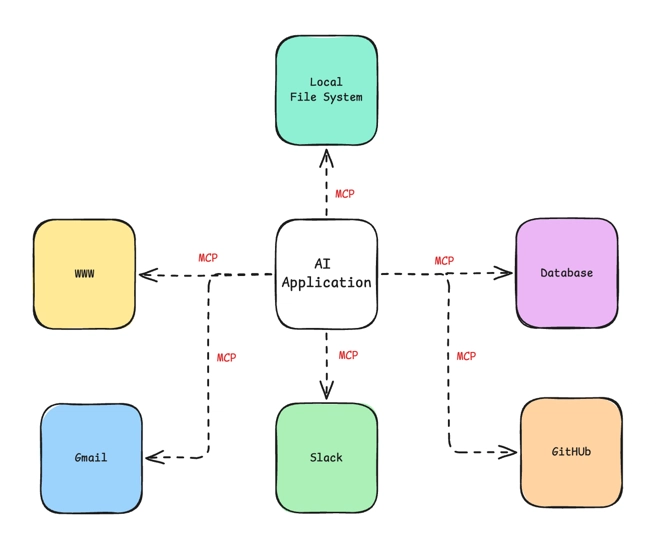
What is Model Context Protocol (MCP) ?
MCP is like a USB-C port for your AI applications.
Just as USB-C offers a standardized way to connect devices to various accessories, MCP standardizes how your AI apps connect to different data sources and tools.
MCP Architecture
At its core, MCP follows a client-server architecture where a host application can connect to multiple servers.
It has three key components:
1. Host
2. Client
3. Server
MCP Host represents any AI app (Claude desktop, Cursor) that provides an environment for AI interactions, accesses tools and data, and runs the MCP Client. The host manages the AI model and runs the MCP Client.
MCP Client within the host and facilitates communication with MCP servers. It's responsible for discovering server capabilities and transmitting messages between the host and servers.
MCP Server exposes specific capabilities and provides access to data, like,
How MCP Works ?
Understanding client-server communication is essential for building your own MCP client-server.
Let's see how MCP communication flows:
1. Discovery Phase: The client queries the server to learn its capabilities
2. Capability Exchange: The server shares what it can do
3. Acknowledgment: The client confirms successful connection
4. Ongoing Communication: Messages flow between client and server
Real-World Example: Smart Home Integration
Let's illustrate MCP with a practical example comparing traditional API integration with MCP for a smart home system:
Traditional API Approach:
You build a voice assistant that integrates with your smart lighting system.
Initially, your lighting API accepts two parameters:
- room (which room to control)
- state (on/off)
You hardcode your assistant to send requests with these exact parameters.
Later, the lighting system company updates their API to require a third required parameter:
- brightness (light intensity)
Suddenly, your voice assistant stops working correctly because your code doesn't include this new required parameter.
MCP Approach:
Your voice assistant (MCP Host) connects to your smart lighting system (MCP Server).
- The assistant asks: "What commands do you support?"
- The lighting system responds: "I support controlling lights with room and state parameters."
- The assistant works with these parameters.
When the lighting company updates their system:
- The assistant asks again: "What commands do you support?"
- The lighting system now responds: "I support controlling lights with room, state, and brightness parameters."
- The assistant automatically adapts to include this new parameter in its requests.
No code changes needed! Your assistant continues to work flawlessly.
Conclusion
MCP is more than just a technical spec, it's a bridge that enables seamless, future-proof connections between AI applications and evolving tools or data sources. By abstracting away brittle integrations and fostering adaptability, MCP is paving the way for more robust, modular, and intelligent AI systems.
Just like USB-C simplified hardware connections, MCP simplifies AI interoperability.
To learn more you can check here:
Introducing AWS MCP Servers for code assistants
AWS MCP Servers












































































































































































![[The AI Show Episode 143]: ChatGPT Revenue Surge, New AGI Timelines, Amazon’s AI Agent, Claude for Education, Model Context Protocol & LLMs Pass the Turing Test](https://www.marketingaiinstitute.com/hubfs/ep%20143%20cover.png)














































































































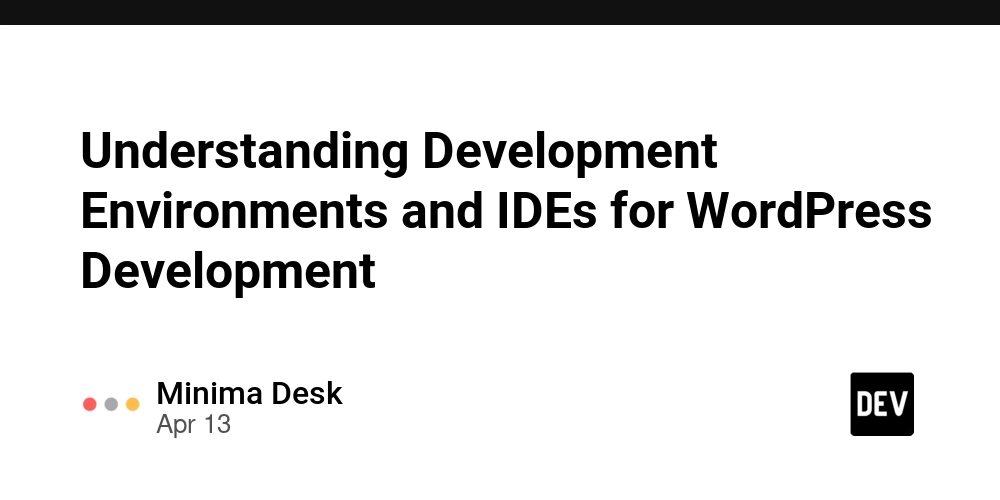
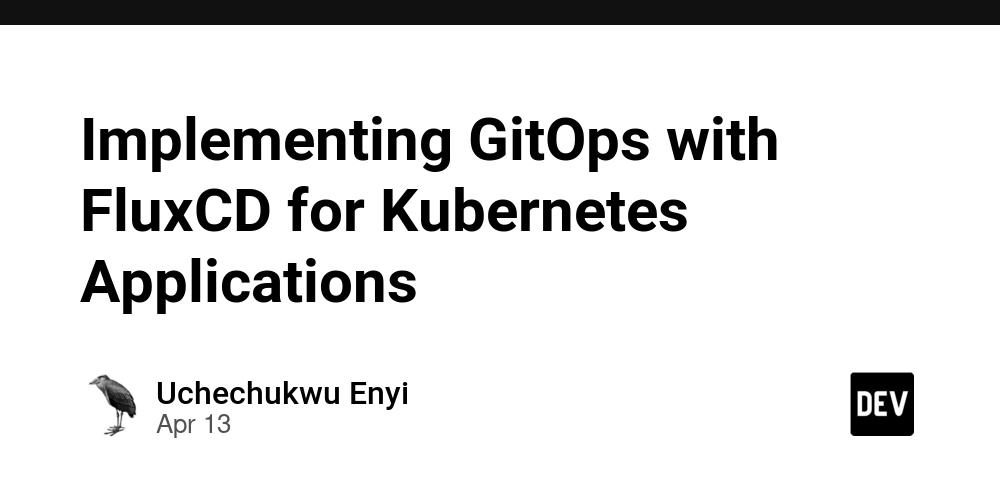
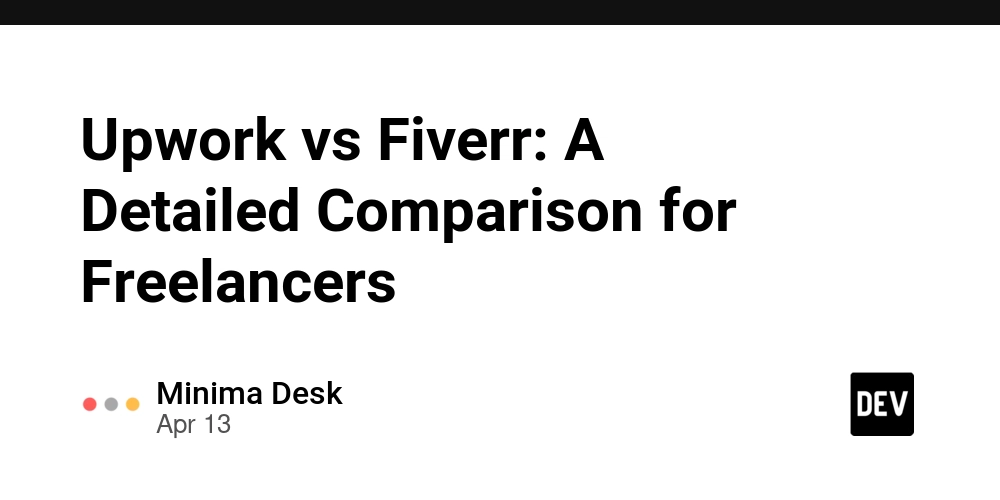
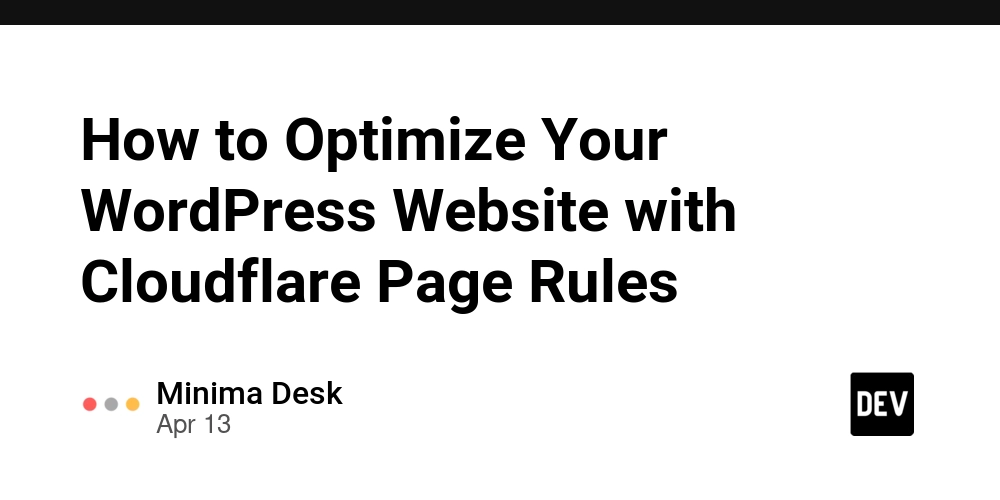








![[DEALS] Microsoft Visual Studio Professional 2022 + The Premium Learn to Code Certification Bundle (97% off) & Other Deals Up To 98% Off](https://www.javacodegeeks.com/wp-content/uploads/2012/12/jcg-logo.jpg)



![From Accountant to Data Engineer with Alyson La [Podcast #168]](https://cdn.hashnode.com/res/hashnode/image/upload/v1744420903260/fae4b593-d653-41eb-b70b-031591aa2f35.png?#)







































































































.png?#)


























































































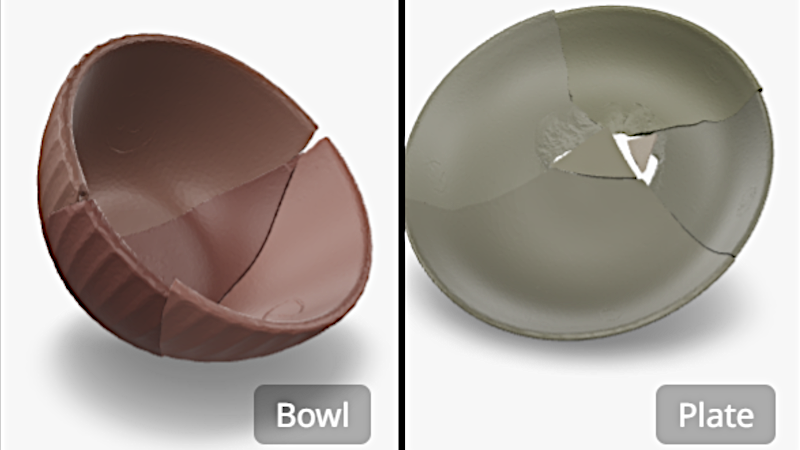






































![What Google Messages features are rolling out [April 2025]](https://i0.wp.com/9to5google.com/wp-content/uploads/sites/4/2023/12/google-messages-name-cover.png?resize=1200%2C628&quality=82&strip=all&ssl=1)











![iPadOS 19 Will Be More Like macOS [Gurman]](https://www.iclarified.com/images/news/97001/97001/97001-640.jpg)
![Apple TV+ Summer Preview 2025 [Video]](https://www.iclarified.com/images/news/96999/96999/96999-640.jpg)
![Apple Watch SE 2 On Sale for Just $169.97 [Deal]](https://www.iclarified.com/images/news/96996/96996/96996-640.jpg)