Simplify Signing Policies and Procedures in Accounting Firms with BoldSign
In accounting firms, internal policies and procedures outline the rules and standards that guide employee behavior, ensure compliance, and maintain operational efficiency. These policies are documented in materials such as employee handbooks, code of conduct agreements, confidentiality agreements, and compliance checklists, which require multiple signatures for acknowledgment and legal compliance. Obtaining these signatures manually can be slow and lead to problems like lost or misfiled documents. BoldSign simplifies this process by allowing firms to send, sign, and store these documents electronically, reducing delays and ensuring secure, streamlined compliance. In this blog post, we will see how BoldSign enhances the communication of internal policies and procedures. Streamlined document distribution BoldSign simplifies the distribution of important documents. Here’s how you can effortlessly send documents for signature. Log into your BoldSign account or create a new account if you don’t have one. Click Create New and select Create New Document. Create new document You will be navigated to the Prepare document for signing page. Upload the document that you want to send for signature in the Add file(s) section and add recipients. Prepare document for signing page Fill in any other required fields and click Next to go to the Configure fields page. On this page, drag and drop the required form fields onto the document and customize them based on your requirements. Once the fields are configured, click Send to send the document for signature. Configure fields page How BoldSign features improve communication of internal policies and procedures BoldSign offers a range of features that streamline the communication of internal policies and procedures, ensuring that all employees are informed, compliant, and aligned with company standards: Efficient signing of multiple recipients Policies and procedures often require acknowledgment from multiple parties. BoldSign’s multi-recipient signing feature allows firms to add many recipients and collect signatures from all relevant employees efficiently. Additionally, if signatures are required in a specific sequence, the signing order feature can be enabled to ensure that signers complete the process in the correct order. Add Recipient button Enhanced security and compliance Security and compliance are important in the internal policies and procedures process to safeguard sensitive organization information, ensure adherence to legal and regulatory standards, and protect against potential liabilities. BoldSign’s certifications with SOC 2®, GDPR, HIPAA, and PCI DSS ensure that internal policies and procedures are handled in a secure environment, reducing the risk of data breaches and legal issues. BoldSign also offers comprehensive audit trails that record every step of the signing process, from document creation to the final signature. This transparency ensures that firms can easily verify compliance and address any discrepancies that may arise. Audit trail Customizable templates Creating and updating internal policy documents can be time-consuming. BoldSign’s customizable templates allow accounting firms to create standardized documents such as employee handbooks, confidentiality agreements, and code of conduct that can be reused and modified as needed. This feature saves time and ensures consistency across all communications, making it easier for employees to understand and follow the firm’s policies. You can refer to our article to learn more about how to create templates. Prepare templates page Signer verification BoldSign provides robust signer authentication methods to verify the identity of signers, such as email verification, access codes, SMS verification, and ID verification. This ensures that all signatures are genuine and that only authorized individuals can access and sign your documents. Authentication methods Convenient access from any device BoldSign’s mobile-friendly platform allows employees to review and sign documents from any device, whether they’re in the office or working remotely. This accessibility ensures that all employees can stay informed and compliant, regardless of their location, increasing convenience and speeding up the signing process. Mobile app Professional presentation Maintaining consistent branding is important for any firm. BoldSign’s custom branding allows accounting firms to customize their electronic signature emails with their logos and colors. This not only reinforces the firm’s professional image but also enhances trust and familiarity among employees. For more details, check out this article on how to create a brand. Branding page Efficient document management Firms can easily manage employee information and documents. Users can set reminders, expiration dates for signatures,
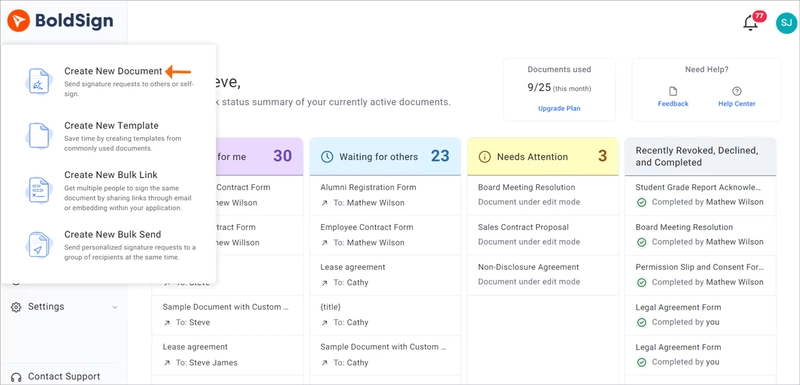
In accounting firms, internal policies and procedures outline the rules and standards that guide employee behavior, ensure compliance, and maintain operational efficiency. These policies are documented in materials such as employee handbooks, code of conduct agreements, confidentiality agreements, and compliance checklists, which require multiple signatures for acknowledgment and legal compliance. Obtaining these signatures manually can be slow and lead to problems like lost or misfiled documents. BoldSign simplifies this process by allowing firms to send, sign, and store these documents electronically, reducing delays and ensuring secure, streamlined compliance.
In this blog post, we will see how BoldSign enhances the communication of internal policies and procedures.
Streamlined document distribution
BoldSign simplifies the distribution of important documents. Here’s how you can effortlessly send documents for signature.
- Log into your BoldSign account or create a new account if you don’t have one.
- Click Create New and select Create New Document.
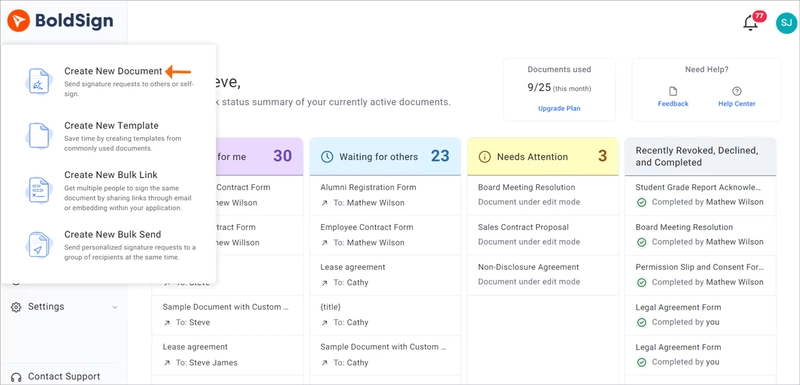 Create new document
Create new document
-
You will be navigated to the Prepare document for signing page. Upload the document that you want to send for signature in the Add file(s) section and add recipients.
 Prepare document for signing page
Prepare document for signing page
Fill in any other required fields and click Next to go to the Configure fields page.
On this page, drag and drop the required form fields onto the document and customize them based on your requirements.
Once the fields are configured, click Send to send the document for signature.
How BoldSign features improve communication of internal policies and procedures
BoldSign offers a range of features that streamline the communication of internal policies and procedures, ensuring that all employees are informed, compliant, and aligned with company standards:
Efficient signing of multiple recipients
Policies and procedures often require acknowledgment from multiple parties. BoldSign’s multi-recipient signing feature allows firms to add many recipients and collect signatures from all relevant employees efficiently. Additionally, if signatures are required in a specific sequence, the signing order feature can be enabled to ensure that signers complete the process in the correct order.
Enhanced security and compliance
Security and compliance are important in the internal policies and procedures process to safeguard sensitive organization information, ensure adherence to legal and regulatory standards, and protect against potential liabilities. BoldSign’s certifications with SOC 2®, GDPR, HIPAA, and PCI DSS ensure that internal policies and procedures are handled in a secure environment, reducing the risk of data breaches and legal issues.
BoldSign also offers comprehensive audit trails that record every step of the signing process, from document creation to the final signature. This transparency ensures that firms can easily verify compliance and address any discrepancies that may arise.
Customizable templates
Creating and updating internal policy documents can be time-consuming. BoldSign’s customizable templates allow accounting firms to create standardized documents such as employee handbooks, confidentiality agreements, and code of conduct that can be reused and modified as needed. This feature saves time and ensures consistency across all communications, making it easier for employees to understand and follow the firm’s policies. You can refer to our article to learn more about how to create templates.
Signer verification
BoldSign provides robust signer authentication methods to verify the identity of signers, such as email verification, access codes, SMS verification, and ID verification. This ensures that all signatures are genuine and that only authorized individuals can access and sign your documents.
Convenient access from any device
BoldSign’s mobile-friendly platform allows employees to review and sign documents from any device, whether they’re in the office or working remotely. This accessibility ensures that all employees can stay informed and compliant, regardless of their location, increasing convenience and speeding up the signing process.
Professional presentation
Maintaining consistent branding is important for any firm. BoldSign’s custom branding allows accounting firms to customize their electronic signature emails with their logos and colors. This not only reinforces the firm’s professional image but also enhances trust and familiarity among employees. For more details, check out this article on how to create a brand.
Efficient document management
Firms can easily manage employee information and documents. Users can set reminders, expiration dates for signatures, and automated follow-up messages for outstanding signatures. These features ensure that both internal and external communications are handled efficiently and securely.
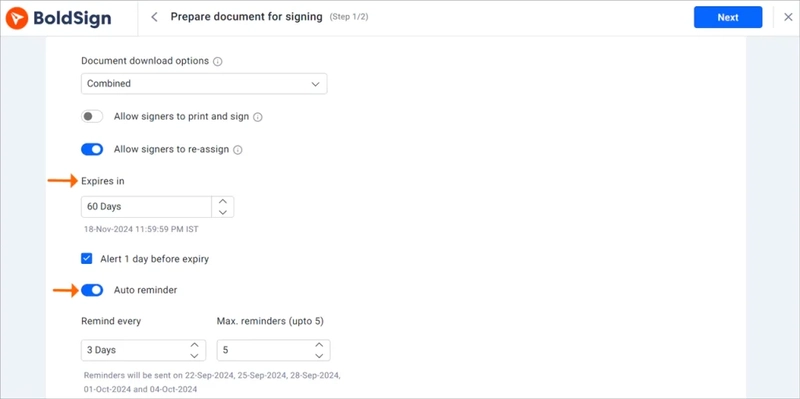
Reminders and expiration dates
Scalability
As accounting firms grow, their needs evolve. BoldSign’s scalable solutions can accommodate firms of all sizes, from small practices to large organizations. This flexibility ensures that as the firm expands, its internal communication processes remain effective and efficient.
Customer support and training
BoldSign provides access to customer support options such as email, phone, live chat, demos, tutorials, knowledge-based articles, and a support portal to ensure that customers can effectively implement, use, and troubleshoot its eSignature solution. This support helps firms maximize the benefits of BoldSign and address any issues promptly.
Cost-effectiveness
Implementing electronic signature solutions can lead to significant cost savings by reducing the need for paper, printing, and physical storage. BoldSign offers affordable pricing plans to cater to small, medium, and large business needs. Visit our subscription plans page.
Signing process
Upon receipt, employees can easily review and sign documents from any device by following these steps:
-
Click the link received via email to open the document.
 Review and sign link
Review and sign link
-
Read and agree to the disclosure terms, which confirm your understanding of the electronic signature implications. Then click Continue to proceed to the signing page.
 Disclosure terms
Disclosure terms
-
On the signing page, click Start signing. Use the Next Field button to navigate to the next required field after filling out the current one.
 Signing page
Signing page
-
After filling all the required fields, click the Finish button to finalize the signing process.
 Finish button
Finish button
Conclusion
BoldSign’s features empower firms to stay efficient by ensuring that internal policies and procedures are communicated effectively. Sign up for a 30-day free trial to explore how our features can transform your document management processes.
We value your feedback and invite you to share your thoughts or comments in the section below. For additional inquiries about BoldSign’s features, schedule a personalized demo or contact our support team via our support portal. If you have any topics you’d like us to explore in future blogs, please share your suggestions.














































































































































































![[The AI Show Episode 156]: AI Answers - Data Privacy, AI Roadmaps, Regulated Industries, Selling AI to the C-Suite & Change Management](https://www.marketingaiinstitute.com/hubfs/ep%20156%20cover.png)
![[The AI Show Episode 155]: The New Jobs AI Will Create, Amazon CEO: AI Will Cut Jobs, Your Brain on ChatGPT, Possible OpenAI-Microsoft Breakup & Veo 3 IP Issues](https://www.marketingaiinstitute.com/hubfs/ep%20155%20cover.png)
























































































































































































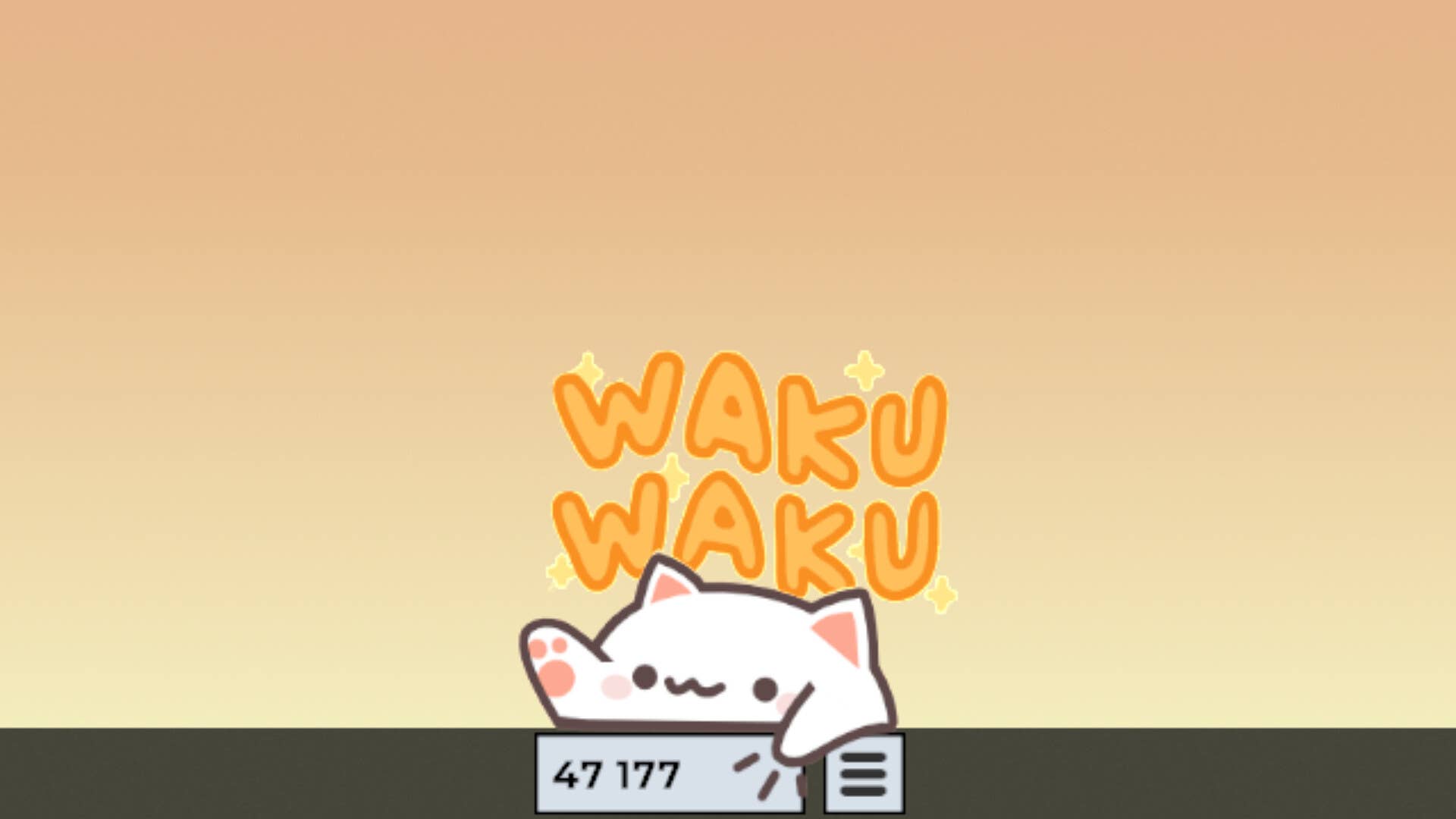
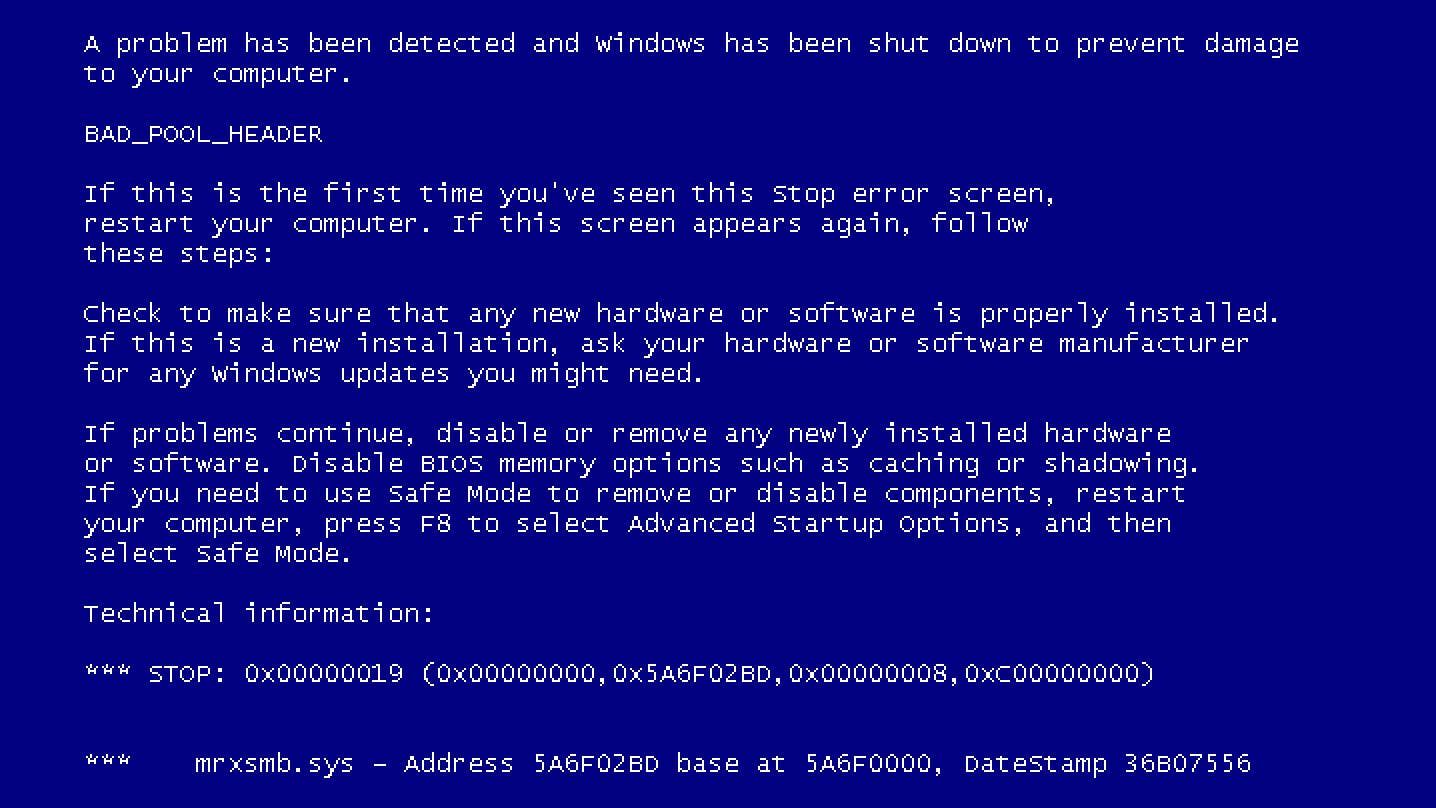


















































.jpg?width=1920&height=1920&fit=bounds&quality=70&format=jpg&auto=webp#)

























_incamerastock_Alamy.jpg?width=1280&auto=webp&quality=80&disable=upscale#)
_Brain_light_Alamy.jpg?width=1280&auto=webp&quality=80&disable=upscale#)






























































































![Senators reintroduce App Store bill to rein in ‘gatekeeper power in the app economy’ [U]](https://i0.wp.com/9to5mac.com/wp-content/uploads/sites/6/2025/06/app-store-senate.jpg?resize=1200%2C628&quality=82&strip=all&ssl=1)






























































































