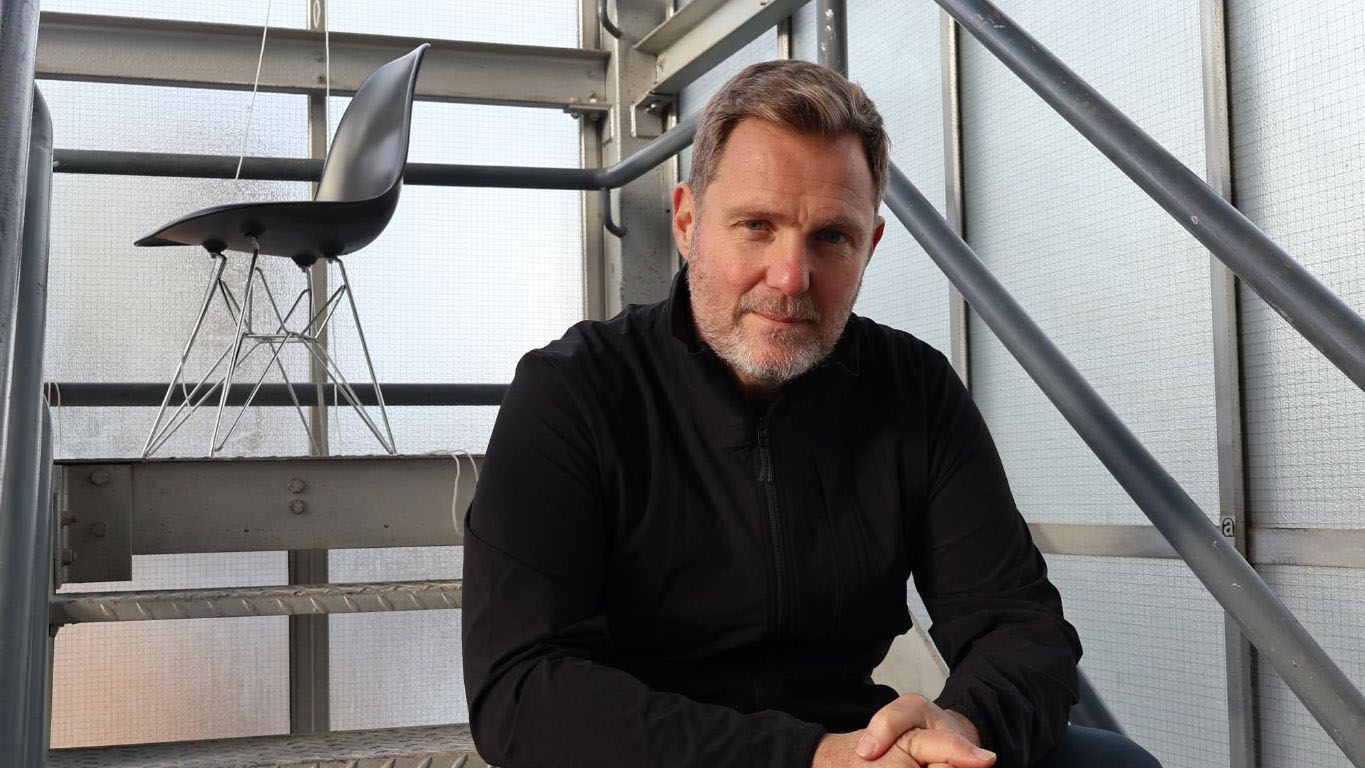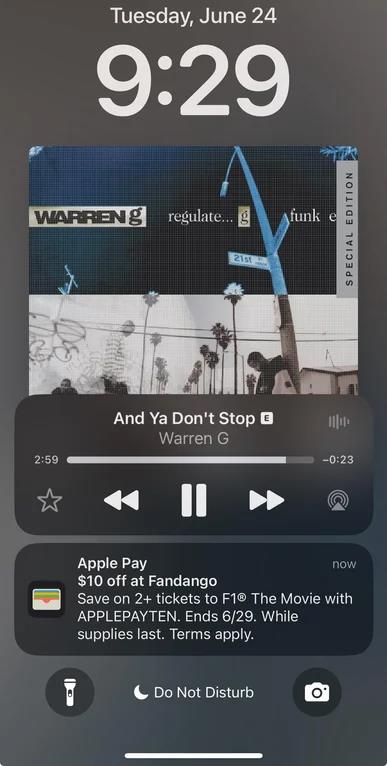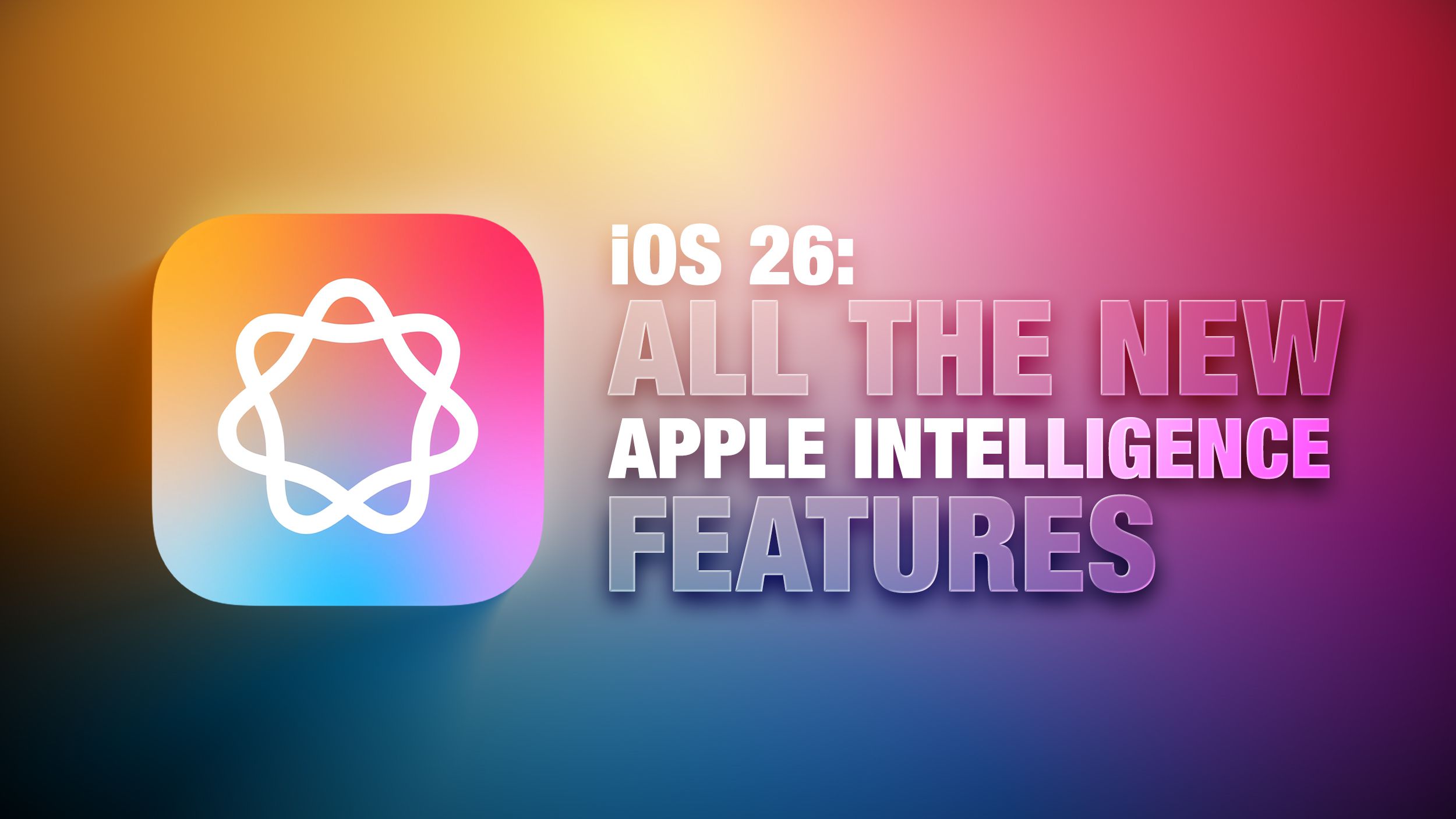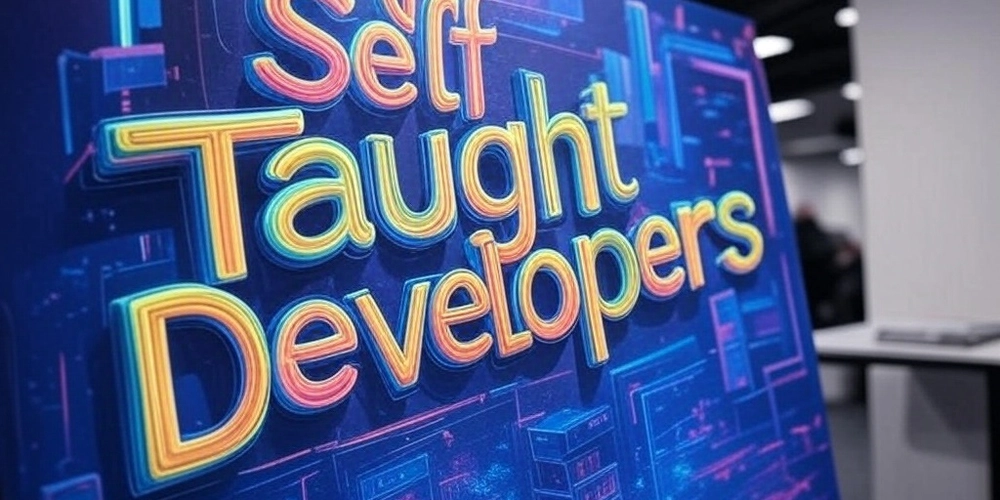RESUME BUILDER
This is a submission for the [Amazon Q Developer "Quack The Code" Challenge] Crushing the Command Line What I Built Project: Resume Builder using AWS Cloud Computing A web-based application that allows users to create, edit, and download resumes using a user-friendly interface. The application is built using AWS cloud computing services for scalability, security, and performance. key features Customizable Templates: Choose from various pre-designed templates or create your own. Drag-and-Drop Editor: Easily add, remove, and rearrange sections and fields. Real-time Preview: See how your resume looks as you build it. Automatic Formatting: Consistent formatting throughout the resume. Spell Check and Grammar Check: Ensure error-free writing. Demo How I Used Amazon Q Developer Code Generation: I provided a prompt describing the Resume Builder project, and Amazon Q Developer generated the initial code for the application, including Python functions for resume creation, editing, and PDF generation. Code Completion: As I wrote code, Amazon Q Developer suggested completions for functions, variables, and syntax, saving me time and reducing errors. Code Review: I used Amazon Q Developer to review my code, identifying potential issues and suggesting improvements for performance, security, and best practices. Integration with AWS Services: Amazon Q Developer helped me integrate the Resume Builder application with AWS services like DynamoDB, S3, and Lambda, providing code snippets and configuration examples.

This is a submission for the [Amazon Q Developer "Quack The Code" Challenge] Crushing the Command Line
What I Built
Project: Resume Builder using AWS Cloud Computing
A web-based application that allows users to create, edit, and download resumes using a user-friendly interface. The application is built using AWS cloud computing services for scalability, security, and performance.
key features
- Customizable Templates: Choose from various pre-designed templates or create your own.
- Drag-and-Drop Editor: Easily add, remove, and rearrange sections and fields.
- Real-time Preview: See how your resume looks as you build it.
- Automatic Formatting: Consistent formatting throughout the resume.
- Spell Check and Grammar Check: Ensure error-free writing.
Demo
How I Used Amazon Q Developer
- Code Generation: I provided a prompt describing the Resume Builder project, and Amazon Q Developer generated the initial code for the application, including Python functions for resume creation, editing, and PDF generation.
- Code Completion: As I wrote code, Amazon Q Developer suggested completions for functions, variables, and syntax, saving me time and reducing errors.
- Code Review: I used Amazon Q Developer to review my code, identifying potential issues and suggesting improvements for performance, security, and best practices.
- Integration with AWS Services: Amazon Q Developer helped me integrate the Resume Builder application with AWS services like DynamoDB, S3, and Lambda, providing code snippets and configuration examples.




















































































































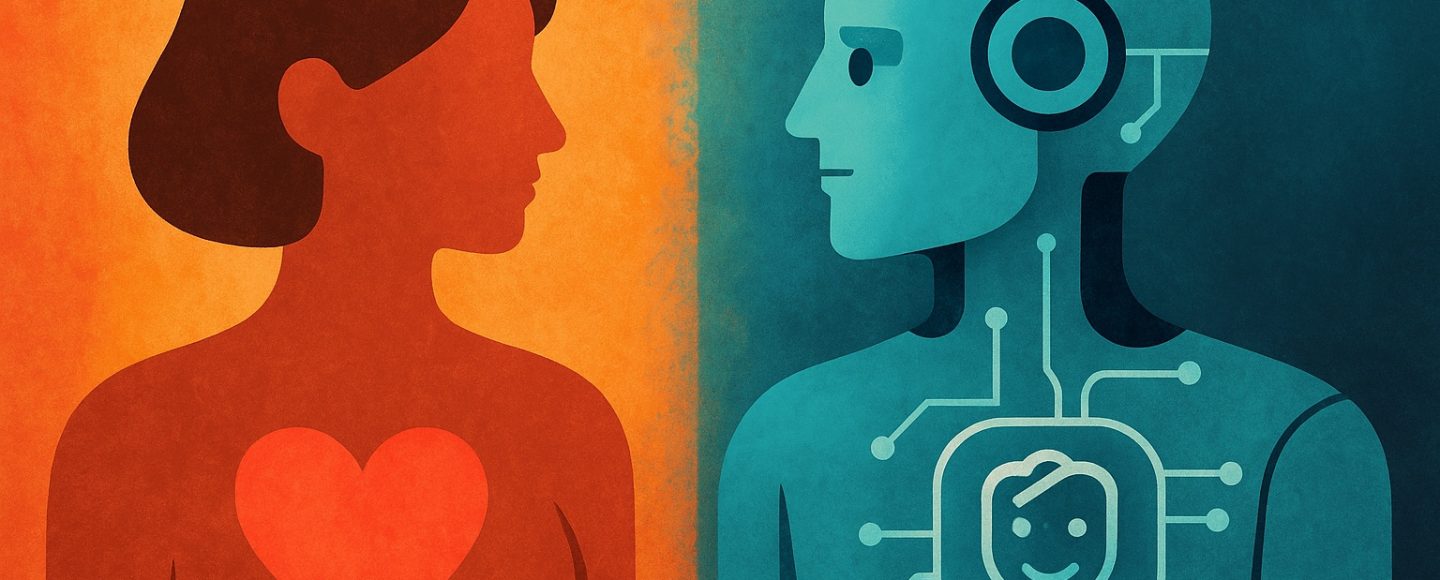






















































![[The AI Show Episode 155]: The New Jobs AI Will Create, Amazon CEO: AI Will Cut Jobs, Your Brain on ChatGPT, Possible OpenAI-Microsoft Breakup & Veo 3 IP Issues](https://www.marketingaiinstitute.com/hubfs/ep%20155%20cover.png)

















































































































































































































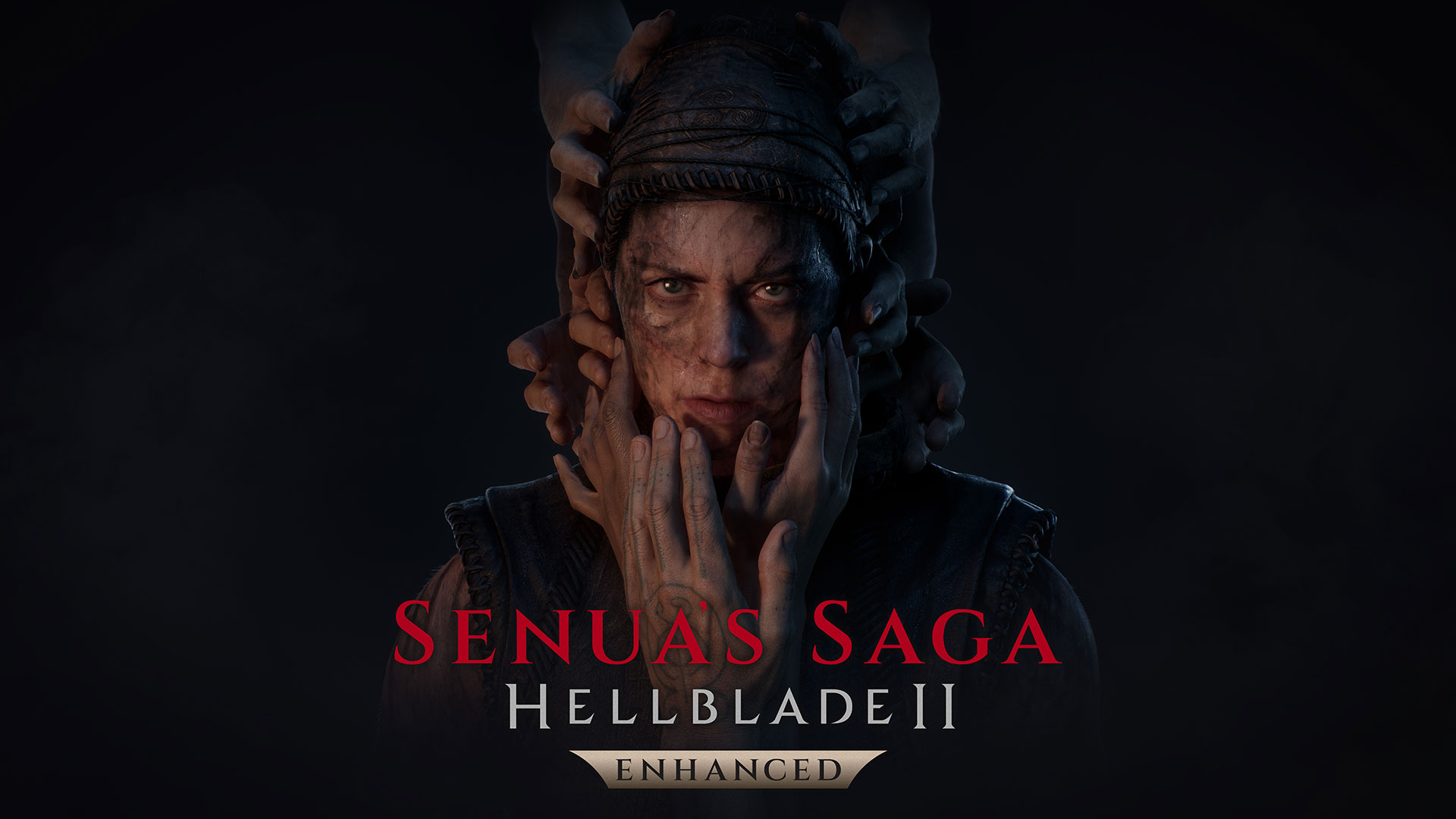
























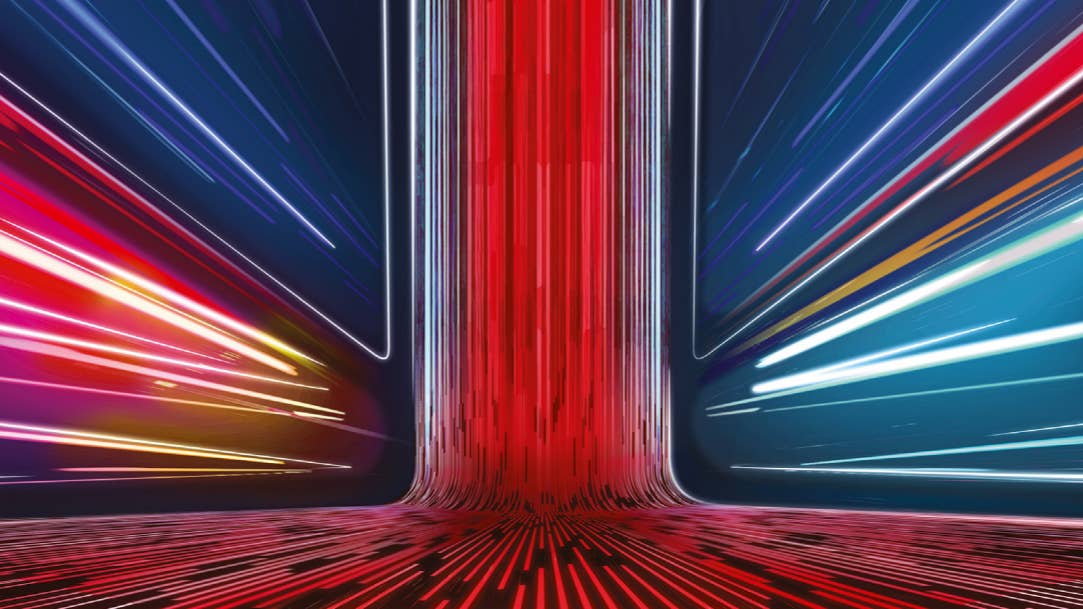


















































































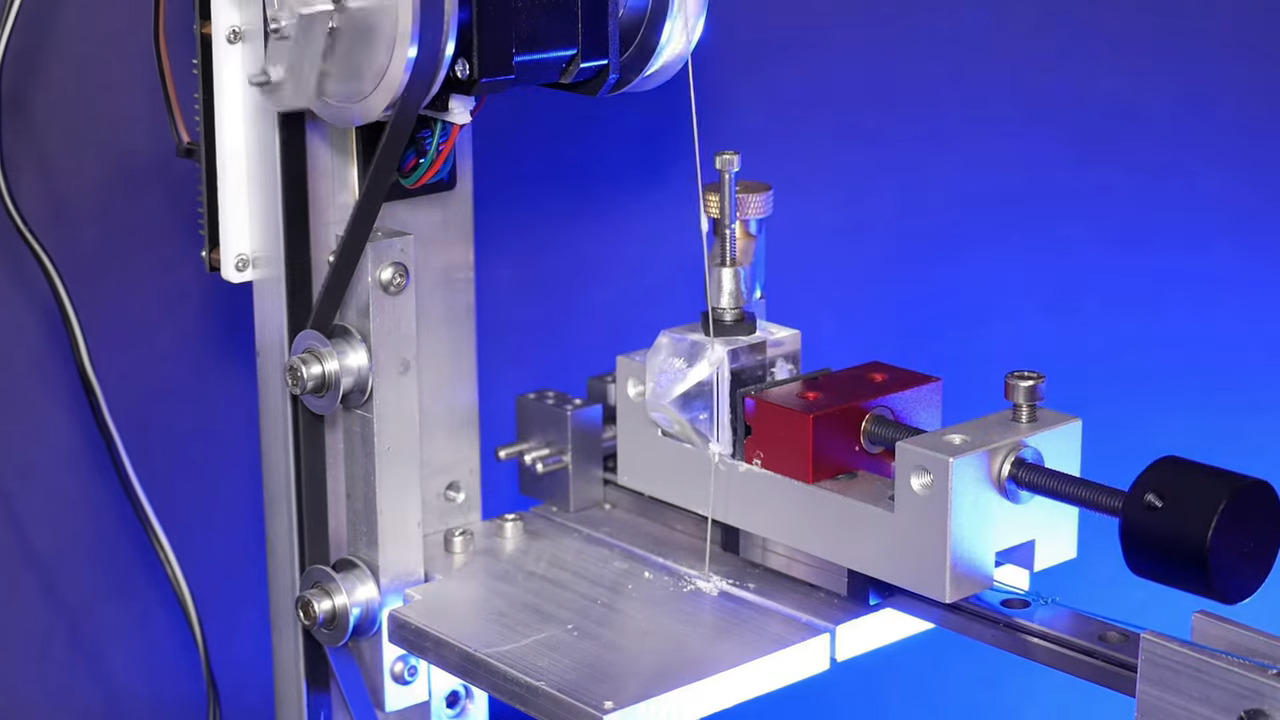

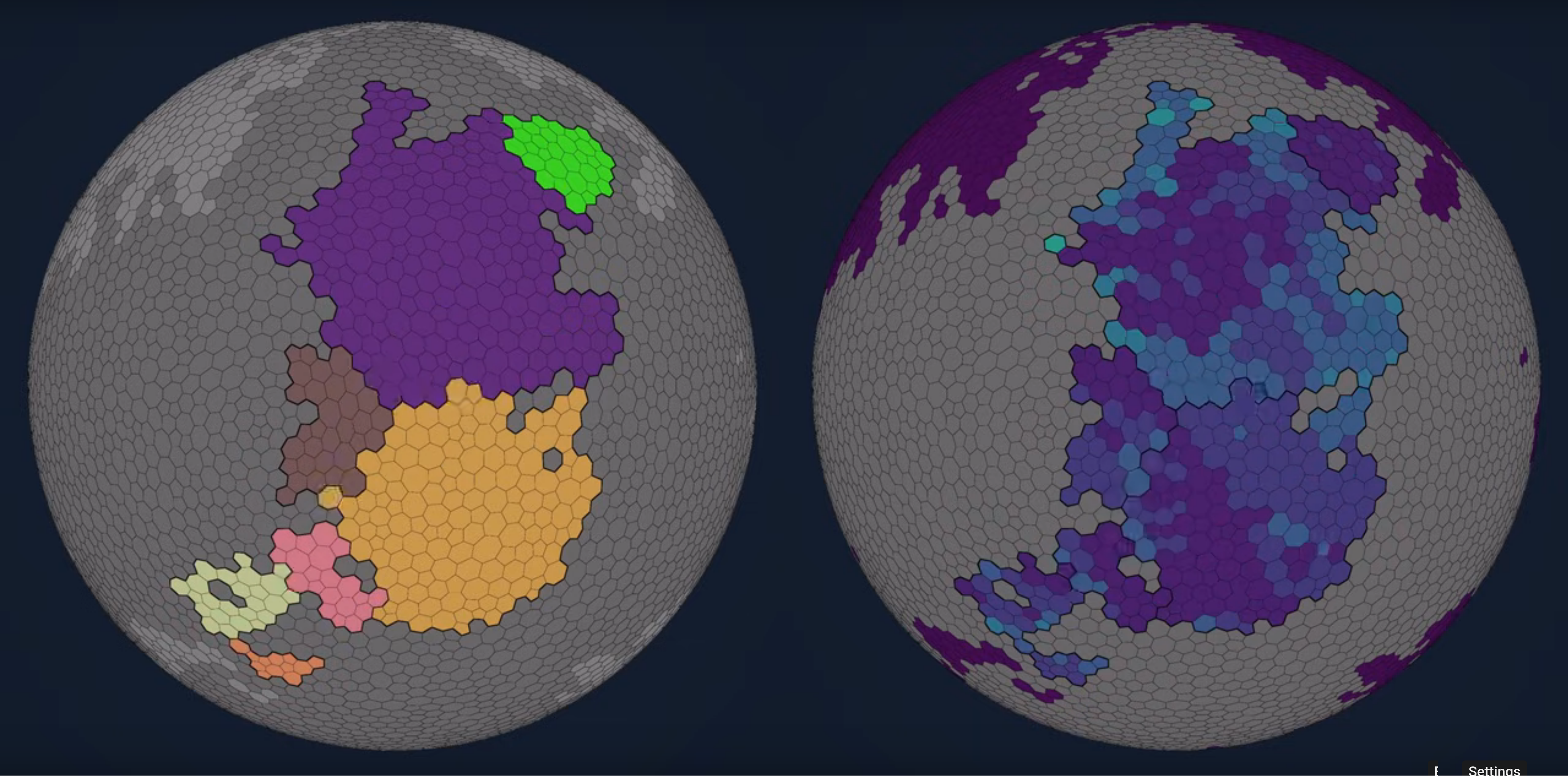





















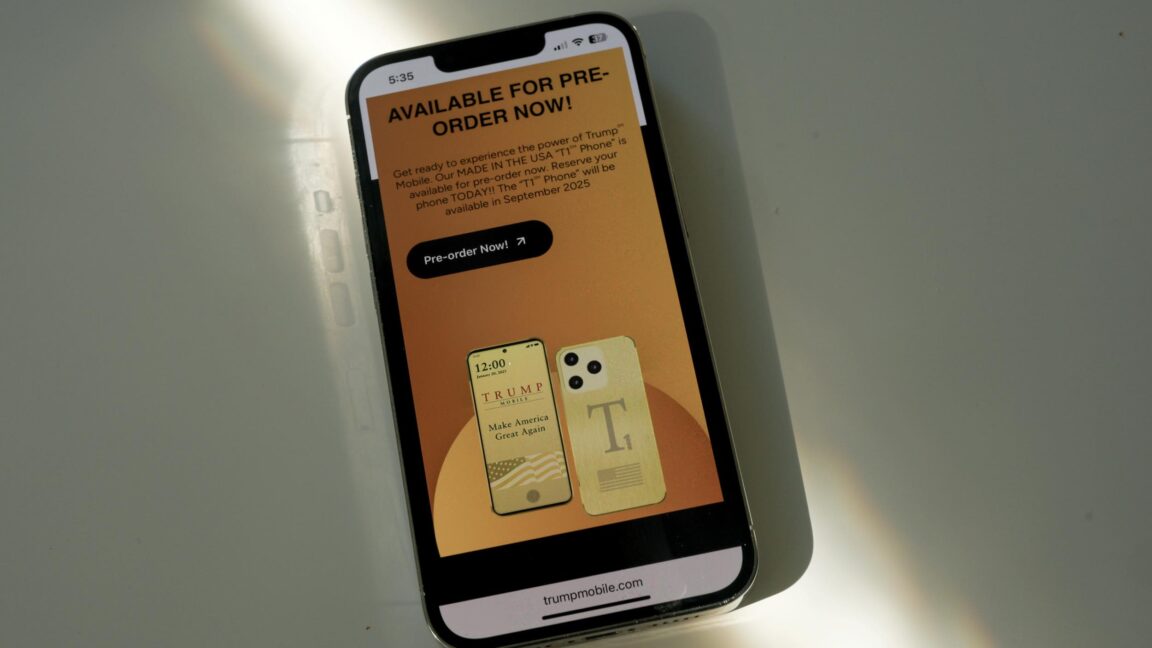


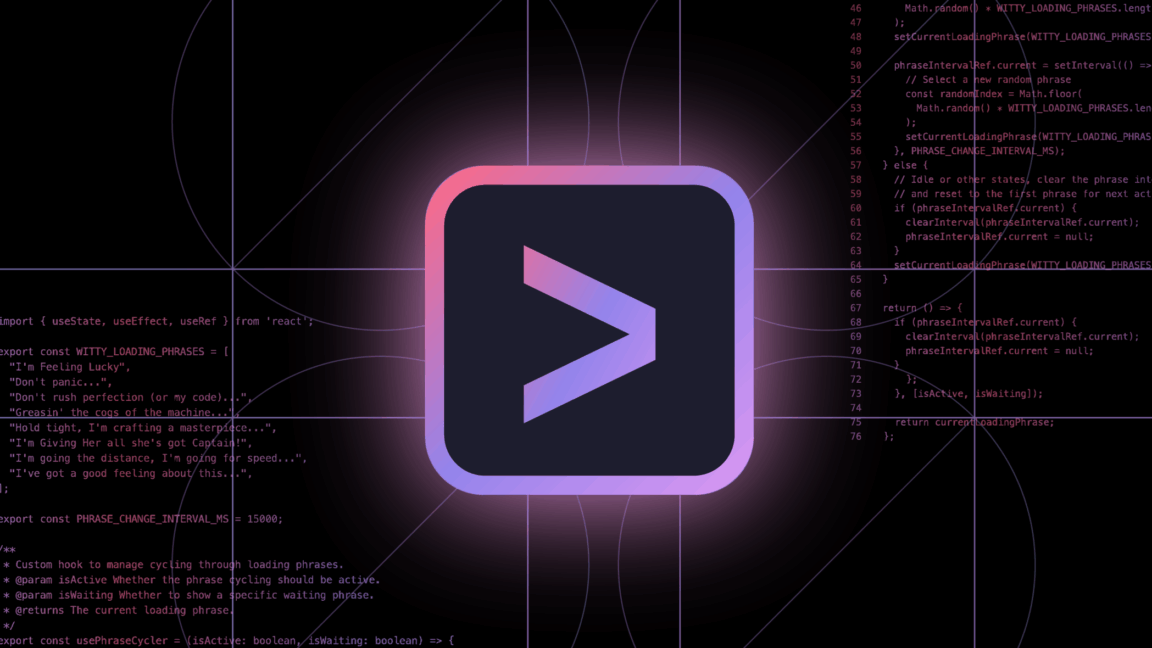
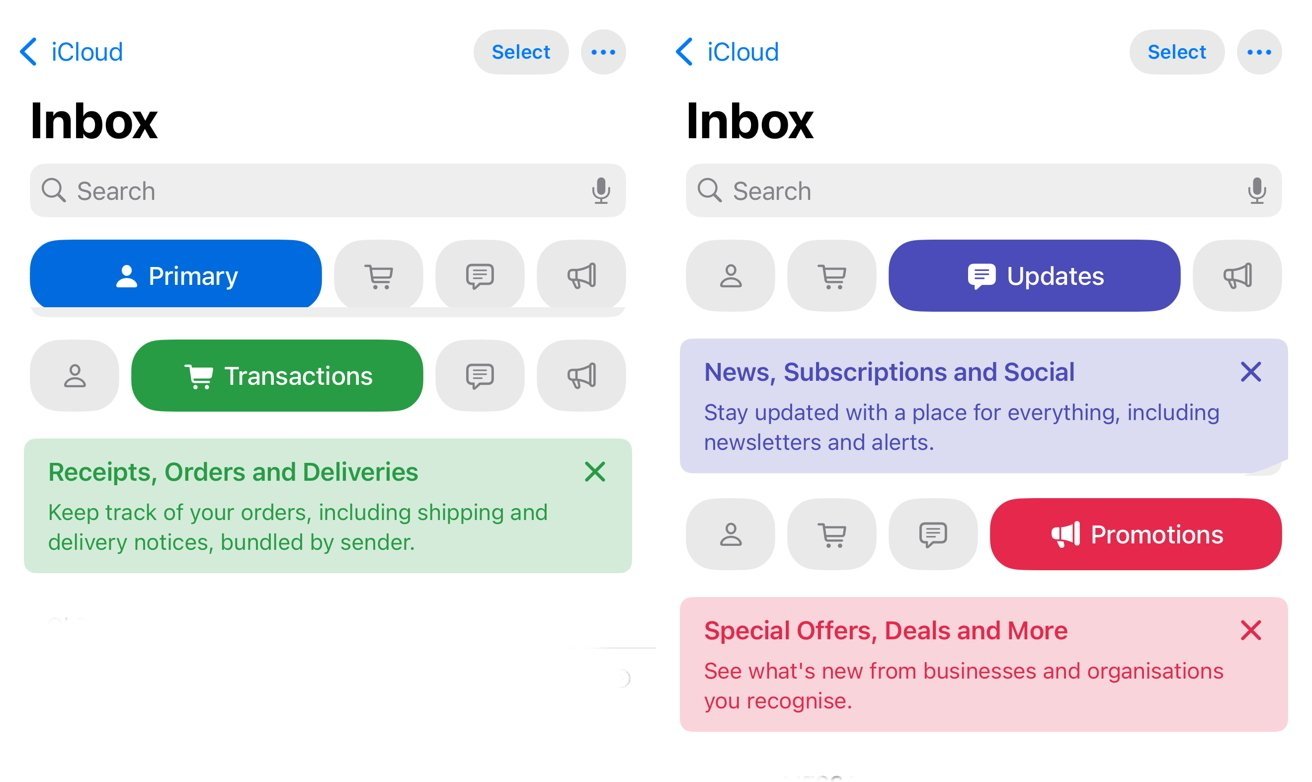

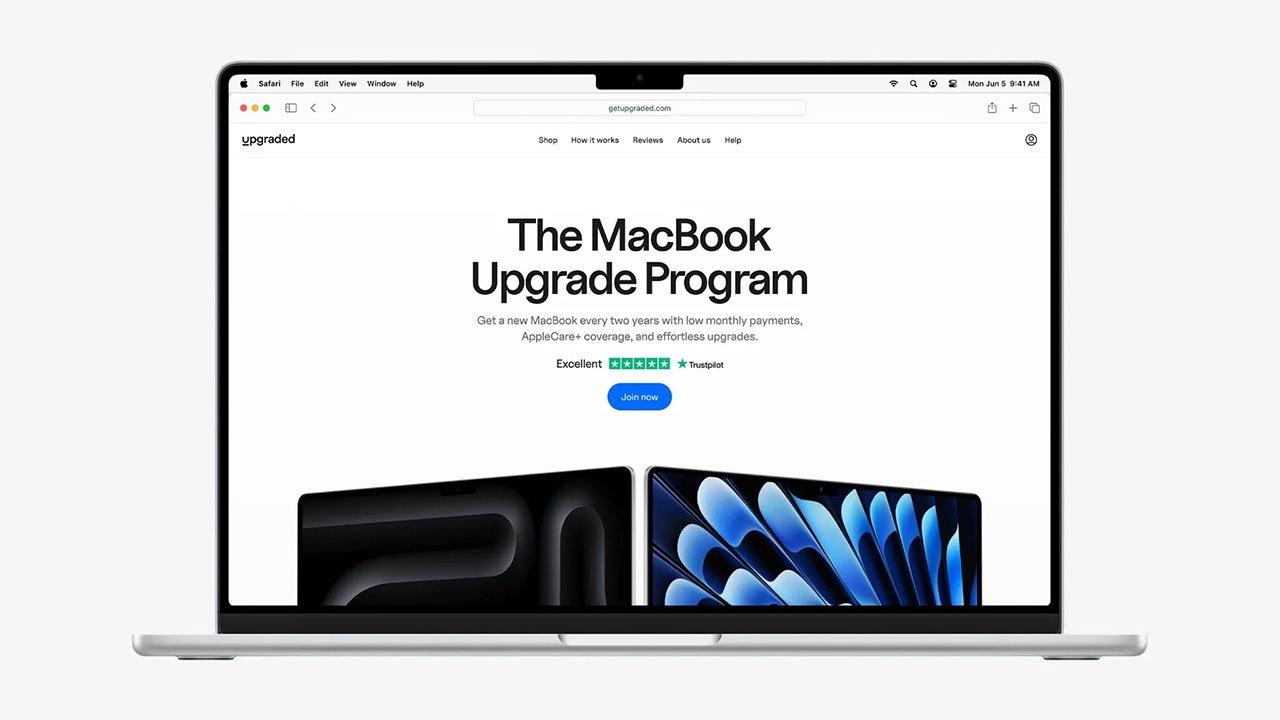

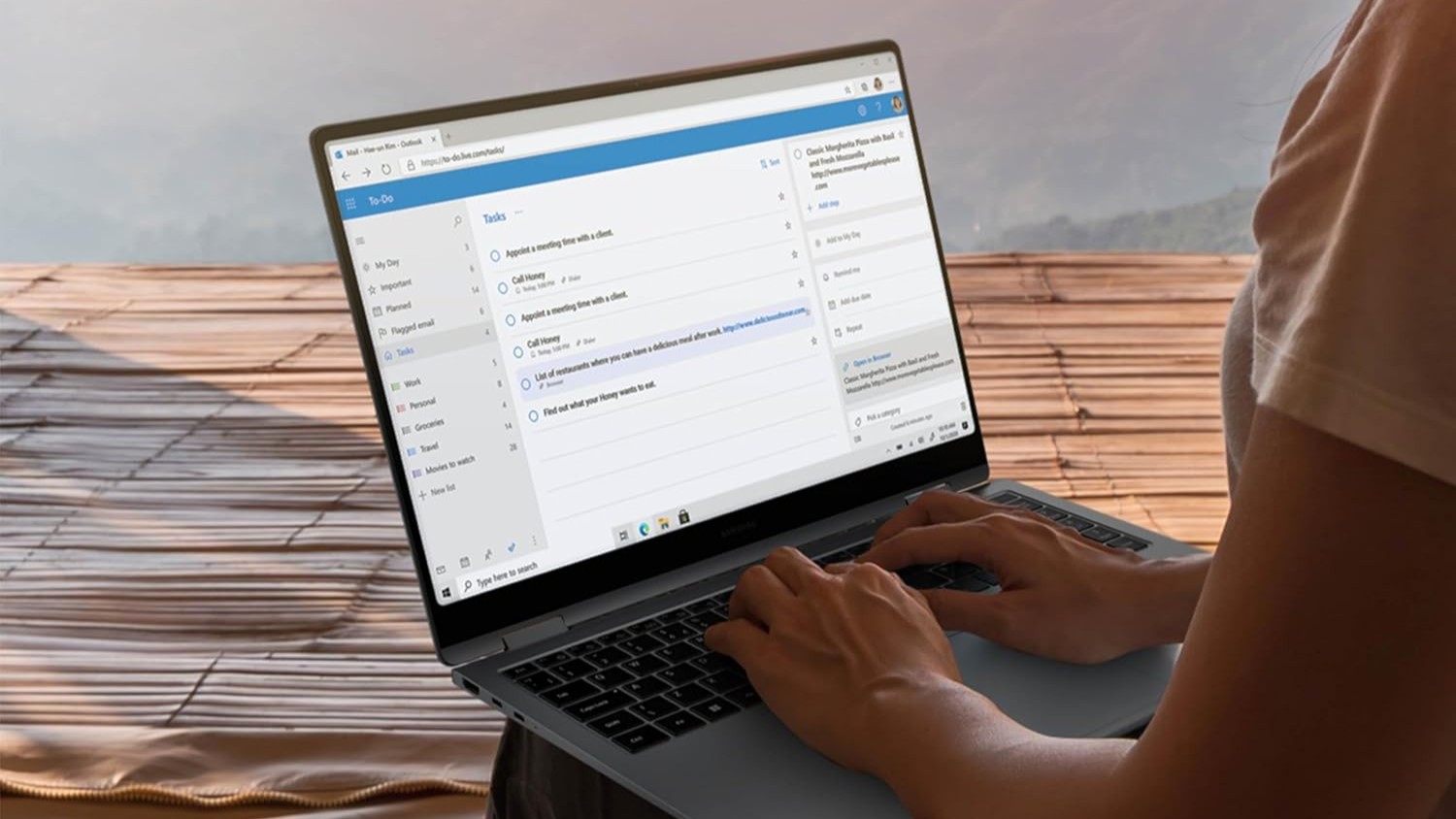




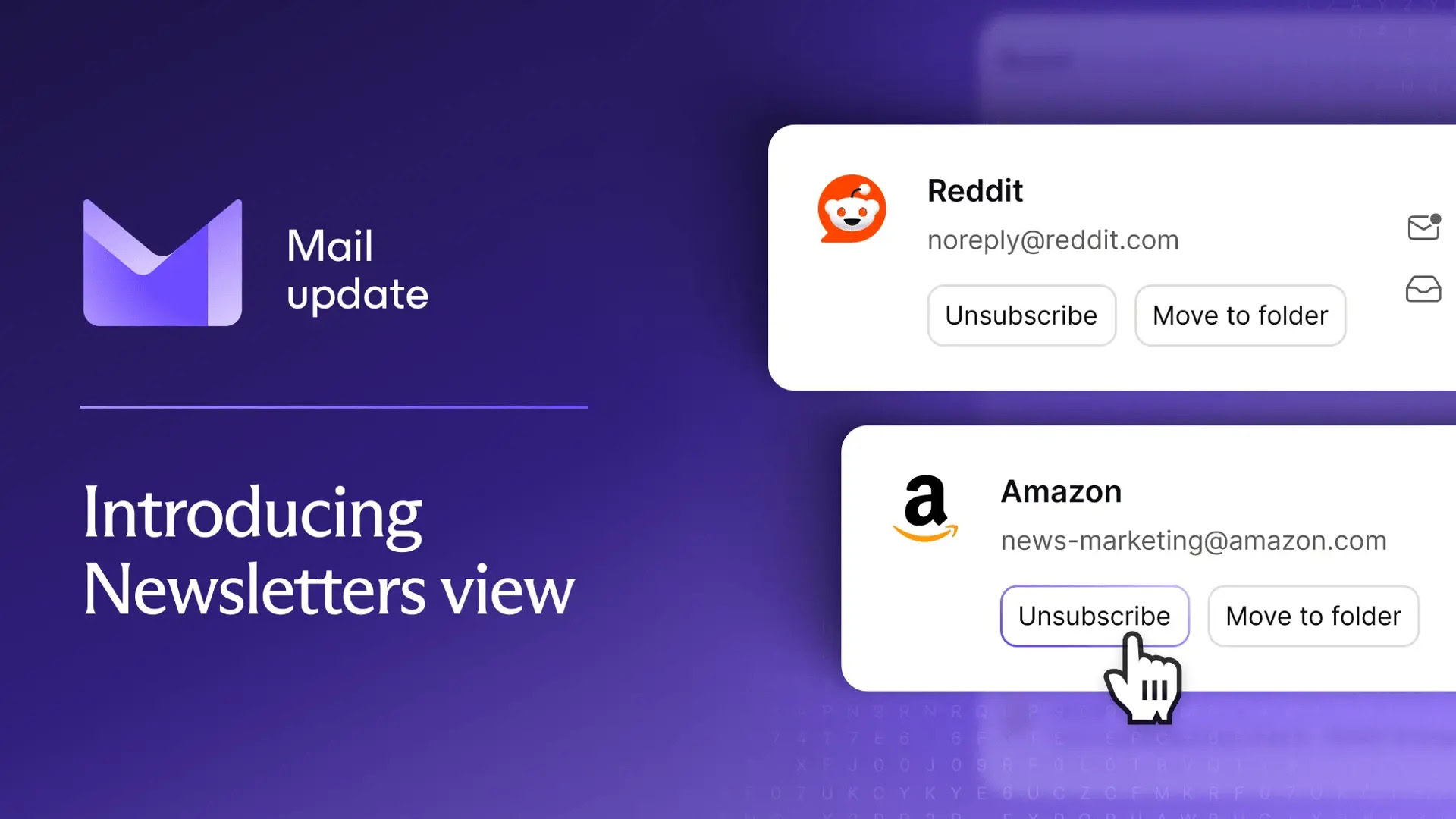

















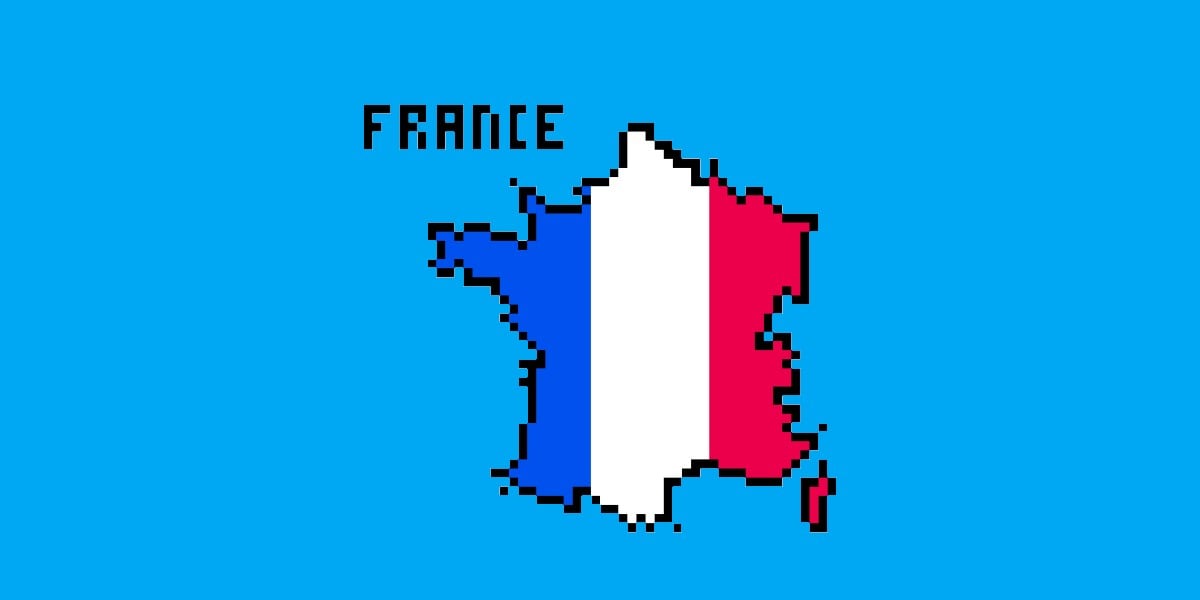
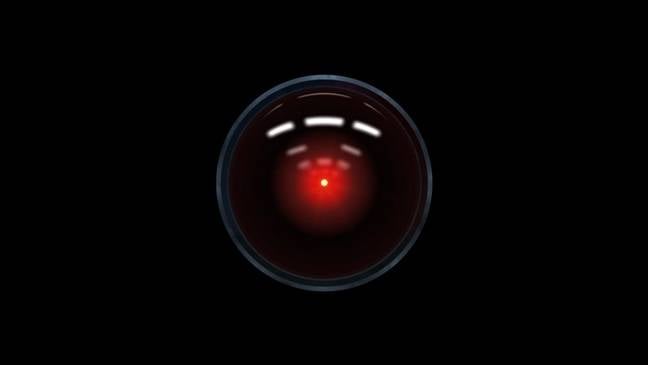


![Mercedes, Audi, Volvo Reject Apple's New CarPlay Ultra [Report]](https://www.iclarified.com/images/news/97711/97711/97711-640.jpg)