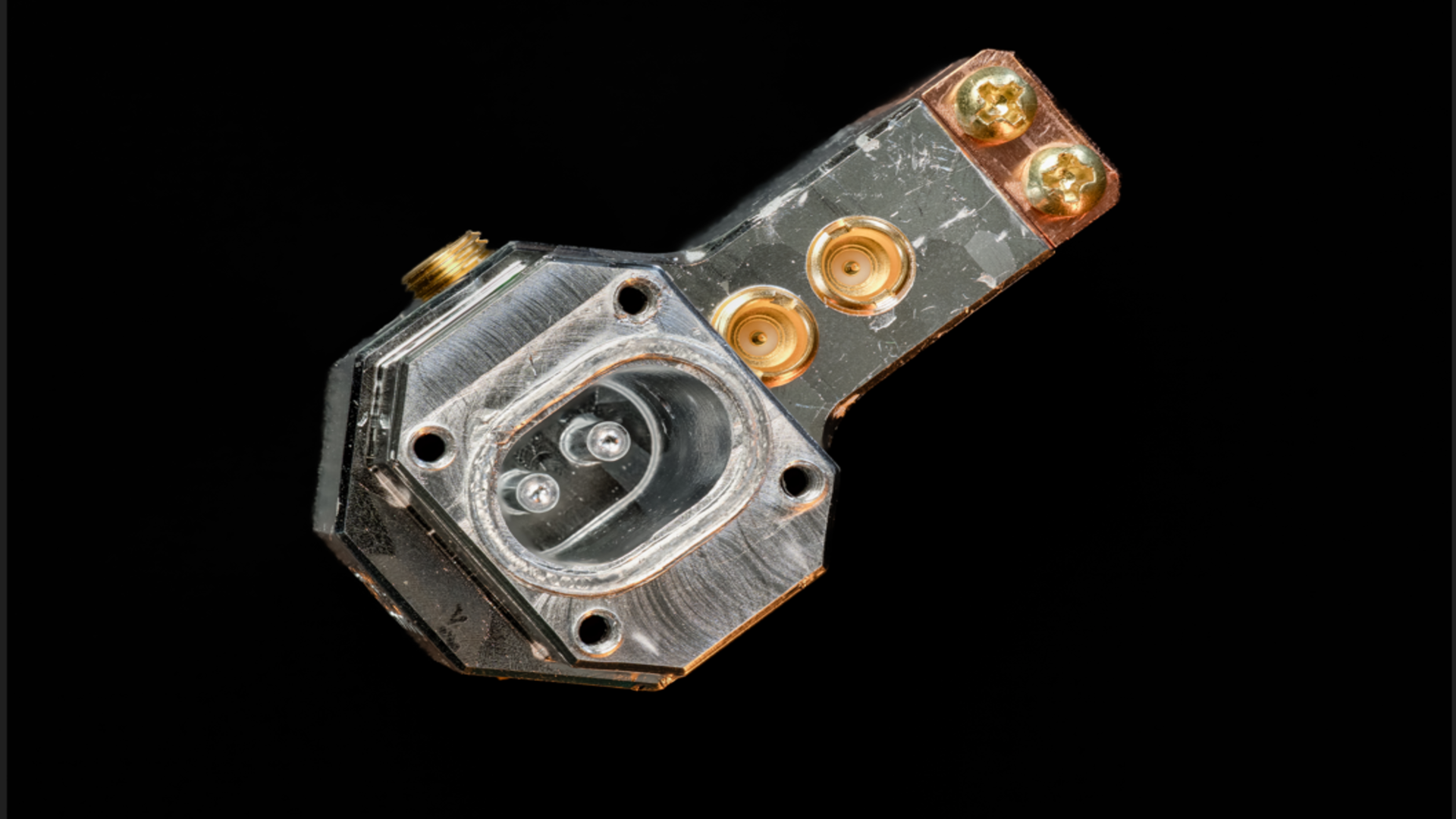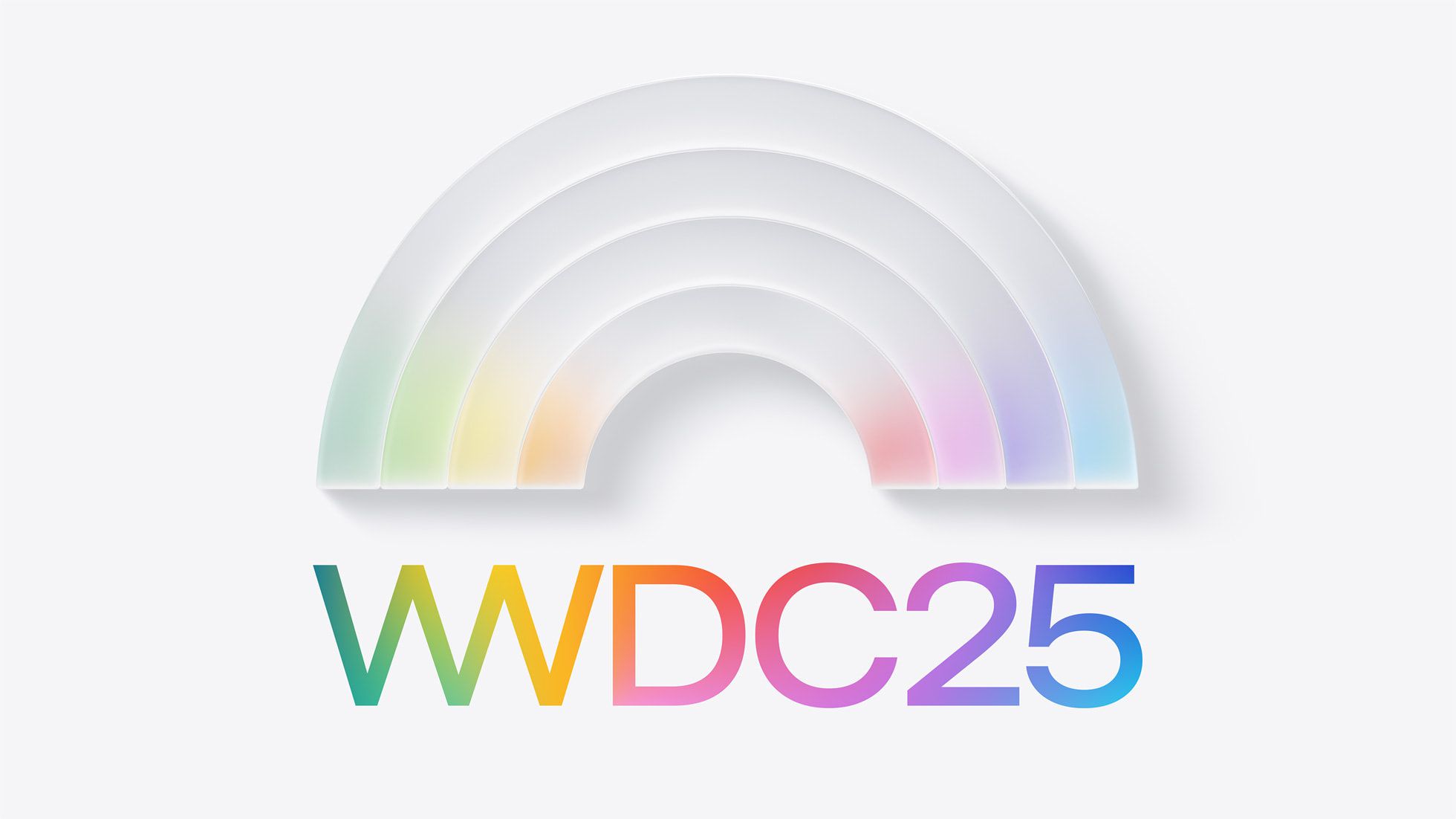Latest VeraCrypt update blocks screenshots and screen recordings
The initial announcement of the AI feature Recall for Windows caused quite an uproar in the security community. Microsoft's idea was to introduce an AI tool in Windows that would take a […] Thank you for being a Ghacks reader. The post Latest VeraCrypt update blocks screenshots and screen recordings appeared first on gHacks Technology News.

The initial announcement of the AI feature Recall for Windows caused quite an uproar in the security community. Microsoft's idea was to introduce an AI tool in Windows that would take a snapshot of the desktop every five seconds, analyze what it displayed to allow the user to interact with the AI about it.
Problem was, in its hurry to get the AI feature out in the open, Microsoft forgot security. It turned out, that Recall was set to run by default, that the database that Recall used was not all that well protected. Additionally, despite Microsoft reassuring that Recall would not capture sensitive data, it turned out that it did (and still does).
Third-party developers of security software have started to introduce anti-screenshot functionality into their apps. The latest to introduce such a feature are the developers of VeraCrypt, an open source encryption software.
VeraCrypt 1.26.24, released on May 30th, 2025, introduces several changes and improvements. One of them is the new protection against screenshots and screen recordings on Windows.
Any attempt to capture the VeryCrypt program window after installation of the update hides the program window on the desktop. I have tested this with several screen capturing options, including my favorite tool PicPick, the Snipping Tool, pressing the Print-key, and several more.
This is the new default behavior. Windows users who do not want this may turn it off again. I had to turn the feature off to screenshot the new option in the VeryCrypt settings. Most users may want to keep it turned on, as it may also protect against malware running on the system that is designed to take screenshots.

Here is how you disable the screenshot protection in VeraCrypt:
- Open the main VeraCrypt interface on the Windows system.
- Go to Settings > Performance / Driver configuration.
- Uncheck "Disable protection against screenshots and screen recording".
- Restart the PC.
A restart is required to complete the process. Similarly, if you want to turn on the protection again, you need to restart the PC after checking the box in the settings to complete the process.
The default behavior, the blocking of screenshots and screen recordings, can be changed with installation parameters. Just run the installer with the parameter DISABLESCREENPROTECTION=1 to disable the security feature.
Closing Words
The new screen protection feature is a welcome addition to VeraCrypt. Most users are not affected by the change, at least not negatively. Those who are can turn off the security feature at any time to restore the old status quo.
Now You: what is your take on apps implementing screenshot protections? Good security feature or something that you do not find useful? Feel free to leave a comment down below.
Thank you for being a Ghacks reader. The post Latest VeraCrypt update blocks screenshots and screen recordings appeared first on gHacks Technology News.

































































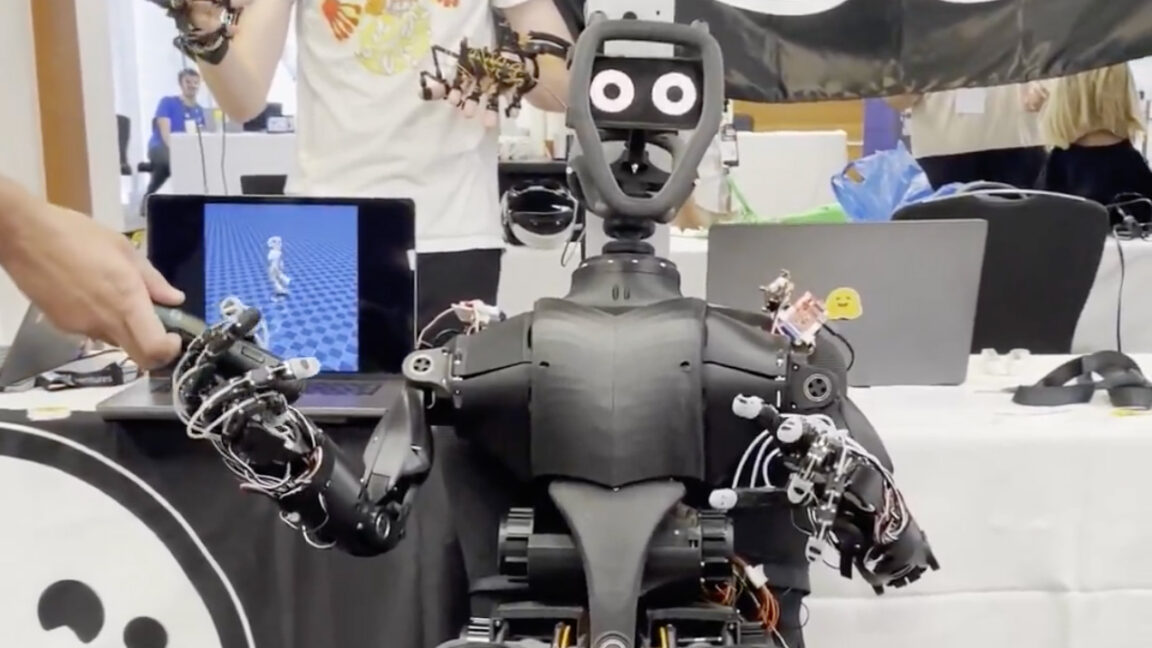


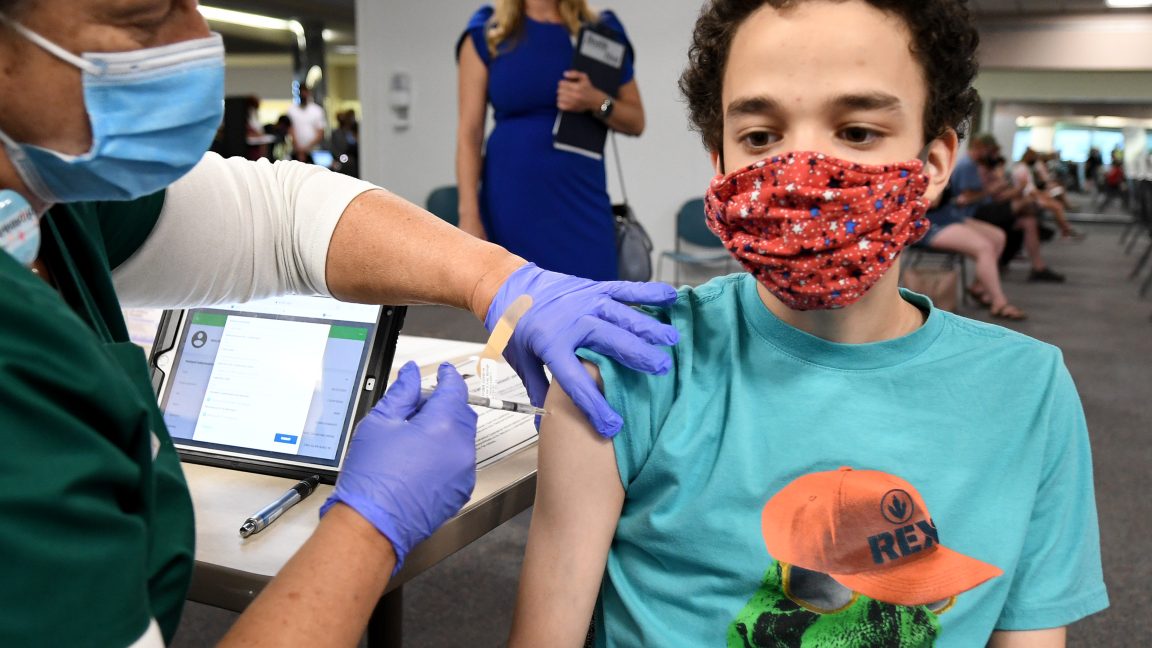








































































































![[The AI Show Episode 150]: AI Answers: AI Roadmaps, Which Tools to Use, Making the Case for AI, Training, and Building GPTs](https://www.marketingaiinstitute.com/hubfs/ep%20150%20cover.png)
![[The AI Show Episode 149]: Google I/O, Claude 4, White Collar Jobs Automated in 5 Years, Jony Ive Joins OpenAI, and AI’s Impact on the Environment](https://www.marketingaiinstitute.com/hubfs/ep%20149%20cover.png)






























































































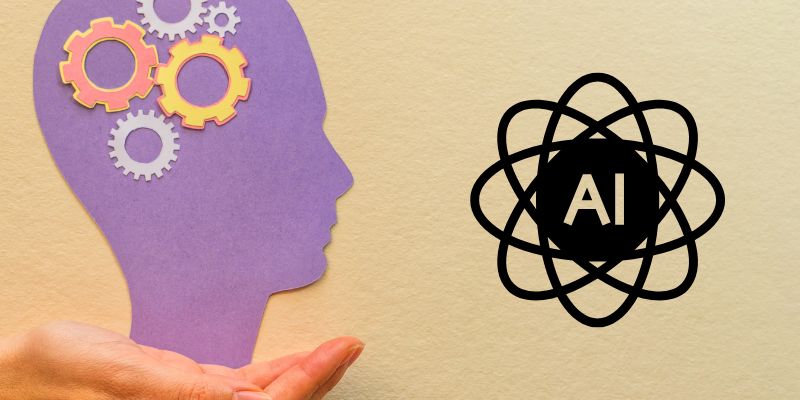














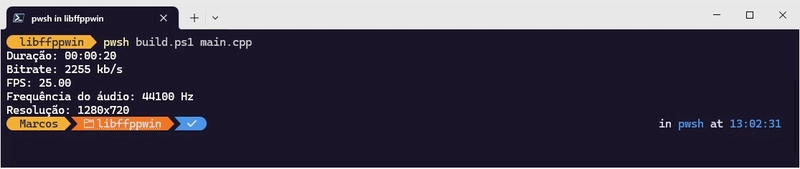













![[DEALS] The All-in-One CompTIA Certification Prep Courses Bundle (90% off) & Other Deals Up To 98% Off – Offers End Soon!](https://www.javacodegeeks.com/wp-content/uploads/2012/12/jcg-logo.jpg)



![How to Survive in Tech When Everything's Changing w/ 21-year Veteran Dev Joe Attardi [Podcast #174]](https://cdn.hashnode.com/res/hashnode/image/upload/v1748483423794/0848ad8d-1381-474f-94ea-a196ad4723a4.png?#)


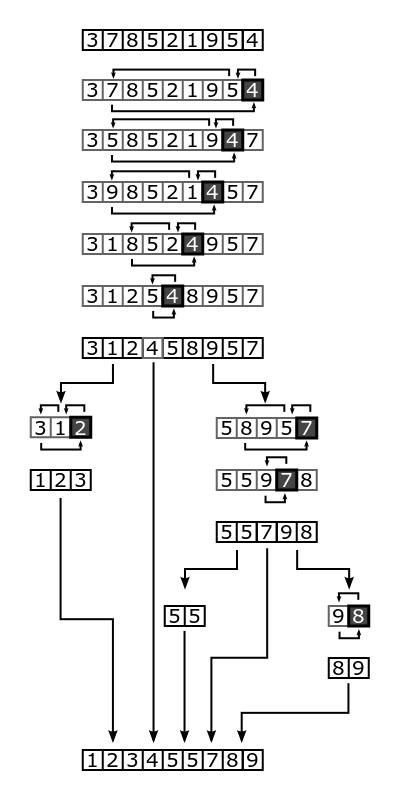




































































































































_ArtemisDiana_Alamy.jpg?width=1280&auto=webp&quality=80&disable=upscale#)




















































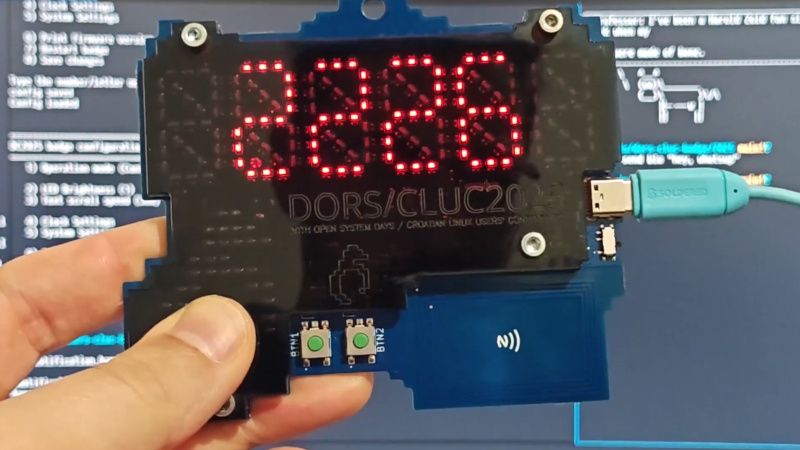

























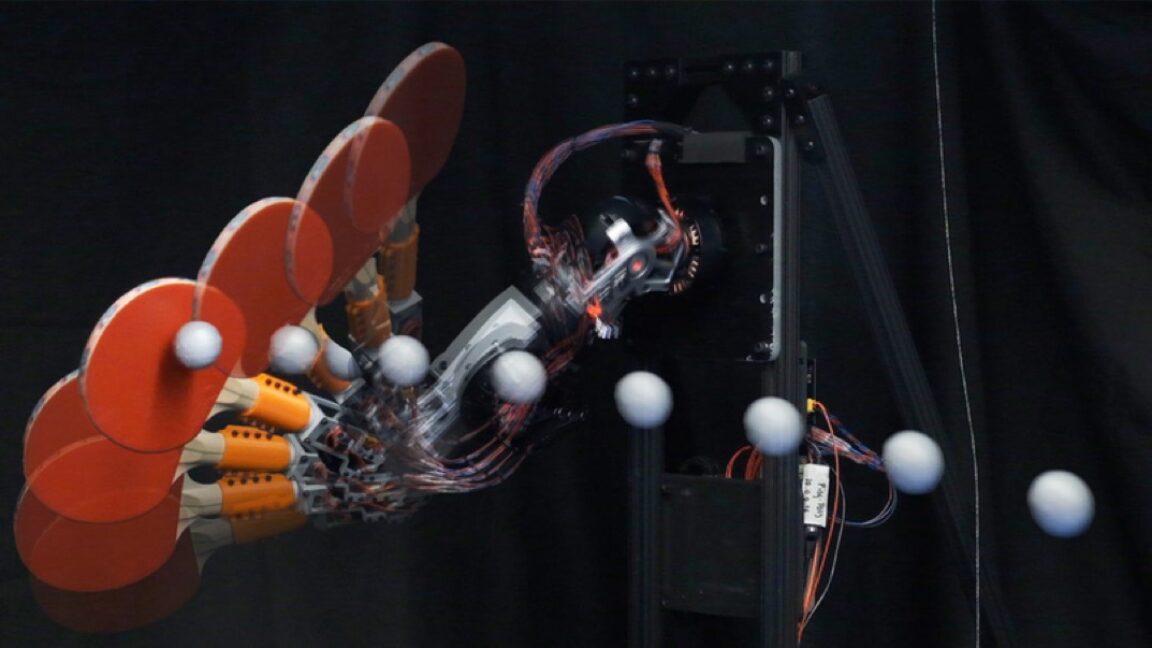



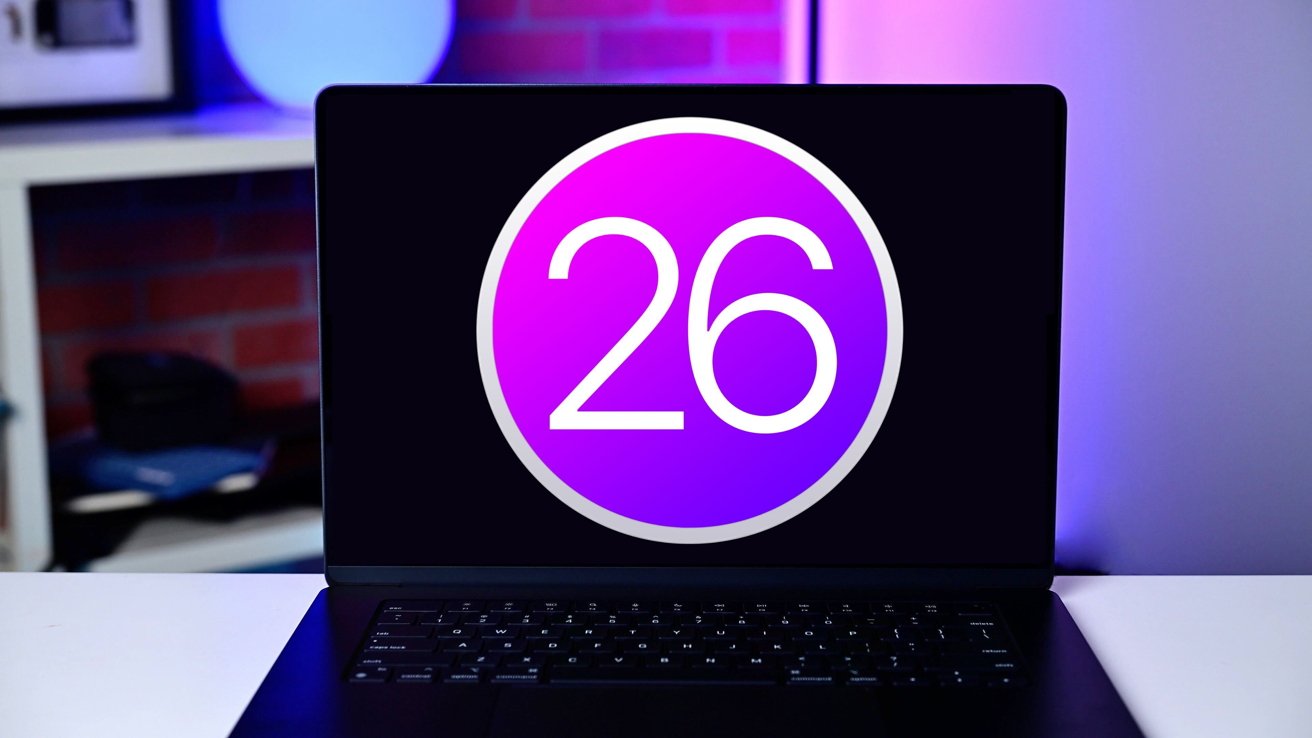

























![WWDC 2025 May Disappoint on AI [Gurman]](https://www.iclarified.com/images/news/97473/97473/97473-640.jpg)
![Apple to Name Next macOS 'Tahoe,' Switch to Year-Based OS Names Like 'macOS 26' [Report]](https://www.iclarified.com/images/news/97471/97471/97471-640.jpg)
![Sonos Father's Day Sale: Save Up to 26% on Arc Ultra, Ace, Move 2, and More [Deal]](https://www.iclarified.com/images/news/97469/97469/97469-640.jpg)