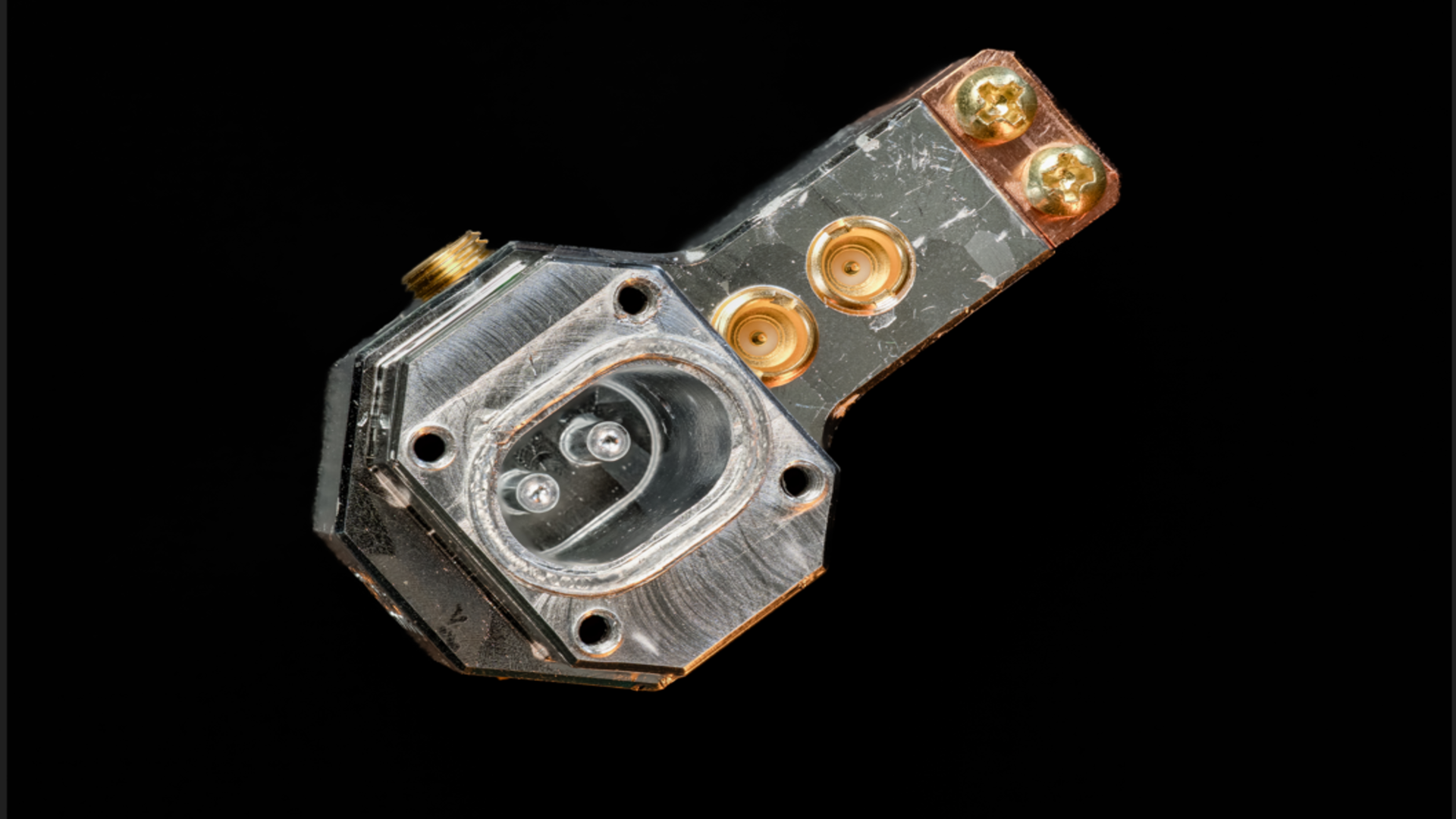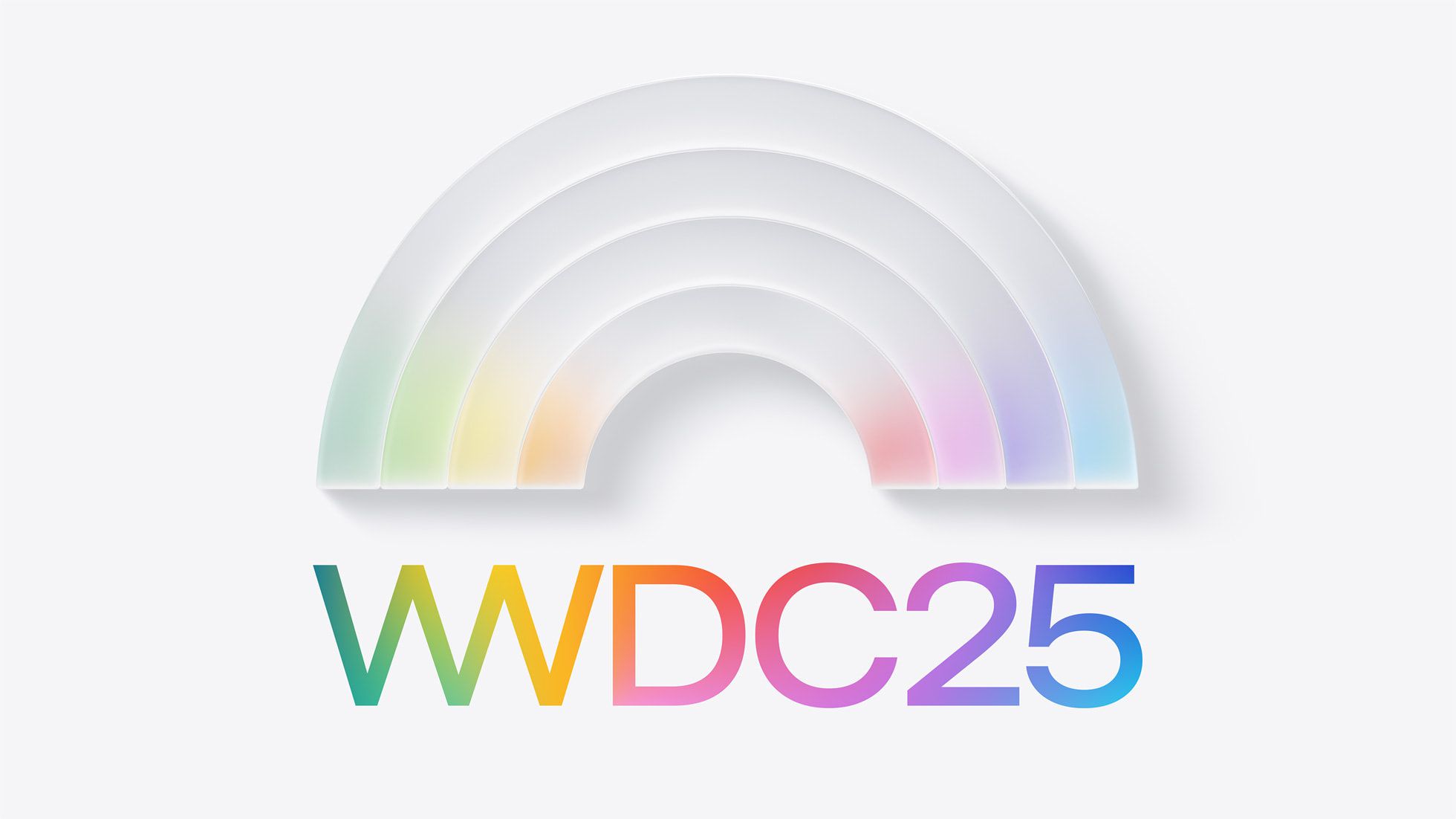Keychron K2 HE Review: A Mainstream Mechanical Keyboard With Hall Effect Switches
If you're shopping for a mechanical keyboard that's different from the rest, check out Keychron's K2 HE which features hall effect switches. The post Keychron K2 HE Review: A Mainstream Mechanical Keyboard With Hall Effect Switches appeared first on Phandroid.

Mechanical keyboards have come a long way from their clunky, gamer-centric origins. Today, even prebuilt boards are delivering impressive performance and sound straight out of the box—no soldering iron or foam mods required. The Keychron K2 HE is one such keyboard. It blends modern features like magnetic Hall Effect switches with a compact 75% layout and wireless connectivity, all wrapped in a sleek, minimalist design. But does it live up to the hype, or is it just another flashy gimmick? Let’s break it down.
Design & Build

The Keychron K2 HE is a 75% mechanical keyboard, which means it retains the function-key row and arrow keys while trimming off the numpad. Navigation keys are condensed into a single column on the right, making this an appealing layout for users who want a more compact setup without sacrificing essential keys—something the smaller 60% and 65% keyboards typically lack.
Keychron sent over the Special Edition of the K2 HE, which features an aluminum frame and tasteful wooden accents on the sides. While the wooden inlays are mostly decorative, they do add a bit of flair. Surprisingly, despite the aluminum construction, the keyboard is lighter than expected, especially if you’ve used Keychron’s Q-series, which are known for their heft.
This lighter weight isn’t inherently better or worse—it’s about your use case. If you’re keeping it stationary on a desk, weight won’t matter much. But for portability, the K2 HE excels. It supports both Bluetooth and 2.4GHz wireless connectivity, making it perfect for travel or hybrid setups. (Note: you’ll need the included receiver for 2.4GHz mode.)
Port Placement: A Small Annoyance

One gripe I have with the K2’s design is port placement. Both the USB-C port and connectivity toggle are located on the left side of the keyboard. This can be awkward for users with PC towers on the right, especially when using the keyboard in wired mode or when charging. Keychron includes an angled cable to alleviate this, but honestly, placing the port at the back would’ve made much more sense.
Typing Experience: Surprisingly Excellent

Typing on the K2 HE feels fantastic straight out of the box—a rare feat for prebuilt keyboards, which have typically required extensive modding to achieve a premium sound and feel.
The switches are incredibly smooth, offering a seamless typing experience with none of the scratchiness or pinging that can sometimes plague other boards. Keychron’s upgraded stabilizers are particularly impressive, providing a buttery smooth and quiet feel on the larger keys like the spacebar, shift, enter, and delete, which often suffer from rattling or extra noise on lesser keyboards.
The sound profile is equally satisfying, delivering a deep “thock” with every keystroke, enhanced by the sound-absorbing foam and OSA PBT keycaps. Frankly, I have zero complaints about the typing experience—it’s so well-tuned that I wouldn’t even consider modding this keyboard. At most, you might experiment by removing the foam if you want to tweak the sound, but as it stands, the K2 HE is ready to go right out of the box.
Magnetic Switches: Cool, But Niche
Now, onto what makes this keyboard different—magnetic Hall Effect switches. Traditional mechanical switches work by having metal leaves touch the PCB to register an input—basically an on/off switch. Magnetic switches work differently: they sense how far down you press, offering variable actuation.
This enables nuanced control, particularly for gaming. For example, a soft press could make your in-game character walk, and a harder press could make them run—all mapped to a single key. It removes the need for macros or modifier keys.
You can tweak this behavior through Keychron Launcher, a web-based UI that lets you remap keys and adjust switch sensitivity easily.
That said, I’m not a hardcore gamer, so I couldn’t fully take advantage of this feature. For everyday productivity, I found no meaningful difference between these magnetic switches and regular ones. Unless you specifically want variable actuation for gaming or advanced macros, you likely won’t notice a practical benefit.
Final Verdict

At $139.99 for the Special Edition (or $129.99 for the standard model), the Keychron K2 HE is a fantastic choice for those who want:
- A compact 75% layout
- Wireless flexibility
- An excellent typing experience
- And possibly some gaming-focused magnetic switch features
It’s not just another prebuilt keyboard—it’s one that’s genuinely enjoyable to use, mod-free.
- 75% Layout with Magnetic Switches: Experience the perfect blend of mechanical performance and magnetic precision with the...
- Launcher Web Configurator: Customize your K2 HE effortlessly with the web-based Launcher. From key remapping to macro...
Note: this article may contain affiliate links that help support our authors and keep the Phandroid servers running.
The post Keychron K2 HE Review: A Mainstream Mechanical Keyboard With Hall Effect Switches appeared first on Phandroid.

































































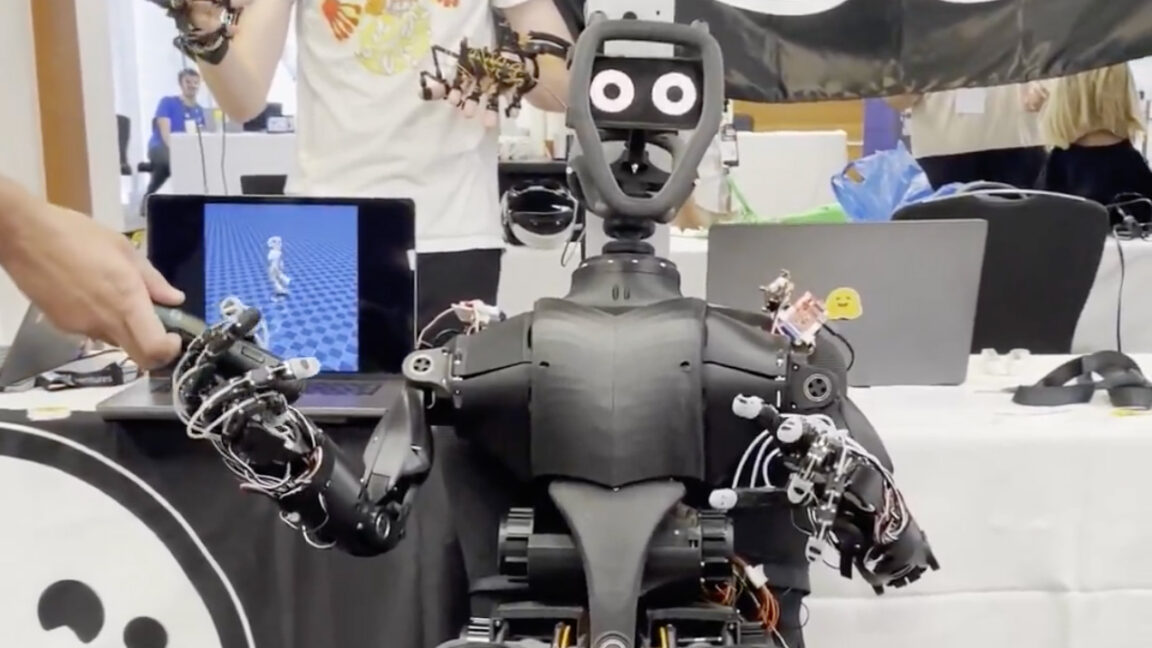


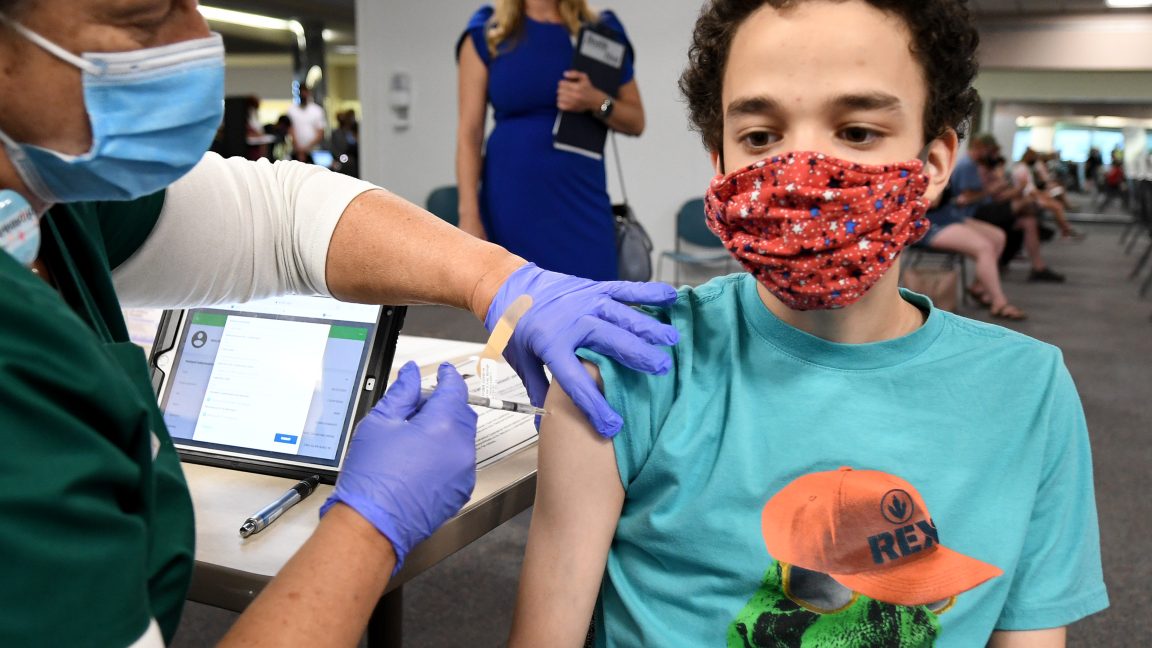








































































































![[The AI Show Episode 150]: AI Answers: AI Roadmaps, Which Tools to Use, Making the Case for AI, Training, and Building GPTs](https://www.marketingaiinstitute.com/hubfs/ep%20150%20cover.png)
![[The AI Show Episode 149]: Google I/O, Claude 4, White Collar Jobs Automated in 5 Years, Jony Ive Joins OpenAI, and AI’s Impact on the Environment](https://www.marketingaiinstitute.com/hubfs/ep%20149%20cover.png)






























































































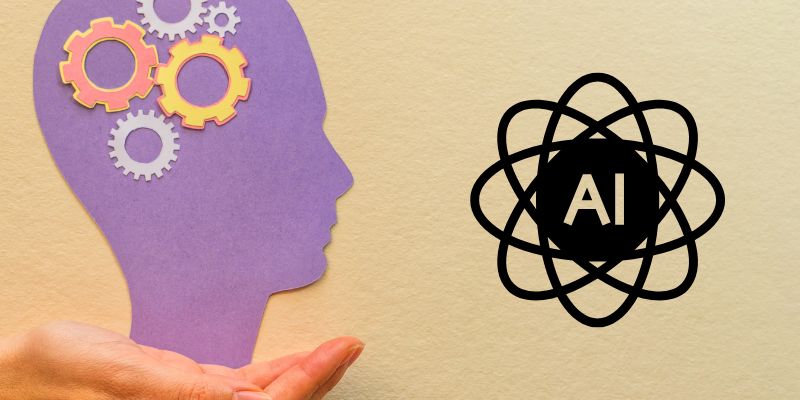














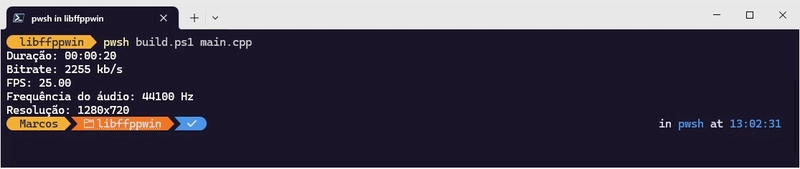













![[DEALS] The All-in-One CompTIA Certification Prep Courses Bundle (90% off) & Other Deals Up To 98% Off – Offers End Soon!](https://www.javacodegeeks.com/wp-content/uploads/2012/12/jcg-logo.jpg)



![How to Survive in Tech When Everything's Changing w/ 21-year Veteran Dev Joe Attardi [Podcast #174]](https://cdn.hashnode.com/res/hashnode/image/upload/v1748483423794/0848ad8d-1381-474f-94ea-a196ad4723a4.png?#)


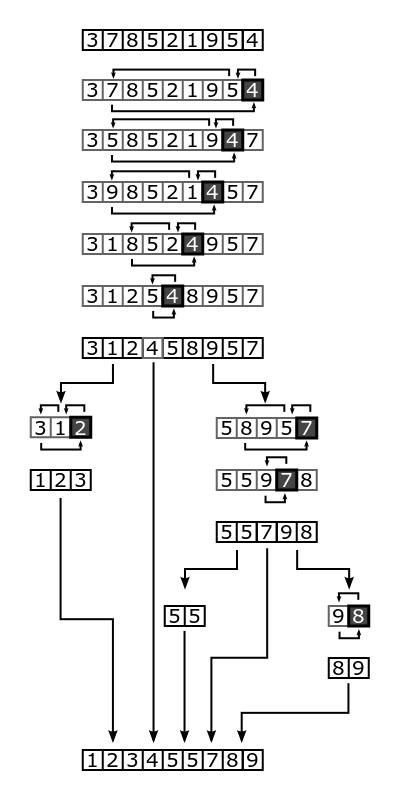




































































































































_ArtemisDiana_Alamy.jpg?width=1280&auto=webp&quality=80&disable=upscale#)




















































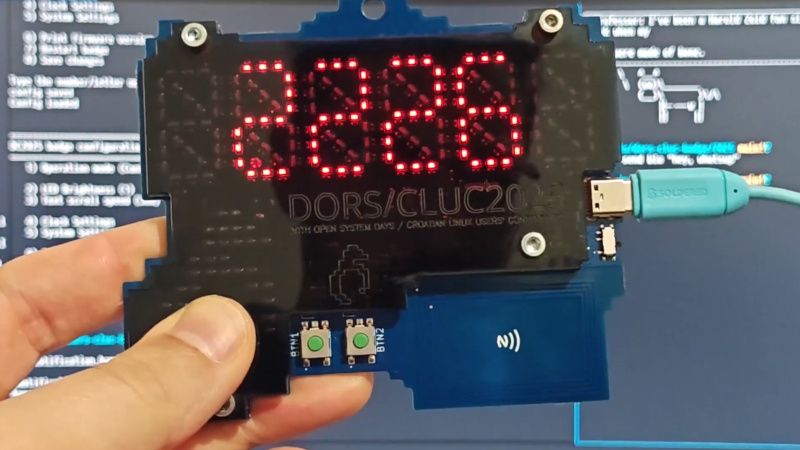

























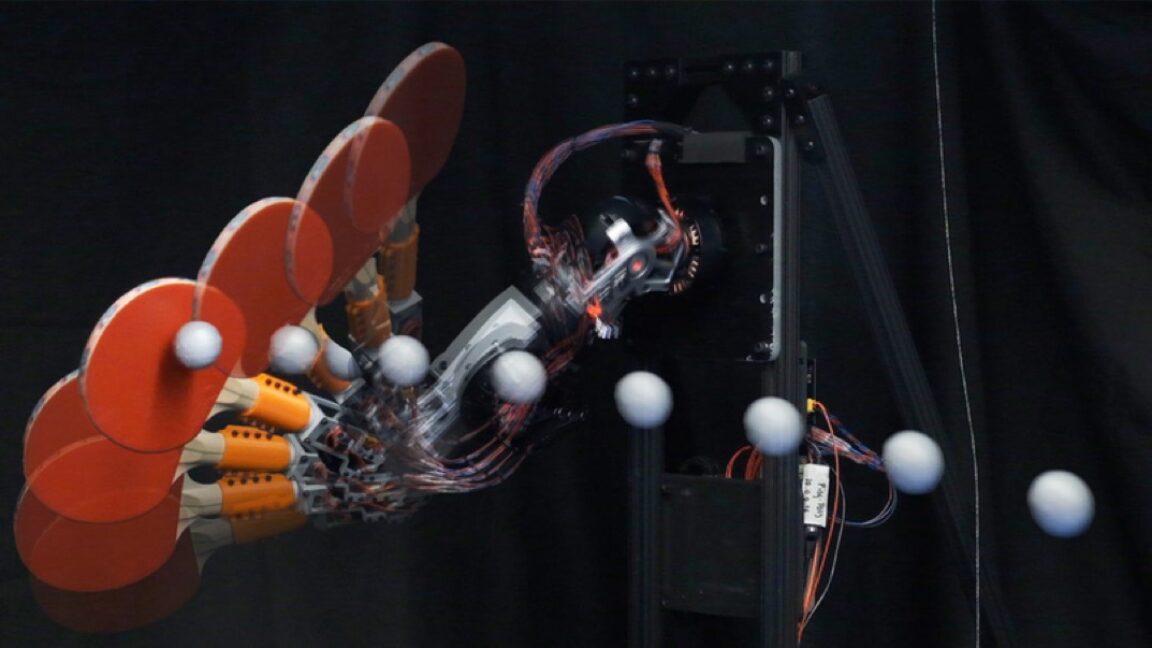



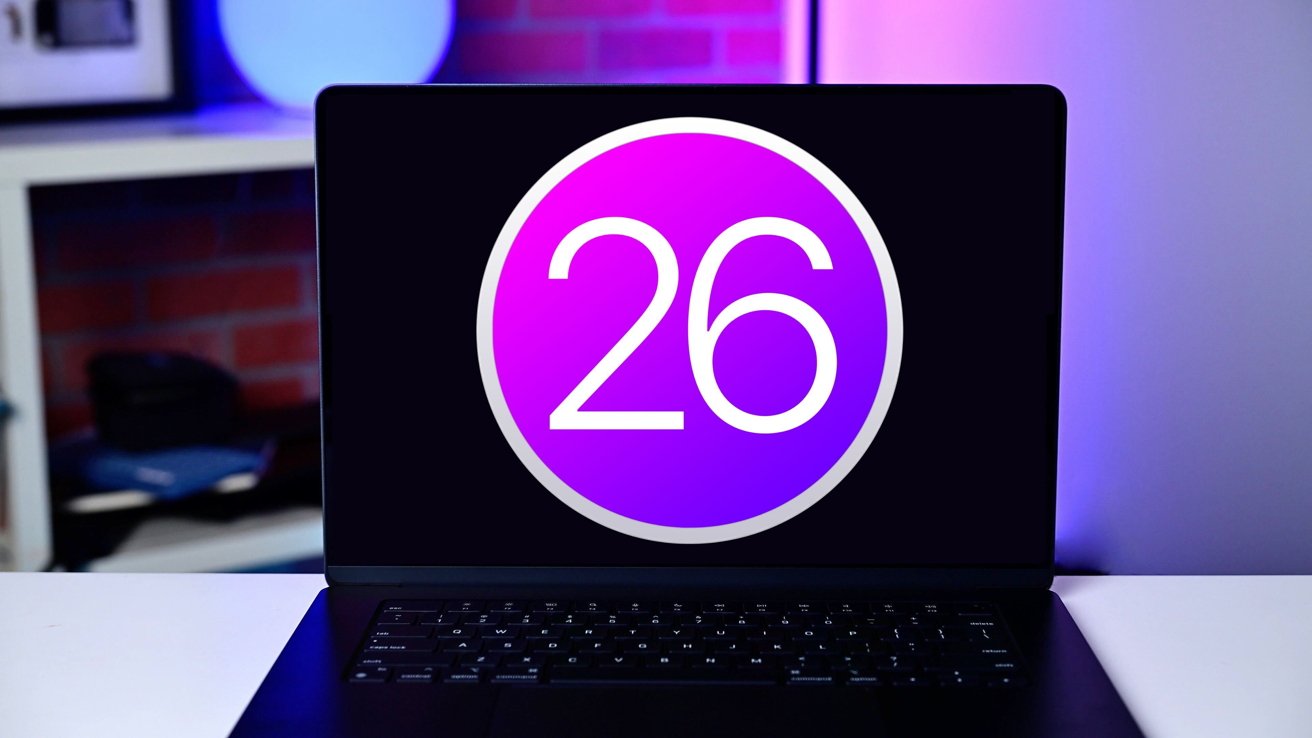

























![WWDC 2025 May Disappoint on AI [Gurman]](https://www.iclarified.com/images/news/97473/97473/97473-640.jpg)
![Apple to Name Next macOS 'Tahoe,' Switch to Year-Based OS Names Like 'macOS 26' [Report]](https://www.iclarified.com/images/news/97471/97471/97471-640.jpg)
![Sonos Father's Day Sale: Save Up to 26% on Arc Ultra, Ace, Move 2, and More [Deal]](https://www.iclarified.com/images/news/97469/97469/97469-640.jpg)