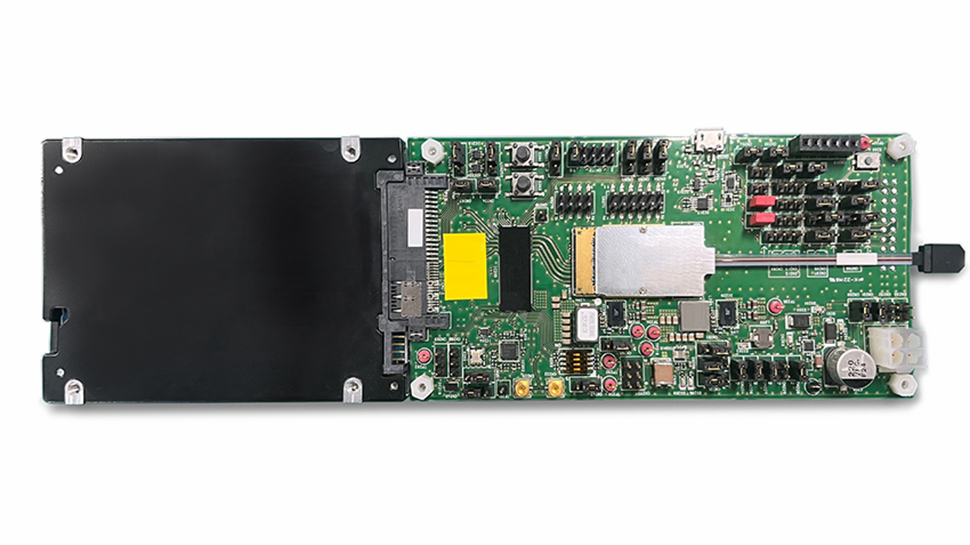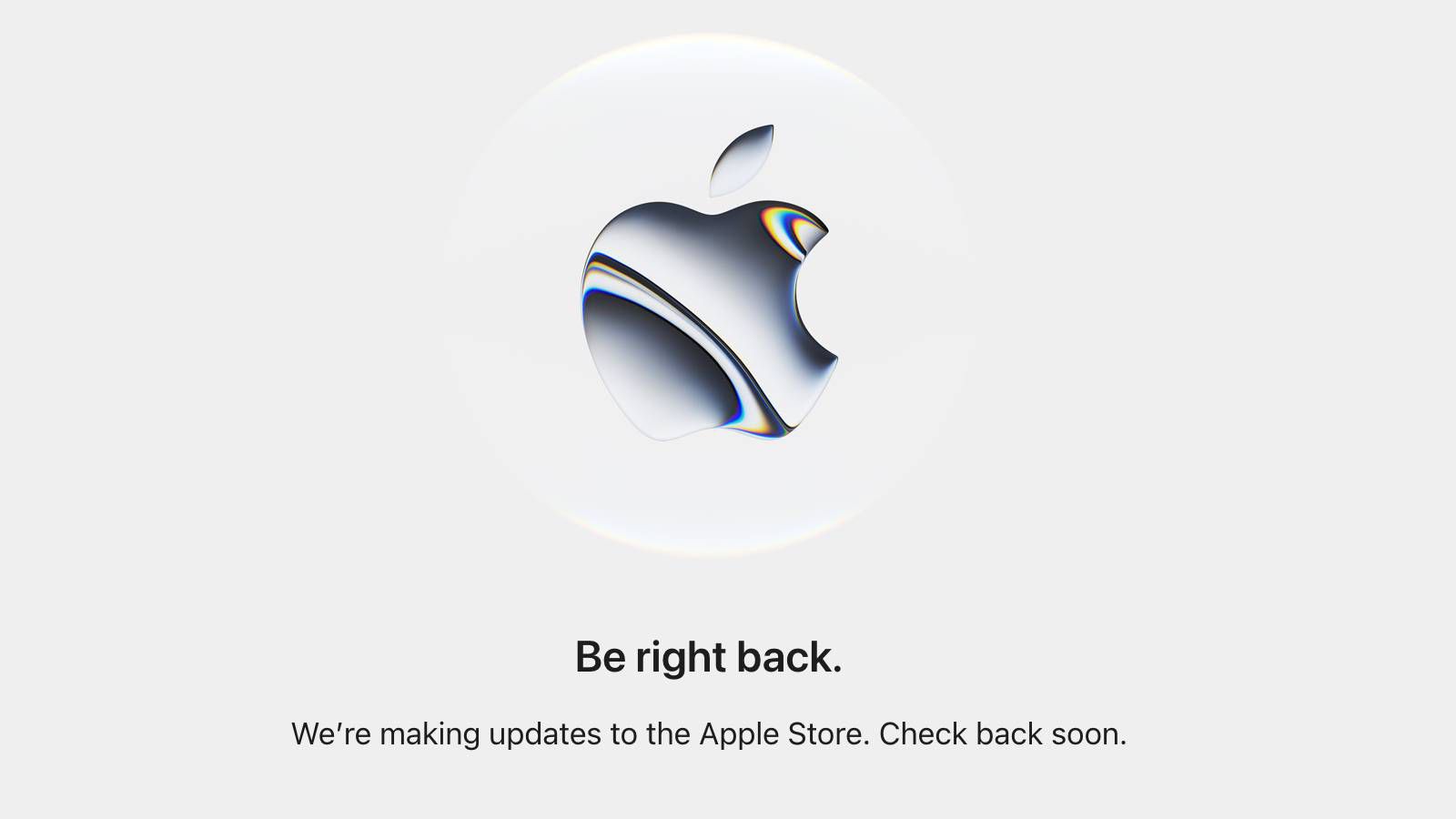iPad 11 vs. iPad Air Buyer's Guide: 30+ Differences Compared
The iPad Air costs at least $250 more than the entry-level iPad, so is choosing the pricier model worth it? Or should you save the money and buy the 11th-generation iPad? This guide helps you to understand the differences between the two models and decide which is best for you. The 11th-generation iPad is positioned as an entry-level model with essential features for basic use, while the iPad Air is for users who need more from their tablet, such as students, creatives, or anyone who wants a future-proof device with newer, more advanced features. All of the differences between the entry-level iPad and the iPad Air are listed below: iPad (11th generation) iPad Air (seventh generation) 11-inch display 11- or 13-inch display 500 nits max SDR brightness 11-inch: 500 nits max SDR brightness 13-inch: 600 nits max SDR brightness sRGB Wide color (P3) Fully laminated display Anti‑reflective coating Apple Intelligence support Stage Manager support A16 chip (introduced with iPhone 14 Pro in 2022, made with TSMC's 4nm N4P process) M3 chip (introduced with iMac in 2023, made with TSMC's N3B process) 16 billion transistors 25 billion transistors 5-core CPU with 2 performance cores and 3 efficiency cores 8-core CPU with 4 performance cores and 4 efficiency cores 4-core GPU 9-core GPU Hardware-accelerated ray tracing Hardware-accelerated 8K HEVC, 4K H.264, ProRes and ProRes RAW Video decode engine Video encode engine ProRes encode and decode engine AV1 decode 16-core Neural Engine (17 TOPs) 16-core Neural Engine (18 TOPs) 6GB memory 8GB memory 51.2GB/s memory bandwidth 100GB/s memory bandwidth Wi-Fi 6 connectivity Wi-Fi 6E connectivity Landscape 12MP Center Stage camera with ƒ/2.4 aperture Landscape 12MP Center Stage camera with ƒ/2.0 aperture Weighs 477 grams (1.05 pounds) 11-inch: 460 grams (1.01 pounds) 13-inch: 616 grams (1.36 pounds) 7 mm (0.28 inches) depth 6.1 mm (0.24 inches) depth Smart Connector (side) Smart Connector (back) Supports Magic Keyboard Folio Supports Magic Keyboard for iPad Air Supports Apple Pencil (USB‑C) and Apple Pencil (first generation) Supports Apple Pencil (USB‑C) and Apple Pencil Pro Apple Pencil hover 128GB, 256GB, or 512GB storage 128GB, 256GB, 512GB, or 1TB storage Available in Blue, Pink, Silver, and Yellow Available in Blue, Purple, Starlight, and Space Gray Starts at $349 11-inch: Starts at $599 13-inch: Starts at $799 The entry-level iPad is best for people who mainly use their iPad for light, everyday tasks. If your typical day includes browsing Safari, watching YouTube or Netflix, reading articles, messaging friends, and maybe doing some basic schoolwork or light gaming, the 11th-gen iPad has more than enough power and suitable features. The A16 chip is still very capable, and the device still has Apple Pencil support for casual note-taking or drawing. However, the display is not laminated, which means there's a slight air gap between the glass and the screen content—something most users won't notice unless they're drawing or writing precisely. The entry-level iPad also lacks the anti-reflective coating, so it can be more reflective in bright lighting, as well as wide color support. It's a great choice for students or casual users who don't need advanced multitasking features or professional apps. The starting price of $349 makes it especially appealing for families, kids, or those upgrading from an older iPad. For many users, the extra $250 to buy the iPad Air is not justified. On the other hand, the iPad Air is for users who want noticeably more performance and versatility. Its M3 chip is noticeably faster and supports things the A16 doesn't, such as hardware-accelerated ray tracing and ProRes video encoding/decoding. That makes it far more suitable for video editing, high-end gaming, working with large documents, running creative apps like Affinity Photo or Logic Pro, or even writing code. It also supports Apple Intelligence, so if you want the latest AI features such as writing tools or Genmoji, as well as anything Apple brings to Apple Intelligence in the future, the Air is the better choice. The display is fully laminated, which eliminates the gap between your Apple Pencil and the screen, making writing and drawing feel more natural—especially important if you're using Apple Pencil Pro, which also brings extra features like barrel roll and haptic feedback. The 13-inch model offers significantly more screen real estate for multitasking, side-by-side apps, or content creation. It also supports Stage Manager, allowing true multi-window multitasking with resizable windows a


The 11th-generation iPad is positioned as an entry-level model with essential features for basic use, while the iPad Air is for users who need more from their tablet, such as students, creatives, or anyone who wants a future-proof device with newer, more advanced features. All of the differences between the entry-level iPad and the iPad Air are listed below:
| iPad (11th generation) | iPad Air (seventh generation) |
|---|---|
| 11-inch display | 11- or 13-inch display |
| 500 nits max SDR brightness | 11-inch: 500 nits max SDR brightness
13-inch: 600 nits max SDR brightness |
| sRGB | Wide color (P3) |
| Fully laminated display | |
| Anti‑reflective coating | |
| Apple Intelligence support | |
| Stage Manager support | |
| A16 chip (introduced with iPhone 14 Pro in 2022, made with TSMC's 4nm N4P process) | M3 chip (introduced with iMac in 2023, made with TSMC's N3B process) |
| 16 billion transistors | 25 billion transistors |
| 5-core CPU with 2 performance cores and 3 efficiency cores | 8-core CPU with 4 performance cores and 4 efficiency cores |
| 4-core GPU | 9-core GPU |
| Hardware-accelerated ray tracing | |
| Hardware-accelerated 8K HEVC, 4K H.264, ProRes and ProRes RAW | |
| Video decode engine | |
| Video encode engine | |
| ProRes encode and decode engine | |
| AV1 decode | |
| 16-core Neural Engine (17 TOPs) | 16-core Neural Engine (18 TOPs) |
| 6GB memory | 8GB memory |
| 51.2GB/s memory bandwidth | 100GB/s memory bandwidth |
| Wi-Fi 6 connectivity | Wi-Fi 6E connectivity |
| Landscape 12MP Center Stage camera with ƒ/2.4 aperture | Landscape 12MP Center Stage camera with ƒ/2.0 aperture |
| Weighs 477 grams (1.05 pounds) | 11-inch: 460 grams (1.01 pounds)
13-inch: 616 grams (1.36 pounds) |
| 7 mm (0.28 inches) depth | 6.1 mm (0.24 inches) depth |
| Smart Connector (side) | Smart Connector (back) |
| Supports Magic Keyboard Folio | Supports Magic Keyboard for iPad Air |
| Supports Apple Pencil (USB‑C) and Apple Pencil (first generation) | Supports Apple Pencil (USB‑C) and Apple Pencil Pro |
| Apple Pencil hover | |
| 128GB, 256GB, or 512GB storage | 128GB, 256GB, 512GB, or 1TB storage |
| Available in Blue, Pink, Silver, and Yellow | Available in Blue, Purple, Starlight, and Space Gray |
| Starts at $349 | 11-inch: Starts at $599
13-inch: Starts at $799 |
The entry-level iPad is best for people who mainly use their iPad for light, everyday tasks. If your typical day includes browsing Safari, watching YouTube or Netflix, reading articles, messaging friends, and maybe doing some basic schoolwork or light gaming, the 11th-gen iPad has more than enough power and suitable features.
The A16 chip is still very capable, and the device still has Apple Pencil support for casual note-taking or drawing. However, the display is not laminated, which means there's a slight air gap between the glass and the screen content—something most users won't notice unless they're drawing or writing precisely. The entry-level iPad also lacks the anti-reflective coating, so it can be more reflective in bright lighting, as well as wide color support.
It's a great choice for students or casual users who don't need advanced multitasking features or professional apps. The starting price of $349 makes it especially appealing for families, kids, or those upgrading from an older iPad. For many users, the extra $250 to buy the iPad Air is not justified.
On the other hand, the iPad Air is for users who want noticeably more performance and versatility. Its M3 chip is noticeably faster and supports things the A16 doesn't, such as hardware-accelerated ray tracing and ProRes video encoding/decoding. That makes it far more suitable for video editing, high-end gaming, working with large documents, running creative apps like Affinity Photo or Logic Pro, or even writing code. It also supports Apple Intelligence, so if you want the latest AI features such as writing tools or Genmoji, as well as anything Apple brings to Apple Intelligence in the future, the Air is the better choice.
The display is fully laminated, which eliminates the gap between your Apple Pencil and the screen, making writing and drawing feel more natural—especially important if you're using Apple Pencil Pro, which also brings extra features like barrel roll and haptic feedback. The 13-inch model offers significantly more screen real estate for multitasking, side-by-side apps, or content creation. It also supports Stage Manager, allowing true multi-window multitasking with resizable windows and external display support.
If you're planning to use the iPad for productivity tasks or want something that feels more like a laptop alternative, the iPad Air is likely the better choice. Its starting price is $599 (or $799 for the 13-inch), so it is a more substantial investment—but one that makes sense for users who will take advantage of its more advanced capabilities.
This article, "iPad 11 vs. iPad Air Buyer's Guide: 30+ Differences Compared" first appeared on MacRumors.com
Discuss this article in our forums










































































































































































![[The AI Show Episode 143]: ChatGPT Revenue Surge, New AGI Timelines, Amazon’s AI Agent, Claude for Education, Model Context Protocol & LLMs Pass the Turing Test](https://www.marketingaiinstitute.com/hubfs/ep%20143%20cover.png)














































































































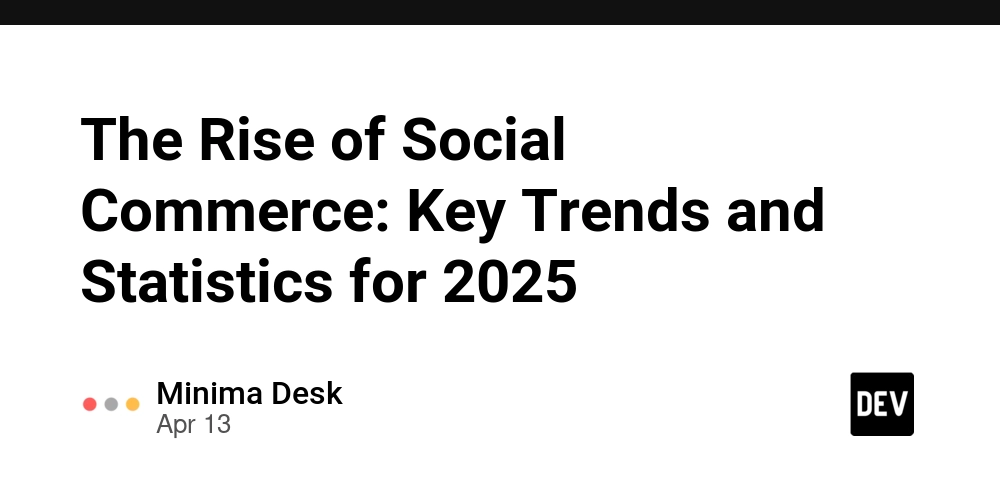
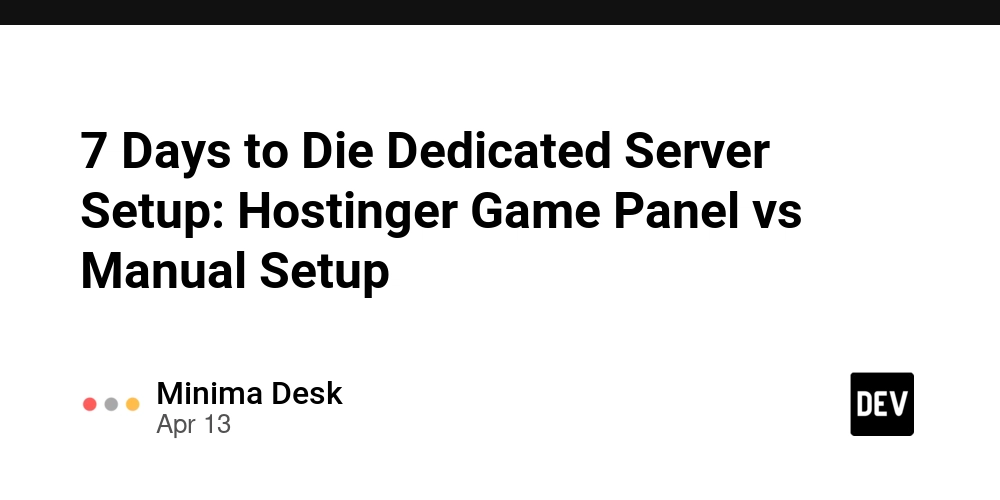
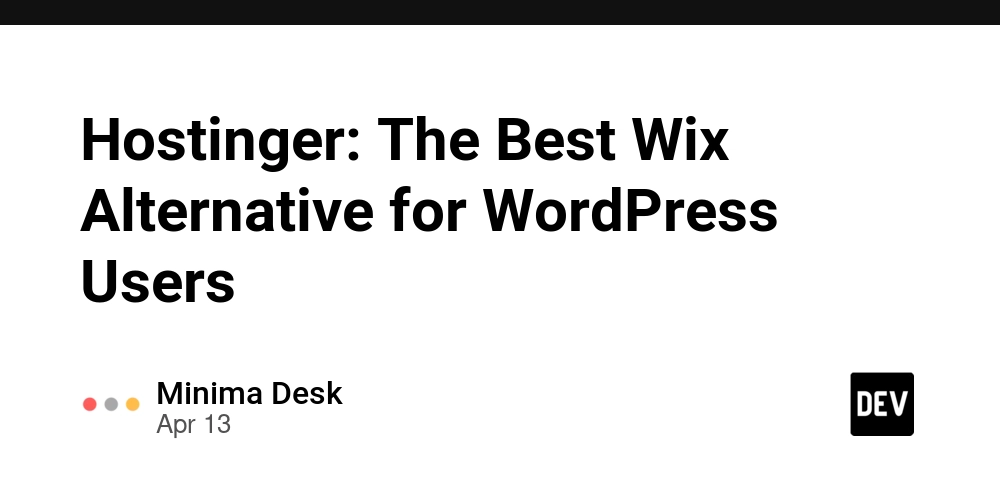
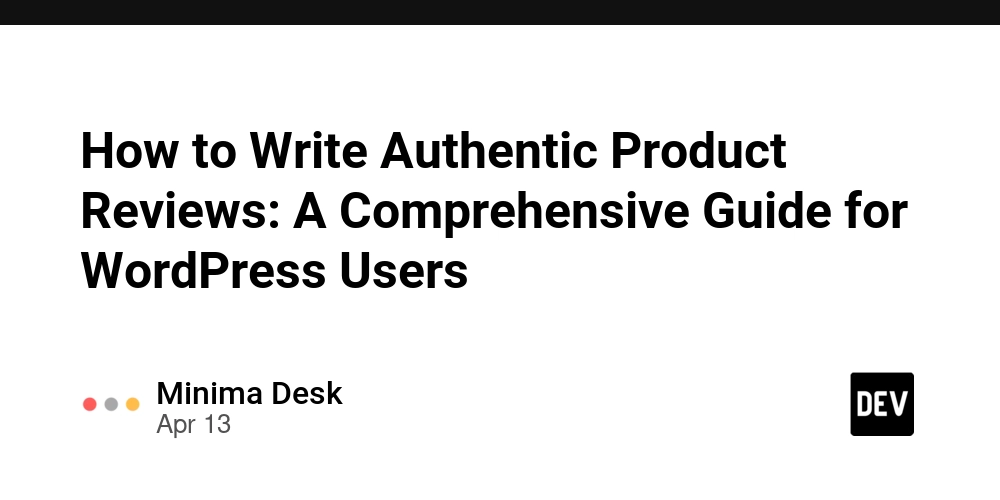











![From Accountant to Data Engineer with Alyson La [Podcast #168]](https://cdn.hashnode.com/res/hashnode/image/upload/v1744420903260/fae4b593-d653-41eb-b70b-031591aa2f35.png?#)




































































































.png?#)































































































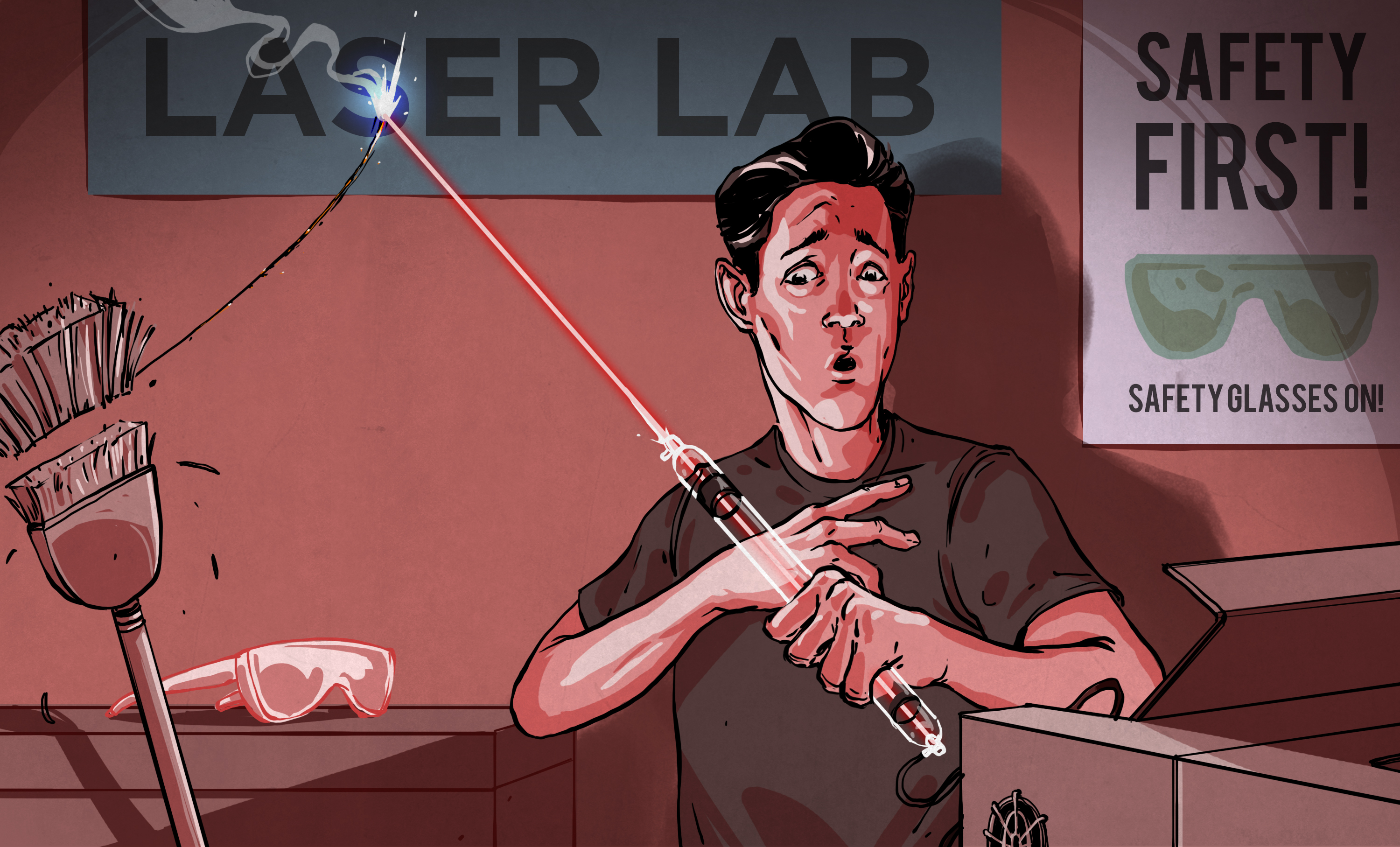













































![Apple Watch SE 2 On Sale for Just $169.97 [Deal]](https://www.iclarified.com/images/news/96996/96996/96996-640.jpg)

![Apple Posts Full First Episode of 'Your Friends & Neighbors' on YouTube [Video]](https://www.iclarified.com/images/news/96990/96990/96990-640.jpg)