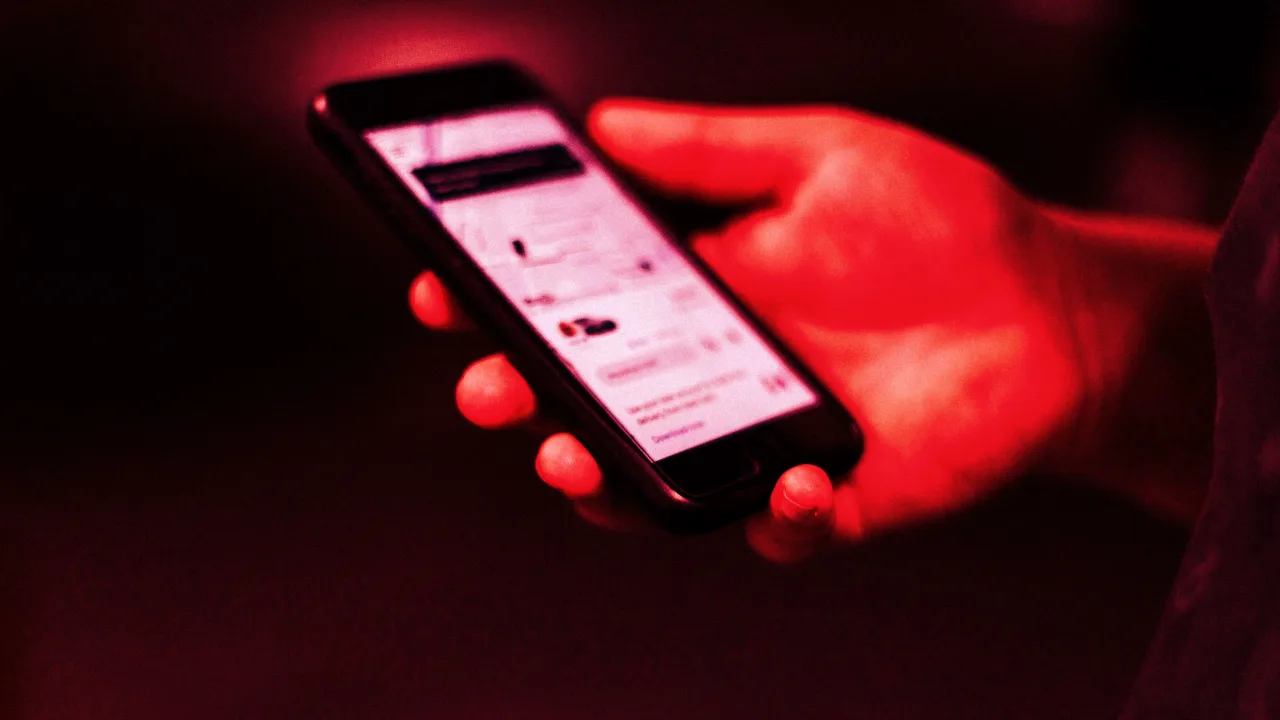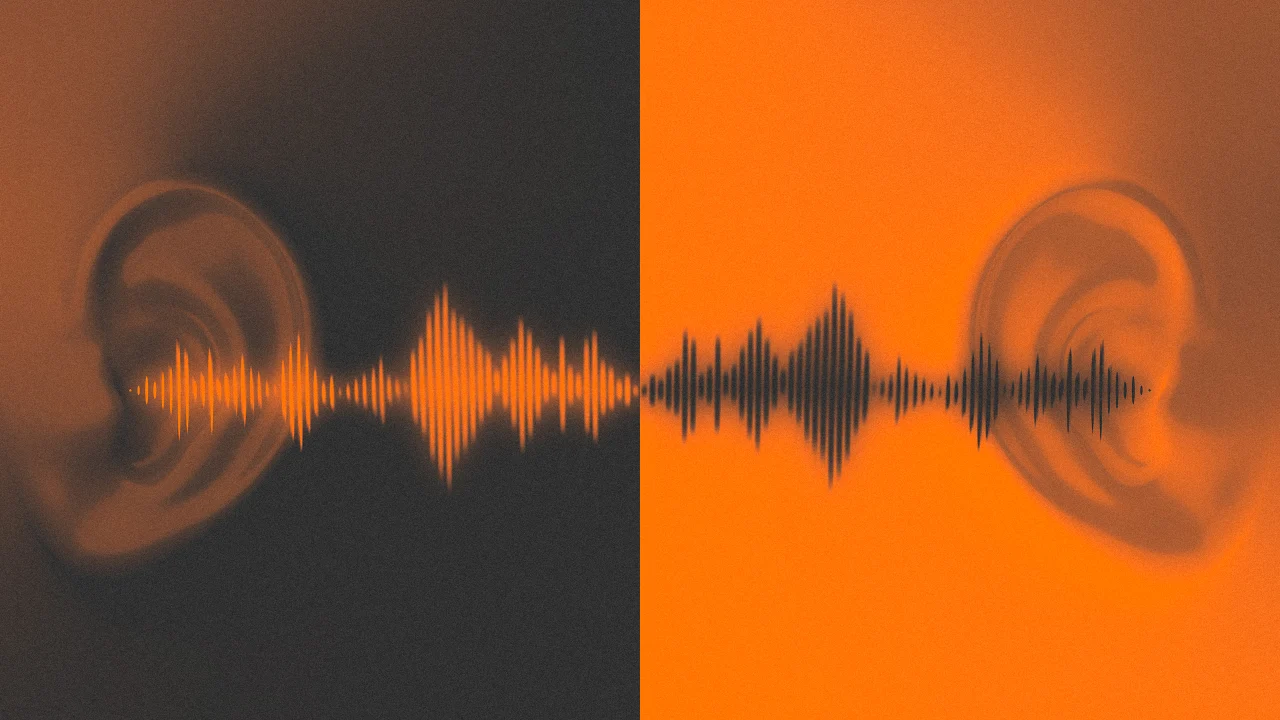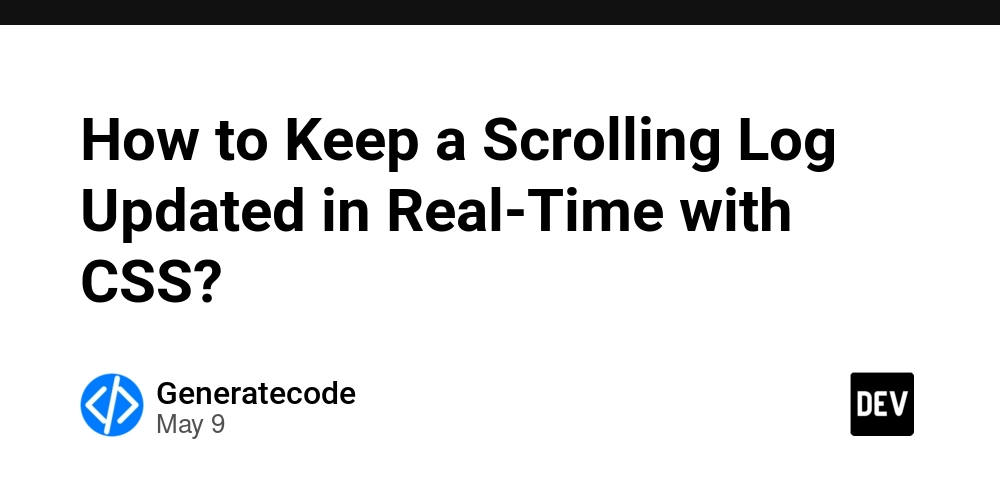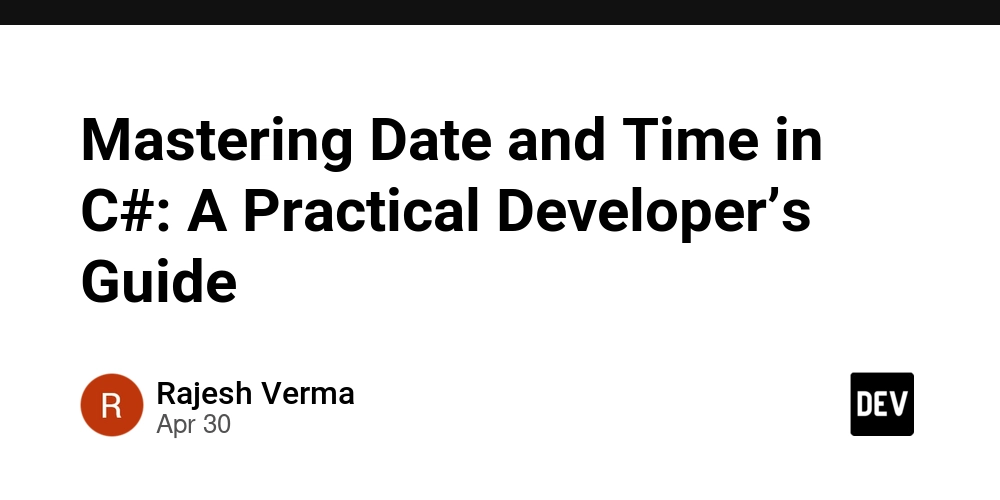Introducing the BoldSign Python SDK for Effortless E-Signature Integration
We are thrilled to announce the release of our new Python SDK, designed to provide a seamless and intuitive experience for developers looking to integrate BoldSign’s powerful eSignature capabilities. With this SDK, we aim to simplify the implementation of digital signatures, making it easier than ever to leverage our API and bring secure eSignature functionality to your applications. Why a Python SDK? Our BoldSign team is constantly exploring ways to make eSignature integration more accessible and efficient for developers. With the growing popularity of Python across various industries and its use in automation, data science, and web development, creating a dedicated Python SDK was a natural step in our mission to support developer communities. Getting Started The BoldSign Python SDK is available on PyPI, making installation straightforward with a single command: pip install boldsign Once installed, integrating eSignature functionality into your Python applications is simple and only requires a few lines of code. Following is a quick example to get you started: import boldsign # Configure API client with your API key configuration = boldsign.Configuration(api_key="***your_api_key***") # Initialize the API client and DocumentApi with boldsign.ApiClient(configuration) as api_client: document_api = boldsign.DocumentApi(api_client) # Define the signature field signatureField = boldsign.FormField(fieldType="Signature", pageNumber=1, bounds=boldsign.Rectangle(x=100, y=100, width=100, height=50) ) # Define the signer. signer = boldsign.DocumentSigner( name="David", emailAddress="david@example.com", signerType="Signer", formFields=[signatureField] ) # Send document for signature. send_for_sign = boldsign.SendForSign( title="Agreement", signers=[signer], files=["/documents/agreement.pdf"] ) # Capture the API response. api_response = document_api.send_document(send_for_sign=send_for_sign) print("Document sent for signature, ID:", api_response.id) Key Features The Python SDK offers: Easy Authentication: Secure API access with minimal configuration. Comprehensive Functionality: Access all major BoldSign features, from document creation to signature tracking. Developer-Friendly Documentation: Built with developers in mind, our SDK offers clear and concise documentation and sample code. To explore all the SDK capabilities and dive deeper into eSignature workflow options, visit our detailed developer documentation. Here, you’ll find extensive guidance on customizing document parameters, managing signers, configuring advanced settings, and more. We believe this SDK will be an asset for developers seeking a streamlined approach to integrating BoldSign’s API into their Python applications. Whether you’re automating document workflows, embedding signature functionality, or building new eSignature applications, our SDK is here to support you every step of the way. Related Blogs: Introducing BoldSign Node.js SDK for effortless E-Signature integration Introducing the BoldSign PHP SDK for Effortless E-Signature Integration
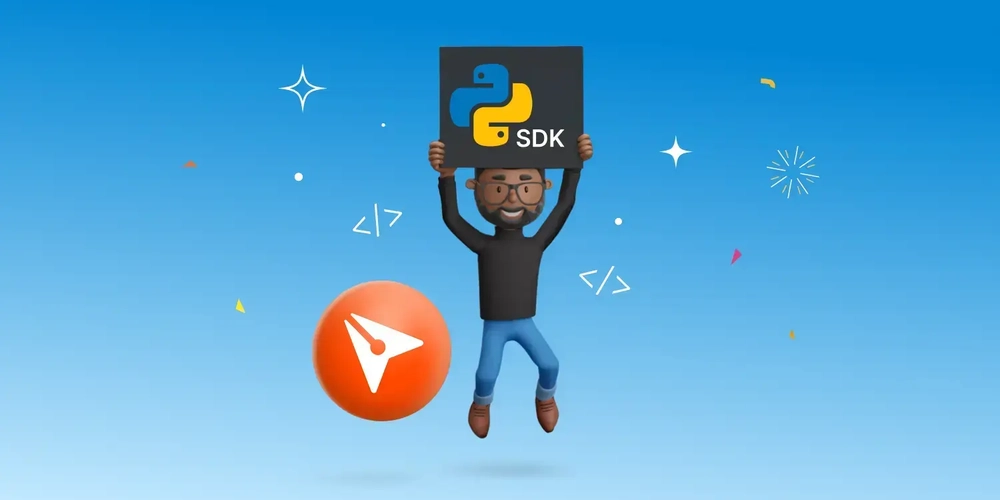
We are thrilled to announce the release of our new Python SDK, designed to provide a seamless and intuitive experience for developers looking to integrate BoldSign’s powerful eSignature capabilities. With this SDK, we aim to simplify the implementation of digital signatures, making it easier than ever to leverage our API and bring secure eSignature functionality to your applications.
Why a Python SDK?
Our BoldSign team is constantly exploring ways to make eSignature integration more accessible and efficient for developers. With the growing popularity of Python across various industries and its use in automation, data science, and web development, creating a dedicated Python SDK was a natural step in our mission to support developer communities.
Getting Started
The BoldSign Python SDK is available on PyPI, making installation straightforward with a single command:
pip install boldsign
Once installed, integrating eSignature functionality into your Python applications is simple and only requires a few lines of code. Following is a quick example to get you started:
import boldsign
# Configure API client with your API key
configuration = boldsign.Configuration(api_key="***your_api_key***")
# Initialize the API client and DocumentApi
with boldsign.ApiClient(configuration) as api_client:
document_api = boldsign.DocumentApi(api_client)
# Define the signature field
signatureField = boldsign.FormField(fieldType="Signature",
pageNumber=1,
bounds=boldsign.Rectangle(x=100, y=100, width=100, height=50)
)
# Define the signer.
signer = boldsign.DocumentSigner(
name="David",
emailAddress="david@example.com",
signerType="Signer",
formFields=[signatureField]
)
# Send document for signature.
send_for_sign = boldsign.SendForSign(
title="Agreement",
signers=[signer],
files=["/documents/agreement.pdf"]
)
# Capture the API response.
api_response = document_api.send_document(send_for_sign=send_for_sign)
print("Document sent for signature, ID:", api_response.id)
Key Features
The Python SDK offers:
- Easy Authentication: Secure API access with minimal configuration.
- Comprehensive Functionality: Access all major BoldSign features, from document creation to signature tracking.
- Developer-Friendly Documentation: Built with developers in mind, our SDK offers clear and concise documentation and sample code.
To explore all the SDK capabilities and dive deeper into eSignature workflow options, visit our detailed developer documentation. Here, you’ll find extensive guidance on customizing document parameters, managing signers, configuring advanced settings, and more.
We believe this SDK will be an asset for developers seeking a streamlined approach to integrating BoldSign’s API into their Python applications. Whether you’re automating document workflows, embedding signature functionality, or building new eSignature applications, our SDK is here to support you every step of the way.












































































































































































![[The AI Show Episode 146]: Rise of “AI-First” Companies, AI Job Disruption, GPT-4o Update Gets Rolled Back, How Big Consulting Firms Use AI, and Meta AI App](https://www.marketingaiinstitute.com/hubfs/ep%20146%20cover.png)










































































































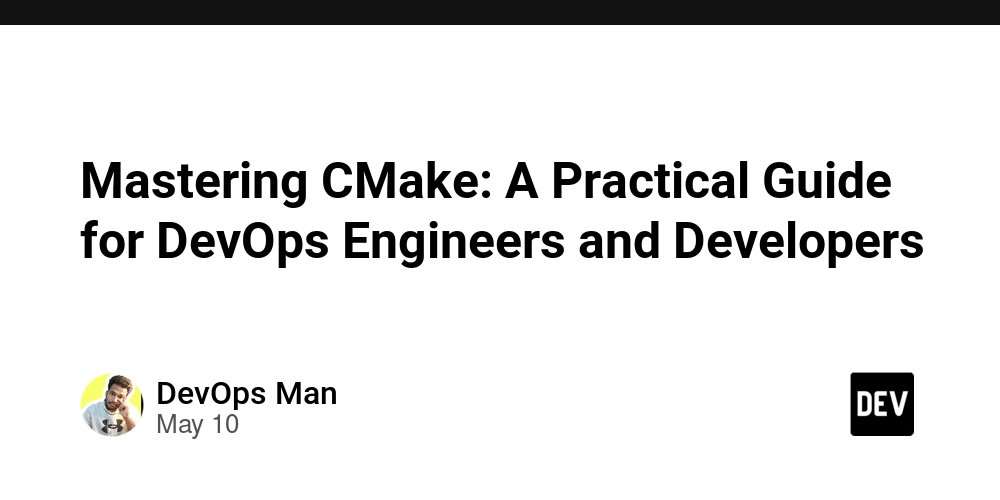


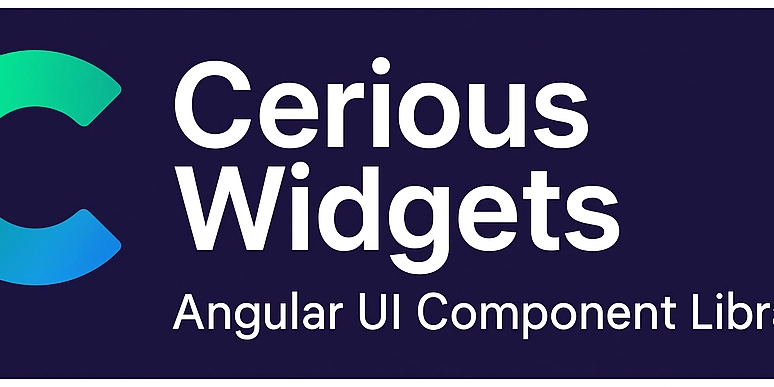
















![Ditching a Microsoft Job to Enter Startup Hell with Lonewolf Engineer Sam Crombie [Podcast #171]](https://cdn.hashnode.com/res/hashnode/image/upload/v1746753508177/0cd57f66-fdb0-4972-b285-1443a7db39fc.png?#)



























































.jpg?width=1920&height=1920&fit=bounds&quality=70&format=jpg&auto=webp#)




















































-Nintendo-Switch-2-Hands-On-Preview-Mario-Kart-World-Impressions-&-More!-00-10-30.png?width=1920&height=1920&fit=bounds&quality=70&format=jpg&auto=webp#)



















































































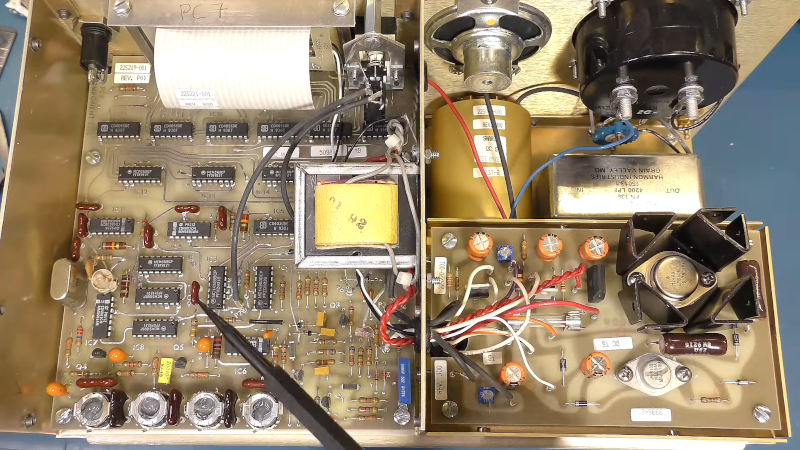
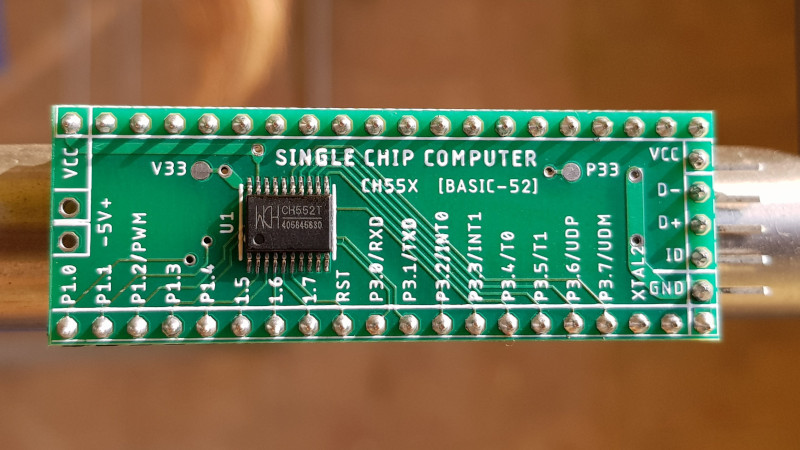





















-xl.jpg)






























![New iPad 11 (A16) On Sale for Just $277.78! [Lowest Price Ever]](https://www.iclarified.com/images/news/97273/97273/97273-640.jpg)

![Apple Foldable iPhone to Feature New Display Tech, 19% Thinner Panel [Rumor]](https://www.iclarified.com/images/news/97271/97271/97271-640.jpg)