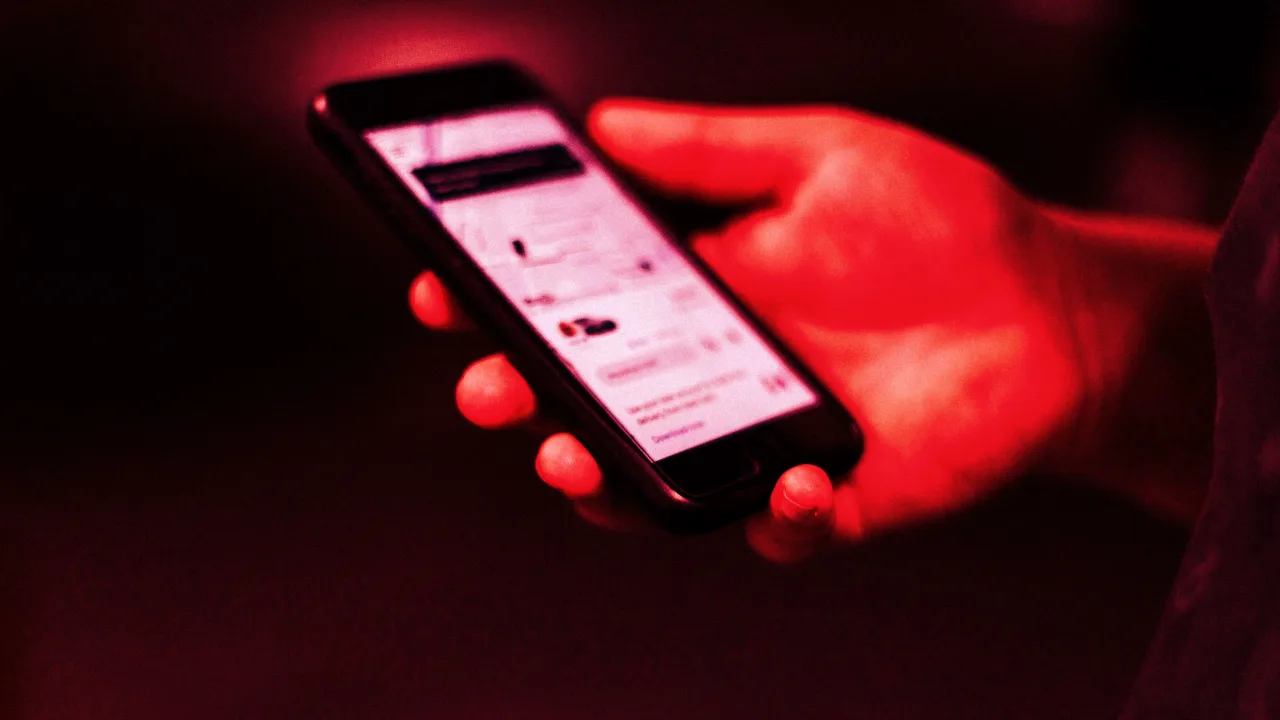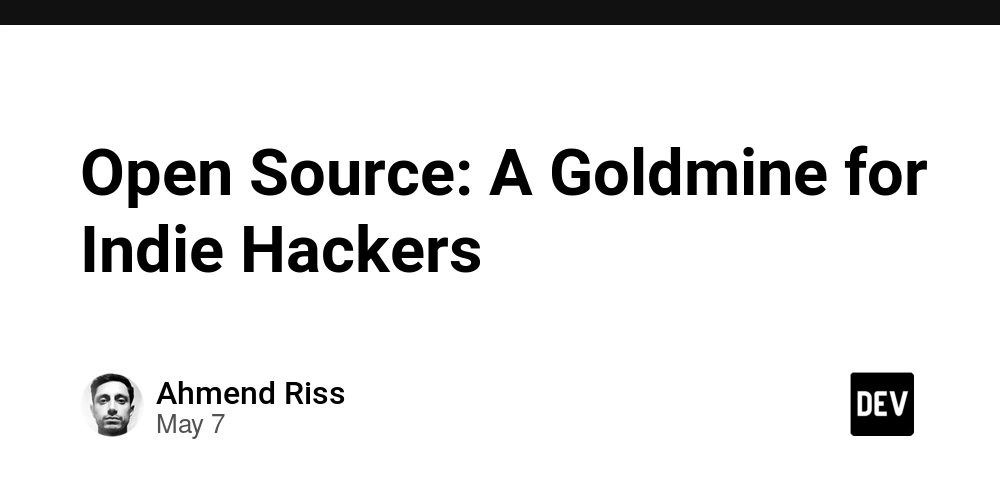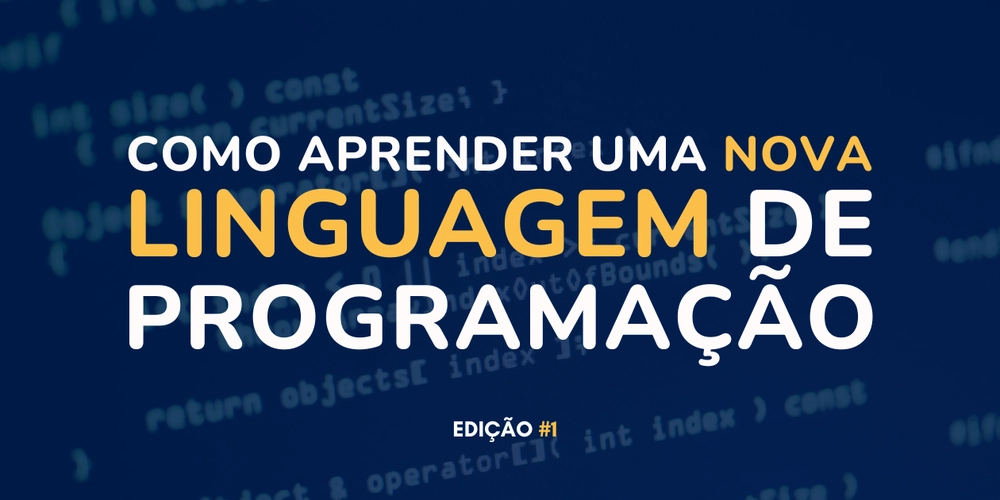How to Retrieve NFT Metadata and Update Parameters in Rust
Introduction In the world of Solana and NFTs, accessing and manipulating metadata is crucial when building decentralized applications. If you've been working with the mpl_token_metadata library in Rust and faced challenges deserializing mint account information, you're not alone. In this article, we will explore how to extract key pieces of data, such as sellerFeeBasisPoints and creators' information from NFT metadata and discuss how to update the primarySaleHappened parameter for a custom auction contract. Understanding the Metadata Structure The NFT Metadata on Solana is housed in the mpl_token_metadata library, which allows developers to interact with NFT metadata effectively. This metadata is stored as a Metadata struct that contains important fields including sellerFeeBasisPoints, creators, and more. Before we dive into coding, let's examine how the metadata is structured and how it relates to your auction contract. use mpl_token_metadata::state::Metadata; This line imports the Metadata struct you need to work with NFT data. The Metadata includes: name: The name of the NFT. symbol: Symbol associated with the NFT. uri: A URI pointing to the metadata. sellerFeeBasisPoints: The fee that the seller can charge on sales. creators: An array that contains creator data. Retrieving Metadata from Mint Account To retrieve metadata from a mint account, you'll first need to ensure you have access to the mint account info. This is usually done through the mint object in your Solana program. Here’s how you can fetch the metadata: Step 1: Fetch Mint Account Info Make sure you convert the mint account information to account info, then deserialize to grab the metadata: use mpl_token_metadata::state::Metadata; use solana_program::account_info::AccountInfo; use solana_program::pubkey::Pubkey; fn get_metadata(mint: &AccountInfo) -> Result { let mint_info = mint.to_account_info(); let data = mint_info.data.borrow(); let metadata: Metadata = Metadata::deserialize(&mut &data[..])?; Ok(metadata) } Here, we're borrowing the mint's data, deserializing it, and returning the Metadata struct. Make sure to handle errors appropriately, as deserialization can fail if the structure doesn't match. Step 2: Extract Seller Info and Creators Once you have the metadata, you can access the desired fields: let metadata = get_metadata(&mint_account)?; let seller_fee = metadata.seller_fee_basis_points; let creators_info = metadata.creators; println!("Seller Fee Basis Points: {}", seller_fee); for creator in creators_info.iter() { println!("Creator: {:?}, Share: {}", creator.address, creator.share); } This example prints out the seller fee and iterates through the creators associated with the NFT. Updating the primarySaleHappened Parameter Now that you know how to read the metadata, the next step is updating the primarySaleHappened parameter in your custom auction contract. Unfortunately, updating metadata directly on Solana isn't as straightforward as one might think. It's not a mutable field under usual circumstances but can be adjusted through specific calls made to the metadata program. Call the UpdateMetadata Instruction You'll need to create a transaction to call the UpdateMetadata instruction, allowing you to change the primarySaleHappened status: use mpl_token_metadata::instruction::update_metadata_accounts; fn update_primary_sale_happened( mint: &Pubkey, update_authority: &Pubkey) -> Result { let ix = update_metadata_accounts( mpl_token_metadata::id(), mint, update_authority, None, None, Some(true), // Setting primarySaleHappened to true )?; // Send transaction with the instruction ix let transaction = Transaction::new_signed_with_payer(&[ix], Some(&payer.pubkey()), &[&payer]); let _ = send_and_confirm_transaction(&client, transaction).await?; Ok(()) } Make sure to handle your accounts and permissions properly as updating metadata requires the correct authorities. This function allows you to mark primarySaleHappened as true when the NFT is listed for sale in your auction contract. Frequently Asked Questions Q: What is the purpose of the sellerFeeBasisPoints in NFT metadata? A: It indicates how much percentage of the sale price the original creator will receive on resales. Q: Can I update NFT metadata on the Solana network? A: Yes, you can with the right permissions using appropriate instructions from the metadata program. Q: What would happen if I try to deserialize a non-matching structure? A: It will throw an error, usually indicating the mismatched structure or incorrect data format. Conclusion In summary, handling NFT metadata in a Solana-based application can be daunting but is manageable with the right libraries and practices. By retrieving fields like sellerFeeBasisPoints and creators, and understanding how to update metadata fields like primarySaleHappened, you can effectively build richer NFT
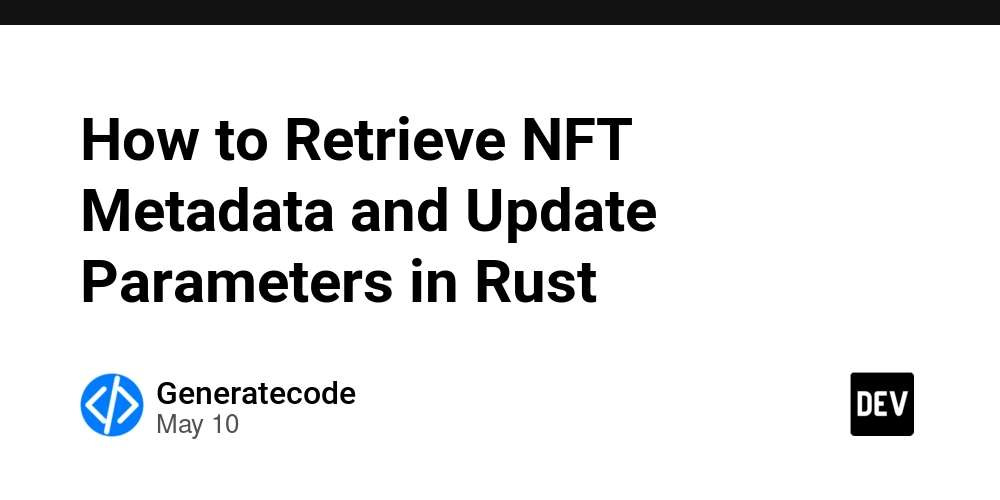
Introduction
In the world of Solana and NFTs, accessing and manipulating metadata is crucial when building decentralized applications. If you've been working with the mpl_token_metadata library in Rust and faced challenges deserializing mint account information, you're not alone. In this article, we will explore how to extract key pieces of data, such as sellerFeeBasisPoints and creators' information from NFT metadata and discuss how to update the primarySaleHappened parameter for a custom auction contract.
Understanding the Metadata Structure
The NFT Metadata on Solana is housed in the mpl_token_metadata library, which allows developers to interact with NFT metadata effectively. This metadata is stored as a Metadata struct that contains important fields including sellerFeeBasisPoints, creators, and more. Before we dive into coding, let's examine how the metadata is structured and how it relates to your auction contract.
use mpl_token_metadata::state::Metadata;
This line imports the Metadata struct you need to work with NFT data. The Metadata includes:
-
name: The name of the NFT. -
symbol: Symbol associated with the NFT. -
uri: A URI pointing to the metadata. -
sellerFeeBasisPoints: The fee that the seller can charge on sales. -
creators: An array that contains creator data.
Retrieving Metadata from Mint Account
To retrieve metadata from a mint account, you'll first need to ensure you have access to the mint account info. This is usually done through the mint object in your Solana program. Here’s how you can fetch the metadata:
Step 1: Fetch Mint Account Info
Make sure you convert the mint account information to account info, then deserialize to grab the metadata:
use mpl_token_metadata::state::Metadata;
use solana_program::account_info::AccountInfo;
use solana_program::pubkey::Pubkey;
fn get_metadata(mint: &AccountInfo) -> Result> {
let mint_info = mint.to_account_info();
let data = mint_info.data.borrow();
let metadata: Metadata = Metadata::deserialize(&mut &data[..])?;
Ok(metadata)
}
Here, we're borrowing the mint's data, deserializing it, and returning the Metadata struct. Make sure to handle errors appropriately, as deserialization can fail if the structure doesn't match.
Step 2: Extract Seller Info and Creators
Once you have the metadata, you can access the desired fields:
let metadata = get_metadata(&mint_account)?;
let seller_fee = metadata.seller_fee_basis_points;
let creators_info = metadata.creators;
println!("Seller Fee Basis Points: {}", seller_fee);
for creator in creators_info.iter() {
println!("Creator: {:?}, Share: {}", creator.address, creator.share);
}
This example prints out the seller fee and iterates through the creators associated with the NFT.
Updating the primarySaleHappened Parameter
Now that you know how to read the metadata, the next step is updating the primarySaleHappened parameter in your custom auction contract. Unfortunately, updating metadata directly on Solana isn't as straightforward as one might think. It's not a mutable field under usual circumstances but can be adjusted through specific calls made to the metadata program.
Call the UpdateMetadata Instruction
You'll need to create a transaction to call the UpdateMetadata instruction, allowing you to change the primarySaleHappened status:
use mpl_token_metadata::instruction::update_metadata_accounts;
fn update_primary_sale_happened(
mint: &Pubkey, update_authority: &Pubkey)
-> Result<(), Box> {
let ix = update_metadata_accounts(
mpl_token_metadata::id(),
mint,
update_authority,
None,
None,
Some(true), // Setting primarySaleHappened to true
)?;
// Send transaction with the instruction ix
let transaction = Transaction::new_signed_with_payer(&[ix], Some(&payer.pubkey()), &[&payer]);
let _ = send_and_confirm_transaction(&client, transaction).await?;
Ok(())
}
Make sure to handle your accounts and permissions properly as updating metadata requires the correct authorities. This function allows you to mark primarySaleHappened as true when the NFT is listed for sale in your auction contract.
Frequently Asked Questions
Q: What is the purpose of the sellerFeeBasisPoints in NFT metadata?
A: It indicates how much percentage of the sale price the original creator will receive on resales.
Q: Can I update NFT metadata on the Solana network?
A: Yes, you can with the right permissions using appropriate instructions from the metadata program.
Q: What would happen if I try to deserialize a non-matching structure?
A: It will throw an error, usually indicating the mismatched structure or incorrect data format.
Conclusion
In summary, handling NFT metadata in a Solana-based application can be daunting but is manageable with the right libraries and practices. By retrieving fields like sellerFeeBasisPoints and creators, and understanding how to update metadata fields like primarySaleHappened, you can effectively build richer NFT marketplaces and auction systems. Always consider the proper permissions and potential errors in transactions to ensure a smooth experience.











































































































































































![[The AI Show Episode 146]: Rise of “AI-First” Companies, AI Job Disruption, GPT-4o Update Gets Rolled Back, How Big Consulting Firms Use AI, and Meta AI App](https://www.marketingaiinstitute.com/hubfs/ep%20146%20cover.png)












































































































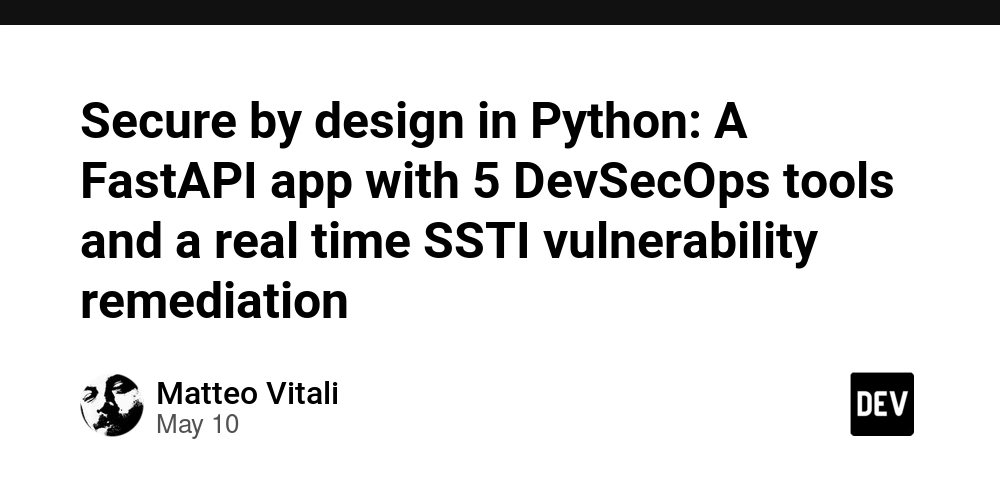
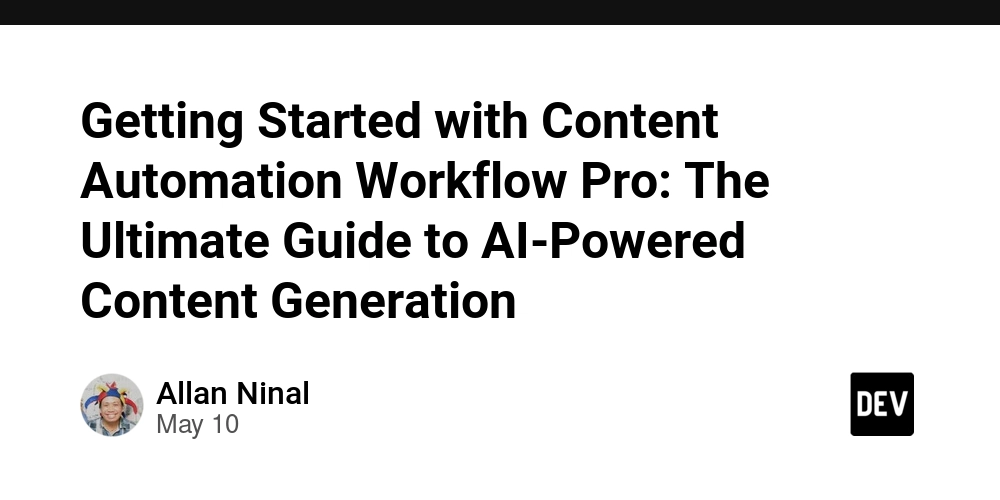















![Ditching a Microsoft Job to Enter Startup Purgatory with Lonewolf Engineer Sam Crombie [Podcast #171]](https://cdn.hashnode.com/res/hashnode/image/upload/v1746753508177/0cd57f66-fdb0-4972-b285-1443a7db39fc.png?#)





























































.jpg?width=1920&height=1920&fit=bounds&quality=70&format=jpg&auto=webp#)





























































































































































-xl.jpg)





























![New iPad 11 (A16) On Sale for Just $277.78! [Lowest Price Ever]](https://www.iclarified.com/images/news/97273/97273/97273-640.jpg)

![Apple Foldable iPhone to Feature New Display Tech, 19% Thinner Panel [Rumor]](https://www.iclarified.com/images/news/97271/97271/97271-640.jpg)