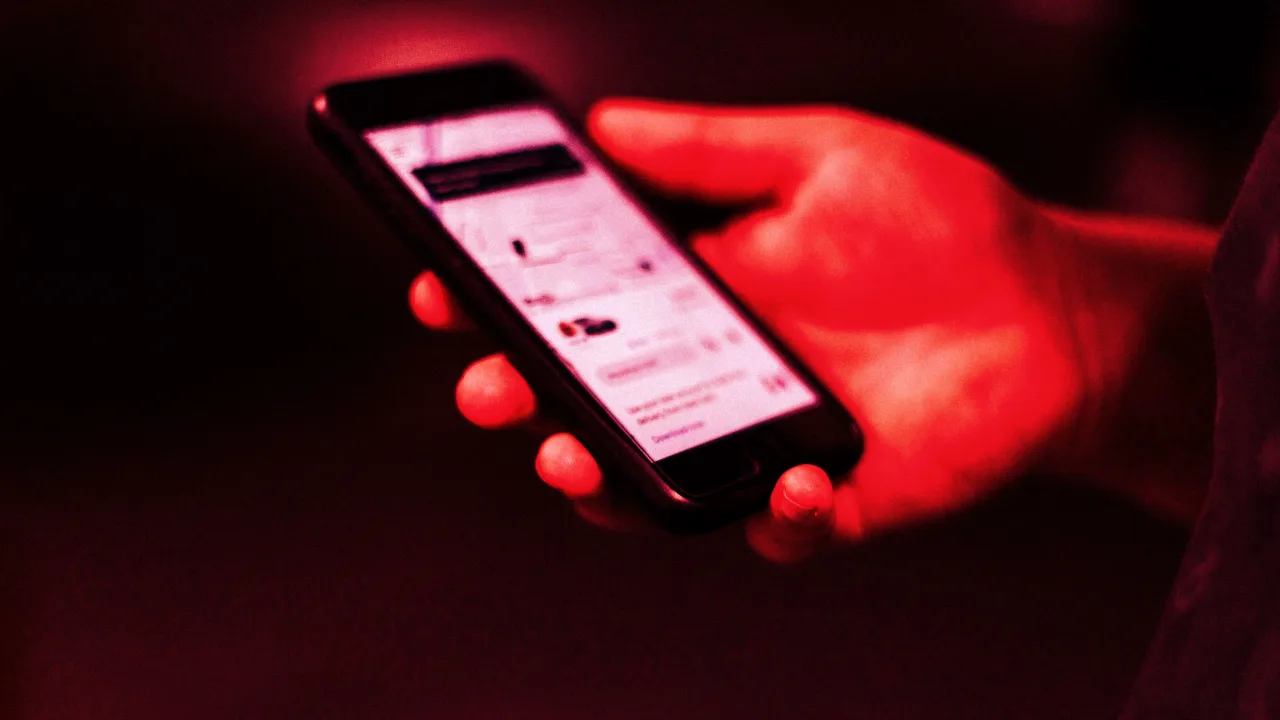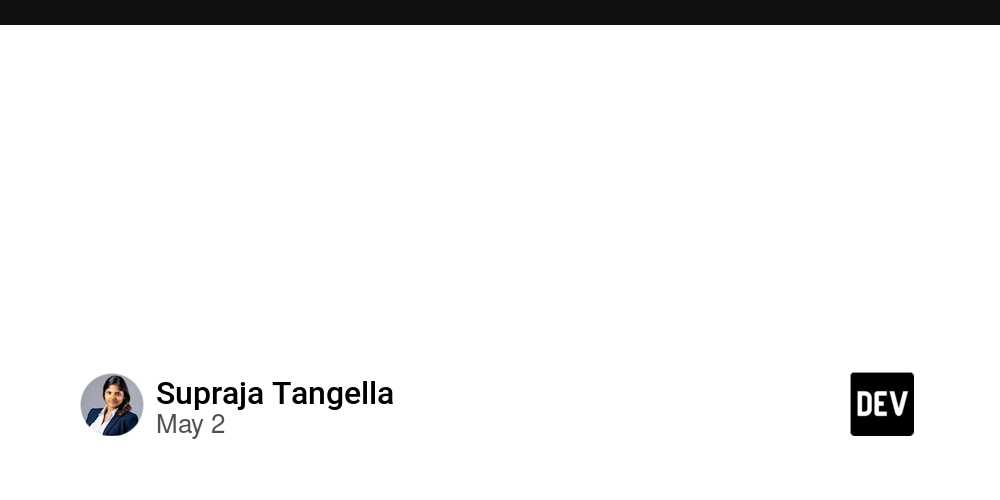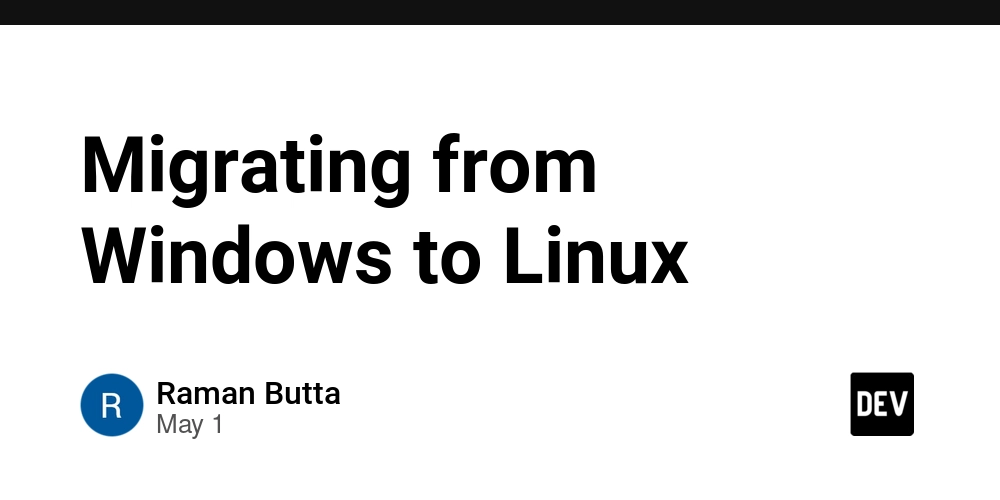How to Learn CSS: A Beginner’s Tutorial with Practical Tips
CSS tutorial for beginners Introduction If you're just starting your journey in web development, learning CSS is one of the most essential steps you'll take. CSS, or Cascading Style Sheets, controls the appearance of your web pages, making them visually appealing and user-friendly. In this CSS tutorial for beginners, we'll guide you through what CSS is, why it's important, and how you can effectively learn it with practical, hands-on tips. What is CSS and Why Learn It? CSS stands for Cascading Style Sheets and is used to style and layout web pages. While HTML structures the content, CSS brings that content to life with colors, fonts, spacing, and responsiveness. Whether you're building a simple blog or a complex web app, CSS is a must-have skill. For beginners, understanding CSS can seem overwhelming. However, with the right CSS tutorial, anyone can learn how to create visually stunning websites from scratch. Getting Started: The Basics of CSS Before diving into advanced techniques, it is essential to understand the basic syntax and how CSS works in conjunction with HTML. Here's a quick breakdown: Selectors: These target HTML elements (e.g., p, h1, div). Properties: Define what you want to style (e.g., color, font-size, margin). Values: Specify how the property should be styled (e.g., red, 16px, auto). Here’s an example: p { color: blue; font-size: 16px; } This simple rule changes all elements to blue text with a font size of 16 pixels. Practical Tips to Learn CSS Effectively Learning CSS isn't just about reading guides—it's about doing. Here are some actionable steps to help you get the most out of any CSS tutorial for beginners. 1. Start Small and Practice Often Start with small projects, such as creating a personal homepage or styling a form. Use what you learn in each section of a CSS tutorial to build something practical. The more you practice, the faster you'll understand how CSS behaves in different scenarios. 2. Use Online Code Editors Tools like Tpoint Tech Online code editor would be useful, CodePen, JSFiddle, or JSBin are great for experimenting with CSS in real time. They enable you to write HTML and CSS side by side, allowing you to see instant results. These are perfect for testing new techniques or following along with a CSS tutorial. 3. Learn the Box Model The CSS box model is fundamental. Every HTML element is considered a box with properties like margin, border, padding, and content. Understanding how these interact is key to mastering layout and spacing in CSS. 4. Explore CSS Flexbox and Grid Modern layouts rely heavily on Flexbox and Grid. These CSS modules help create responsive designs without relying on floats or positioning hacks. Many CSS tutorials for beginners now include detailed sections on Flexbox and Grid, so make sure to follow those closely. 5. Don’t Ignore Responsive Design I'd like to emphasize that learning how to make your pages mobile-friendly is crucial. Use media queries to adjust styles for different screen sizes. Here's a simple example: @media (max-width: 600px) { body { background-color: lightgray; } } This changes the background color of the page when the screen width is 600px or less. 6. Read and Refactor Real Code Visit open-source websites or check out projects on GitHub. Study how others write their CSS. Try modifying it or rewriting it for better readability or performance. This can give you practical insight into professional-level code. 7. Follow a Structured CSS Tutorial Don’t rely on random articles or videos. Choose a comprehensive CSS tutorial that takes you from basic concepts to more advanced ones. Good tutorials include exercises, projects, and explanations of best practices. Some great platforms include: FreeCodeCamp MDN Web Docs W3Schools (for reference) YouTube (look for playlists with beginner-friendly walkthroughs) Keep Going: What’s Next After the Basics? Once you're comfortable with the fundamentals, explore more advanced topics like: CSS animations and transitions Preprocessors like SASS or LESS Custom properties (CSS variables) Utility-first frameworks like Tailwind CSS All of these build on your core CSS knowledge and prepare you for modern front-end development roles. Final Thoughts Learning CSS is a rewarding experience that opens the door to creative, interactive, and professional web design. This CSS tutorial for beginners provides a solid foundation, but consistency and regular practice are essential. By following practical tips, working on real projects, and engaging with the developer community, you’ll not only learn CSS—you’ll master it. Whether you're aiming to become a full-stack developer or just want to build your website, CSS is a powerful tool in your skillset. Start now, and don’t be afraid to experiment. Happy
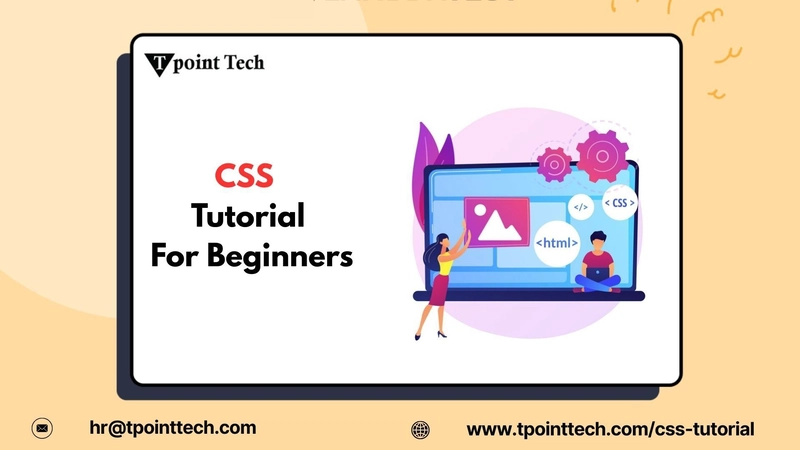
CSS tutorial for beginners
Introduction
If you're just starting your journey in web development, learning CSS is one of the most essential steps you'll take. CSS, or Cascading Style Sheets, controls the appearance of your web pages, making them visually appealing and user-friendly. In this CSS tutorial for beginners, we'll guide you through what CSS is, why it's important, and how you can effectively learn it with practical, hands-on tips.
What is CSS and Why Learn It?
CSS stands for Cascading Style Sheets and is used to style and layout web pages. While HTML structures the content, CSS brings that content to life with colors, fonts, spacing, and responsiveness. Whether you're building a simple blog or a complex web app, CSS is a must-have skill.
For beginners, understanding CSS can seem overwhelming. However, with the right CSS tutorial, anyone can learn how to create visually stunning websites from scratch.
Getting Started: The Basics of CSS
Before diving into advanced techniques, it is essential to understand the basic syntax and how CSS works in conjunction with HTML. Here's a quick breakdown:
-
Selectors: These target HTML elements (e.g.,
p,h1,div). -
Properties: Define what you want to style (e.g.,
color,font-size,margin). -
Values: Specify how the property should be styled (e.g.,
red,16px,auto).
Here’s an example:
p {
color: blue;
font-size: 16px;
}
This simple rule changes all elements to blue text with a font size of 16 pixels.
Practical Tips to Learn CSS Effectively
Learning CSS isn't just about reading guides—it's about doing. Here are some actionable steps to help you get the most out of any CSS tutorial for beginners.
1. Start Small and Practice Often
Start with small projects, such as creating a personal homepage or styling a form. Use what you learn in each section of a CSS tutorial to build something practical. The more you practice, the faster you'll understand how CSS behaves in different scenarios.
2. Use Online Code Editors
Tools like Tpoint Tech Online code editor would be useful, CodePen, JSFiddle, or JSBin are great for experimenting with CSS in real time. They enable you to write HTML and CSS side by side, allowing you to see instant results. These are perfect for testing new techniques or following along with a CSS tutorial.
3. Learn the Box Model
The CSS box model is fundamental. Every HTML element is considered a box with properties like margin, border, padding, and content. Understanding how these interact is key to mastering layout and spacing in CSS.
4. Explore CSS Flexbox and Grid
Modern layouts rely heavily on Flexbox and Grid. These CSS modules help create responsive designs without relying on floats or positioning hacks. Many CSS tutorials for beginners now include detailed sections on Flexbox and Grid, so make sure to follow those closely.
5. Don’t Ignore Responsive Design
I'd like to emphasize that learning how to make your pages mobile-friendly is crucial. Use media queries to adjust styles for different screen sizes. Here's a simple example:
@media (max-width: 600px) {
body {
background-color: lightgray;
}
}
This changes the background color of the page when the screen width is 600px or less.
6. Read and Refactor Real Code
Visit open-source websites or check out projects on GitHub. Study how others write their CSS. Try modifying it or rewriting it for better readability or performance. This can give you practical insight into professional-level code.
7. Follow a Structured CSS Tutorial
Don’t rely on random articles or videos. Choose a comprehensive CSS tutorial that takes you from basic concepts to more advanced ones. Good tutorials include exercises, projects, and explanations of best practices. Some great platforms include:
- FreeCodeCamp
- MDN Web Docs
- W3Schools (for reference)
- YouTube (look for playlists with beginner-friendly walkthroughs)
Keep Going: What’s Next After the Basics?
Once you're comfortable with the fundamentals, explore more advanced topics like:
- CSS animations and transitions
- Preprocessors like SASS or LESS
- Custom properties (CSS variables)
- Utility-first frameworks like Tailwind CSS
All of these build on your core CSS knowledge and prepare you for modern front-end development roles.
Final Thoughts
Learning CSS is a rewarding experience that opens the door to creative, interactive, and professional web design. This CSS tutorial for beginners provides a solid foundation, but consistency and regular practice are essential. By following practical tips, working on real projects, and engaging with the developer community, you’ll not only learn CSS—you’ll master it.
Whether you're aiming to become a full-stack developer or just want to build your website, CSS is a powerful tool in your skillset. Start now, and don’t be afraid to experiment. Happy coding!











































































































































































![[The AI Show Episode 146]: Rise of “AI-First” Companies, AI Job Disruption, GPT-4o Update Gets Rolled Back, How Big Consulting Firms Use AI, and Meta AI App](https://www.marketingaiinstitute.com/hubfs/ep%20146%20cover.png)












































































































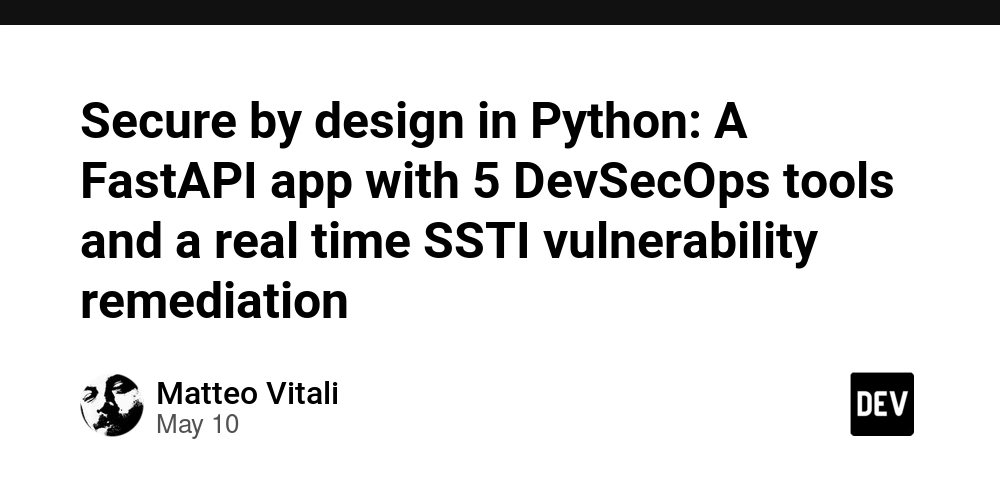
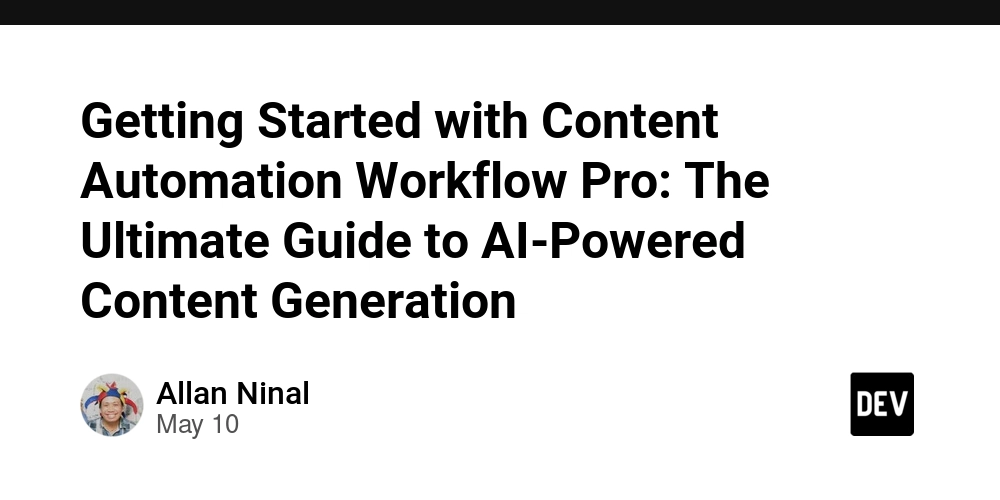















![Ditching a Microsoft Job to Enter Startup Purgatory with Lonewolf Engineer Sam Crombie [Podcast #171]](https://cdn.hashnode.com/res/hashnode/image/upload/v1746753508177/0cd57f66-fdb0-4972-b285-1443a7db39fc.png?#)





























































.jpg?width=1920&height=1920&fit=bounds&quality=70&format=jpg&auto=webp#)





























































































































































-xl.jpg)





























![New iPad 11 (A16) On Sale for Just $277.78! [Lowest Price Ever]](https://www.iclarified.com/images/news/97273/97273/97273-640.jpg)

![Apple Foldable iPhone to Feature New Display Tech, 19% Thinner Panel [Rumor]](https://www.iclarified.com/images/news/97271/97271/97271-640.jpg)