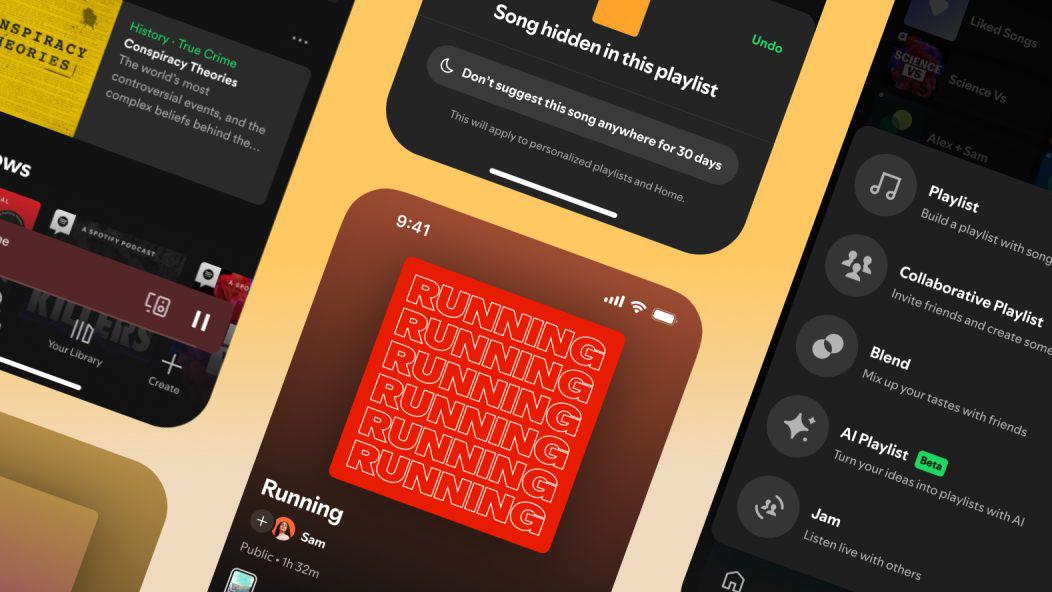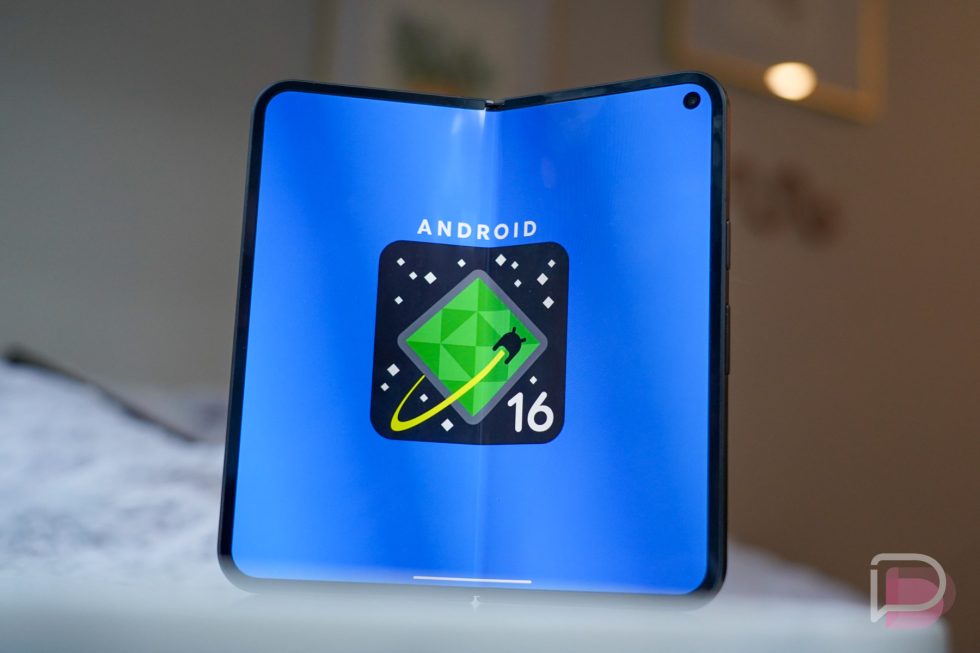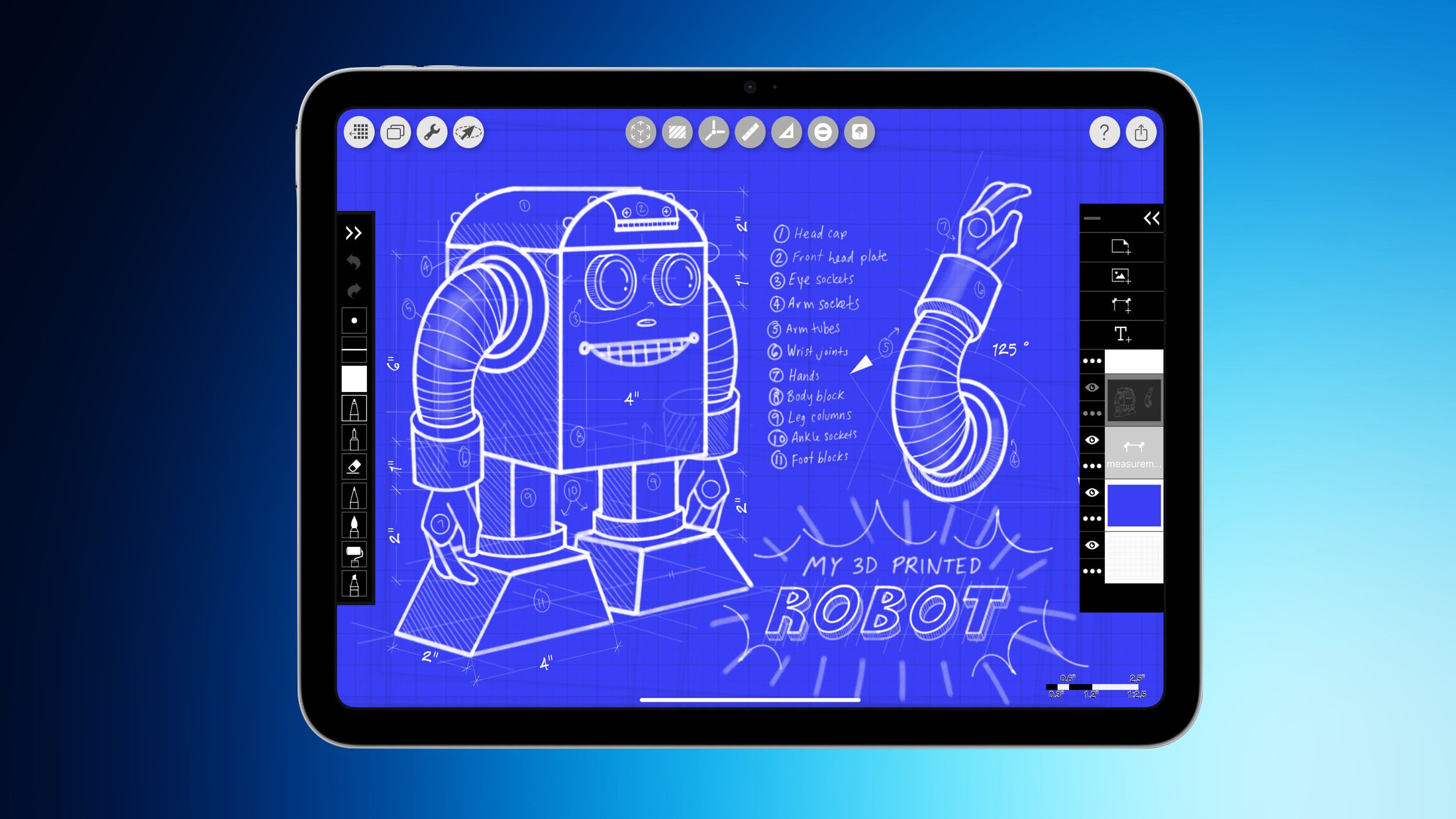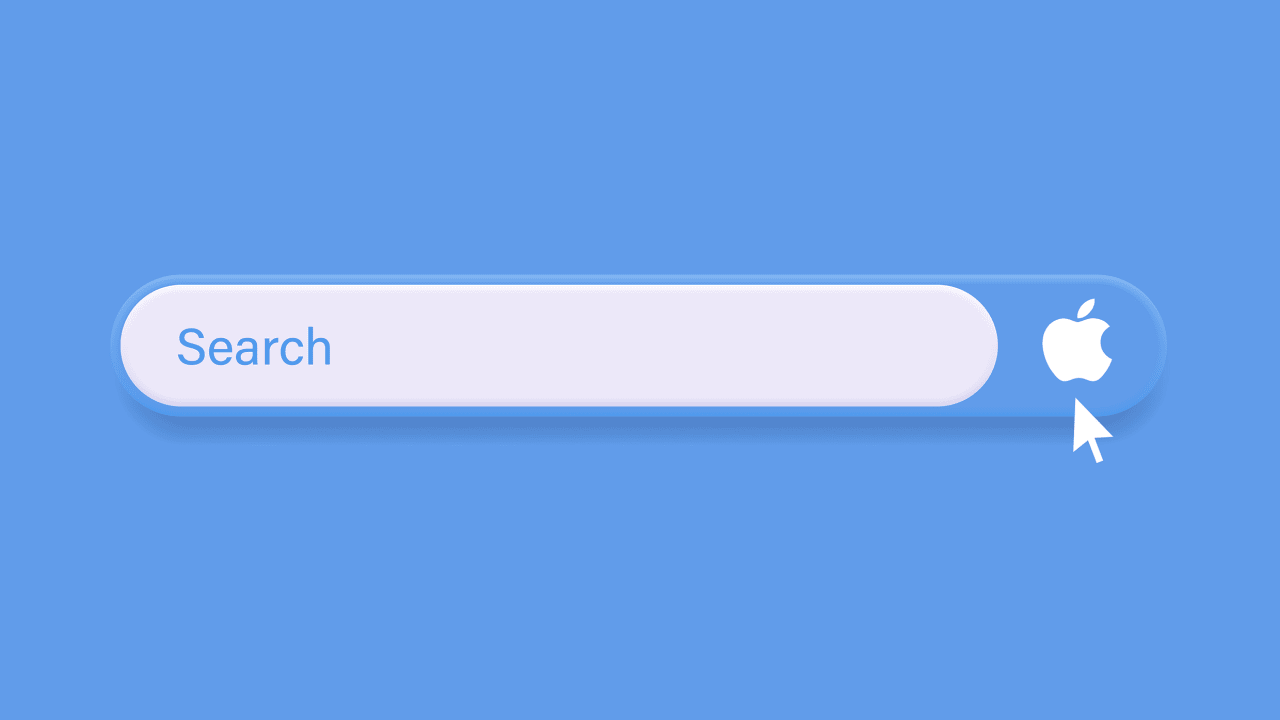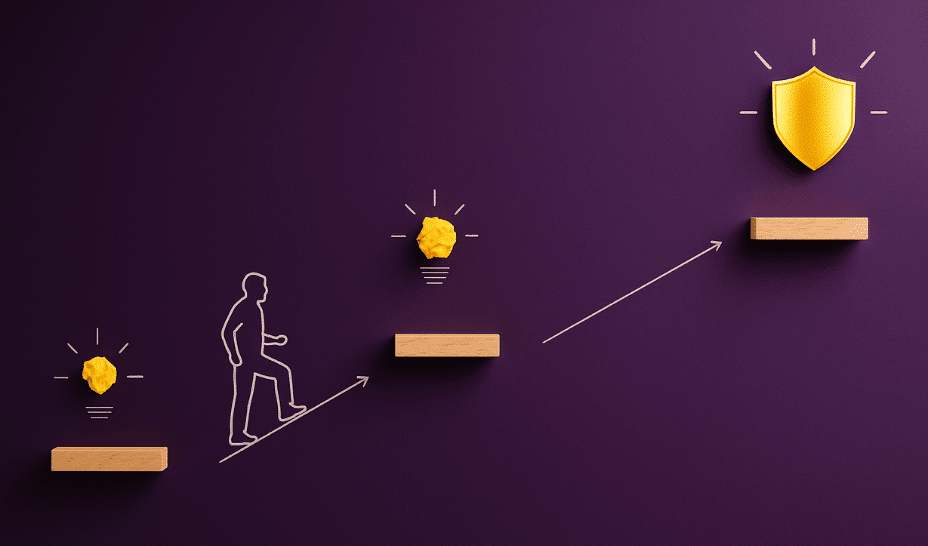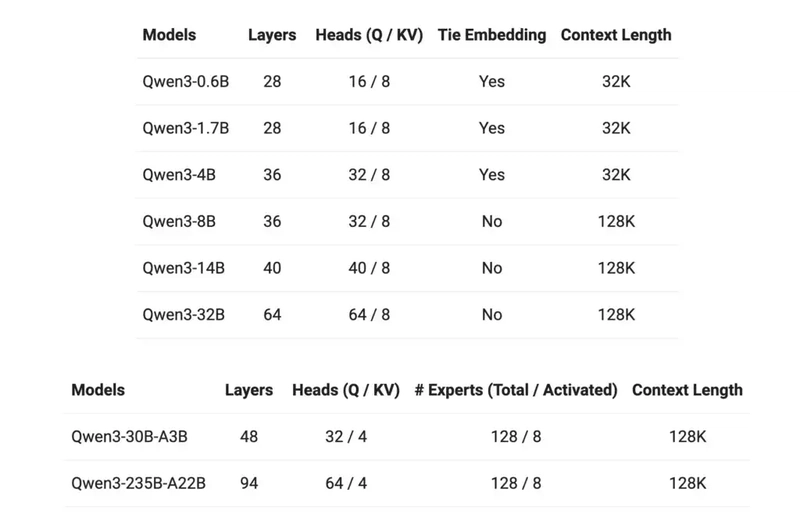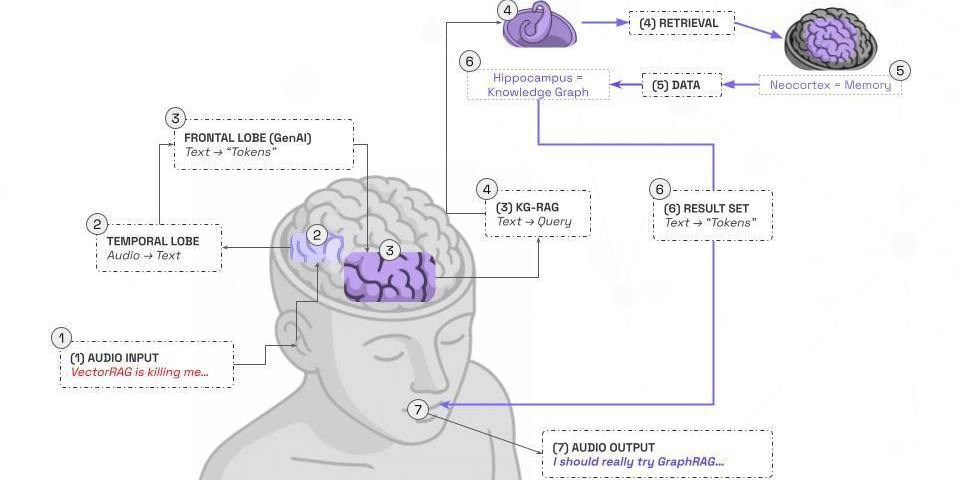How to Fix 'Model Not Found' Error in Ollama Library?
Introduction If you're using the Ollama library to interact with custom language models and encountering an error like model not found, you're not alone. This article will delve into the reasons for this issue, specifically with the model named hf.co/mradermacher/Llama-3.2-3B-Instruct-uncensored-GGUF, and provide actionable steps to resolve it. Understanding the Error The error message you received, ollama._types.ResponseError: model 'hf.co/mradermacher/Llama-3.2-3B-Instruct-uncensored-GGUF' not found (status code: 404), indicates that the Ollama library couldn't locate the specified model. There are various reasons this could happen: Model Availability: The model might not be available, or it might be a private repository. Version and Naming: The naming convention or version control could affect its accessibility. The model's tag might be incorrect or have changed. Ollama Setup: There could be issues in how Ollama is set up or in how models are pulled locally. Validating the Model Name To ensure you are using a valid model name, start by checking the following: Visit the Model Repository: Go to the Hugging Face Model Hub and search for your model. Verify if it exists and confirm the name. Check Permissions: Ensure the model is public or that you have the necessary access rights. Steps to Resolve the Issue If you've confirmed the model name and it's still not working, follow these steps: Step 1: Pull the Model Manually Before using the model in your script, you must pull it manually if it’s available. Use the following command in your terminal: ollama pull hf.co/mradermacher/Llama-3.2-3B-Instruct-uncensored-GGUF This command will attempt to download the model to your local environment. Step 2: Verify Model Compatibility Once the model is pulled, check if the model is compatible with the Ollama library. Compatibility issues can often arise with new models or outdated versions of libraries. Ensure that your Ollama installation is updated: pip install --upgrade ollama Step 3: Adjust Your Code If the model exists and you already pulled it but still face issues, ensure your extract_keyword function is properly calling the model. Here's an exemplar implementation: import ollama chosen_model = 'hf.co/mradermacher/Llama-3.2-3B-Instruct-uncensored-GGUF' def extract_keyword(prompt): try: response = ollama.generate( model=chosen_model, prompt=f"Identify the product/item in {prompt}. ..." ) return response.get('response', '').strip() except Exception as e: print(f"Error during generation: {e}") return None This update includes basic exception handling to catch errors during model generation. Frequently Asked Questions (FAQ) Q1: What should I do if the model is not available? If the specified model isn't available, you'll need to look for alternative models on the Hugging Face repository or other sources that are compatible with Ollama. Q2: Can I convert models for Ollama usage? If the model format isn’t compatible, you may need to convert the model to a suitable format using ollama convert or similar methods provided by the library. Q3: How do I check the list of available models in Ollama? You can run ollama list in your terminal to see all the models available on your local installation. Conclusion Troubleshooting errors in machine learning models can be daunting, but understanding the core issues is key. Whether it's validating model availability, pulling the model correctly, or ensuring proper function implementation, these steps can guide you toward effectively utilizing the Ollama library for your Python scripts. If you continue to face challenges, consider reviewing your environment settings or reaching out to community forums for support. For more detailed assistance, refer to the complete code here.
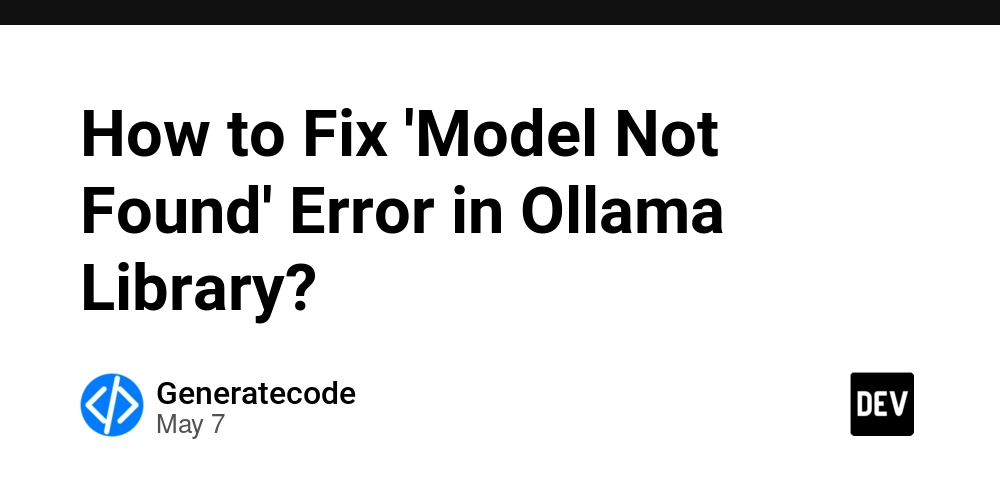
Introduction
If you're using the Ollama library to interact with custom language models and encountering an error like model not found, you're not alone. This article will delve into the reasons for this issue, specifically with the model named hf.co/mradermacher/Llama-3.2-3B-Instruct-uncensored-GGUF, and provide actionable steps to resolve it.
Understanding the Error
The error message you received, ollama._types.ResponseError: model 'hf.co/mradermacher/Llama-3.2-3B-Instruct-uncensored-GGUF' not found (status code: 404), indicates that the Ollama library couldn't locate the specified model. There are various reasons this could happen:
- Model Availability: The model might not be available, or it might be a private repository.
- Version and Naming: The naming convention or version control could affect its accessibility. The model's tag might be incorrect or have changed.
- Ollama Setup: There could be issues in how Ollama is set up or in how models are pulled locally.
Validating the Model Name
To ensure you are using a valid model name, start by checking the following:
- Visit the Model Repository: Go to the Hugging Face Model Hub and search for your model. Verify if it exists and confirm the name.
- Check Permissions: Ensure the model is public or that you have the necessary access rights.
Steps to Resolve the Issue
If you've confirmed the model name and it's still not working, follow these steps:
Step 1: Pull the Model Manually
Before using the model in your script, you must pull it manually if it’s available. Use the following command in your terminal:
ollama pull hf.co/mradermacher/Llama-3.2-3B-Instruct-uncensored-GGUF
This command will attempt to download the model to your local environment.
Step 2: Verify Model Compatibility
Once the model is pulled, check if the model is compatible with the Ollama library. Compatibility issues can often arise with new models or outdated versions of libraries. Ensure that your Ollama installation is updated:
pip install --upgrade ollama
Step 3: Adjust Your Code
If the model exists and you already pulled it but still face issues, ensure your extract_keyword function is properly calling the model. Here's an exemplar implementation:
import ollama
chosen_model = 'hf.co/mradermacher/Llama-3.2-3B-Instruct-uncensored-GGUF'
def extract_keyword(prompt):
try:
response = ollama.generate(
model=chosen_model,
prompt=f"Identify the product/item in {prompt}. ..."
)
return response.get('response', '').strip()
except Exception as e:
print(f"Error during generation: {e}")
return None
This update includes basic exception handling to catch errors during model generation.
Frequently Asked Questions (FAQ)
Q1: What should I do if the model is not available?
If the specified model isn't available, you'll need to look for alternative models on the Hugging Face repository or other sources that are compatible with Ollama.
Q2: Can I convert models for Ollama usage?
If the model format isn’t compatible, you may need to convert the model to a suitable format using ollama convert or similar methods provided by the library.
Q3: How do I check the list of available models in Ollama?
You can run ollama list in your terminal to see all the models available on your local installation.
Conclusion
Troubleshooting errors in machine learning models can be daunting, but understanding the core issues is key. Whether it's validating model availability, pulling the model correctly, or ensuring proper function implementation, these steps can guide you toward effectively utilizing the Ollama library for your Python scripts. If you continue to face challenges, consider reviewing your environment settings or reaching out to community forums for support.
For more detailed assistance, refer to the complete code here.







































































































































































![[The AI Show Episode 146]: Rise of “AI-First” Companies, AI Job Disruption, GPT-4o Update Gets Rolled Back, How Big Consulting Firms Use AI, and Meta AI App](https://www.marketingaiinstitute.com/hubfs/ep%20146%20cover.png)









































































































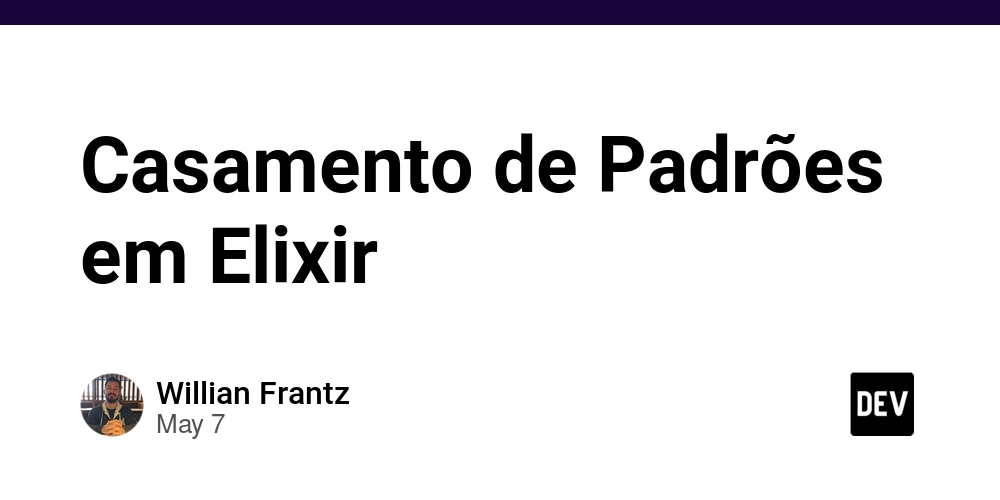
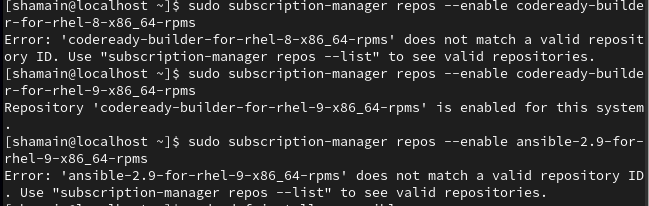






























































































































-Pokemon-GO---Official-Gigantamax-Pokemon-Trailer-00-02-12.png?width=1920&height=1920&fit=bounds&quality=70&format=jpg&auto=webp#)




























_Wavebreakmedia_Ltd_IFE-240611_Alamy.jpg?width=1280&auto=webp&quality=80&disable=upscale#)
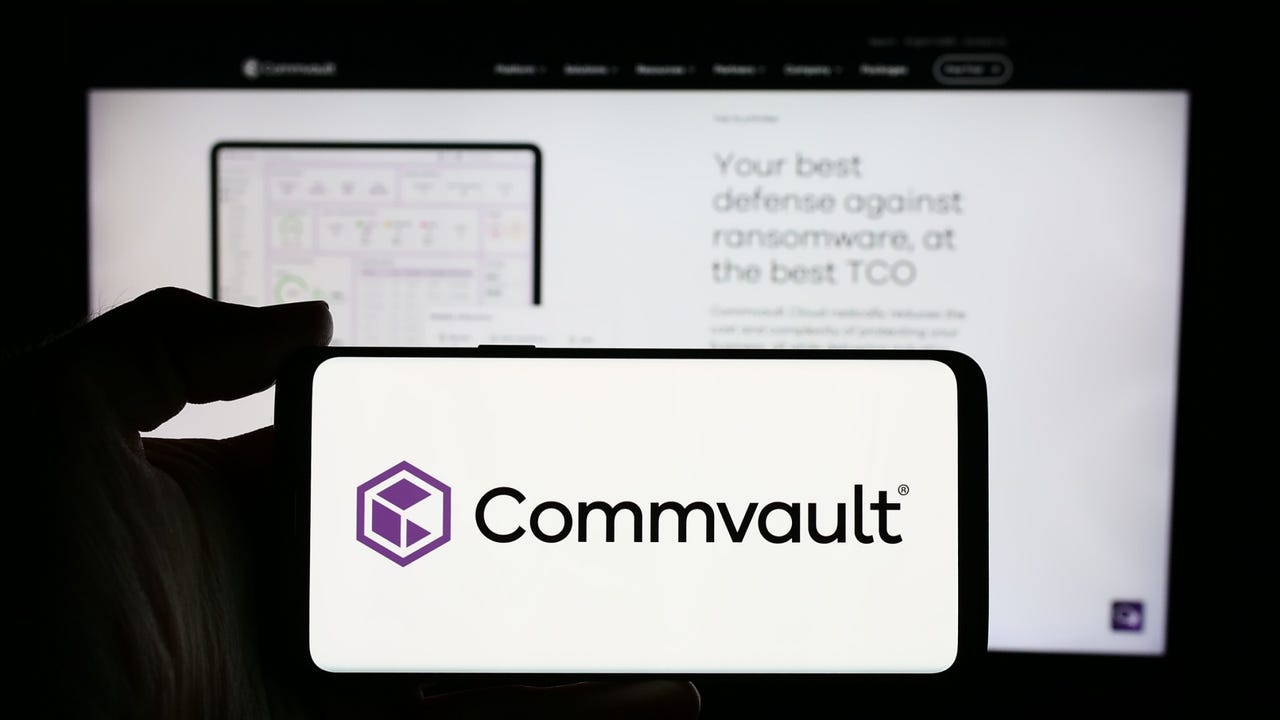
























































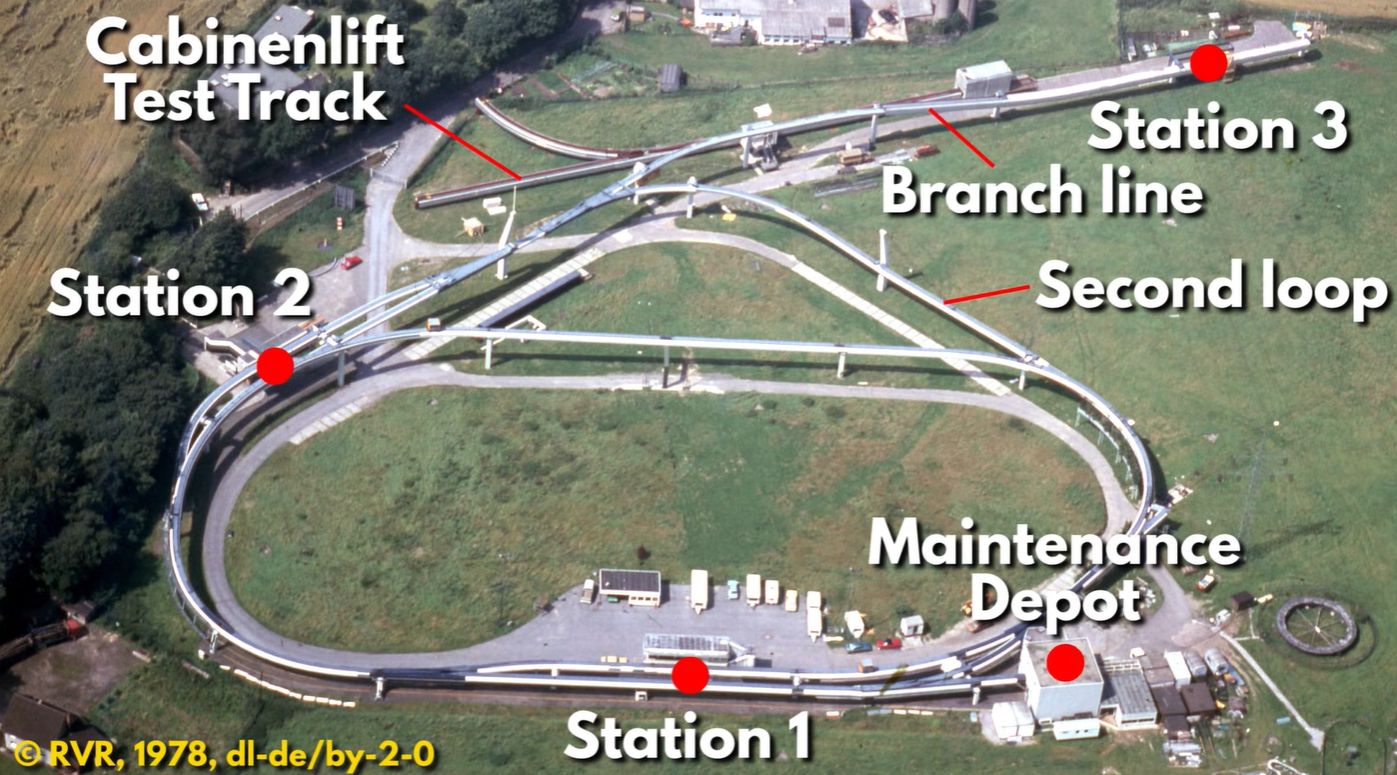

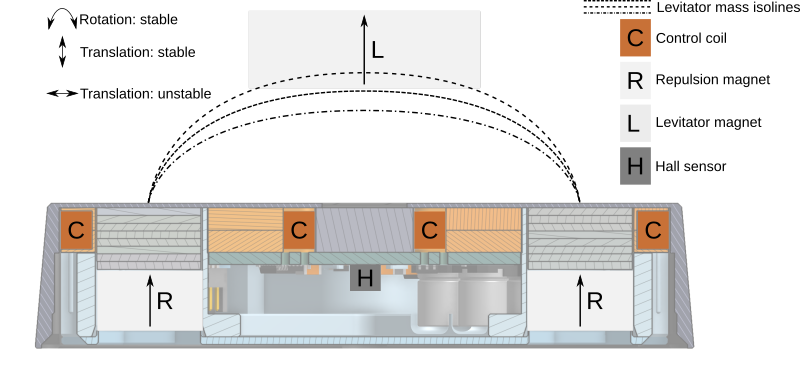


















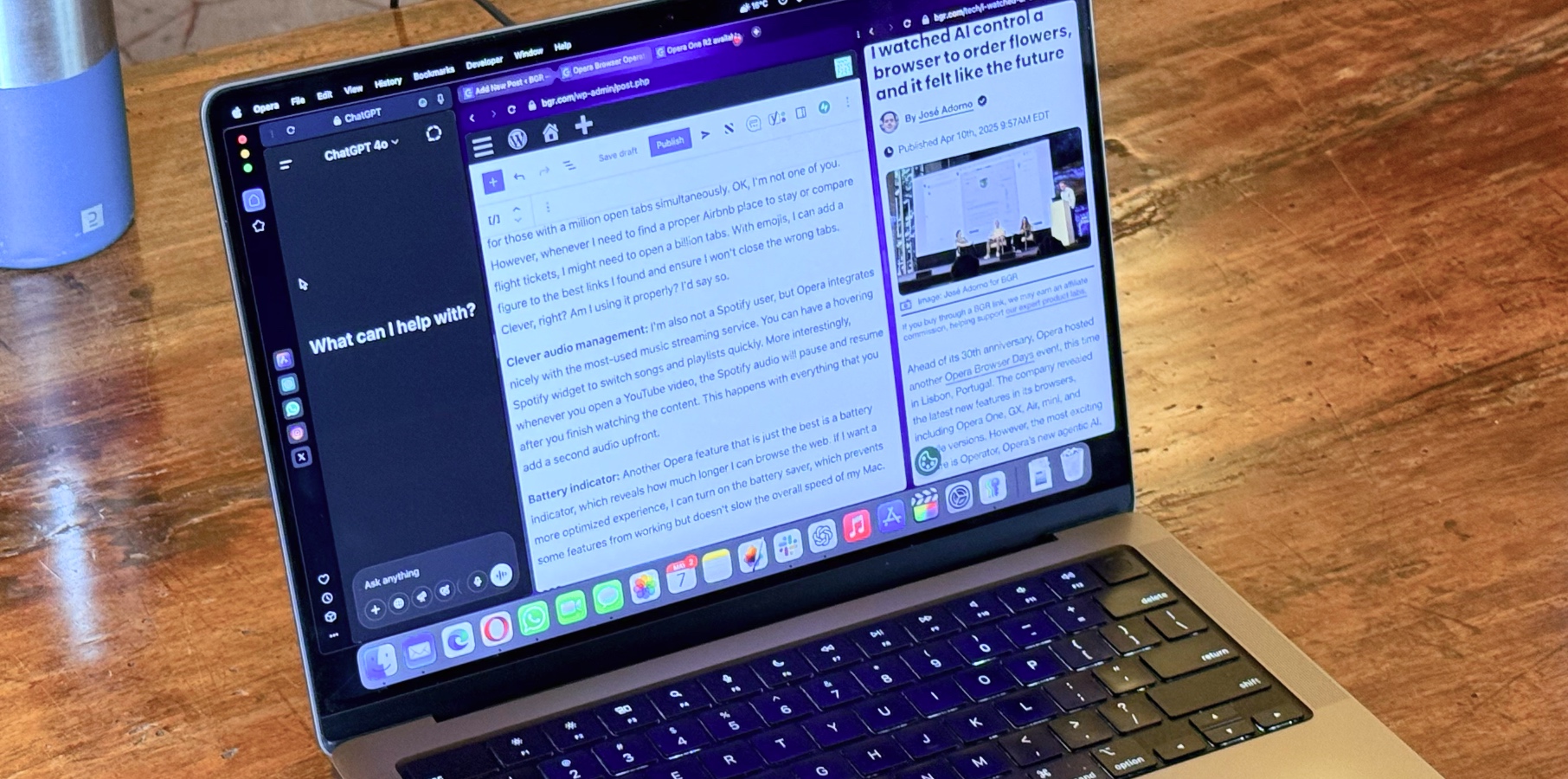





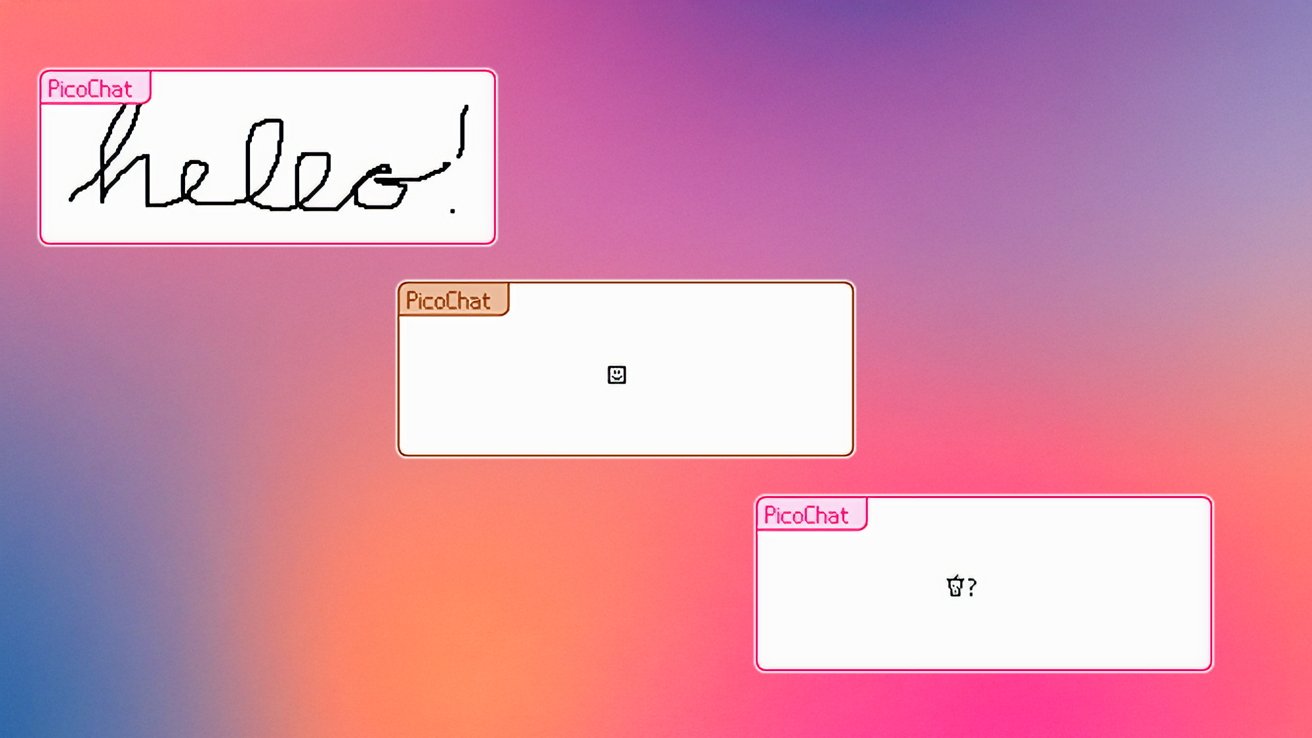































![Apple Shares Official Trailer for 'Echo Valley' Starring Julianne Moore, Sydney Sweeney, Domhnall Gleeson [Video]](https://www.iclarified.com/images/news/97250/97250/97250-640.jpg)