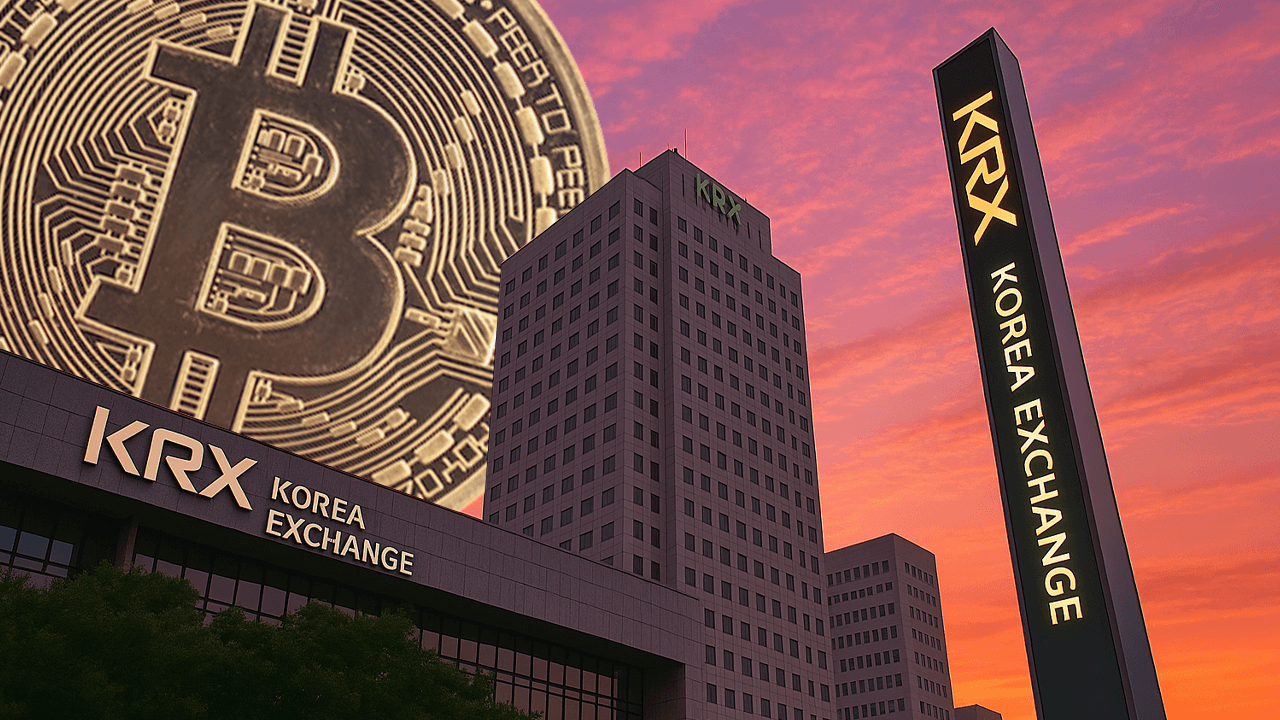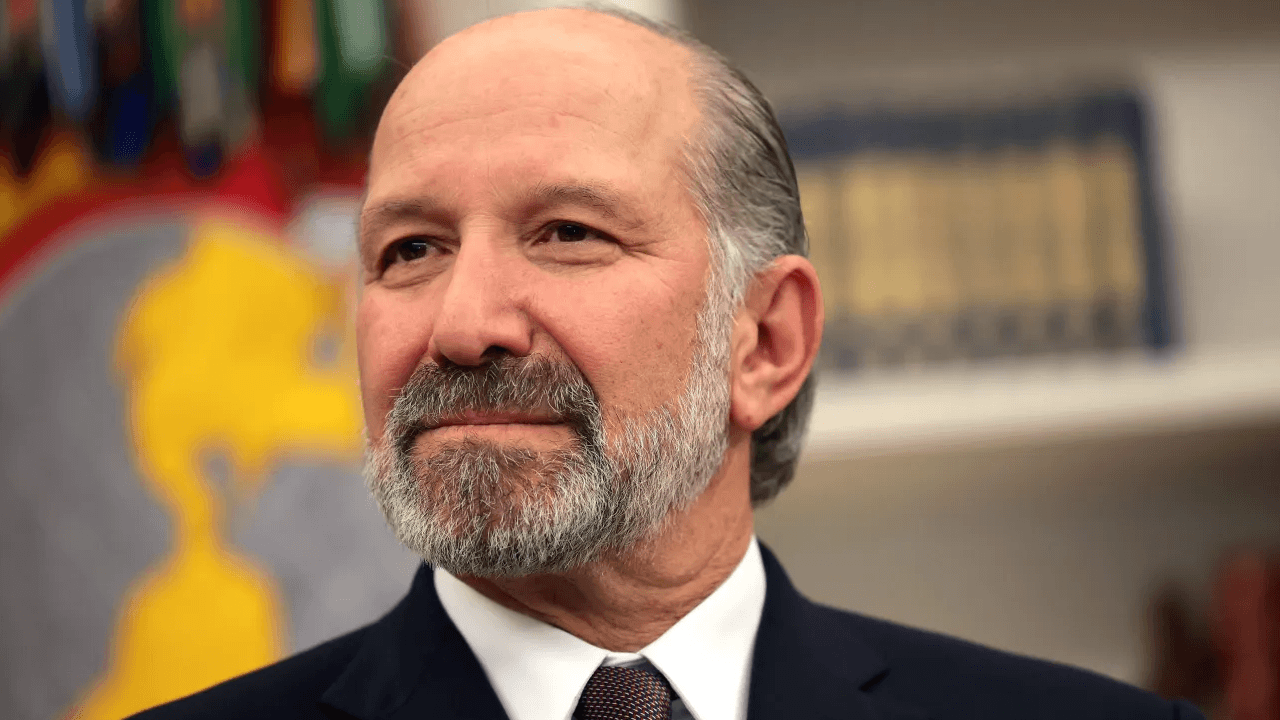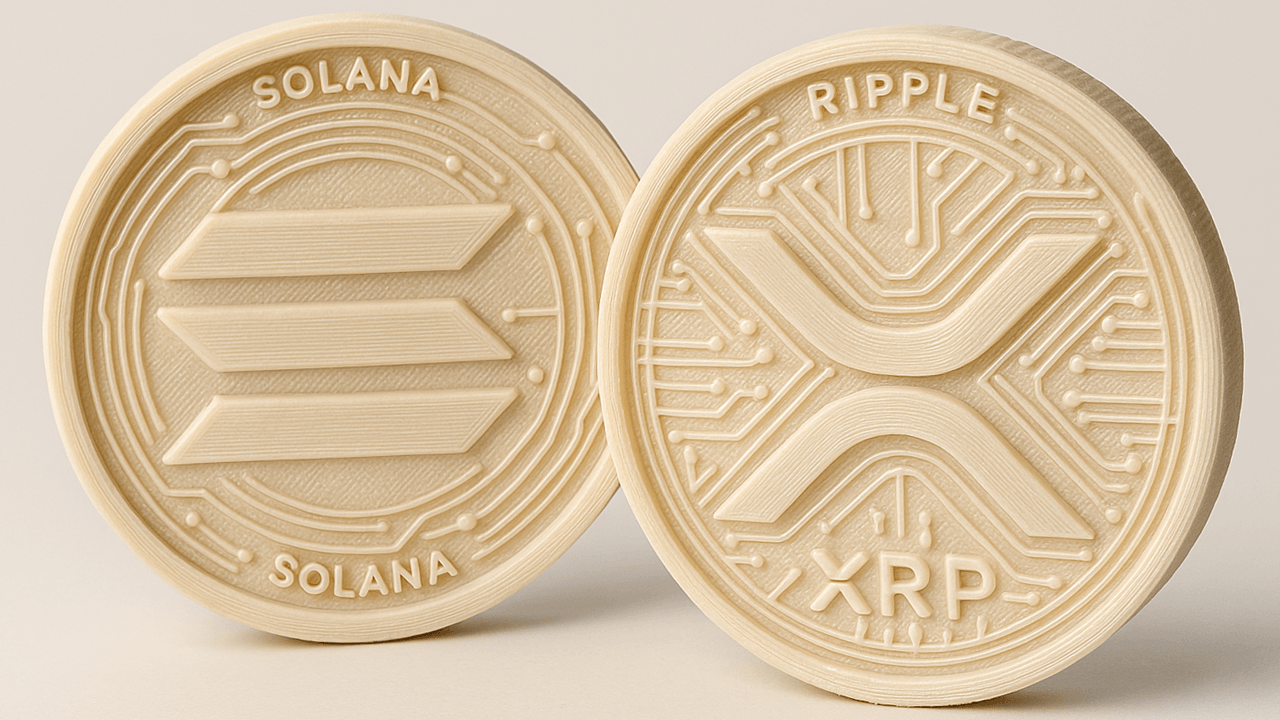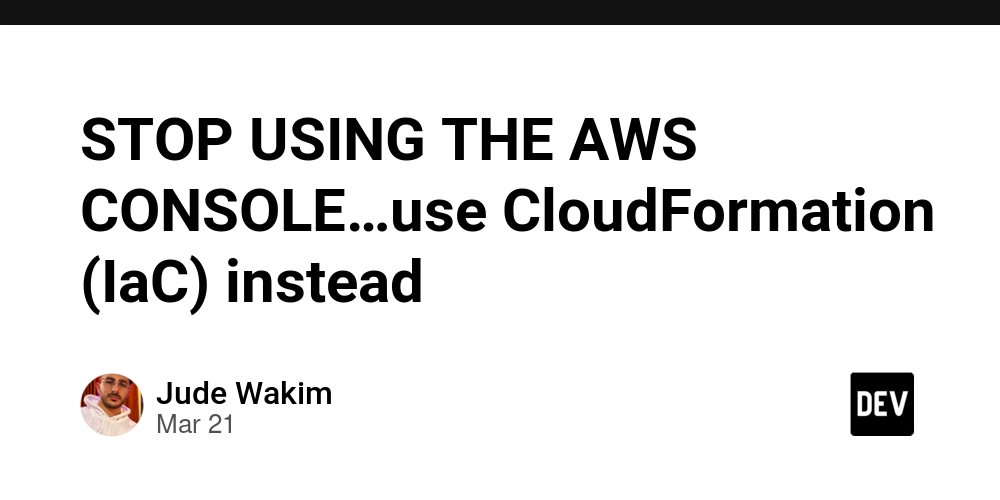File System vs DBMS
For anyone venturing into the realm of data management, a fundamental understanding of the differences between a traditional file system and a Database Management System (DBMS) is crucial. While both serve the purpose of storing and retrieving data, their approaches, capabilities, and suitability for various tasks differ significantly. Let's explore the key distinctions between a simple file system and a robust DBMS. In its most basic form, a file system is how an operating system manages and organizes files on a storage device. Think of it as a digital filing cabinet where individual files, containing raw data, are stored in folders and subfolders. Accessing this data typically involves navigating the directory structure and opening the specific file. While straightforward for managing a small number of independent documents, this approach quickly reveals its limitations when dealing with larger, interconnected datasets. On the other hand, a DBMS is a sophisticated software system designed to manage databases – structured collections of interrelated data. Instead of treating data as isolated files, a DBMS provides a structured environment for organizing, storing, and retrieving information efficiently and reliably. This fundamental difference in approach leads to a wide array of advantages offered by a DBMS over a simple file system. Key Differences Unveiled: The contrast between a file system vs dbms becomes clearer when we examine specific aspects: • Data Organization: A file system employs a hierarchical structure of files and directories. In contrast, a DBMS organizes data in a more structured manner, often using tables with defined relationships between them. This structured approach in a DBMS minimizes redundancy and improves data integrity. • Data Redundancy and Consistency: File systems often suffer from data redundancy, where the same information is stored in multiple files, leading to potential inconsistencies. A DBMS, through normalization and structured storage, aims to minimize data redundancy and enforce data consistency across the database. • Data Integrity: File systems offer limited mechanisms for ensuring data integrity. A DBMS, however, provides powerful features like constraints, data types, and relationships to enforce rules and maintain the accuracy and consistency of the data. • Data Access: Accessing data in a file system typically involves navigating the file structure and reading entire files. A DBMS provides more flexible and efficient data access through query languages like SQL. Users can retrieve specific data based on defined criteria without needing to know the physical storage details. • Data Security: File systems rely on operating system-level security, which can be less granular and harder to manage for complex data access requirements. A DBMS offers robust security features, including user roles, permissions, and access controls, allowing for fine-grained management of data access. • Concurrency Control: In a file system, managing concurrent access by multiple users can lead to data corruption and inconsistencies. A DBMS provides concurrency control mechanisms like locking and transaction management to ensure that multiple users can access and modify data simultaneously without compromising data integrity. • Backup and Recovery: Implementing reliable backup and recovery mechanisms in a file system can be complex and often requires manual intervention. A DBMS typically offers built-in backup and recovery tools and strategies to protect against data loss and ensure business continuity. Choosing the Right Tool: The choice between a file system vs dbms largely depends on the specific requirements of the application. For simple applications with small amounts of independent data, a file system might suffice. However, for applications dealing with large, complex, and interrelated datasets requiring data integrity, consistency, security, and efficient access, a DBMS is the far superior and more robust solution. From managing customer information in e-commerce platforms to handling financial transactions in banking systems, the structured and controlled environment offered by a DBMS is essential for modern data management. In conclusion, while both file systems and DBMS serve as repositories for data, their underlying principles and capabilities differ significantly. A DBMS provides a structured, controlled, and feature-rich environment for managing data, addressing the limitations inherent in a basic file system, and making it the cornerstone of efficient and reliable data management in today's data-driven world.
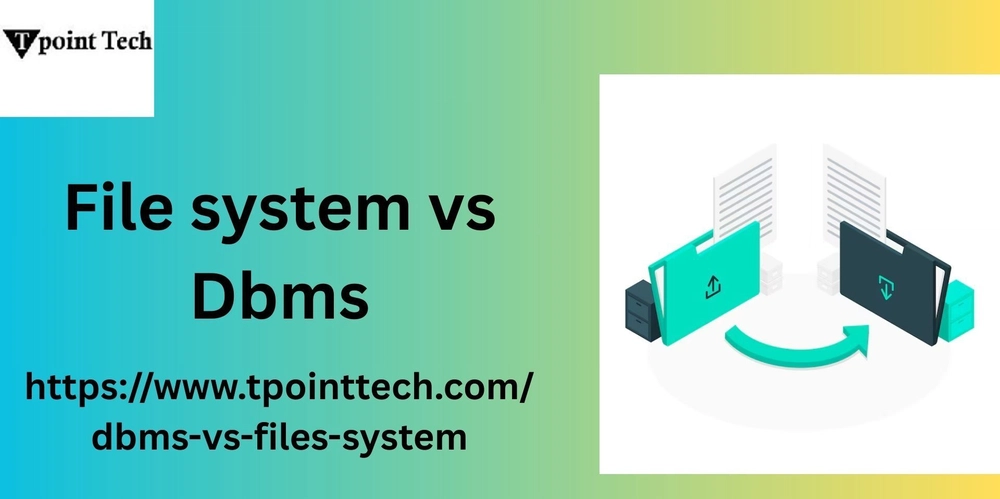
For anyone venturing into the realm of data management, a fundamental understanding of the differences between a traditional file system and a Database Management System (DBMS) is crucial. While both serve the purpose of storing and retrieving data, their approaches, capabilities, and suitability for various tasks differ significantly. Let's explore the key distinctions between a simple file system and a robust DBMS.
In its most basic form, a file system is how an operating system manages and organizes files on a storage device. Think of it as a digital filing cabinet where individual files, containing raw data, are stored in folders and subfolders. Accessing this data typically involves navigating the directory structure and opening the specific file. While straightforward for managing a small number of independent documents, this approach quickly reveals its limitations when dealing with larger, interconnected datasets.
On the other hand, a DBMS is a sophisticated software system designed to manage databases – structured collections of interrelated data. Instead of treating data as isolated files, a DBMS provides a structured environment for organizing, storing, and retrieving information efficiently and reliably. This fundamental difference in approach leads to a wide array of advantages offered by a DBMS over a simple file system.
Key Differences Unveiled:
The contrast between a file system vs dbms becomes clearer when we examine specific aspects:
• Data Organization: A file system employs a hierarchical structure of files and directories. In contrast, a DBMS organizes data in a more structured manner, often using tables with defined relationships between them. This structured approach in a DBMS minimizes redundancy and improves data integrity.
• Data Redundancy and Consistency: File systems often suffer from data redundancy, where the same information is stored in multiple files, leading to potential inconsistencies. A DBMS, through normalization and structured storage, aims to minimize data redundancy and enforce data consistency across the database.
• Data Integrity: File systems offer limited mechanisms for ensuring data integrity. A DBMS, however, provides powerful features like constraints, data types, and relationships to enforce rules and maintain the accuracy and consistency of the data.
• Data Access: Accessing data in a file system typically involves navigating the file structure and reading entire files. A DBMS provides more flexible and efficient data access through query languages like SQL. Users can retrieve specific data based on defined criteria without needing to know the physical storage details.
• Data Security: File systems rely on operating system-level security, which can be less granular and harder to manage for complex data access requirements. A DBMS offers robust security features, including user roles, permissions, and access controls, allowing for fine-grained management of data access.
• Concurrency Control: In a file system, managing concurrent access by multiple users can lead to data corruption and inconsistencies. A DBMS provides concurrency control mechanisms like locking and transaction management to ensure that multiple users can access and modify data simultaneously without compromising data integrity.
• Backup and Recovery: Implementing reliable backup and recovery mechanisms in a file system can be complex and often requires manual intervention. A DBMS typically offers built-in backup and recovery tools and strategies to protect against data loss and ensure business continuity.
Choosing the Right Tool:
The choice between a file system vs dbms largely depends on the specific requirements of the application. For simple applications with small amounts of independent data, a file system might suffice. However, for applications dealing with large, complex, and interrelated datasets requiring data integrity, consistency, security, and efficient access, a DBMS is the far superior and more robust solution. From managing customer information in e-commerce platforms to handling financial transactions in banking systems, the structured and controlled environment offered by a DBMS is essential for modern data management.
In conclusion, while both file systems and DBMS serve as repositories for data, their underlying principles and capabilities differ significantly. A DBMS provides a structured, controlled, and feature-rich environment for managing data, addressing the limitations inherent in a basic file system, and making it the cornerstone of efficient and reliable data management in today's data-driven world.












































































































































































![[The AI Show Episode 143]: ChatGPT Revenue Surge, New AGI Timelines, Amazon’s AI Agent, Claude for Education, Model Context Protocol & LLMs Pass the Turing Test](https://www.marketingaiinstitute.com/hubfs/ep%20143%20cover.png)














































































































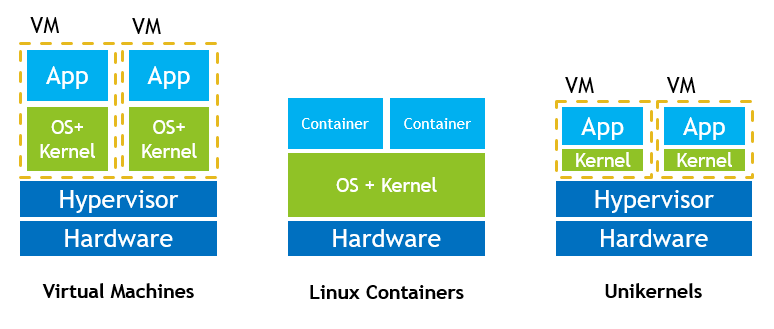
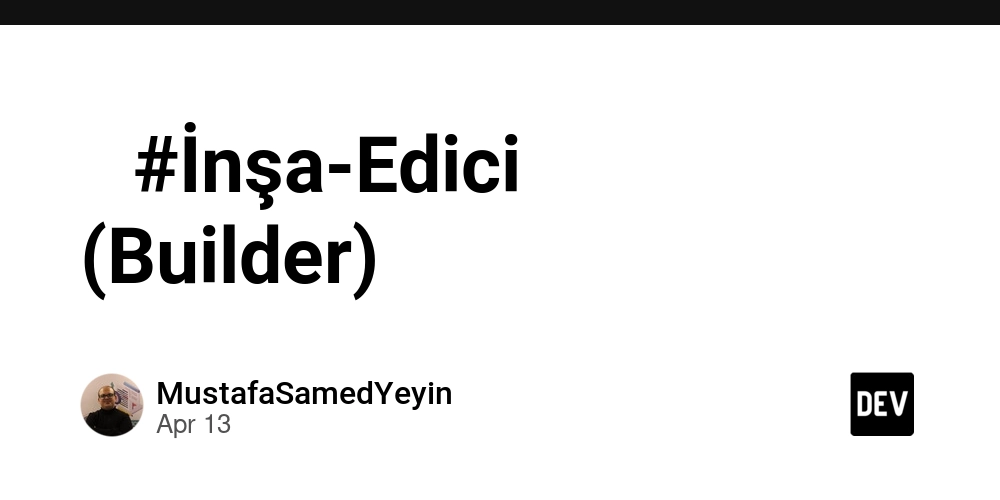
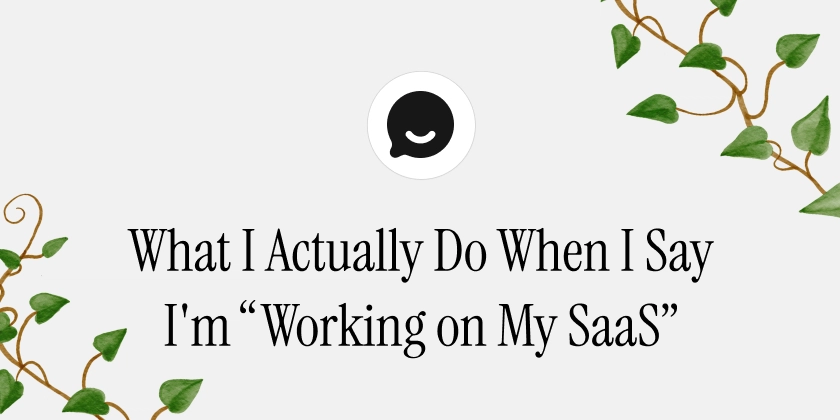
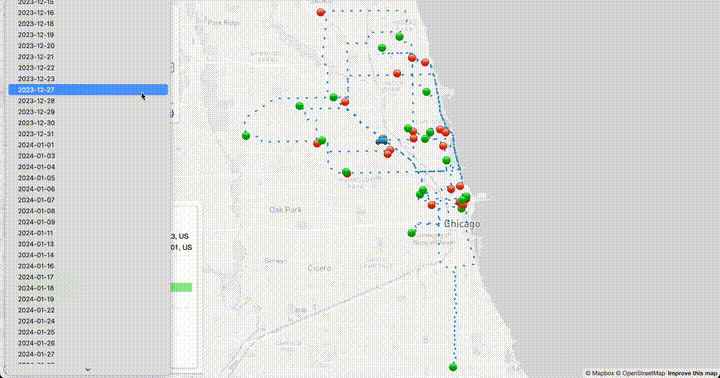








![[DEALS] Microsoft Visual Studio Professional 2022 + The Premium Learn to Code Certification Bundle (97% off) & Other Deals Up To 98% Off](https://www.javacodegeeks.com/wp-content/uploads/2012/12/jcg-logo.jpg)



![From Accountant to Data Engineer with Alyson La [Podcast #168]](https://cdn.hashnode.com/res/hashnode/image/upload/v1744420903260/fae4b593-d653-41eb-b70b-031591aa2f35.png?#)







































































































.png?#)






















































































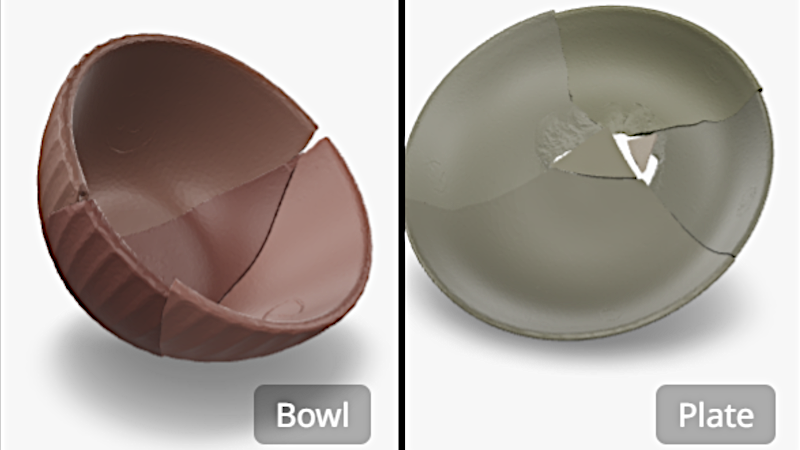






















































![iPadOS 19 Will Be More Like macOS [Gurman]](https://www.iclarified.com/images/news/97001/97001/97001-640.jpg)
![Apple TV+ Summer Preview 2025 [Video]](https://www.iclarified.com/images/news/96999/96999/96999-640.jpg)
![Apple Watch SE 2 On Sale for Just $169.97 [Deal]](https://www.iclarified.com/images/news/96996/96996/96996-640.jpg)