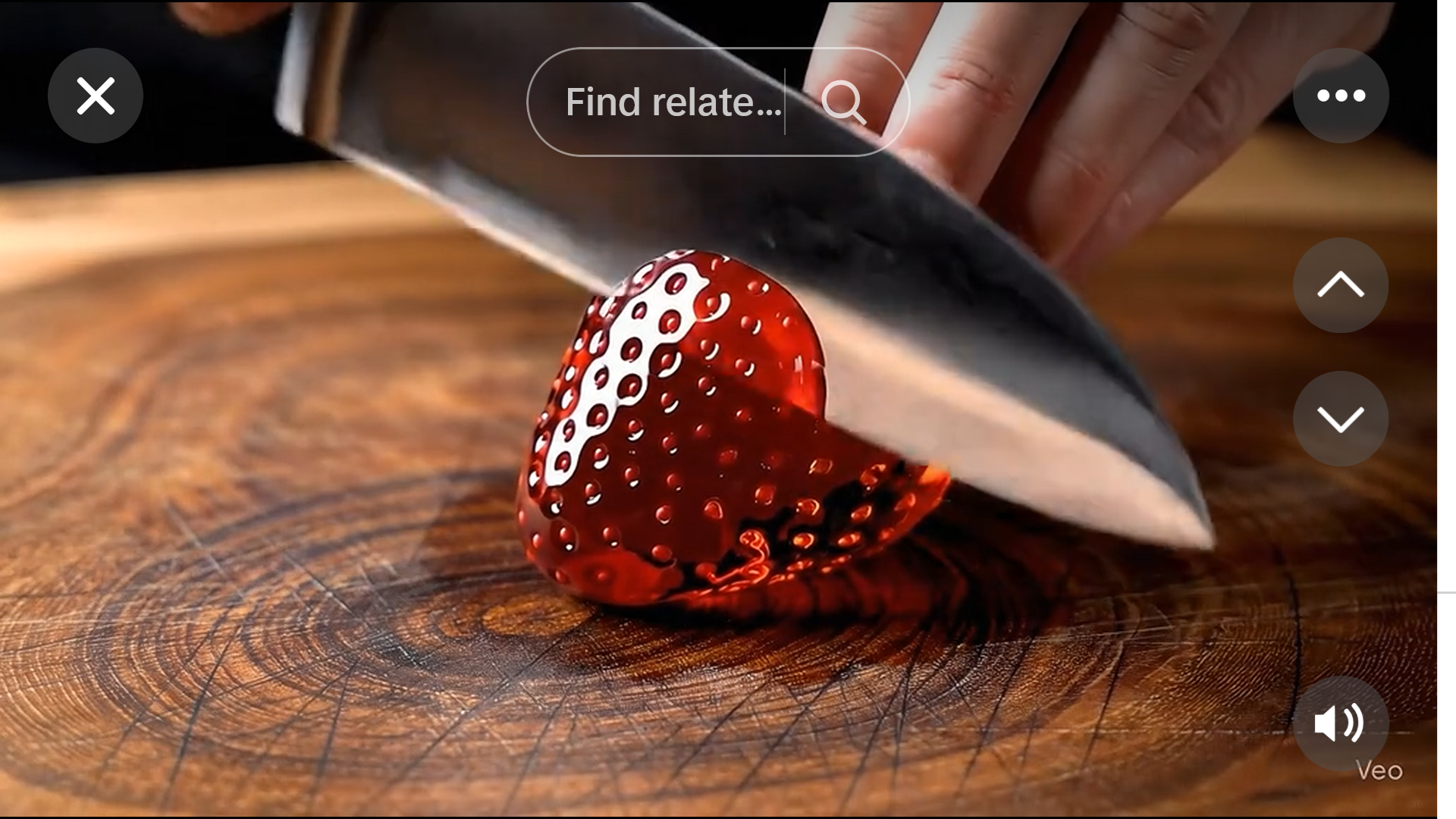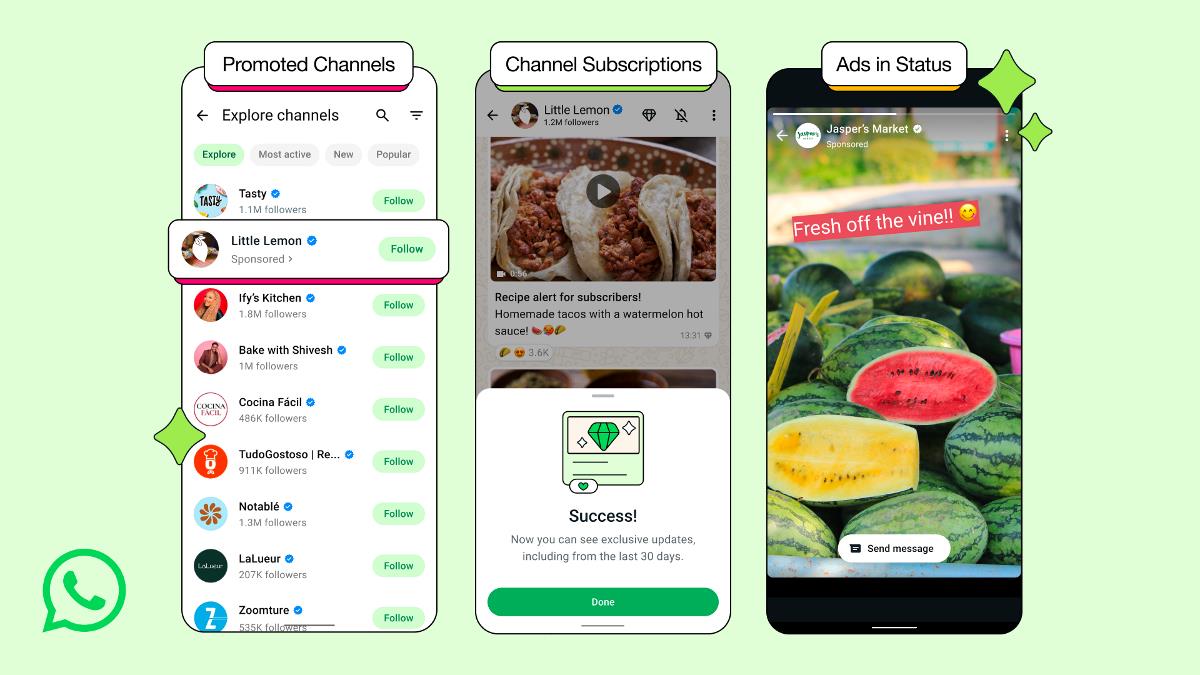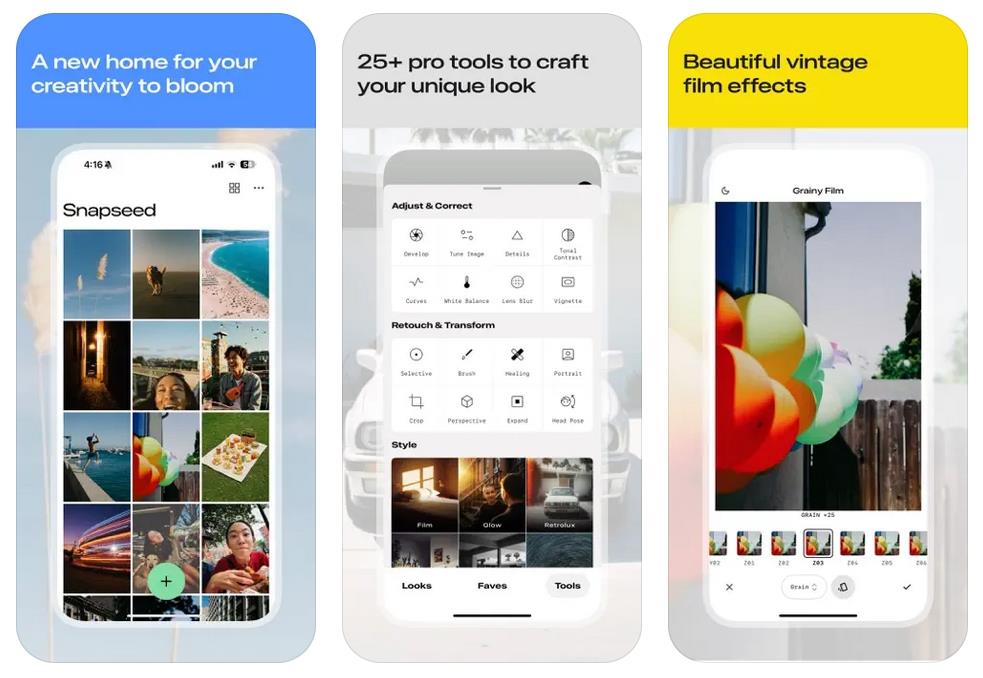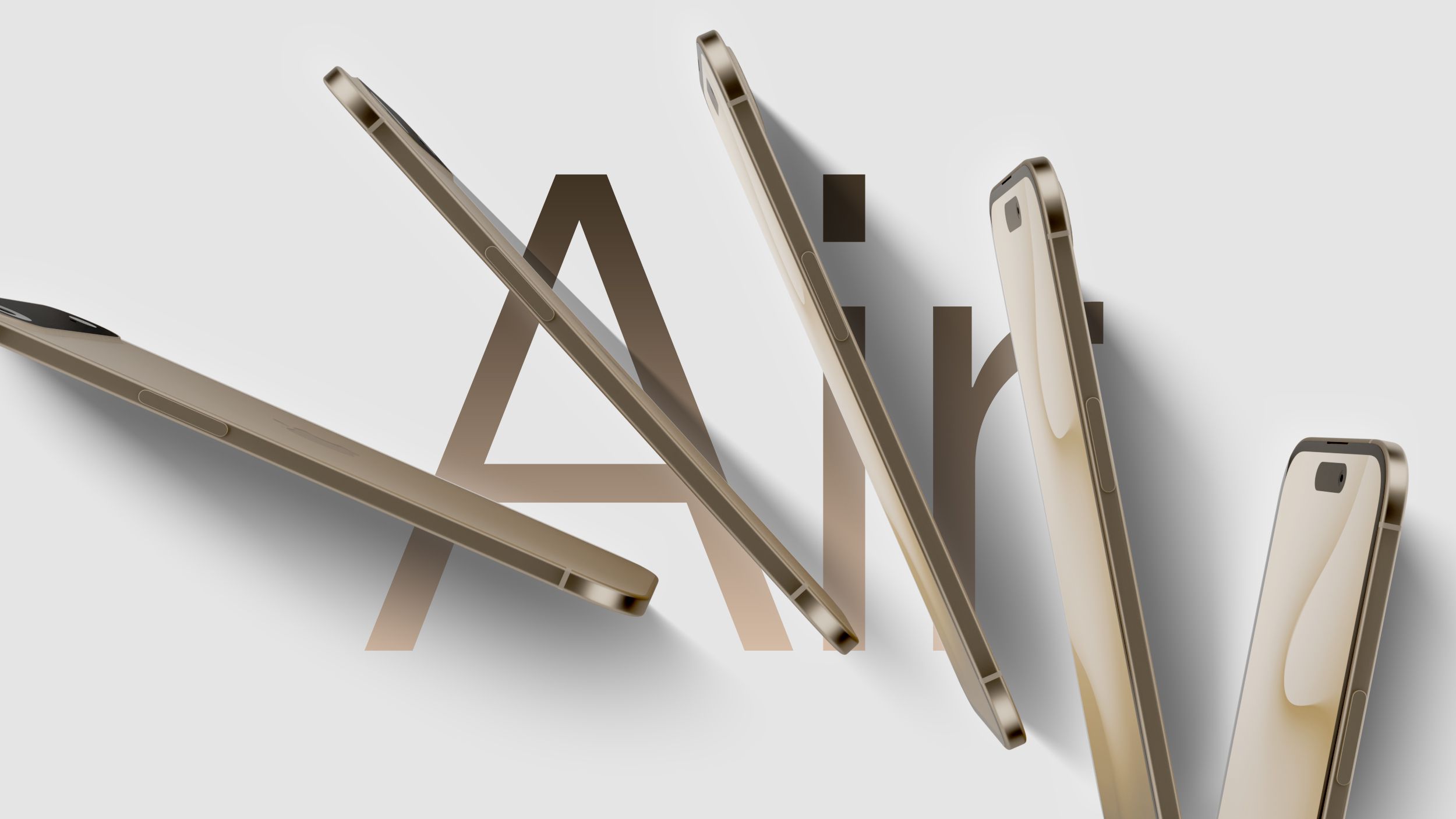What is The Difference Between USB 2.0 and USB 3.0?
Discover how USB 2.0 differs from USB 3.0, discussing speed, compatibility, bandwidth, power, output, price, etc.
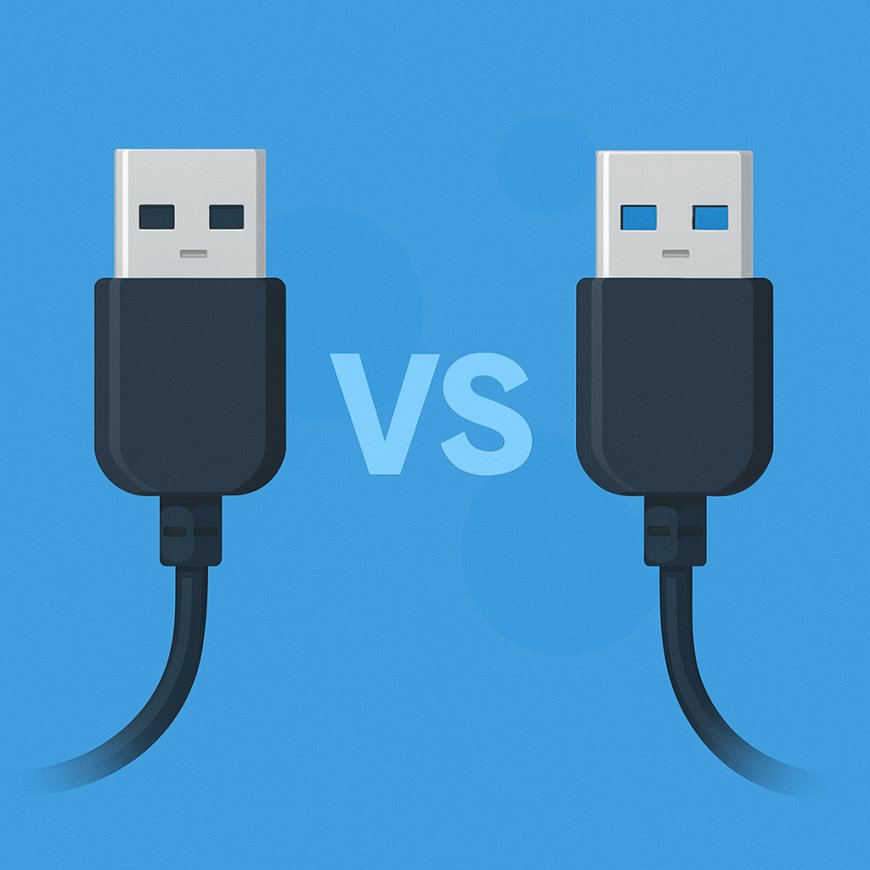
USB devices and connectors are found everywhere. Starting from schools, healthcare industries, corporate offices, to the homes, they are almost inevitable. We need USB connectivity in our daily lives for every small digital setup.
However, in the ever-changing realm of connectivity, two champions are leading the title- USB 2.0 and USB 3.0. They are ruling for incredibly effective data transport and device compatibility.
They look similar. Yet, despite their similar looks, they come from different generations! Surprisingly, both of these have a unique impact on performance.
But how to find which is the best choice for you?
Let’s not get more confused and start understanding the concepts deeper. We’ll first discuss the importance of USB cables. And then proceed further.
Importance of USB Cables in Our Daily Lives
Let’s not argue with the fact that whether it is a USB 2.0 or USB 3.0, all of them play a crucial role in our day-to-day lives. Nearly every device we own uses USB cords. They make our lives easier.
These little connectors have smaller designs yet improved communication and power transfer speeds. However, if you choose the wrong cable, you’ll experience inadequate power delivery and low transfer rates. They can even damage your devices and the entire setup! So be careful.
USB data cables are simple to operate. You can move data between devices using a USB data cable. Additionally, these cords can be used as flashlights or charging devices. Some of the appliances using these cords are listed below:
-
Scanners
-
Printers
-
Disk drivers
-
Smart televisions
-
Laptops
-
Desktop computers
-
Video cameras
-
Mobile phones
-
Gaming devices
In today's digital era, we are surrounded by numerous gadgets. This is when USB cables enter for connectivity, power, and data transfer. From smartphones to wireless headphones, USB cords are becoming a necessary component of our everyday existence. But with the constantly changing USB specifications and the range of cable types available, things are getting easier.
8 Major Differences Between USB 2.0 vs USB 3.0
Thinking that all USB cables are made equal is one of the most common errors people make. Despite their basic similarities, USB 3.0 and USB 2.0 cables differ greatly from one another. Wondering how? To help you gain in-depth knowledge, here are the differences you need to know between the two:
-
Definition Differences
Also known as Universal Serial Bus 2.0, USB 2.0 is a widely used hardware interface. It enables communication and connection between a computer and a variety of peripheral devices. This includes printers, cameras, keyboards, and mice. It was released in 2000 and has greatly outperformed USB 1.1. This improvement made it possible for data to be transferred between devices more quickly and effectively. As a result, it helped the electronics sector embrace it widely.
Universal Serial Bus 3.0 or USB 3.0, on the other hand, is an enhanced version of the USB standard. It enables file transfers and shorter wait times when syncing massive volumes of data for high-bandwidth applications. This includes data storage and video streaming. It was released in 2008 and has greatly outperformed USB 2.0 for data to be transferred between devices, 10 times faster and effectively. As a result, the electronic sector with larger needs switched to this in no time.
-
Physical Differences
When it comes to identifying USB 2.0, you'll find physical clues such as the port's black or white tab. It comes with 4 connector wires, and the maximum cable length is 30 M.
Talking about USB 3.0, on the other hand, the port or connector may feature the USB 3.0 sign. It could be labeled "SS" for SuperSpeed or be a blue color. It comes with 9 connector wires, and the maximum cable length is 18 M.
-
Speed Differences
Wondering how fast these two can transfer data. Talking about speed differences, USB 2.0 has a maximum data transfer speed of 480 Megabits per second.
Compared to USB 2.0, USB 3.0 is approximately 10 times quicker, and the maximum data transfer rate for USB 3.0 is 5 gigabytes per second. The higher the number, the more files you can transfer in a minute.
-
Power Output Differences
Many different brands of USB cables can be used safely, but be sure to pick a cable that works with the gadgets you own. Before purchasing a cable, make sure to inspect its power output. Talking about which, USB 2.0 devices have a maximum power output of 500 milliamperes at 5 volts.
On the other hand, USB 3.0 dramatically boosts power output to 900 mA (4.5 watts). It is ideal for supporting devices with increased power consumption. It facilitates faster charging for compatible devices. Compared to USB 2.0, the interface of USB 3.0 is more energy efficient, even though it requires more charging power.
-
Compatibility Differences
In terms of compatibility, USB 1.1 and USB 1.0 devices can be used with USB 2.0 devices and USB cables. However, they will be unable to benefit from USB 3.0's enhanced capabilities and speeds.
USB 3.0 devices and cables, on the other hand, are compatible with USB 2.0 and previous devices. Although it will function at the USB 2.0 speed and power output restrictions, you can utilize a USB 3.0 device with a USB 2.0 port.
-
Bandwidth Differences
In terms of bandwidth, USB 2.0 can only handle data transmission in one direction at a time. It can either transmit or receive due to its half-duplex data transfer method. USB 2.0 cannot handle specific Blu-ray players, video cameras, and audio channels as efficiently as USB 3.0. As a result, this leads to the general dissatisfaction of users.
USB 3.0, on the other hand, has a full-duplex architecture, which makes data transfers significantly more efficient. It enables simultaneous data transmission in both directions, which includes sending as well as receiving. USB 3.0 can handle more data at a higher bandwidth, giving devices like hard drives double the throughput.
-
Charging Power Differences
Charging power refers to the quantity of electricity that is transferred via a cable or port to charge a certain device. Talking about the differences, USB 2.0 is not suitable for devices that have higher power needs. Another difference between the two is about smart charging.
It refers to the ability of the USB protocol to detect whether a device is plugged into the USB port or not. Conventional USB 2.0 will constantly power the port even if it is unable to recognise when a device is plugged in. With USB 2.0, you will experience constant polling, wasting energy.
USB 3.0, on the other hand, has higher power and is ideal for devices that require a lot of power, like iPads.
Since they have more power, they typically offer faster charging rates. Talking about smart charging, USB 3.0 has the protocol and will cut off power to a specific USB drive or port when it is not in use. This offers convenience, further saving you time. USB 3.0 peripherals that use asynchronous polling only notify the host when data has to be sent, which also lowers battery consumption.
-
Price Differences
USB cables come in various price ranges based on their different features and specifications. However, it goes without saying that at a cheap price, you'll get a low-quality cable. Talking about USB 2.0, they are affordable and ideal for people who are tight on budget.
On the other hand, USB 3.0 strikes the perfect balance between quality and pricing. These cables are expensive compared to USB 2.0, given their features and specifications. However, it is advised to choose the one that meets your requirements and needs.
USB 2.0 and USB 3.0- Comparison Chart
For your better understanding, here is the comparison between USB 2.0 and USB 3.0 in a tabular form:
|
USB 2.0 vs USB 3.0 Comparison- Tabular Representation |
||
|
Key Differences |
USB 2.0 |
USB 3.0 |
|
Released year |
April 2000 |
November 2008 |
|
Maximum cable length |
5 meters |
3 meters |
|
Power usage |
Up to 500 mA |
Up to 900 mA |
|
Number of wires |
4 |
9 |
|
Standard-A connectors |
Grey in color |
Blue in color |
|
Standard-B connectors |
Smaller in size |
Extra space for additional wires |
|
Speed |
High speed, 480 Mbps |
Super speed, 10x faster, 4.8 Gbps |
|
Signaling method |
Polling mechanism, half duplex |
Asynchronous mechanism, full duplex |
|
Price |
Less expensive |
More expensive |
Uses of USB 2.0 and USB 3.0 in Different Industries
Due to its simplicity and adaptability, USB 2.0 and USB 3.0 have been widely used in a wide array of industries. For your better understanding, here are some examples of how these technologies are being used in various fields:
-
In the healthcare industry, USB 3.0 is used for quick transfer of large medical images. USB 2.0 is used to transfer patient data from monitoring devices.
-
In the entertainment sector, USB 3.0 is used for transferring high-quality audio. USB 2.0 is used to connect audio interfaces.
-
In industrial automation, USB 3.0 is used for transferring large datasets for machine learning applications. USB 2.0 is used to gather data from machines.
-
In the gaming industry, USB 3.0 is used for transferring large game files. USB 2.0 is used for gaming peripherals.
Which is the Best Choice Between USB 2.0 and USB 3.0?
Confused between USB 2.0 and USB 3.0? Wondering which would be the best choice? Well, it is reasonable to assume that USB 3.0 outperforms USB 2.0 in all relevant categories. However, this might be a hard decision for people with tight budgets as USB 3.0 is more expensive than the other.
Therefore, one must determine whether they truly need the speedier alternative for their particular use case. If you are not handling large volumes of data, then there's no need to pay more for higher speeds. USB 2.0 might be a great choice in such a case. Are you ordering personalised USB sticks as promotional gifts or to distribute a few files among staff members?
If yes, then in such a case, you may choose to put cost ahead of speed. However, because it would be extremely difficult to transfer hundreds of high-resolution photos on a USB 2.0 disc, USB drives for photographers are often USB 3.0. Still unsure about the kind of USB drive to get? Well, then you must seek assistance from experts in choosing the best option for your requirements and price range.
Enter the Digital World Without Hiccups
The correct USB cables and devices not only meet your demands but also ignite a seamless, tech-enhanced lifestyle. Whether it's through data transfer speed or just the vibrant colors of linked displays, the right selection can make a huge difference. So make the proper decision, educate yourself and enjoy more seamless connections.
FAQs
1. What does USB stand for?
Ans- USB stands for Universal Serial Bus and is one of the most widely used connecting methods for modern electronics. It is frequently seen on consumer electronics, peripherals, and PCs. They can also be used to charge devices or send data.
2. What makes USB universal?
Ans- Regardless of the USB generation, USB cables with the same connector type are all backward compatible. For instance, a USB 4.0 Type A cable can be used in a USB 2.0 port and vice versa. Despite transporting data, USB 4.0 transfer speeds won't be available in a 2.0 port.
4. Can I rely on USB 2.0 for 1080p?
Ans- No. with a maximum of 480 Mbps, the USB 2.0 transfer speed is insufficient for efficiently playing 1080p video, especially at higher frame rates. You can opt for USB 3.0 since it is more dependable and offers seamless data transfer or video playback at 1080p or higher quality.

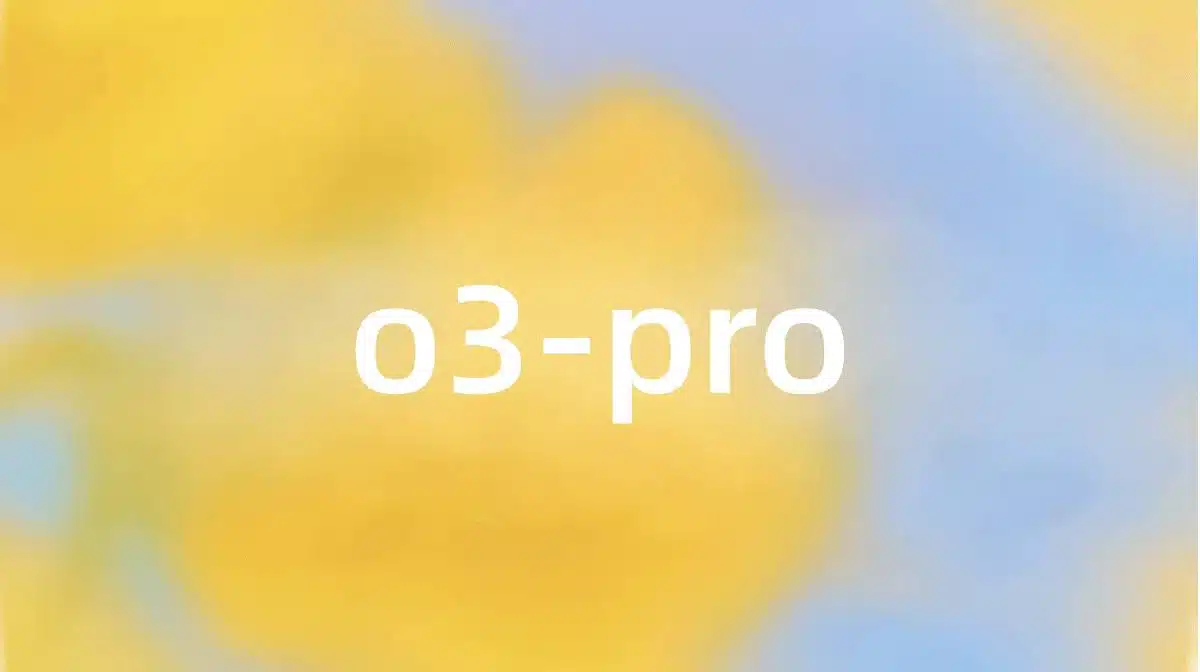

















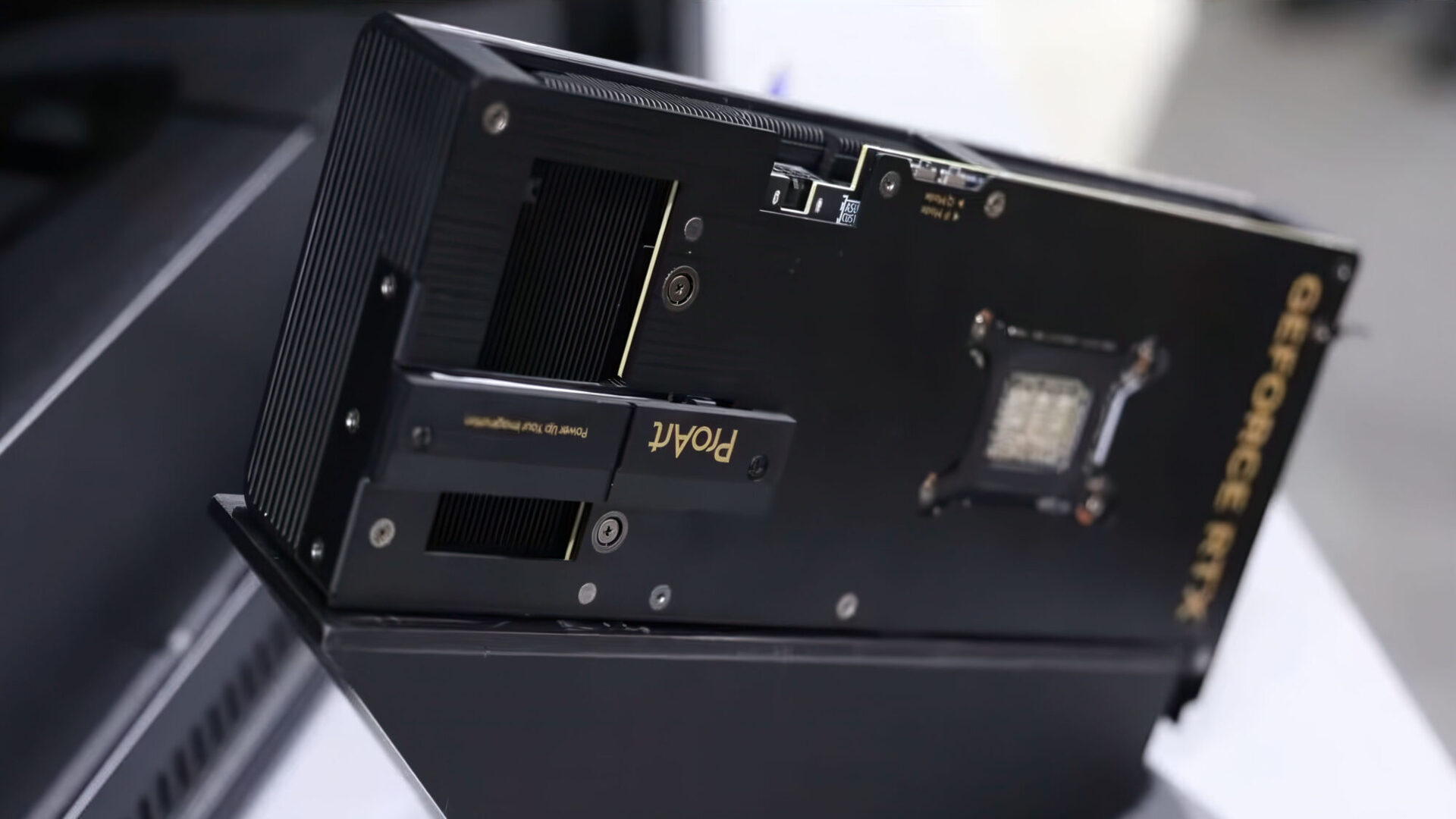































































































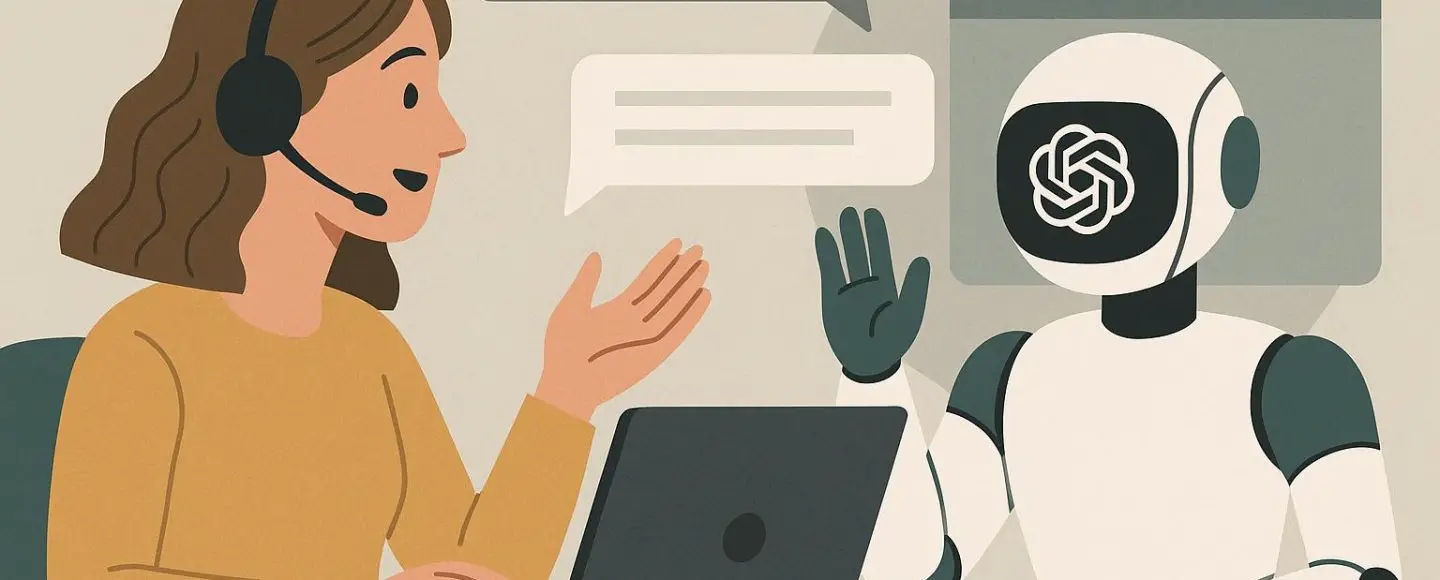
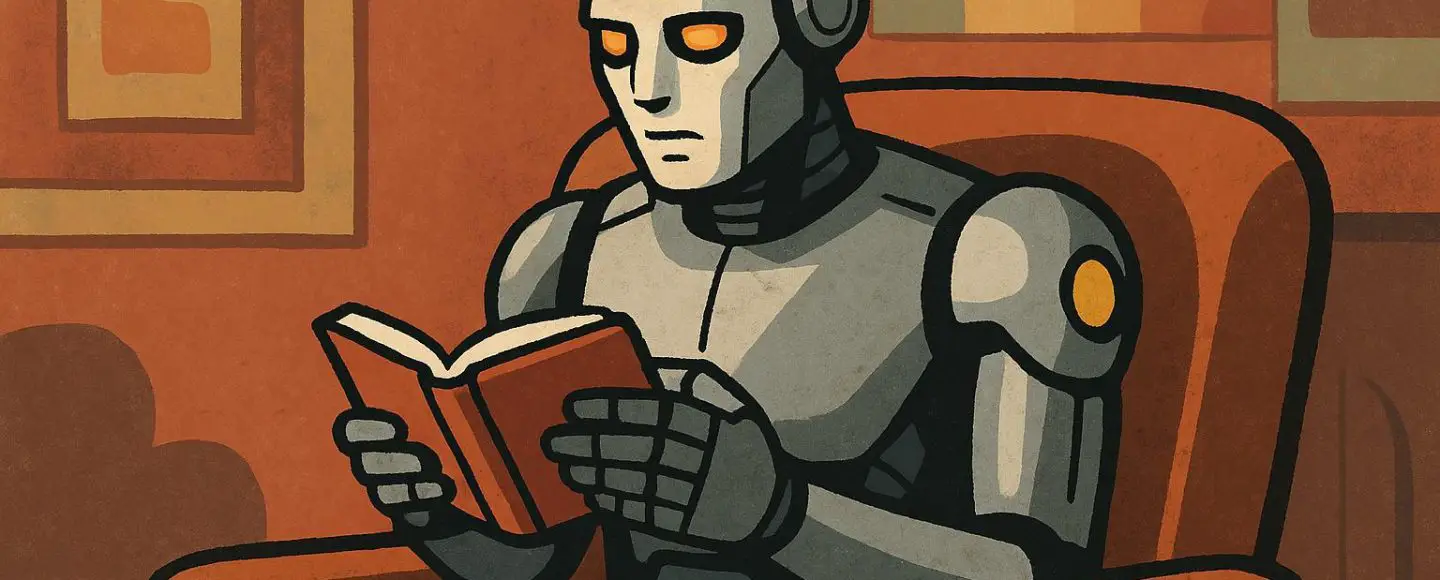

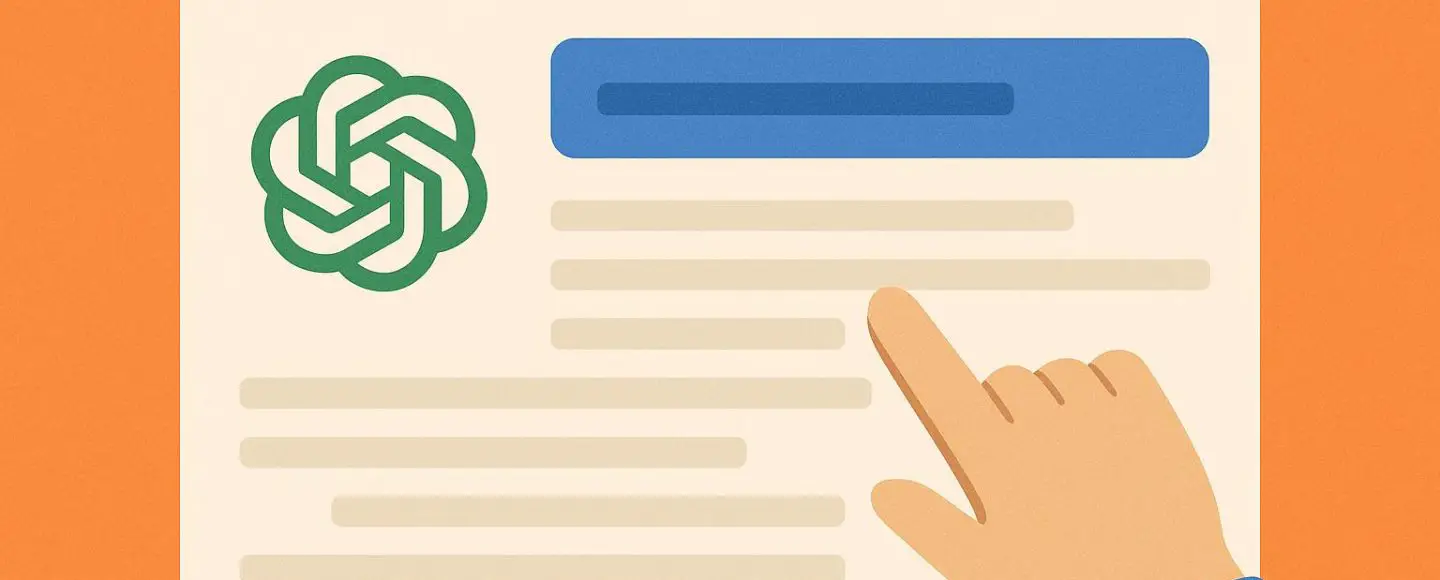























































![[The AI Show Episode 153]: OpenAI Releases o3-Pro, Disney Sues Midjourney, Altman: “Gentle Singularity” Is Here, AI and Jobs & News Sites Getting Crushed by AI Search](https://www.marketingaiinstitute.com/hubfs/ep%20153%20cover.png)

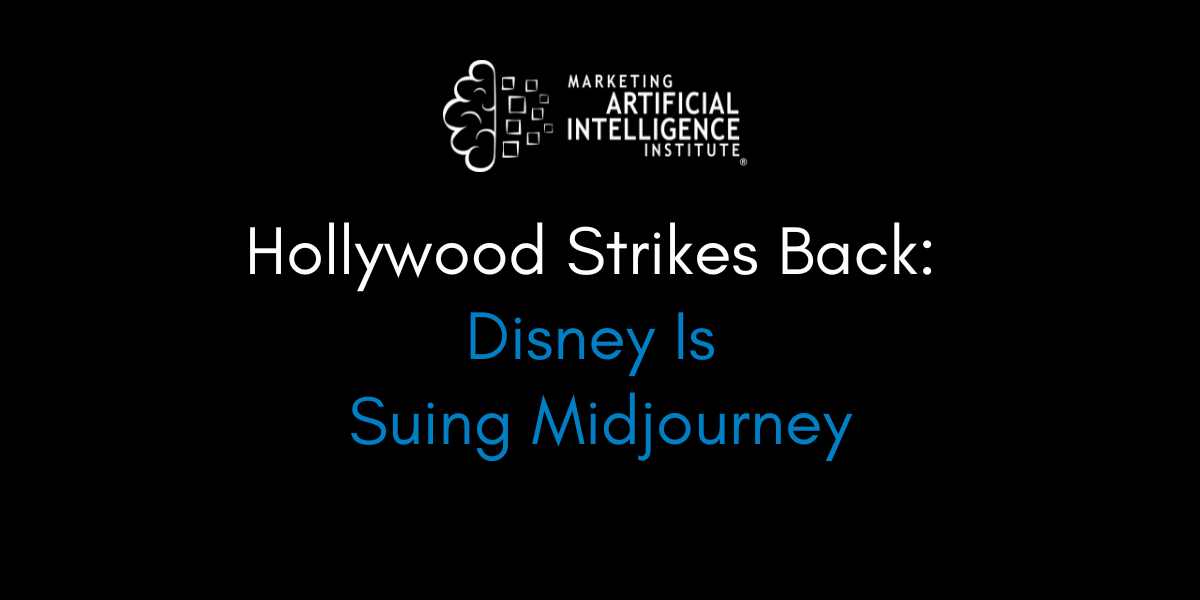
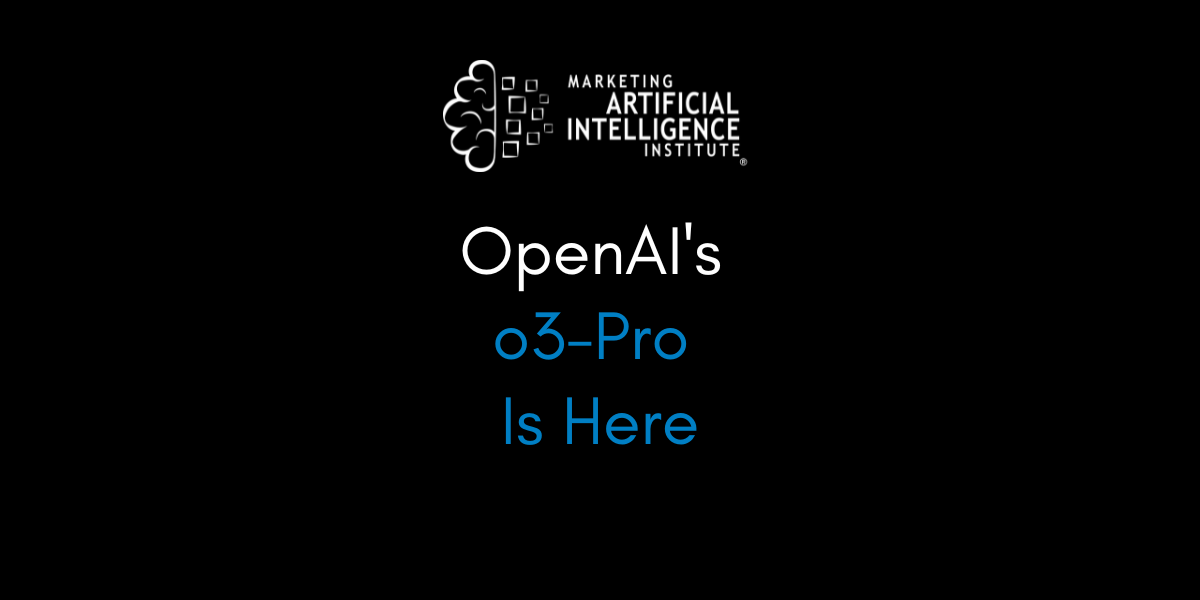









































































































































































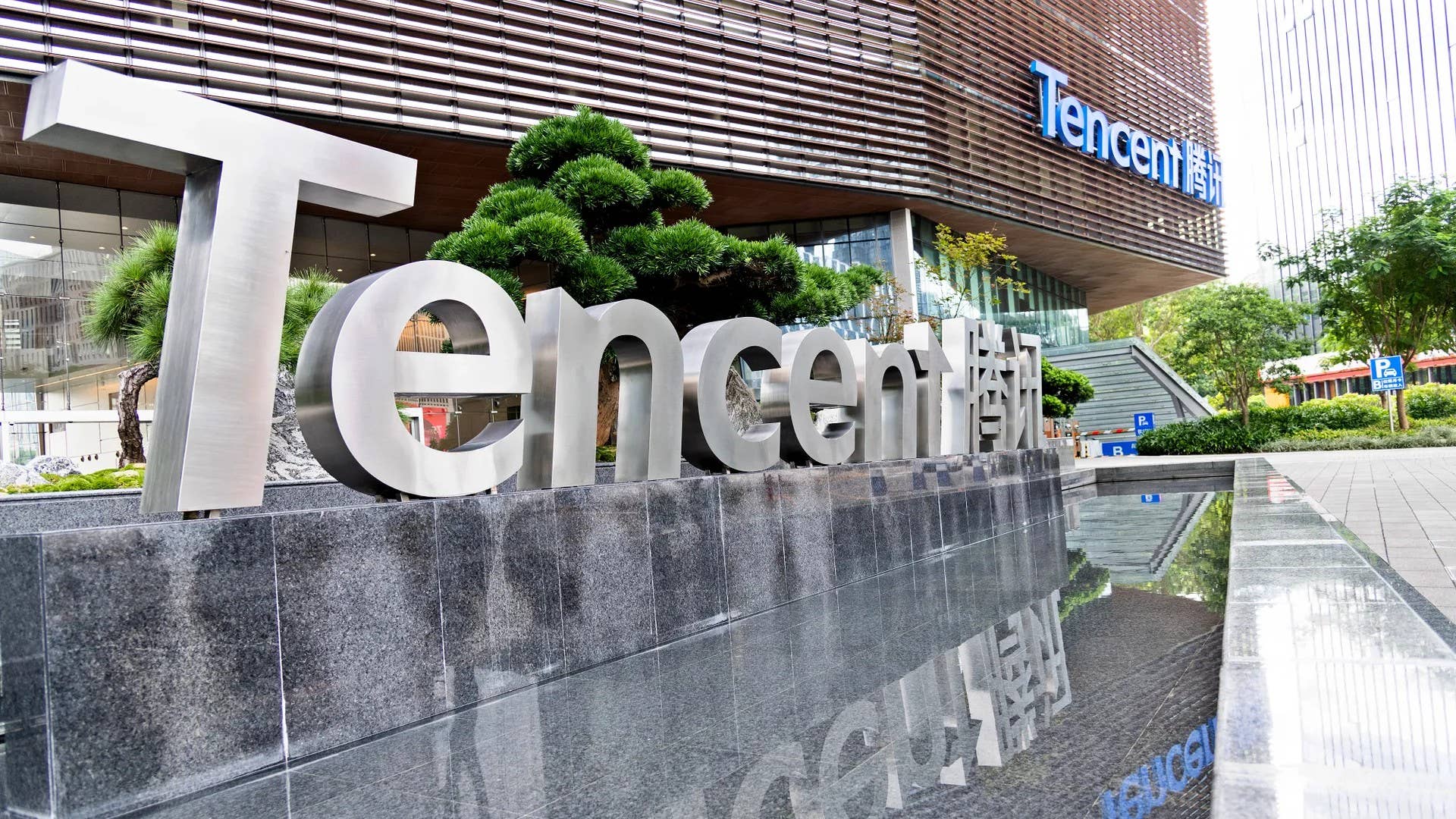



































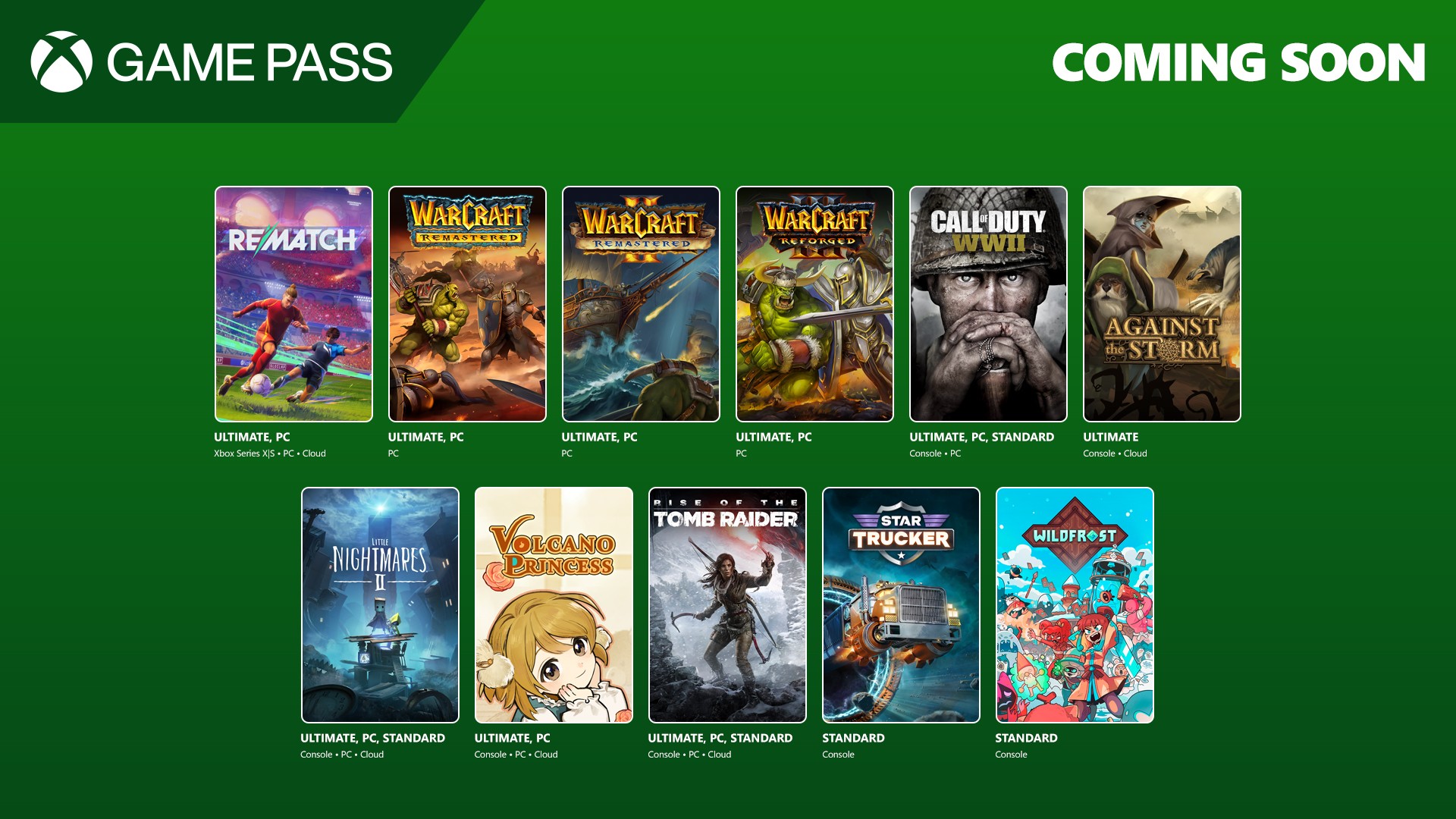





























.png?width=1920&height=1920&fit=bounds&quality=70&format=jpg&auto=webp#)




















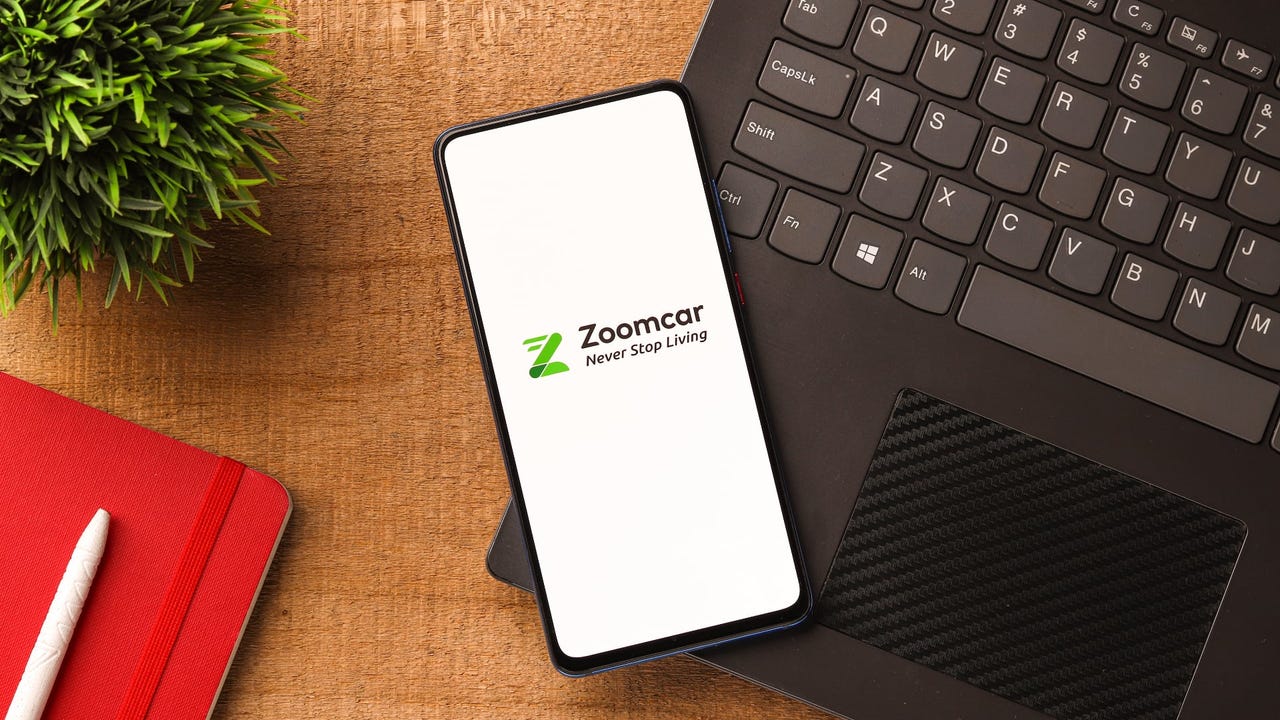



























































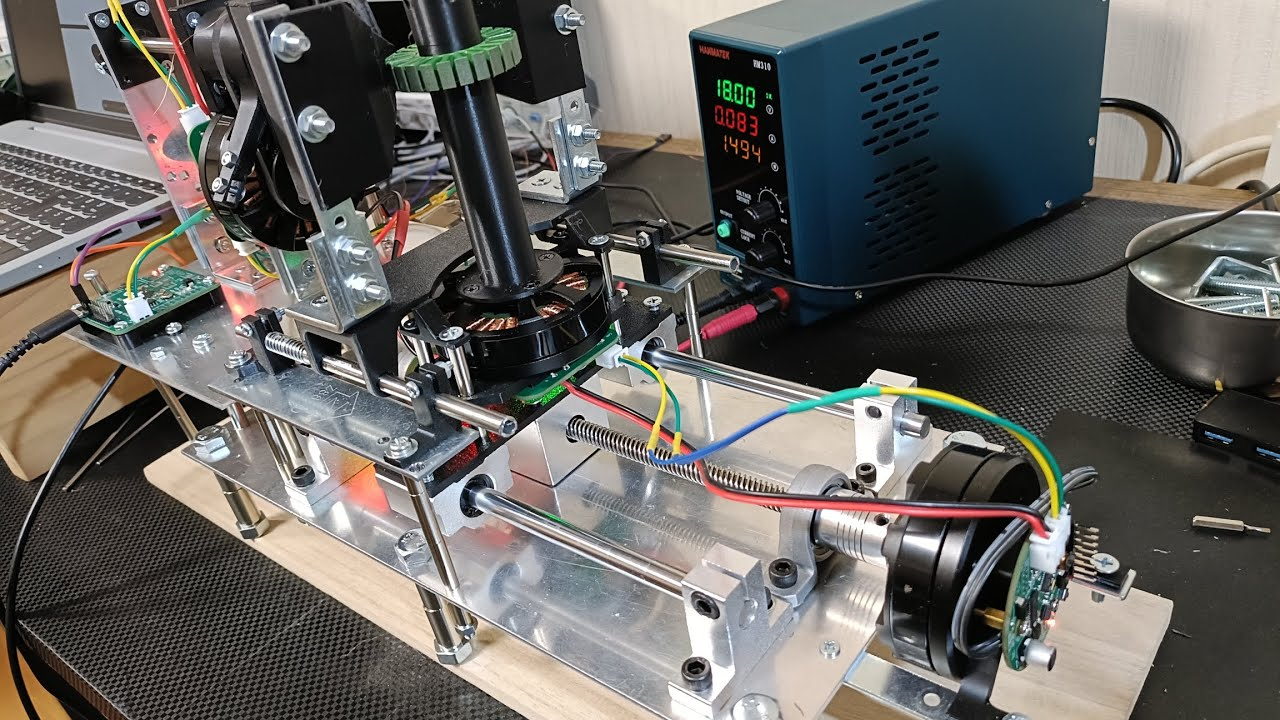
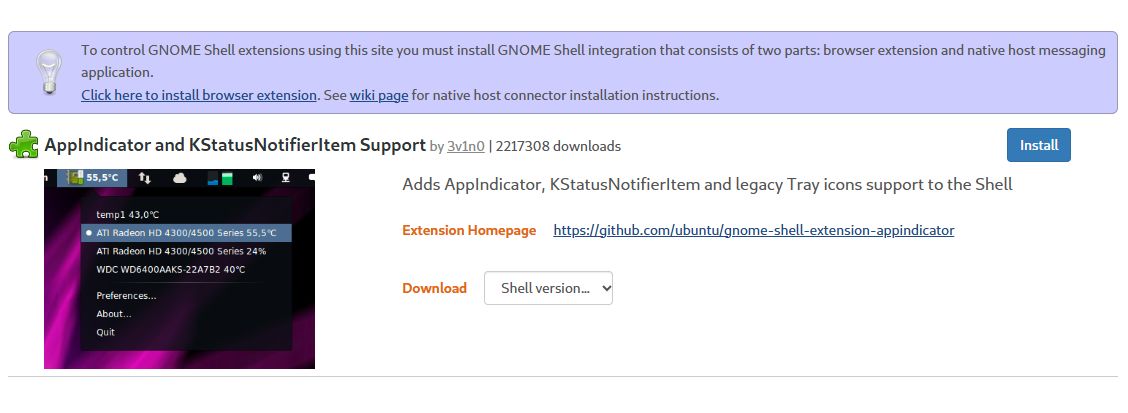




























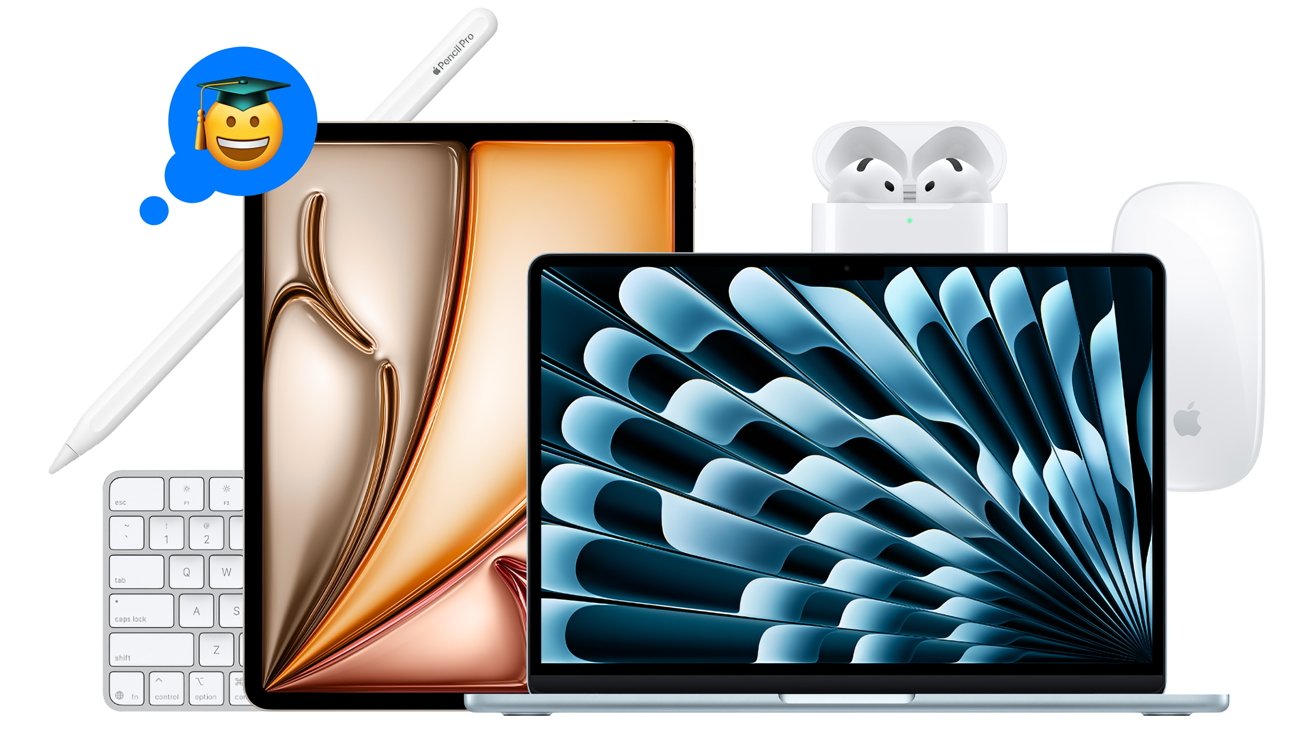
























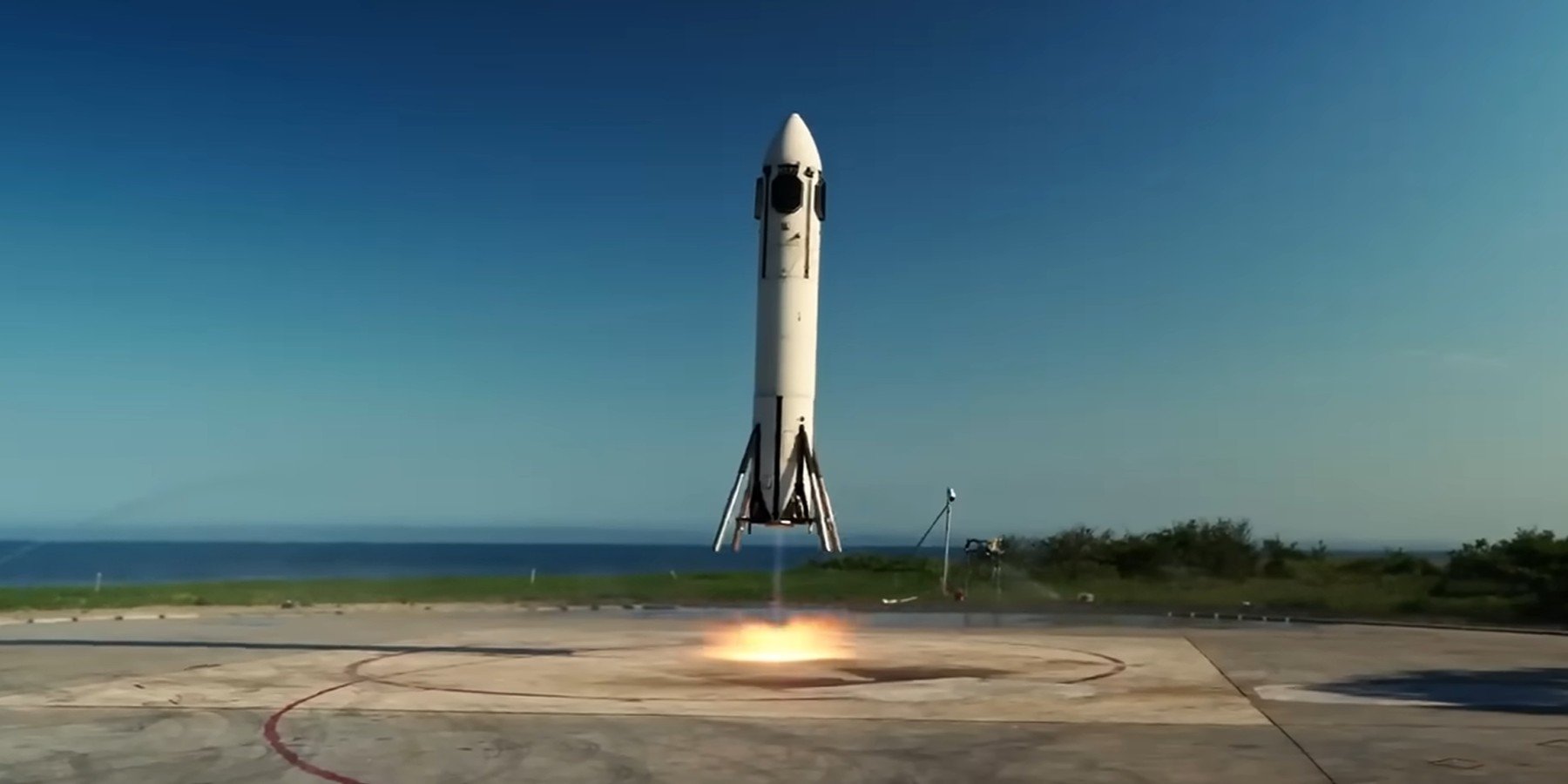





![Google Mocks Apple's 'New' iOS 26 Features in Pixel Ad [Video]](https://www.iclarified.com/images/news/97638/97638/97638-640.jpg)