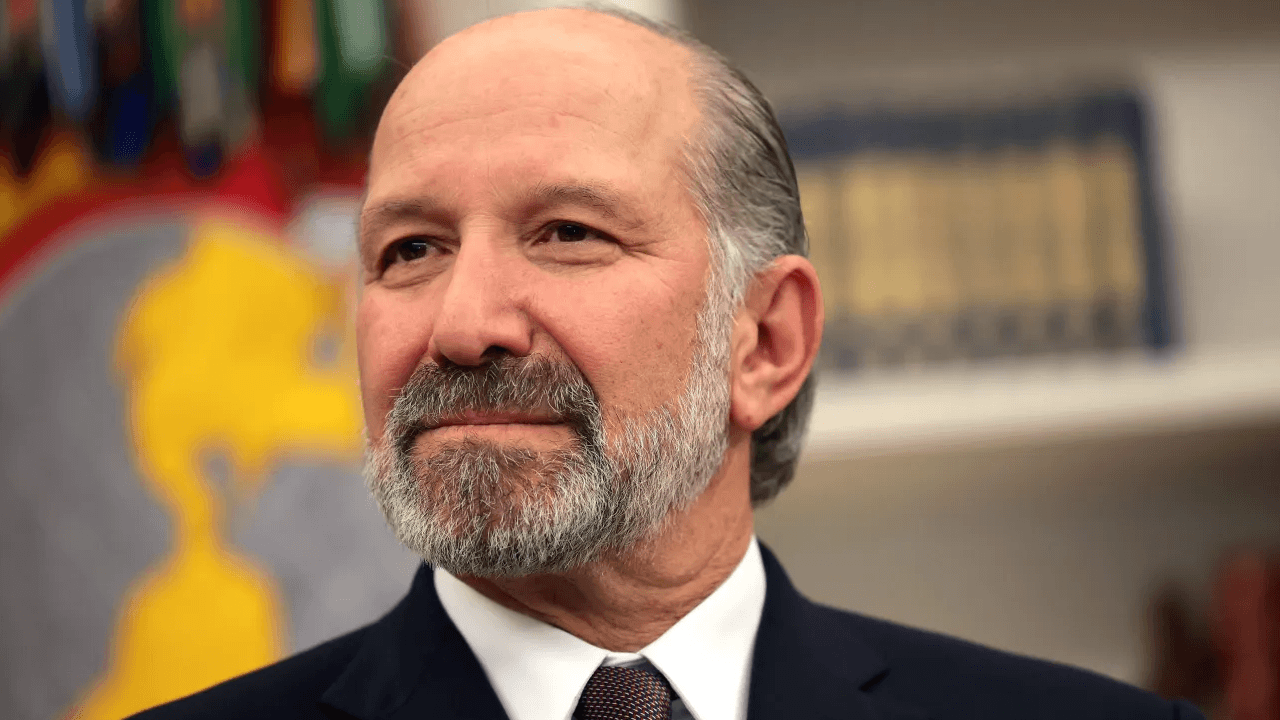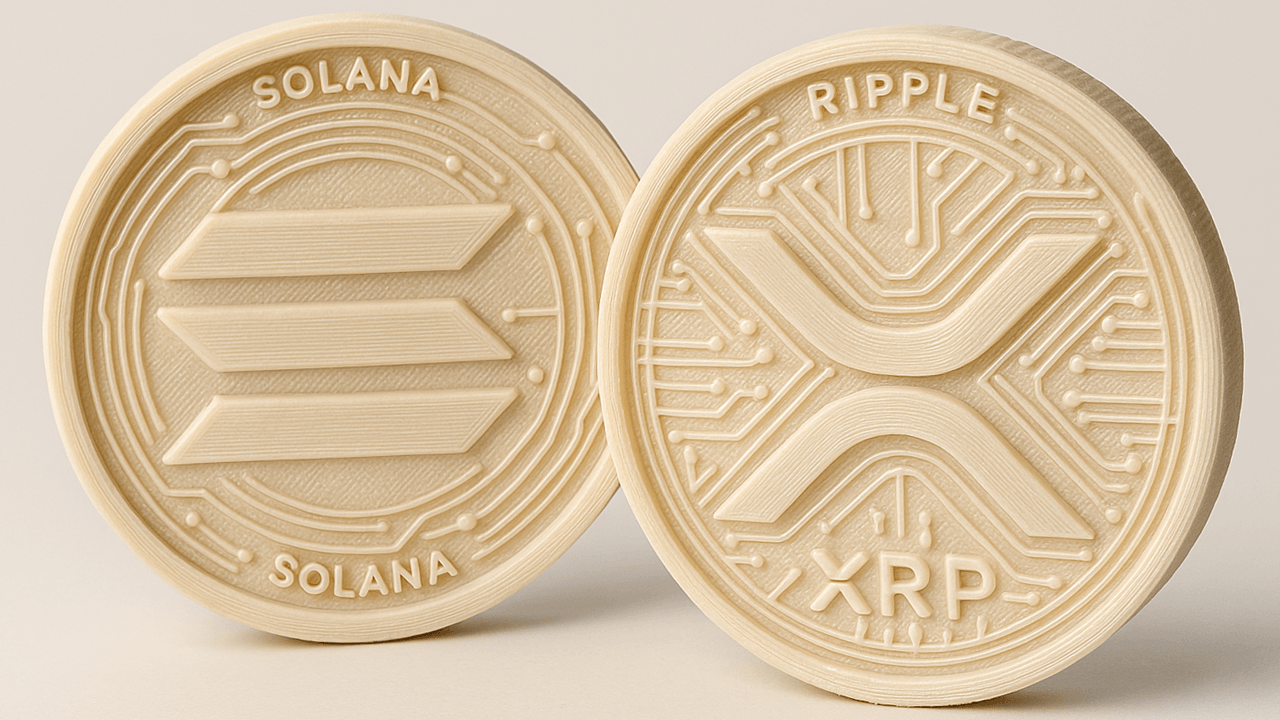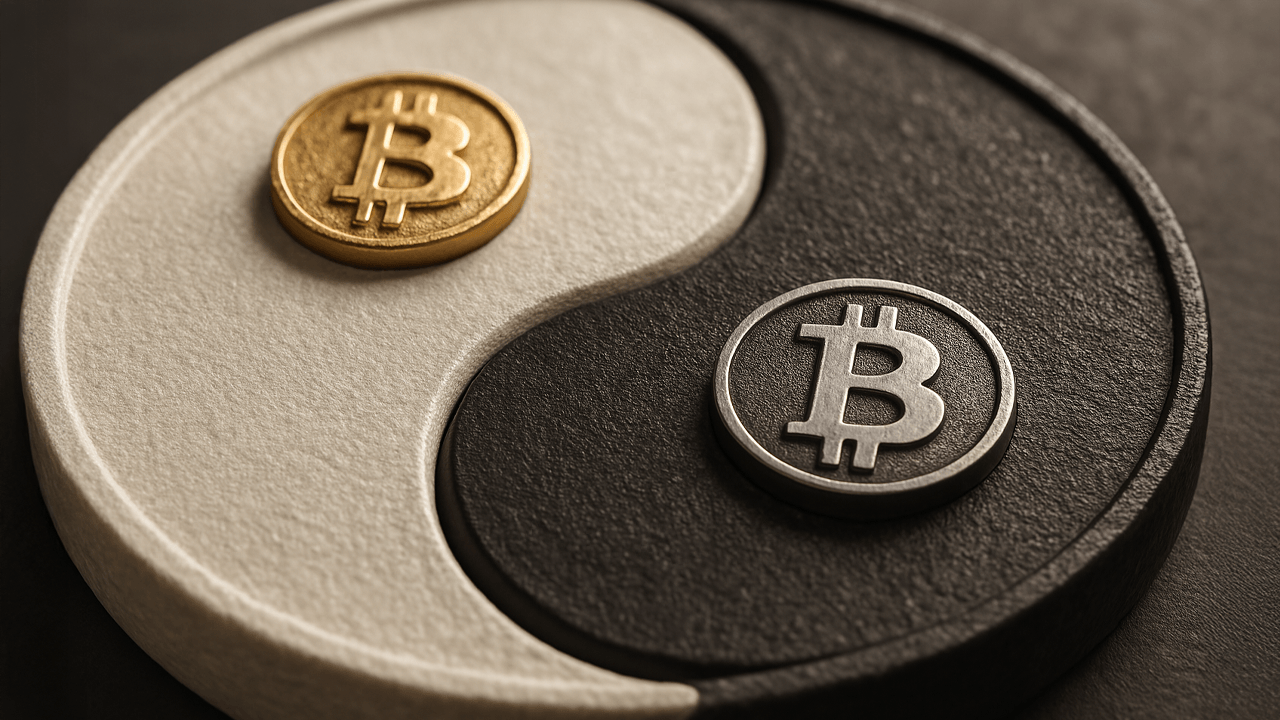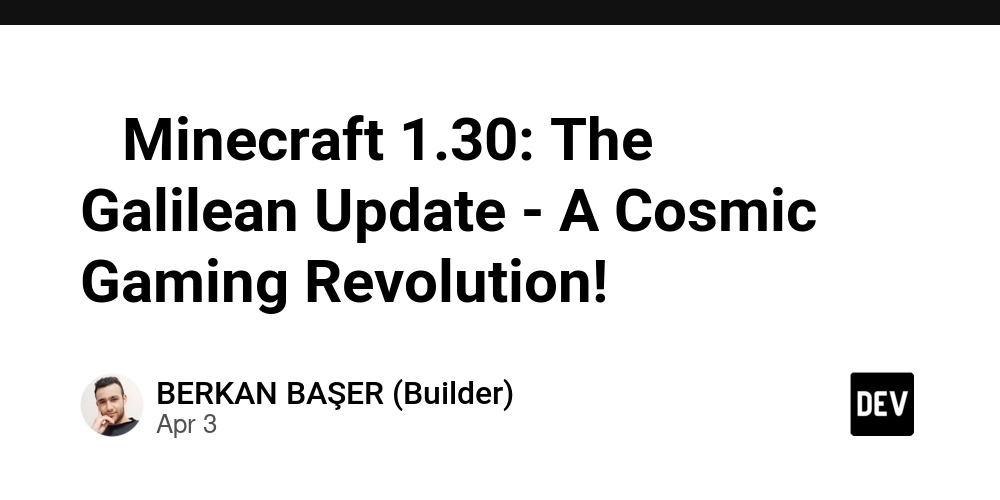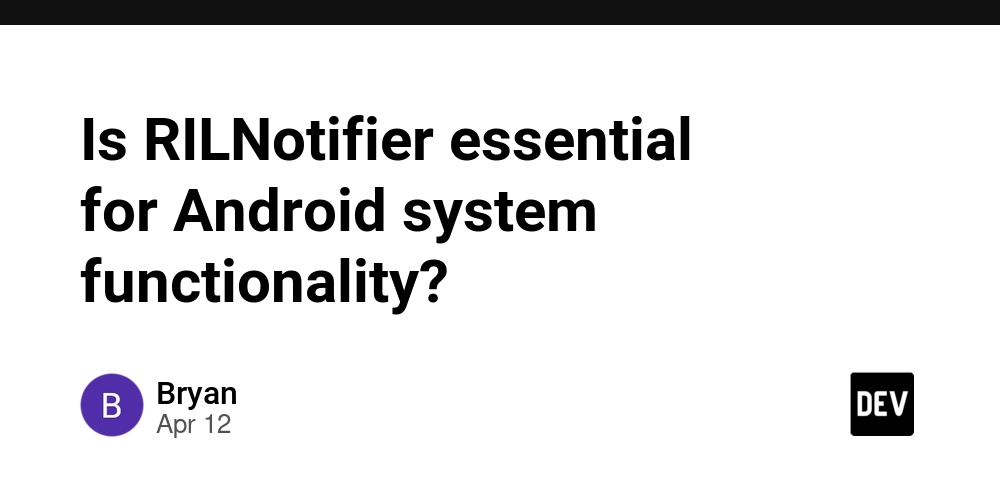Day-20:Eclipse IDE
What Is Eclipse? Many people know Eclipse as an Integrated Development Environment (IDE) for Java. However, Eclipse is far more than just a Java IDE. Eclipse is a Java IDE… Eclipse is widely regarded as the Java development environment. It has all the bells [TBD]and whistles, including: Language-aware editors, views, … Refactoring support Integrated unit testing and debugging Incremental compilation and build Team development support Out of the box support for CVS ** Eclipse is an IDE Framework…**[TBD] Eclipse + Java Development Tools (JDT) = Java IDE First class framework for Java Language aware editor Refactoring, search Incremental build Integrated debugging Eclipse + C/C++ Development Tools (CDT) = C/C++ IDE First class framework for C/C++ Language aware editor Refactoring, search Eclipse + PHP = PHP IDE Eclipse + JDT + CDT + PHP = Java, C/C++, PHP IDE ** Eclipse is a Application Framework…**[TBD] If you exclude the the plug-ins that make Eclipse an IDE, including Java language support, debugging and team development support, you’re left with a comprehensive general application framework that supports a rich user experience. The Eclipse Rich Client Platform (RCP) is being used today by many open source and commercial products to provide robust, scalable, enterprise-ready applications. Support for multiple platforms: Linux, Windows, Mac OSX, UNIX, embedded Rich widget set, graphics Native-OS integration (drag and drop, OLE/XPCOM integration) A platform for rich clients Eclipse is an Open Source Project… The “Eclipse” project–responsible for the Eclipse SDK–is just one of many projects. Eclipse projects are managed, have schedules and plans, and ship real software. The focus of Eclipse projects is to create generally useful frameworks and APIs, along with exemplary projects. There are nine (9) top level projects: Eclipse Project Tools Web Tools Platform Test & Performance Tools Platform Business Intelligence and Reporting Tools Data Tools Platform Device Software Development Platform SOA Tools Platform Technology (Incubators) In addition to the top level projects, there are dozens of sub projects. Eclipse is a Community…[TBD] All Eclipse projects are available for free download. No registration is required; downloads are not tracked and there are no sales calls. A large proportion of the community are Eclipse users: people who use Eclipse every day to get their job done. Eclipse contributors number in the hundreds. There are many different kinds of contributions: bug reports, feature requests, patches, code, and design. A smaller number of committers are responsible for deciding (and actioning) what contributions will be integrated into the project’s code base. Hundreds of plug-ins are provided by commercial companies, organisations, and individuals. There are numerous community-supported sources of information about Eclipse: Planet Eclipse (www.planeteclipse.org) EclipseZone (http://eclipsezone.com) EclipseWiki (http://eclipsewiki.editme.com) Eclipse Plug-in Central (http://eclipseplugincentral.com) Others (http://eclipse.org/community) Eclipse is an Eco-System…[TBD] The Eclipse Eco-system is composed of more than 140 member companies, including major Java, Linux and Embedded vendors like BEA, Borland, JBoss, IBM, SAP, RedHat, Novell, Wind River, Mentor, ENEA, and QNX. These member companies contribute developers and resources to Eclipse projects and then use the output of those projects for their commercial software offerings. Eclipse is focused on nurturing the eco-system to complement, and enhance the Eclipse Platform. Eclipse is a Foundation…[TBD] The Eclipse Foundation was created to manage and direct the ongoing development of the Eclipse open source software project. It is responsible for providing IT infrastructure required by development teams. The Eclipse Foundation is an independent not-for-profit Foundation formed in 2004. ** Eclipse is all these things…** A Java IDE An IDE Framework A Tools Framework An Application Framework An Open Source Enabler A community An eco-system A foundation ** WHAI IS IDE?** An integrated development environment (IDE) is software for building applications that combines common developer tools into a single graphical user interface (GUI). An IDE typically consists of:[TBD] Source code editor: A text editor that can assist in writing software code with features such as syntax highlighting with visual cues, providing language specific auto-completion, and checking for bugs as code is being written. Local build automation: Utilities that automate simple, repeatable tasks as part of creating a local build of the software for use by the developer, like compiling computer source code into binary code, packaging binary code, and running automated tests. Debugger: A program for testing other programs that can graphically display the location of a bug in the original cod
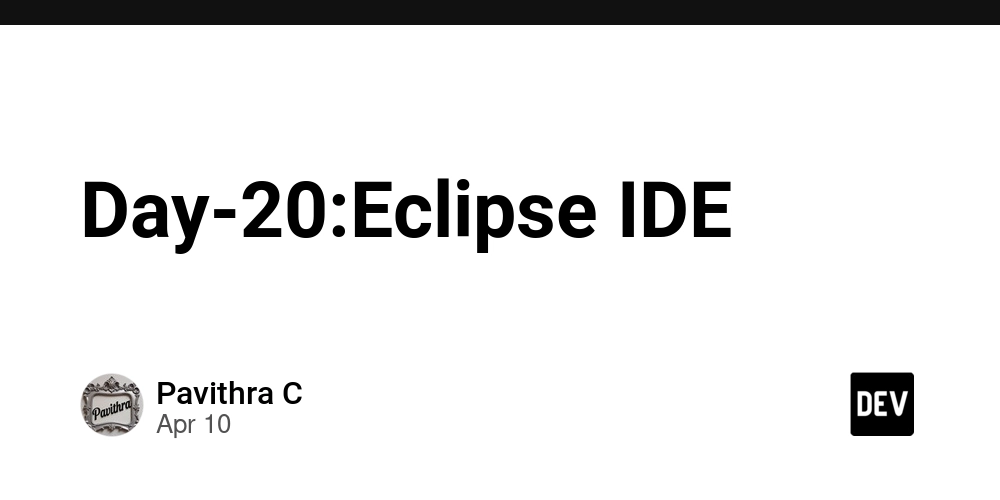
What Is Eclipse?
Many people know Eclipse as an Integrated Development Environment (IDE) for Java. However, Eclipse is far more than just a Java IDE.
Eclipse is a Java IDE…
Eclipse is widely regarded as the Java development environment. It has all the bells [TBD]and whistles, including:
Language-aware editors, views, …
Refactoring support
Integrated unit testing and debugging
Incremental compilation and build
Team development support
Out of the box support for CVS
** Eclipse is an IDE Framework…**[TBD]
Eclipse + Java Development Tools (JDT) = Java IDE
First class framework for Java
Language aware editor
Refactoring, search
Incremental build
Integrated debugging
Eclipse + C/C++ Development Tools (CDT) = C/C++ IDE
First class framework for C/C++
Language aware editor
Refactoring, search
Eclipse + PHP = PHP IDE
Eclipse + JDT + CDT + PHP = Java, C/C++, PHP IDE
** Eclipse is a Application Framework…**[TBD]
If you exclude the the plug-ins that make Eclipse an IDE, including Java language support, debugging and team development support, you’re left with a comprehensive general application framework that supports a rich user experience. The Eclipse Rich Client Platform (RCP) is being used today by many open source and commercial products to provide robust, scalable, enterprise-ready applications.
- Support for multiple platforms: Linux, Windows, Mac OSX, UNIX, embedded
- Rich widget set, graphics
- Native-OS integration (drag and drop, OLE/XPCOM integration)
- A platform for rich clients
Eclipse is an Open Source Project…
The “Eclipse” project–responsible for the Eclipse SDK–is just one of many projects. Eclipse projects are managed, have schedules and plans, and ship real software. The focus of Eclipse projects is to create generally useful frameworks and APIs, along with exemplary projects.
There are nine (9) top level projects:
Eclipse Project
Tools
Web Tools Platform
Test & Performance Tools Platform
Business Intelligence and Reporting Tools
Data Tools Platform
Device Software Development Platform
SOA Tools Platform
Technology (Incubators)
In addition to the top level projects, there are dozens of sub projects.
Eclipse is a Community…[TBD]
All Eclipse projects are available for free download. No registration is required; downloads are not tracked and there are no sales calls. A large proportion of the community are Eclipse users: people who use Eclipse every day to get their job done.
Eclipse contributors number in the hundreds. There are many different kinds of contributions: bug reports, feature requests, patches, code, and design. A smaller number of committers are responsible for deciding (and actioning) what contributions will be integrated into the project’s code base.
Hundreds of plug-ins are provided by commercial companies, organisations, and individuals.
There are numerous community-supported sources of information about Eclipse:
Planet Eclipse (www.planeteclipse.org)
EclipseZone (http://eclipsezone.com)
EclipseWiki (http://eclipsewiki.editme.com)
Eclipse Plug-in Central (http://eclipseplugincentral.com)
Others (http://eclipse.org/community)
Eclipse is an Eco-System…[TBD]
The Eclipse Eco-system is composed of more than 140 member companies, including major Java, Linux and Embedded vendors like BEA, Borland, JBoss, IBM, SAP, RedHat, Novell, Wind River, Mentor, ENEA, and QNX. These member companies contribute developers and resources to Eclipse projects and then use the output of those projects for their commercial software offerings.
Eclipse is focused on nurturing the eco-system to complement, and enhance the Eclipse Platform.
Eclipse is a Foundation…[TBD]
The Eclipse Foundation was created to manage and direct the ongoing development of the Eclipse open source software project. It is responsible for providing IT infrastructure required by development teams. The Eclipse Foundation is an independent not-for-profit Foundation formed in 2004.
** Eclipse is all these things…**
A Java IDE
An IDE Framework
A Tools Framework
An Application Framework
An Open Source Enabler
A community
An eco-system
A foundation
** WHAI IS IDE?**
An integrated development environment (IDE) is software for building applications that combines common developer tools into a single graphical user interface (GUI). An IDE typically consists of:[TBD]
- Source code editor: A text editor that can assist in writing software code with features such as syntax highlighting with visual cues, providing language specific auto-completion, and checking for bugs as code is being written.
- Local build automation: Utilities that automate simple, repeatable tasks as part of creating a local build of the software for use by the developer, like compiling computer source code into binary code, packaging binary code, and running automated tests.
- Debugger: A program for testing other programs that can graphically display the location of a bug in the original code.
Why do developers use IDEs?
An IDE allows developers to start programming new applications quickly because multiple utilities don’t need to be manually configured and integrated as part of the setup process. Developers also don’t need to spend hours individually learning how to use different tools when every utility is represented in the same workbench. This can be especially useful for onboarding new developers who can rely on an IDE to get up to speed on a team’s standard tools and workflows. In fact, most features of IDEs are meant to save time, like intelligent code completion and automated code generation, which removes the need to type out full character sequences.
Other common IDE features are meant to help developers organize their workflow and solve problems. IDEs parse code as it is written, so bugs caused by human error are identified in real-time. Because utilities are represented by a single GUI, developers can execute actions without switching between applications. Syntax highlighting is also common in most IDEs, which uses visual cues to distinguish grammar in the text editor. Some IDEs additionally include class and object browsers, as well as class hierarchy diagrams for certain languages.
It is possible to develop applications without an IDE, or for each developer to essentially build their own IDE by manually integrating various utilities with a lightweight text editor like Vim or Emacs. For some developers the benefit of this approach is the ultra-customization and control it offers. In an enterprise context, though, the time saved, environment standardization, and automation features of modern IDEs usually outweigh other considerations.
Today, most enterprise development teams opt for a pre-configured IDE that is best suited to their specific use case, so the question is not whether to adopt an IDE, but rather which IDE to select.
** Reference link:**
https://www.eclipse.org/home/whatis/
https://www.redhat.com/en/topics/middleware/what-is-ide












































































































































































![[The AI Show Episode 143]: ChatGPT Revenue Surge, New AGI Timelines, Amazon’s AI Agent, Claude for Education, Model Context Protocol & LLMs Pass the Turing Test](https://www.marketingaiinstitute.com/hubfs/ep%20143%20cover.png)














































































































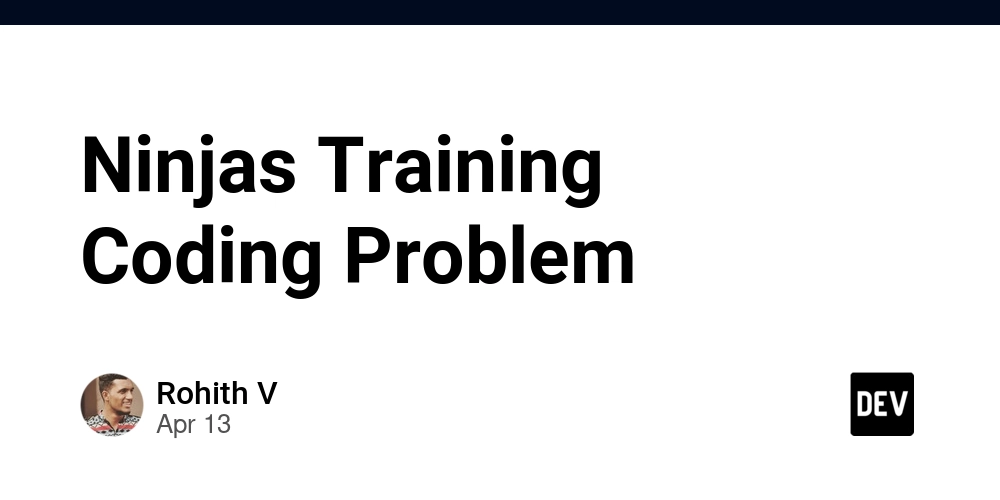

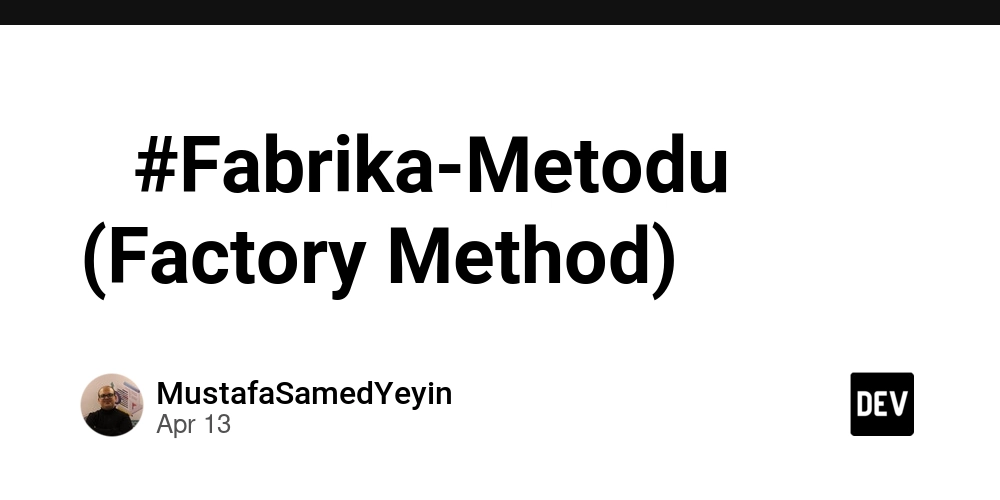
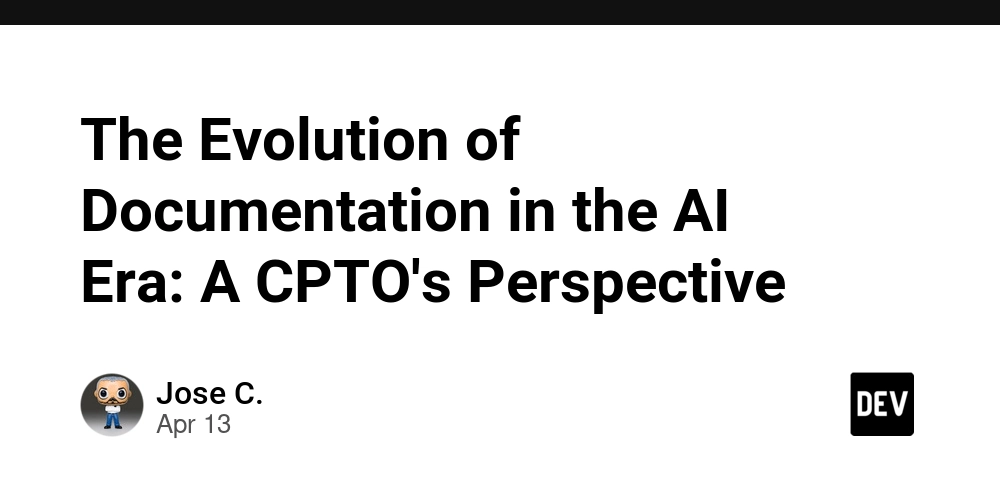








![[DEALS] Microsoft Visual Studio Professional 2022 + The Premium Learn to Code Certification Bundle (97% off) & Other Deals Up To 98% Off](https://www.javacodegeeks.com/wp-content/uploads/2012/12/jcg-logo.jpg)



![From Accountant to Data Engineer with Alyson La [Podcast #168]](https://cdn.hashnode.com/res/hashnode/image/upload/v1744420903260/fae4b593-d653-41eb-b70b-031591aa2f35.png?#)







































































































.png?#)























































































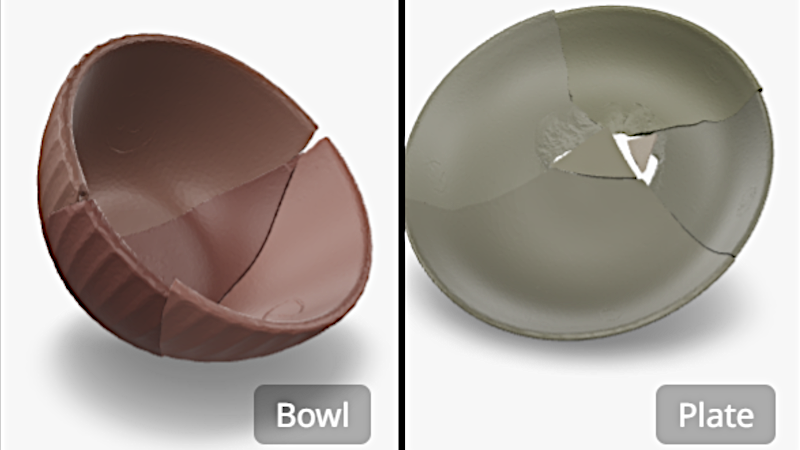





















































![Apple TV+ Summer Preview 2025 [Video]](https://www.iclarified.com/images/news/96999/96999/96999-640.jpg)
![Apple Watch SE 2 On Sale for Just $169.97 [Deal]](https://www.iclarified.com/images/news/96996/96996/96996-640.jpg)

![Apple Posts Full First Episode of 'Your Friends & Neighbors' on YouTube [Video]](https://www.iclarified.com/images/news/96990/96990/96990-640.jpg)