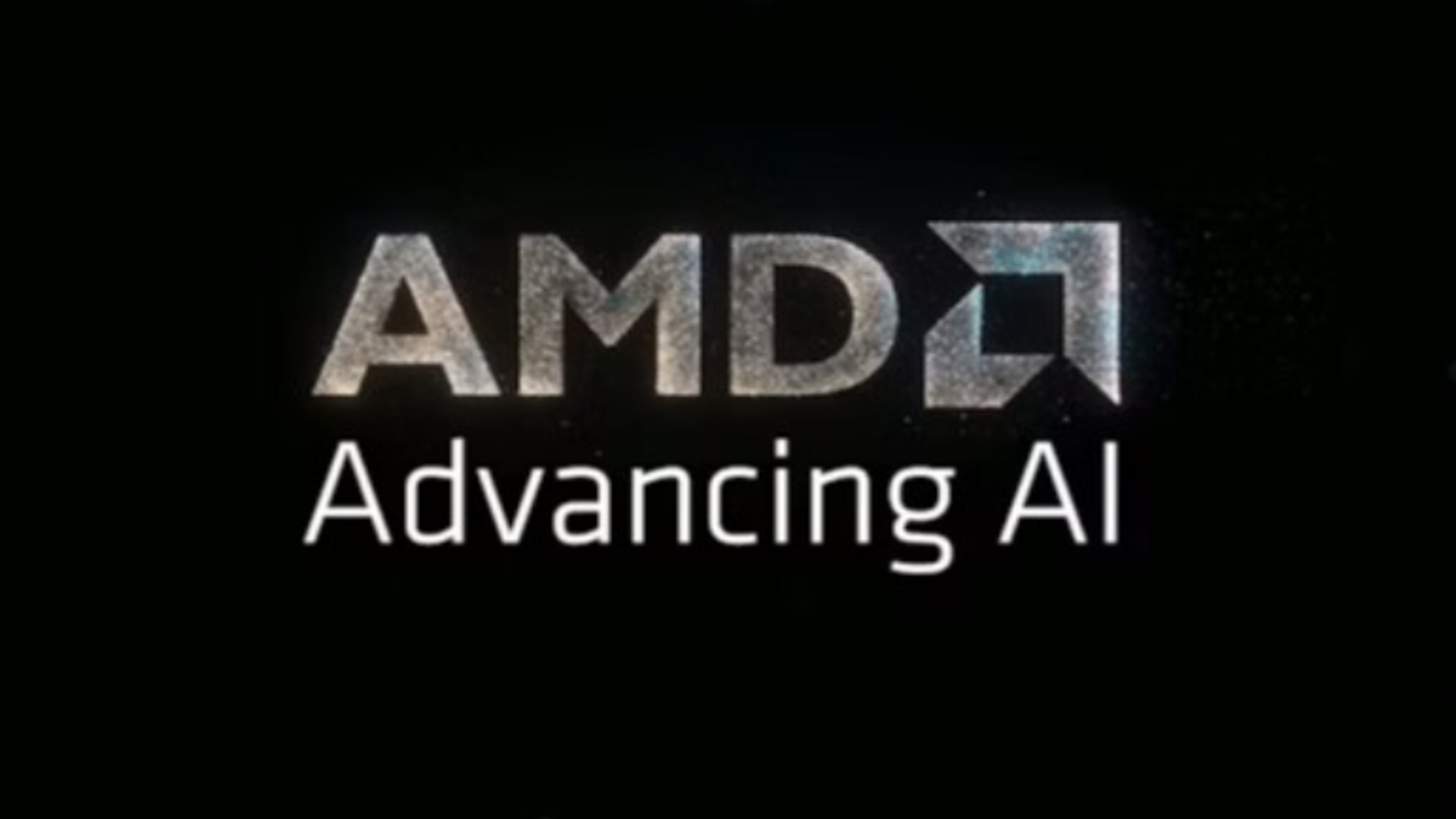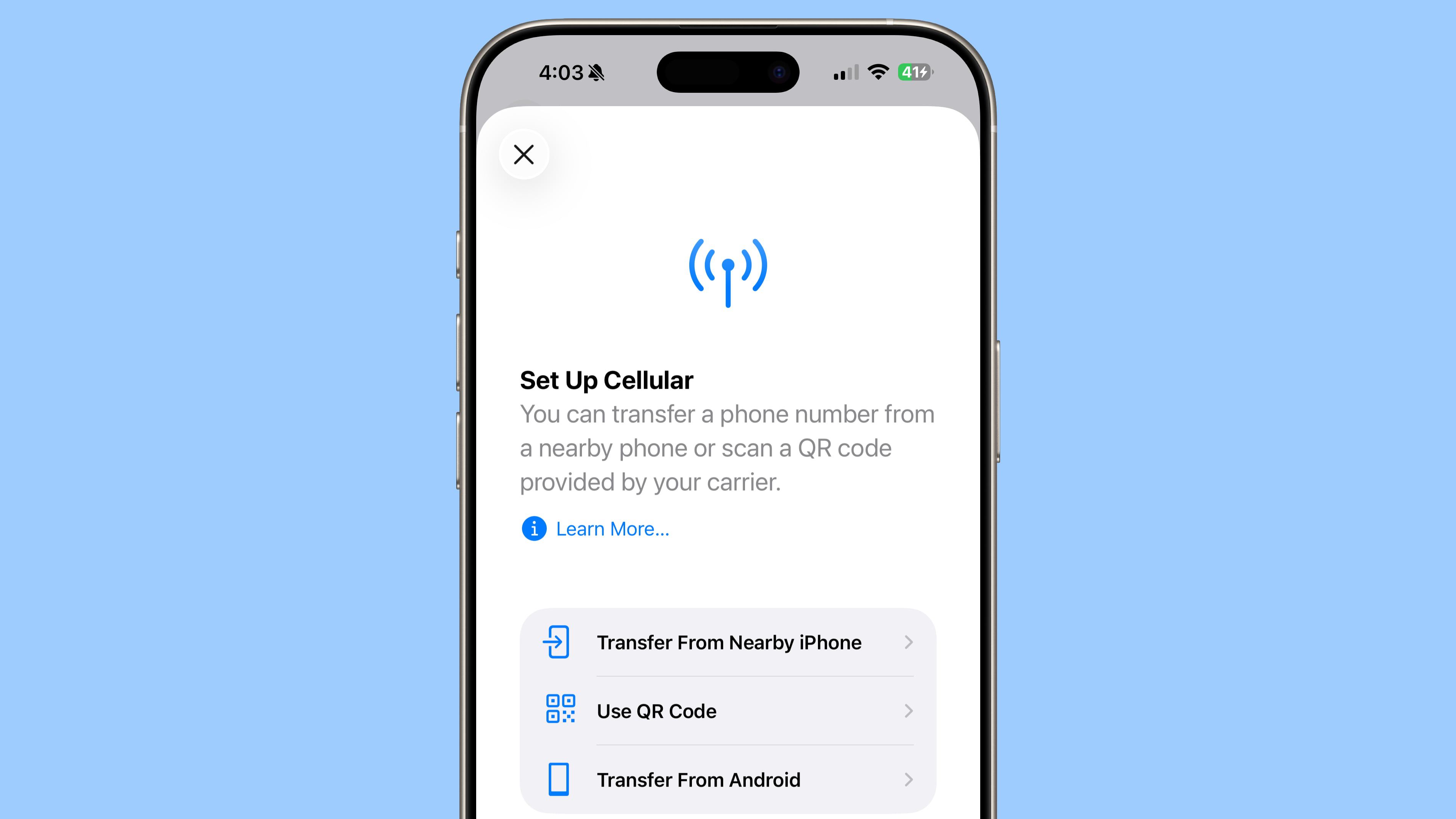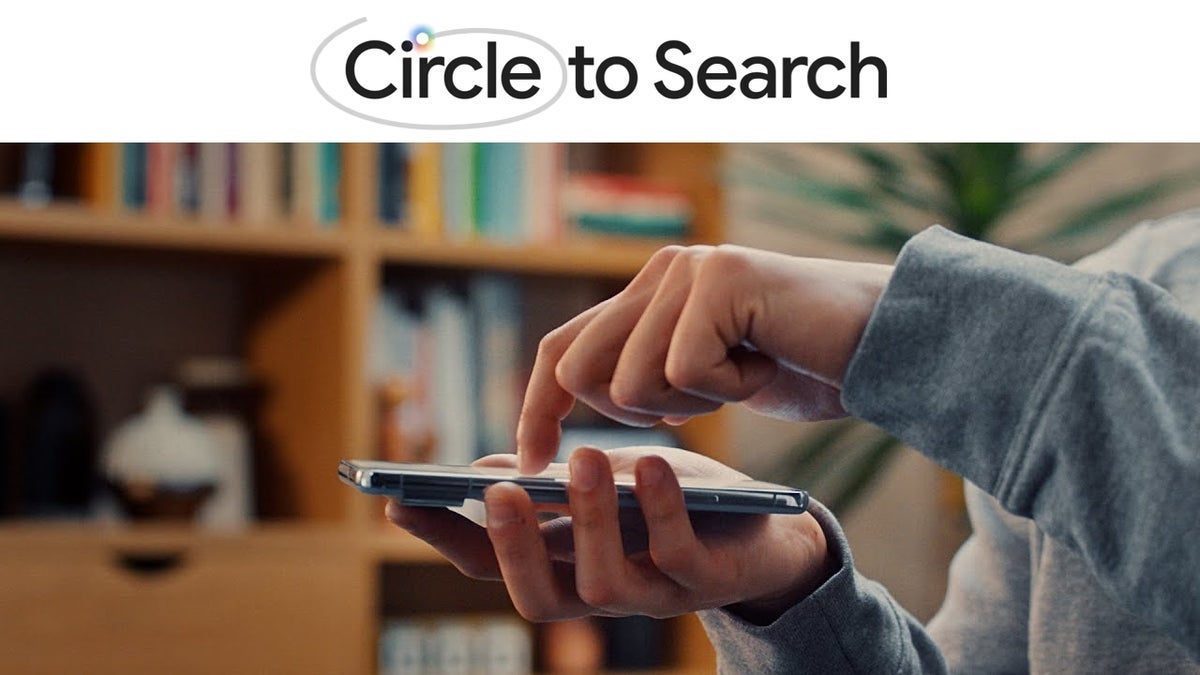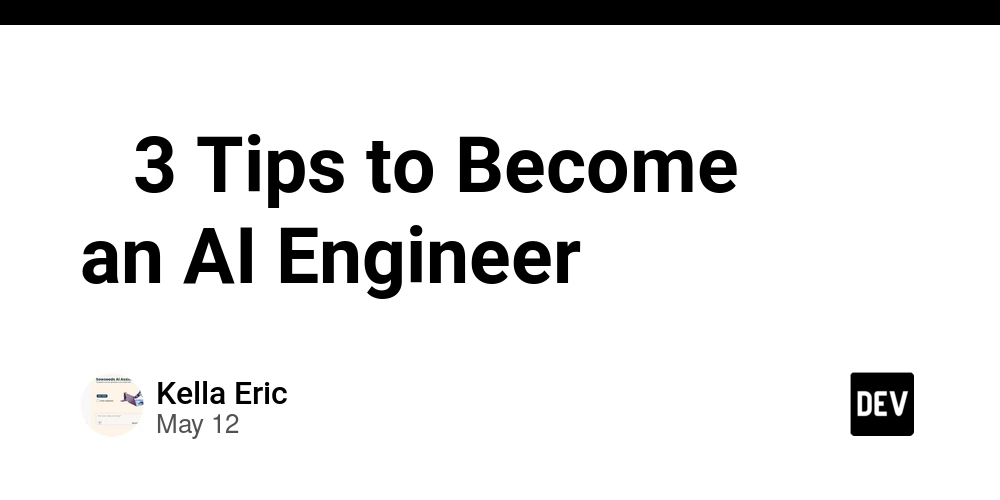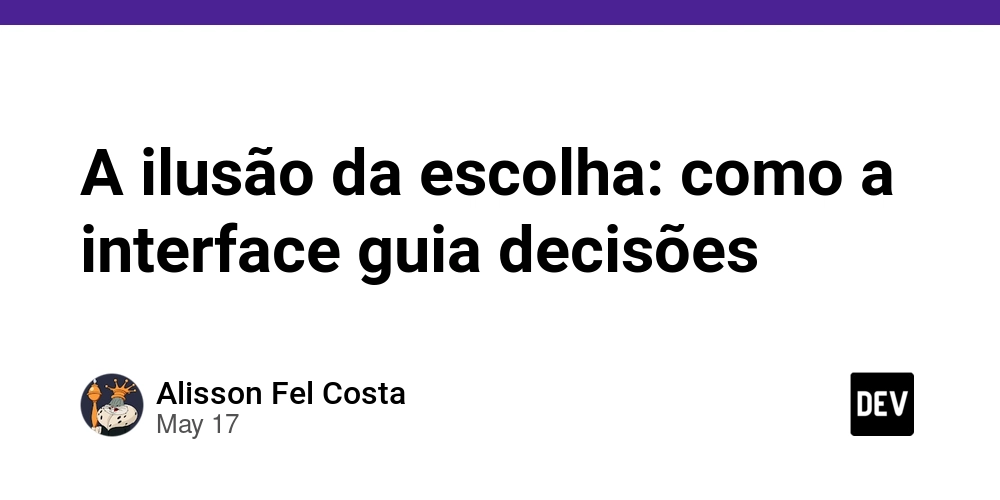Convert UTC with Day.JS
Put this code into main file import dayjs from "dayjs"; import utc from "dayjs/plugin/utc"; import timezone from "dayjs/plugin/timezone"; dayjs.extend(utc); dayjs.extend(timezone); dayjs.tz.setDefault("Asia/Singapore"); // set as globally to get date export const getDate = (date:string) => dayjs(value).format("YYYY-MM-DD") to get time export const getDate = (date:string) => dayjs(value).format("HH:mm:ss") for more visit the doc here Day.Js
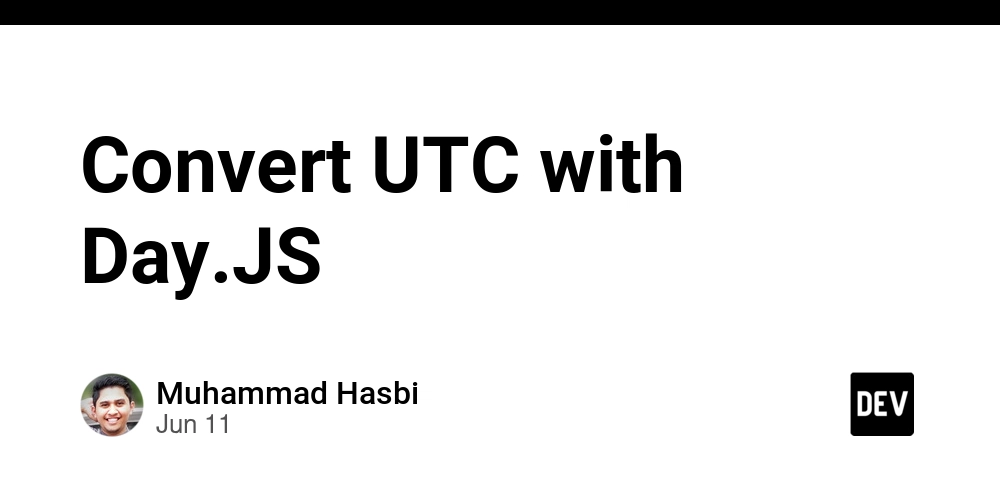
Put this code into main file
import dayjs from "dayjs";
import utc from "dayjs/plugin/utc";
import timezone from "dayjs/plugin/timezone";
dayjs.extend(utc);
dayjs.extend(timezone);
dayjs.tz.setDefault("Asia/Singapore"); // set as globally
to get date
export const getDate = (date:string) => dayjs(value).format("YYYY-MM-DD")
to get time
export const getDate = (date:string) => dayjs(value).format("HH:mm:ss")
for more visit the doc here Day.Js






























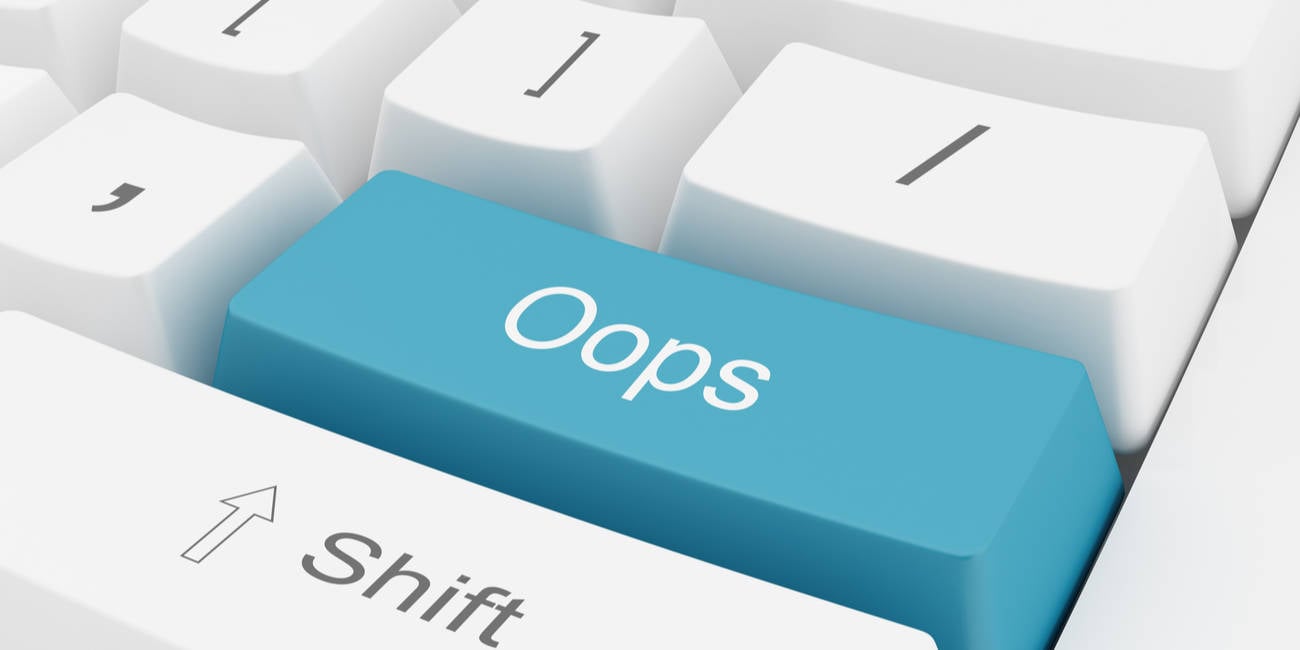






































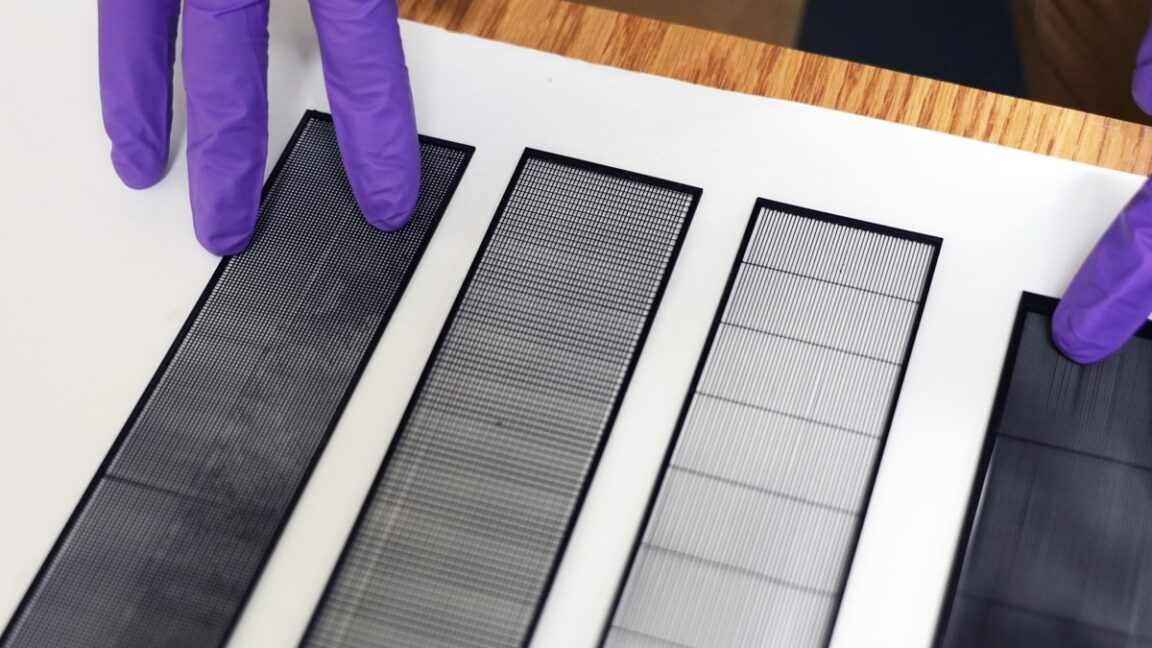









































































































![[The AI Show Episode 152]: ChatGPT Connectors, AI-Human Relationships, New AI Job Data, OpenAI Court-Ordered to Keep ChatGPT Logs & WPP’s Large Marketing Model](https://www.marketingaiinstitute.com/hubfs/ep%20152%20cover.png)






















































































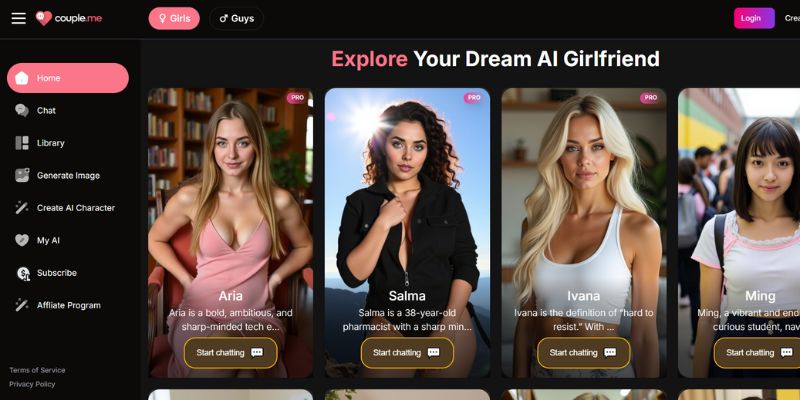
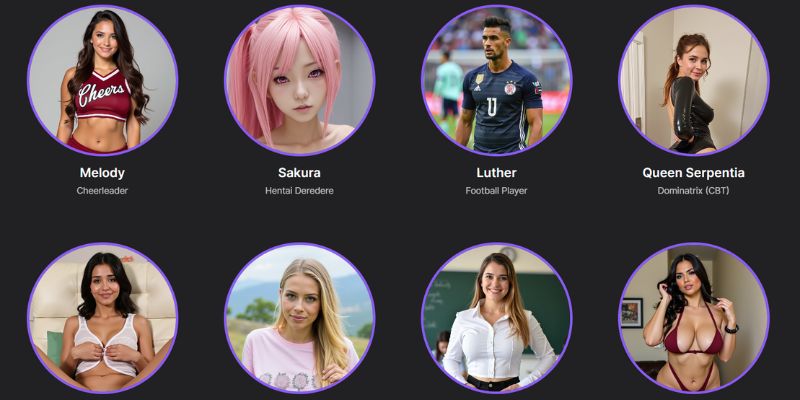

































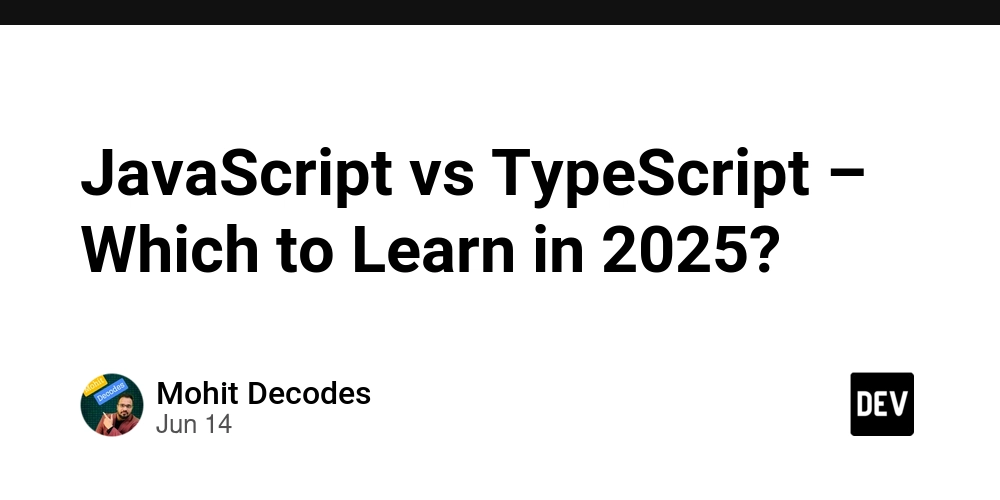
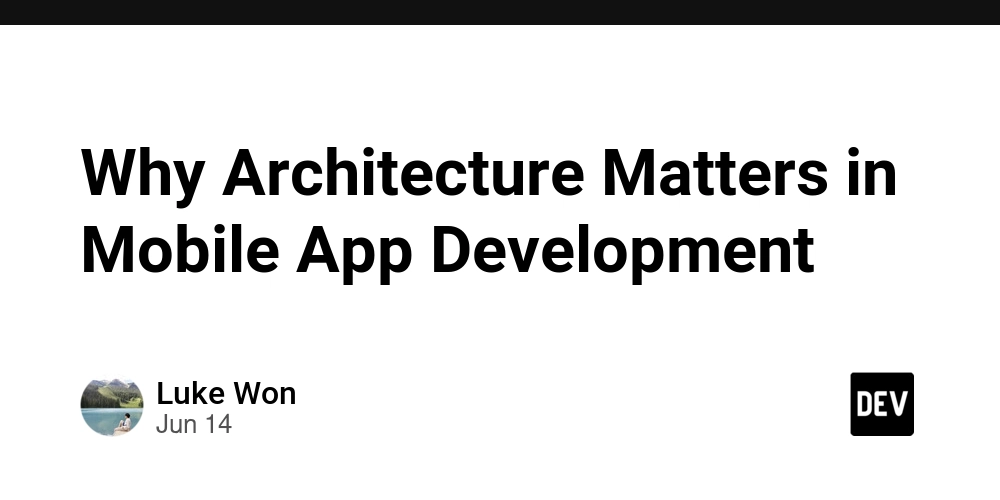
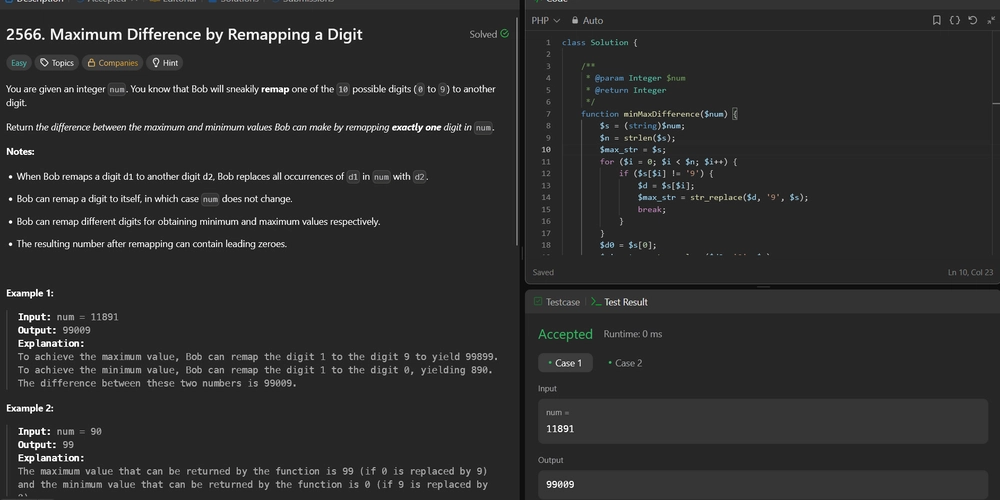
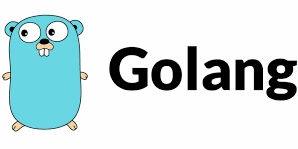












































.jpg?width=1920&height=1920&fit=bounds&quality=70&format=jpg&auto=webp#)








































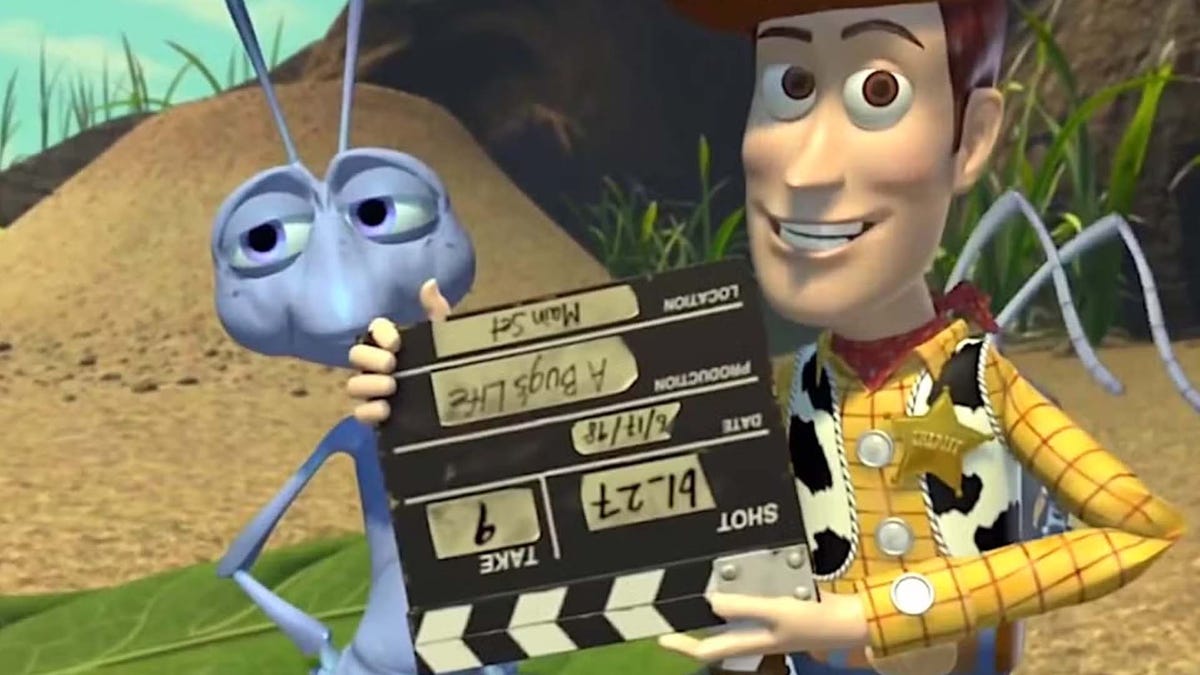

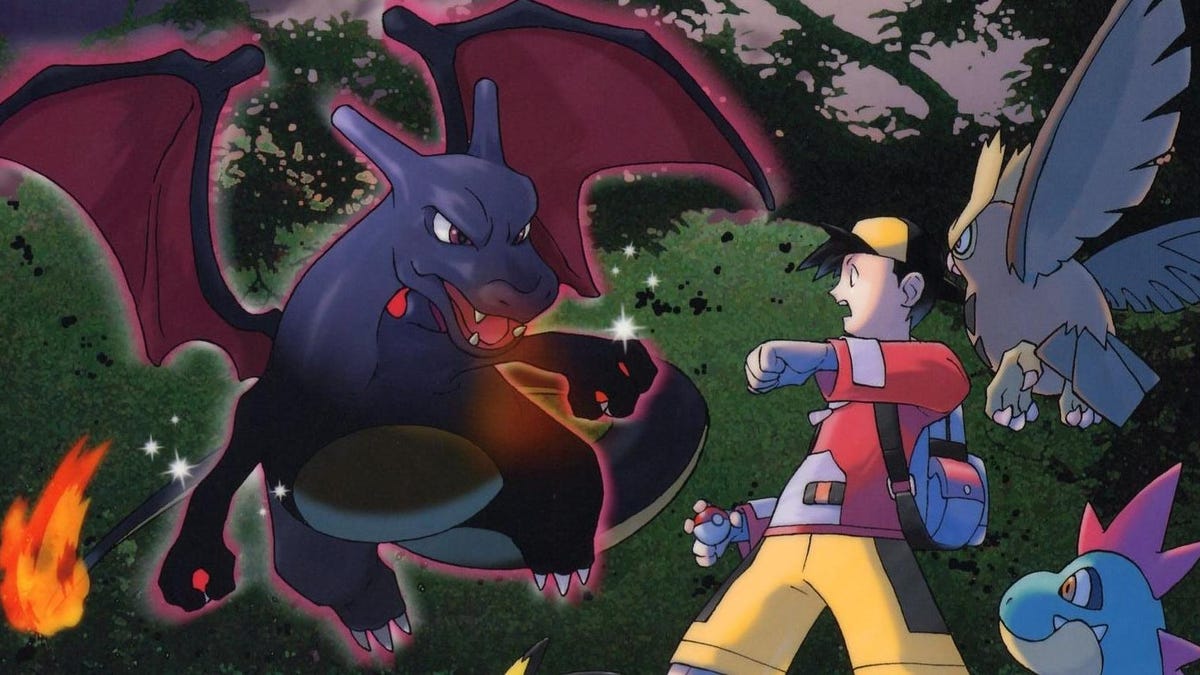































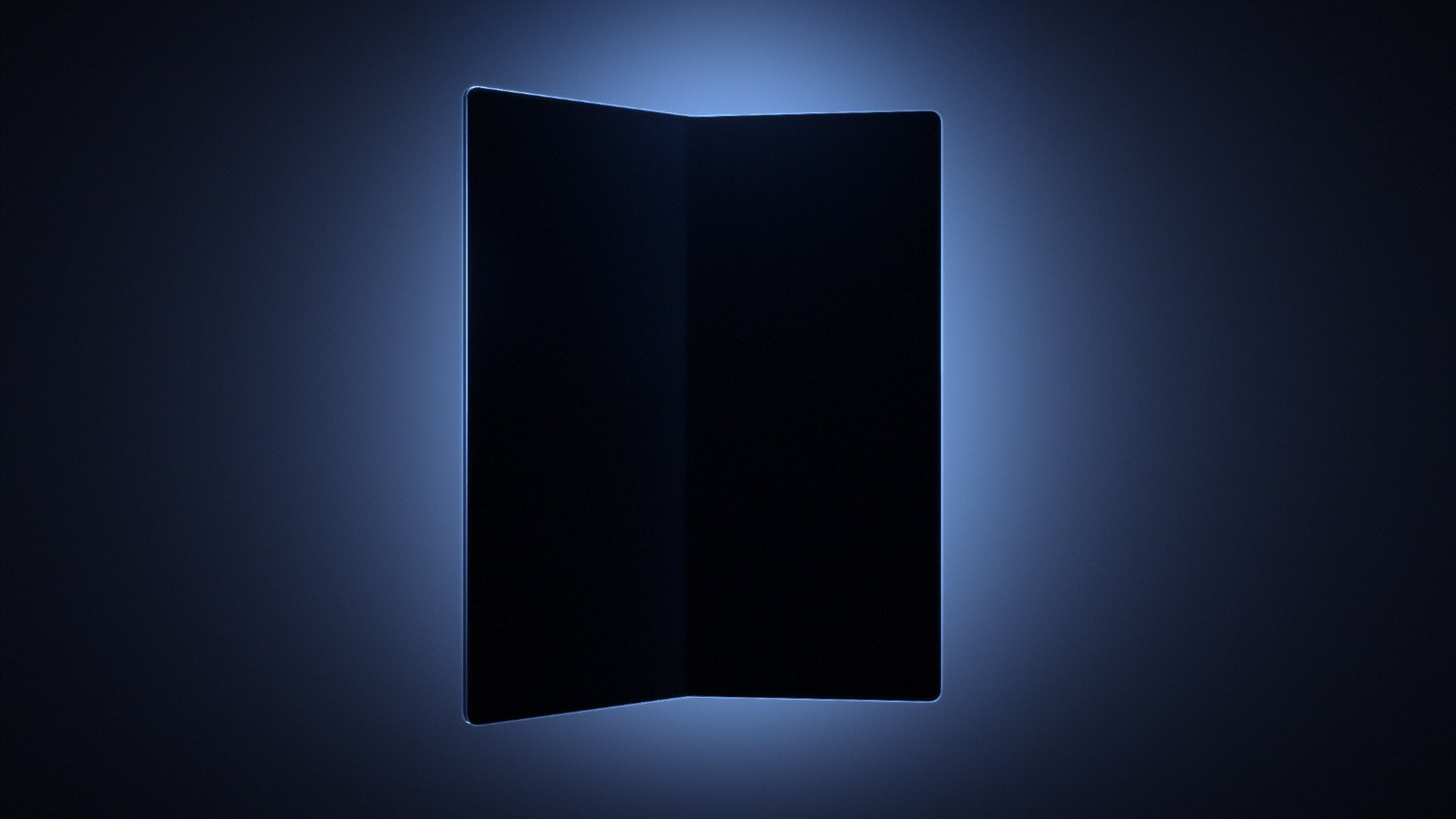









_Andreas_Prott_Alamy.jpg?width=1280&auto=webp&quality=80&disable=upscale#)

_designer491_Alamy.jpg?width=1280&auto=webp&quality=80&disable=upscale#)









































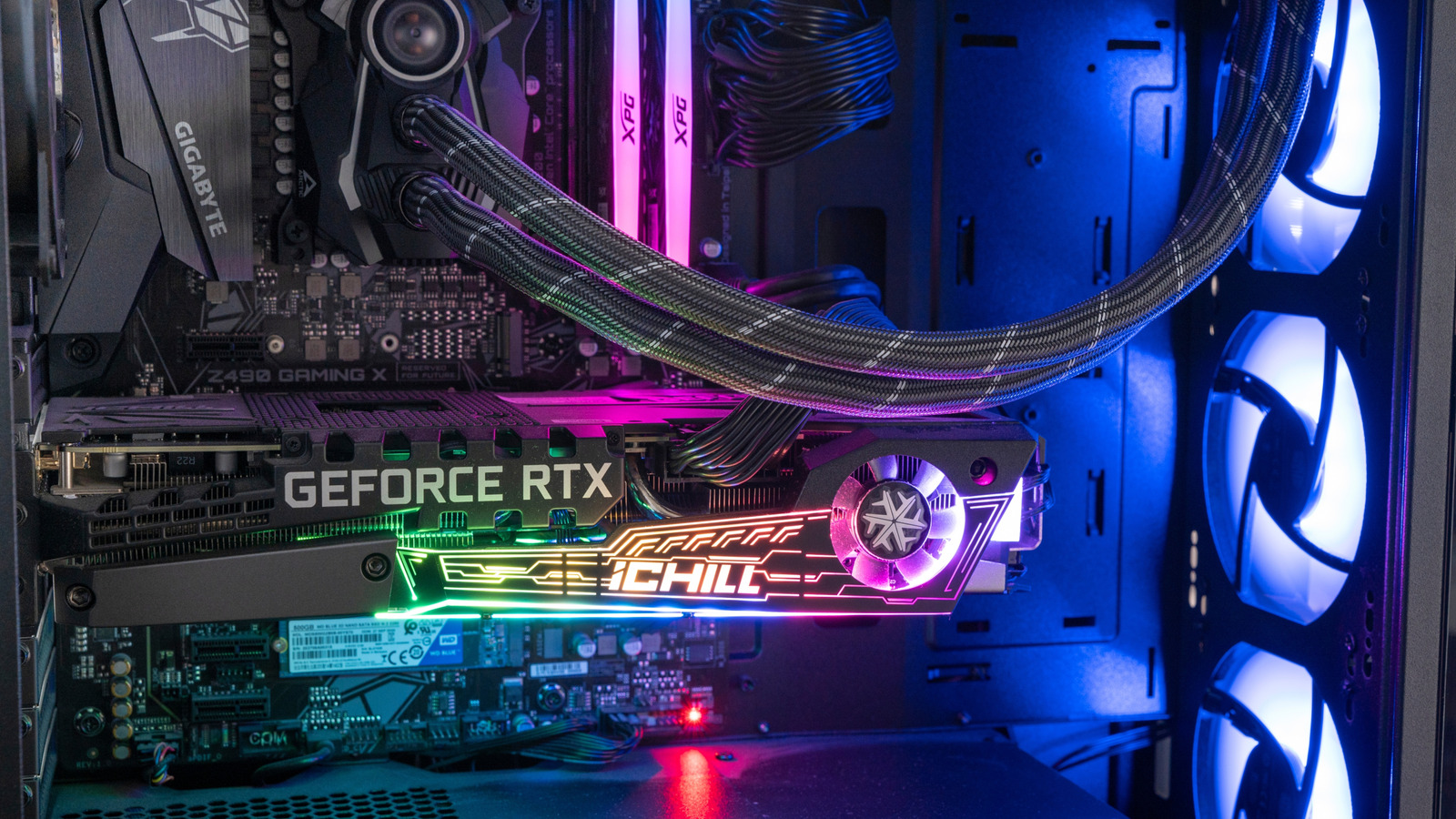















![Samsung Galaxy Tab S11 runs Geekbench, here's the chipset it will use [Updated]](https://fdn.gsmarena.com/imgroot/news/25/06/samsung-galaxy-tab-s11-ultra-geekbench/-952x498w6/gsmarena_000.jpg)


















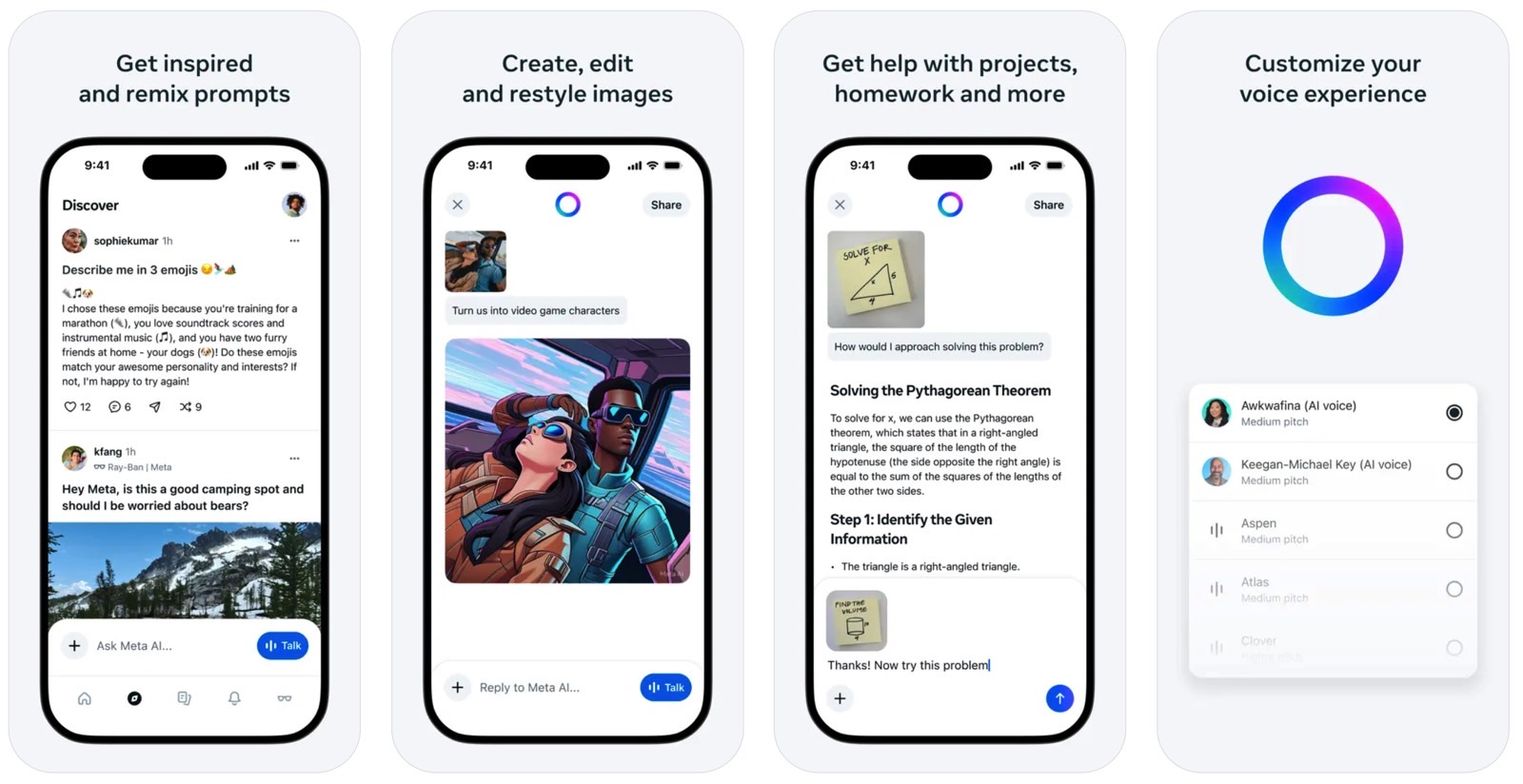
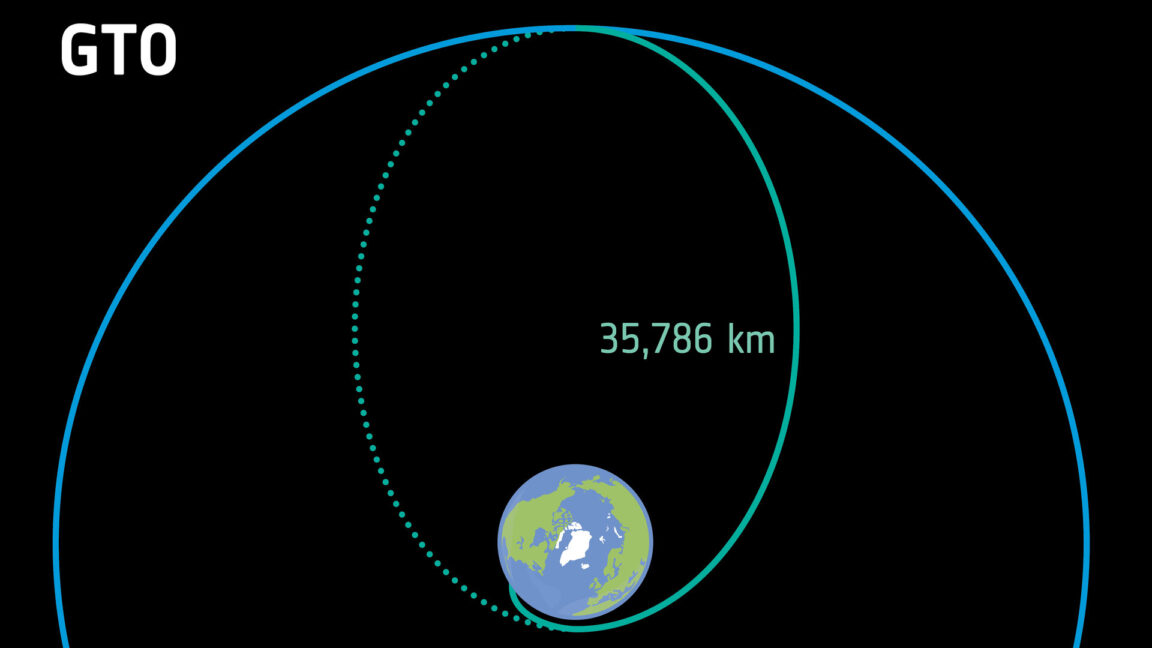



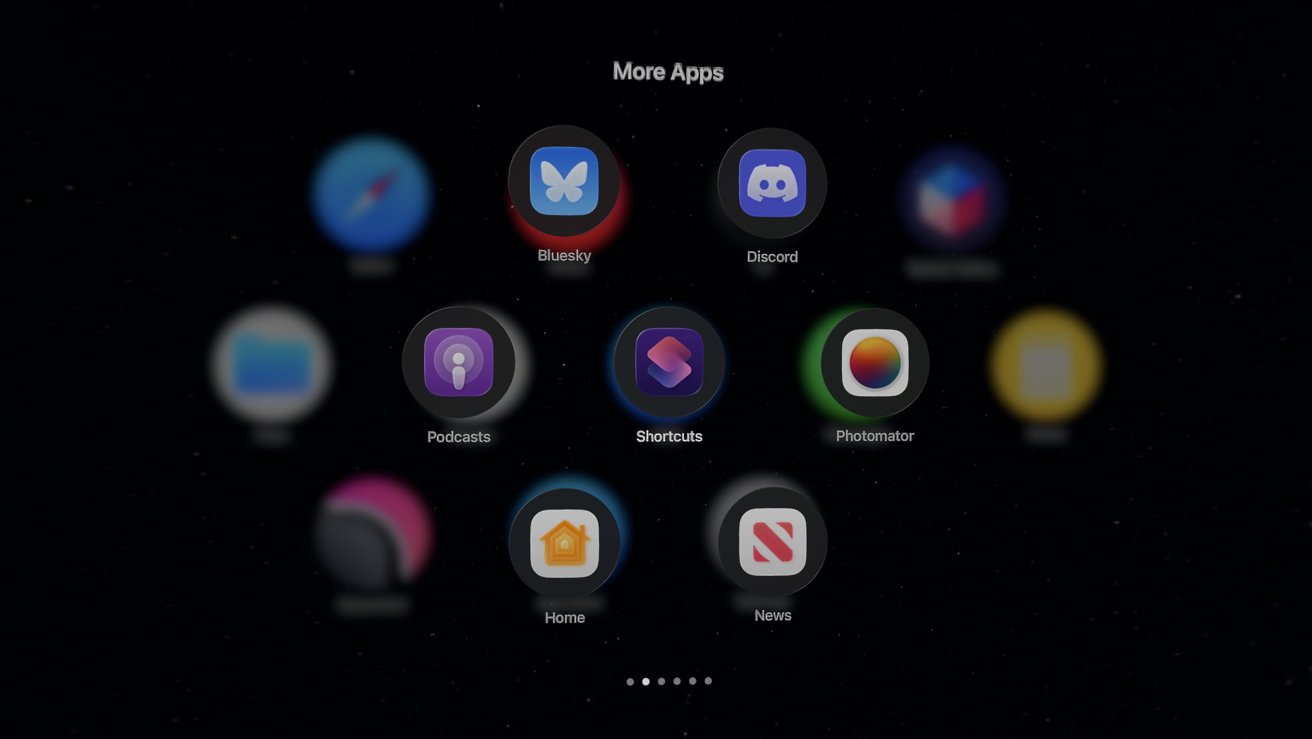


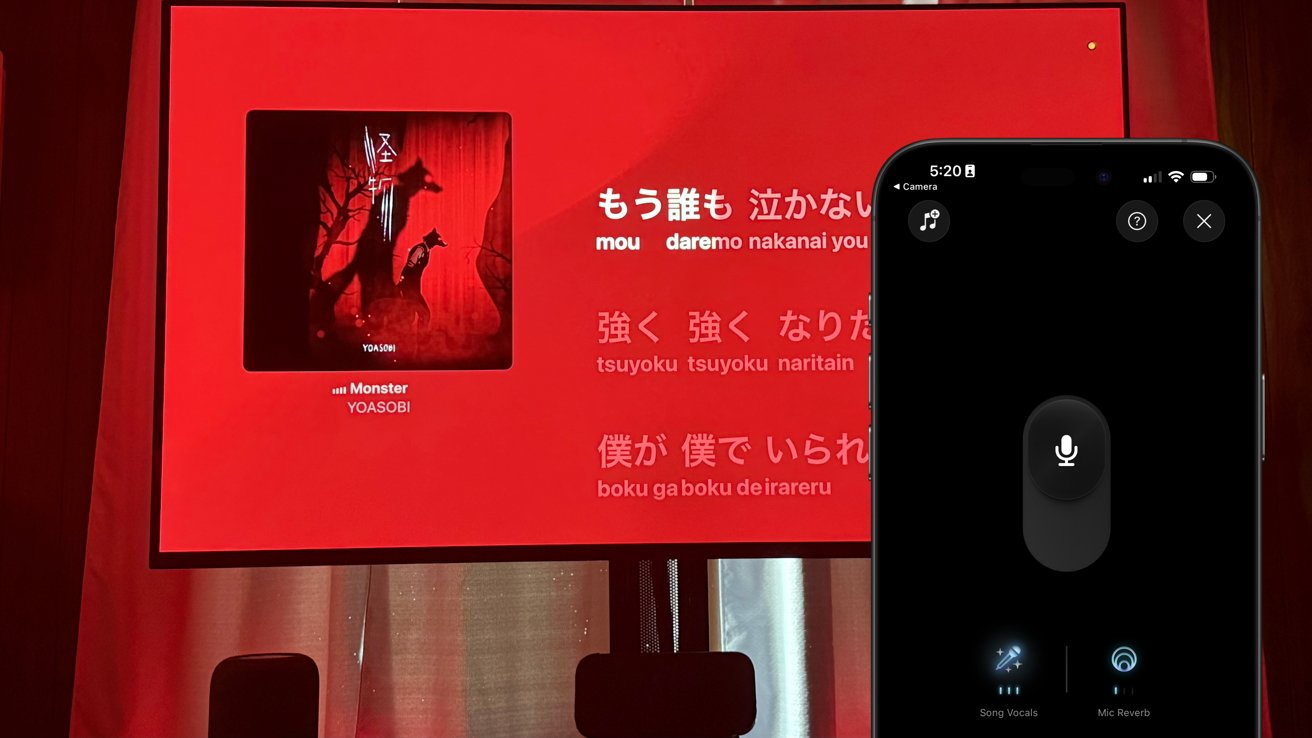

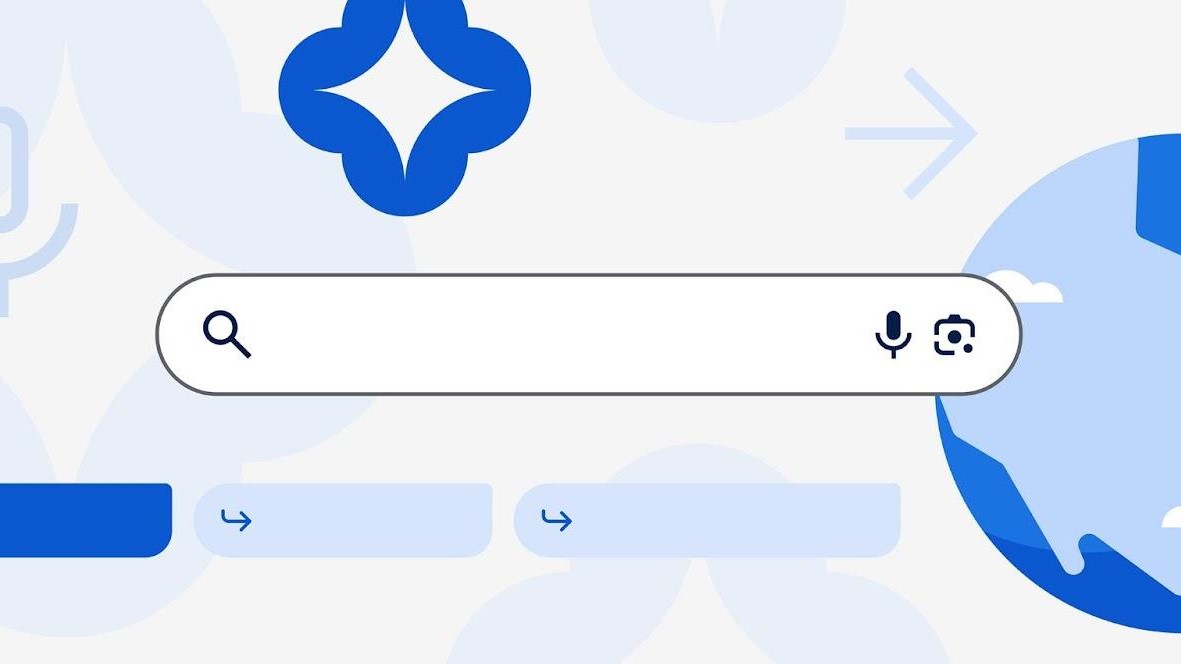



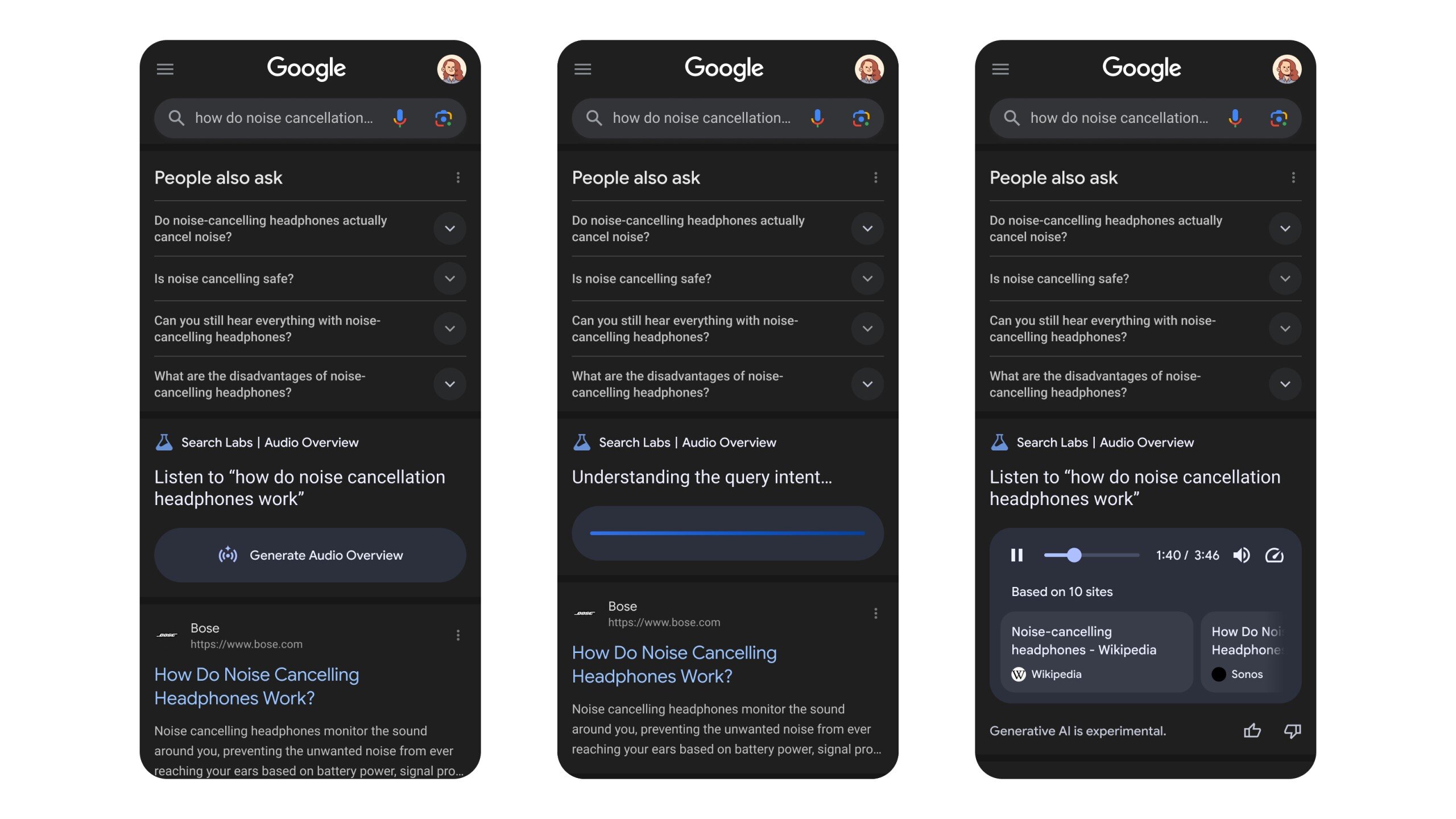
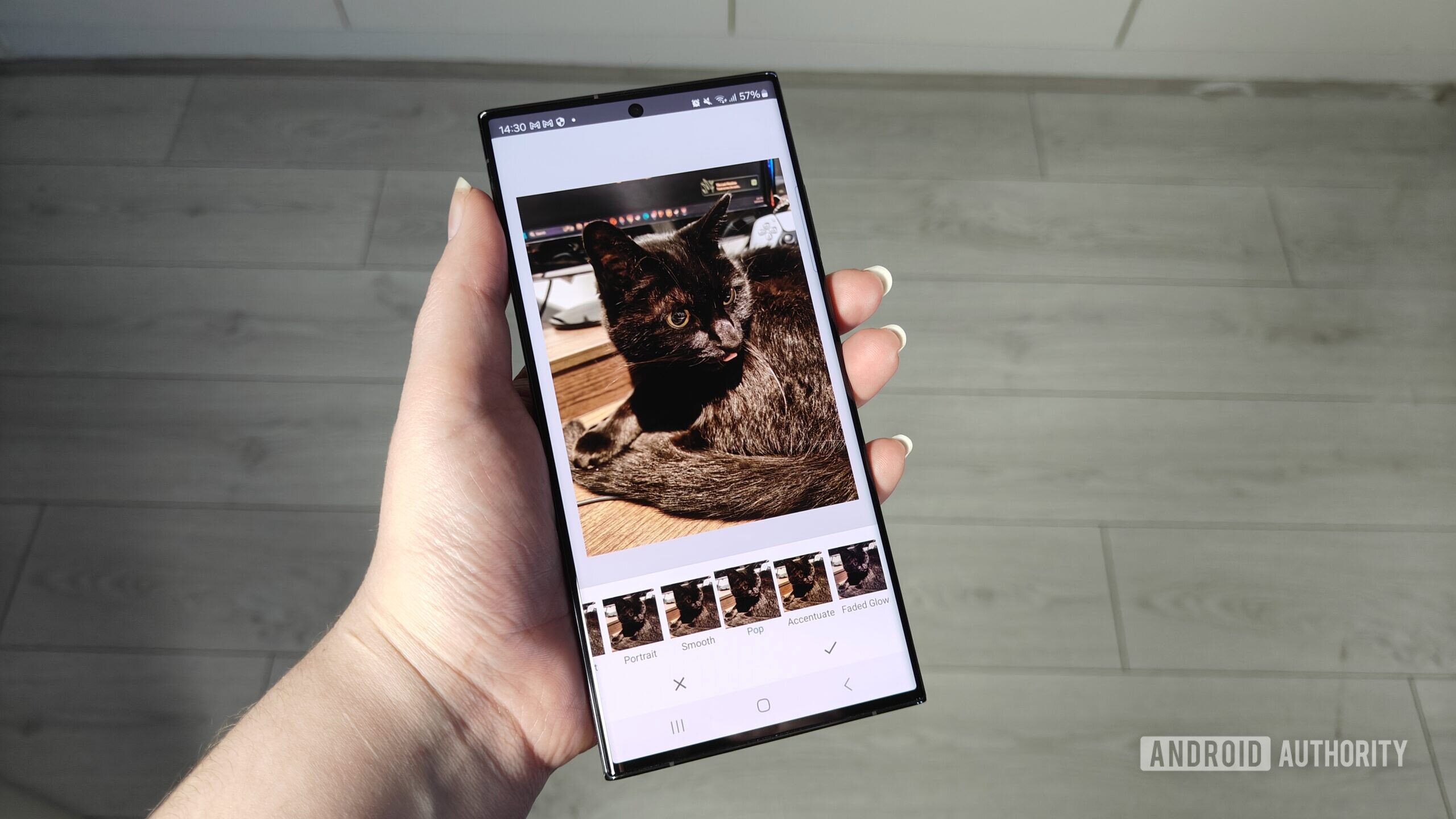






![Apple’s latest CarPlay update revives something Android Auto did right 10 years ago [Gallery]](https://i0.wp.com/9to5google.com/wp-content/uploads/sites/4/2025/06/carplay-live-activities-1.jpg?resize=1200%2C628&quality=82&strip=all&ssl=1)
![Everything new in Android 16 QPR1 Beta 2 [Gallery]](https://i0.wp.com/9to5google.com/wp-content/uploads/sites/4/2025/06/Android-16-logo-1.jpg?resize=1200%2C628&quality=82&strip=all&ssl=1)














![3DMark Launches Native Benchmark App for macOS [Video]](https://www.iclarified.com/images/news/97603/97603/97603-640.jpg)
![Craig Federighi: Putting macOS on iPad Would 'Lose What Makes iPad iPad' [Video]](https://www.iclarified.com/images/news/97606/97606/97606-640.jpg)