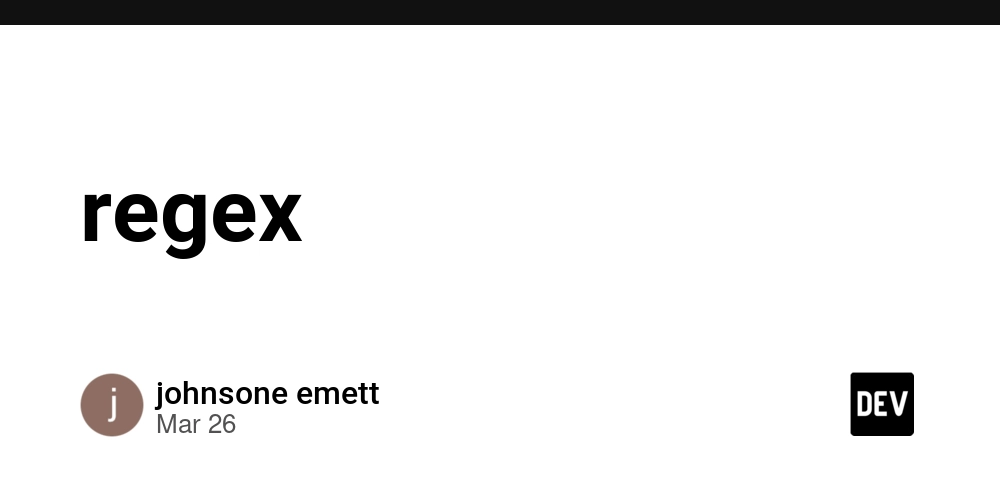Building a Secure API: A Beginner-Friendly Guide with Express and TypeScript
Hey there, future developers! When I first started building APIs, I wish someone had explained not just how to make them work, but how to make them secure from day one. That's why I'm sharing this guide - to help beginners like you build with security in mind right from the start, focusing on practical skills that matter in real-world development. Why I'm Passionate About Teaching Secure API Development Security isn't just for the experts. I believe that beginners deserve to learn the right way from the beginning. Too many tutorials skip over critical security concepts, leaving new developers vulnerable when they build their first real projects. I've found these two areas make the biggest difference for beginners: Secure Headers: These invisible guardians prevent common attacks - simple to implement but incredibly effective Input Sanitization: Learning to never trust user input is one of the most valuable habits you'll develop as a programmer Let me walk you through building an API that you can be proud of - one that's both functional and secure. Project Structure: Making Sense of Your Code I organize projects this way to help beginners understand what goes where: secure-api-project/ ├── src/ │ ├── app.ts # Main application file │ ├── routes/ │ │ └── index.ts # API routes │ ├── middleware/ │ │ ├── secureHeaders.ts # Secure header middleware │ │ └── sanitizeInput.ts # Input sanitization middleware │ └── tsconfig.json # TypeScript configuration ├── package.json # Project dependencies └── README.md # Project documentation Building Your First Secure API: Step-by-Step 1. Creating Your Project Let's start from scratch: mkdir secure-api-project cd secure-api-project npm init -y 2. Installing the Right Tools Here are the tools you'll need - I'll explain what each one does: npm install express helmet express-validator npm install --save-dev @types/express @types/helmet @types/node typescript ts-node express: The framework that makes API creation simpler helmet: Your security assistant that adds protective headers express-validator: Helps ensure the data coming into your API is safe 3. Setting Up Your Main File (app.ts) This is the heart of your application: import express from 'express'; import secureHeaders from './middleware/secureHeaders'; import routes from './routes/index'; const app = express(); // Apply secure headers middleware app.use(secureHeaders); // Parse JSON bodies app.use(express.json()); // Use our defined routes app.use('/api', routes); // Start the server const PORT = process.env.PORT || 3000; app.listen(PORT, () => { console.log(`Server listening on port ${PORT}`); }); 4. Your First Security Layer (secureHeaders.ts) This might seem small, but it's powerful protection: import helmet from 'helmet'; import { Request, Response, NextFunction } from 'express'; const secureHeaders = (req: Request, res: Response, next: NextFunction) => { helmet()(req, res, next); }; export default secureHeaders; What this does: It adds security headers that protect against common attacks like cross-site scripting, clickjacking, and more. Think of it as putting a shield around your API. 5. Protecting Your Data (sanitizeInput.ts) Never trust input from users - always clean it first: import { body, validationResult } from 'express-validator'; import { Request, Response, NextFunction } from 'express'; export const sanitizeInput = [ body('name').trim().escape(), body('email').isEmail().normalizeEmail(), (req: Request, res: Response, next: NextFunction) => { const errors = validationResult(req); if (!errors.isEmpty()) { return res.status(400).json({ errors: errors.array() }); } next(); }, ]; This code prevents malicious data from entering your system - a lesson I wish I'd learned earlier in my journey! 6. Creating Your API Routes (index.ts) Here's where you define what your API can do: import { Router } from 'express'; import { sanitizeInput } from '../middleware/sanitizeInput'; const router = Router(); // Get user data router.get('/user', (req, res) => { res.json({ message: 'User data retrieved successfully' }); }); // Create a new user router.post('/user', sanitizeInput, (req, res) => { res.status(201).json({ message: 'User created successfully' }); }); export default router; Notice how we apply our sanitizeInput middleware to the POST route - this ensures all user data is cleaned before processing. 7. Configuring TypeScript (tsconfig.json) This helps catch errors before they happen: { "compilerOptions": { "rootDir": "./src", "outDir": "./dist", "strict": true, "esModuleInterop": true }, "include": ["src/**/*"], "exclude": ["node_modules"]
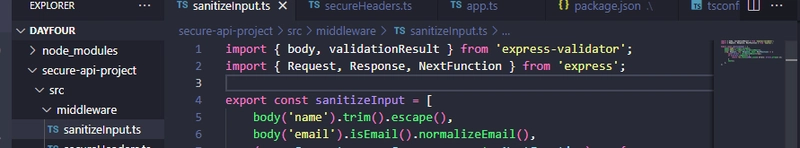
Hey there, future developers!
When I first started building APIs, I wish someone had explained not just how to make them work, but how to make them secure from day one. That's why I'm sharing this guide - to help beginners like you build with security in mind right from the start, focusing on practical skills that matter in real-world development.
Why I'm Passionate About Teaching Secure API Development
Security isn't just for the experts. I believe that beginners deserve to learn the right way from the beginning. Too many tutorials skip over critical security concepts, leaving new developers vulnerable when they build their first real projects.
I've found these two areas make the biggest difference for beginners:
- Secure Headers: These invisible guardians prevent common attacks - simple to implement but incredibly effective
- Input Sanitization: Learning to never trust user input is one of the most valuable habits you'll develop as a programmer
Let me walk you through building an API that you can be proud of - one that's both functional and secure.
Project Structure: Making Sense of Your Code
I organize projects this way to help beginners understand what goes where:
secure-api-project/
├── src/
│ ├── app.ts # Main application file
│ ├── routes/
│ │ └── index.ts # API routes
│ ├── middleware/
│ │ ├── secureHeaders.ts # Secure header middleware
│ │ └── sanitizeInput.ts # Input sanitization middleware
│ └── tsconfig.json # TypeScript configuration
├── package.json # Project dependencies
└── README.md # Project documentation
Building Your First Secure API: Step-by-Step
1. Creating Your Project
Let's start from scratch:
mkdir secure-api-project
cd secure-api-project
npm init -y
2. Installing the Right Tools
Here are the tools you'll need - I'll explain what each one does:
npm install express helmet express-validator
npm install --save-dev @types/express @types/helmet @types/node typescript ts-node
- express: The framework that makes API creation simpler
- helmet: Your security assistant that adds protective headers
- express-validator: Helps ensure the data coming into your API is safe
3. Setting Up Your Main File (app.ts)
This is the heart of your application:
import express from 'express';
import secureHeaders from './middleware/secureHeaders';
import routes from './routes/index';
const app = express();
// Apply secure headers middleware
app.use(secureHeaders);
// Parse JSON bodies
app.use(express.json());
// Use our defined routes
app.use('/api', routes);
// Start the server
const PORT = process.env.PORT || 3000;
app.listen(PORT, () => {
console.log(`Server listening on port ${PORT}`);
});
4. Your First Security Layer (secureHeaders.ts)
This might seem small, but it's powerful protection:
import helmet from 'helmet';
import { Request, Response, NextFunction } from 'express';
const secureHeaders = (req: Request, res: Response, next: NextFunction) => {
helmet()(req, res, next);
};
export default secureHeaders;
What this does: It adds security headers that protect against common attacks like cross-site scripting, clickjacking, and more. Think of it as putting a shield around your API.
5. Protecting Your Data (sanitizeInput.ts)
Never trust input from users - always clean it first:
import { body, validationResult } from 'express-validator';
import { Request, Response, NextFunction } from 'express';
export const sanitizeInput = [
body('name').trim().escape(),
body('email').isEmail().normalizeEmail(),
(req: Request, res: Response, next: NextFunction) => {
const errors = validationResult(req);
if (!errors.isEmpty()) {
return res.status(400).json({ errors: errors.array() });
}
next();
},
];
This code prevents malicious data from entering your system - a lesson I wish I'd learned earlier in my journey!
6. Creating Your API Routes (index.ts)
Here's where you define what your API can do:
import { Router } from 'express';
import { sanitizeInput } from '../middleware/sanitizeInput';
const router = Router();
// Get user data
router.get('/user', (req, res) => {
res.json({ message: 'User data retrieved successfully' });
});
// Create a new user
router.post('/user', sanitizeInput, (req, res) => {
res.status(201).json({ message: 'User created successfully' });
});
export default router;
Notice how we apply our sanitizeInput middleware to the POST route - this ensures all user data is cleaned before processing.
7. Configuring TypeScript (tsconfig.json)
This helps catch errors before they happen:
{
"compilerOptions": {
"rootDir": "./src",
"outDir": "./dist",
"strict": true,
"esModuleInterop": true
},
"include": ["src/**/*"],
"exclude": ["node_modules"]
}
Bringing Your API to Life
-
Start your server: Run
npx ts-node src/app.tsand watch your creation spring to life -
Test your API: Use Postman or curl to try the
/api/userendpoint - seeing your API respond is incredibly satisfying!
Common Stumbling Blocks (And How to Overcome Them)
As you work through this project, you might encounter these common issues:
- File path confusion: Double-check your file paths - a simple typo can cause mysterious errors
- Import/export issues: Make sure you're using consistent export styles
- TypeScript errors: Sometimes restarting your IDE's TypeScript server solves problems instantly
Don't get discouraged if you run into problems - debugging is part of the learning process!
The Value of Security Fundamentals
Security is a fundamental skill that benefits developers at all levels. Understanding these basic principles helps build a solid foundation for creating robust applications that can withstand real-world threats.
Learning these practices early helps establish good habits that will serve you well throughout your development journey. The principles covered in this guide are applicable across many different types of projects and frameworks.
This guide aims to provide a starting point for creating secure APIs. As you continue learning, you'll discover additional security practices that will further strengthen your applications.
Happy coding!











































































































































































![[The AI Show Episode 143]: ChatGPT Revenue Surge, New AGI Timelines, Amazon’s AI Agent, Claude for Education, Model Context Protocol & LLMs Pass the Turing Test](https://www.marketingaiinstitute.com/hubfs/ep%20143%20cover.png)













































































































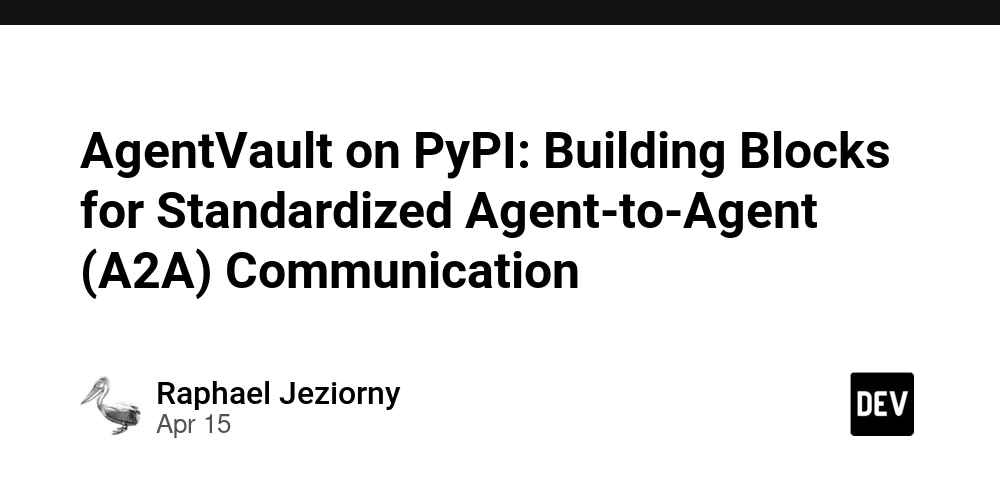
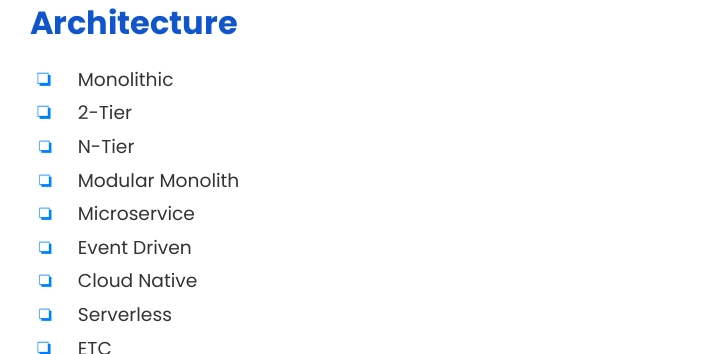
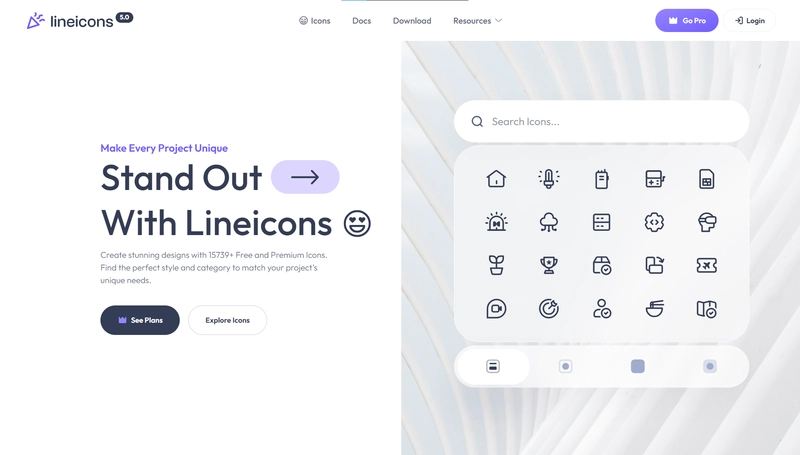






















































































































.png?#)


































.webp?#)
.webp?#)

.webp?#)


























































































![[Fixed] Gemini app is failing to generate Audio Overviews](https://i0.wp.com/9to5google.com/wp-content/uploads/sites/4/2025/03/Gemini-Audio-Overview-cover.jpg?resize=1200%2C628&quality=82&strip=all&ssl=1)

![What’s new in Android’s April 2025 Google System Updates [U: 4/14]](https://i0.wp.com/9to5google.com/wp-content/uploads/sites/4/2025/01/google-play-services-3.jpg?resize=1200%2C628&quality=82&strip=all&ssl=1)













![Apple Seeds tvOS 18.5 Beta 2 to Developers [Download]](https://www.iclarified.com/images/news/97011/97011/97011-640.jpg)
![Apple Releases macOS Sequoia 15.5 Beta 2 to Developers [Download]](https://www.iclarified.com/images/news/97014/97014/97014-640.jpg)