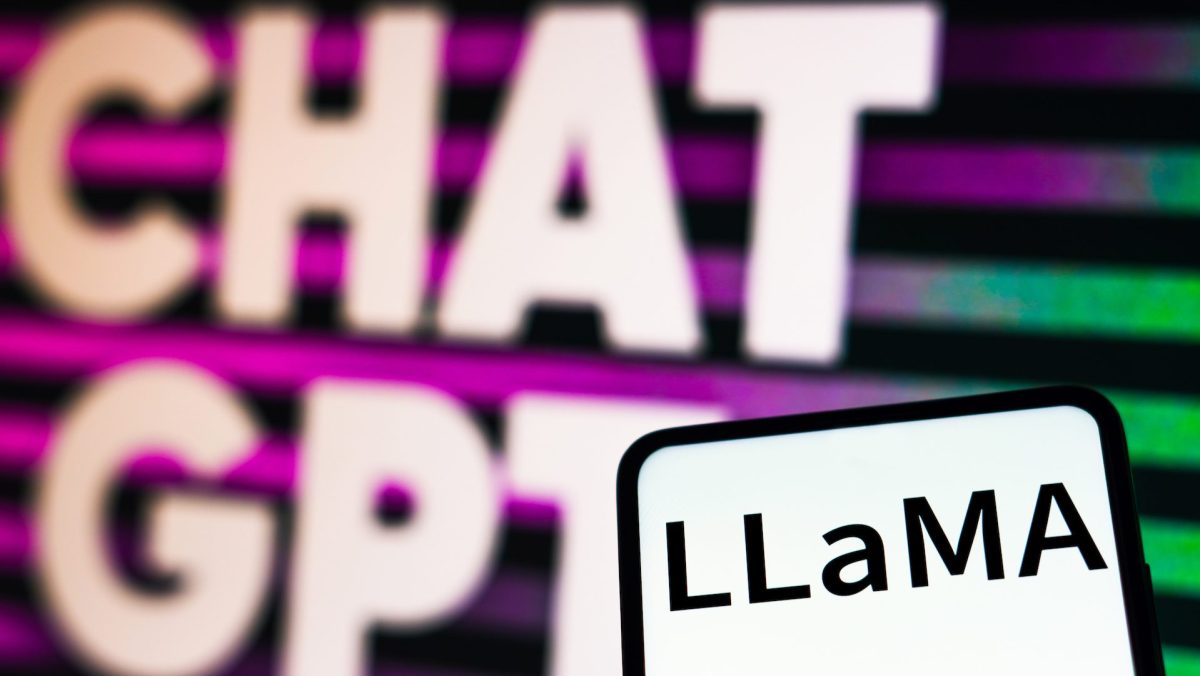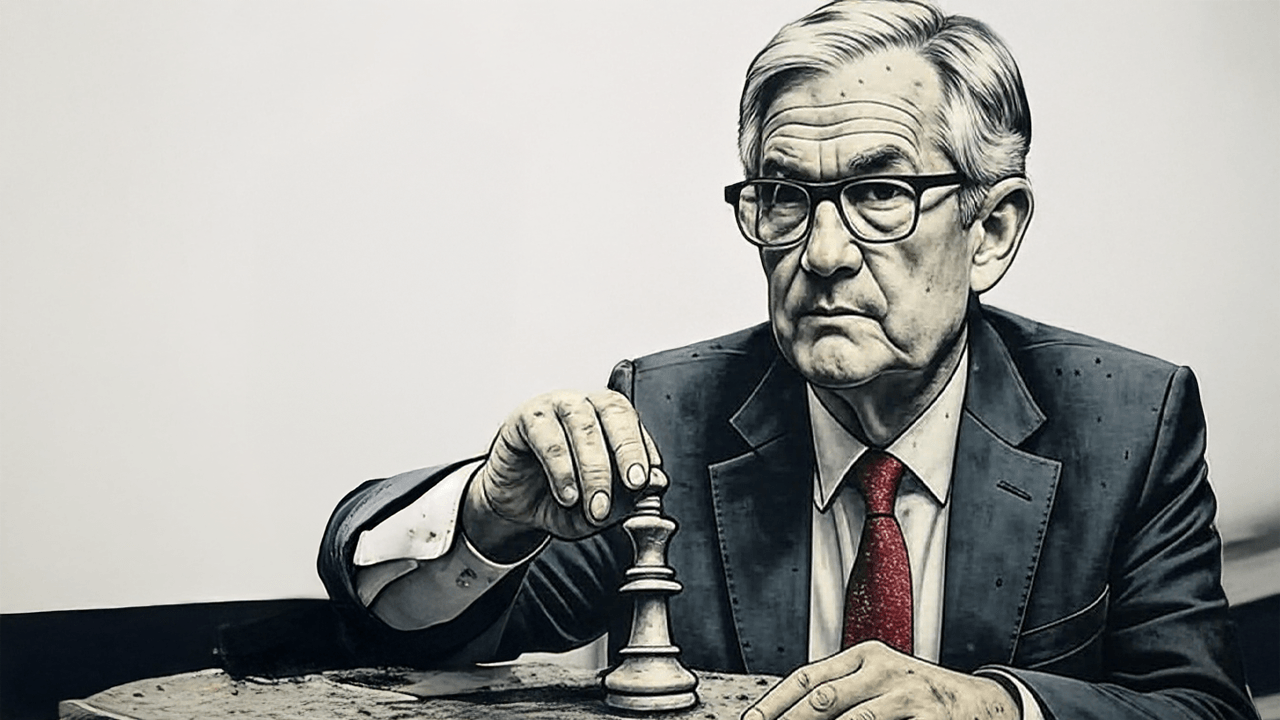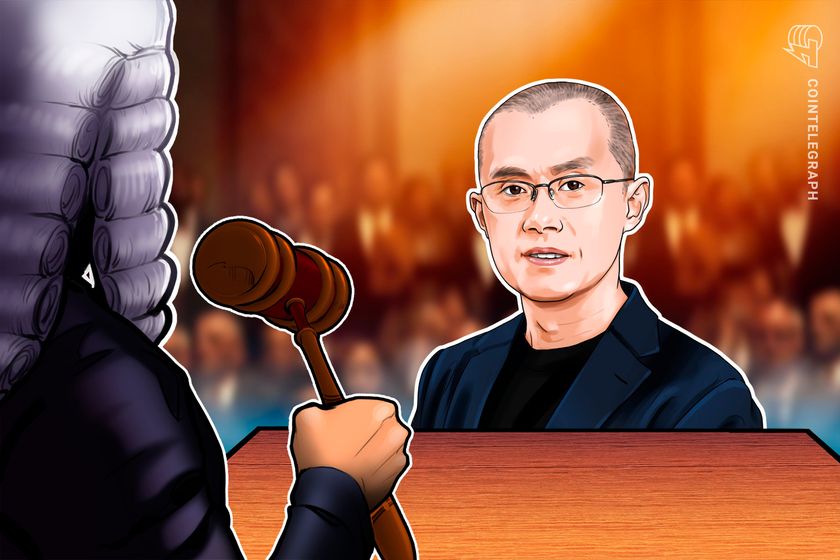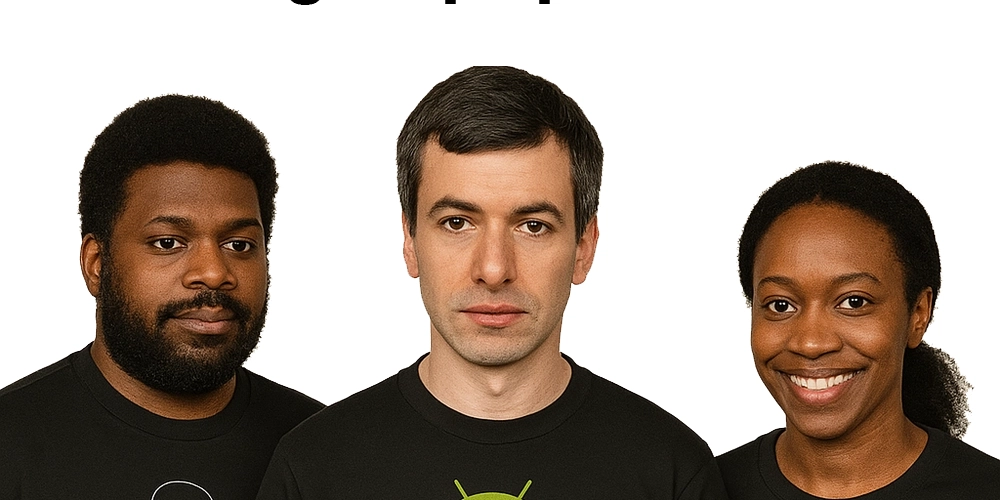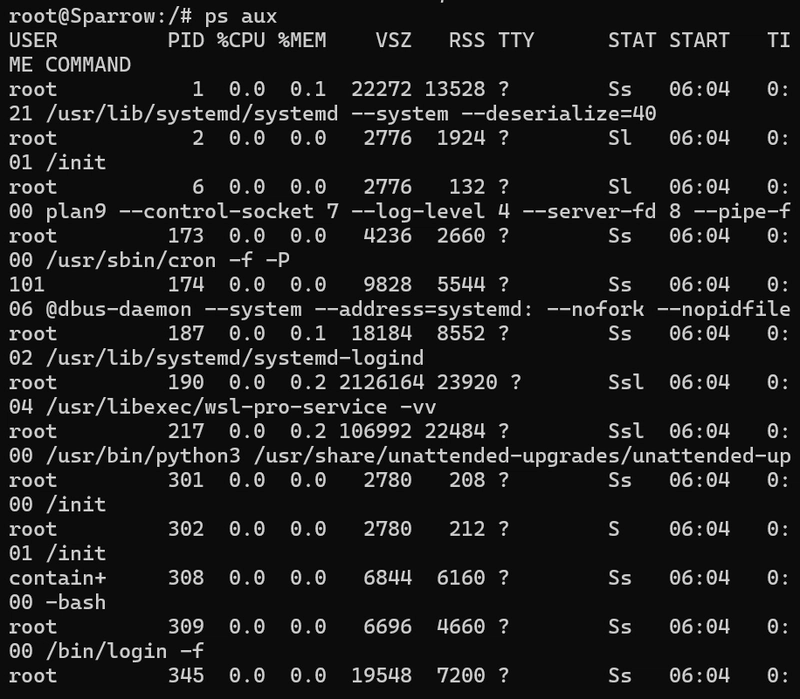Boost Productivity with a Pomodoro Timer for Linux
The Pomodoro technique is widely used by technology professionals to enhance productivity and maintain focus during long work or study sessions. This Bash script implements an automated Pomodoro cycle, providing visual and sound notifications to guide the user through focus and break sessions. The script operates in cycles of 25 minutes of concentration, followed by short 5-minute breaks. After four cycles, it triggers a long 15-minute break. The execution is continuous, ensuring the user stays on track without needing to restart the timer manually. To facilitate interaction, the script utilizes notify-send for notifications, paplay for sound alerts, and zenity for informational dialog boxes. This approach minimizes workflow interruptions, ensuring smooth and efficient transitions between focus and rest periods. Experts who need a simple and effective method to manage their productivity can benefit from this automated solution, which integrates directly into the Linux environment without relying on complex external applications. pomodoro.sh #!/bin/bash # Time definitions (in seconds) POMODORO=1500 # 25 minutes of focus SHORT_BREAK=300 # 5-minute break LONG_BREAK=900 # 15-minute break after 4 cycles CYCLES=0 while true; do ((CYCLES++)) #

The Pomodoro technique is widely used by technology professionals to enhance productivity and maintain focus during long work or study sessions. This Bash script implements an automated Pomodoro cycle, providing visual and sound notifications to guide the user through focus and break sessions.
The script operates in cycles of 25 minutes of concentration, followed by short 5-minute breaks. After four cycles, it triggers a long 15-minute break. The execution is continuous, ensuring the user stays on track without needing to restart the timer manually.
To facilitate interaction, the script utilizes notify-send for notifications, paplay for sound alerts, and zenity for informational dialog boxes. This approach minimizes workflow interruptions, ensuring smooth and efficient transitions between focus and rest periods.
Experts who need a simple and effective method to manage their productivity can benefit from this automated solution, which integrates directly into the Linux environment without relying on complex external applications.
pomodoro.sh
#!/bin/bash
# Time definitions (in seconds)
POMODORO=1500 # 25 minutes of focus
SHORT_BREAK=300 # 5-minute break
LONG_BREAK=900 # 15-minute break after 4 cycles
CYCLES=0
while true; do
((CYCLES++))
#










































































































































































![[The AI Show Episode 143]: ChatGPT Revenue Surge, New AGI Timelines, Amazon’s AI Agent, Claude for Education, Model Context Protocol & LLMs Pass the Turing Test](https://www.marketingaiinstitute.com/hubfs/ep%20143%20cover.png)














































































































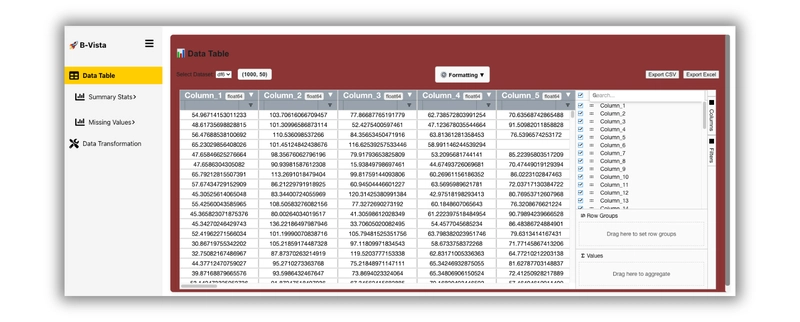
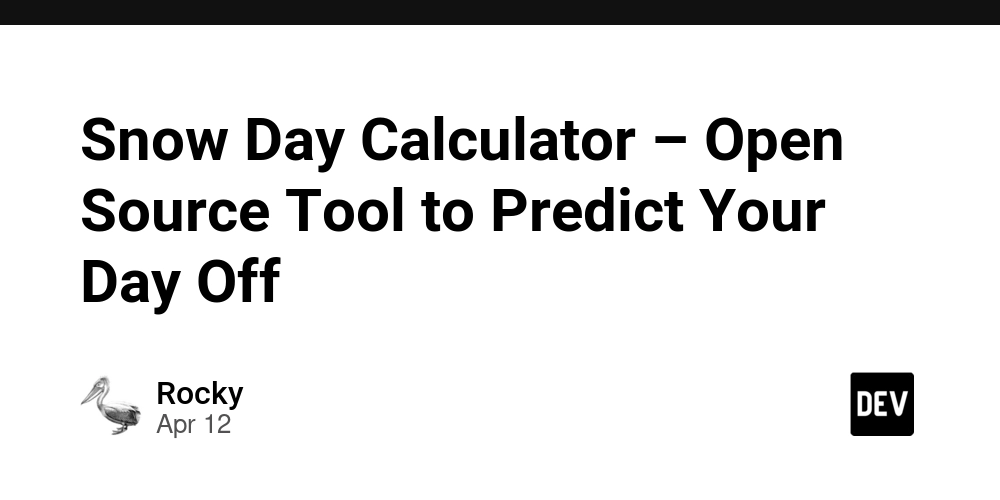
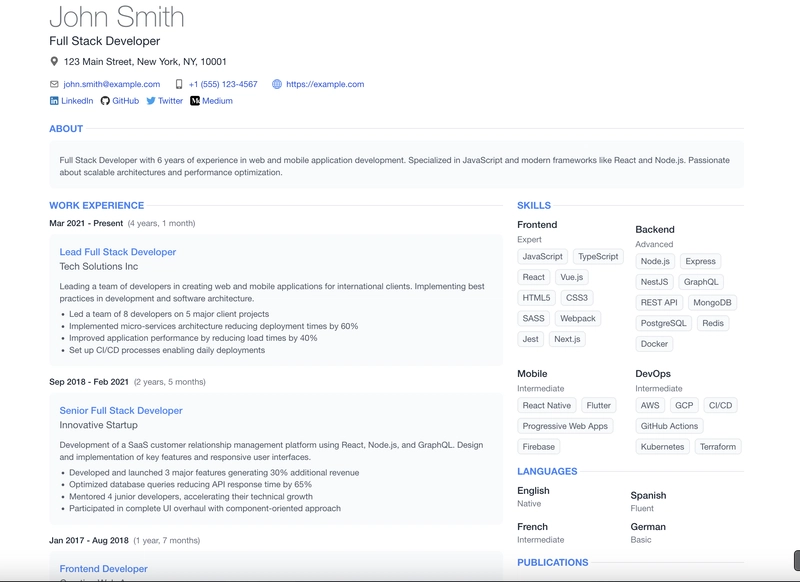











![From Accountant to Data Engineer with Alyson La [Podcast #168]](https://cdn.hashnode.com/res/hashnode/image/upload/v1744420903260/fae4b593-d653-41eb-b70b-031591aa2f35.png?#)



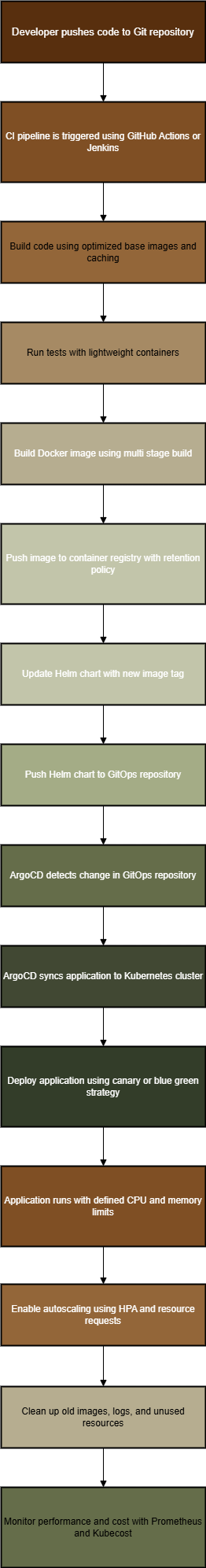

























































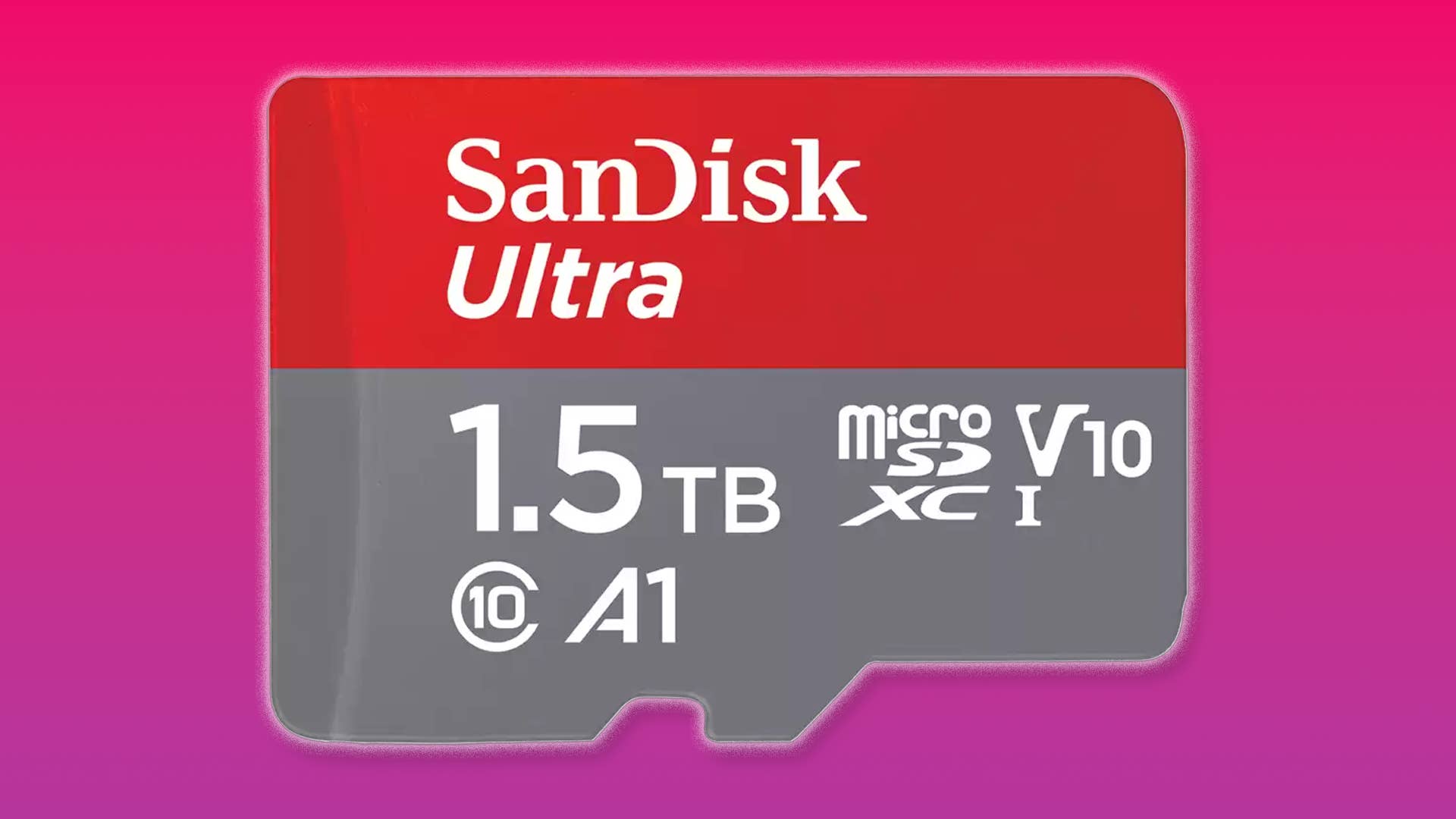








































.png?#)












































































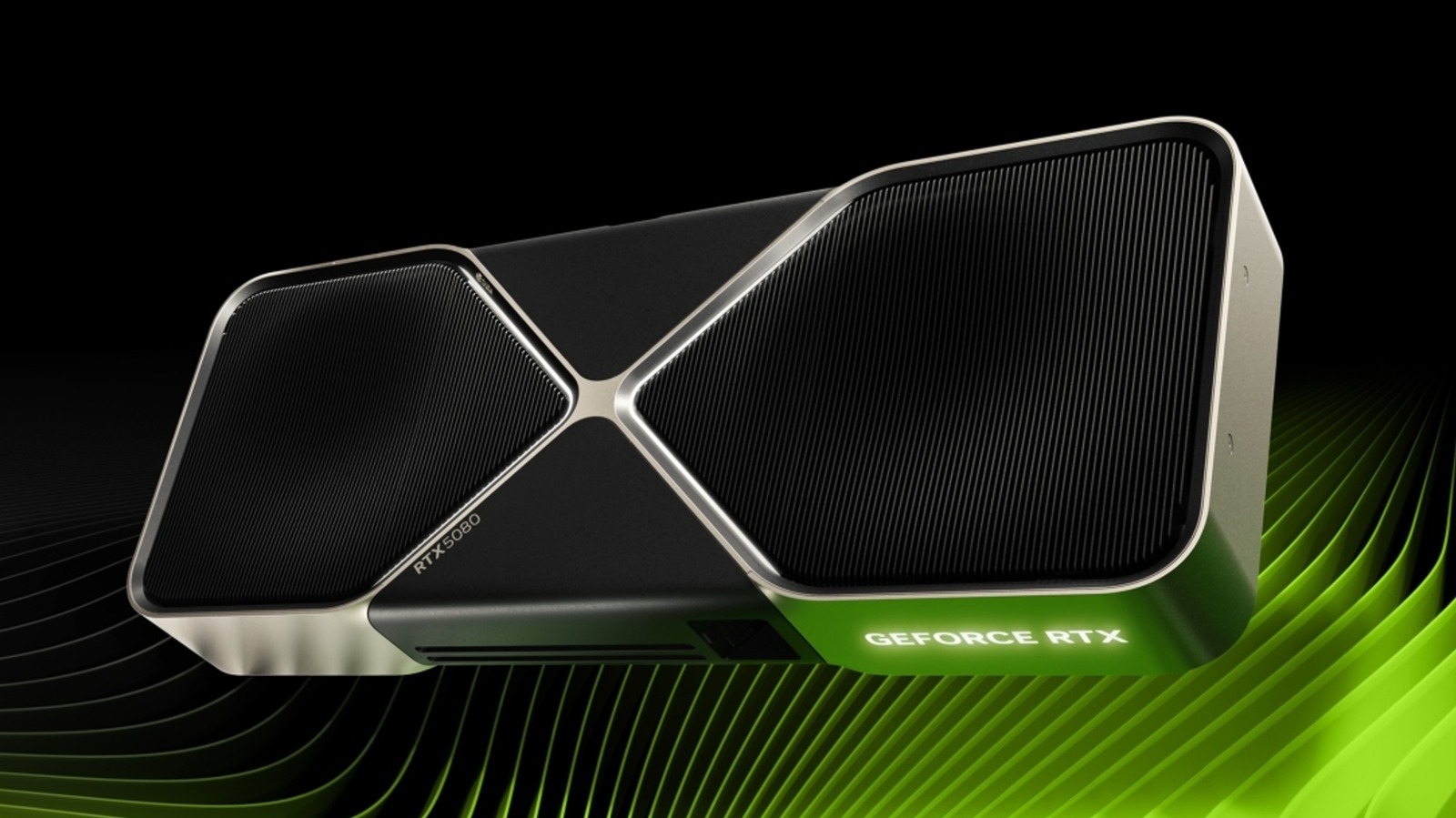












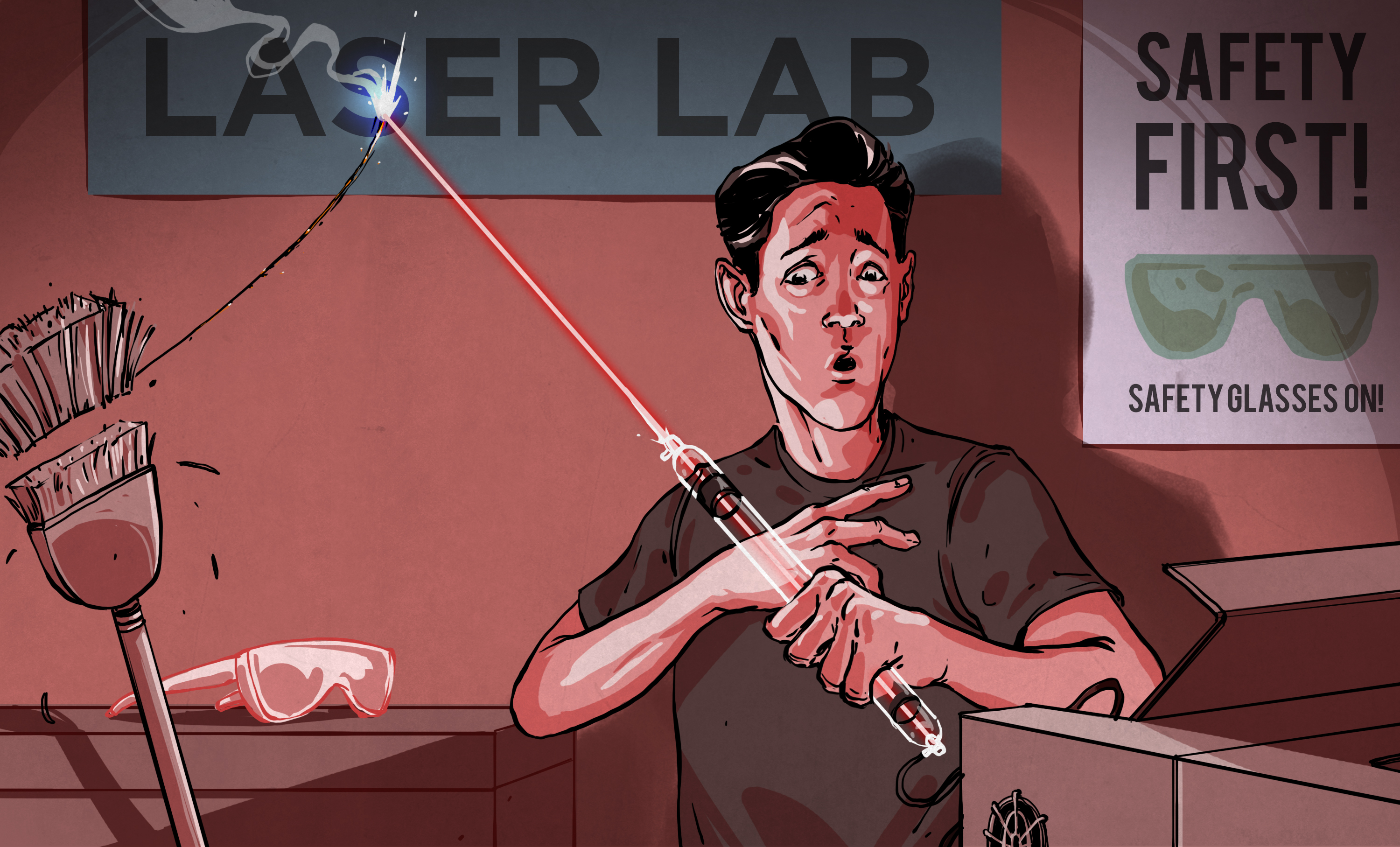
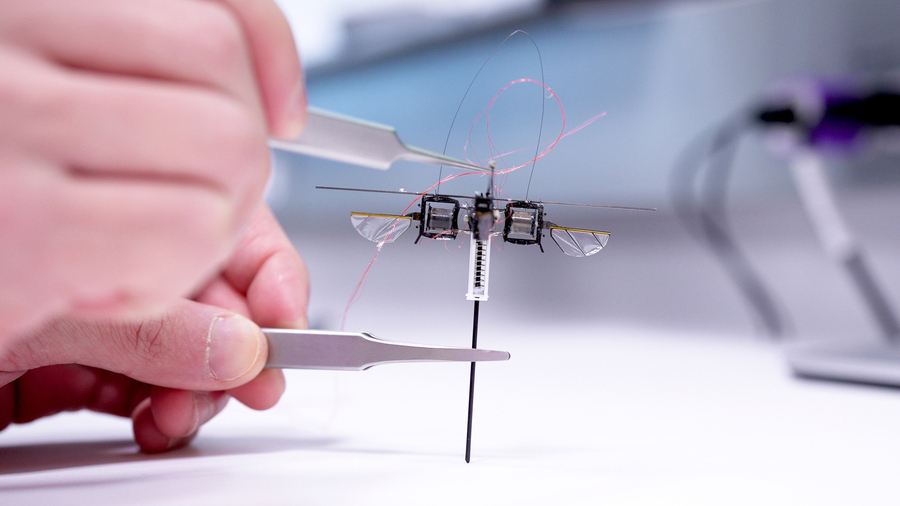

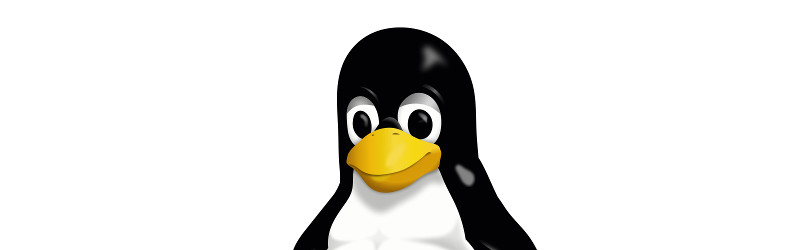






















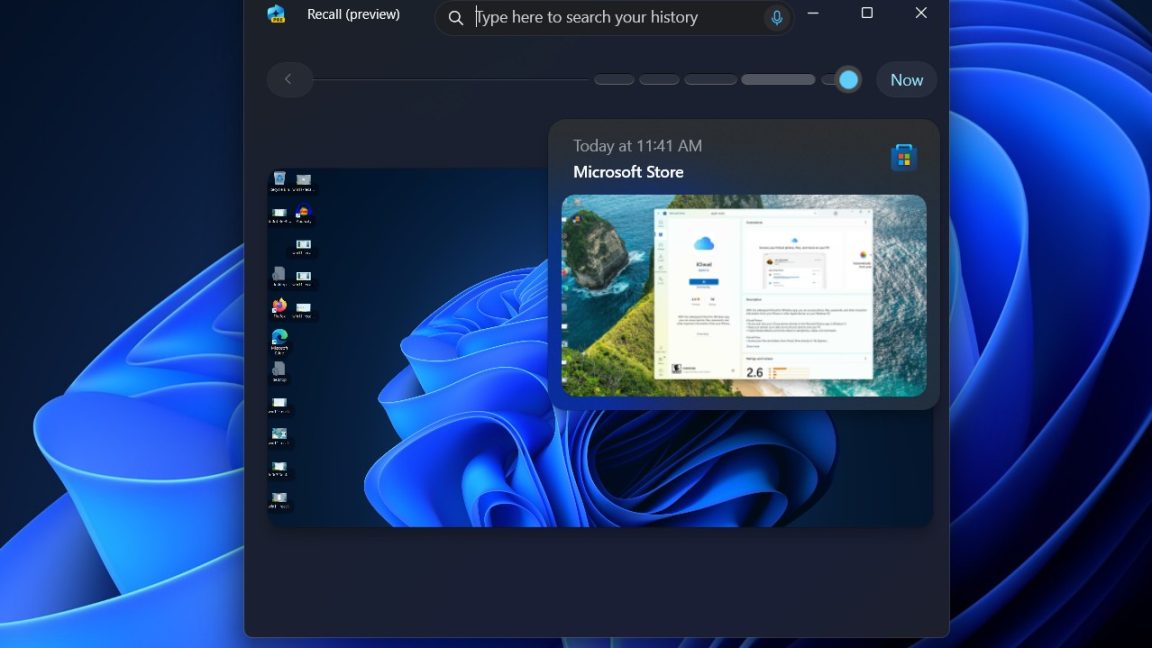



























![Apple Posts Full First Episode of 'Your Friends & Neighbors' on YouTube [Video]](https://www.iclarified.com/images/news/96990/96990/96990-640.jpg)

![Apple May Implement Global iPhone Price Increases to Mitigate Tariff Impacts [Report]](https://www.iclarified.com/images/news/96987/96987/96987-640.jpg)