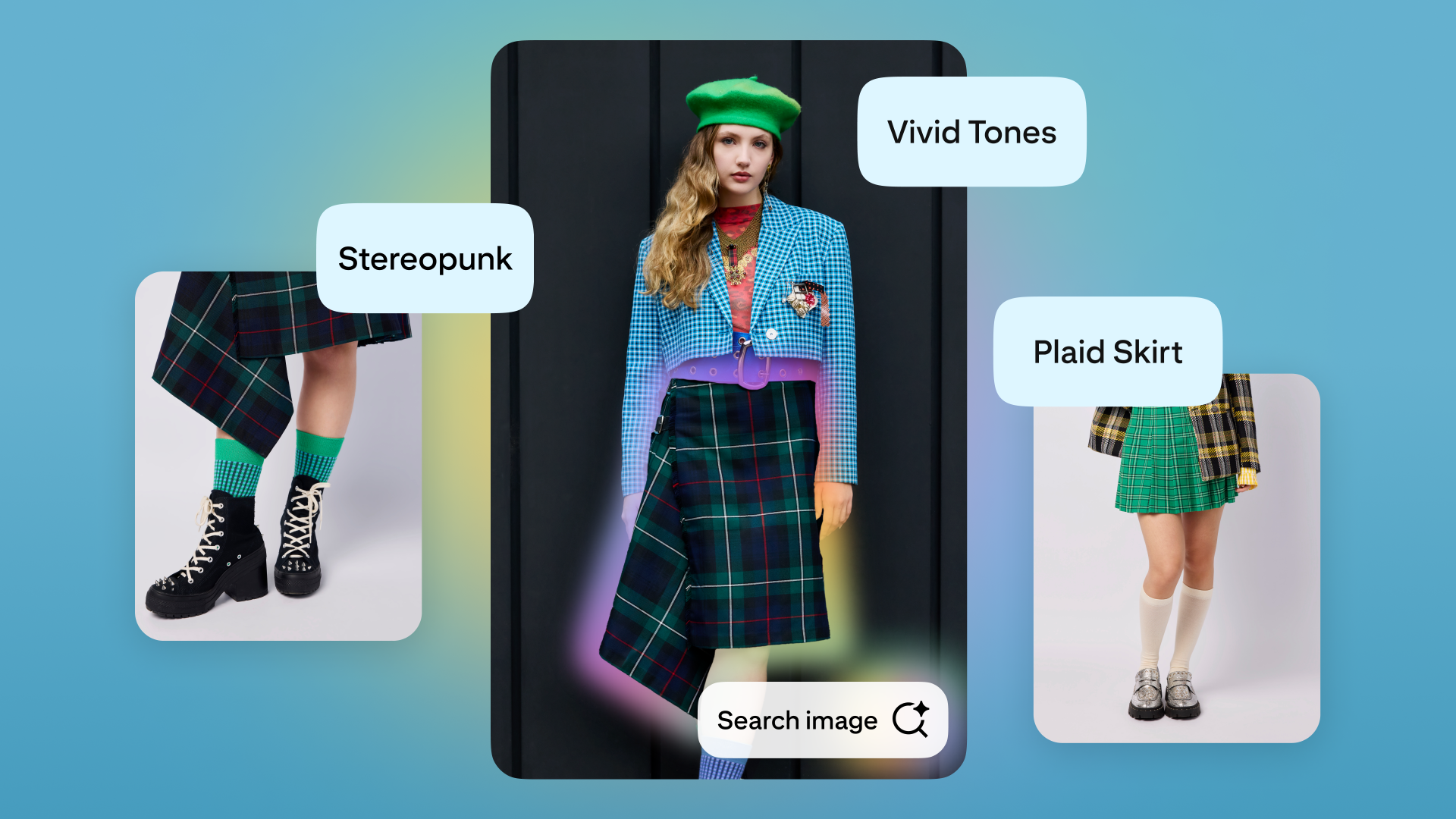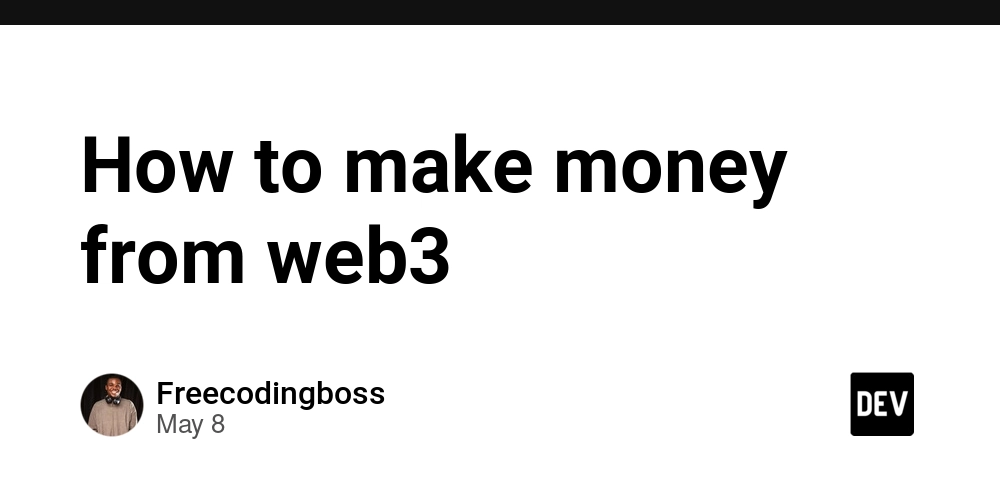Behind the Build: Portfolio Process
Building a portfolio is more than just throwing together a collection of projects. It's about showing off your skills, but also about making sure that everything works seamlessly and efficiently. In this article, I'll walk you through the behind-the-scenes process of how I built my portfolio site from scratch using Vite, Tailwind CSS, and TypeScript—with a big emphasis on speed, SEO optimization, and modern design. Setting the Stage: Defining the Project's Core Goals Before diving into the code, I took time to set some key objectives for the project. These goals would guide every decision I made throughout the development process: Speed – I wanted the site to be as fast as possible, because no one likes slow-loading pages. SEO Optimization – A beautiful site is useless if no one can find it, so ensuring the site was built with SEO best practices in mind was a priority. Minimalist Design – I wanted the design to be clean, simple, and focused on content. Scalable Code – The last thing I wanted was to end up with a messy, unmaintainable codebase, so I made sure the architecture was structured for scalability. Each of these goals was taken into consideration as I chose tools, set up the project, and wrote the code. The Tools I Chose 1. Vite for Fast Development The development environment needed to be fast and efficient. That's where Vite comes in. It's a next-generation build tool that gives you a lightning-fast development server and an optimized production build. It's not just fast—it also helps with code splitting, hot module replacement, and ensuring that the app loads quickly. 2. TypeScript for Better Code Quality I chose TypeScript to add strong typing and improve code quality. TypeScript is a game-changer for catching errors early and making sure everything is properly structured. It also makes the codebase easier to maintain and scale as the project grows. 3. Tailwind CSS for Custom, Responsive Design Designing a portfolio requires balance. I wanted the site to look polished but not bloated. Enter Tailwind CSS. It's a utility-first CSS framework that lets you build custom designs quickly. With Tailwind, I could write clean and responsive CSS without worrying about overriding styles or bloating the page with unnecessary classes. 4. PostCSS for CSS Enhancements PostCSS was used to extend the capabilities of CSS. It allows for transformations like automatically adding vendor prefixes, optimizing the final CSS, and enabling modern CSS features that aren’t yet supported by all browsers. 5. ESLint for Clean Code Maintaining a clean and readable codebase was important to me, so I integrated ESLint. ESLint ensures that all code adheres to the same formatting rules and helps avoid common mistakes, improving code quality and maintainability. SEO Optimization: Behind the Scenes SEO is not just about keyword stuffing. It’s about creating a website that both users and search engines can understand. Here's how I approached SEO during the build: Semantic HTML – I made sure to use semantic tags (like , , ) to structure the content properly. This not only helps search engines crawl the site but also improves accessibility. Optimized Assets – I compressed and resized images to ensure fast load times, which is essential for both user experience and SEO. Responsive Design – Since mobile traffic is huge, I made sure the site looks great on all devices. Tailwind’s responsive utilities made this task much easier. Clean URL Structure – The URLs are clean and descriptive, which improves both user experience and SEO. Building a portfolio site isn’t just about showing off your skills; it’s about creating a user-friendly, fast, and SEO-optimized website that reflects your approach to development. By focusing on speed, SEO, and modern design, I built a portfolio that not only looks great but also performs well. I hope this behind-the-scenes look into my process has been insightful and helps you in your own projects. You can check out the full source code for Stanchev's project on GitHub, or view the live version of the site here.

Building a portfolio is more than just throwing together a collection of projects. It's about showing off your skills, but also about making sure that everything works seamlessly and efficiently. In this article, I'll walk you through the behind-the-scenes process of how I built my portfolio site from scratch using Vite, Tailwind CSS, and TypeScript—with a big emphasis on speed, SEO optimization, and modern design.
Setting the Stage: Defining the Project's Core Goals
Before diving into the code, I took time to set some key objectives for the project. These goals would guide every decision I made throughout the development process:
Speed – I wanted the site to be as fast as possible, because no one likes slow-loading pages.
SEO Optimization – A beautiful site is useless if no one can find it, so ensuring the site was built with SEO best practices in mind was a priority.
Minimalist Design – I wanted the design to be clean, simple, and focused on content.
Scalable Code – The last thing I wanted was to end up with a messy, unmaintainable codebase, so I made sure the architecture was structured for scalability.
Each of these goals was taken into consideration as I chose tools, set up the project, and wrote the code.
The Tools I Chose
1. Vite for Fast Development
The development environment needed to be fast and efficient. That's where Vite comes in. It's a next-generation build tool that gives you a lightning-fast development server and an optimized production build. It's not just fast—it also helps with code splitting, hot module replacement, and ensuring that the app loads quickly.
2. TypeScript for Better Code Quality
I chose TypeScript to add strong typing and improve code quality. TypeScript is a game-changer for catching errors early and making sure everything is properly structured. It also makes the codebase easier to maintain and scale as the project grows.
3. Tailwind CSS for Custom, Responsive Design
Designing a portfolio requires balance. I wanted the site to look polished but not bloated. Enter Tailwind CSS. It's a utility-first CSS framework that lets you build custom designs quickly. With Tailwind, I could write clean and responsive CSS without worrying about overriding styles or bloating the page with unnecessary classes.
4. PostCSS for CSS Enhancements
PostCSS was used to extend the capabilities of CSS. It allows for transformations like automatically adding vendor prefixes, optimizing the final CSS, and enabling modern CSS features that aren’t yet supported by all browsers.
5. ESLint for Clean Code
Maintaining a clean and readable codebase was important to me, so I integrated ESLint. ESLint ensures that all code adheres to the same formatting rules and helps avoid common mistakes, improving code quality and maintainability.
SEO Optimization: Behind the Scenes
SEO is not just about keyword stuffing. It’s about creating a website that both users and search engines can understand. Here's how I approached SEO during the build:
Semantic HTML – I made sure to use semantic tags (like , , ) to structure the content properly. This not only helps search engines crawl the site but also improves accessibility.
Optimized Assets – I compressed and resized images to ensure fast load times, which is essential for both user experience and SEO.
Responsive Design – Since mobile traffic is huge, I made sure the site looks great on all devices. Tailwind’s responsive utilities made this task much easier.
Clean URL Structure – The URLs are clean and descriptive, which improves both user experience and SEO.
Building a portfolio site isn’t just about showing off your skills; it’s about creating a user-friendly, fast, and SEO-optimized website that reflects your approach to development. By focusing on speed, SEO, and modern design, I built a portfolio that not only looks great but also performs well. I hope this behind-the-scenes look into my process has been insightful and helps you in your own projects.
You can check out the full source code for Stanchev's project on GitHub, or view the live version of the site here.









































































































































































![[The AI Show Episode 146]: Rise of “AI-First” Companies, AI Job Disruption, GPT-4o Update Gets Rolled Back, How Big Consulting Firms Use AI, and Meta AI App](https://www.marketingaiinstitute.com/hubfs/ep%20146%20cover.png)








































































































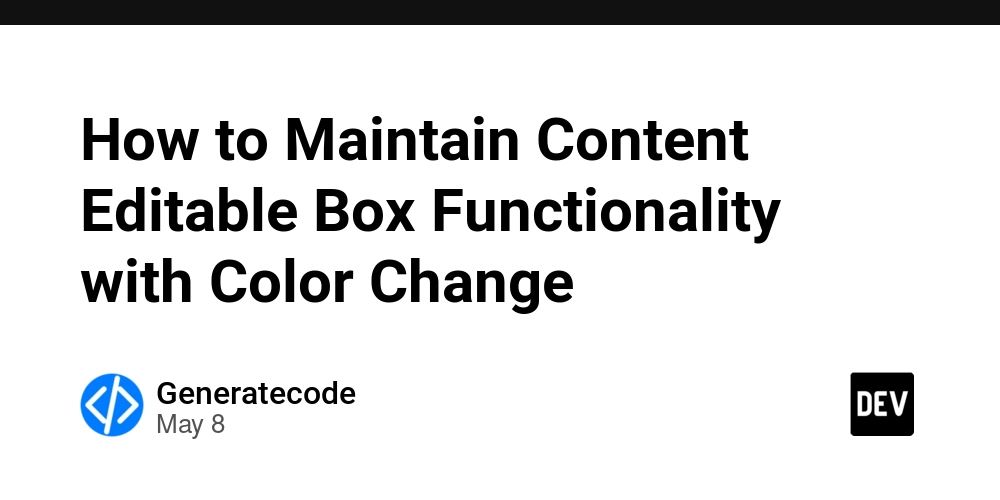
















![[DEALS] The Premium Python Programming PCEP Certification Prep Bundle (67% off) & Other Deals Up To 98% Off – Offers End Soon!](https://www.javacodegeeks.com/wp-content/uploads/2012/12/jcg-logo.jpg)















































































































































_Aleksey_Funtap_Alamy.jpg?width=1280&auto=webp&quality=80&disable=upscale#)
_Sergey_Tarasov_Alamy.jpg?width=1280&auto=webp&quality=80&disable=upscale#)













































































































![Apple Foldable iPhone to Feature New Display Tech, 19% Thinner Panel [Rumor]](https://www.iclarified.com/images/news/97271/97271/97271-640.jpg)
![Apple Developing New Chips for Smart Glasses, Macs, AI Servers [Report]](https://www.iclarified.com/images/news/97269/97269/97269-640.jpg)
![Apple Shares New Mother's Day Ad: 'A Gift for Mom' [Video]](https://www.iclarified.com/images/news/97267/97267/97267-640.jpg)
![Apple Shares Official Trailer for 'Stick' Starring Owen Wilson [Video]](https://www.iclarified.com/images/news/97264/97264/97264-640.jpg)