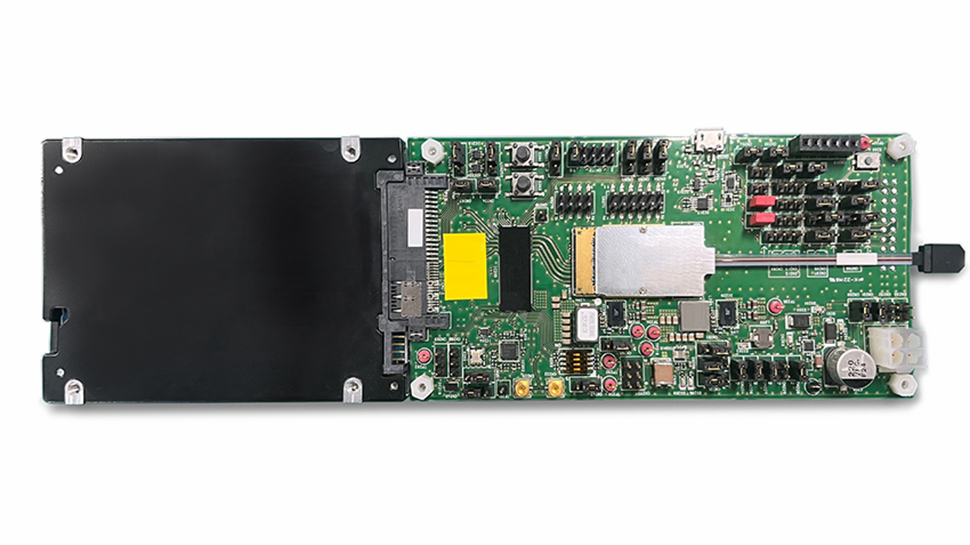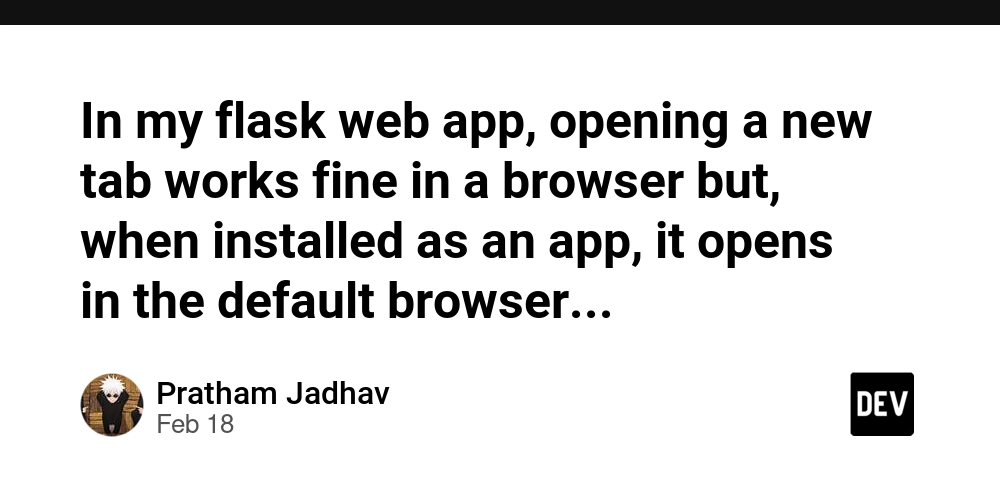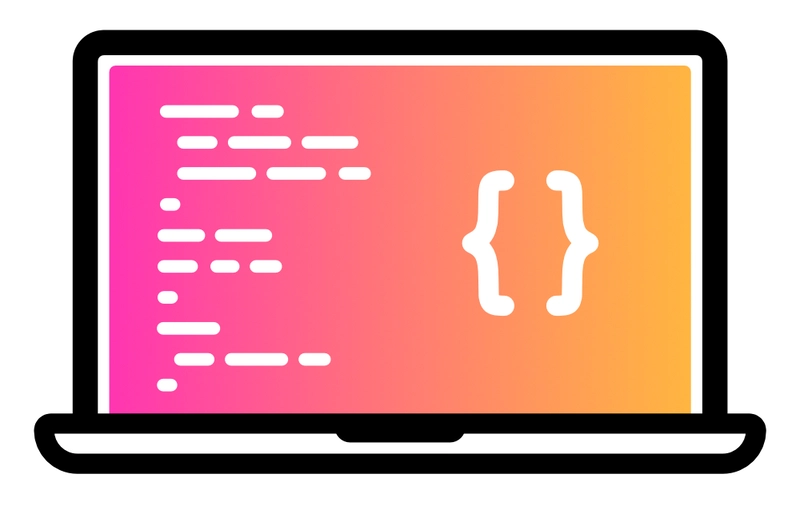AWS Governance Best Practices
AWS environments are becoming more complex, making governance vital to avoid errors, secure data, control costs, and meet regulations. Without clear rules, companies risk overspending, security issues, or penalties. This article shares simple, effective AWS governance best practices, covering access control, resource management, cost tracking, and compliance. These steps help businesses keep their AWS setup safe, efficient, and ready to grow while reducing risks. What Is AWS Governance? AWS governance is a set of rules, policies, and tools to manage cloud resources safely and efficiently. It keeps everything organized by controlling who can access what, tracking costs, ensuring compliance, and maintaining smooth operations. Governance covers areas like user permissions, resource use, budgeting, and meeting legal standards. It prevents problems like unauthorized access or overspending. This framework works for small and large AWS setups. For small teams, it builds good habits early. For big companies, it handles complex accounts, ensuring security, accountability, and cost savings across the board. Top 10 AWS Governance Best Practices 1. Set Up a Multi-Account Strategy with AWS Organizations Use separate accounts for different teams, projects, or environments to stay organized. Create accounts for development, testing, and production to limit risks. Group accounts using Organizational Units (OUs) for easier management. Apply Service Control Policies (SCPs) to set rules, like blocking certain regions. This keeps things tidy, reduces errors, and makes managing large setups simpler. 2. Limit Access with IAM (Identity and Access Management) Give users only the access they need to do their jobs. Use IAM roles and groups to manage permissions efficiently. Require multi-factor authentication (MFA) for extra security. Change passwords and access keys often to stay safe. This lowers the chance of someone accessing things they shouldn’t. 3. Create and Follow Tagging Rules Use tags to label resources with details like owner, project, or environment. Add tags like “Team” or “Purpose” to track resources easily. Use AWS Config to check if tags are applied correctly. Set up automation to fix missing tags with tools like Lambda. Tags help you understand costs and keep resources organized. 4. Track and Control Costs Keep an eye on spending to avoid surprises. Use AWS Budgets to set spending limits for accounts or projects. Check AWS Cost Explorer to see where money is going. Set alerts to warn you when costs get too high. This helps you stay within budget while using AWS effectively. 5. Use Service Control Policies (SCPs) as Boundaries Set rules to stop risky actions across accounts. Block access to unused services or regions for safety. Prevent actions like deleting important data. Apply SCPs to groups or individual accounts as needed. SCPs ensure everyone follows the same safety and compliance rules. 6. Turn On Logging and Monitoring Record actions and changes to know what’s happening in your AWS setup. Use AWS CloudTrail to log all account activities. Enable AWS Config to track resource settings and changes. Store logs in a secure Amazon S3 bucket for reviews. Logs help you spot issues, fix problems, and meet audit needs. 7. Automate Compliance Checks Use tools to automatically check if your setup follows the rules. Set AWS Config rules to monitor resources in real-time. Use AWS Security Hub to see all compliance issues in one place. Fix common problems automatically with Lambda or Systems Manager. Automation saves time and keeps your setup compliant. 8. Protect Data with Encryption and Key Management Keep data safe from unauthorized access at all times. Turn on encryption for stored data in S3 buckets, EBS drives, and RDS databases to protect it. Use AWS Key Management Service (KMS) to create and manage encryption keys securely. Encrypt data moving between systems with TLS for safe transfers. This ensures your information stays private and meets security standards. 9. Check Resource Use Regularly Review your AWS setup to find and fix wasteful resources. Use AWS Trusted Advisor to spot unused or oversized resources. Schedule clean-ups to remove unnecessary items like old instances. Update permissions to remove access no one needs anymore. Regular checks save money and keep your setup running smoothly. 10. Build a Cloud Governance Team Form a team to manage and improve AWS governance. Assign clear roles for creating and enforcing rules. Encourage teams to work together on governance goals. Update policies regularly to match new needs. A dedicated team keeps governance strong and helps everyone stay on track. Conclusion Good AWS governance keeps your cloud secure, cost-effective, and compliant. Using multi-account setups, strict access rule

AWS environments are becoming more complex, making governance vital to avoid errors, secure data, control costs, and meet regulations. Without clear rules, companies risk overspending, security issues, or penalties.
This article shares simple, effective AWS governance best practices, covering access control, resource management, cost tracking, and compliance. These steps help businesses keep their AWS setup safe, efficient, and ready to grow while reducing risks.
What Is AWS Governance?
AWS governance is a set of rules, policies, and tools to manage cloud resources safely and efficiently. It keeps everything organized by controlling who can access what, tracking costs, ensuring compliance, and maintaining smooth operations. Governance covers areas like user permissions, resource use, budgeting, and meeting legal standards. It prevents problems like unauthorized access or overspending.
This framework works for small and large AWS setups. For small teams, it builds good habits early. For big companies, it handles complex accounts, ensuring security, accountability, and cost savings across the board.
Top 10 AWS Governance Best Practices
1. Set Up a Multi-Account Strategy with AWS Organizations
Use separate accounts for different teams, projects, or environments to stay organized.
- Create accounts for development, testing, and production to limit risks.
- Group accounts using Organizational Units (OUs) for easier management.
- Apply Service Control Policies (SCPs) to set rules, like blocking certain regions. This keeps things tidy, reduces errors, and makes managing large setups simpler.
2. Limit Access with IAM (Identity and Access Management)
Give users only the access they need to do their jobs.
- Use IAM roles and groups to manage permissions efficiently.
- Require multi-factor authentication (MFA) for extra security.
- Change passwords and access keys often to stay safe. This lowers the chance of someone accessing things they shouldn’t.
3. Create and Follow Tagging Rules
Use tags to label resources with details like owner, project, or environment.
- Add tags like “Team” or “Purpose” to track resources easily.
- Use AWS Config to check if tags are applied correctly.
- Set up automation to fix missing tags with tools like Lambda. Tags help you understand costs and keep resources organized.
4. Track and Control Costs
Keep an eye on spending to avoid surprises.
- Use AWS Budgets to set spending limits for accounts or projects.
- Check AWS Cost Explorer to see where money is going.
- Set alerts to warn you when costs get too high. This helps you stay within budget while using AWS effectively.
5. Use Service Control Policies (SCPs) as Boundaries
Set rules to stop risky actions across accounts.
- Block access to unused services or regions for safety.
- Prevent actions like deleting important data.
- Apply SCPs to groups or individual accounts as needed. SCPs ensure everyone follows the same safety and compliance rules.
6. Turn On Logging and Monitoring
Record actions and changes to know what’s happening in your AWS setup.
- Use AWS CloudTrail to log all account activities.
- Enable AWS Config to track resource settings and changes.
- Store logs in a secure Amazon S3 bucket for reviews. Logs help you spot issues, fix problems, and meet audit needs.
7. Automate Compliance Checks
Use tools to automatically check if your setup follows the rules.
- Set AWS Config rules to monitor resources in real-time.
- Use AWS Security Hub to see all compliance issues in one place.
- Fix common problems automatically with Lambda or Systems Manager. Automation saves time and keeps your setup compliant.
8. Protect Data with Encryption and Key Management
Keep data safe from unauthorized access at all times.
- Turn on encryption for stored data in S3 buckets, EBS drives, and RDS databases to protect it.
Use AWS Key Management Service (KMS) to create and manage encryption keys securely.
Encrypt data moving between systems with TLS for safe transfers.
This ensures your information stays private and meets security standards.
9. Check Resource Use Regularly
Review your AWS setup to find and fix wasteful resources.
- Use AWS Trusted Advisor to spot unused or oversized resources.
- Schedule clean-ups to remove unnecessary items like old instances.
- Update permissions to remove access no one needs anymore. Regular checks save money and keep your setup running smoothly.
10. Build a Cloud Governance Team
Form a team to manage and improve AWS governance.
- Assign clear roles for creating and enforcing rules.
- Encourage teams to work together on governance goals.
- Update policies regularly to match new needs. A dedicated team keeps governance strong and helps everyone stay on track.
Conclusion
Good AWS governance keeps your cloud secure, cost-effective, and compliant. Using multi-account setups, strict access rules, encryption, and automation helps avoid risks and boosts efficiency. Governance grows with your AWS use, needing regular updates. Want to improve your AWS governance? Opt for top AWS Consulting Services for custom solutions to make your cloud setup safe, organized, and ready for growth.










































































































































































![[The AI Show Episode 143]: ChatGPT Revenue Surge, New AGI Timelines, Amazon’s AI Agent, Claude for Education, Model Context Protocol & LLMs Pass the Turing Test](https://www.marketingaiinstitute.com/hubfs/ep%20143%20cover.png)














































































































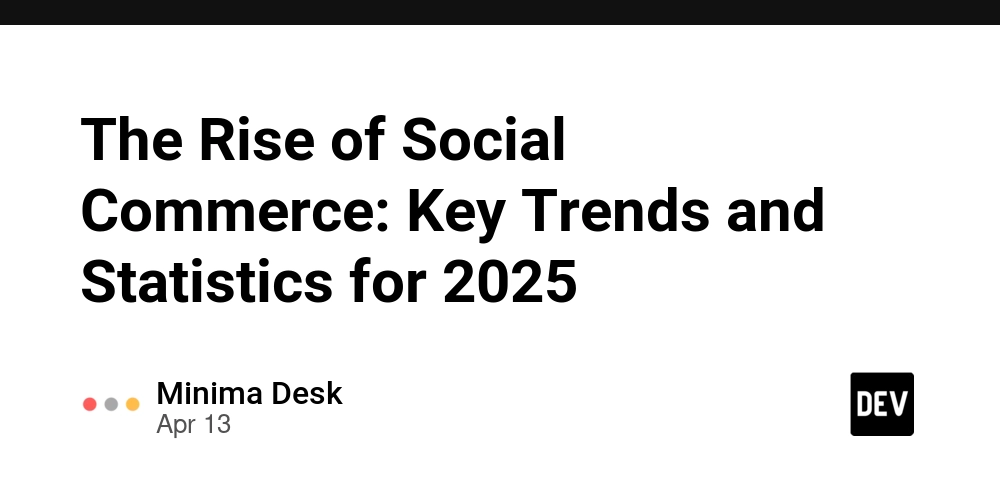
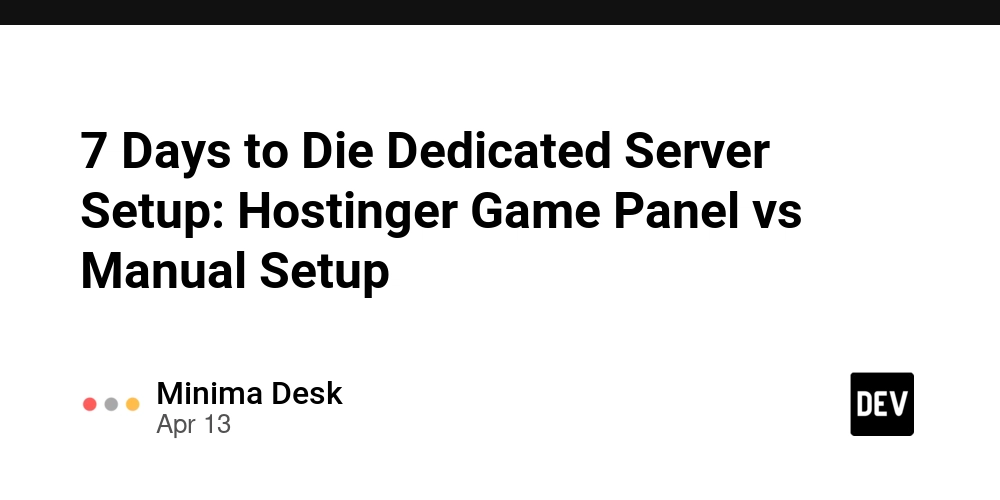
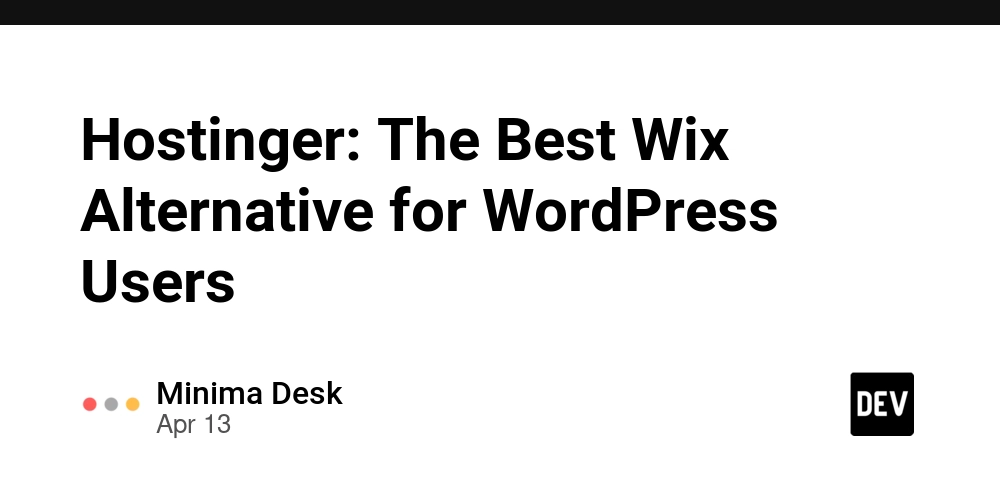
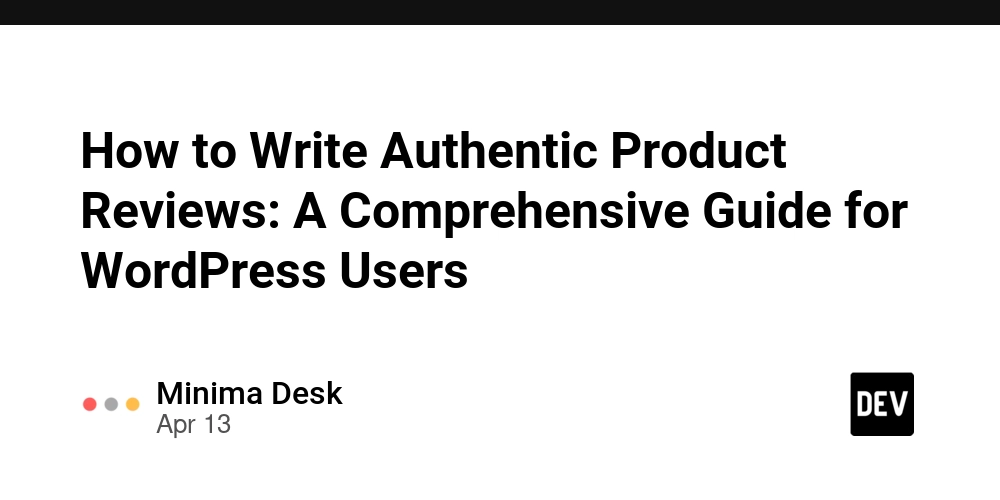











![From Accountant to Data Engineer with Alyson La [Podcast #168]](https://cdn.hashnode.com/res/hashnode/image/upload/v1744420903260/fae4b593-d653-41eb-b70b-031591aa2f35.png?#)




































































































.png?#)































































































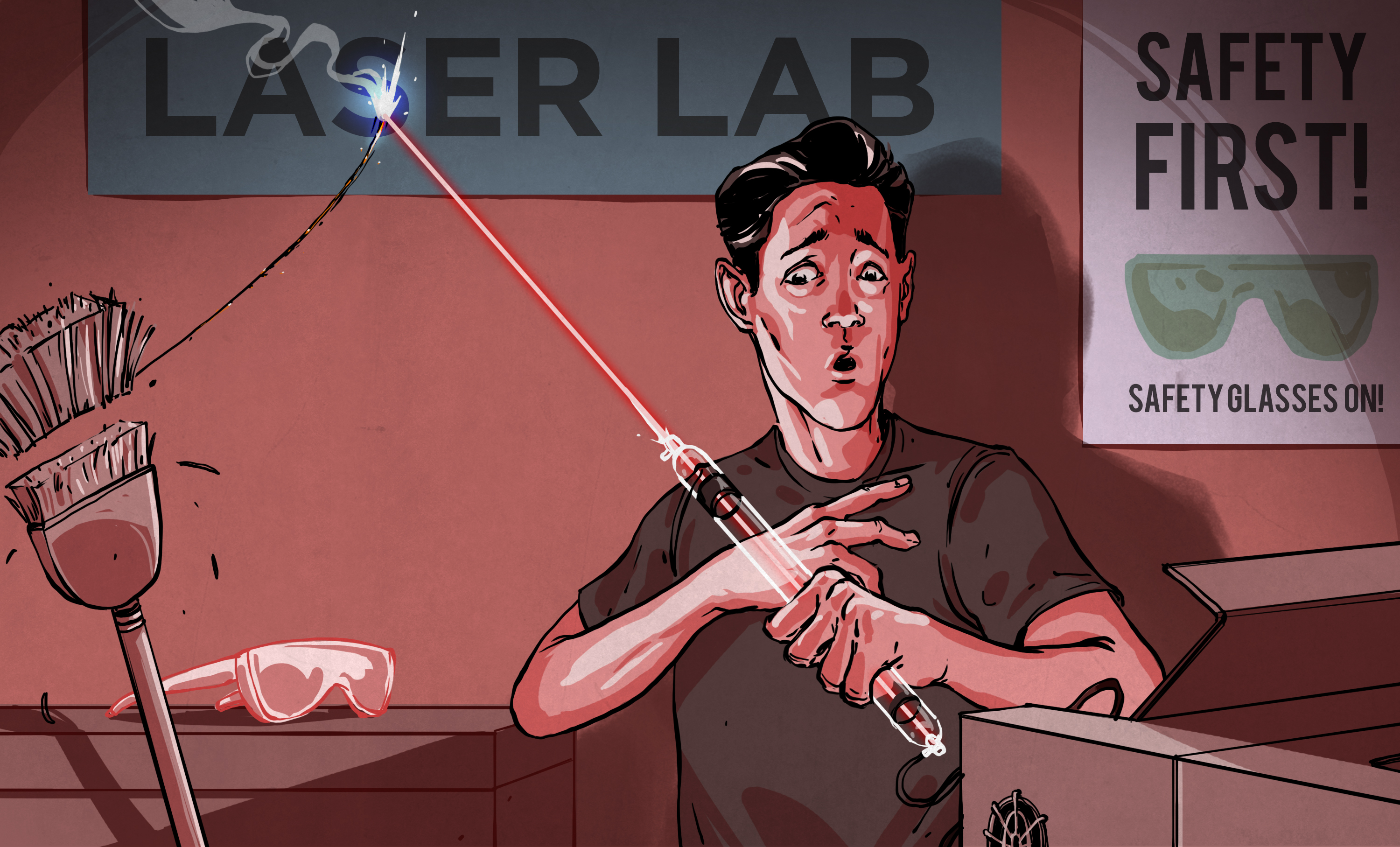













































![Apple Watch SE 2 On Sale for Just $169.97 [Deal]](https://www.iclarified.com/images/news/96996/96996/96996-640.jpg)

![Apple Posts Full First Episode of 'Your Friends & Neighbors' on YouTube [Video]](https://www.iclarified.com/images/news/96990/96990/96990-640.jpg)