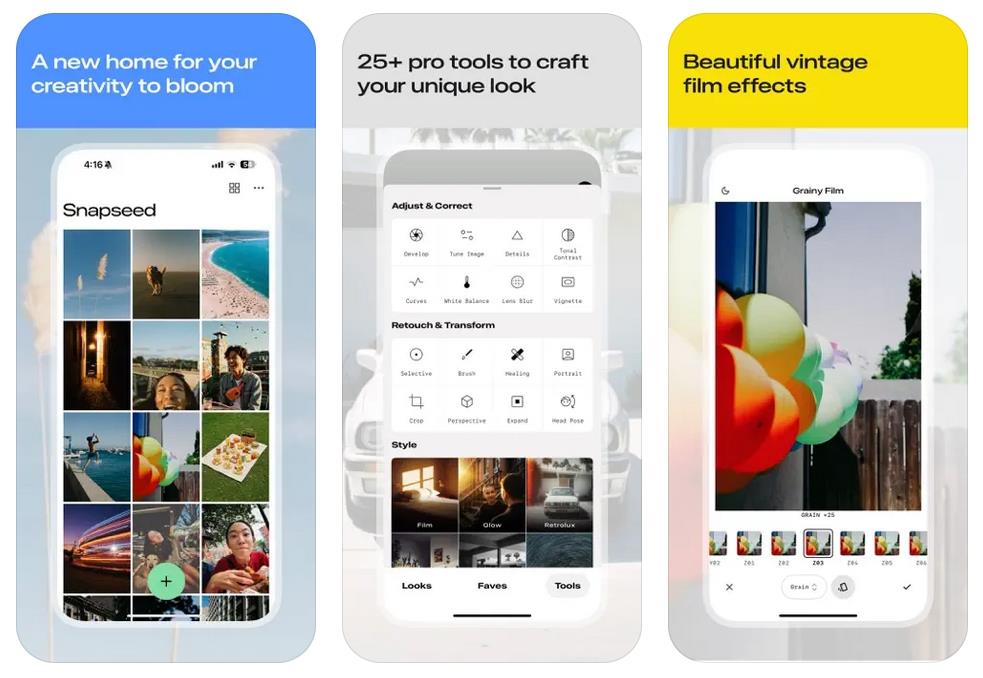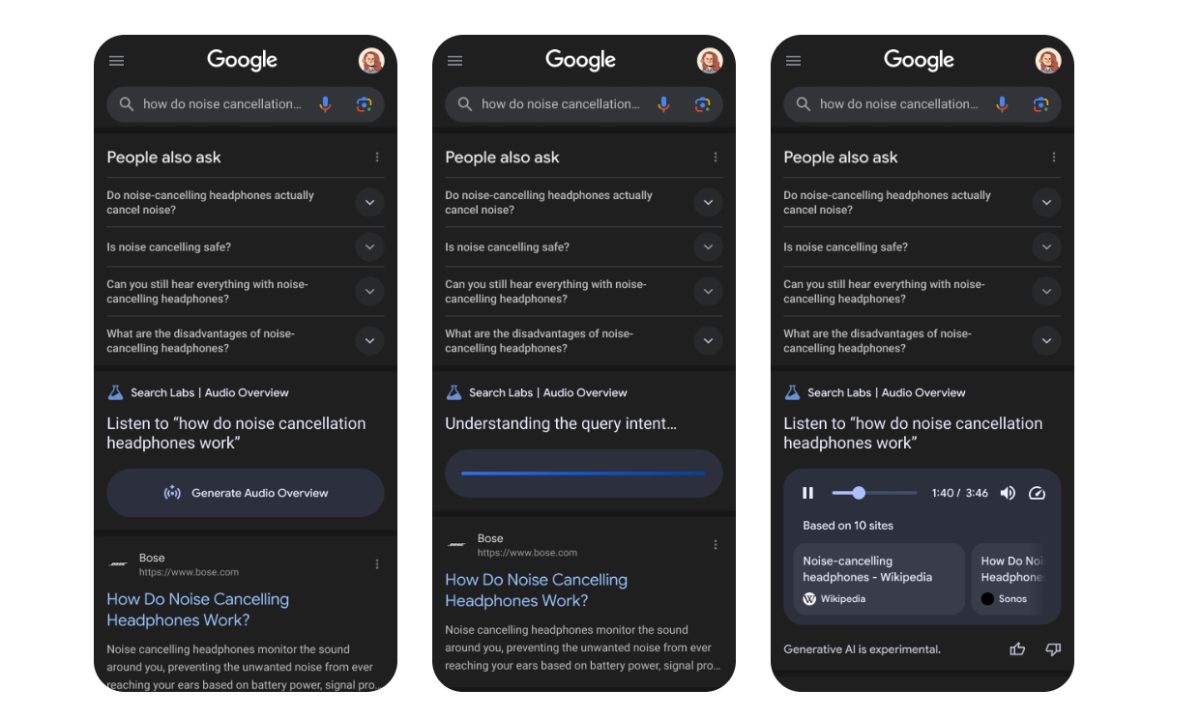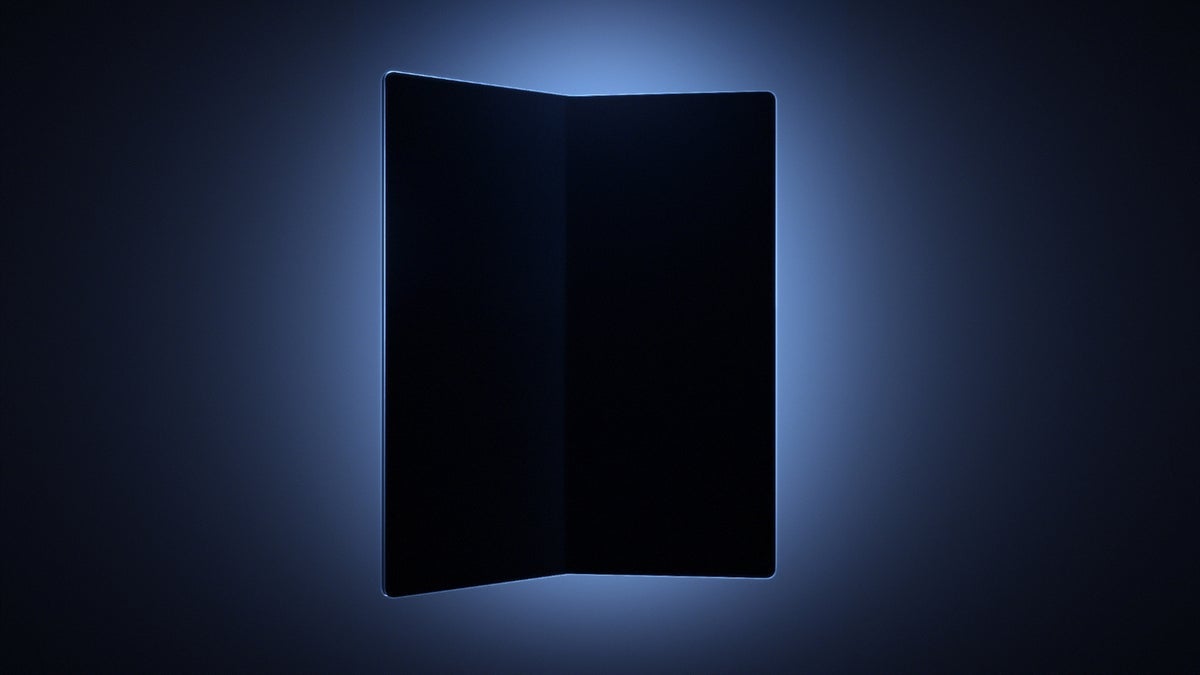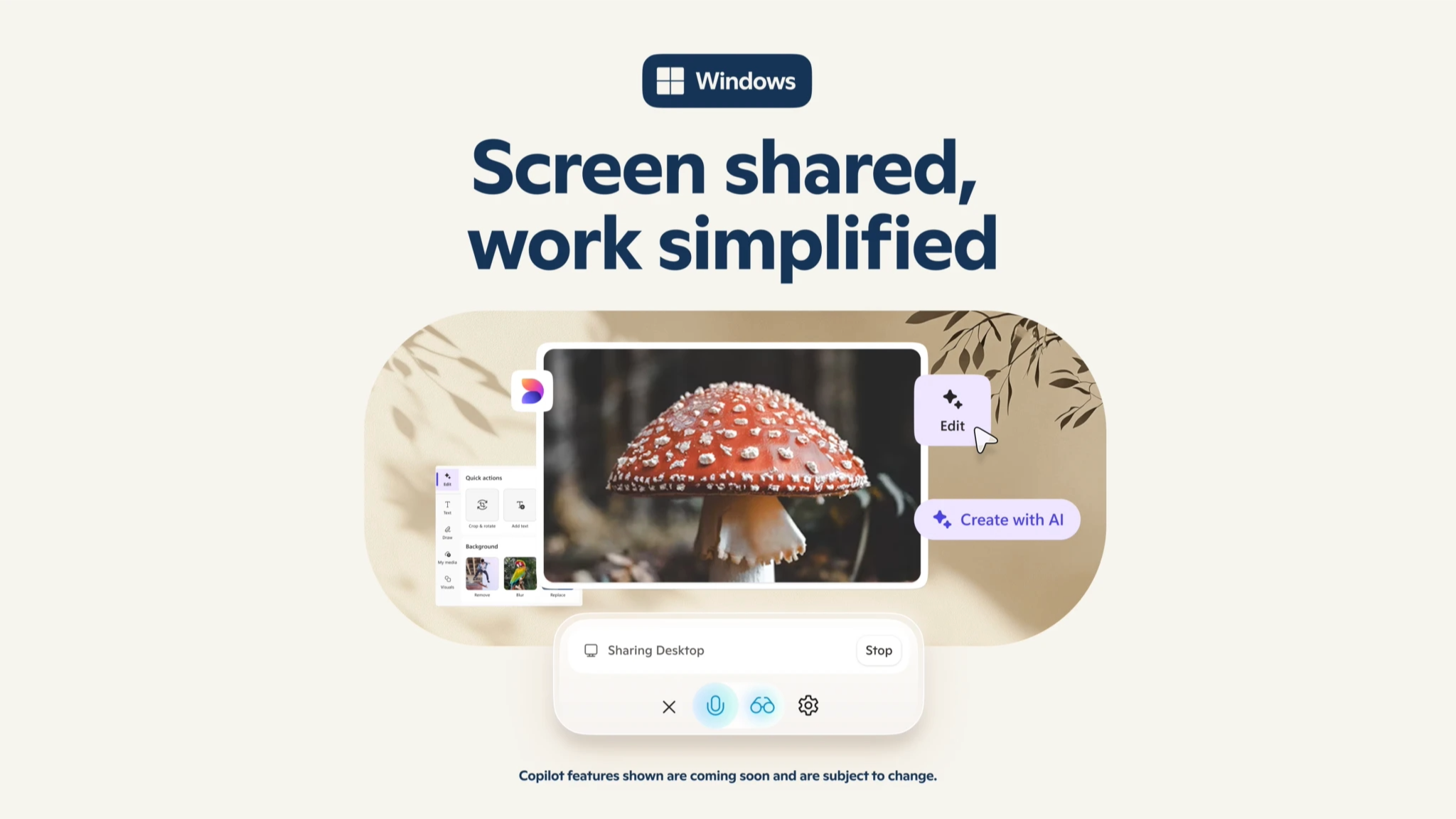The Complete Guide to Scalable Next.js Architecture
Introduction: Why Architecture Matters from Day One Picture this: You've just launched your Next.js app, excited by how quickly you pulled it all together. Everything feels neat, tidy, and manageable. Fast forward six months—your user base has tripled, your feature list has exploded, and now you're scrambling to manage performance issues, bloated component folders, and confusing API routes. What happened? Here's the harsh reality: scalable architecture isn't an afterthought; it’s foundational. Poor architecture decisions made today become painful and costly technical debt tomorrow. But what exactly is a "scalable architecture," especially when we talk about Next.js? Simply put, scalable architecture in Next.js means structuring your project from the beginning in a way that easily accommodates growth—both in terms of new features and increased traffic. It means clearly organizing your components, routes, state management, and APIs, making them intuitive for any developer to navigate and extend without headaches. If you invest in a clear, thoughtful, and robust architecture from day one, you set your application up for sustained growth, seamless teamwork, and excellent performance. Now, let's dive into exactly how you can build such an architecture step-by-step. 1. Crafting Your Folder Structure for Growth One of the most significant factors influencing your project's long-term health and maintainability is your initial folder structure. A well-organized folder layout doesn't just look neat—it significantly reduces friction, accelerates development speed, and ensures smooth scalability as your project grows. Here's a tried-and-tested structure I recommend for scalable Next.js apps: src/ ├── app/ # Next.js App Router structure ├── components/ # All your React components │ ├── common/ # Reusable global components (Modal, Tooltip) │ ├── layout/ # Layout-specific components (Header, Footer, Navbar) │ ├── pages/ # Page-specific components (HomePageHero, ProductCard) │ └── ui/ # UI primitives (Button, Input, Select) ├── lib/ # Business logic (authentication, API wrappers) ├── hooks/ # Custom React hooks ├── api/ # External API services and calls ├── stores/ # State management (Zustand or Redux) └── utils/ # Small, reusable helper functions (formatting, calculations) Why this structure? Maintainability: Clear separation helps developers quickly find what they're looking for, reducing cognitive overhead and speeding up debugging. Reusability: Organizing components by their usage helps you easily reuse UI primitives or layout components, promoting consistency and reducing duplication. Collaboration: New team members can easily understand the project, fostering a smooth onboarding experience. Tips on Folder Organization & Naming: Keep it semantic: Folder and component names should be self-descriptive (ProductCard, Header, useAuth). Think ahead: Always question, "How will this scale?" before creating new folders or files. Consistency: Maintain naming conventions across your entire project (e.g., PascalCase for components, camelCase for utilities/hooks). By following these guidelines, you ensure that as your Next.js application grows, your codebase remains clean, efficient, and easy to navigate. 2. Component Organization: Building Blocks that Scale Once you've set up a solid folder structure, the next crucial step is organizing your React components efficiently. Effective component organization is not just about tidiness—it's about maximizing reuse, reducing duplication, and ensuring clarity as your codebase expands. How to Categorize Components Clearly: UI Components (components/ui) Small, highly reusable elements like buttons, inputs, selects, toggles. These components are the lowest-level building blocks in your UI. // components/ui/Button.jsx export default function Button({ children, variant, ...props }) { return ( {children} ); } Layout Components (components/layout) Structural components such as headers, footers, navbars, or general layout containers. These components define the structure of pages and are reused frequently. // components/layout/Header.jsx export default function Header() { return ( {/* Navigation logic here */} ); } Page-Specific Components (components/pages) Components explicitly tied to a single page or specific feature, e.g., HomePageHero, ProductDetailsCard. These aren’t typically reused across different contexts, but they still benefit from clear organization. // components/pages/HomePageHero.jsx export default function HomePageHero() { return ( {/* Hero content */} ); } Common Reusable Components (components/common) General-purpose components like modals, l
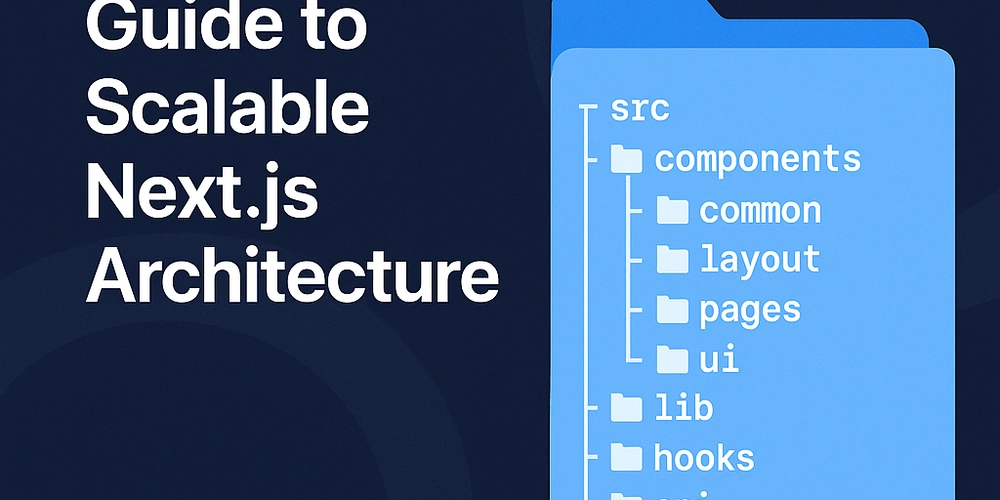
Introduction: Why Architecture Matters from Day One
Picture this: You've just launched your Next.js app, excited by how quickly you pulled it all together. Everything feels neat, tidy, and manageable. Fast forward six months—your user base has tripled, your feature list has exploded, and now you're scrambling to manage performance issues, bloated component folders, and confusing API routes. What happened?
Here's the harsh reality: scalable architecture isn't an afterthought; it’s foundational. Poor architecture decisions made today become painful and costly technical debt tomorrow.
But what exactly is a "scalable architecture," especially when we talk about Next.js?
Simply put, scalable architecture in Next.js means structuring your project from the beginning in a way that easily accommodates growth—both in terms of new features and increased traffic. It means clearly organizing your components, routes, state management, and APIs, making them intuitive for any developer to navigate and extend without headaches.
If you invest in a clear, thoughtful, and robust architecture from day one, you set your application up for sustained growth, seamless teamwork, and excellent performance.
Now, let's dive into exactly how you can build such an architecture step-by-step.
1. Crafting Your Folder Structure for Growth
One of the most significant factors influencing your project's long-term health and maintainability is your initial folder structure. A well-organized folder layout doesn't just look neat—it significantly reduces friction, accelerates development speed, and ensures smooth scalability as your project grows.
Here's a tried-and-tested structure I recommend for scalable Next.js apps:
src/
├── app/ # Next.js App Router structure
├── components/ # All your React components
│ ├── common/ # Reusable global components (Modal, Tooltip)
│ ├── layout/ # Layout-specific components (Header, Footer, Navbar)
│ ├── pages/ # Page-specific components (HomePageHero, ProductCard)
│ └── ui/ # UI primitives (Button, Input, Select)
├── lib/ # Business logic (authentication, API wrappers)
├── hooks/ # Custom React hooks
├── api/ # External API services and calls
├── stores/ # State management (Zustand or Redux)
└── utils/ # Small, reusable helper functions (formatting, calculations)
Why this structure?
- Maintainability: Clear separation helps developers quickly find what they're looking for, reducing cognitive overhead and speeding up debugging.
- Reusability: Organizing components by their usage helps you easily reuse UI primitives or layout components, promoting consistency and reducing duplication.
- Collaboration: New team members can easily understand the project, fostering a smooth onboarding experience.
Tips on Folder Organization & Naming:
-
Keep it semantic: Folder and component names should be self-descriptive (
ProductCard,Header,useAuth). - Think ahead: Always question, "How will this scale?" before creating new folders or files.
- Consistency: Maintain naming conventions across your entire project (e.g., PascalCase for components, camelCase for utilities/hooks).
By following these guidelines, you ensure that as your Next.js application grows, your codebase remains clean, efficient, and easy to navigate.
2. Component Organization: Building Blocks that Scale
Once you've set up a solid folder structure, the next crucial step is organizing your React components efficiently. Effective component organization is not just about tidiness—it's about maximizing reuse, reducing duplication, and ensuring clarity as your codebase expands.
How to Categorize Components Clearly:
UI Components (components/ui)
- Small, highly reusable elements like buttons, inputs, selects, toggles.
- These components are the lowest-level building blocks in your UI.
// components/ui/Button.jsx
export default function Button({ children, variant, ...props }) {
return (
<button className={`btn ${variant}`} {...props}>
{children}
button>
);
}
Layout Components (components/layout)
- Structural components such as headers, footers, navbars, or general layout containers.
- These components define the structure of pages and are reused frequently.
// components/layout/Header.jsx
export default function Header() {
return (
<header className="w-full py-4 px-6 shadow-md">
<nav>{/* Navigation logic here */}nav>
header>
);
}
Page-Specific Components (components/pages)
- Components explicitly tied to a single page or specific feature, e.g.,
HomePageHero,ProductDetailsCard. - These aren’t typically reused across different contexts, but they still benefit from clear organization.
// components/pages/HomePageHero.jsx
export default function HomePageHero() {
return (
<section className="hero bg-cover bg-center">
{/* Hero content */}
section>
);
}
Common Reusable Components (components/common)
- General-purpose components like modals, loaders, notifications, or tooltips.
- Designed to be used anywhere in the application.
// components/common/Modal.jsx
export default function Modal({ isOpen, children, onClose }) {
if (!isOpen) return null;
return (
<div className="modal-backdrop" onClick={onClose}>
<div className="modal-content" onClick={(e) => e.stopPropagation()}>
{children}
div>
div>
);
}
Real-world Scenario: Component Reuse vs. Duplication
Imagine you have a button with subtle variations (e.g., a primary action button, secondary outline button, danger button, etc.). Instead of creating a separate component for each variant, use a single flexible UI component with props to control variations. This approach drastically reduces duplication and centralizes styling:
<Button variant="primary">SaveButton>
<Button variant="secondary">CancelButton>
<Button variant="danger">DeleteButton>
By thoughtfully organizing your components in these categories, you enable better reuse, simplify your team’s workflow, and ensure clarity and maintainability even as your project scales massively.
3. Optimizing API Routes for Performance and Maintainability
Properly structured API routes are foundational to a scalable Next.js application. Clear, logical API route organization ensures maintainability, readability, and performance optimization—helping your team collaborate effectively as your application expands.
Recommended API Routes Structure:
Here's a robust and intuitive structure to organize your API endpoints:
src/app/api/
├── products/
│ ├── route.js # Handles `/api/products` requests
│ └── [id]/route.js # Handles `/api/products/{id}` requests
├── orders/
│ ├── route.js # Handles `/api/orders` requests
│ └── [id]/route.js # Handles `/api/orders/{id}` requests
└── users/
├── route.js # Handles `/api/users` requests
└── [id]/route.js # Handles `/api/users/{id}` requests
Best Practices for Handling API Logic:
1. Use Consistent Response Structures
Always provide predictable responses from your APIs. This consistency simplifies frontend logic and error handling.
// lib/sendResponse.js
export function sendResponse(status, data = null, message = '') {
return Response.json({ status, data, message }, { status });
}
2. Validate and Sanitize Inputs
Implement input validation using libraries like Zod or express-validator to ensure your APIs are secure and robust.
Example with Zod:
// schema/productSchema.js
import { z } from 'zod';
export const productSchema = z.object({
name: z.string().min(1, "Name is required"),
price: z.number().positive(),
description: z.string().optional(),
});
// usage in route.js
const body = await req.json();
const result = productSchema.safeParse(body);
if (!result.success) {
return sendResponse(400, null, result.error.format());
}
3. Use Middleware for Reusable Logic
Middleware helps manage authentication, error handling, and response formatting in a centralized way.
Example middleware setup:
// middleware/auth.js
export async function authMiddleware(req) {
const token = req.headers.get('Authorization');
if (!token) {
throw new Error('Unauthorized');
}
// Validate token logic...
}
4. Implement Clear Error Handling
Provide helpful and descriptive error messages, aiding developers and frontend teams during debugging.
Example error handling:
try {
const product = await getProductById(params.id);
if (!product) {
return sendResponse(404, null, "Product not found.");
}
return sendResponse(200, product);
} catch (error) {
return sendResponse(500, null, "Internal server error.");
}
Why Does This Matter?
Structured API routes provide:
- Efficiency: Clear endpoints reduce confusion, enabling faster debugging and new feature implementations.
- Scalability: Easy integration of new endpoints without clutter.
- Performance: Better optimized and lean routes, making your APIs responsive.
With these guidelines, you'll craft APIs that seamlessly support the growing complexity of your Next.js application.
4. Keeping Utilities and Helpers Clean
In a growing Next.js application, you’ll inevitably encounter the need for various utility functions and helper libraries. Properly organizing these utilities from day one prevents your project from becoming a confusing maze of duplicated logic or overly complex files. Let's clearly define how to structure your helpers for maximum clarity and efficiency.
utils/ vs. lib/: What's the Difference?
A common confusion arises when deciding what belongs in utils/ versus lib/. Here’s how to differentiate them clearly:
-
utils/: Small, reusable, and general-purpose helper functions that don’t depend on specific business logic.Examples:
- Date formatting utilities (
formatDate). - String manipulation functions (
capitalize,slugify). - Simple calculations (
calculateDiscount).
- Date formatting utilities (
-
lib/: More substantial, business-logic-focused modules that interact with external APIs, authentication logic, or database connections.Examples:
- Authentication handlers (
auth.js). - API wrappers (
apiClient.js). - Database interaction logic (
db.js).
- Authentication handlers (
Example of a Utility (utils/):
// utils/formatDate.js
export function formatDate(dateString, locale = 'en-US') {
const date = new Date(dateString);
return new Intl.DateTimeFormat(locale, {
year: 'numeric', month: 'long', day: 'numeric'
}).format(date);
}
Usage:
import { formatDate } from '@/utils/formatDate';
<span>{formatDate(order.createdAt)}span>
Example of a Library (lib/):
// lib/apiClient.js
export async function fetcher(endpoint, options = {}) {
const res = await fetch(`${process.env.API_URL}${endpoint}`, {
headers: {
'Content-Type': 'application/json',
Authorization: `Bearer ${process.env.API_KEY}`,
},
...options,
});
if (!res.ok) {
throw new Error(`API error: ${res.statusText}`);
}
return res.json();
}
Usage:
import { fetcher } from '@/lib/apiClient';
const products = await fetcher('/products');
Best Practices for Clean Utility Management:
-
Single Responsibility:
Each utility should do one thing clearly and well. Avoid overly complex functions.
-
Avoid Business Logic:
Utilities should remain free of specific business rules or assumptions to stay broadly reusable.
-
Consistent Naming:
Follow descriptive, straightforward names like
formatCurrency,capitalizeFirstLetter, orisValidEmail. -
Regular Cleanup:
Periodically audit your
utils/andlib/directories to refactor redundant or outdated functions.
Why is this Important?
- Clarity & Readability: Clear separation helps developers quickly locate and reuse existing logic.
- Reduced Complexity: Minimizes duplication and unnecessary complexity in your codebase.
- Maintainability: Makes it easy for new team members to contribute and navigate your code.
Properly organizing your utilities and helper functions is a small but vital practice that keeps your Next.js architecture scalable and easy to maintain.
5. Planning for Scale from Day One
Planning your Next.js application with scalability in mind doesn’t mean over-engineering from the start. Instead, it's about making strategic choices that provide flexibility as your project evolves. Here’s how to thoughtfully prepare your app to scale effectively and gracefully from the outset.
1. Dynamic Imports and Lazy Loading
Using dynamic imports allows Next.js to only load components when they're needed, significantly improving performance, especially on larger projects.
Example:
import dynamic from 'next/dynamic';
const DynamicChart = dynamic(() => import('@/components/ui/Chart'), {
loading: () => <p>Loading chart...p>,
ssr: false,
});
export default function DashboardPage() {
return (
<div>
<h2>Your Statsh2>
<DynamicChart />
div>
);
}
This approach dramatically reduces initial load times, keeping your users engaged with a fast experience.
2. Scalable State Management (Zustand or Redux Toolkit)
As your app grows, managing state can quickly become complex. Selecting an intuitive and performant state management solution is critical.
-
Zustand:
Lightweight, performant, minimal setup.
-
Redux Toolkit:
Robust, powerful, ideal for complex state scenarios.
Zustand Example:
// stores/authStore.js
import { create } from 'zustand';
export const useAuthStore = create((set) => ({
user: null,
setUser: (user) => set({ user }),
logout: () => set({ user: null }),
}));
3. Incremental Static Regeneration (ISR) and Caching
Using Next.js ISR lets you combine the performance benefits of static generation with the flexibility of dynamic data.
ISR Example (revalidate every 60 seconds):
// app/products/page.js
export const revalidate = 60;
export default async function ProductsPage() {
const products = await fetchProducts(); // Fetch data at build, revalidates periodically
return <ProductList products={products} />;
}
ISR reduces the load on your servers and ensures your users receive fresh content regularly.
4. Leveraging Middleware for Cross-Cutting Concerns
Middleware in Next.js can simplify tasks such as authentication, logging, and error handling by managing them in a centralized location.
Middleware Example:
// middleware.js
export async function middleware(req) {
const { pathname } = req.nextUrl;
if (pathname.startsWith('/dashboard')) {
const token = req.cookies.get('token');
if (!token) {
return Response.redirect(new URL('/login', req.url));
}
}
}
Centralized middleware dramatically simplifies your codebase and eases future scalability.
Why Plan Early?
- Future-Proofing: Avoid painful refactors later.
- Performance Optimization: Ensures your application remains fast as complexity and traffic grow.
- Team Productivity: Enables smoother collaboration and quicker onboarding of new developers.
By thoughtfully incorporating these techniques into your initial planning, your Next.js application will seamlessly adapt as your user base and feature set expand.
6. Real-Life Case Study: Lessons Learned from Scaling a Next.js App
To truly understand the importance of scalable architecture, let’s step into a real-world scenario. A few months ago, I was part of a team that launched a Next.js application for an emerging fashion e-commerce brand. Initially, our focus was rapid development and quick deployment—everything worked perfectly, at least for the first few weeks.
Then, reality hit.
What Went Wrong?
- Unstructured Components: Initially, components were loosely organized, with unclear boundaries between reusable and page-specific ones. Soon, we had several versions of similar UI elements scattered throughout the project, causing duplication and confusion.
- Inconsistent API Structure: API routes weren't clearly segmented, making it challenging to quickly locate logic and causing unnecessary delays during feature implementations and debugging sessions.
- Rigid State Management: Early decisions ignored proper state management patterns, leading to heavy reliance on prop drilling, making components hard to maintain.
- No Lazy Loading: Pages began experiencing longer load times due to excessive initial payloads.
The result? Decreased developer productivity, frustrated team members, and declining app performance.
The Solution: How We Fixed It
We recognized we had no choice but to restructure. Here’s exactly what we did:
-
Restructured Folders & Components:
- Clearly separated components into UI primitives, layout, common reusable, and page-specific categories.
- Established consistent naming conventions, making future reuse intuitive.
-
Rebuilt API Routes:
- Adopted a hierarchical API route structure (
products/[id],orders/[id]) and standardized response formatting using middleware.
- Adopted a hierarchical API route structure (
-
Implemented Zustand for State Management:
- Significantly simplified our state handling, eliminated prop drilling, and boosted maintainability.
-
Introduced Lazy Loading and ISR:
- Implemented dynamic imports for large components and Incremental Static Regeneration to balance dynamic content with optimal performance.
The Outcome: Clear Wins
- Increased developer velocity: New team members quickly understood the app architecture and contributed efficiently from day one.
- Reduced technical debt: Reusable, maintainable code resulted in fewer bugs and quicker feature releases.
- Enhanced performance: Users enjoyed faster load times and smoother interactions, leading to improved retention rates.
Key Takeaways:
- Prioritize architecture early: A solid foundation significantly reduces future pain.
- Adopt standards: Clear, enforced patterns are crucial for collaborative success.
- Iterative refactoring: Don’t fear restructuring; it’s an investment in your app’s health.
By learning from real-world scenarios like this one, you can proactively avoid these pitfalls and position your Next.js app for success right from day one.
Conclusion: Your Roadmap to a Scalable Future
Scalability isn’t something you add later—it’s something you build into your Next.js app from the start. Whether you're working solo or leading a growing dev team, the architecture decisions you make early on will define how fast, maintainable, and adaptable your project becomes as it evolves.
Let’s quickly recap the core strategies from this guide:
- Structure Your Folders Intentionally: A clean, logical layout is the backbone of a maintainable codebase.
- Organize Components Smartly: Group UI, layout, and page-specific components for reuse and clarity.
- Write Maintainable API Routes: Use consistent patterns, centralized middleware, and structured responses.
-
Separate Utilities and Business Logic: Know when to use
utils/vs.lib/, and keep them clean and purpose-driven. - Plan for Growth Now: Use dynamic imports, state libraries like Zustand, and ISR to future-proof your performance.
- Learn From the Trenches: Real-world experience proves the ROI of good architecture—before scale becomes a problem.
No matter where you are in your development journey, applying these principles will save you time, reduce bugs, and set your project up for long-term success.
This post is part of my ongoing blog series on AI in Web Development & Scalable Next.js Apps.
Want to stay in touch?
Let me know if you'd like a featured image suggestion or a short LinkedIn promo post to go with this article!

















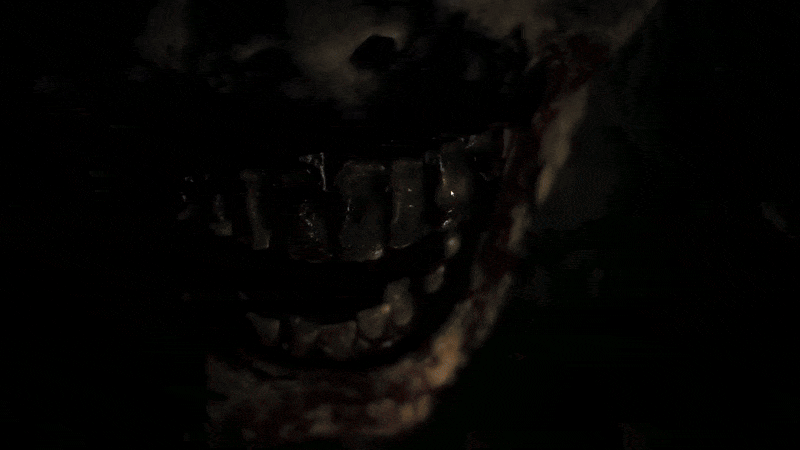








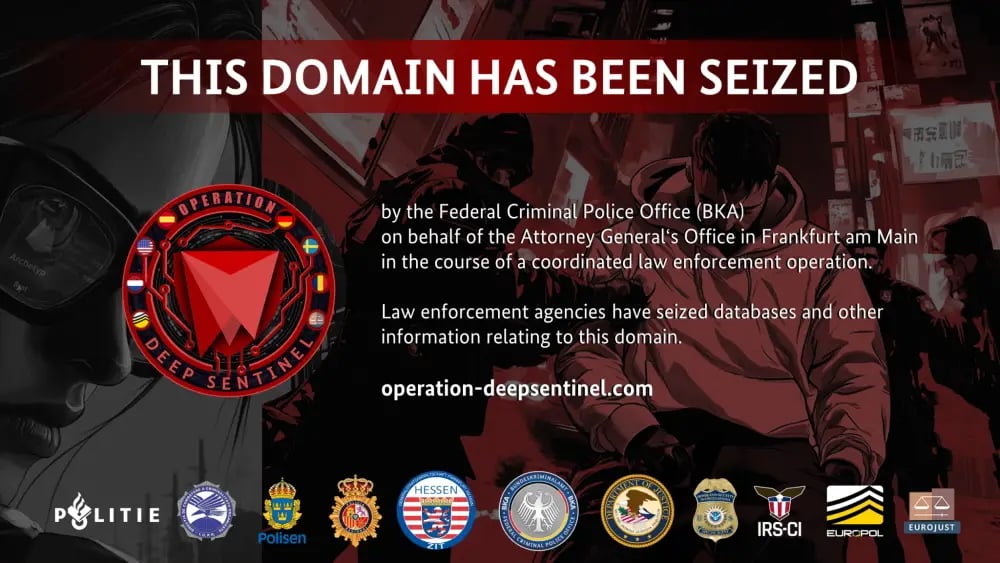














































































































































![[The AI Show Episode 152]: ChatGPT Connectors, AI-Human Relationships, New AI Job Data, OpenAI Court-Ordered to Keep ChatGPT Logs & WPP’s Large Marketing Model](https://www.marketingaiinstitute.com/hubfs/ep%20152%20cover.png)












































































































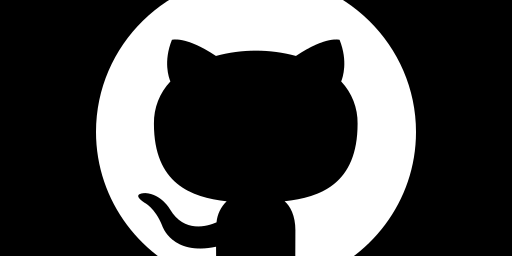















![[DEALS] Internxt Cloud Storage Lifetime Subscription: 10TB Plan (87% off) & Other Deals Up To 98% Off – Offers End Soon!](https://www.javacodegeeks.com/wp-content/uploads/2012/12/jcg-logo.jpg)

























![Designing a Robust Modular Hardware-Oriented Application in C++ [closed]](https://i.sstatic.net/f2sQd76t.webp)























.jpg?width=1920&height=1920&fit=bounds&quality=70&format=jpg&auto=webp#)

.jpg?width=1920&height=1920&fit=bounds&quality=70&format=jpg&auto=webp#)









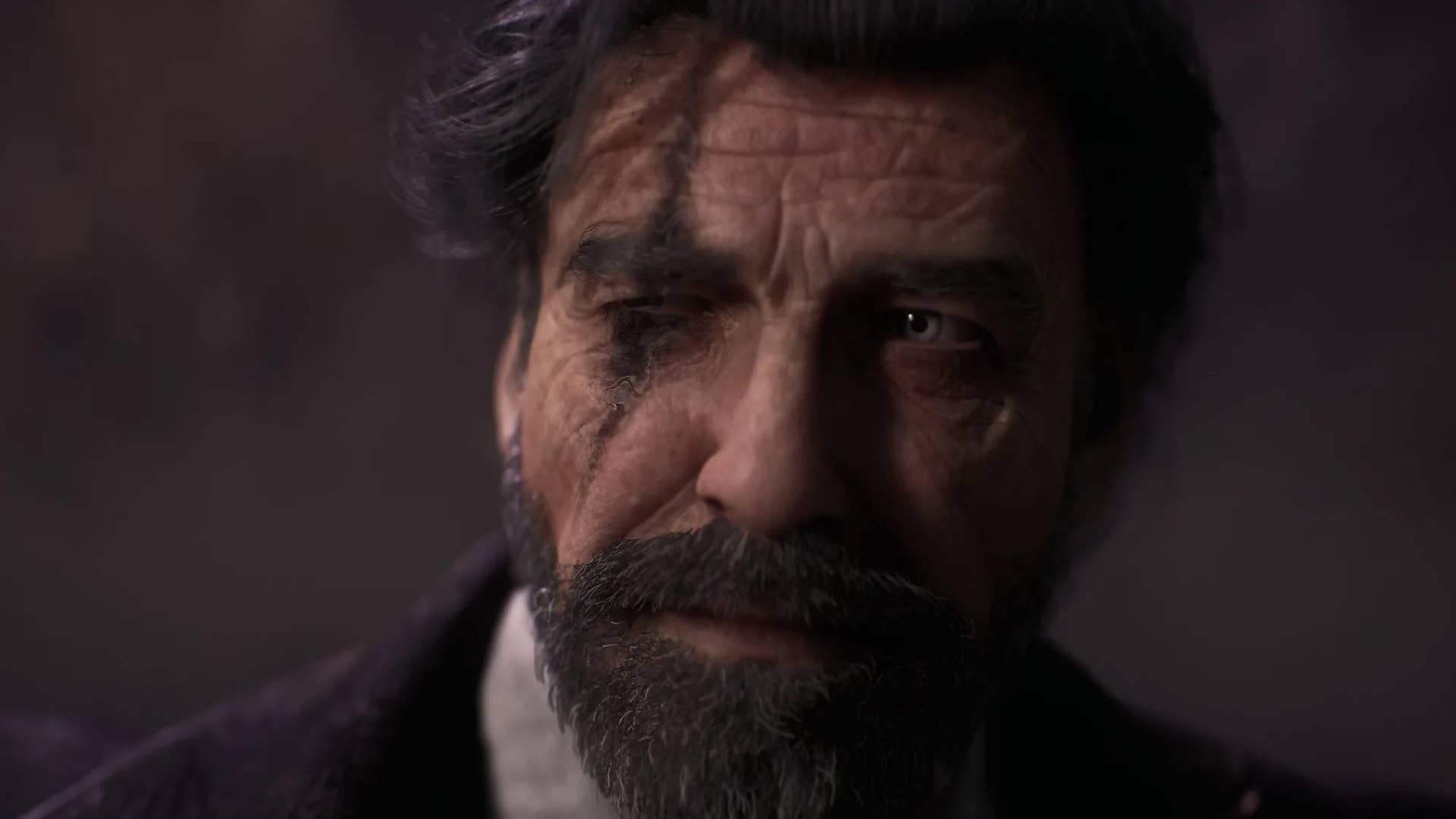

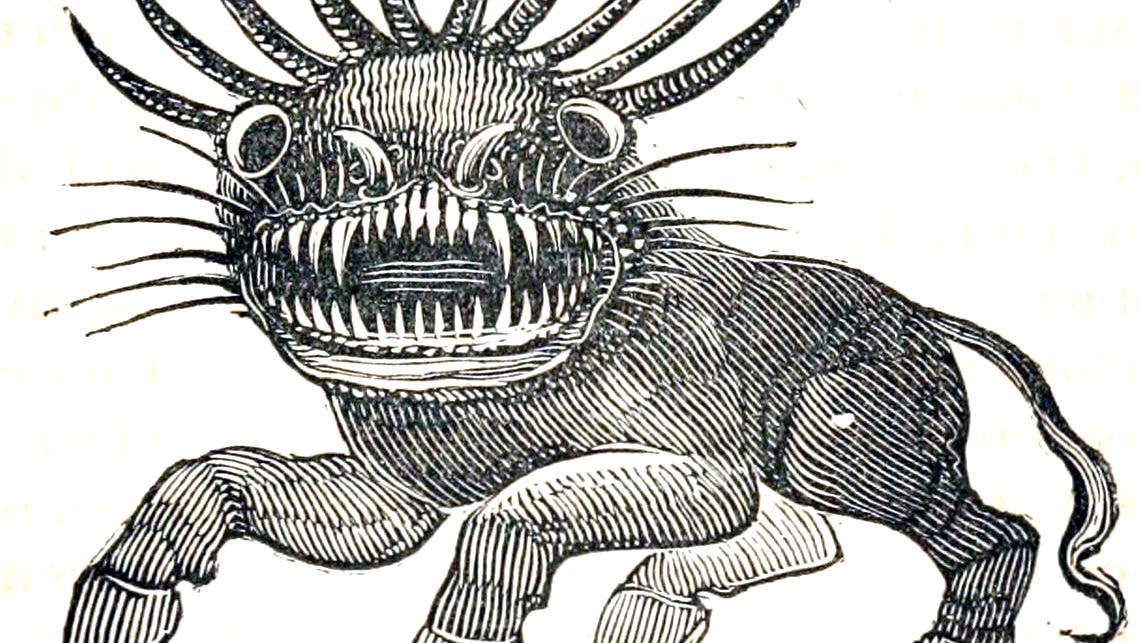


















































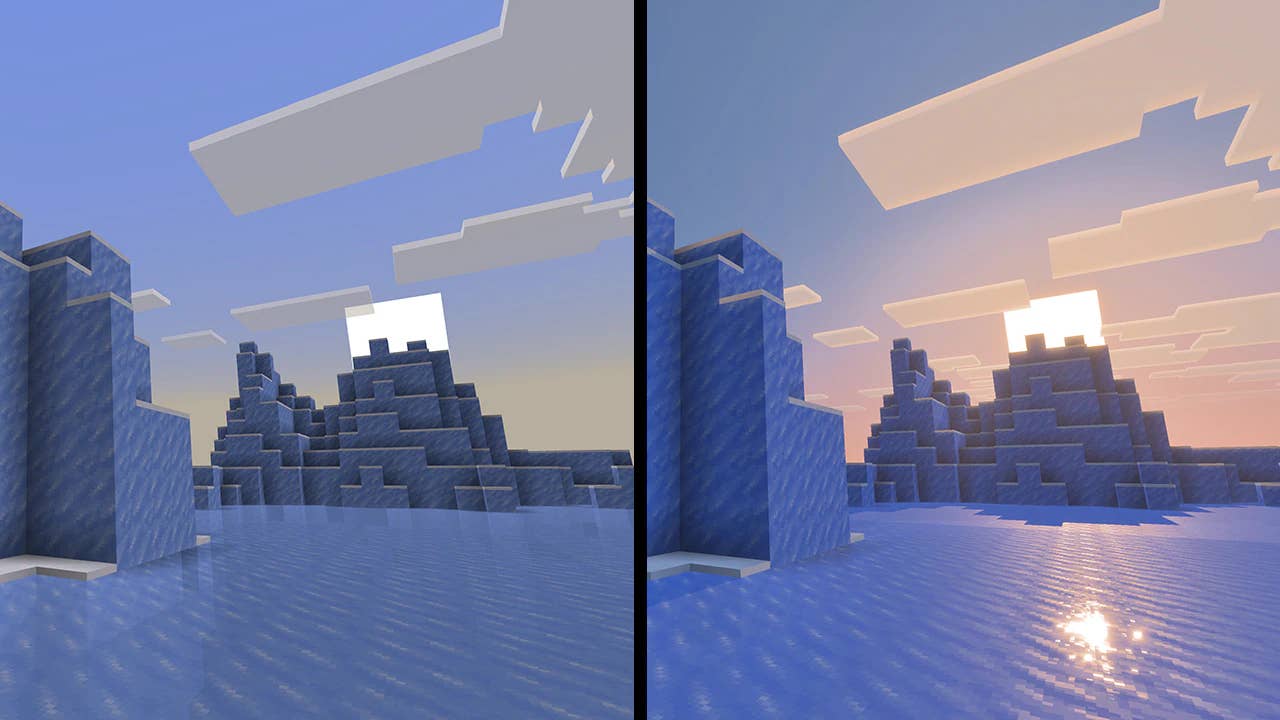





















_Andreas_Prott_Alamy.jpg?width=1280&auto=webp&quality=80&disable=upscale#)

_designer491_Alamy.jpg?width=1280&auto=webp&quality=80&disable=upscale#)














































































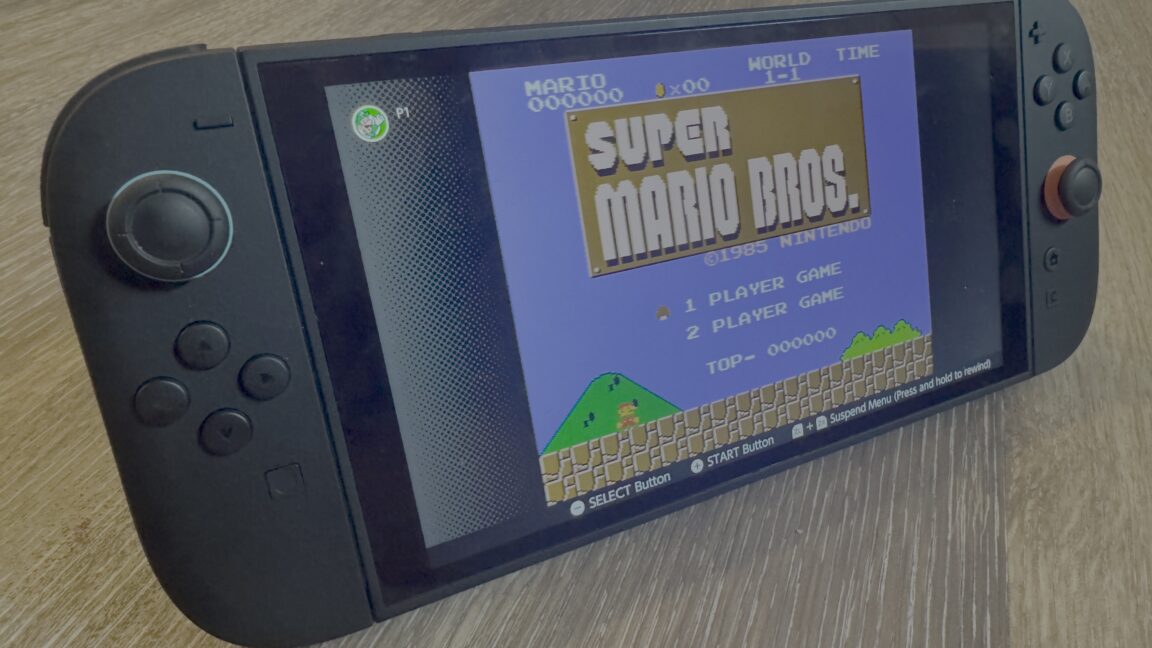



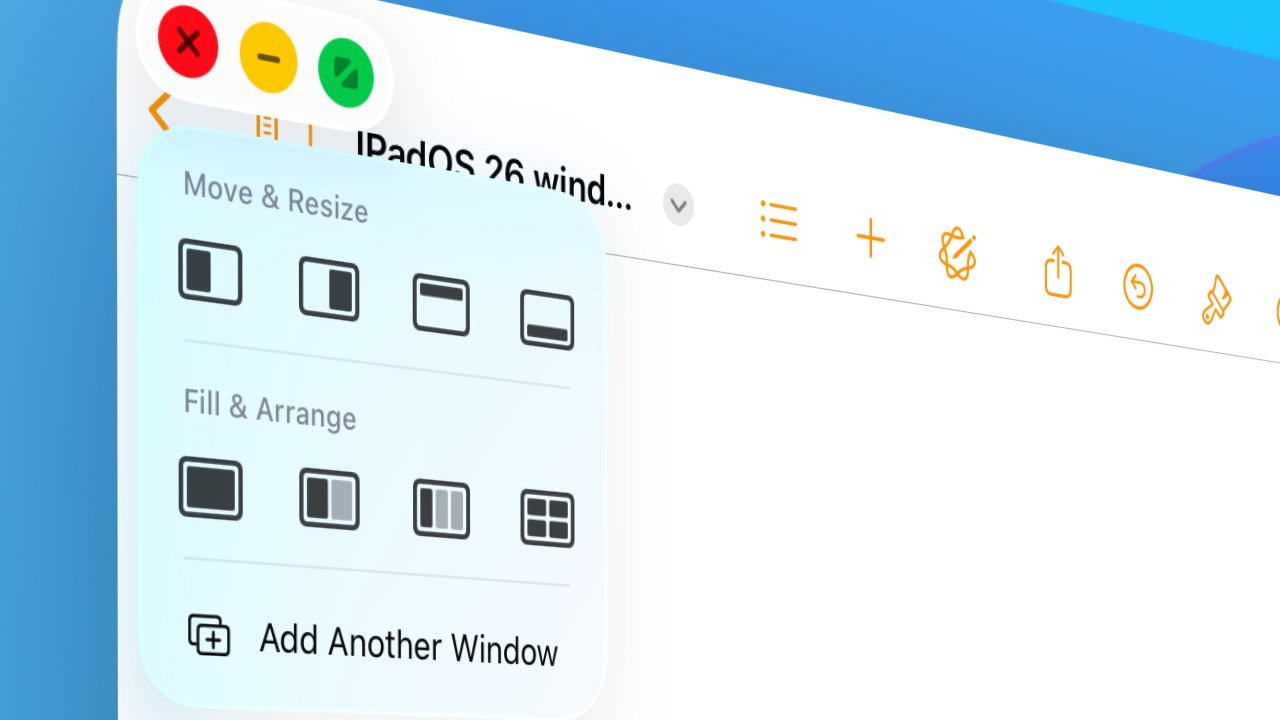











![iPad Air vs reMarkable Paper Pro: Which tablet is best for note taking? [Updated]](https://i0.wp.com/9to5mac.com/wp-content/uploads/sites/6/2025/05/ipad-air-remarkable-paper-pro.jpg?resize=1200%2C628&quality=82&strip=all&ssl=1)





![What Gemini app features are free versus paid? [June 2025]](https://i0.wp.com/9to5google.com/wp-content/uploads/sites/4/2025/01/gemini-android-5.jpg?resize=1200%2C628&quality=82&strip=all&ssl=1)








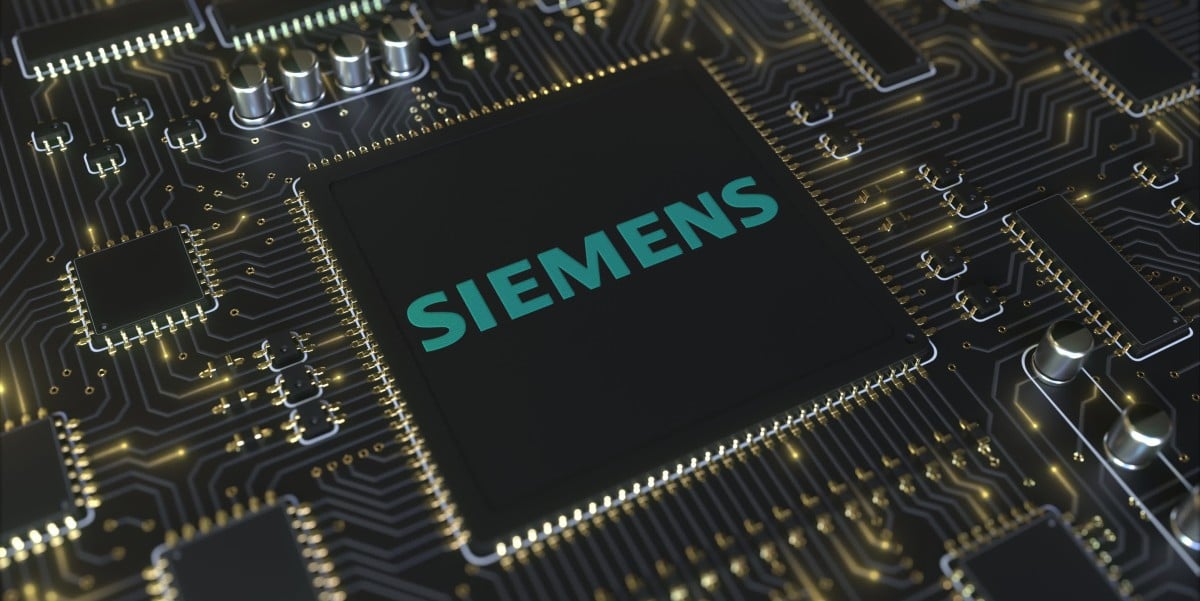



![Apple M4 Mac Mini Back on Sale for $499 [Deal]](https://www.iclarified.com/images/news/97617/97617/97617-640.jpg)