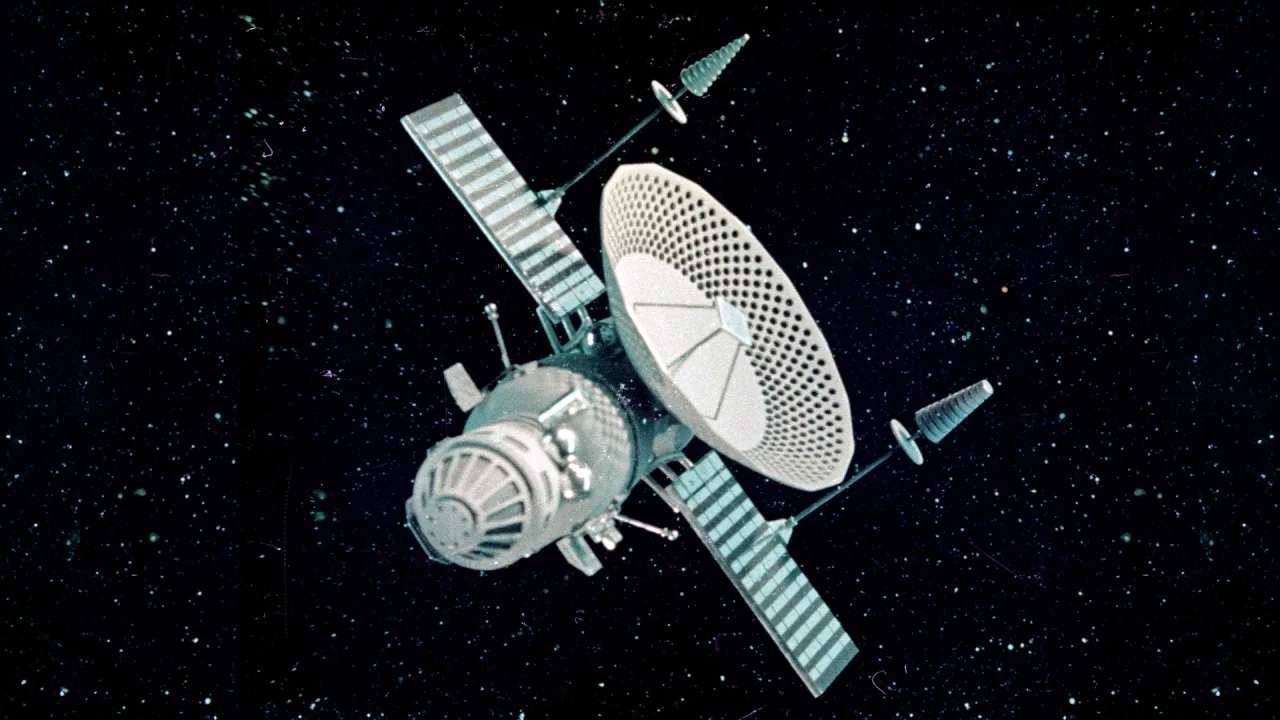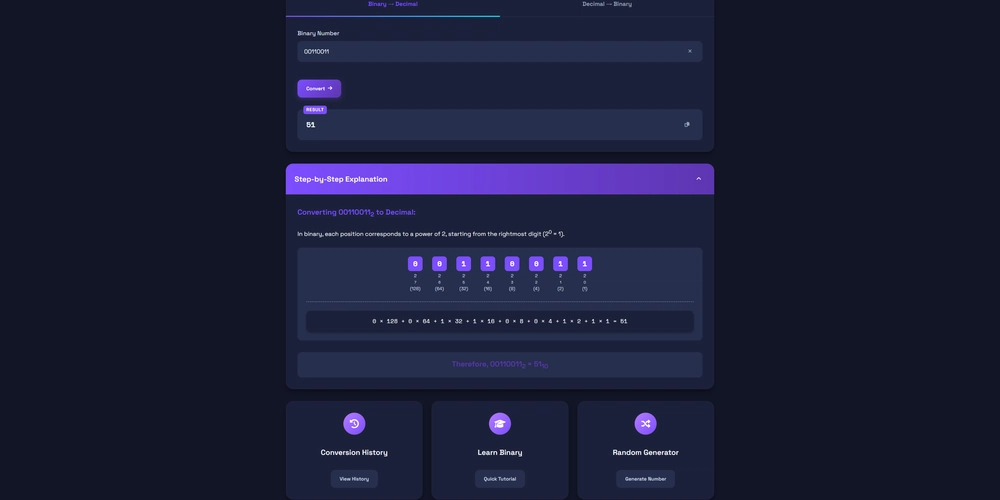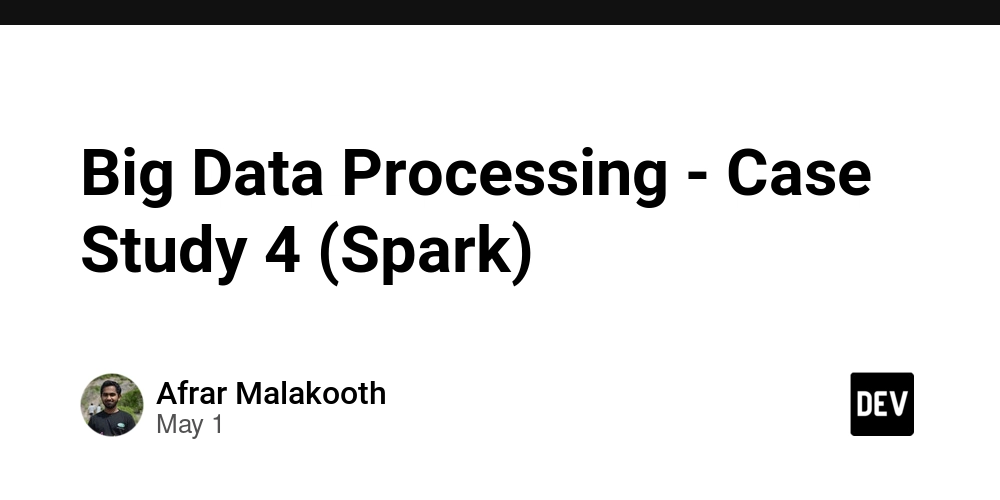Passkeys & Password Managers: Essential Guide for Relying Parties
Read the full article here Why Relying Parties Should Care About Passkey and Password Manager Integration As passkeys quickly redefine secure authentication, relying parties (RPs), from SaaS startups to enterprise platforms, need to understand how password managers and passkey solutions interact. This integration is essential for boosting both security and user experience (UX), especially as platforms like Google Password Manager and Apple Passwords continue evolving. This guide offers software developers and product managers a clear overview of how to implement passkeys with password managers, what to watch out for, and why it matters for online security. How Password Managers Support Passkeys Modern password managers have adapted to handle passkeys, which are now stored, synced, and autofilled across devices. Unlike traditional password storage, passkey credentials (a private-public key pair) are protected in encrypted vaults. The latest password managers, like Google Password Manager and Apple Passwords, securely manage these credentials and support automatic cross-device syncing. This seamless integration lowers friction and encourages users to choose more secure authentication methods. Key functions include: Secure Storage: Passkey credentials are encrypted, protecting user authentication data. Cross-Device Syncing: Users enjoy seamless access, whether they log in via desktop, mobile, or web browsers. Autofill and Convenience: Password managers autofill passkeys similarly to passwords, automating the sign-in process for users. Browser Extensions vs. OS-Level Integration: What Developers Need to Know Support and integration of passkeys with password managers differ by platform: iOS (17+): Relies on the Password Manager API for seamless passkey management. Android (14+): Integrates with the Credential Manager API, supporting third-party solutions. Windows: Password management and passkey authentication are primarily handled via browser extensions. macOS and Linux: macOS supports passkeys through browser extensions, while Linux compatibility depends on community-developed tools and browser support. Understanding these platform differences helps developers ensure consistent passkey authentication UX across different operating systems. Trends: First-Party vs. Third-Party Password Managers The industry is moving toward a blend of first-party (e.g., Apple, Google) and third-party (e.g., 1Password, Dashlane) password managers. Notably, Google Password Manager now supports cross-platform syncing, while platforms like Samsung Pass employ their own unique approaches. Apple’s standalone Passwords app further signals the shift to broader, interoperable solutions — giving both end-users and RPs more options. Implementation Strategies for Relying Parties: Passkey Button vs. Identifier-First Flow When adopting passkeys, RPs typically consider two main implementation flows: Passkey Button: A direct sign-in option. Simple to develop, but relies on users to actively select passkey sign-in. Identifier-First Flow: Users enter their username or email first. The backend detects passkey availability and prompts for seamless sign-in. This approach improves UX, as it anticipates user intent, but demands more technical setup on the backend. Choosing the right strategy depends on your product, user demographics, and development resources. Each method has trade-offs between technical complexity and user adoption. Best Practices and Considerations for Passkey Implementation Stay up-to-date as password managers and OS integrations evolve. Provide clear sign-in options and UX cues for users to enable passkeys. Test the authentication flow across all major devices and platforms. Consider how different password managers (e.g., Google Password Manager, Apple Passwords, Samsung Pass) might impact implementation and user support. Conclusion Passkeys and password managers are collectively shaping the future of online authentication. For relying parties, understanding how these pieces fit together is essential for delivering a secure, user-friendly experience. With careful integration and continual updates, software developers and product managers can drive passkey adoption and stay ahead in secure authentication. More here

Read the full article here
Why Relying Parties Should Care About Passkey and Password Manager Integration
As passkeys quickly redefine secure authentication, relying parties (RPs), from SaaS startups to enterprise platforms, need to understand how password managers and passkey solutions interact. This integration is essential for boosting both security and user experience (UX), especially as platforms like Google Password Manager and Apple Passwords continue evolving. This guide offers software developers and product managers a clear overview of how to implement passkeys with password managers, what to watch out for, and why it matters for online security.
How Password Managers Support Passkeys
Modern password managers have adapted to handle passkeys, which are now stored, synced, and autofilled across devices. Unlike traditional password storage, passkey credentials (a private-public key pair) are protected in encrypted vaults. The latest password managers, like Google Password Manager and Apple Passwords, securely manage these credentials and support automatic cross-device syncing. This seamless integration lowers friction and encourages users to choose more secure authentication methods.
Key functions include:
- Secure Storage: Passkey credentials are encrypted, protecting user authentication data.
- Cross-Device Syncing: Users enjoy seamless access, whether they log in via desktop, mobile, or web browsers.
- Autofill and Convenience: Password managers autofill passkeys similarly to passwords, automating the sign-in process for users.
Browser Extensions vs. OS-Level Integration: What Developers Need to Know
Support and integration of passkeys with password managers differ by platform:
- iOS (17+): Relies on the Password Manager API for seamless passkey management.
- Android (14+): Integrates with the Credential Manager API, supporting third-party solutions.
- Windows: Password management and passkey authentication are primarily handled via browser extensions.
- macOS and Linux: macOS supports passkeys through browser extensions, while Linux compatibility depends on community-developed tools and browser support.
Understanding these platform differences helps developers ensure consistent passkey authentication UX across different operating systems.
Trends: First-Party vs. Third-Party Password Managers
The industry is moving toward a blend of first-party (e.g., Apple, Google) and third-party (e.g., 1Password, Dashlane) password managers. Notably, Google Password Manager now supports cross-platform syncing, while platforms like Samsung Pass employ their own unique approaches. Apple’s standalone Passwords app further signals the shift to broader, interoperable solutions — giving both end-users and RPs more options.
Implementation Strategies for Relying Parties: Passkey Button vs. Identifier-First Flow
When adopting passkeys, RPs typically consider two main implementation flows:
- Passkey Button: A direct sign-in option. Simple to develop, but relies on users to actively select passkey sign-in.
- Identifier-First Flow: Users enter their username or email first. The backend detects passkey availability and prompts for seamless sign-in. This approach improves UX, as it anticipates user intent, but demands more technical setup on the backend.
Choosing the right strategy depends on your product, user demographics, and development resources. Each method has trade-offs between technical complexity and user adoption.
Best Practices and Considerations for Passkey Implementation
- Stay up-to-date as password managers and OS integrations evolve.
- Provide clear sign-in options and UX cues for users to enable passkeys.
- Test the authentication flow across all major devices and platforms.
- Consider how different password managers (e.g., Google Password Manager, Apple Passwords, Samsung Pass) might impact implementation and user support.
Conclusion
Passkeys and password managers are collectively shaping the future of online authentication. For relying parties, understanding how these pieces fit together is essential for delivering a secure, user-friendly experience. With careful integration and continual updates, software developers and product managers can drive passkey adoption and stay ahead in secure authentication. More here



















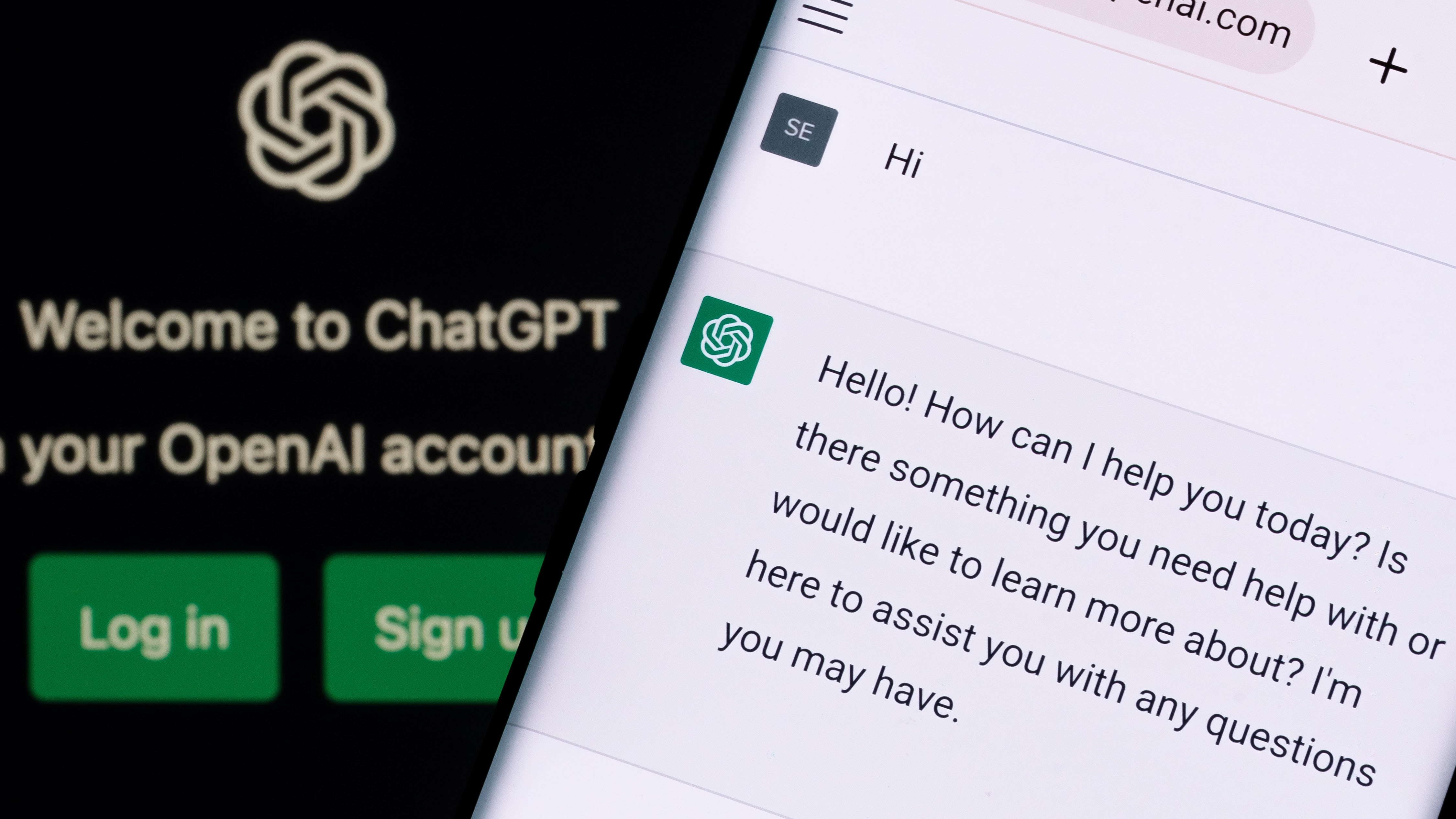


































-Reviewer-Photo-SOURCE-Julian-Chokkattu-(no-border).jpg)



















































































































![[The AI Show Episode 146]: Rise of “AI-First” Companies, AI Job Disruption, GPT-4o Update Gets Rolled Back, How Big Consulting Firms Use AI, and Meta AI App](https://www.marketingaiinstitute.com/hubfs/ep%20146%20cover.png)













































































































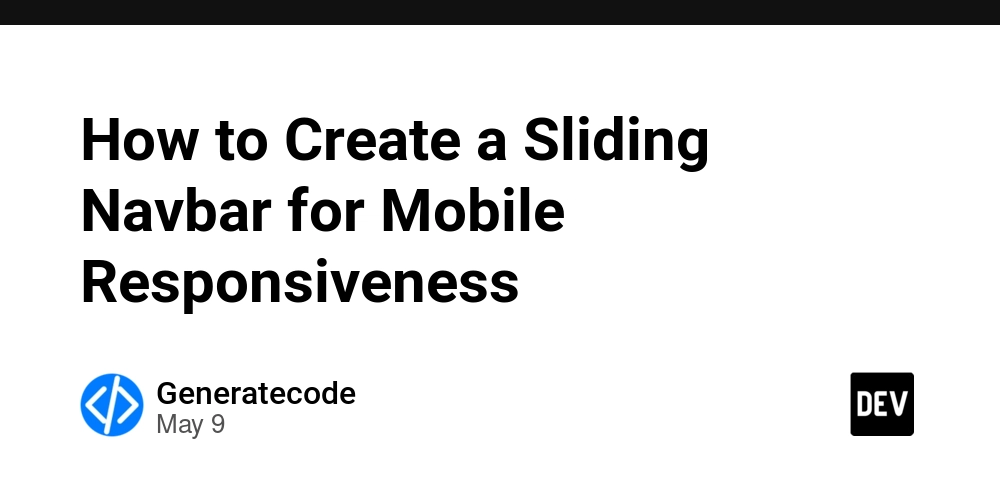
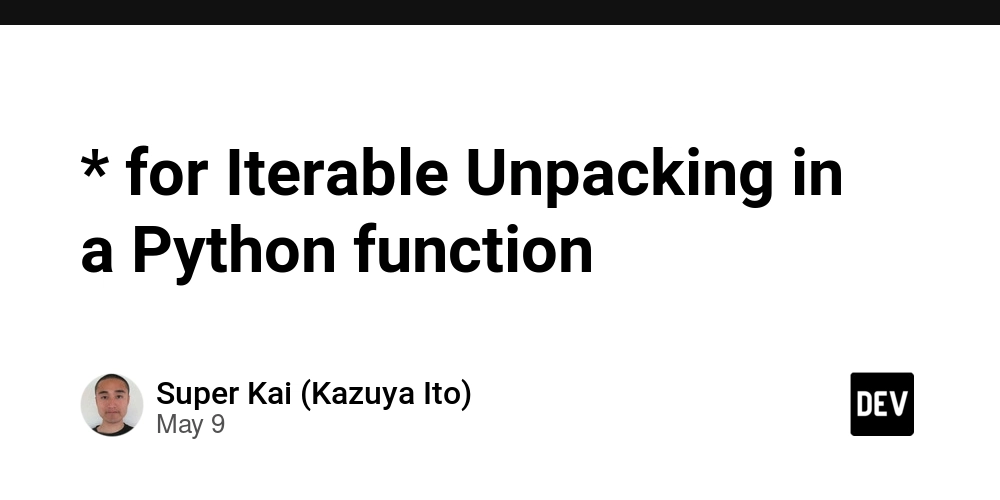















![Life in Startup Pivot Hell with Ex-Microsoft Lonewolf Engineer Sam Crombie [Podcast #171]](https://cdn.hashnode.com/res/hashnode/image/upload/v1746753508177/0cd57f66-fdb0-4972-b285-1443a7db39fc.png?#)




























































.jpg?width=1920&height=1920&fit=bounds&quality=70&format=jpg&auto=webp#)




















































-Nintendo-Switch-2-Hands-On-Preview-Mario-Kart-World-Impressions-&-More!-00-10-30.png?width=1920&height=1920&fit=bounds&quality=70&format=jpg&auto=webp#)

























_Andrey_Khokhlov_Alamy.jpg?width=1280&auto=webp&quality=80&disable=upscale#)


_Aleksey_Funtap_Alamy.jpg?width=1280&auto=webp&quality=80&disable=upscale#)






















































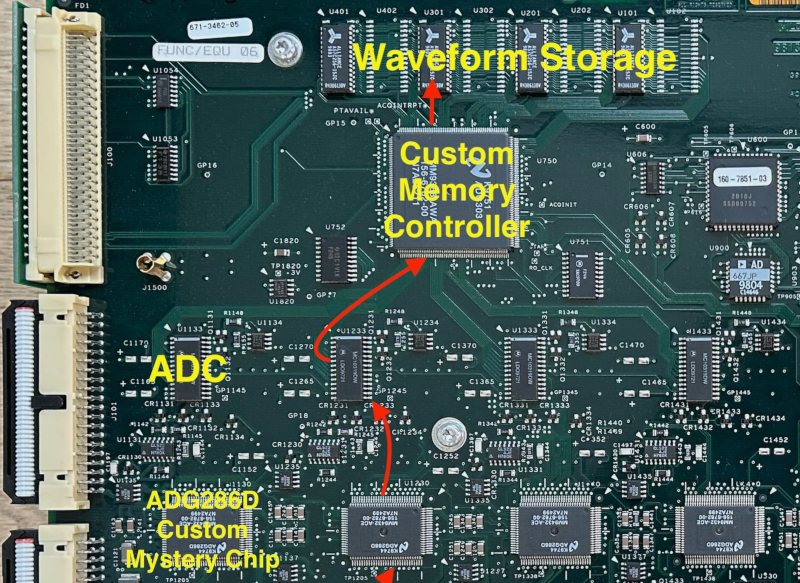






















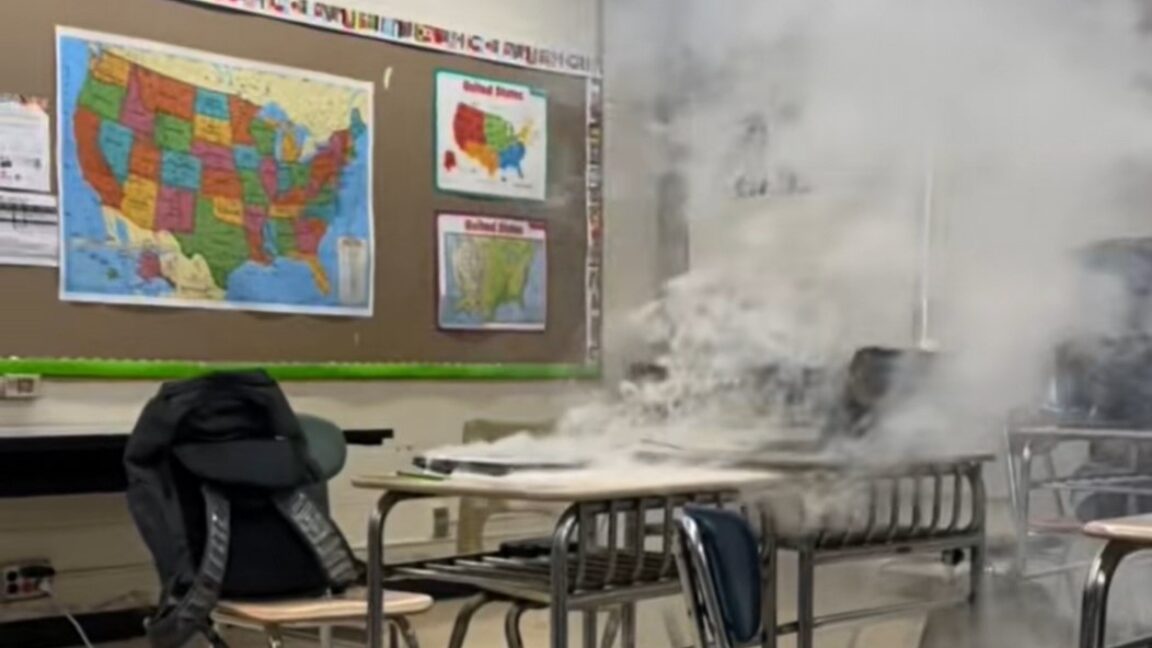




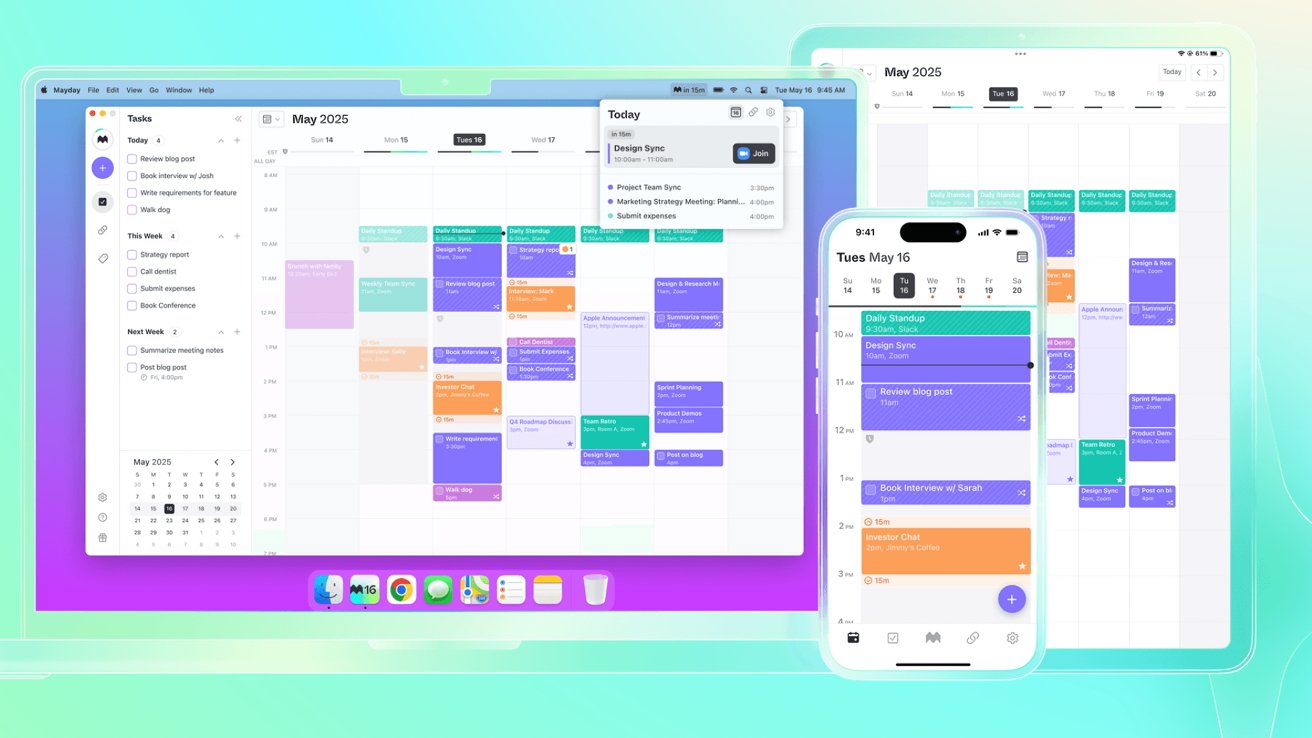



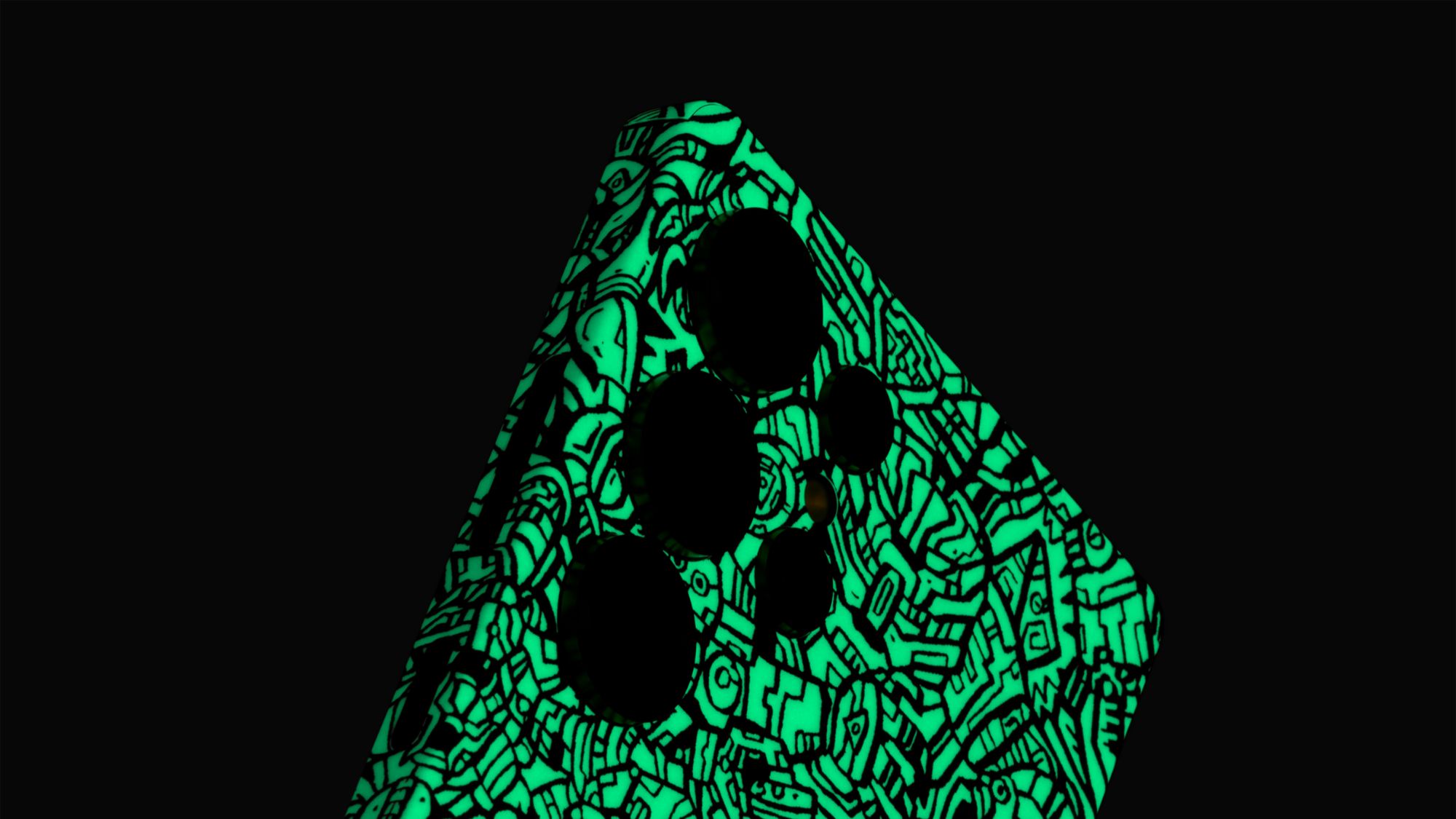
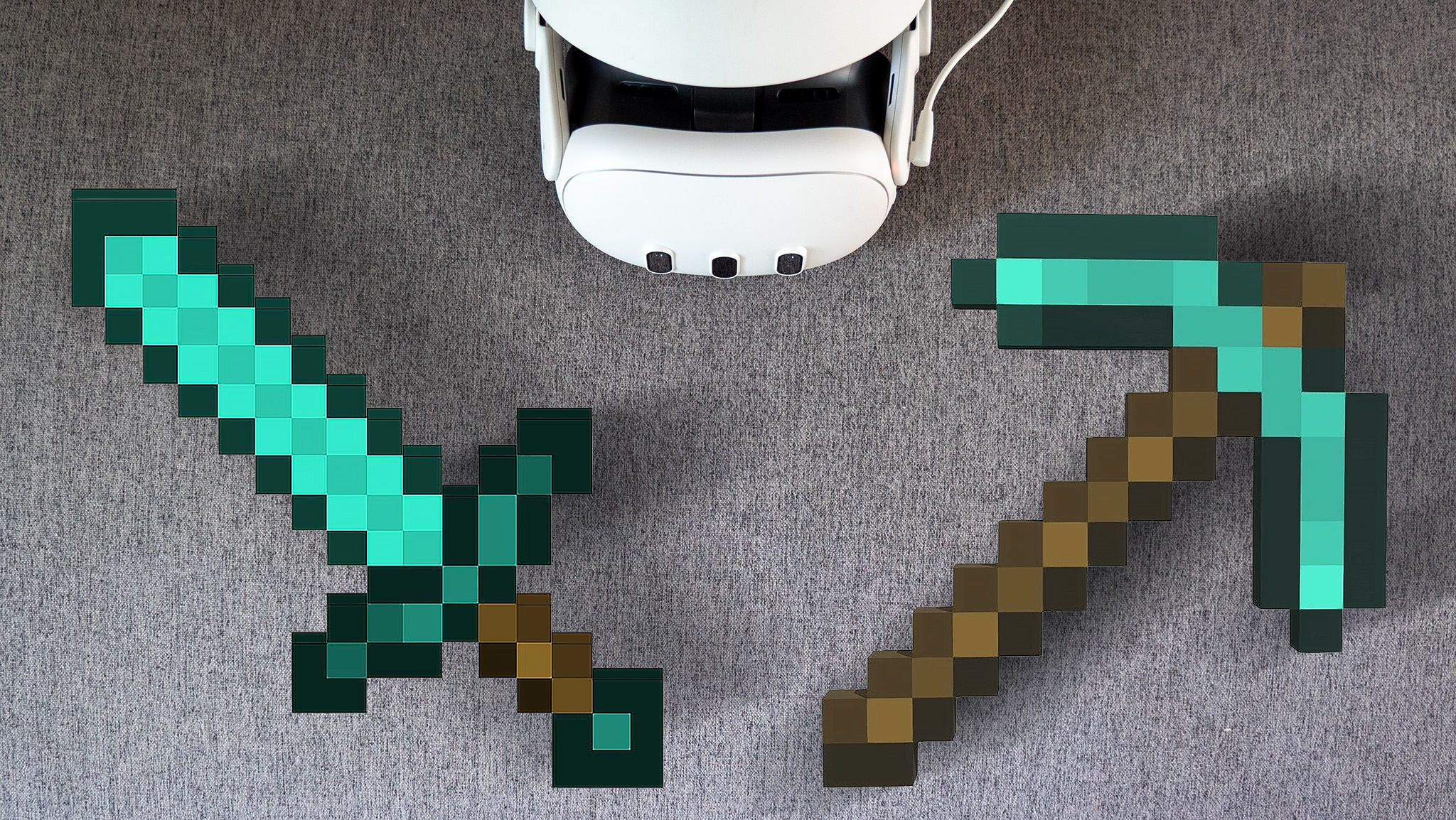























![Apple Foldable iPhone to Feature New Display Tech, 19% Thinner Panel [Rumor]](https://www.iclarified.com/images/news/97271/97271/97271-640.jpg)
![Apple Developing New Chips for Smart Glasses, Macs, AI Servers [Report]](https://www.iclarified.com/images/news/97269/97269/97269-640.jpg)
![Apple Shares New Mother's Day Ad: 'A Gift for Mom' [Video]](https://www.iclarified.com/images/news/97267/97267/97267-640.jpg)





































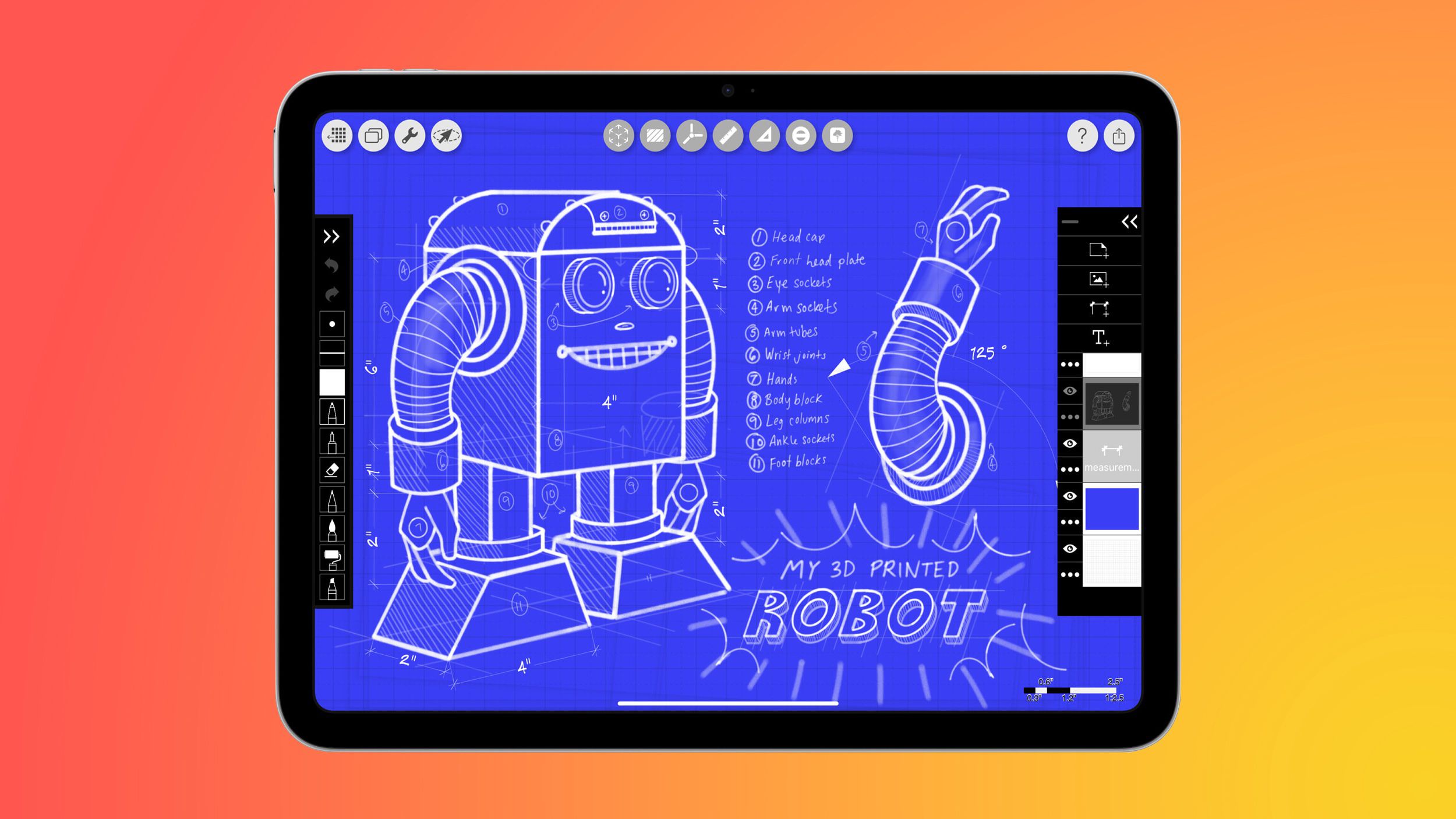





























![[Weekly funding roundup May 3-9] VC inflow into Indian startups touches new high](https://images.yourstory.com/cs/2/220356402d6d11e9aa979329348d4c3e/WeeklyFundingRoundupNewLogo1-1739546168054.jpg)