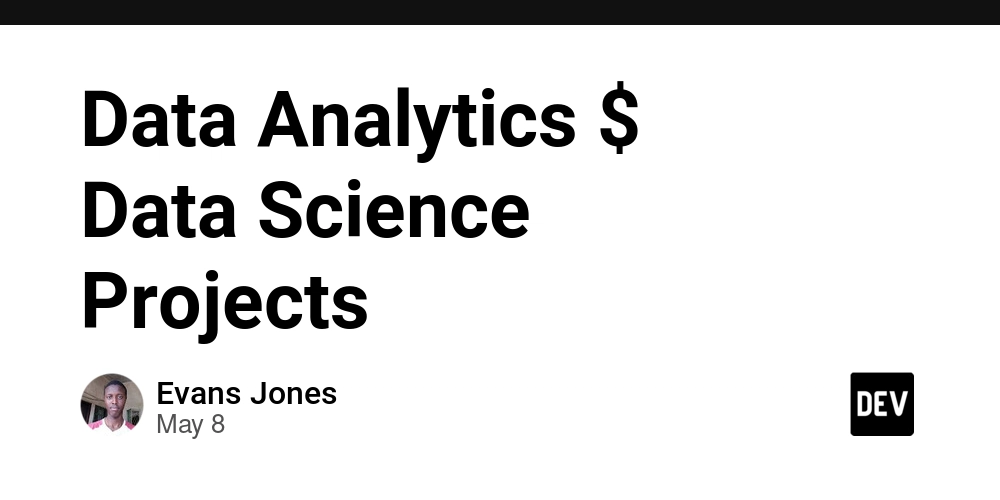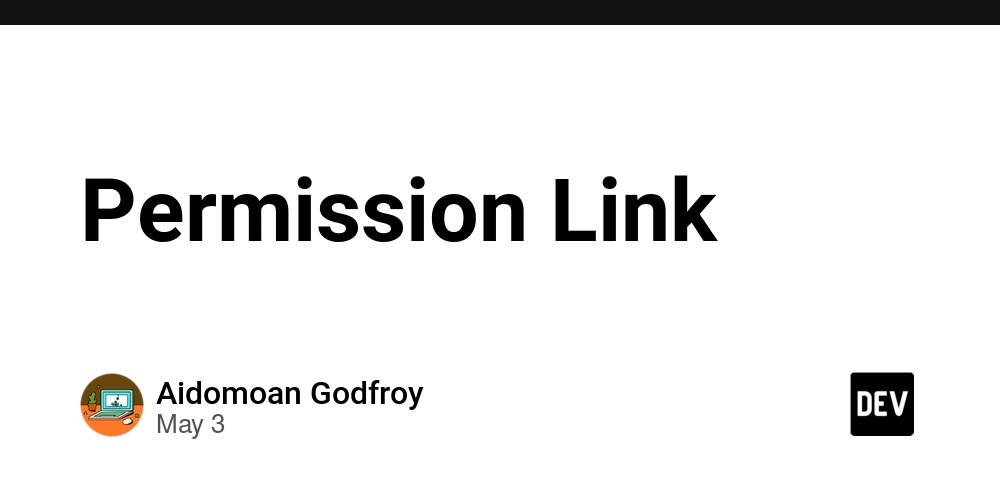Free vs Paid SSL Certificates: What's the Difference?
Security and trust are both essential in the modern digital age. Using an SSL certificate to secure your website is essential, whatever the if you manage a large eCommerce platform or a personal blog. However, how do you choose the best option when there are so many available, both free and paid? To assist you in making an informed choice, we'll outline the main differences between free and premium SSL certificates in this article. What is an SSL Certificate? Digital certificate called as an SSL certificate allows a web server and a browser to communicate securely. It guarantees that any information exchanged between the two stays confidential and safe from malicious actors. The padlock icon in the address bar and the "https://" prefix before the domain name are indicators that a website is using SSL. SSL certificates are useful: To protect the sensitive information (passwords, login credential) To build the customer trust You have to improve the SEO rankings (Google gives preference to HTTPS websites) Free SSL Certificates: An Overview The usage of free SSL certificates has increased as a result of activities like Let's Encrypt and Cloudflare. Small startups, bloggers, developers, and individual website owners frequently uses ssl certificates. Features of Free SSL Certificates: Only Domain Validation (DV) certificate: To verify you own the domain, but doesn’t validate your business identity Automated Renewal and Issuance: A large number of free SSLs are simple to set up and automatically renew. Short validation Period: To usually needs to be renewed after 90 days. Community Support: Forums and documentation are frequently the only sources of assistance. When to Use Free SSL: Uses in personal blogs or portfolios Test or staging environments Small websites with limited user interaction Paid SSL Certificates: An Overview Paid SSL are offered by Certificate Authorities like DigiCert, Sectigo, GlobalSign, and GoDaddy. These certificates offer greater levels of validation and trust, going beyond simple encryption. Also Read:- Which SSL Certificate is Best for Recruiting Websites? Types of Paid SSL Certificates: Domain Validated (DV): Simple encryption that confirms domain ownership. Organization Validated (OV): To use business verification to increase confidence. Extended Validation (EV): To show your company name in the browser and provide the highest level of validation. If you need more information about types of paid SSL so read this article:- What Types of SSL Certificates are Good for Website Security? Key Features of Paid SSL Certificates: Extended Validation: Adds an extra layer of legitimacy for businesses and users. Warranty & Insurance: To provide financial safety in the event that a certificate is compromised. Customer Support: 24/7 technical support and dedicated service. Trust Seals & Branding: To boost client confidence, some providers offer a trust seal that you can post on your website. Also Read:- Where I Can Get a SSL Certificate Coupon Code for E-commerce When to Use Paid SSL: eCommerce website that takes payments online Websites for finance, law, or healthcare Websites that require logins or store user data Medium-sized to large companies seeking to increase their credibility What is the Key Differences: Free vs Paid SSL Certificates 1. Cost: Free SSL certificates are offered for free and are usually provided by nonprofits such as Let's Encrypt. But in paid SSL certificates come with a cost, though, a one-time fee to an annual subscription, depending on the provider and level of validation. 2. Validation Level: Free SSL certificates only provide Domain Validation (DV), which verifies domain ownership but not the organization's identity. But higher levels of trust and identity verification are provided by paid SSL certificates that offer DV, OV, or EV. 3. Certificate Authority (CA): Non-commercial CAs like Let's Encrypt or ZeroSSL generally issue free SSLs. Well-known commercial authorities like DigiCert, SSL2BUY, Sectigo, or GlobalSign issue paid certificates, which frequently have more features and wider recognition. 4. Customer Support: Free SSL certificates have limited to no customer service, instead of users must rely on documentation or discussion boards. In the case of installation problems or certificate errors, paid certificates typically include committed technical support and customer service. 5. Warranty: There is no warranty included with free SSL certificates. In paid SSL include warranties that pay for monetary losses resulting from CA errors or certificate misuse, these losses can be anywhere from thousands to millions of dollars. 6. Trust Indicators: HTTPS and the padlock icon in the browser are features of both free and paid SSL. To increase user trust, paid OV and EV certificates

Security and trust are both essential in the modern digital age. Using an SSL certificate to secure your website is essential, whatever the if you manage a large eCommerce platform or a personal blog. However, how do you choose the best option when there are so many available, both free and paid? To assist you in making an informed choice, we'll outline the main differences between free and premium SSL certificates in this article.
What is an SSL Certificate?
Digital certificate called as an SSL certificate allows a web server and a browser to communicate securely. It guarantees that any information exchanged between the two stays confidential and safe from malicious actors.
The padlock icon in the address bar and the "https://" prefix before the domain name are indicators that a website is using SSL. SSL certificates are useful:
- To protect the sensitive information (passwords, login credential)
- To build the customer trust
- You have to improve the SEO rankings (Google gives preference to HTTPS websites)
Free SSL Certificates: An Overview
The usage of free SSL certificates has increased as a result of activities like Let's Encrypt and Cloudflare. Small startups, bloggers, developers, and individual website owners frequently uses ssl certificates.
Features of Free SSL Certificates:
- Only Domain Validation (DV) certificate: To verify you own the domain, but doesn’t validate your business identity
- Automated Renewal and Issuance: A large number of free SSLs are simple to set up and automatically renew.
- Short validation Period: To usually needs to be renewed after 90 days.
- Community Support: Forums and documentation are frequently the only sources of assistance.
When to Use Free SSL:
- Uses in personal blogs or portfolios
- Test or staging environments
- Small websites with limited user interaction
Paid SSL Certificates: An Overview
Paid SSL are offered by Certificate Authorities like DigiCert, Sectigo, GlobalSign, and GoDaddy. These certificates offer greater levels of validation and trust, going beyond simple encryption.
Also Read:- Which SSL Certificate is Best for Recruiting Websites?
Types of Paid SSL Certificates:
- Domain Validated (DV): Simple encryption that confirms domain ownership.
- Organization Validated (OV): To use business verification to increase confidence.
- Extended Validation (EV): To show your company name in the browser and provide the highest level of validation.
If you need more information about types of paid SSL so read this article:- What Types of SSL Certificates are Good for Website Security?
Key Features of Paid SSL Certificates:
- Extended Validation: Adds an extra layer of legitimacy for businesses and users.
- Warranty & Insurance: To provide financial safety in the event that a certificate is compromised.
- Customer Support: 24/7 technical support and dedicated service.
- Trust Seals & Branding: To boost client confidence, some providers offer a trust seal that you can post on your website.
Also Read:- Where I Can Get a SSL Certificate Coupon Code for E-commerce
When to Use Paid SSL:
- eCommerce website that takes payments online
- Websites for finance, law, or healthcare
- Websites that require logins or store user data
- Medium-sized to large companies seeking to increase their credibility
What is the Key Differences: Free vs Paid SSL Certificates
1. Cost:
Free SSL certificates are offered for free and are usually provided by nonprofits such as Let's Encrypt. But in paid SSL certificates come with a cost, though, a one-time fee to an annual subscription, depending on the provider and level of validation.
2. Validation Level:
Free SSL certificates only provide Domain Validation (DV), which verifies domain ownership but not the organization's identity. But higher levels of trust and identity verification are provided by paid SSL certificates that offer DV, OV, or EV.
3. Certificate Authority (CA):
Non-commercial CAs like Let's Encrypt or ZeroSSL generally issue free SSLs. Well-known commercial authorities like DigiCert, SSL2BUY, Sectigo, or GlobalSign issue paid certificates, which frequently have more features and wider recognition.
4. Customer Support:
Free SSL certificates have limited to no customer service, instead of users must rely on documentation or discussion boards. In the case of installation problems or certificate errors, paid certificates typically include committed technical support and customer service.
5. Warranty:
There is no warranty included with free SSL certificates. In paid SSL include warranties that pay for monetary losses resulting from CA errors or certificate misuse, these losses can be anywhere from thousands to millions of dollars.
6. Trust Indicators:
HTTPS and the padlock icon in the browser are features of both free and paid SSL. To increase user trust, paid OV and EV certificates can additionally include the organization's name in the certificate details.
7. Validity Period:
Free SSL certificates are mostly valid for 90 days but paid SSLs can be valid for up to one year.
8. Automation:
It is simple to issue and renew free certificates, especially from Let's Encrypt, which support complete automation with tools like Certbot. But in paid may require more manual steps for installation and renewal and it depends on the CA and hosting.
9. Use Case Suitability:
Free SSL are best for personal websites, blogs, or small non-commercial projects but in paid SSL are more suitable for business websites, e-commerce platforms, and organizations needing higher levels of trust, validation, and liability protection.
Also Read:- How to Renew SSL Certificate?
Pros and Cons of Free and Paid SSL Certificates:
Pros:
- Zero cost
- Easy setup via hosting panels or tools like Certbot
- Suitable for small or temporary sites
Cons:
- Limitation of DV (no business identity)
- No support if something goes wrong
- Requires more frequent renewals
- No warranty or insurance
Pros:
- Multiple validation levels (DV, OV, EV)
- Stronger user trust and conversion rates
- Warranty protects against mis-issuance
- Dedicated support and faster resolution of issues
Cons:
- Cost
- May be overkill for small sites with minimal traffic
Conclusion
The most crucial thing is to have an SSL certificate, regardless of whether you opt for a free or paid one. In addition to endangering user data, an unprotected website hurts your reputation and search engine optimization.
For low-risk and personal projects, free SSLs are an excellent place to start. However, a paid SSL certificate is worth the investment for serious businesses, particularly those handling sensitive data or transactions.











































































































































































![[The AI Show Episode 146]: Rise of “AI-First” Companies, AI Job Disruption, GPT-4o Update Gets Rolled Back, How Big Consulting Firms Use AI, and Meta AI App](https://www.marketingaiinstitute.com/hubfs/ep%20146%20cover.png)












































































































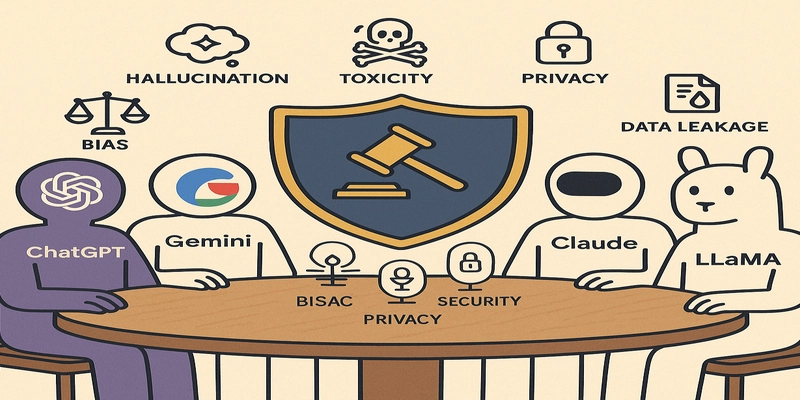
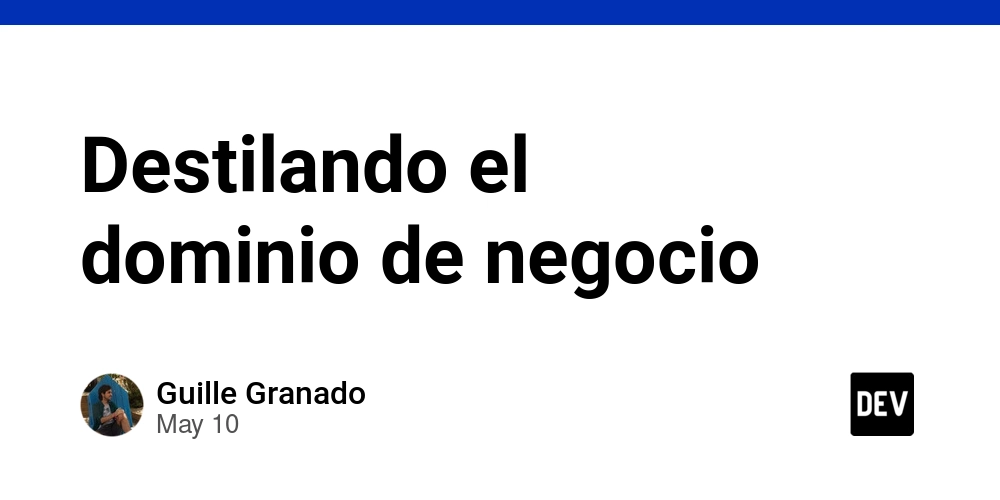














![[FREE EBOOKS] Offensive Security Using Python, Learn Computer Forensics — 2nd edition & Four More Best Selling Titles](https://www.javacodegeeks.com/wp-content/uploads/2012/12/jcg-logo.jpg)



![Ditching a Microsoft Job to Enter Startup Purgatory with Lonewolf Engineer Sam Crombie [Podcast #171]](https://cdn.hashnode.com/res/hashnode/image/upload/v1746753508177/0cd57f66-fdb0-4972-b285-1443a7db39fc.png?#)





























































.jpg?width=1920&height=1920&fit=bounds&quality=70&format=jpg&auto=webp#)


























































































































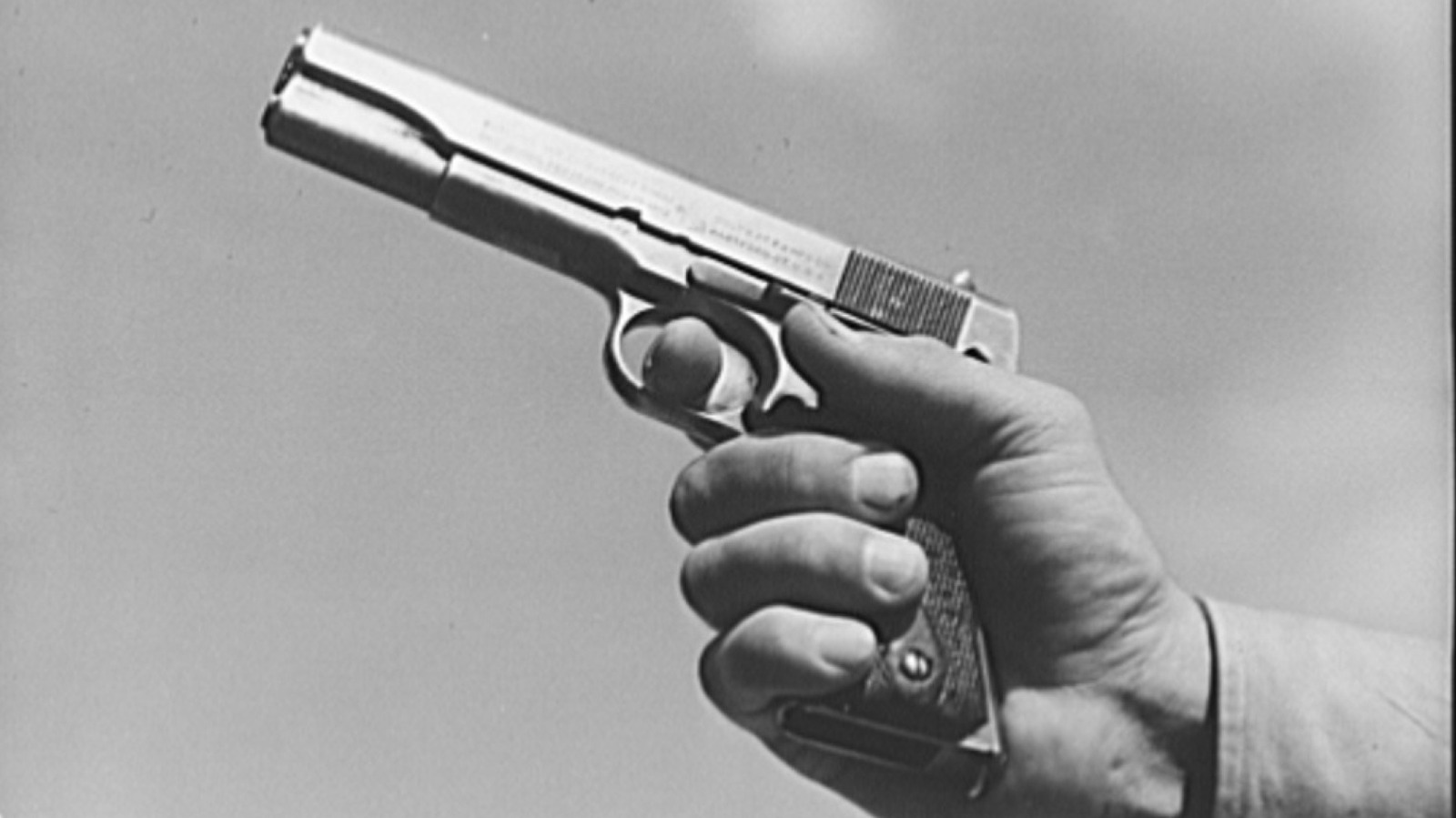













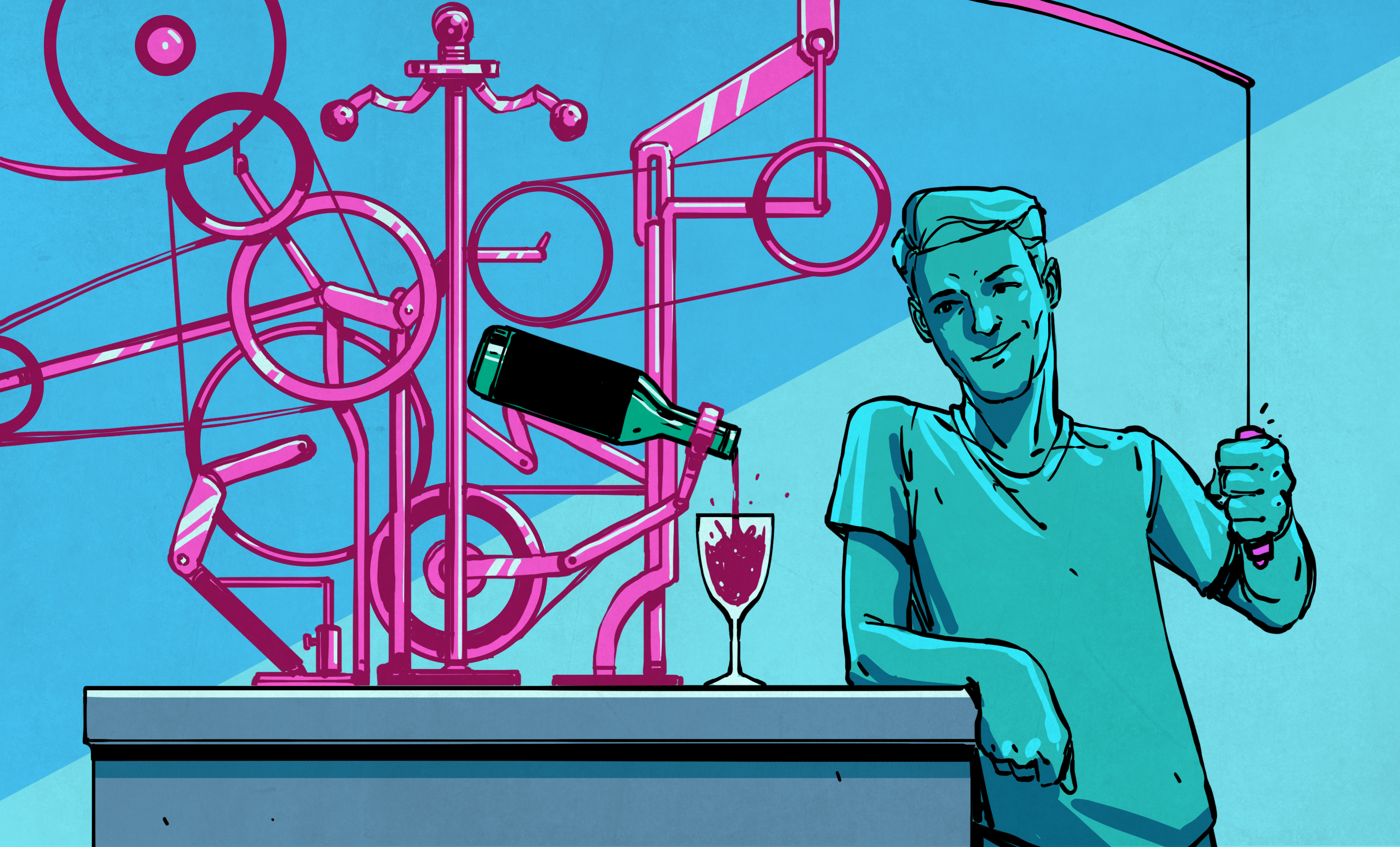

























-xl.jpg)




























![Beats Studio Buds + On Sale for $99.95 [Lowest Price Ever]](https://www.iclarified.com/images/news/96983/96983/96983-640.jpg)

![New iPad 11 (A16) On Sale for Just $277.78! [Lowest Price Ever]](https://www.iclarified.com/images/news/97273/97273/97273-640.jpg)

















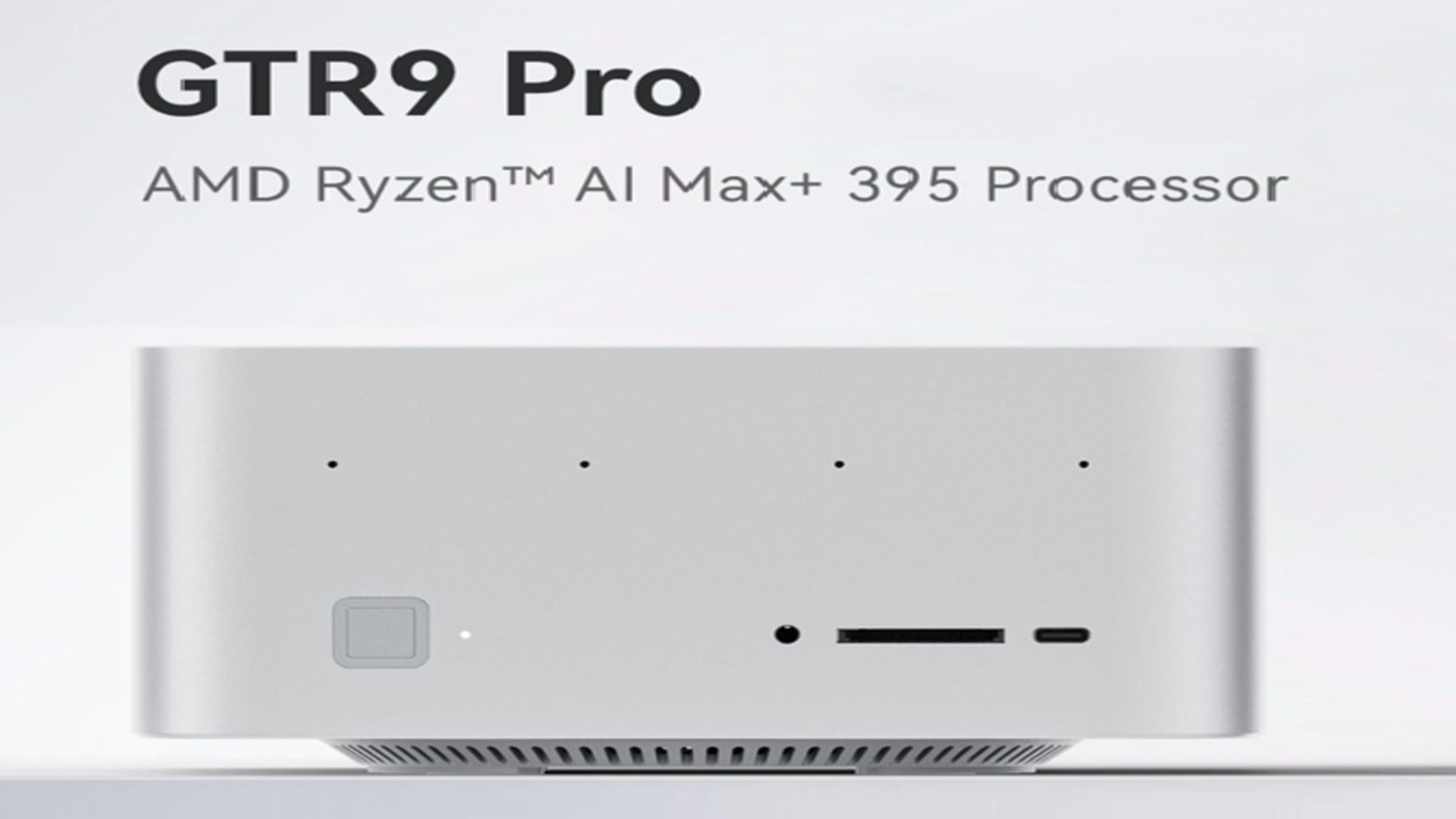





















![Apple's 11th Gen iPad Drops to New Low Price of $277.78 on Amazon [Updated]](https://images.macrumors.com/t/yQCVe42SNCzUyF04yj1XYLHG5FM=/2500x/article-new/2025/03/11th-gen-ipad-orange.jpeg)



![[Exclusive] Infinix GT DynaVue: a Prototype that could change everything!](https://www.gizchina.com/wp-content/uploads/images/2025/05/Screen-Shot-2025-05-10-at-16.07.40-PM-copy.png)



![T-Mobile discontinues a free number feature but a paid alternative exists [UPDATED]](https://m-cdn.phonearena.com/images/article/170235-two/T-Mobile-discontinues-a-free-number-feature-but-a-paid-alternative-exists-UPDATED.jpg?#)