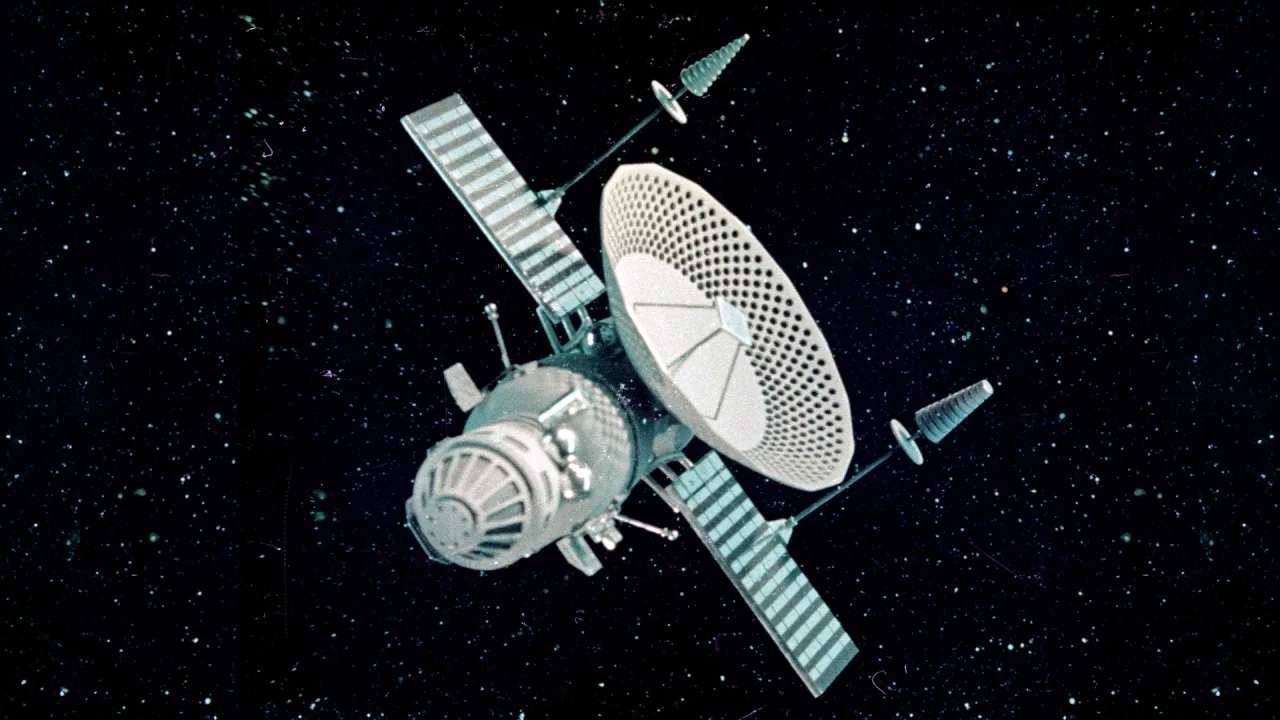Mastering HTML, CSS & JavaScript: A Web Developer’s Roadmap
If you're setting out to become a web developer, learning HTML, CSS, and JavaScript is non-negotiable. These three languages form the foundation of everything you see and interact with on the web. But with so many tutorials, tools, and frameworks available, where do you even begin? This guide breaks it down for you. It’s not just a checklist—it’s a human roadmap you can follow to build real confidence and skills in web development. 1. Start with the Web Basics Before you dive into any code, take a moment to understand how the web works. Learn about browsers, servers, URLs, and the HTTP protocol. These concepts give you context and help you grasp why you're coding something a certain way. 2. Learn HTML: The Structure HTML (HyperText Markup Language) is the skeleton of every webpage. You’ll need to: Use tags like headings, paragraphs, images, and links to build structure. Understand how to nest elements properly. Use forms to capture user input. Write semantic HTML that’s accessible and easy to maintain. Start simple. Build a basic webpage—a personal profile, a blog layout, or a resume. Get comfortable with how HTML organizes content. 3. Style It with CSS Once you’ve laid out your content, you need to make it look good. CSS is where design happens. Learn how to apply colors, fonts, spacing, and layout rules. Understand the box model—it’s essential for spacing and alignment. Use Flexbox and Grid to create responsive layouts. Add flair with transitions, animations, and hover effects. Learn media queries to make your site mobile-friendly. The more you play with CSS, the more you'll learn to think like a designer and a developer. 4. Bring It to Life with JavaScript JavaScript adds behavior and interactivity to your site. This is where things get exciting. Learn how to manipulate the DOM (Document Object Model) to change content or structure based on user actions. Practice handling events like clicks, form submissions, and keystrokes. Use arrays and objects to manage data. Build dynamic features like image sliders, to-do lists, or modals. Learn how to fetch data from APIs and display it on your site. Dive into asynchronous programming with promises and async/await. JavaScript is the most powerful tool in your front-end toolkit—and the one that will grow with you into more advanced areas like frameworks and backend development. 5. Practice by Building Projects You won’t become a developer by watching tutorials alone. You have to build. Try small projects at first: A personal portfolio website A contact form with validation An interactive quiz A weather app using a public API The goal isn’t perfection—it’s practice. Each project teaches you something new. 6. Use Developer Tools Every browser comes with powerful tools. Open the DevTools panel and start inspecting your HTML and CSS. Use the console to debug your JavaScript. Learn how to monitor network requests. These tools are your best friend when things break (and they will). 7. Learn Git and Version Control As your projects grow, you’ll want to keep track of changes and collaborate with others. That’s where Git comes in. Learn how to: Initialize a repository Make commits Push to GitHub Create and merge branches It’s not just a workflow—it’s your safety net. 8. Write Clean, Maintainable Code Good code isn’t just about functionality—it’s about readability. Write clear variable names. Keep your code organized. Comment when necessary. Follow naming conventions. Clean code is easier to debug, share, and build on later. 9. Explore Modern Tools (When Ready) Once you’re comfortable with the basics, look into tools that make development faster and cleaner: Sass for advanced CSS features JavaScript frameworks like React or Vue Build tools like Vite or Webpack These aren't must-haves at the beginning, but they’ll help you scale your skills over time. 10. Never Stop Learning Web development evolves constantly. Keep your skills sharp by: Reading documentation (especially MDN Web Docs) Following tech blogs and creators Joining communities like Dev.to, Reddit, or Discord groups Building something every week—even if it's small Consistency beats speed. The more you code, the better you get. Want a Full Beginner to Advanced Guide? If you're looking for a structured, comprehensive resource to master HTML, CSS, and JavaScript with real-world projects, tutorials, and tips, grab the complete ebook here: Download the ebook Over 200 pages crafted to help you learn, practice, and grow as a web developer. You’ve got this. Now go build something amazing.

If you're setting out to become a web developer, learning HTML, CSS, and JavaScript is non-negotiable. These three languages form the foundation of everything you see and interact with on the web. But with so many tutorials, tools, and frameworks available, where do you even begin?
This guide breaks it down for you. It’s not just a checklist—it’s a human roadmap you can follow to build real confidence and skills in web development.
1. Start with the Web Basics
Before you dive into any code, take a moment to understand how the web works. Learn about browsers, servers, URLs, and the HTTP protocol. These concepts give you context and help you grasp why you're coding something a certain way.
2. Learn HTML: The Structure
HTML (HyperText Markup Language) is the skeleton of every webpage. You’ll need to:
- Use tags like headings, paragraphs, images, and links to build structure.
- Understand how to nest elements properly.
- Use forms to capture user input.
- Write semantic HTML that’s accessible and easy to maintain.
Start simple. Build a basic webpage—a personal profile, a blog layout, or a resume. Get comfortable with how HTML organizes content.
3. Style It with CSS
Once you’ve laid out your content, you need to make it look good. CSS is where design happens.
- Learn how to apply colors, fonts, spacing, and layout rules.
- Understand the box model—it’s essential for spacing and alignment.
- Use Flexbox and Grid to create responsive layouts.
- Add flair with transitions, animations, and hover effects.
- Learn media queries to make your site mobile-friendly.
The more you play with CSS, the more you'll learn to think like a designer and a developer.
4. Bring It to Life with JavaScript
JavaScript adds behavior and interactivity to your site. This is where things get exciting.
- Learn how to manipulate the DOM (Document Object Model) to change content or structure based on user actions.
- Practice handling events like clicks, form submissions, and keystrokes.
- Use arrays and objects to manage data.
- Build dynamic features like image sliders, to-do lists, or modals.
- Learn how to fetch data from APIs and display it on your site.
- Dive into asynchronous programming with promises and async/await.
JavaScript is the most powerful tool in your front-end toolkit—and the one that will grow with you into more advanced areas like frameworks and backend development.
5. Practice by Building Projects
You won’t become a developer by watching tutorials alone. You have to build. Try small projects at first:
- A personal portfolio website
- A contact form with validation
- An interactive quiz
- A weather app using a public API
The goal isn’t perfection—it’s practice. Each project teaches you something new.
6. Use Developer Tools
Every browser comes with powerful tools. Open the DevTools panel and start inspecting your HTML and CSS. Use the console to debug your JavaScript. Learn how to monitor network requests. These tools are your best friend when things break (and they will).
7. Learn Git and Version Control
As your projects grow, you’ll want to keep track of changes and collaborate with others. That’s where Git comes in. Learn how to:
- Initialize a repository
- Make commits
- Push to GitHub
- Create and merge branches
It’s not just a workflow—it’s your safety net.
8. Write Clean, Maintainable Code
Good code isn’t just about functionality—it’s about readability. Write clear variable names. Keep your code organized. Comment when necessary. Follow naming conventions. Clean code is easier to debug, share, and build on later.
9. Explore Modern Tools (When Ready)
Once you’re comfortable with the basics, look into tools that make development faster and cleaner:
- Sass for advanced CSS features
- JavaScript frameworks like React or Vue
- Build tools like Vite or Webpack
These aren't must-haves at the beginning, but they’ll help you scale your skills over time.
10. Never Stop Learning
Web development evolves constantly. Keep your skills sharp by:
- Reading documentation (especially MDN Web Docs)
- Following tech blogs and creators
- Joining communities like Dev.to, Reddit, or Discord groups
- Building something every week—even if it's small
Consistency beats speed. The more you code, the better you get.
Want a Full Beginner to Advanced Guide?
If you're looking for a structured, comprehensive resource to master HTML, CSS, and JavaScript with real-world projects, tutorials, and tips, grab the complete ebook here:
Download the ebook
Over 200 pages crafted to help you learn, practice, and grow as a web developer.
You’ve got this. Now go build something amazing.



















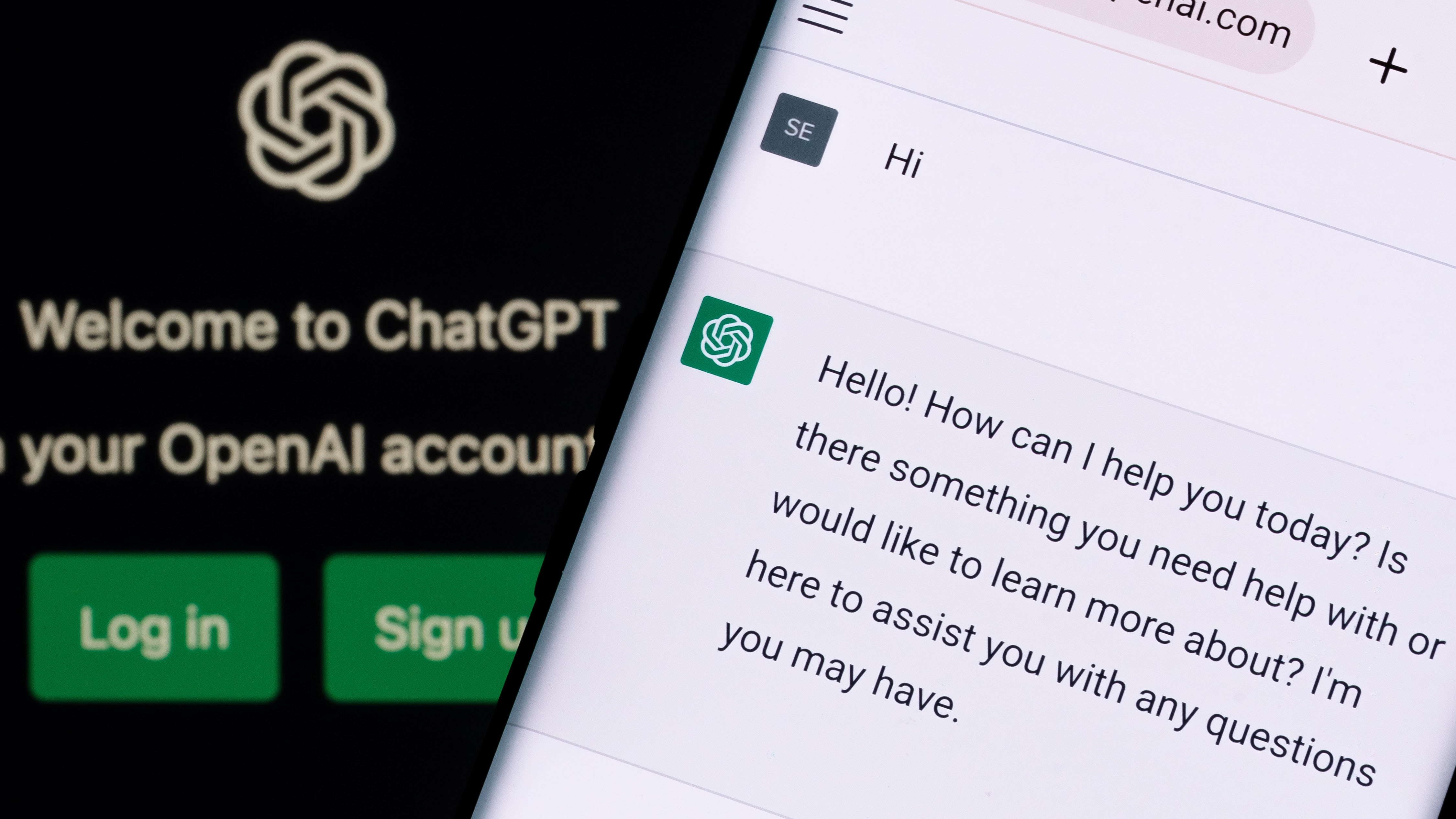


































-Reviewer-Photo-SOURCE-Julian-Chokkattu-(no-border).jpg)



















































































































![[The AI Show Episode 146]: Rise of “AI-First” Companies, AI Job Disruption, GPT-4o Update Gets Rolled Back, How Big Consulting Firms Use AI, and Meta AI App](https://www.marketingaiinstitute.com/hubfs/ep%20146%20cover.png)













































































































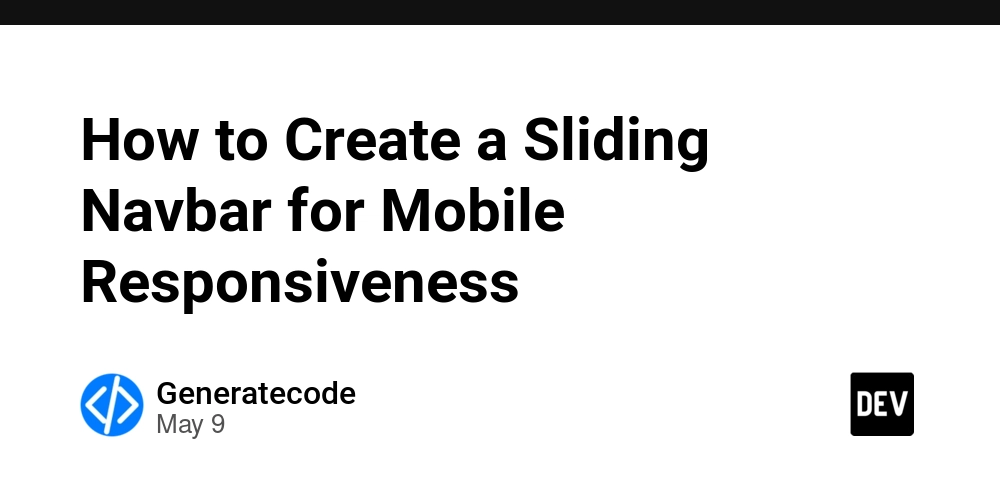
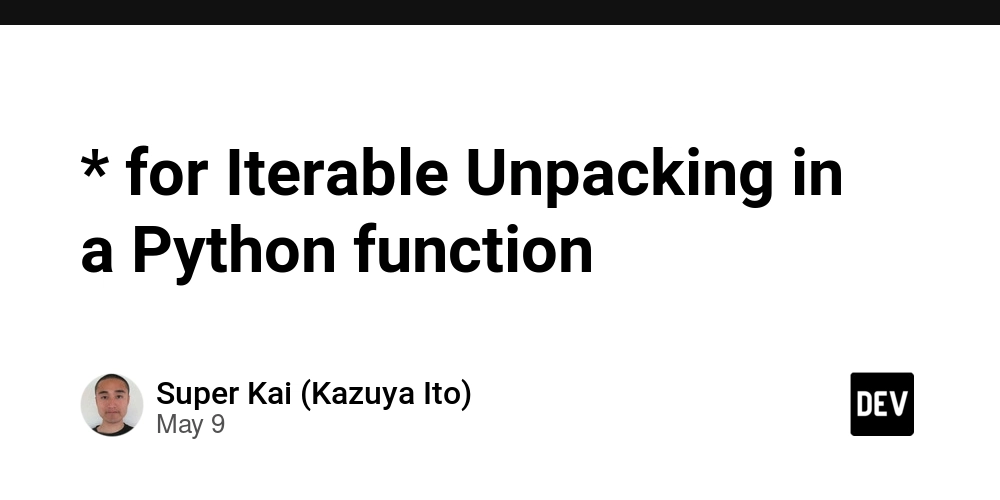















![Life in Startup Pivot Hell with Ex-Microsoft Lonewolf Engineer Sam Crombie [Podcast #171]](https://cdn.hashnode.com/res/hashnode/image/upload/v1746753508177/0cd57f66-fdb0-4972-b285-1443a7db39fc.png?#)




























































.jpg?width=1920&height=1920&fit=bounds&quality=70&format=jpg&auto=webp#)




















































-Nintendo-Switch-2-Hands-On-Preview-Mario-Kart-World-Impressions-&-More!-00-10-30.png?width=1920&height=1920&fit=bounds&quality=70&format=jpg&auto=webp#)

























_Andrey_Khokhlov_Alamy.jpg?width=1280&auto=webp&quality=80&disable=upscale#)


_Aleksey_Funtap_Alamy.jpg?width=1280&auto=webp&quality=80&disable=upscale#)






















































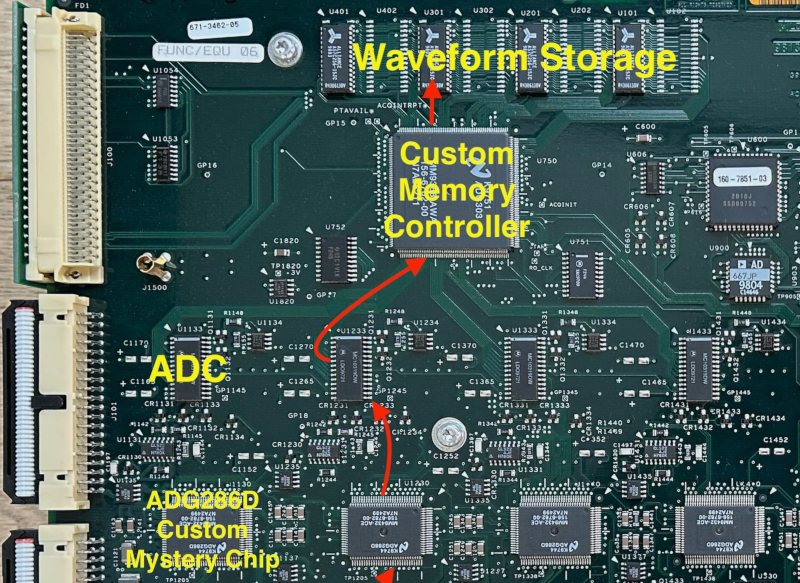






















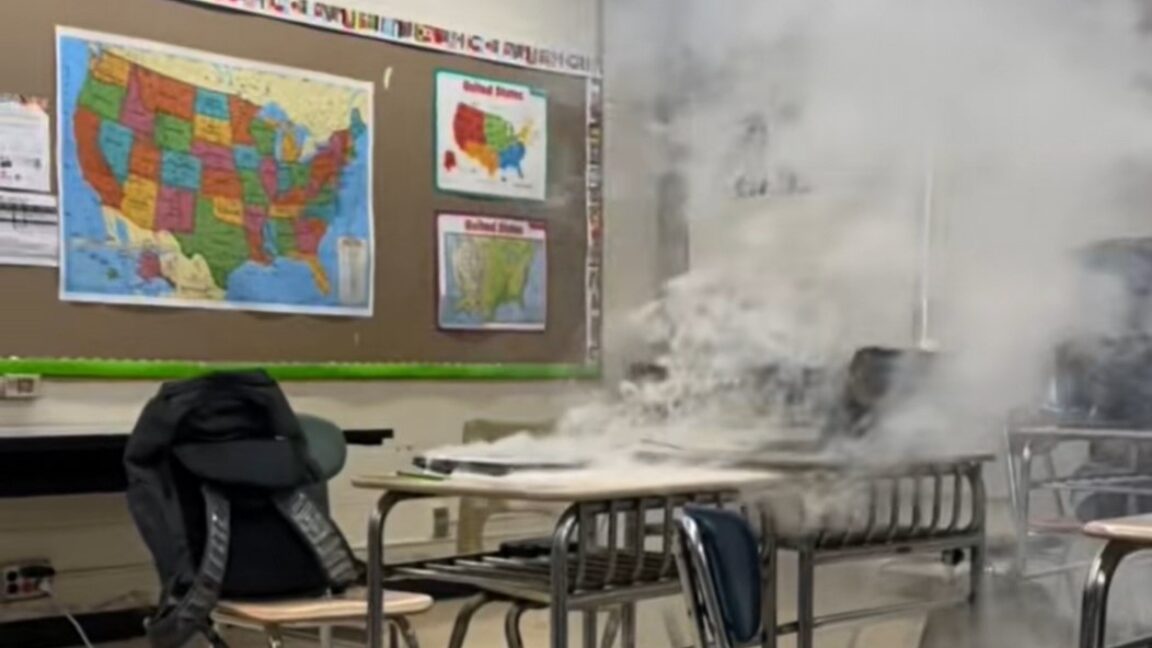




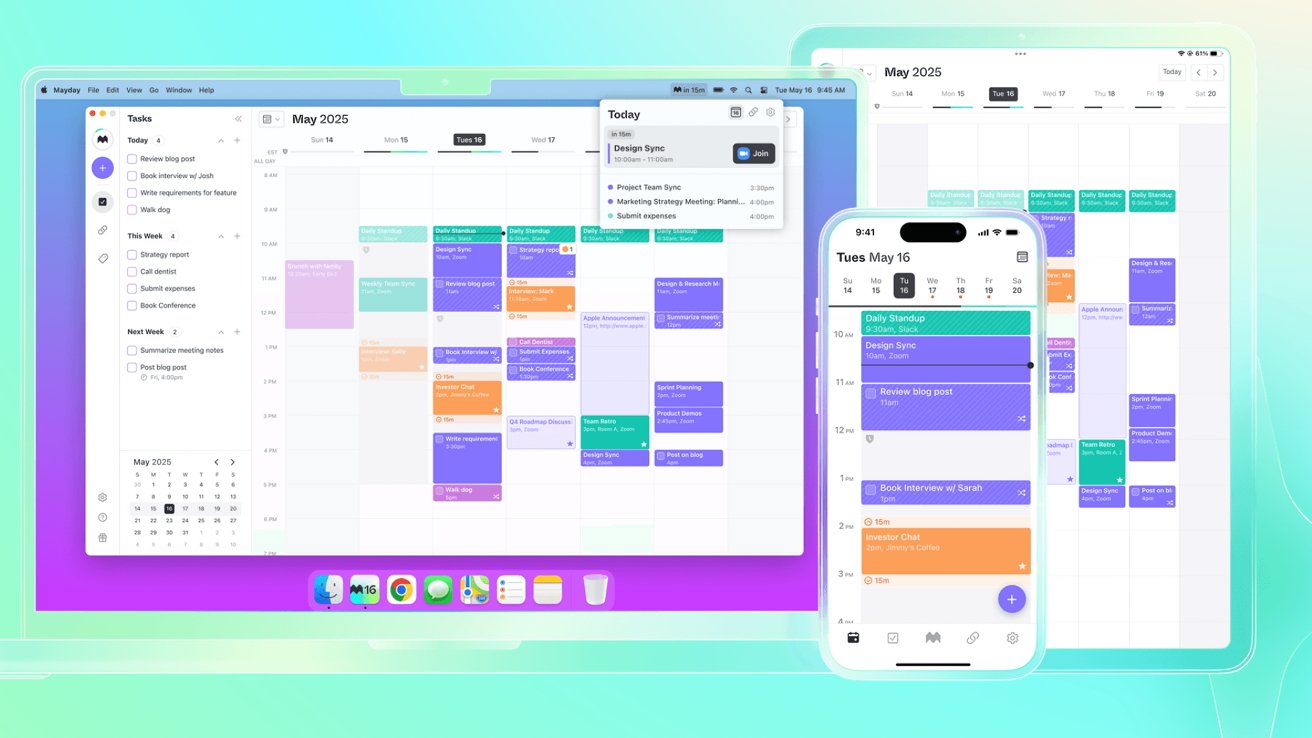



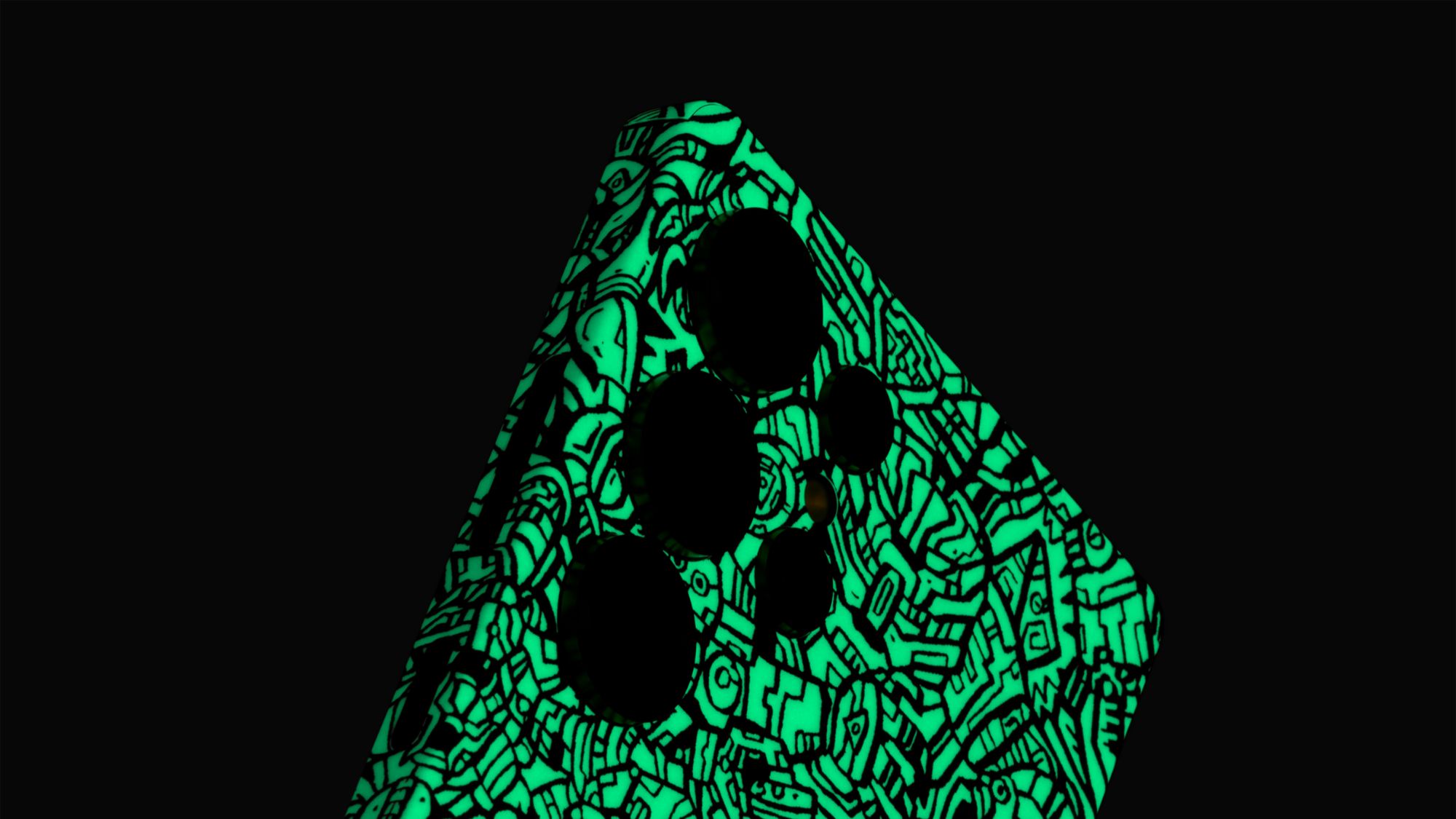
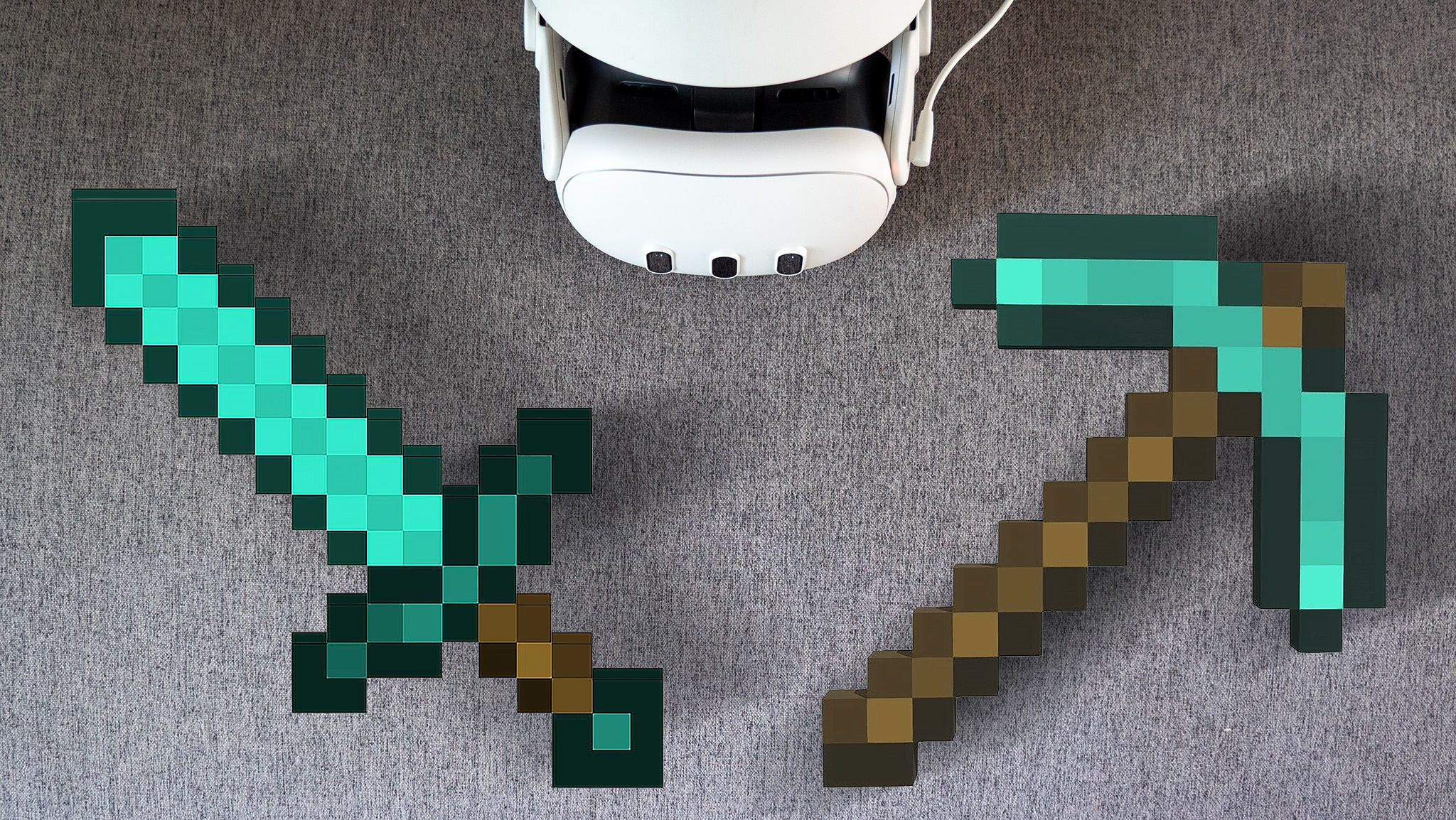























![Apple Foldable iPhone to Feature New Display Tech, 19% Thinner Panel [Rumor]](https://www.iclarified.com/images/news/97271/97271/97271-640.jpg)
![Apple Developing New Chips for Smart Glasses, Macs, AI Servers [Report]](https://www.iclarified.com/images/news/97269/97269/97269-640.jpg)
![Apple Shares New Mother's Day Ad: 'A Gift for Mom' [Video]](https://www.iclarified.com/images/news/97267/97267/97267-640.jpg)





































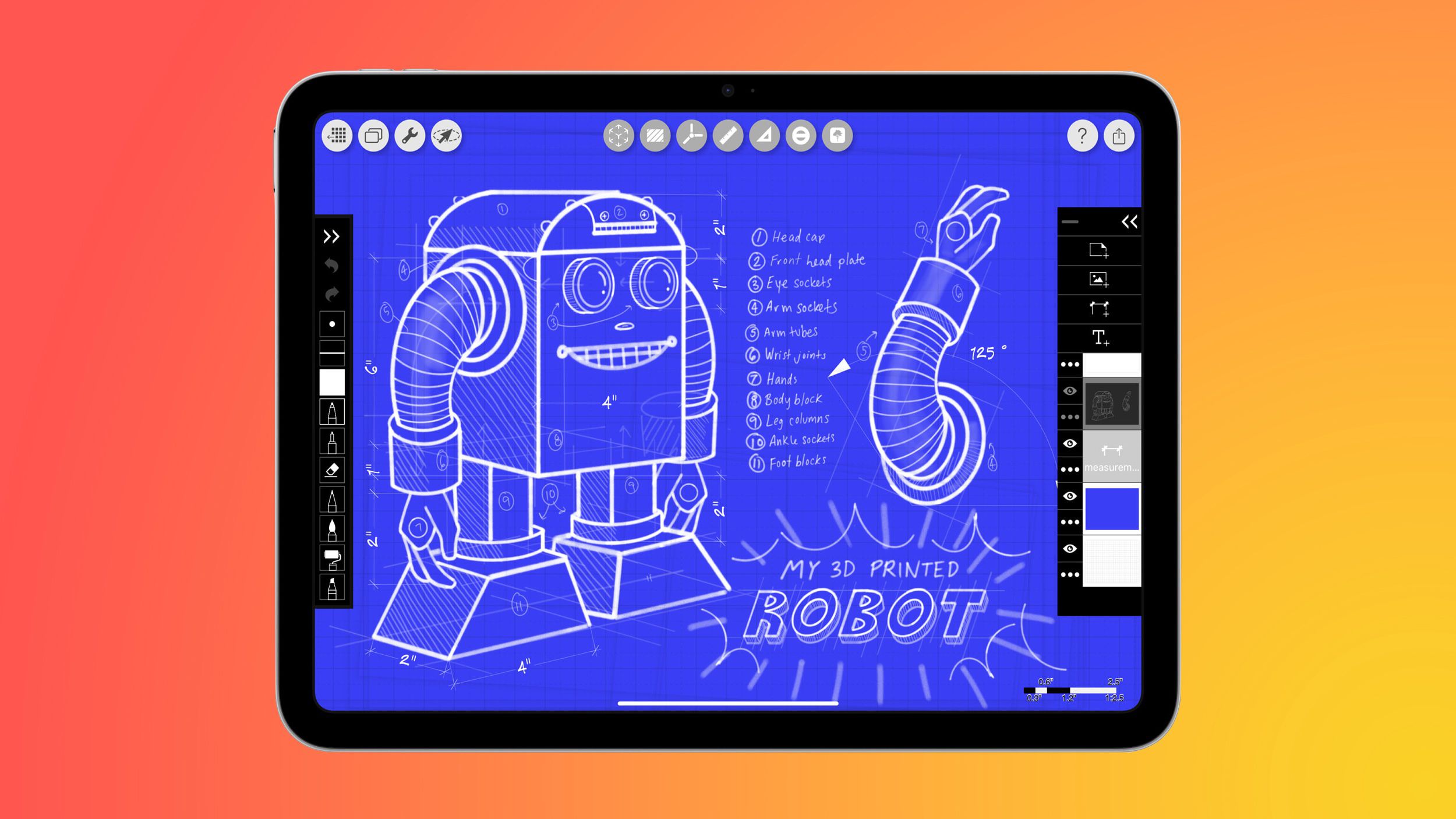





























![[Weekly funding roundup May 3-9] VC inflow into Indian startups touches new high](https://images.yourstory.com/cs/2/220356402d6d11e9aa979329348d4c3e/WeeklyFundingRoundupNewLogo1-1739546168054.jpg)