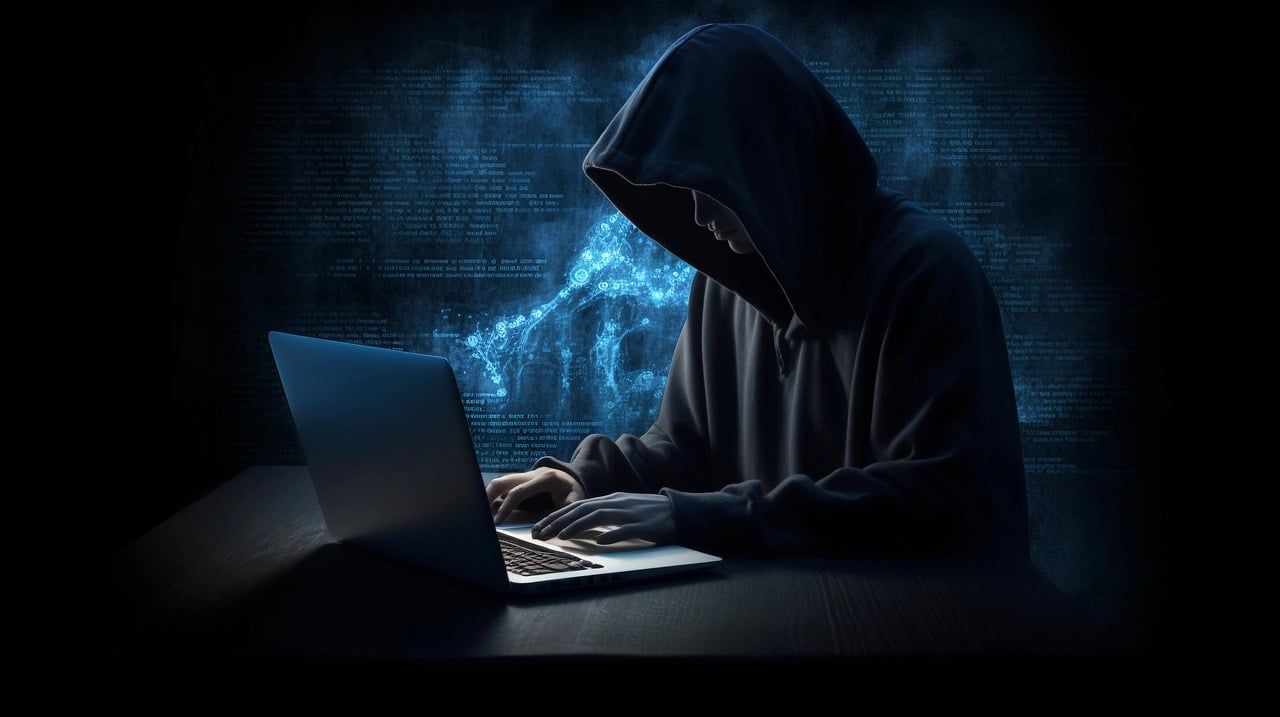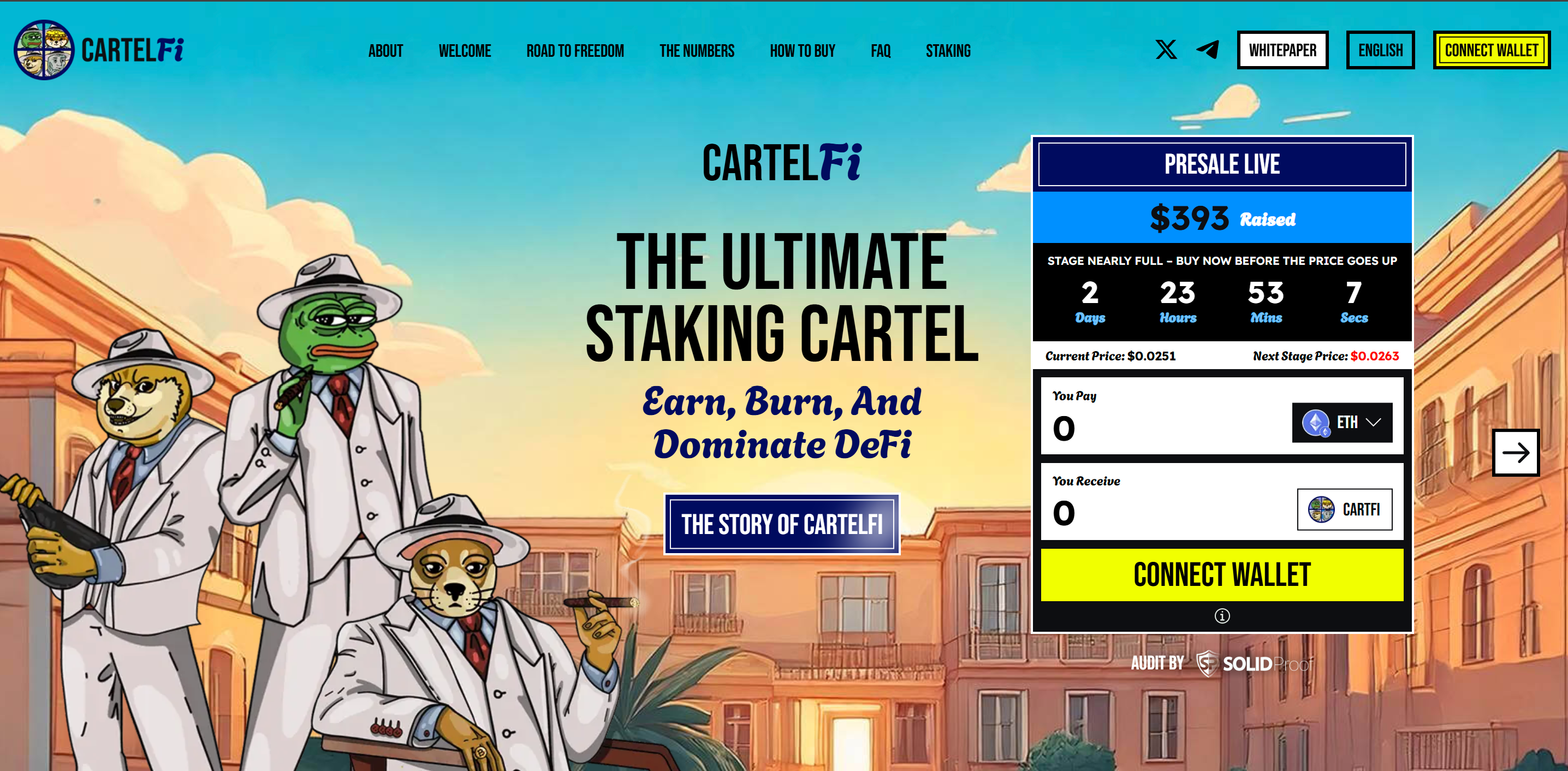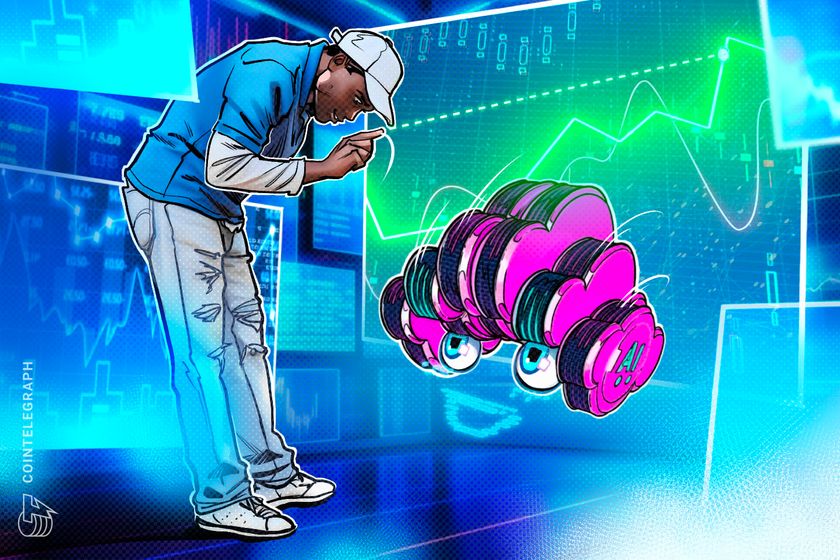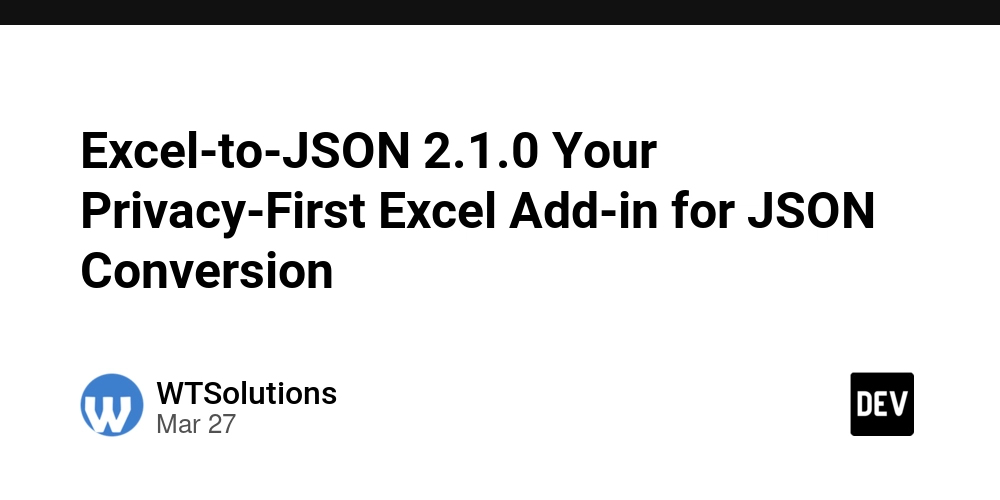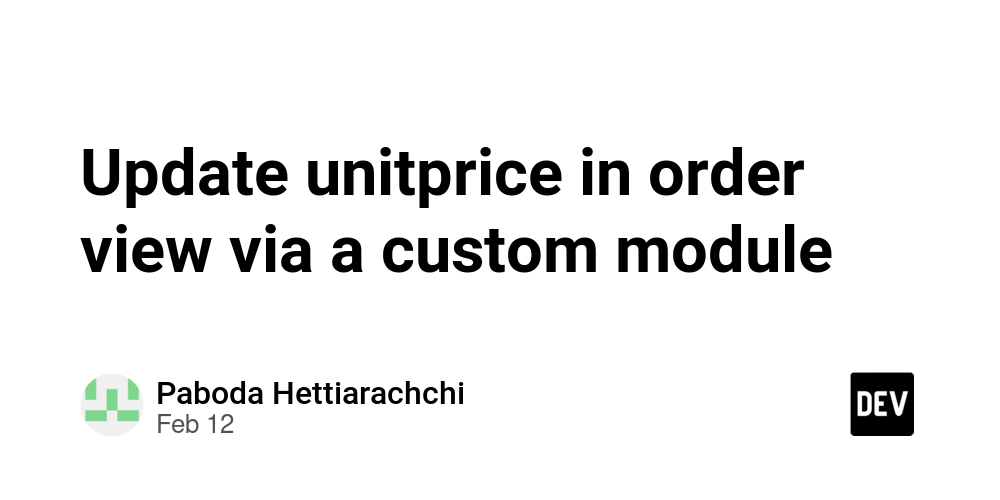Introduction to Operating System Design
Operating systems (OS) are the backbone of all computing devices, managing both hardware and software resources. Understanding how operating systems are designed can help programmers, system architects, and enthusiasts better appreciate what happens behind the scenes. In this post, we’ll explore the core components and principles of OS design. What is an Operating System? An operating system is a software layer that sits between hardware and user applications. It provides essential services such as process management, memory handling, file systems, and device control. Core Functions of an Operating System Process Management: Handles creation, scheduling, and termination of processes. Memory Management: Allocates and frees memory for processes; uses techniques like paging and segmentation. File System Management: Organizes and stores data using file hierarchies and permissions. Device Management: Coordinates communication with hardware like keyboards, disks, and printers. User Interface: Provides CLI (Command Line Interface) or GUI (Graphical User Interface) for interaction. Security & Access Control: Ensures data protection and restricts unauthorized access. Types of Operating Systems Batch OS: Processes tasks in batches with little user interaction (e.g., early IBM systems). Time-Sharing OS: Enables multiple users to share system resources simultaneously (e.g., UNIX). Real-Time OS (RTOS): Delivers immediate response to inputs, used in embedded systems (e.g., VxWorks). Distributed OS: Manages a group of separate computers and makes them appear as a single system. Mobile OS: Designed for smartphones and tablets (e.g., Android, iOS). Key Design Components Kernel: The core of the OS that controls all other components. It can be monolithic, microkernel, or hybrid. System Calls: Interfaces through which user applications request OS services. Schedulers: Decide the order in which processes run. Interrupt Handlers: Respond to hardware and software interrupts. Virtual Memory: Abstracts physical memory to provide isolation and more flexibility. Popular Operating Systems and Their Kernels Linux: Open-source, monolithic kernel with modular support. Windows: Uses a hybrid kernel combining monolithic and microkernel features. macOS: Built on the XNU kernel (a hybrid of Mach and BSD). Android: Uses a modified Linux kernel designed for mobile devices. Challenges in OS Design Managing concurrency and race conditions Ensuring system security and user isolation Efficiently handling input/output operations Providing backward compatibility with software and hardware Learning Resources Books: “Operating System Concepts” by Silberschatz, Galvin, and Gagne Courses: MIT's Operating System Engineering (Free Online) Projects: Try building a simple OS with OS Tutorial Conclusion Operating system design is a complex and fascinating field that blends hardware control with software architecture. Whether you're building embedded systems or writing high-level applications, a strong understanding of how OS works helps improve your programming skills and system awareness.

Operating systems (OS) are the backbone of all computing devices, managing both hardware and software resources. Understanding how operating systems are designed can help programmers, system architects, and enthusiasts better appreciate what happens behind the scenes. In this post, we’ll explore the core components and principles of OS design.
What is an Operating System?
An operating system is a software layer that sits between hardware and user applications. It provides essential services such as process management, memory handling, file systems, and device control.
Core Functions of an Operating System
- Process Management: Handles creation, scheduling, and termination of processes.
- Memory Management: Allocates and frees memory for processes; uses techniques like paging and segmentation.
- File System Management: Organizes and stores data using file hierarchies and permissions.
- Device Management: Coordinates communication with hardware like keyboards, disks, and printers.
- User Interface: Provides CLI (Command Line Interface) or GUI (Graphical User Interface) for interaction.
- Security & Access Control: Ensures data protection and restricts unauthorized access.
Types of Operating Systems
- Batch OS: Processes tasks in batches with little user interaction (e.g., early IBM systems).
- Time-Sharing OS: Enables multiple users to share system resources simultaneously (e.g., UNIX).
- Real-Time OS (RTOS): Delivers immediate response to inputs, used in embedded systems (e.g., VxWorks).
- Distributed OS: Manages a group of separate computers and makes them appear as a single system.
- Mobile OS: Designed for smartphones and tablets (e.g., Android, iOS).
Key Design Components
- Kernel: The core of the OS that controls all other components. It can be monolithic, microkernel, or hybrid.
- System Calls: Interfaces through which user applications request OS services.
- Schedulers: Decide the order in which processes run.
- Interrupt Handlers: Respond to hardware and software interrupts.
- Virtual Memory: Abstracts physical memory to provide isolation and more flexibility.
Popular Operating Systems and Their Kernels
- Linux: Open-source, monolithic kernel with modular support.
- Windows: Uses a hybrid kernel combining monolithic and microkernel features.
- macOS: Built on the XNU kernel (a hybrid of Mach and BSD).
- Android: Uses a modified Linux kernel designed for mobile devices.
Challenges in OS Design
- Managing concurrency and race conditions
- Ensuring system security and user isolation
- Efficiently handling input/output operations
- Providing backward compatibility with software and hardware
Learning Resources
- Books: “Operating System Concepts” by Silberschatz, Galvin, and Gagne
- Courses: MIT's Operating System Engineering (Free Online)
- Projects: Try building a simple OS with OS Tutorial
Conclusion
Operating system design is a complex and fascinating field that blends hardware control with software architecture. Whether you're building embedded systems or writing high-level applications, a strong understanding of how OS works helps improve your programming skills and system awareness.









































































































































































![[The AI Show Episode 143]: ChatGPT Revenue Surge, New AGI Timelines, Amazon’s AI Agent, Claude for Education, Model Context Protocol & LLMs Pass the Turing Test](https://www.marketingaiinstitute.com/hubfs/ep%20143%20cover.png)















































































































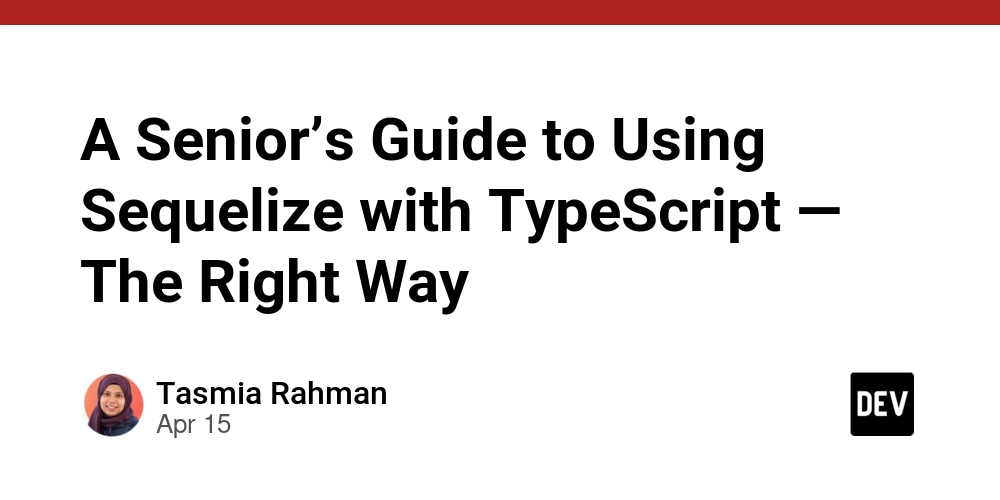
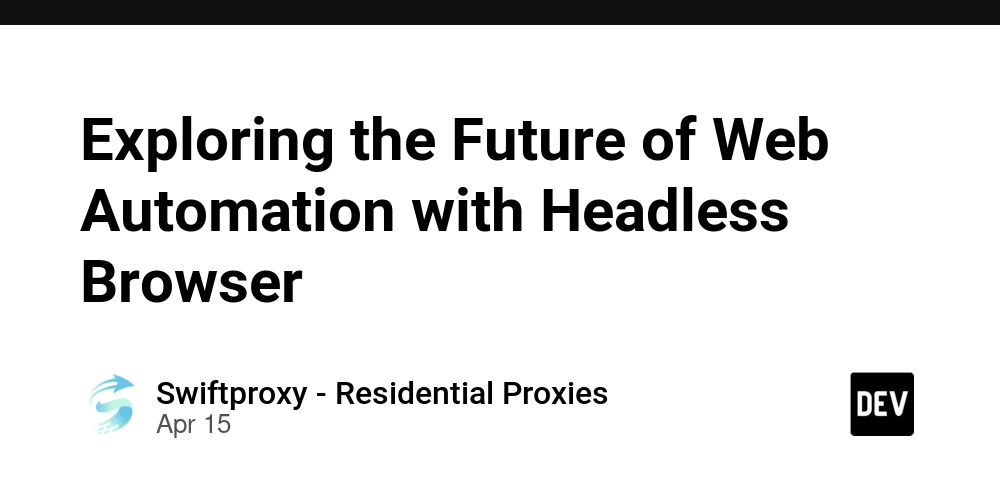
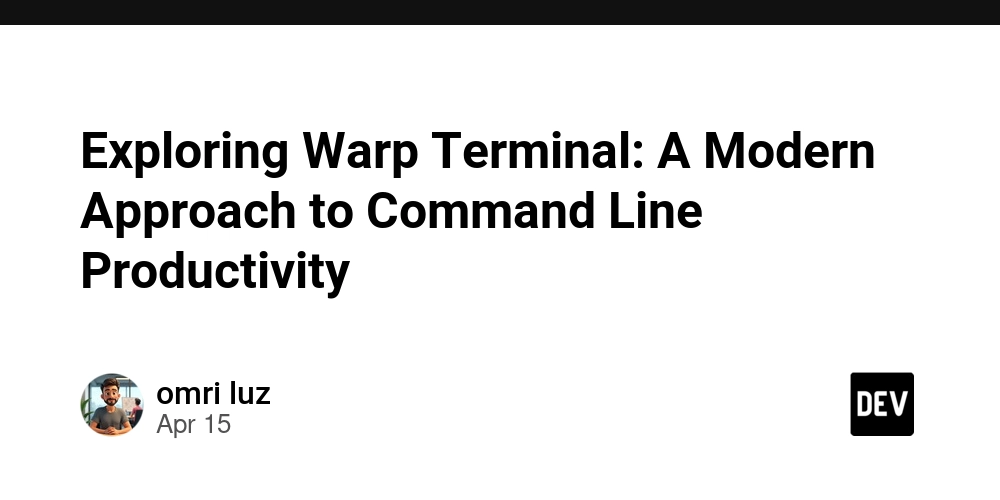





















































































































.png?#)


































































































































![[Fixed] Gemini app is failing to generate Audio Overviews](https://i0.wp.com/9to5google.com/wp-content/uploads/sites/4/2025/03/Gemini-Audio-Overview-cover.jpg?resize=1200%2C628&quality=82&strip=all&ssl=1)

![What’s new in Android’s April 2025 Google System Updates [U: 4/14]](https://i0.wp.com/9to5google.com/wp-content/uploads/sites/4/2025/01/google-play-services-3.jpg?resize=1200%2C628&quality=82&strip=all&ssl=1)













![Apple Seeds tvOS 18.5 Beta 2 to Developers [Download]](https://www.iclarified.com/images/news/97011/97011/97011-640.jpg)
![Apple Releases macOS Sequoia 15.5 Beta 2 to Developers [Download]](https://www.iclarified.com/images/news/97014/97014/97014-640.jpg)