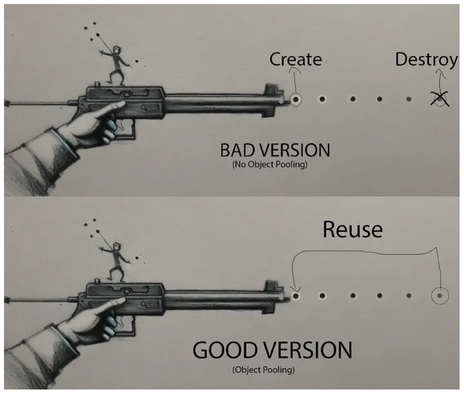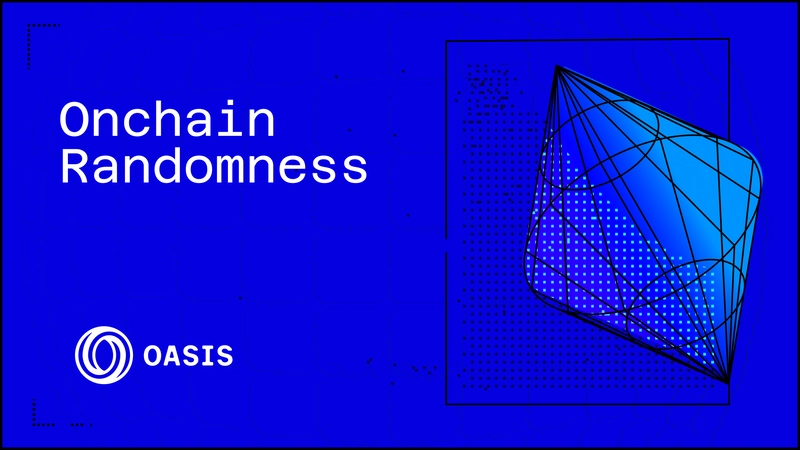How to Store Data in a Dart Class Using Maps Correctly?
Introduction If you're new to Dart and want to manage data efficiently, using a class to store instances in a map is a great approach. In your case, you're trying to maintain a persistent map that holds instances of myCar, but you're encountering an issue where the map is reset every time addInfoToMap() is called. Let's explore why this is happening and how to fix it. Why is myMapOfCars Being Reinitialized? The main reason myMapOfCars is reinitialized each time is that it's defined as an instance variable (implicitly associated with each instance of the myCar class) rather than as a static variable that belongs to the class itself. Each time you create a new instance of myCar, a new myMapOfCars is created, which is why it appears empty when you call addInfoToMap(). Solution to Persist Data Across Instances To solve your problem, you can change the scope of myMapOfCars from an instance variable to a static variable. This way, it will be shared across all instances of the class. Here’s how to implement this: class MyCar { static Map myMapOfCars = {}; // Making it static String carName; MyCar({this.carName}); void addInfoToMap(String theKey) { myMapOfCars[theKey] = this.carName; // Assign car name to the key } } Step-by-Step Code Example Let’s break down this updated implementation: Define the map as static: This gives all instances access to a single map referred to as myMapOfCars. Update the addInfoToMap method: It accepts a parameter theKey which is needed to assign the carName to that specific key in the static map. Creating Instances: You can now create instances of the MyCar class and add them to the map without losing previously added instances. Here’s an example of how to use it: void main() { MyCar car1 = MyCar(carName: 'Toyota'); car1.addInfoToMap('car1'); MyCar car2 = MyCar(carName: 'Honda'); car2.addInfoToMap('car2'); print(MyCar.myMapOfCars); // Output: {car1: Toyota, car2: Honda} } Additional Considerations Removing Entries: If you want to remove an entry from the map, you can simply call: MyCar.myMapOfCars.remove('car1'); Adding More Entries: You can add as many cars as you want by creating new instances and calling addInfoToMap with different keys. Frequently Asked Questions Can I use a non-static map instead? Yes, but you need to manage it manually across instances, which can get complicated. Using a static map is the best way to ensure data persistence. How do I iterate over the map? You can use a simple forEach loop or a for loop to iterate over keys and values: MyCar.myMapOfCars.forEach((key, value) { print('Key: $key, Value: $value'); }); What if two cars have the same key? The latest added car will overwrite the previous one for the same key. Ensure that each key is unique. Conclusion With this approach, you can seamlessly add car instances to a shared map in Dart, similar to how you would in Swift. By utilizing static variables effectively, you can manage instances more efficiently, leading to cleaner and maintainable code. Happy coding in Dart!

Introduction
If you're new to Dart and want to manage data efficiently, using a class to store instances in a map is a great approach. In your case, you're trying to maintain a persistent map that holds instances of myCar, but you're encountering an issue where the map is reset every time addInfoToMap() is called. Let's explore why this is happening and how to fix it.
Why is myMapOfCars Being Reinitialized?
The main reason myMapOfCars is reinitialized each time is that it's defined as an instance variable (implicitly associated with each instance of the myCar class) rather than as a static variable that belongs to the class itself. Each time you create a new instance of myCar, a new myMapOfCars is created, which is why it appears empty when you call addInfoToMap().
Solution to Persist Data Across Instances
To solve your problem, you can change the scope of myMapOfCars from an instance variable to a static variable. This way, it will be shared across all instances of the class. Here’s how to implement this:
class MyCar {
static Map myMapOfCars = {}; // Making it static
String carName;
MyCar({this.carName});
void addInfoToMap(String theKey) {
myMapOfCars[theKey] = this.carName; // Assign car name to the key
}
}
Step-by-Step Code Example
Let’s break down this updated implementation:
-
Define the map as static: This gives all instances access to a single map referred to as
myMapOfCars. -
Update the
addInfoToMapmethod: It accepts a parametertheKeywhich is needed to assign thecarNameto that specific key in the static map. -
Creating Instances: You can now create instances of the
MyCarclass and add them to the map without losing previously added instances. Here’s an example of how to use it:
void main() {
MyCar car1 = MyCar(carName: 'Toyota');
car1.addInfoToMap('car1');
MyCar car2 = MyCar(carName: 'Honda');
car2.addInfoToMap('car2');
print(MyCar.myMapOfCars); // Output: {car1: Toyota, car2: Honda}
}
Additional Considerations
- Removing Entries: If you want to remove an entry from the map, you can simply call:
MyCar.myMapOfCars.remove('car1');
-
Adding More Entries: You can add as many cars as you want by creating new instances and calling
addInfoToMapwith different keys.
Frequently Asked Questions
Can I use a non-static map instead?
Yes, but you need to manage it manually across instances, which can get complicated. Using a static map is the best way to ensure data persistence.
How do I iterate over the map?
You can use a simple forEach loop or a for loop to iterate over keys and values:
MyCar.myMapOfCars.forEach((key, value) {
print('Key: $key, Value: $value');
});
What if two cars have the same key?
The latest added car will overwrite the previous one for the same key. Ensure that each key is unique.
Conclusion
With this approach, you can seamlessly add car instances to a shared map in Dart, similar to how you would in Swift. By utilizing static variables effectively, you can manage instances more efficiently, leading to cleaner and maintainable code. Happy coding in Dart!










































































































































































![[The AI Show Episode 146]: Rise of “AI-First” Companies, AI Job Disruption, GPT-4o Update Gets Rolled Back, How Big Consulting Firms Use AI, and Meta AI App](https://www.marketingaiinstitute.com/hubfs/ep%20146%20cover.png)












































































































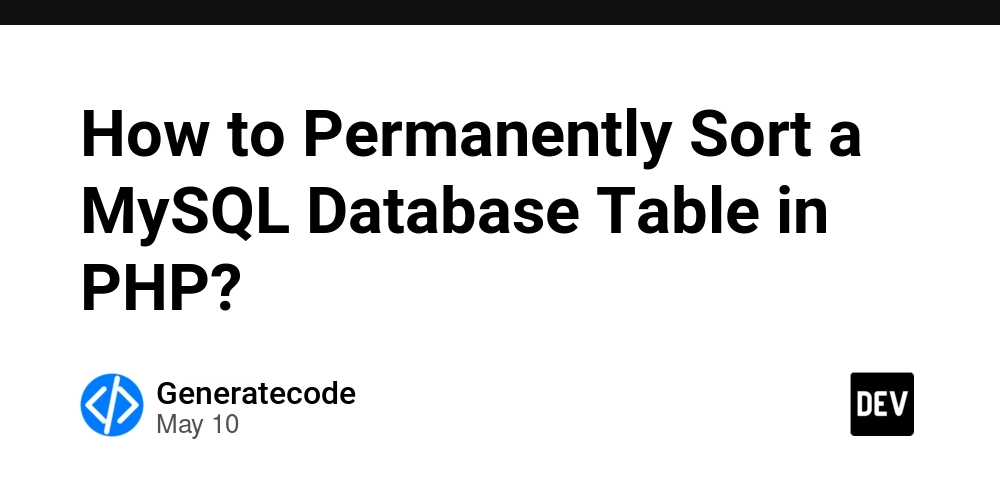















![[FREE EBOOKS] Offensive Security Using Python, Learn Computer Forensics — 2nd edition & Four More Best Selling Titles](https://www.javacodegeeks.com/wp-content/uploads/2012/12/jcg-logo.jpg)



![Ditching a Microsoft Job to Enter Startup Purgatory with Lonewolf Engineer Sam Crombie [Podcast #171]](https://cdn.hashnode.com/res/hashnode/image/upload/v1746753508177/0cd57f66-fdb0-4972-b285-1443a7db39fc.png?#)





























































.jpg?width=1920&height=1920&fit=bounds&quality=70&format=jpg&auto=webp#)


































































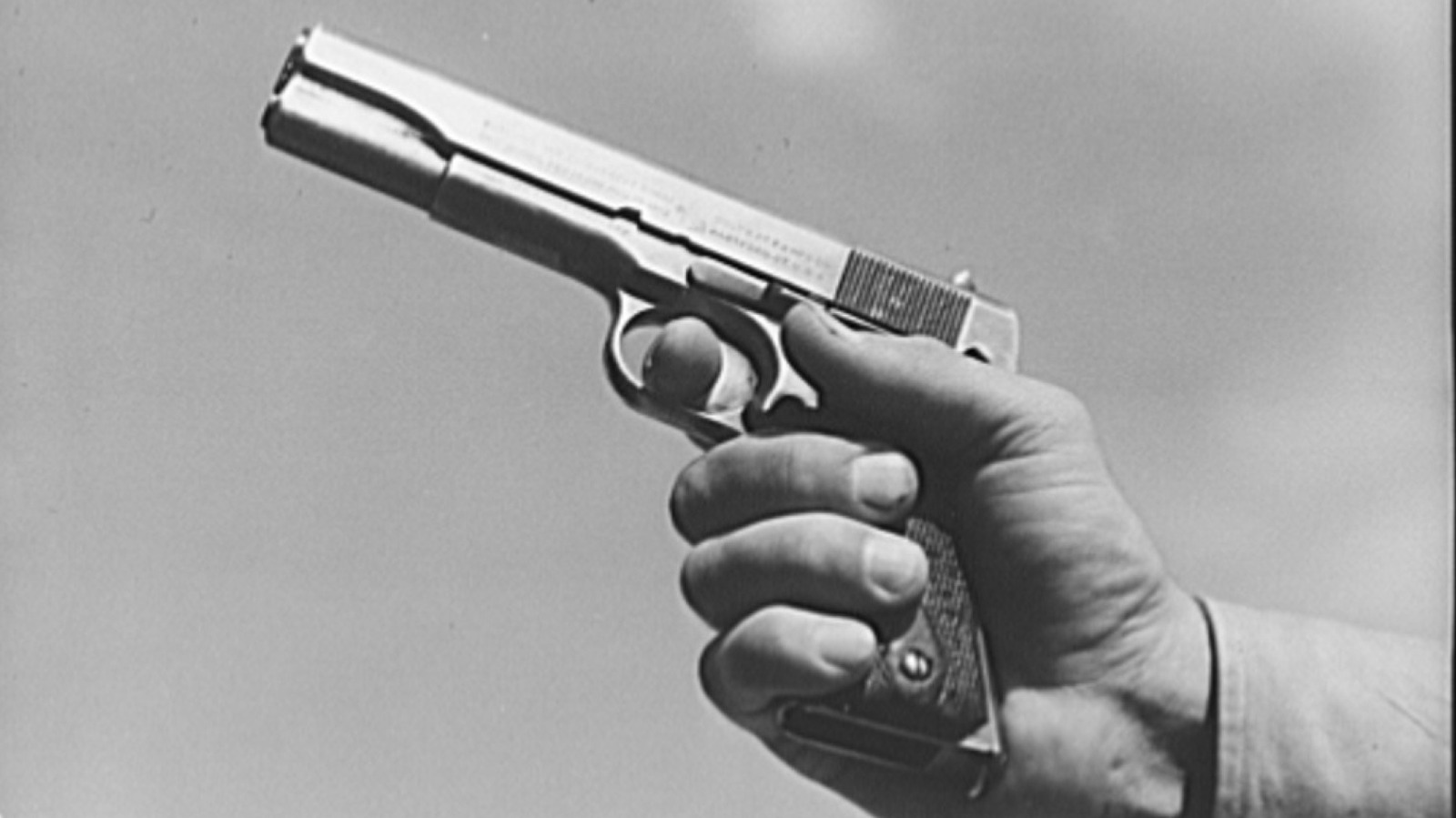



































































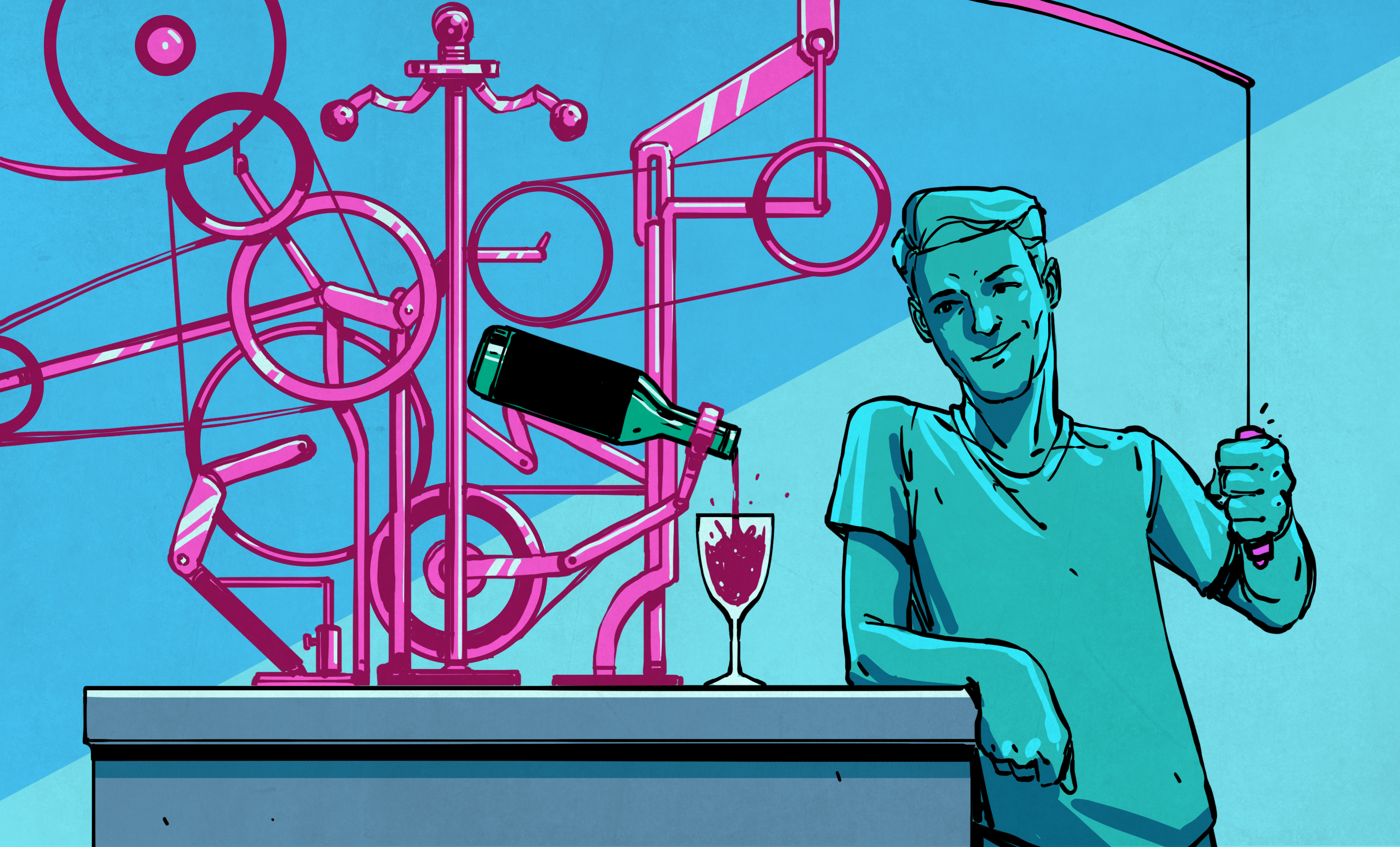



























-xl.jpg)



























![Beats Studio Buds + On Sale for $99.95 [Lowest Price Ever]](https://www.iclarified.com/images/news/96983/96983/96983-640.jpg)

![New iPad 11 (A16) On Sale for Just $277.78! [Lowest Price Ever]](https://www.iclarified.com/images/news/97273/97273/97273-640.jpg)
















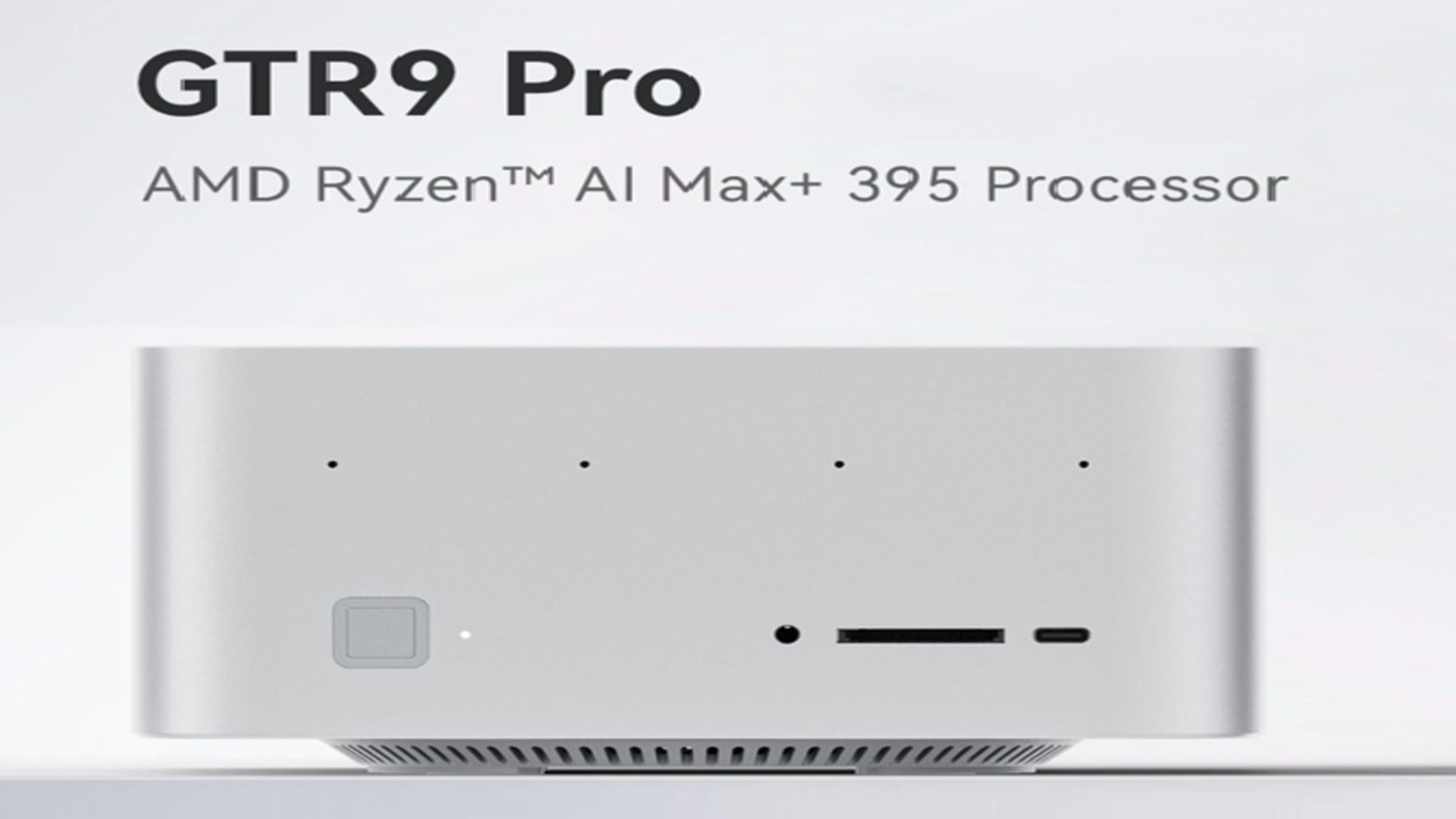






















![Apple's 11th Gen iPad Drops to New Low Price of $277.78 on Amazon [Updated]](https://images.macrumors.com/t/yQCVe42SNCzUyF04yj1XYLHG5FM=/2500x/article-new/2025/03/11th-gen-ipad-orange.jpeg)



![[Exclusive] Infinix GT DynaVue: a Prototype that could change everything!](https://www.gizchina.com/wp-content/uploads/images/2025/05/Screen-Shot-2025-05-10-at-16.07.40-PM-copy.png)



![T-Mobile discontinues a free number feature but a paid alternative exists [UPDATED]](https://m-cdn.phonearena.com/images/article/170235-two/T-Mobile-discontinues-a-free-number-feature-but-a-paid-alternative-exists-UPDATED.jpg?#)