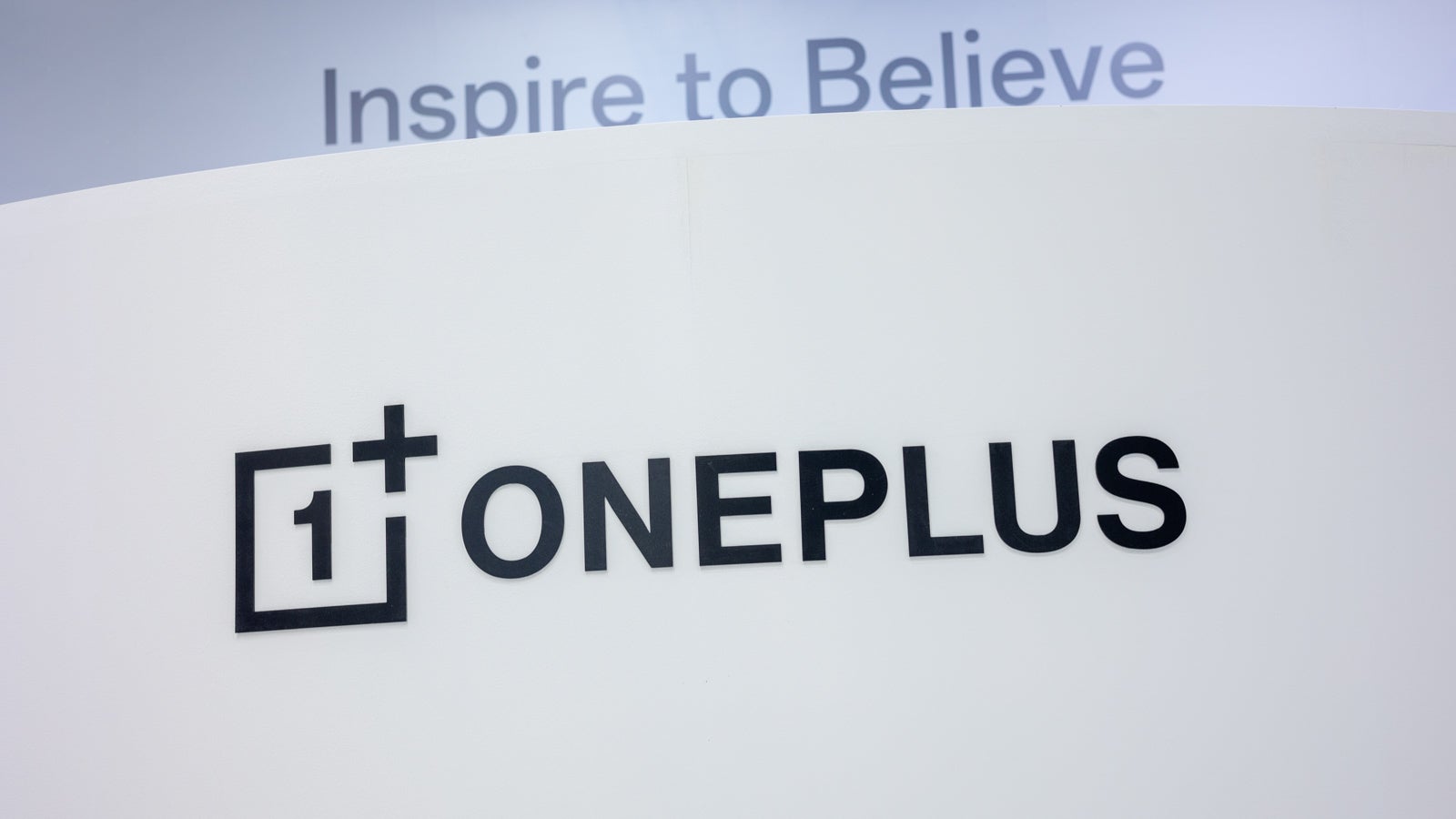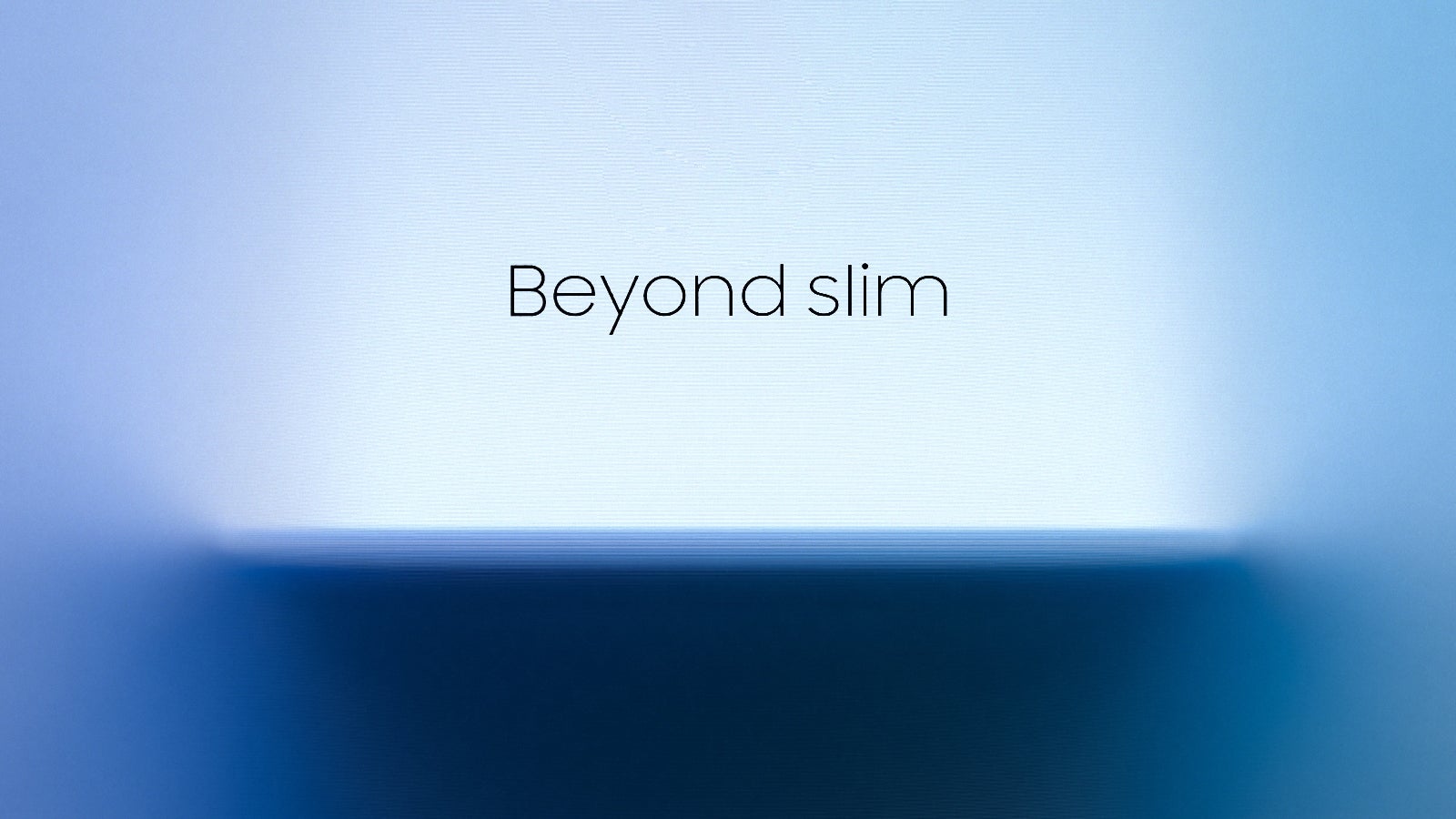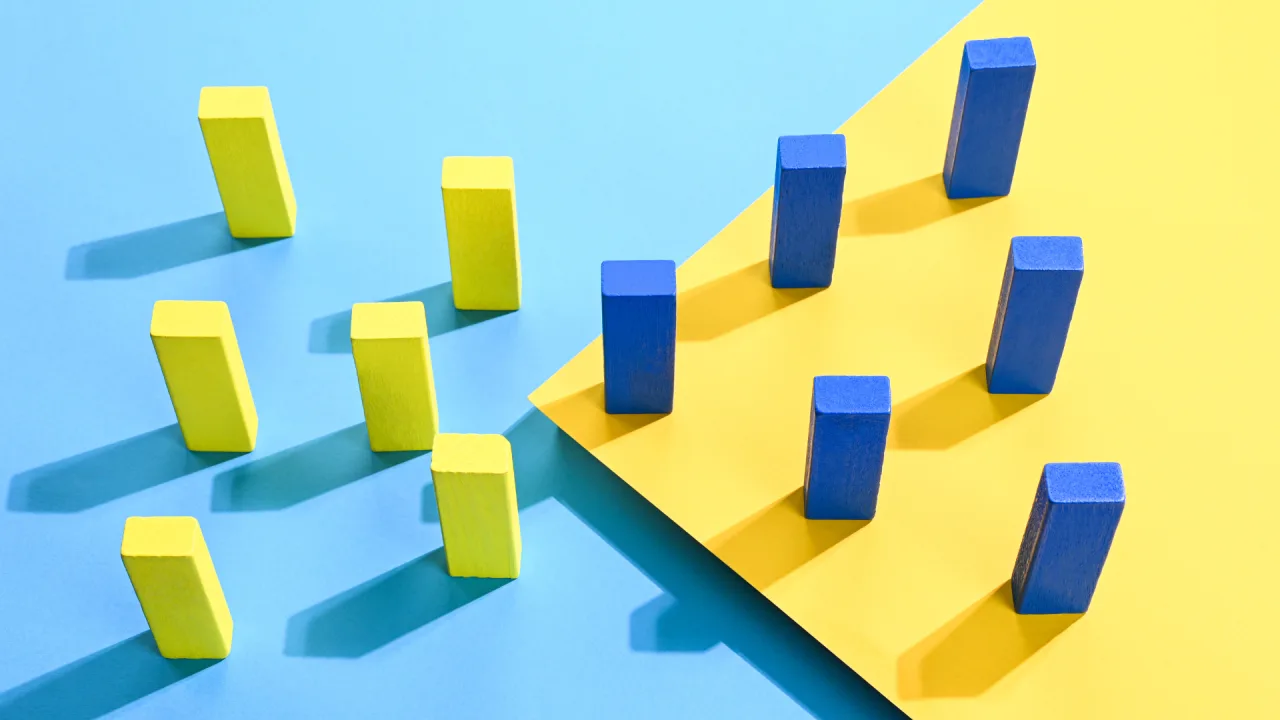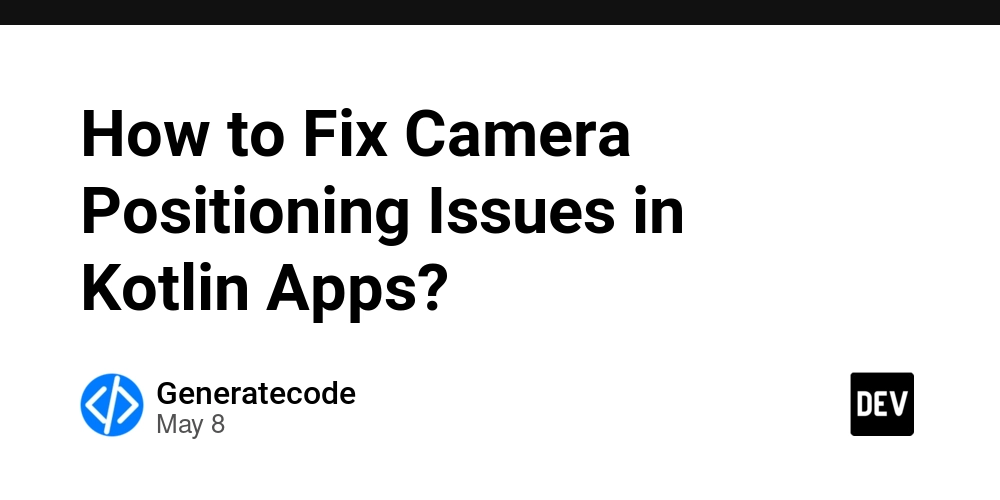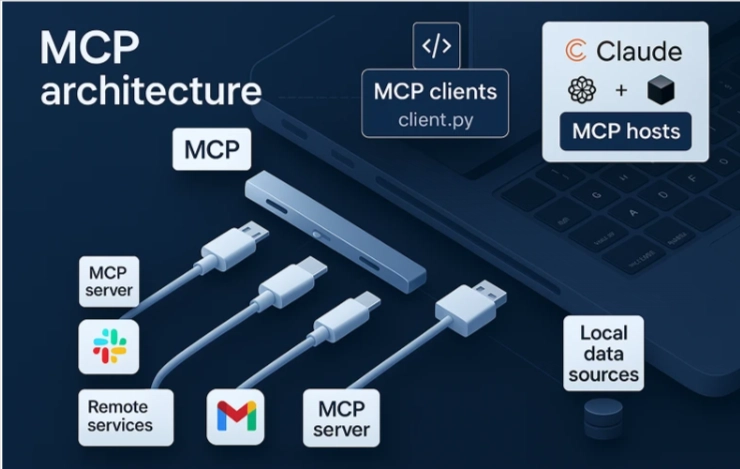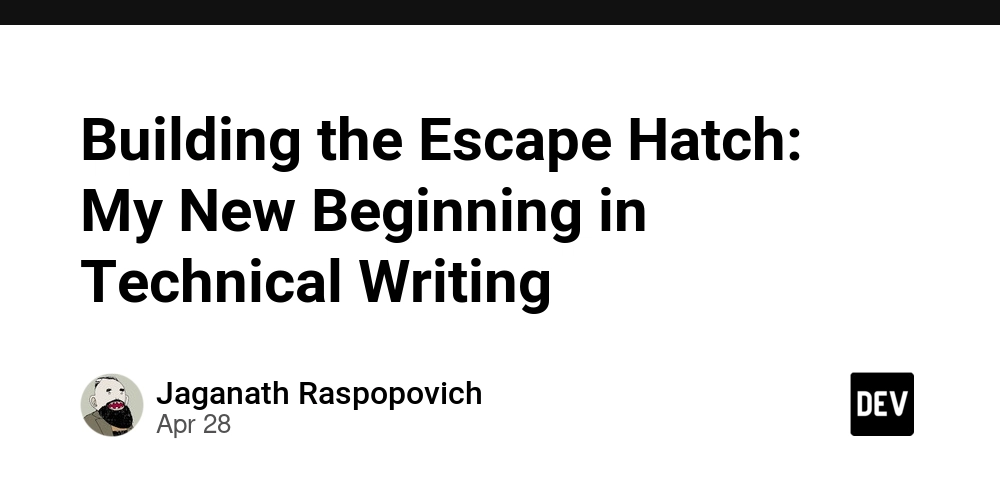How to Retrieve Latest Records with Effective Dates in SQL?
Introduction Managing records in SQL and ensuring that you can retrieve the latest versions along with their effective dates can be a bit challenging, especially when your dataset contains multiple entries for the same identifier. In this article, we will explore how to achieve that by leveraging SQL queries, focusing on your requirement of showing the latest records as active with future effective dates. Understanding the Challenge Given your table, which holds multiple records for ex_ID with varying created_date and last_mod_date, the goal is to find the latest record for each ex_ID and mark it as active. The additional requirement is to set an effective date as a future date (e.g., '2099-12-31') for the active record. Let's break this down into manageable steps. Table Structure Your provided table structure looks as follows: | ID | ex_ID | created_date | last_mod_date | |----|-------|----------------------|----------------------| | 1 | 15 | 2025-01-01 00:00:00 | 2025-01-01 00:00:00 | | 2 | 15 | 2025-01-01 00:00:00 | 2025-01-02 00:00:00 | | 3 | 15 | 2025-01-01 00:00:00 | 2025-01-03 00:00:00 | | 4 | 106 | 2025-01-01 00:00:00 | 2025-01-01 00:00:00 | | 5 | 106 | 2025-01-01 00:00:00 | 2025-01-05 00:00:00 | | 6 | 106 | 2025-01-01 00:00:00 | 2025-01-06 00:00:00 | How to Query for Latest Active Records To achieve the desired result of marking the latest record as active, the following SQL query could be used: WITH EX_CTE AS ( SELECT *, ROW_NUMBER() OVER (PARTITION BY ex_ID ORDER BY last_mod_date DESC) AS RN FROM Exam_T ) SELECT ct1.*, CASE WHEN ct1.RN = 1 THEN 'Y' ELSE 'N' END AS IS_ACTIVE, CASE WHEN ct1.RN = 1 THEN '2099-12-31' ELSE ct1.last_mod_date END AS effective_to FROM EX_CTE ct1 WHERE ct1.RN = 1 ORDER BY ct1.ex_ID; Explanation of the Query Common Table Expression (CTE): This makes it easier to query the row numbers based on the last_mod_date. The ROW_NUMBER() function partitions the records by ex_ID and orders them in descending order of last_mod_date, giving us each record a unique row number. Main Query: Here, we select from our CTE and check if the RN is equal to 1 to define whether it’s active. We also set the effective date as '2099-12-31' when the record is marked active. Sample Output After running the query, you will get results structured similarly to this: | ID | ex_ID | created_date | last_mod_date | IS_ACTIVE | effective_to | |----|-------|----------------------|----------------------|-----------|----------------| | 3 | 15 | 2025-01-01 00:00:00 | 2025-01-03 00:00:00 | Y | 2099-12-31 | | 6 | 106 | 2025-01-01 00:00:00 | 2025-01-06 00:00:00 | Y | 2099-12-31 | Frequently Asked Questions What if there are ties in last_mod_date? If multiple records have the same last_mod_date, the ROW_NUMBER() function will arbitrarily choose one based on the order of retrieval. To handle ties, you might want to add more fields to the ORDER BY clause for more specificity. Can I modify the future effective date? Yes, you can adjust the effective date logic within the CASE statement as per your business requirements. Conclusion By following the approach detailed above, you can retrieve the latest records for specific identifiers in your SQL table status, accurately marking them with future effective dates. This strategy not only streamlines data management but also simplifies reporting and analytics in SQL databases.
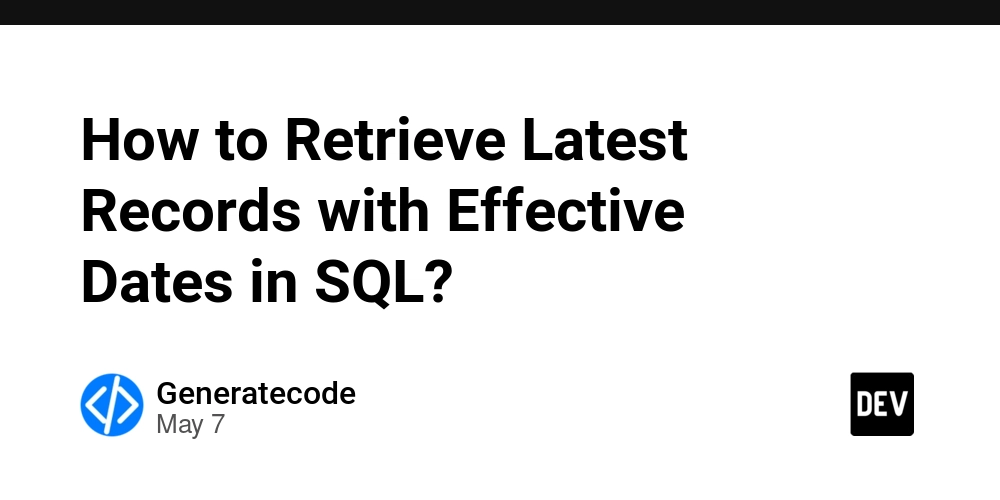
Introduction
Managing records in SQL and ensuring that you can retrieve the latest versions along with their effective dates can be a bit challenging, especially when your dataset contains multiple entries for the same identifier. In this article, we will explore how to achieve that by leveraging SQL queries, focusing on your requirement of showing the latest records as active with future effective dates.
Understanding the Challenge
Given your table, which holds multiple records for ex_ID with varying created_date and last_mod_date, the goal is to find the latest record for each ex_ID and mark it as active. The additional requirement is to set an effective date as a future date (e.g., '2099-12-31') for the active record. Let's break this down into manageable steps.
Table Structure
Your provided table structure looks as follows:
| ID | ex_ID | created_date | last_mod_date |
|----|-------|----------------------|----------------------|
| 1 | 15 | 2025-01-01 00:00:00 | 2025-01-01 00:00:00 |
| 2 | 15 | 2025-01-01 00:00:00 | 2025-01-02 00:00:00 |
| 3 | 15 | 2025-01-01 00:00:00 | 2025-01-03 00:00:00 |
| 4 | 106 | 2025-01-01 00:00:00 | 2025-01-01 00:00:00 |
| 5 | 106 | 2025-01-01 00:00:00 | 2025-01-05 00:00:00 |
| 6 | 106 | 2025-01-01 00:00:00 | 2025-01-06 00:00:00 |
How to Query for Latest Active Records
To achieve the desired result of marking the latest record as active, the following SQL query could be used:
WITH EX_CTE AS (
SELECT *,
ROW_NUMBER() OVER (PARTITION BY ex_ID ORDER BY last_mod_date DESC) AS RN
FROM Exam_T
)
SELECT ct1.*,
CASE WHEN ct1.RN = 1 THEN 'Y' ELSE 'N' END AS IS_ACTIVE,
CASE WHEN ct1.RN = 1 THEN '2099-12-31' ELSE ct1.last_mod_date END AS effective_to
FROM EX_CTE ct1
WHERE ct1.RN = 1
ORDER BY ct1.ex_ID;
Explanation of the Query
-
Common Table Expression (CTE): This makes it easier to query the row numbers based on the
last_mod_date. TheROW_NUMBER()function partitions the records byex_IDand orders them in descending order oflast_mod_date, giving us each record a unique row number. -
Main Query: Here, we select from our CTE and check if the
RNis equal to 1 to define whether it’s active. We also set the effective date as '2099-12-31' when the record is marked active.
Sample Output
After running the query, you will get results structured similarly to this:
| ID | ex_ID | created_date | last_mod_date | IS_ACTIVE | effective_to |
|----|-------|----------------------|----------------------|-----------|----------------|
| 3 | 15 | 2025-01-01 00:00:00 | 2025-01-03 00:00:00 | Y | 2099-12-31 |
| 6 | 106 | 2025-01-01 00:00:00 | 2025-01-06 00:00:00 | Y | 2099-12-31 |
Frequently Asked Questions
What if there are ties in last_mod_date?
If multiple records have the same last_mod_date, the ROW_NUMBER() function will arbitrarily choose one based on the order of retrieval. To handle ties, you might want to add more fields to the ORDER BY clause for more specificity.
Can I modify the future effective date?
Yes, you can adjust the effective date logic within the CASE statement as per your business requirements.
Conclusion
By following the approach detailed above, you can retrieve the latest records for specific identifiers in your SQL table status, accurately marking them with future effective dates. This strategy not only streamlines data management but also simplifies reporting and analytics in SQL databases.









































































































































































![[The AI Show Episode 146]: Rise of “AI-First” Companies, AI Job Disruption, GPT-4o Update Gets Rolled Back, How Big Consulting Firms Use AI, and Meta AI App](https://www.marketingaiinstitute.com/hubfs/ep%20146%20cover.png)








































































































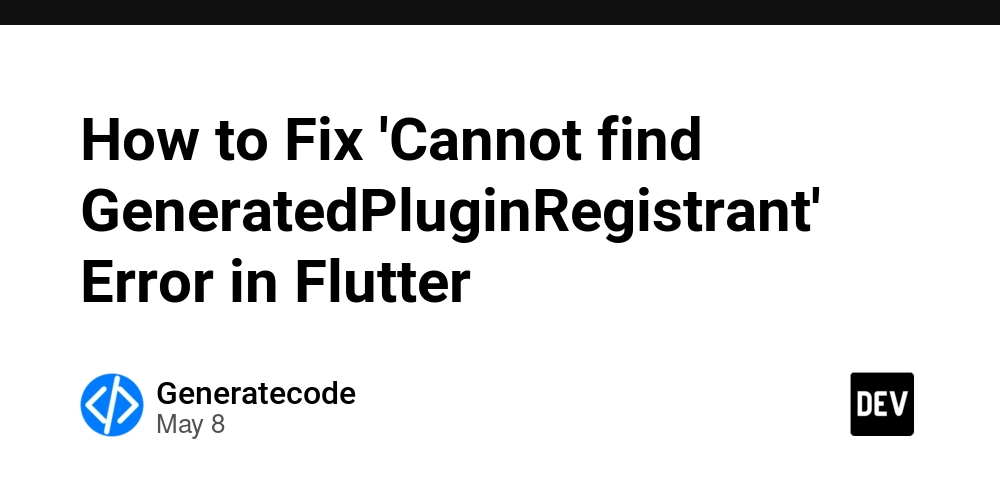

















![[DEALS] The Premium Python Programming PCEP Certification Prep Bundle (67% off) & Other Deals Up To 98% Off – Offers End Soon!](https://www.javacodegeeks.com/wp-content/uploads/2012/12/jcg-logo.jpg)














































































































































_Aleksey_Funtap_Alamy.jpg?width=1280&auto=webp&quality=80&disable=upscale#)
_Sergey_Tarasov_Alamy.jpg?width=1280&auto=webp&quality=80&disable=upscale#)











































































































![Apple Foldable iPhone to Feature New Display Tech, 19% Thinner Panel [Rumor]](https://www.iclarified.com/images/news/97271/97271/97271-640.jpg)
![Apple Developing New Chips for Smart Glasses, Macs, AI Servers [Report]](https://www.iclarified.com/images/news/97269/97269/97269-640.jpg)
![Apple Shares New Mother's Day Ad: 'A Gift for Mom' [Video]](https://www.iclarified.com/images/news/97267/97267/97267-640.jpg)
![Apple Shares Official Trailer for 'Stick' Starring Owen Wilson [Video]](https://www.iclarified.com/images/news/97264/97264/97264-640.jpg)