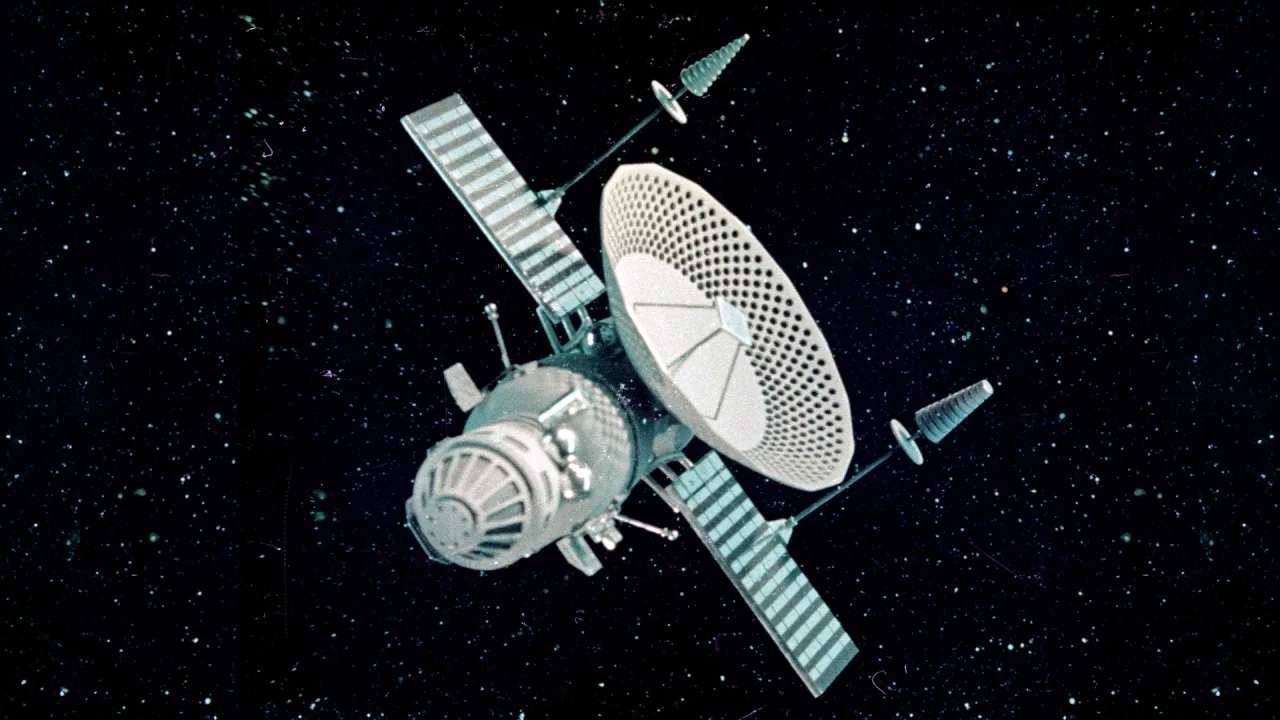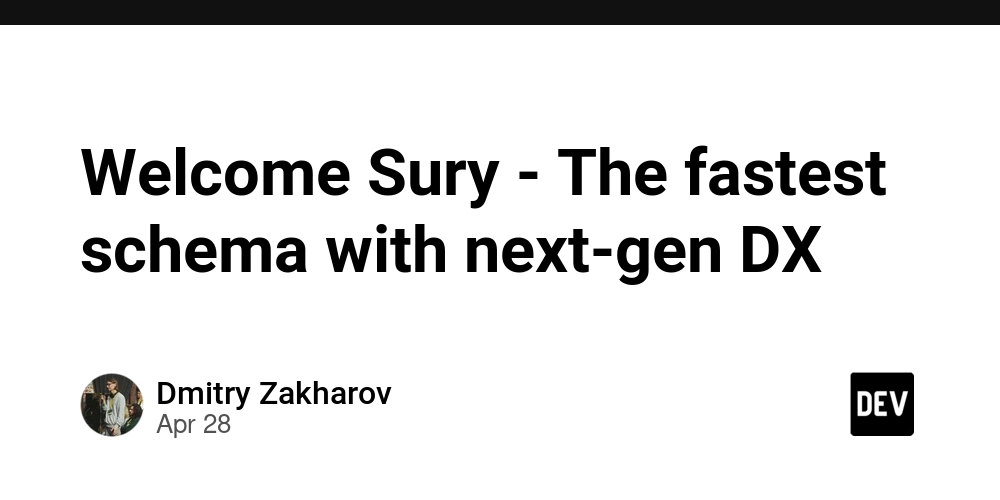How to Handle Files in Dart for Both Web and Mobile Apps?
When developing a Flutter application that targets both mobile and web platforms, managing files can get a bit tricky due to varying support for libraries like dart:io and dart:html. This article will guide you through how to effectively handle file operations in a way that works seamlessly across both platforms. Let's delve into how to structure your code to manage files appropriately using platform checks. Understanding Platform-Specific Libraries In Flutter, the library dart:io facilitates file handling for mobile applications, while dart:html serves the web platform. Importing both libraries in a single project can lead to compilation errors due to the conflicting imports. Understanding this is crucial when attempting to build apps that target multiple platforms. Building a Unified File Handling Solution To create a solution that differentiates between mobile and web, we can utilize conditional imports alongside platform checks. In this approach, you would not import both libraries directly, but rather import them based on the platform your app is running on. Step 1: Setting Up Conditional Imports Start by creating two separate Dart files, one for mobile and another for web, each containing the file handling logic relevant to its respective platform. Create a Dart File for Mobile (file_handler_mobile.dart) import 'dart:io'; class FileHandler { void readFile(String path) { File file = File(path); // Read file operation String contents = file.readAsStringSync(); print(contents); } void writeFile(String path, String data) { File file = File(path); // Write file operation file.writeAsStringSync(data); } } Create a Dart File for Web (file_handler_web.dart) import 'dart:html'; class FileHandler { void readFile(File file) { FileReader reader = FileReader(); reader.readAsText(file); reader.onLoadEnd.listen((e) { print(reader.result); }); } void writeFile(String name, String data) { Blob blob = Blob([data]); AnchorElement(href: Url.createObjectUrl(blob)) ..setAttribute('download', name) ..click(); } } Step 2: Create an Interface for Unified Access Now create a main Dart file where you will import the appropriate file handler depending on the platform. Here’s how you can set it up: import 'dart:io' as io show Platform; import 'file_handler_mobile.dart' if (dart.library.html) 'file_handler_web.dart'; void main() { FileHandler fileHandler = FileHandler(); if (io.Platform.isAndroid || io.Platform.isIOS) { // Mobile specific handling String path = 'path_to_your_file.txt'; fileHandler.writeFile(path, 'Hello from Mobile!'); } else { // Web specific handling // Assume you have a File object from user input actionAfterFileSelected(File file) { fileHandler.readFile(file); } } } Step 3: How to Handle User File Selection on the Web To enable file selection in a web environment, you can use an HTML file input element and attach listeners to handle the selected files. Here is an example of how this can be done: In your Dart code, add event handling as follows: void main() { querySelector('#file-input').onChange.listen((event) { InputElement input = event.target; if (input.files.isNotEmpty) { File file = input.files[0]; fileHandler.readFile(file); } }); } Frequently Asked Questions What are the limitations of dart:html and dart:io? dart:html is not available to mobile devices and focuses primarily on handling web interactions. dart:io is not compatible with web applications and can only handle tasks on Flutter mobile applications. Can I use both libraries in the same project? No, you cannot import both libraries in the same file. You need to create platform-specific implementations and use conditional imports. Do I need to handle user permissions for file access? Yes, especially on mobile devices, you will need to handle user permissions explicitly for accessing files. Conclusion By using conditional imports and creating a separate implementation of file handling for both web and mobile platforms, you can successfully manage files across your Flutter application. This structured approach not only keeps your code clean but also functional, ensuring that your app provides a seamless experience irrespective of the platform. Happy coding!
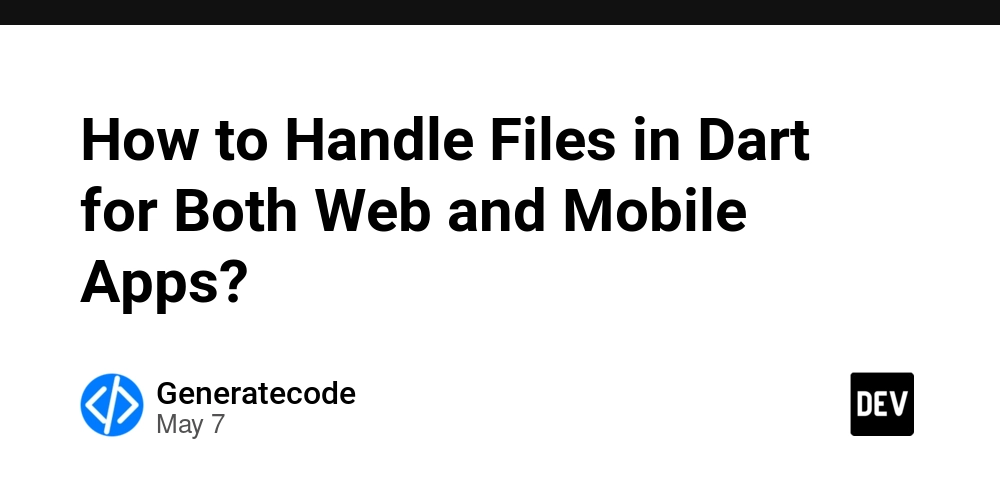
When developing a Flutter application that targets both mobile and web platforms, managing files can get a bit tricky due to varying support for libraries like dart:io and dart:html. This article will guide you through how to effectively handle file operations in a way that works seamlessly across both platforms. Let's delve into how to structure your code to manage files appropriately using platform checks.
Understanding Platform-Specific Libraries
In Flutter, the library dart:io facilitates file handling for mobile applications, while dart:html serves the web platform. Importing both libraries in a single project can lead to compilation errors due to the conflicting imports. Understanding this is crucial when attempting to build apps that target multiple platforms.
Building a Unified File Handling Solution
To create a solution that differentiates between mobile and web, we can utilize conditional imports alongside platform checks. In this approach, you would not import both libraries directly, but rather import them based on the platform your app is running on.
Step 1: Setting Up Conditional Imports
Start by creating two separate Dart files, one for mobile and another for web, each containing the file handling logic relevant to its respective platform.
Create a Dart File for Mobile (file_handler_mobile.dart)
import 'dart:io';
class FileHandler {
void readFile(String path) {
File file = File(path);
// Read file operation
String contents = file.readAsStringSync();
print(contents);
}
void writeFile(String path, String data) {
File file = File(path);
// Write file operation
file.writeAsStringSync(data);
}
}
Create a Dart File for Web (file_handler_web.dart)
import 'dart:html';
class FileHandler {
void readFile(File file) {
FileReader reader = FileReader();
reader.readAsText(file);
reader.onLoadEnd.listen((e) {
print(reader.result);
});
}
void writeFile(String name, String data) {
Blob blob = Blob([data]);
AnchorElement(href: Url.createObjectUrl(blob))
..setAttribute('download', name)
..click();
}
}
Step 2: Create an Interface for Unified Access
Now create a main Dart file where you will import the appropriate file handler depending on the platform. Here’s how you can set it up:
import 'dart:io' as io show Platform;
import 'file_handler_mobile.dart' if (dart.library.html) 'file_handler_web.dart';
void main() {
FileHandler fileHandler = FileHandler();
if (io.Platform.isAndroid || io.Platform.isIOS) {
// Mobile specific handling
String path = 'path_to_your_file.txt';
fileHandler.writeFile(path, 'Hello from Mobile!');
} else {
// Web specific handling
// Assume you have a File object from user input
actionAfterFileSelected(File file) {
fileHandler.readFile(file);
}
}
}
Step 3: How to Handle User File Selection on the Web
To enable file selection in a web environment, you can use an HTML file input element and attach listeners to handle the selected files. Here is an example of how this can be done:
In your Dart code, add event handling as follows:
void main() {
querySelector('#file-input').onChange.listen((event) {
InputElement input = event.target;
if (input.files.isNotEmpty) {
File file = input.files[0];
fileHandler.readFile(file);
}
});
}
Frequently Asked Questions
What are the limitations of dart:html and dart:io?
-
dart:htmlis not available to mobile devices and focuses primarily on handling web interactions. -
dart:iois not compatible with web applications and can only handle tasks on Flutter mobile applications.
Can I use both libraries in the same project?
No, you cannot import both libraries in the same file. You need to create platform-specific implementations and use conditional imports.
Do I need to handle user permissions for file access?
Yes, especially on mobile devices, you will need to handle user permissions explicitly for accessing files.
Conclusion
By using conditional imports and creating a separate implementation of file handling for both web and mobile platforms, you can successfully manage files across your Flutter application. This structured approach not only keeps your code clean but also functional, ensuring that your app provides a seamless experience irrespective of the platform. Happy coding!



















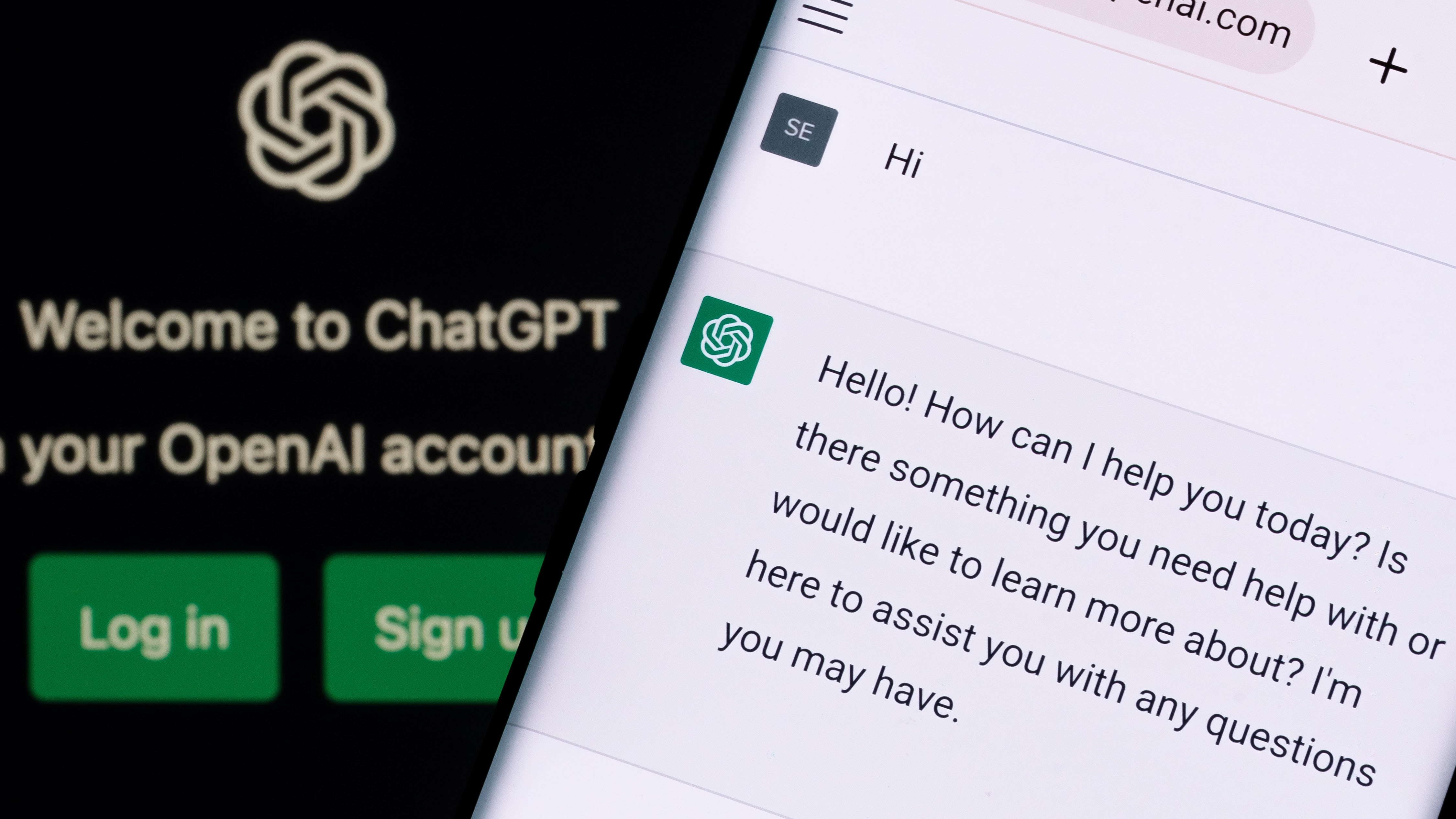


































-Reviewer-Photo-SOURCE-Julian-Chokkattu-(no-border).jpg)



















































































































![[The AI Show Episode 146]: Rise of “AI-First” Companies, AI Job Disruption, GPT-4o Update Gets Rolled Back, How Big Consulting Firms Use AI, and Meta AI App](https://www.marketingaiinstitute.com/hubfs/ep%20146%20cover.png)













































































































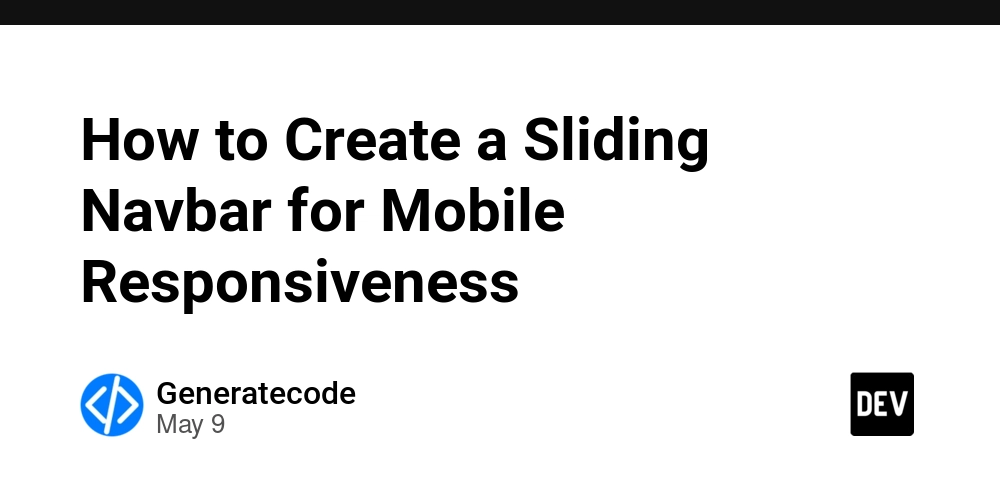
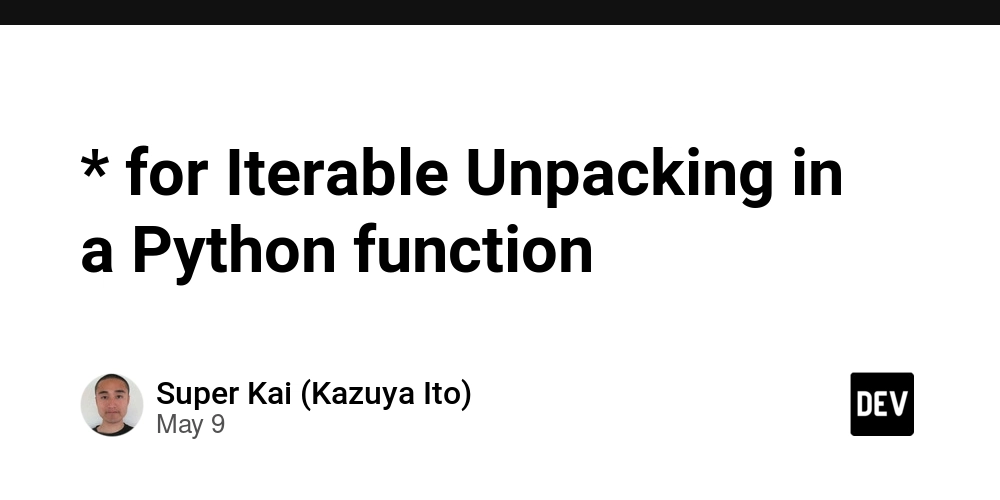















![Life in Startup Pivot Hell with Ex-Microsoft Lonewolf Engineer Sam Crombie [Podcast #171]](https://cdn.hashnode.com/res/hashnode/image/upload/v1746753508177/0cd57f66-fdb0-4972-b285-1443a7db39fc.png?#)




























































.jpg?width=1920&height=1920&fit=bounds&quality=70&format=jpg&auto=webp#)




















































-Nintendo-Switch-2-Hands-On-Preview-Mario-Kart-World-Impressions-&-More!-00-10-30.png?width=1920&height=1920&fit=bounds&quality=70&format=jpg&auto=webp#)

























_Andrey_Khokhlov_Alamy.jpg?width=1280&auto=webp&quality=80&disable=upscale#)


_Aleksey_Funtap_Alamy.jpg?width=1280&auto=webp&quality=80&disable=upscale#)






















































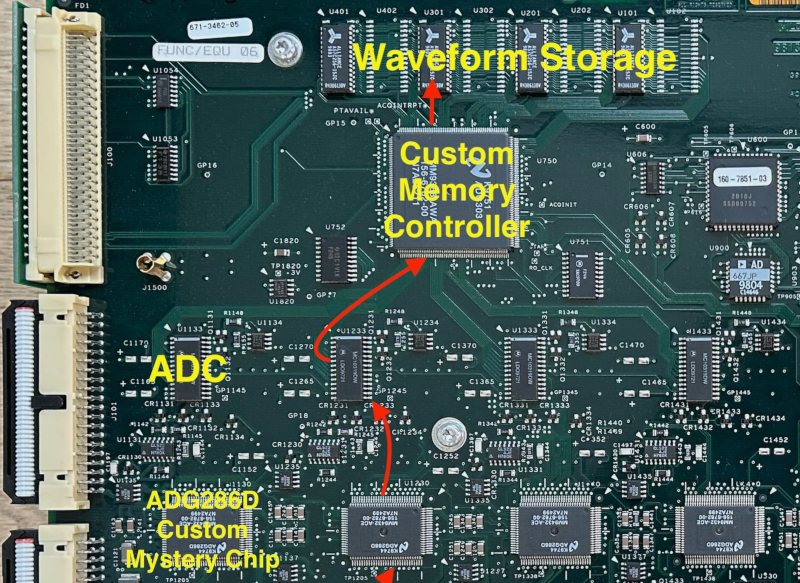






















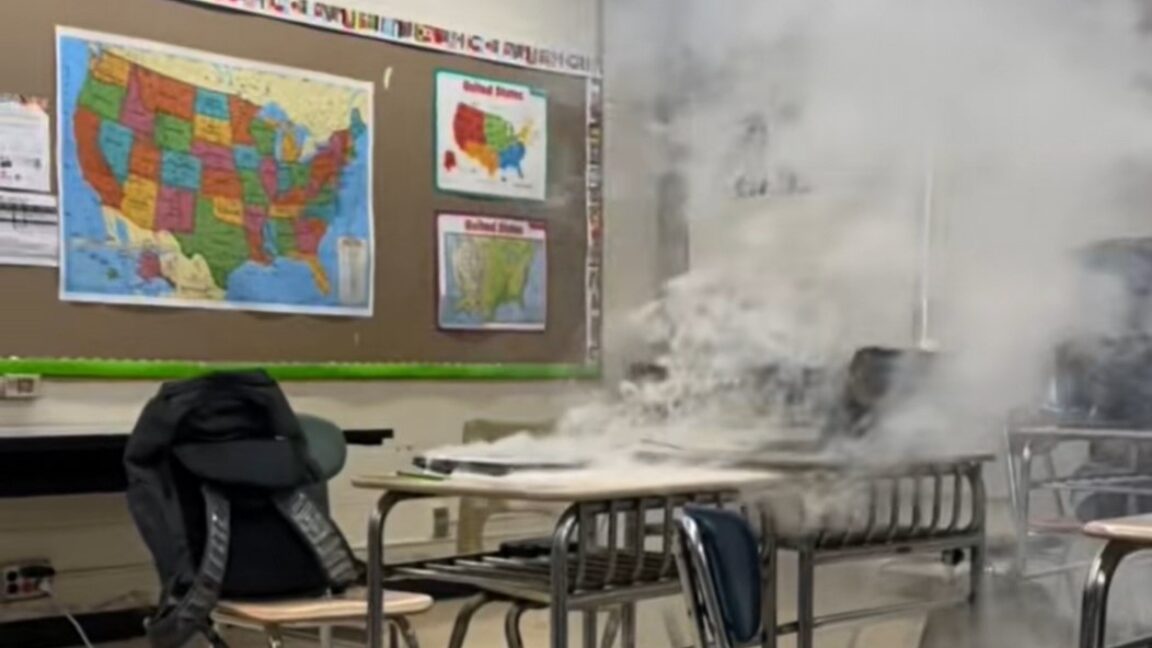




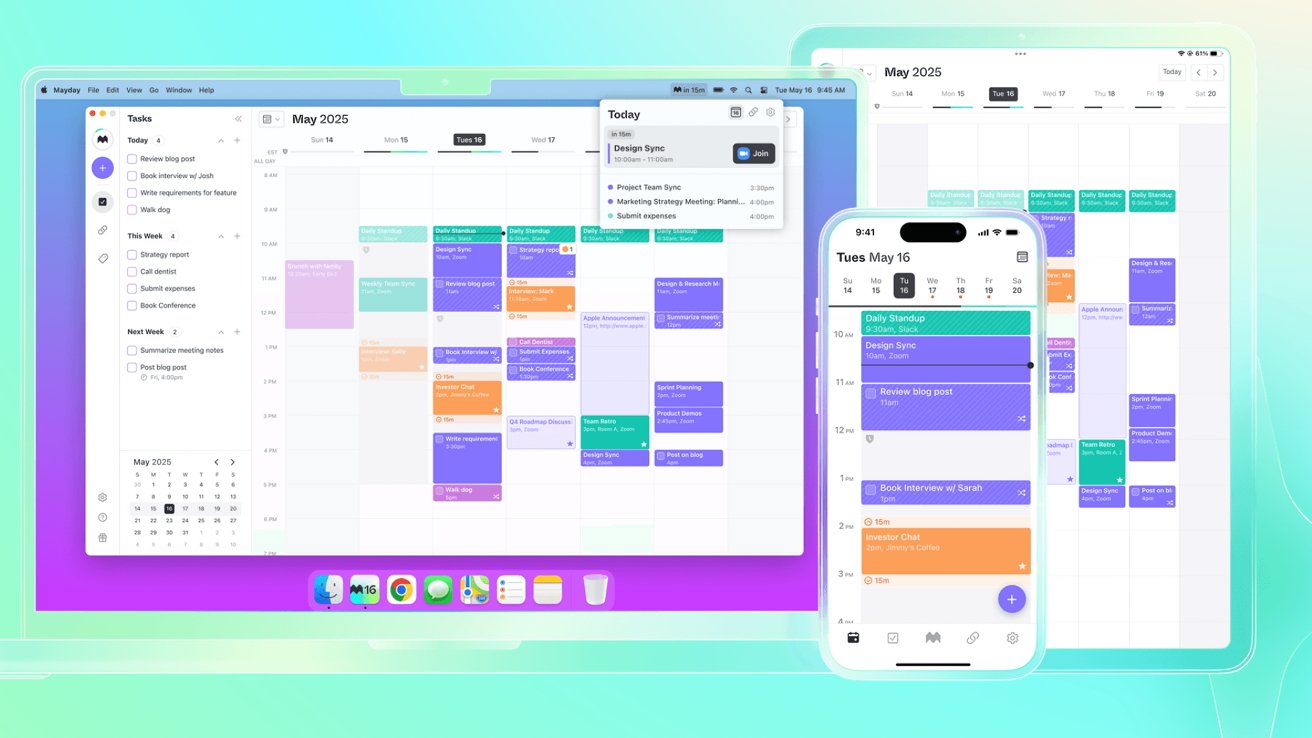



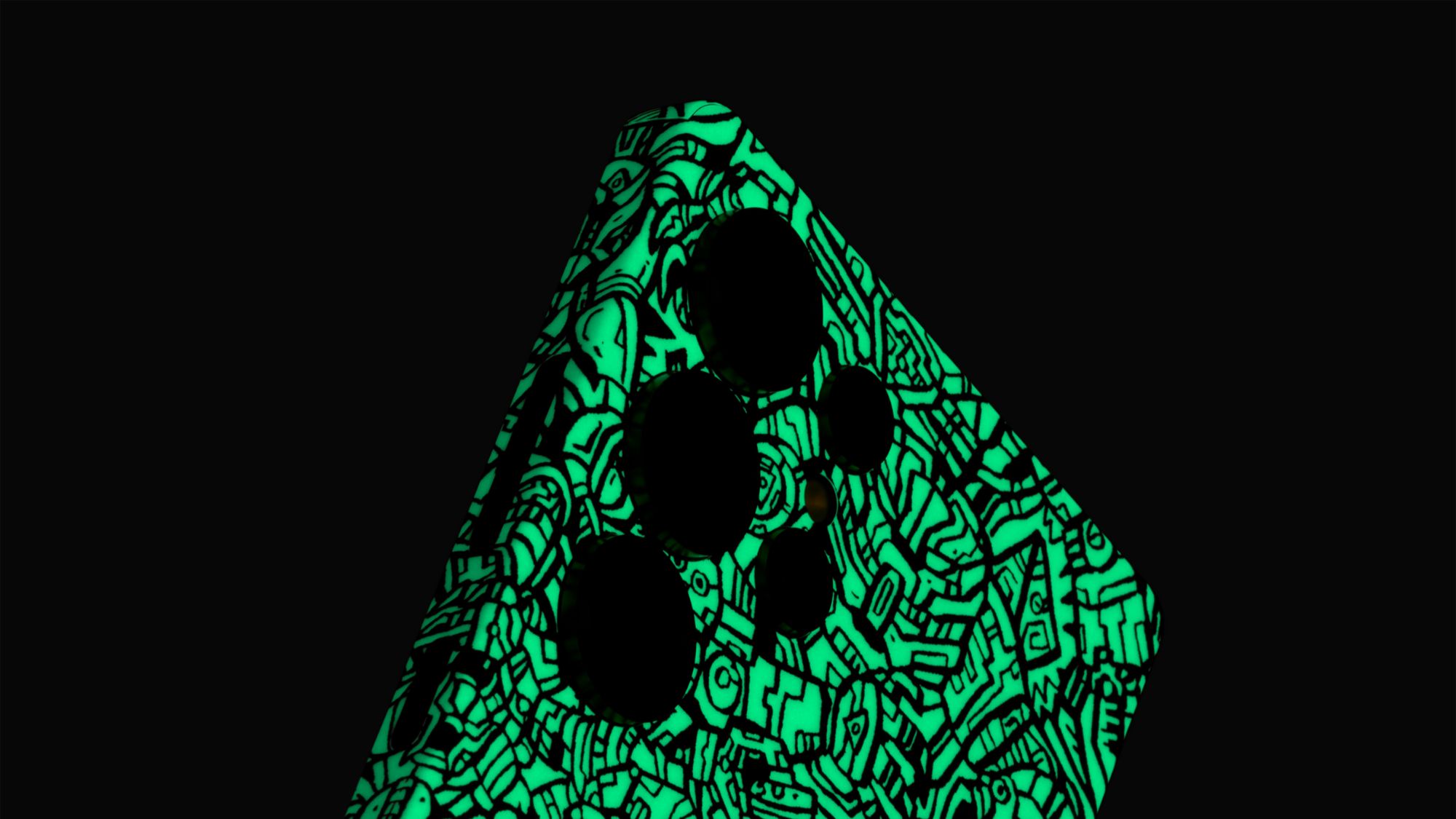
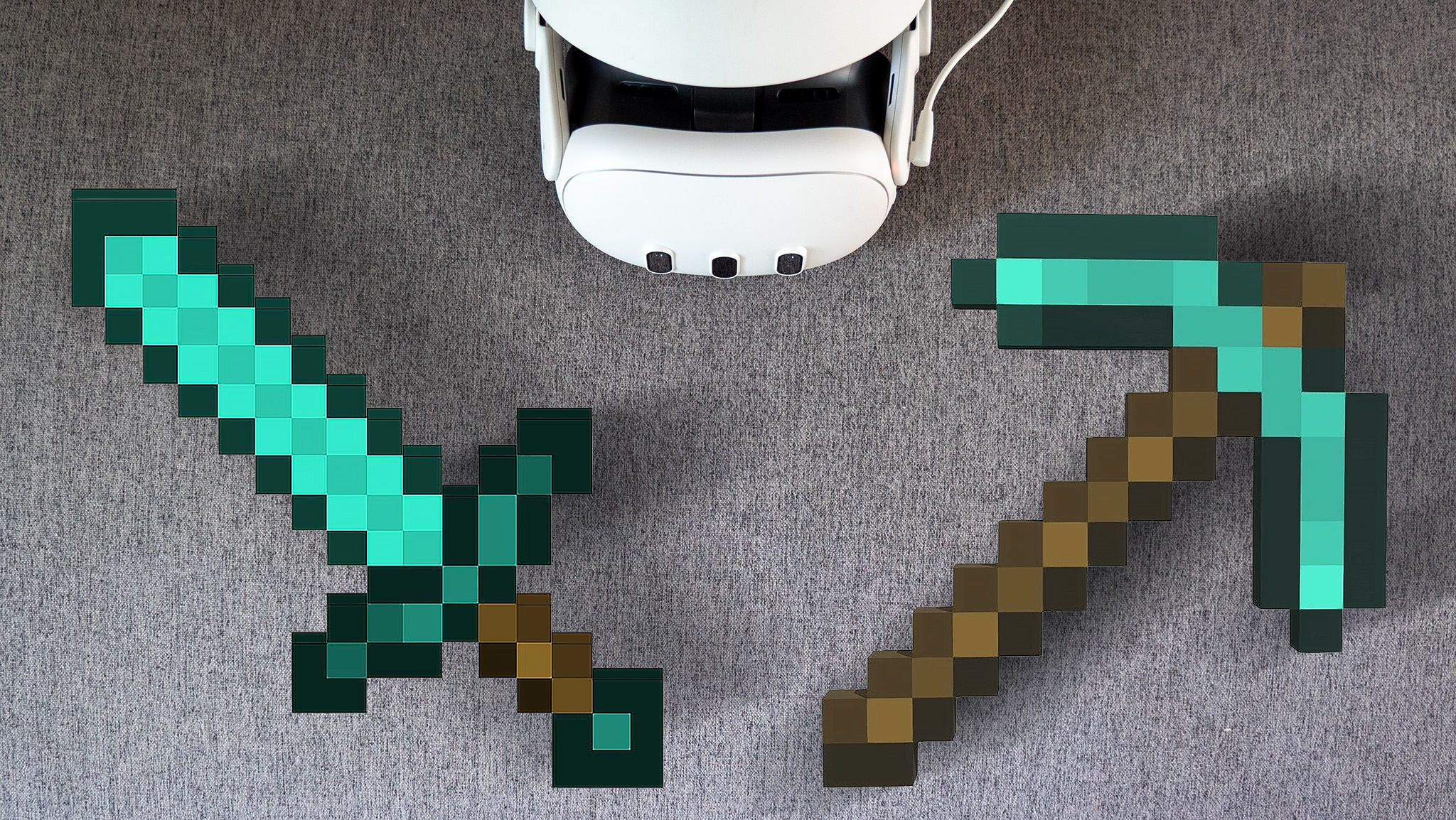























![Apple Foldable iPhone to Feature New Display Tech, 19% Thinner Panel [Rumor]](https://www.iclarified.com/images/news/97271/97271/97271-640.jpg)
![Apple Developing New Chips for Smart Glasses, Macs, AI Servers [Report]](https://www.iclarified.com/images/news/97269/97269/97269-640.jpg)
![Apple Shares New Mother's Day Ad: 'A Gift for Mom' [Video]](https://www.iclarified.com/images/news/97267/97267/97267-640.jpg)





































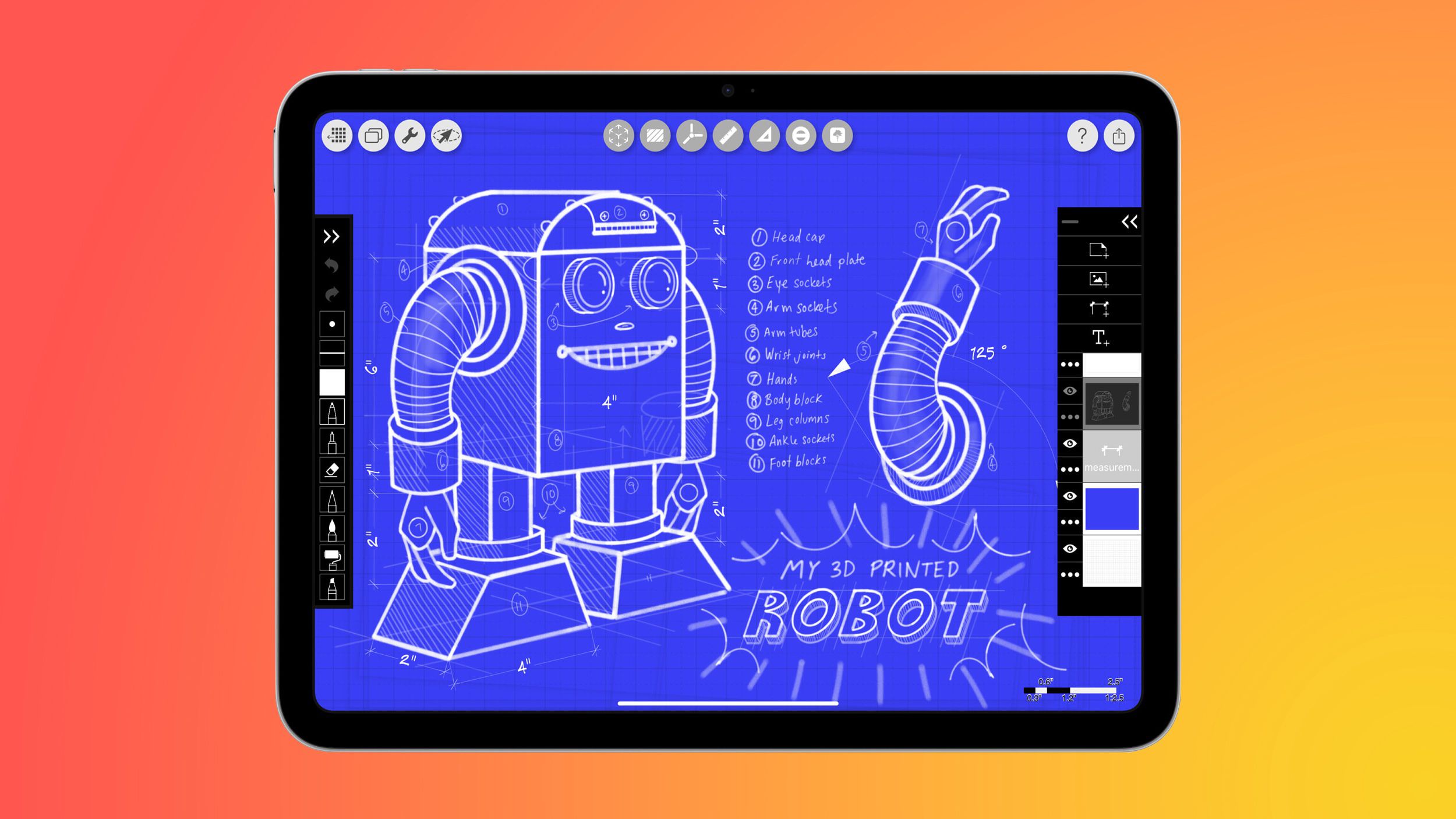





























![[Weekly funding roundup May 3-9] VC inflow into Indian startups touches new high](https://images.yourstory.com/cs/2/220356402d6d11e9aa979329348d4c3e/WeeklyFundingRoundupNewLogo1-1739546168054.jpg)