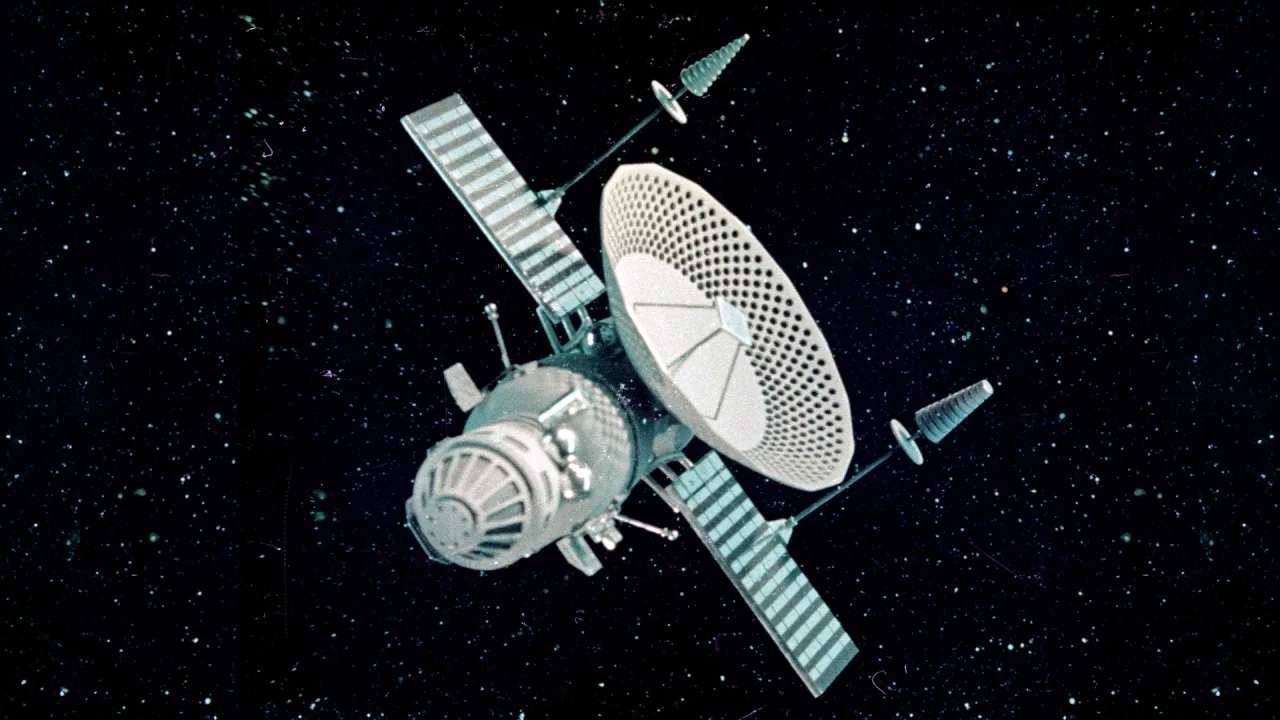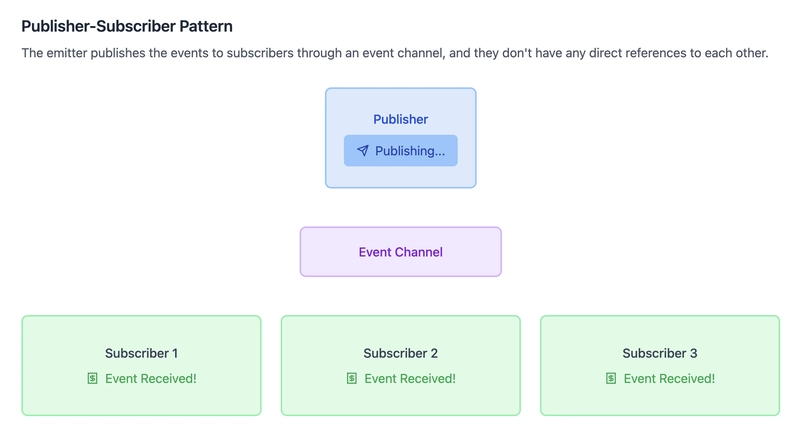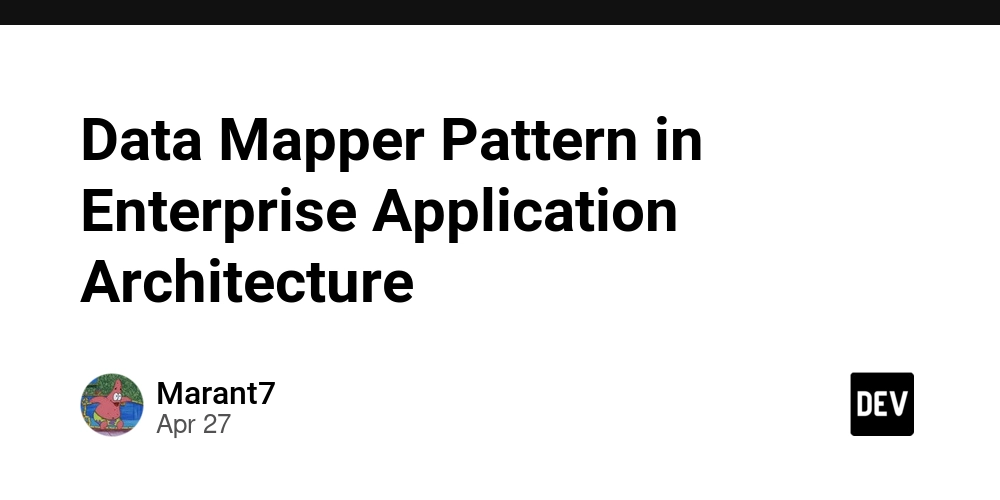How to Fix CSS and JS Issues with Spring Boot and Thymeleaf?
When developing a web application using Spring Boot and Thymeleaf, it’s common to encounter issues related to the incorrect loading of CSS and JavaScript files, especially when you change your application's URLs or endpoints. This problem usually stems from how static resources are served by Spring Boot, and it’s important to get it right so your styles and scripts work seamlessly. Understanding the Issue The primary reason you’re experiencing restricted MIME types and a 403 error when trying to load CSS and JS files from your new endpoint (localhost:8080/Library/blogwriting/write) is likely due to how Spring Boot organizes static resources. When you change your endpoint's path, the relative paths for your CSS and JS files may not resolve as they did before. This can lead to the browser being unable to locate and serve these resources, resulting in errors. Why the 403 Error? A 403 error signifies that the server understood the request, but refuses to authorize it. In the context of web development with Spring Boot, if the security configuration is set to restrict access to certain URLs, changing your mapping or endpoints could inadvertently trigger these security settings. Correctly Linking CSS and JS in Thymeleaf To make sure your CSS and JavaScript files are properly linked regardless of your endpoint, use Thymeleaf’s @{/} notation. This guarantees the paths to your static resources are correctly resolved based on the application's context. Example of Correct CSS and JS Linking Here’s how you can correctly implement the linking in your HTML: Your Blog Writing Page Welcome to the Blog Writing Page Updating Your Project Structure Ensure your static resources (CSS, JS, etc.) are located in the correct folder. Based on your provided structure, make sure your CSS file is in src/main/resources/static/css/style.css. Likewise, if you're using JS, ensure it is also within the static directory, for example, src/main/resources/static/js/script.js. Modifying Your Spring Boot Controller Your controller looks fairly standard, but if you’ve made any security changes that restrict access to the /blogwriting path, ensure your security configuration allows access: package com.springdemo.library.controller; import org.springframework.security.access.prepost.PreAuthorize; import org.springframework.stereotype.Controller; import org.springframework.web.bind.annotation.GetMapping; import org.springframework.web.bind.annotation.RequestMapping; import org.springframework.web.servlet.ModelAndView; @Controller @RequestMapping("/blogwriting") public class BlogWritingController { @GetMapping("/write") public ModelAndView blogWriting() { return new ModelAndView("write"); } } Security Configuration Adjustments Make adjustments in your Security Configuration class, if necessary: @Override protected void configure(HttpSecurity http) throws Exception { http .authorizeRequests() .antMatchers("/css/**", "/js/**").permitAll() // Allow access to static resources .anyRequest().authenticated() .and() .formLogin() .permitAll(); } Testing Your Setup After making these changes, restart your Spring Boot application and try navigating to localhost:8080/Library/blogwriting/write again. Inspect your browser’s developer console to ensure no errors related to MIME types or 403 permissions occur, confirming that your CSS and JS files are loading correctly. Frequently Asked Questions (FAQ) Q1: Why does changing the endpoint cause CSS and JS to fail? A1: Changing endpoints might affect how relative paths are resolved. Using Thymeleaf's @{/} help ensures correct linking. Q2: What is a 403 error in the context of CSS/JS loading? A2: A 403 error indicates permission issues. Ensure your security configuration allows access to static resources. Q3: How can I verify if my CSS or JS files are loading? A3: Use browser developer tools (F12) to inspect the 'Network' tab and check the status of your resource requests. Conclusion Handling static files in Spring Boot can be tricky, especially when changing the application structure or endpoint mappings. By following the guidelines above, you should be able to resolve your CSS and JavaScript issues efficiently. Always remember to check the console for errors and utilize Thymeleaf's robust path resolution for a smoother experience. Happy coding!
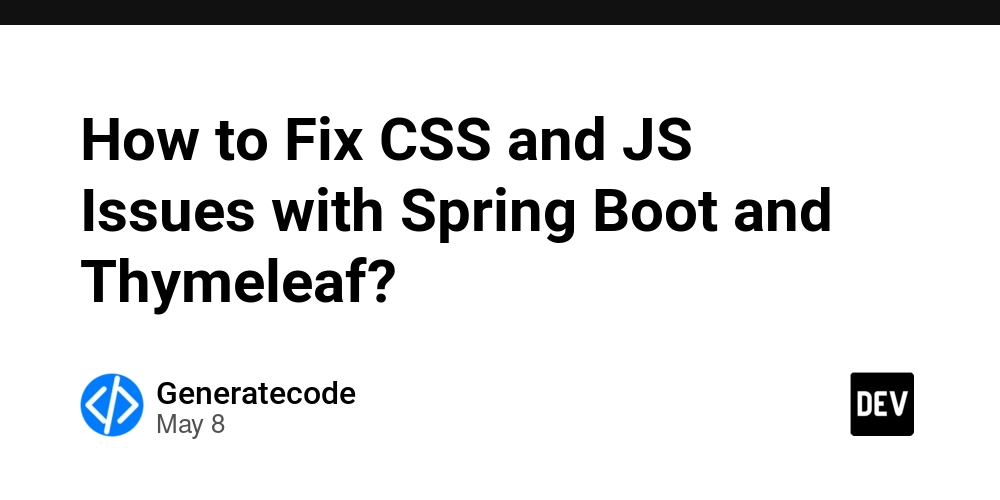
When developing a web application using Spring Boot and Thymeleaf, it’s common to encounter issues related to the incorrect loading of CSS and JavaScript files, especially when you change your application's URLs or endpoints. This problem usually stems from how static resources are served by Spring Boot, and it’s important to get it right so your styles and scripts work seamlessly.
Understanding the Issue
The primary reason you’re experiencing restricted MIME types and a 403 error when trying to load CSS and JS files from your new endpoint (localhost:8080/Library/blogwriting/write) is likely due to how Spring Boot organizes static resources. When you change your endpoint's path, the relative paths for your CSS and JS files may not resolve as they did before. This can lead to the browser being unable to locate and serve these resources, resulting in errors.
Why the 403 Error?
A 403 error signifies that the server understood the request, but refuses to authorize it. In the context of web development with Spring Boot, if the security configuration is set to restrict access to certain URLs, changing your mapping or endpoints could inadvertently trigger these security settings.
Correctly Linking CSS and JS in Thymeleaf
To make sure your CSS and JavaScript files are properly linked regardless of your endpoint, use Thymeleaf’s @{/} notation. This guarantees the paths to your static resources are correctly resolved based on the application's context.
Example of Correct CSS and JS Linking
Here’s how you can correctly implement the linking in your HTML:
Your Blog Writing Page
Welcome to the Blog Writing Page
Updating Your Project Structure
Ensure your static resources (CSS, JS, etc.) are located in the correct folder. Based on your provided structure, make sure your CSS file is in src/main/resources/static/css/style.css. Likewise, if you're using JS, ensure it is also within the static directory, for example, src/main/resources/static/js/script.js.
Modifying Your Spring Boot Controller
Your controller looks fairly standard, but if you’ve made any security changes that restrict access to the /blogwriting path, ensure your security configuration allows access:
package com.springdemo.library.controller;
import org.springframework.security.access.prepost.PreAuthorize;
import org.springframework.stereotype.Controller;
import org.springframework.web.bind.annotation.GetMapping;
import org.springframework.web.bind.annotation.RequestMapping;
import org.springframework.web.servlet.ModelAndView;
@Controller
@RequestMapping("/blogwriting")
public class BlogWritingController {
@GetMapping("/write")
public ModelAndView blogWriting() {
return new ModelAndView("write");
}
}
Security Configuration Adjustments
Make adjustments in your Security Configuration class, if necessary:
@Override
protected void configure(HttpSecurity http) throws Exception {
http
.authorizeRequests()
.antMatchers("/css/**", "/js/**").permitAll() // Allow access to static resources
.anyRequest().authenticated()
.and()
.formLogin()
.permitAll();
}
Testing Your Setup
After making these changes, restart your Spring Boot application and try navigating to localhost:8080/Library/blogwriting/write again. Inspect your browser’s developer console to ensure no errors related to MIME types or 403 permissions occur, confirming that your CSS and JS files are loading correctly.
Frequently Asked Questions (FAQ)
Q1: Why does changing the endpoint cause CSS and JS to fail?
A1: Changing endpoints might affect how relative paths are resolved. Using Thymeleaf's @{/} help ensures correct linking.
Q2: What is a 403 error in the context of CSS/JS loading?
A2: A 403 error indicates permission issues. Ensure your security configuration allows access to static resources.
Q3: How can I verify if my CSS or JS files are loading?
A3: Use browser developer tools (F12) to inspect the 'Network' tab and check the status of your resource requests.
Conclusion
Handling static files in Spring Boot can be tricky, especially when changing the application structure or endpoint mappings. By following the guidelines above, you should be able to resolve your CSS and JavaScript issues efficiently.
Always remember to check the console for errors and utilize Thymeleaf's robust path resolution for a smoother experience. Happy coding!



















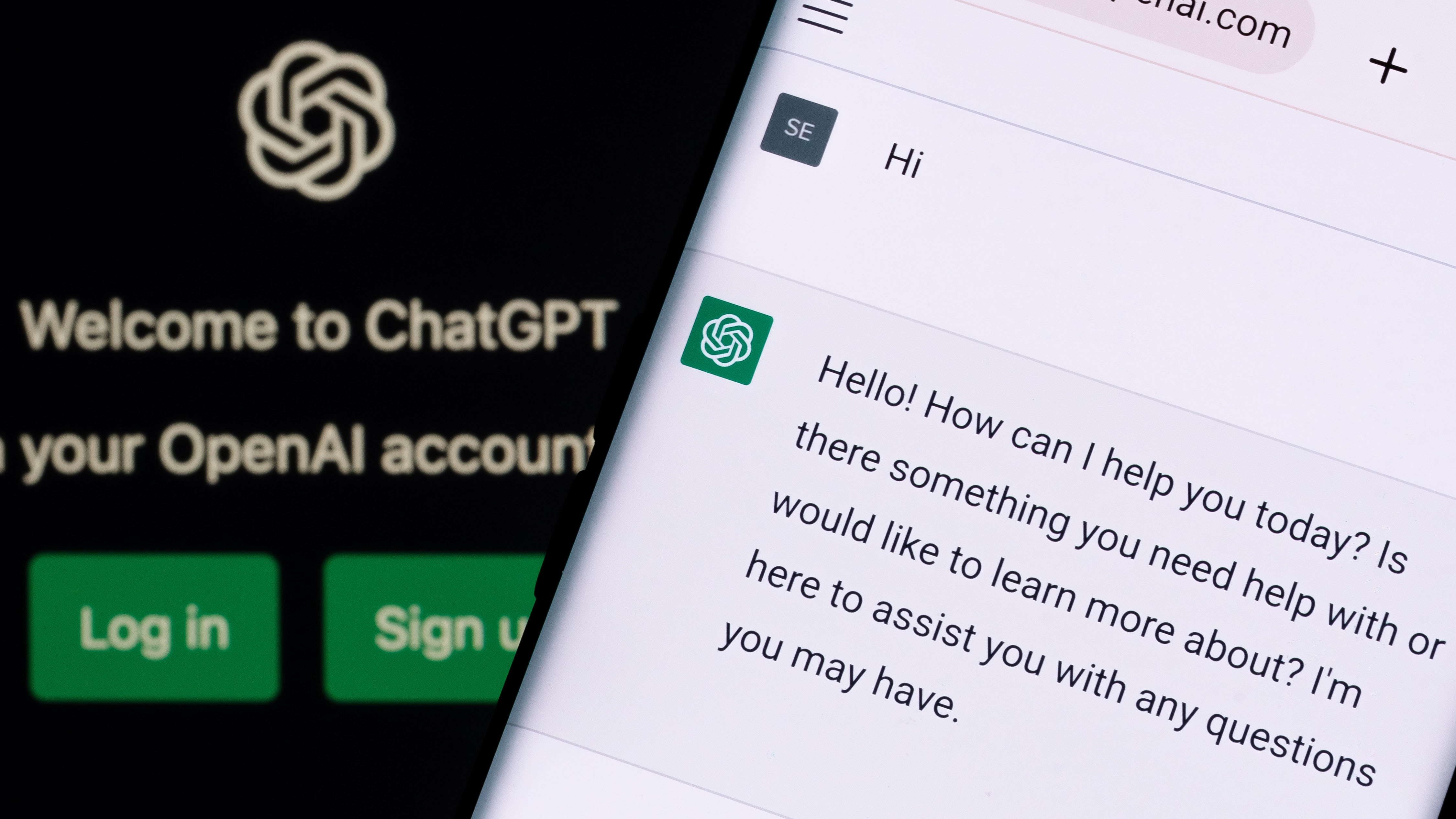


































-Reviewer-Photo-SOURCE-Julian-Chokkattu-(no-border).jpg)



















































































































![[The AI Show Episode 146]: Rise of “AI-First” Companies, AI Job Disruption, GPT-4o Update Gets Rolled Back, How Big Consulting Firms Use AI, and Meta AI App](https://www.marketingaiinstitute.com/hubfs/ep%20146%20cover.png)













































































































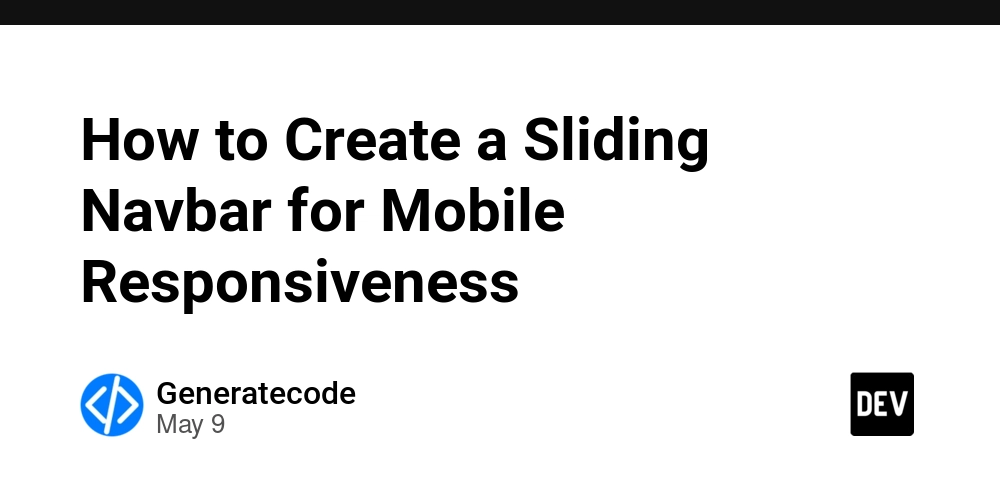
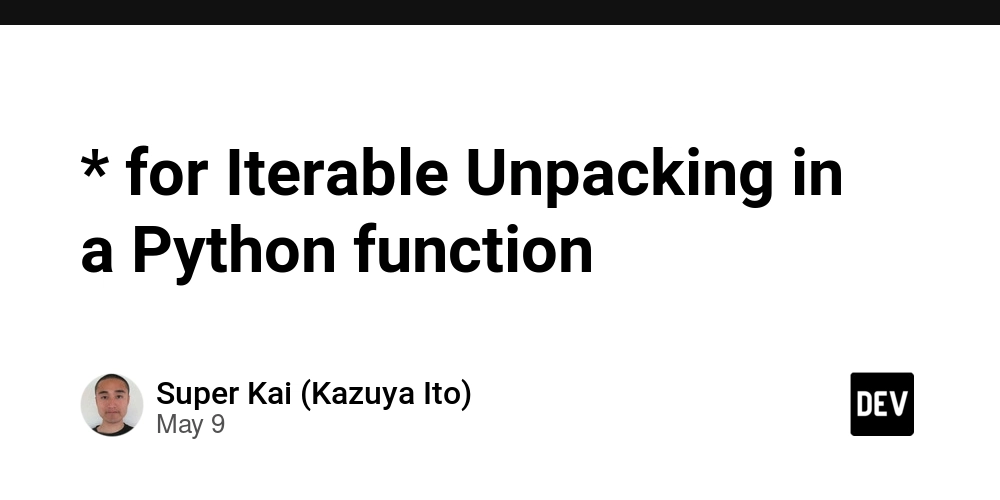















![Life in Startup Pivot Hell with Ex-Microsoft Lonewolf Engineer Sam Crombie [Podcast #171]](https://cdn.hashnode.com/res/hashnode/image/upload/v1746753508177/0cd57f66-fdb0-4972-b285-1443a7db39fc.png?#)




























































.jpg?width=1920&height=1920&fit=bounds&quality=70&format=jpg&auto=webp#)




















































-Nintendo-Switch-2-Hands-On-Preview-Mario-Kart-World-Impressions-&-More!-00-10-30.png?width=1920&height=1920&fit=bounds&quality=70&format=jpg&auto=webp#)

























_Andrey_Khokhlov_Alamy.jpg?width=1280&auto=webp&quality=80&disable=upscale#)


_Aleksey_Funtap_Alamy.jpg?width=1280&auto=webp&quality=80&disable=upscale#)






















































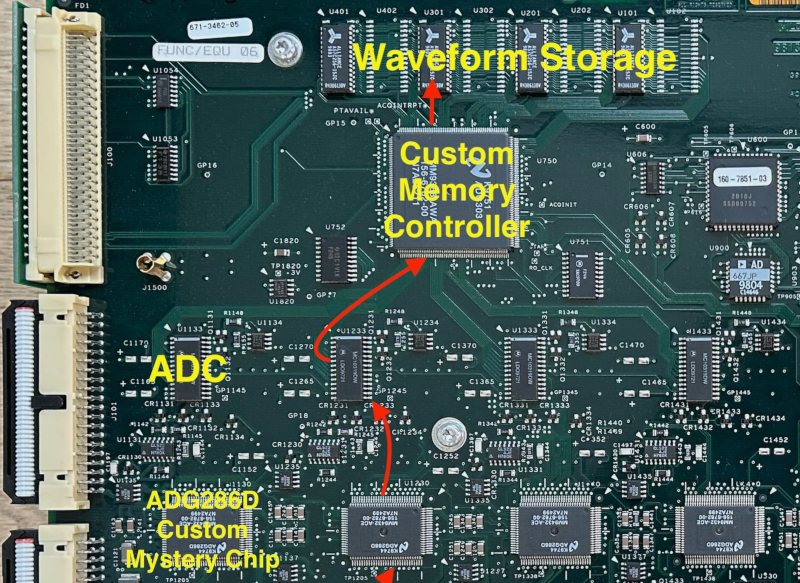






















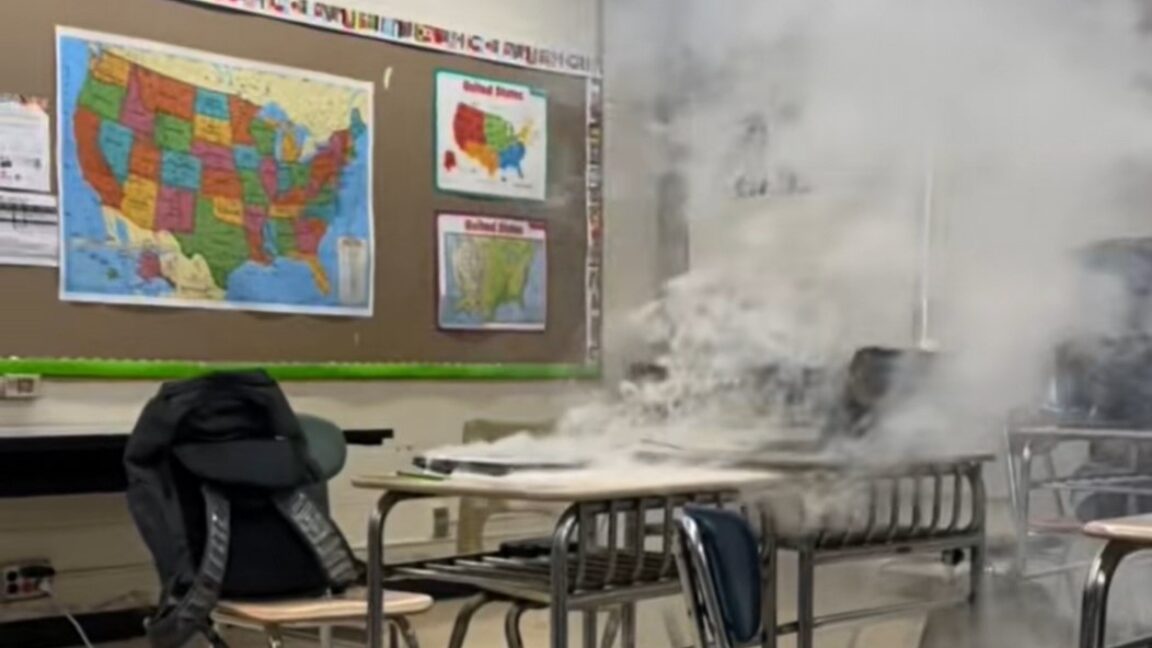




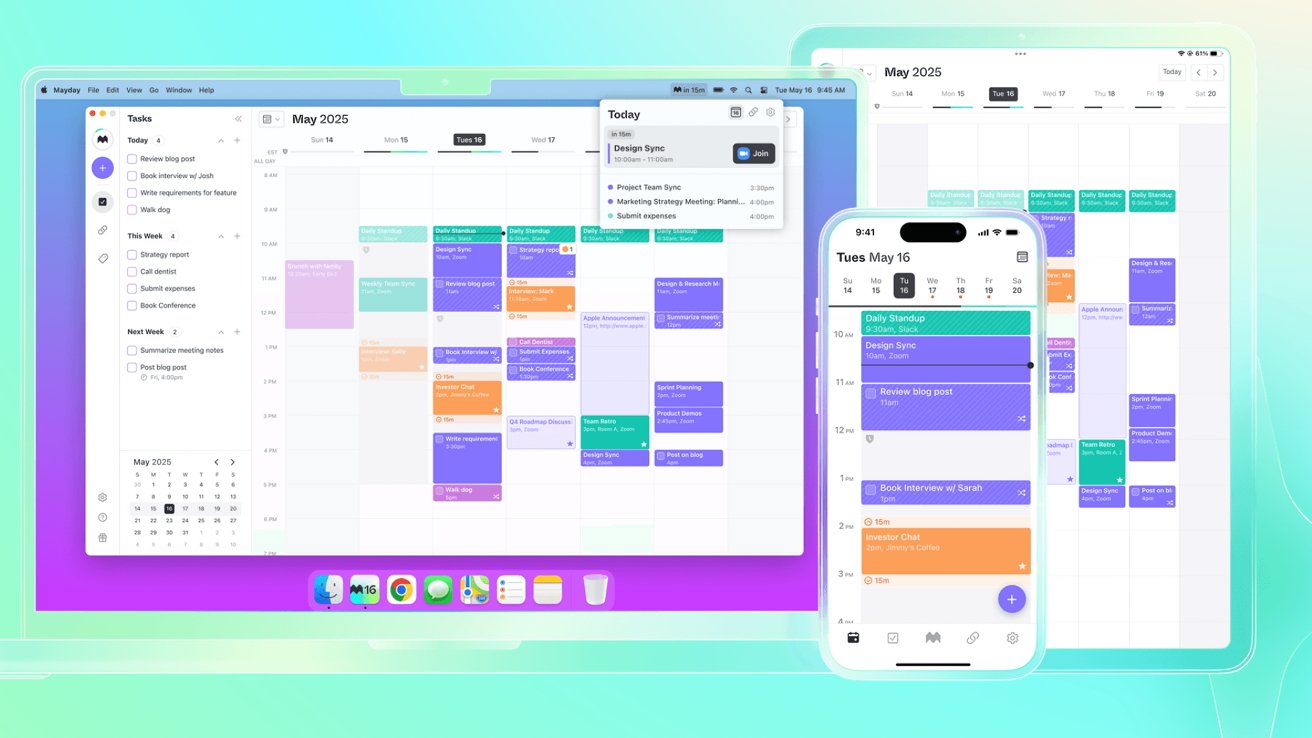



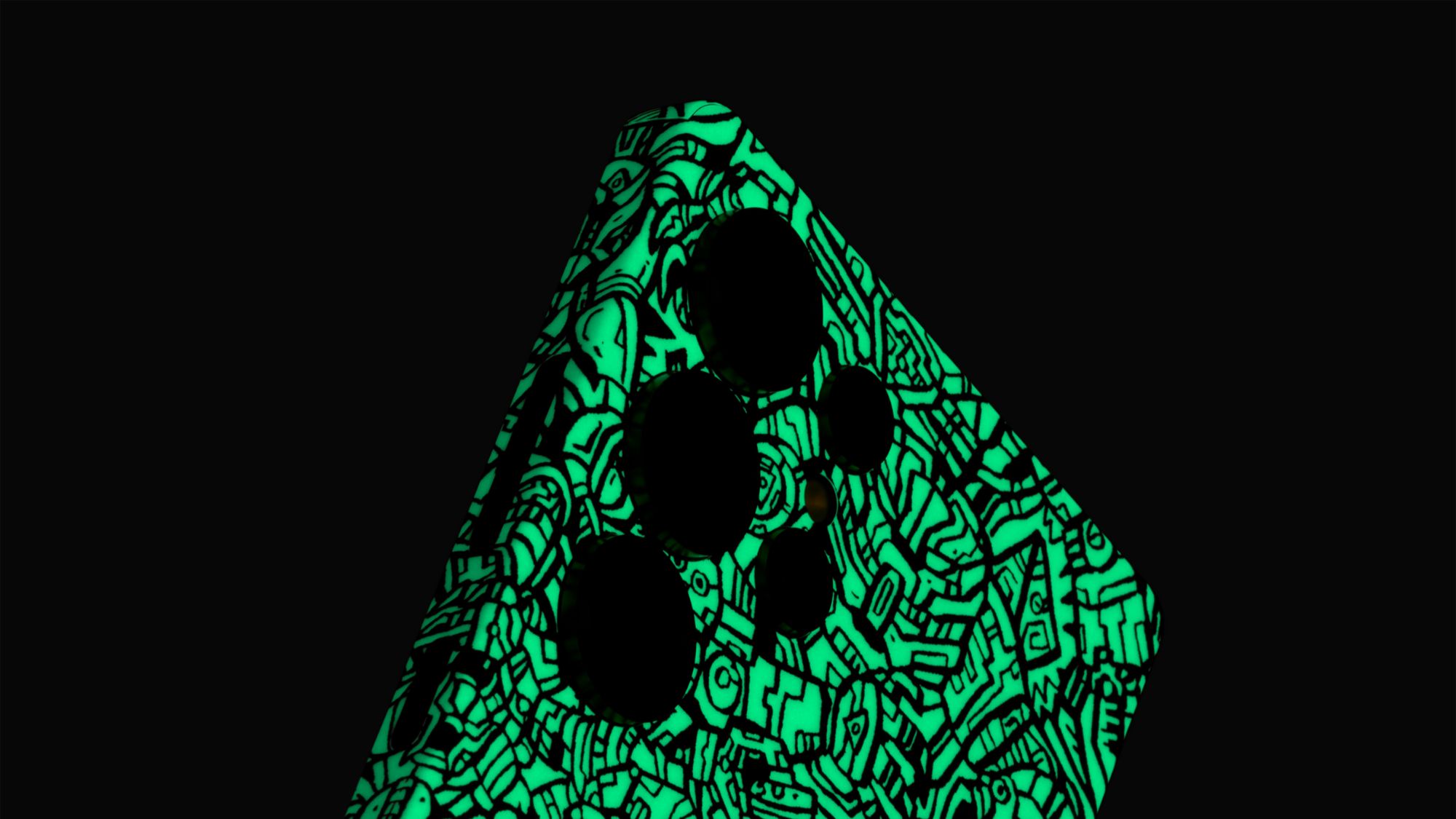
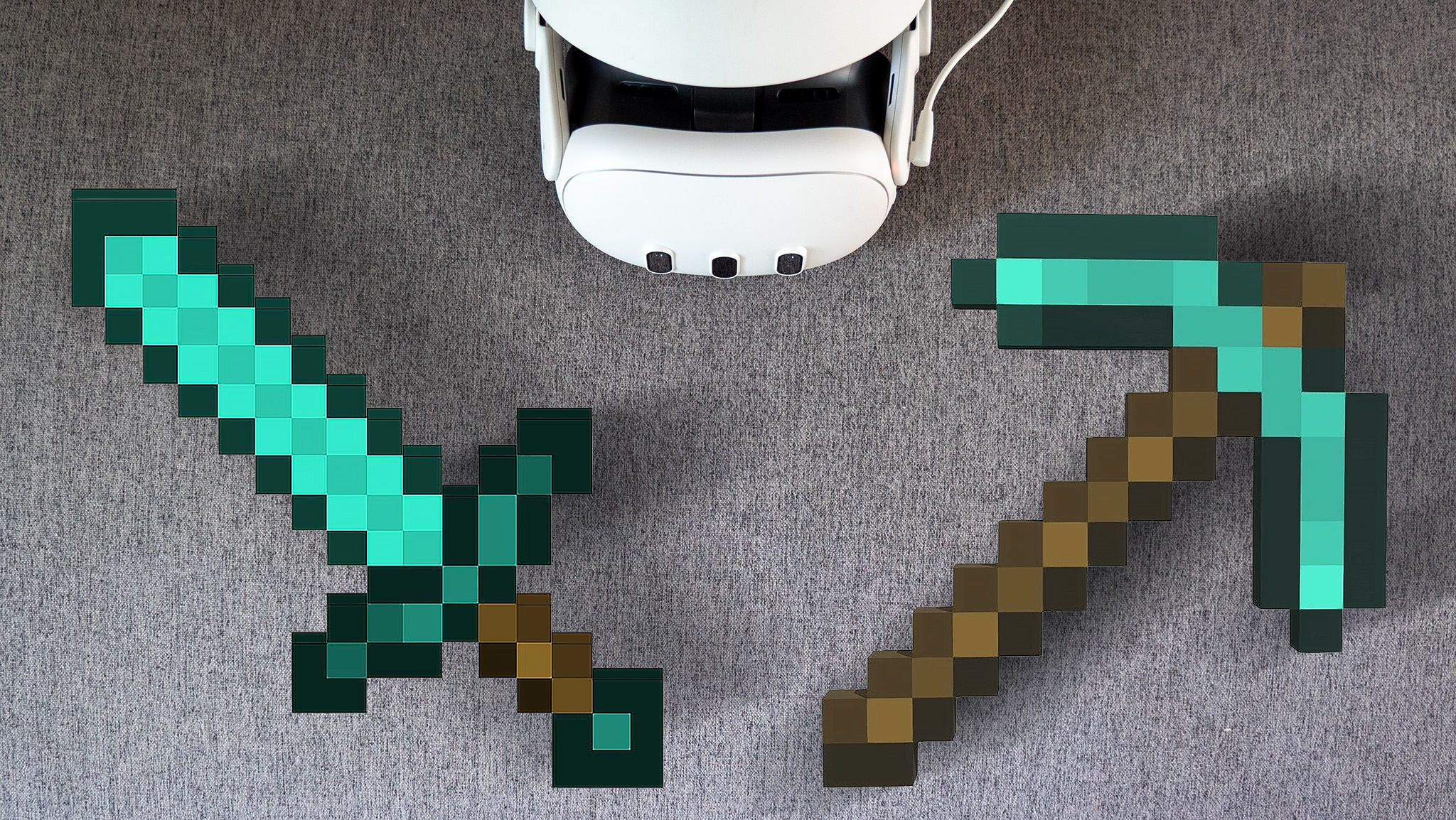























![Apple Foldable iPhone to Feature New Display Tech, 19% Thinner Panel [Rumor]](https://www.iclarified.com/images/news/97271/97271/97271-640.jpg)
![Apple Developing New Chips for Smart Glasses, Macs, AI Servers [Report]](https://www.iclarified.com/images/news/97269/97269/97269-640.jpg)
![Apple Shares New Mother's Day Ad: 'A Gift for Mom' [Video]](https://www.iclarified.com/images/news/97267/97267/97267-640.jpg)





































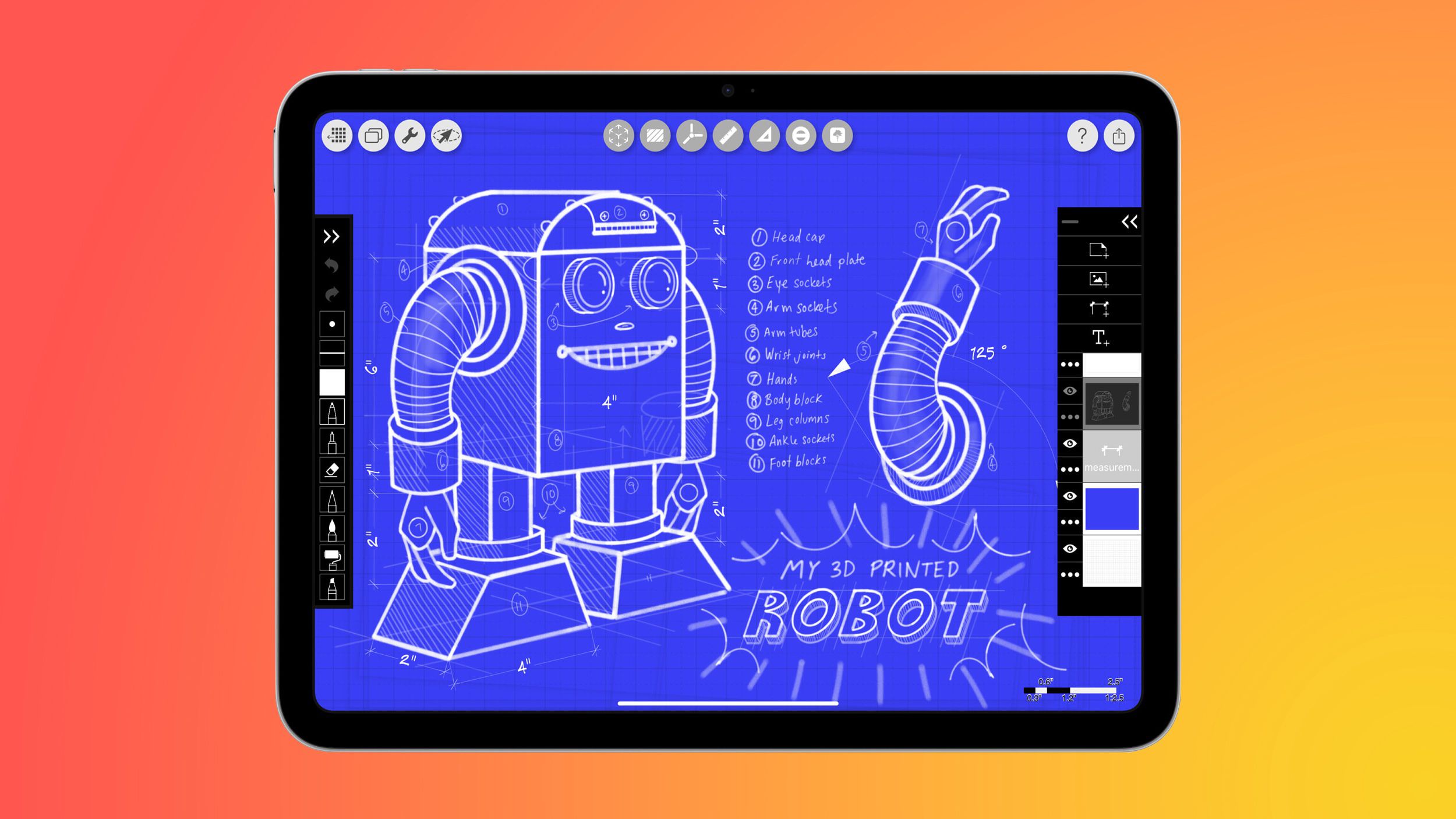





























![[Weekly funding roundup May 3-9] VC inflow into Indian startups touches new high](https://images.yourstory.com/cs/2/220356402d6d11e9aa979329348d4c3e/WeeklyFundingRoundupNewLogo1-1739546168054.jpg)